Table of Contents
If you choose poorly, you might face:
- Annoying outages
- Risks to your data
- Missing features that slow you down
To help you avoid these issues, we’ve created this guide. We’ll look at the top six email hosting services for 2026 and break down what each one offers. By the end, you’ll know which service fits your business best.
What is Email Hosting for Businesses?
Email hosting is a service that stores your emails and lets you send and receive them using your own domain name (like [email protected]). Think of it as renting a secure, well-equipped office building for your emails.
Unlike free email services, professional email hosting offers benefits designed for businesses:
- Better brand image: A custom domain email makes your business look more professional.
- Central communication hub: Keeps all your business emails in one place.
- Team collaboration: This makes it easier for your team to work together.
What to Look for in an Email Hosting Service
When choosing an email host, keep these factors in mind:
- Security: Look for spam filters, virus protection, and data encryption.
- Storage: Make sure you have enough space for all your emails, now and in the future.
- Teamwork tools: Shared calendars, contacts, and task lists can boost productivity.
- App integration: The ability to connect with other business software is a big plus.
- Mobile access: You should be able to check your email from anywhere, on any device.
- Customer support: Reliable help when you need it is crucial.
- Price: Find a service that fits your budget without skipping important features.
Alternative to Email Hosting Services – Site Mailer
Using your hosting to send emails can be a hassle. With Site Mailer, all your site emails are routed through an external service that is simple and quick to set up. Deliverability improves because your emails are not sent from a shared server, which results in a better sender reputation.
Site Mailer handles email authentication using SPF, DKIM, and DMARC, ensuring your transactional emails land in inboxes rather than spam. You don’t need to set up a separate SMTP service or deal with integration issues—simply install the plugin and let it manage the entire email delivery process. With built-in tracking, logging, and support for custom sender domains, Site Mailer provides a reliable solution that lets you focus on your core website tasks without worrying about email infrastructure.
Top 6 Email Hosting Services for Businesses in 2026
1. Google Workspace
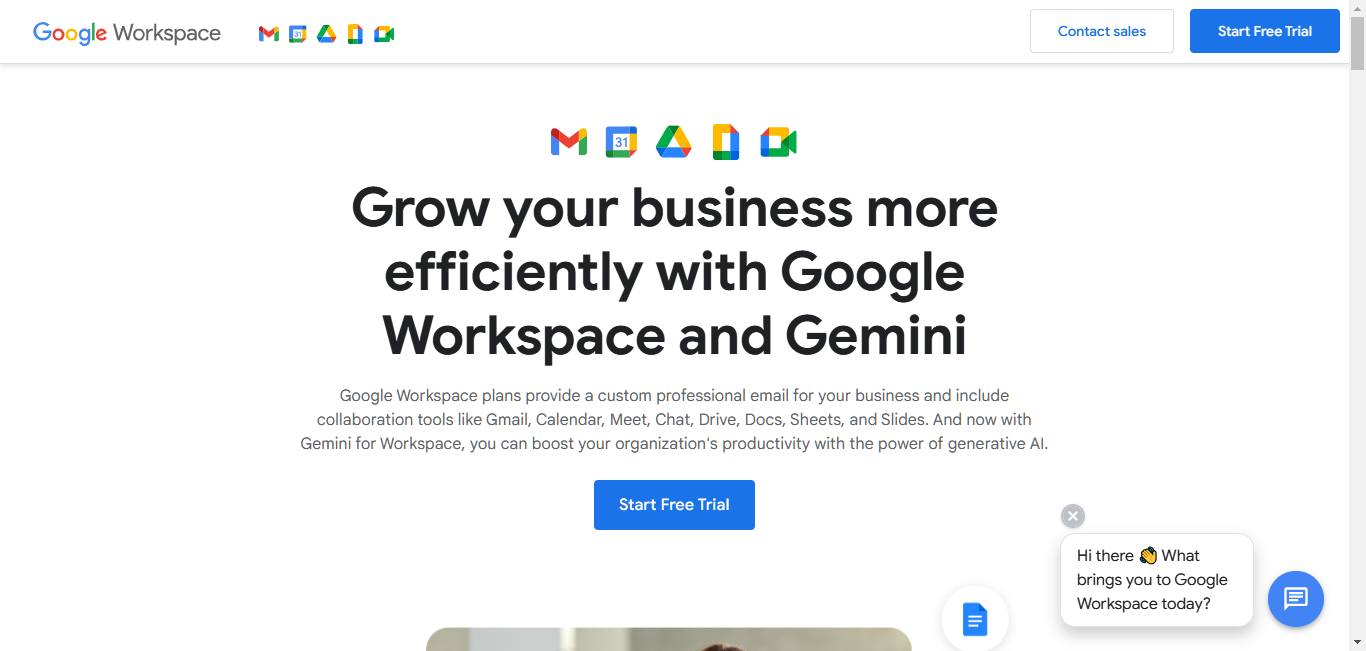
Overview: Google Workspace, once called G Suite, is a cloud-based set of tools for productivity and teamwork. It includes Gmail for business email hosting. Many businesses, big and small, choose it because it works well with other Google apps and is easy to use.
Key Features:
- Lots of Storage: Google Workspace offers plenty of storage, starting at 30GB per user and going up to unlimited storage for higher-tier plans.
- Easy Teamwork: Work together in real-time on documents, spreadsheets, and presentations with Google Docs, Sheets, and Slides.
- Safe and Reliable: Google’s strong security protects your data with features like two-step verification, spam filtering, and data loss prevention.
- Works Well with Other Google Tools: Google Workspace fits smoothly with other Google services like Calendar, Meet, and Drive, creating a complete set of tools for getting work done.
Pricing: Google Workspace offers several plans to suit different business needs. The basic plan costs $6 per user per month, while the Business Plus plan costs $18 per user per month.
Pros:
- Easy to use and set up
- Works well with other Google apps
- Strong security and reliability
- Plenty of storage options
Cons:
- It can be costly for larger teams
- Less customization compared to some other providers
- Some users might find it less familiar than traditional email programs
Unique Selling Points: Google Workspace’s deep connection with the Google ecosystem and its focus on teamwork make it a strong choice for businesses that rely heavily on Google tools.
2. Microsoft 365
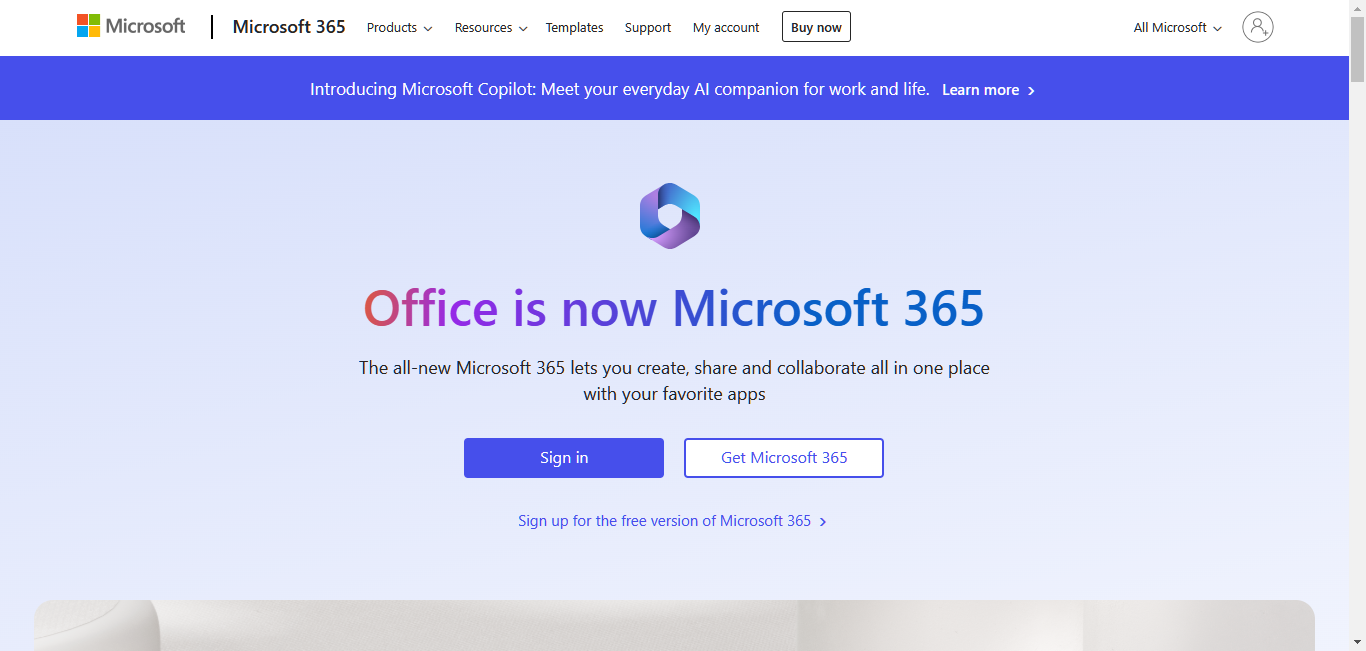
Overview: Microsoft 365 is a complete set of productivity and teamwork tools that includes Exchange Online for business email hosting. It’s popular with businesses that already use Microsoft products and value a familiar look and feel.
Key Features:
- Strong Email and Teamwork: Microsoft 365 provides a powerful email platform with features like shared calendars, contacts, and tasks. It also works with Microsoft Teams for smooth communication and collaboration.
- Office Suite Integration: Enjoy the full power of Microsoft Office apps like Word, Excel, and PowerPoint, accessible from anywhere.
- Advanced Security: Microsoft 365 uses multiple layers of security, including data encryption, threat protection, and device management, to keep your business data safe.
- Cloud Storage: OneDrive offers cloud storage for easy file access and sharing, with options to add more storage as needed.
Pricing: Microsoft 365 offers various plans tailored to different business needs. The basic Business Basic plan starts at $6 per user per month, while the most comprehensive Business Premium plan is priced at $22 per user per month.
Pros:
- Familiar look for Microsoft users
- Works smoothly with Office apps and Teams
- Strong security and compliance features
- Cloud storage with OneDrive
Cons:
- It can be complex for those new to Microsoft products
- Some plans may have less storage compared to competitors
- The interface might feel less modern than some other providers
Unique Selling Points: Microsoft 365’s tight integration with the Microsoft ecosystem and its focus on productivity make it an excellent choice for businesses already invested in Microsoft tools.
3. Zoho Mail
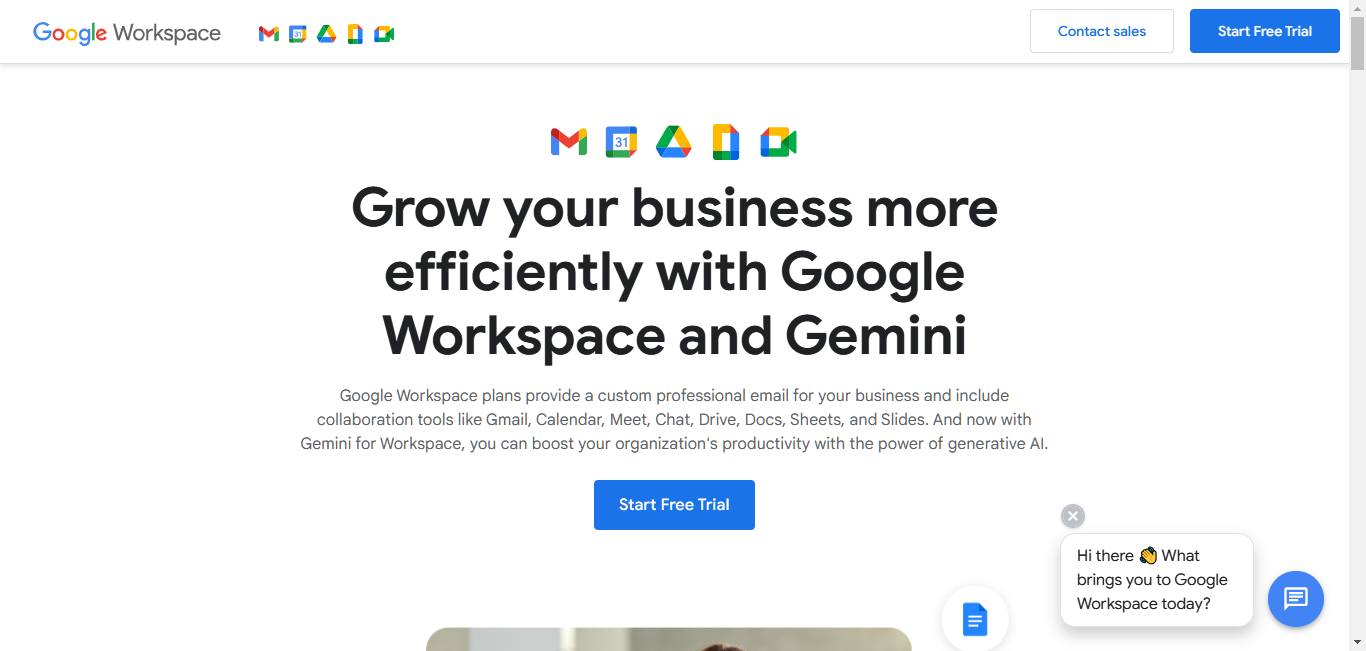
Overview: Zoho Mail is a strong email hosting solution that works particularly well for small and medium-sized businesses (SMBs). It offers many features at competitive prices, making it attractive for cost-conscious organizations.
Key Features:
- Feature-Rich Email: Zoho Mail provides all the essential email features you need, including a clean and customizable interface, powerful search capabilities, and support for multiple domains.
- Integrated Suite: Zoho Mail is part of the larger Zoho ecosystem, which includes CRM, project management, and other business tools, helping create smooth workflows.
- Security and Privacy: Zoho Mail prioritizes data security with features like two-step verification, email backup and recovery, and eDiscovery tools for legal compliance.
- Mobile Access: Zoho Mail’s mobile apps for iOS and Android allow you to stay in the loop on the move.
Pricing: Zoho Mail offers flexible pricing plans. A free plan is available for up to 5 users, while paid plans start at an affordable $1 per user per month, making it an excellent value for budget-minded businesses.
Pros:
- Cost-effective pricing, especially for SMBs
- Many useful email features
- Works well with the Zoho suite of business apps
- Strong focus on security and privacy
Cons:
- The interface might take some getting used to for new users
- Customer support can be slow at times
- Less well-known than some other providers
Unique Selling Points: Zoho Mail’s affordability and extensive feature set make it a compelling option for small and medium-sized businesses seeking a comprehensive email solution without spending too much.
4. Rackspace Email
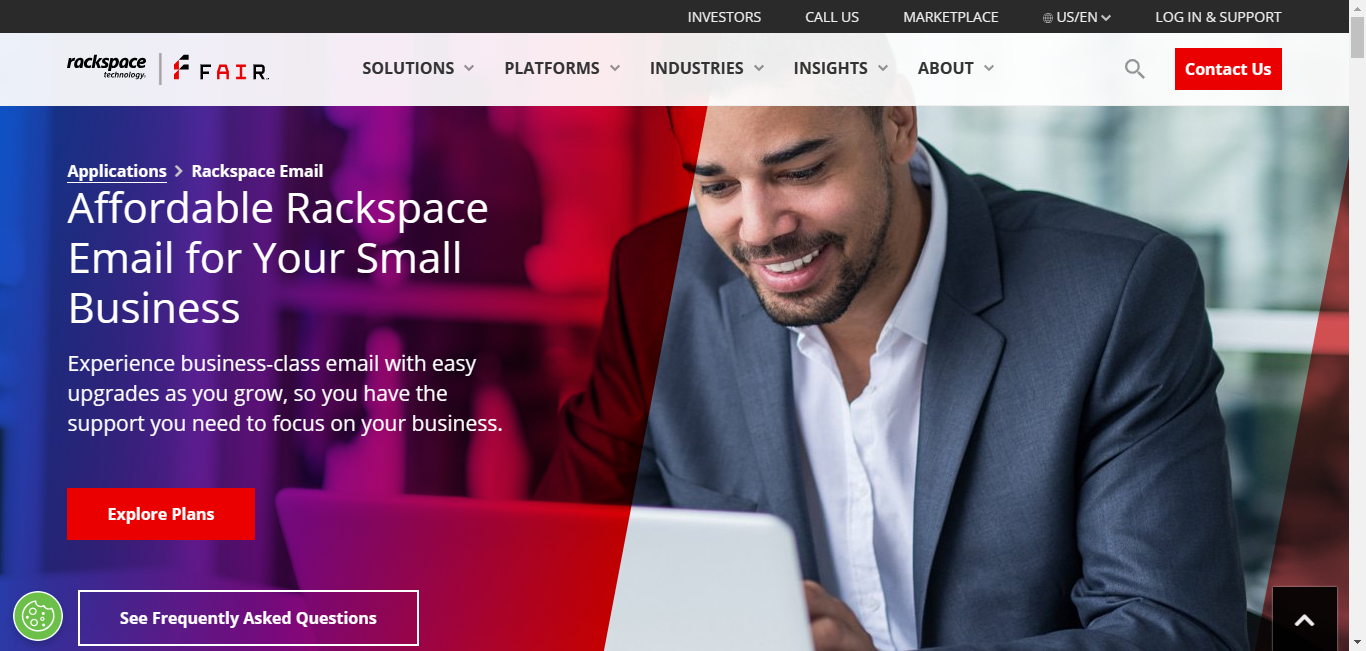
Overview: Rackspace Email is a reliable and secure email hosting solution aimed at businesses looking for a balance of features and affordability. It offers a straightforward approach to email management, making it suitable for organizations that value simplicity and ease of use.
Key Features:
- Essential Email Tools: Rackspace provides all the core email functions you’d expect, including a user-friendly webmail interface, strong spam and virus filtering, and ample storage options.
- Cloud-Based Platform: Rackspace Email is cloud-based and can be accessed from anywhere with an internet connection. It also offers automatic backups and data redundancy for added peace of mind.
- Expert Support: Rackspace is known for its top-notch customer support, which is available 24/7 to help with any problems or questions you might have.
- Additional Services: Rackspace also offers a range of other cloud-based services, allowing you to grow your IT infrastructure as your business expands.
Pricing: Rackspace Email offers a simple and clear pricing structure. The basic plan costs just $2.99 a month per user, which is a great deal for businesses of all sizes.
Pros:
- User-friendly interface and easy setup
- Reliable cloud-based platform
- 24/7 expert support
- Cost-effective pricing
Cons:
- Fewer advanced features compared to some competitors
- Integration with third-party apps may be limited
- The interface may feel somewhat basic for power users
Unique Selling Points: Rackspace Email stands out for its simplicity, reliability, and exceptional customer support. This email solution is a great option for businesses that want something easy to use and focused on the basics.
5. IceWarp
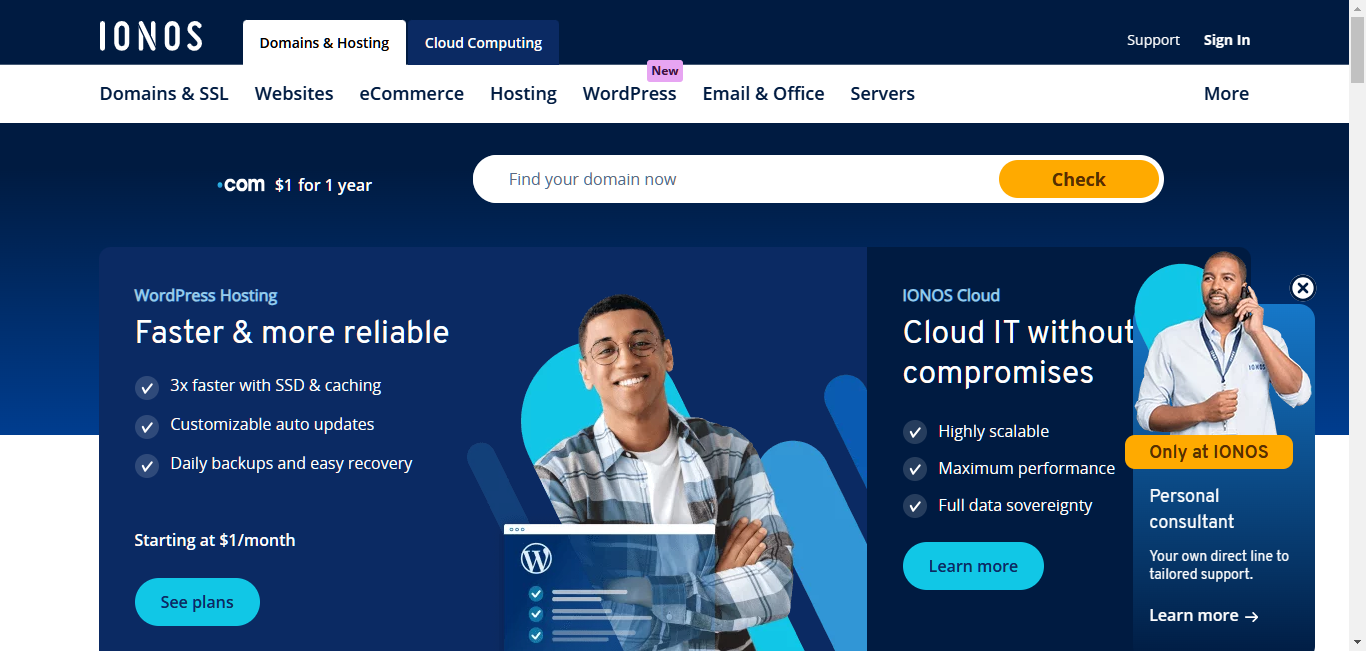
Overview: IceWarp is a flexible email and teamwork platform for businesses of all sizes. It offers more than email, including team chat, video calls, and document sharing.
Key Features:
- All-in-One Communication: IceWarp combines email, team chat, video calls, and document sharing in one place, helping teams work better together.
- Make It Your Own: You can customize IceWarp’s look and feel to suit your needs. Pick your own themes and layout.
- Strong Security: IceWarp keeps your data safe with two-step verification, spam and virus protection, and data encryption.
- Use It Anywhere: IceWarp’s mobile and desktop apps allow you to check your emails and work with your team from any device.
Pricing: IceWarp offers different prices for different business sizes and needs. The Lite plan starts at $2.50 per user each month, while the Professional plan, which has more features, costs $5.50 per user each month.
Pros:
- Everything you need for communication and teamwork in one place
- You can change how it looks and works
- Strong security features
- Apps for your phone and computer
Cons:
- Not as well-known as some other email providers
- It might take some time to learn how to use it
- It might not work with all the other apps you use
What Makes It Special: IceWarp stands out because it integrates all communication tools into one place. This makes it great for businesses that want to improve teamwork.
6. IONOS
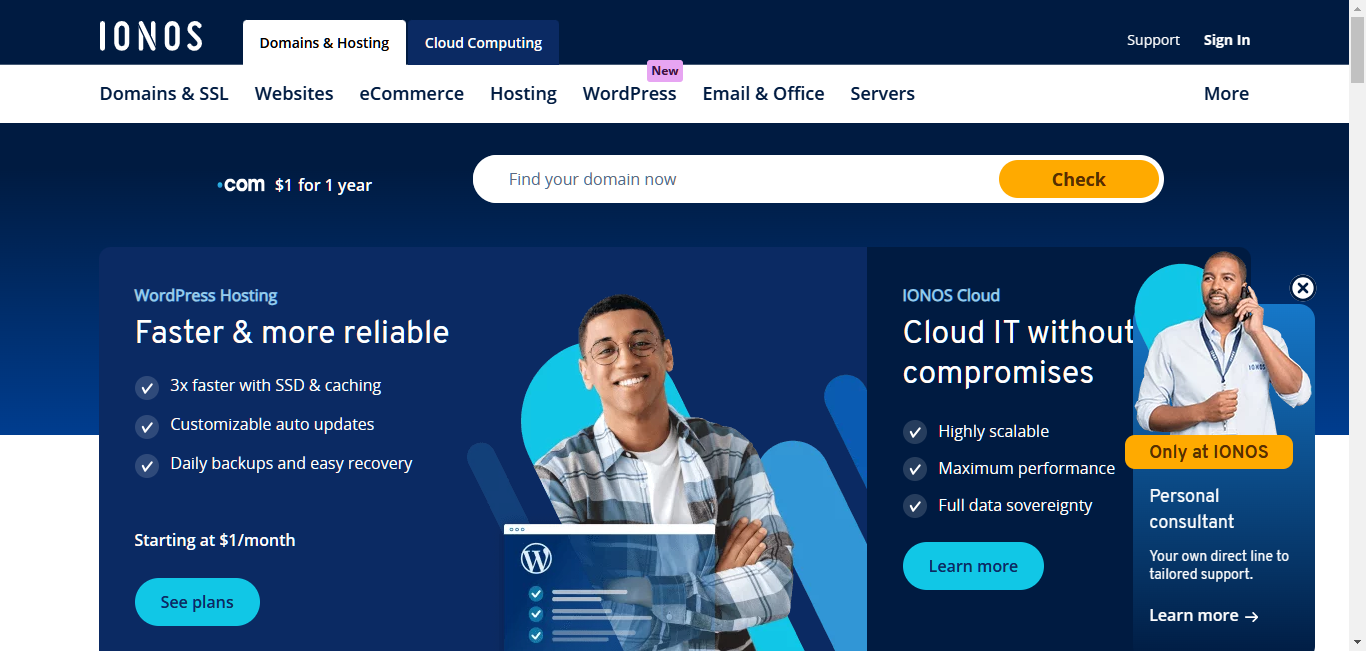
Overview: IONOS, once called 1&1 IONOS, has been around for a while. It offers many online services, including email hosting for businesses. It has options for small businesses and big companies, focusing on giving you good value as your business grows.
Key Features:
- Choose Your Email Plan: IONOS offers several email plans, each with different storage and features. You can choose the one that best suits your business.
- Easy to Use: The IONOS email interface is simple to understand, clean, and easy to navigate.
- Keeps Your Inbox Safe: IONOS uses strong security measures to protect your emails from spam and viruses.
- More Than Just Email: IONOS offers other online services, such as domain names, website builders, and cloud storage. It’s a one-stop shop for your online needs.
Pricing: IONOS email plans start at just $1 per month for the basic Mail Basic plan. This is a great deal for small businesses. They also have more advanced plans with extra features for growing businesses.
Pros:
- Low prices, especially for the basic plan
- Easy to use
- There are lots of plans to choose from
- Offers many other online services
Cons:
- Customer help can be hit or miss
- It might not have some advanced features that other providers offer
- They might try to sell you extra services a bit too much
What Makes It Special: IONOS stands out because it’s affordable and offers many different services. It’s a good choice for businesses that want a budget-friendly email solution with room to add more services as they grow.
Picking the best email hosting service for your business is super important. Each of these six options has its strengths:
- Google Workspace: Great for businesses that use Google tools
- Microsoft 365: Ideal if you’re already using Microsoft products
- Zoho Mail: Good for small businesses on a budget
- Rackspace Email: Simple and reliable with great customer support
- IceWarp: All-in-one communication platform for streamlined teamwork
- IONOS: Affordable with room to grow
Think about what your business needs most. Do you want lots of storage? Strong security? Easy teamwork tools? Or are you looking for the best deal?
Remember, the best choice is the one that helps your business run smoothly and grow. Take your time, compare your options, and pick the service that fits your needs and budget.
Choosing the Best Email Hosting for Your Business
Best Email Hosting for Small Businesses
Small businesses need cheap and easy-to-use email hosting. Zoho Mail and Rackspace Email are great choices.
- Zoho Mail is budget-friendly and packed with features. It’s a great deal for small businesses.
- Rackspace Email is simple to set up and use. Their customer support is top-notch, which is great if you’re not tech-savvy.
If you’re already using Google Workspace or Microsoft 365 for other work, their email hosting might be a good fit, too. They work well with tools you already know.
Best Email Hosting for Startups
Startups need email hosting that can grow with them. Google Workspace and Microsoft 365 are good options:
- They’re based in the cloud, so they can scale up easily.
- They have flexible plans to fit your changing needs.
- They offer tools that help teams work together, which can boost your productivity.
If you’re on a tight budget, Zoho Mail is worth a look. It’s cheap but still has lots of useful features.
Best Email Hosting for Big Companies
Large companies need email hosting that’s extra secure, packed with features, and can handle lots of users. Microsoft 365 and Google Workspace are the top choices here:
- They have strong security measures to protect your data.
- They offer features that help with legal compliance.
- They have powerful tools for team collaboration.
Rackspace Email is another option to consider. It’s reliable and offers expert support around the clock.
Best Email Hosting for Specific Industries
Some businesses have special needs for their email hosting. For example:
- Healthcare companies might need a host that follows HIPAA rules.
- Banks and financial firms might want extra strong security and data encryption.
If your business has to follow specific rules, make sure to check if the email host can meet those needs.
Key Things to Think About When Choosing Email Hosting
Email is crucial for business. It’s how we talk to clients, work with colleagues, and connect with potential customers. To make sure your email works well, you need to choose the right hosting service. Here are some important things to consider:
Security Features and Best Practices
When it comes to business email, security is a must. You need to protect your sensitive information. A good email host should have several layers of security:
- Spam Filtering: This catches junk mail and possible scams before they reach your inbox.
- Antivirus Protection: This checks all emails for viruses and other harmful software.
- Data Encryption: This scrambles your email data so others can’t read it.
- Two-factor authentication is like putting an extra lock on your door to make it harder for burglars to break in.
- Compliance: If your industry has special rules (like HIPAA for healthcare), make sure your email host follows them.
Remember, even with a secure email host, you still need to be careful. Use strong passwords, teach your team about email scams, and keep your software up to date.
Email Storage and Scalability
As your business grows, you’ll send and receive more emails. When choosing an email host, it’s crucial to consider one that can adapt to your evolving requirements. Ask yourself:
- How many employees do you have
- What is the approximate number of electronic mail messages that you customarily transmit and receive?
- How big your email attachments usually are
Some email hosts offer unlimited storage, while others have different plans with varying amounts of storage. Pick one that works for you right now and can keep up with your needs as they change.
Email Collaboration and Productivity Tools
Email hosts that offer more than just email can help your team work better together. Look for features like:
- Shared calendars: Make it easy to schedule meetings and events.
- Shared contacts: Keeps everyone’s contact lists up to date.
- Task management: Helps teams stay organized and track progress.
- Document collaboration: Let people work on files together in real-time.
These tools can help your team communicate better and get more done.
Integration with Other Business Applications
Your email should work well with other tools your business uses. For example:
- Customer relationship management (CRM) software
- Marketing automation platforms
- Project management tools
When your email works with these other tools, it can save you time and help you work more efficiently. For instance:
- Your emails could automatically sync with your CRM.
- You can create email campaigns that go out automatically when customers do certain things.
Look for an email host that can connect with the tools you already use. This will help you create a smooth workflow and make better business decisions.
Building Your Business Website with Elementor
Integrating your email host with your existing tools is essential for creating an efficient workflow. Now, let’s explore how you can build a professional website to enhance your online presence further.
Easy Website Creation
Making a professional website for your business is now easier than ever. Elementor is a user-friendly website builder that lets you create great-looking sites without writing any code. Here’s what makes Elementor stand out:
- Drag-and-drop interface: Move elements around your page easily.
- Lots of templates: Choose from many pre-designed layouts.
- Customizable widgets: Add features to your site quickly.
Even if you’ve never built a website before, you can use Elementor to bring your ideas to life. Here’s what you can do:
- Pick a template or start from scratch.
- Add pictures, videos, and buttons with a few clicks.
- Customize the colors and styles to fit the vibe of your brand.
Elementor AI is like having a helper for your design work. It can:
- Write engaging content for your site.
- Create eye-catching images.
- Even writing bits of code to add special features.
Adding Email to Your Website
Once you’ve chosen an email service for your business, you’ll want to connect it to your website. This will help you talk to customers and let visitors sign up for your newsletters easily.
Elementor makes this simple:
- You don’t need to know how to code.
- It works with popular email services like Google Workspace and Microsoft 365.
- You can add contact forms and email sign-up boxes to your site design.
When you connect your email to your website, it:
- It makes it easy for people to reach you.
- It helps you manage your emails right from your website.
Hosting Your Website with Elementor
A great-looking website needs a good place to live online. That’s where hosting comes in. Bad hosting can make your site slow or unreliable. Elementor’s WordPress Hosting is a good option to consider.
Here’s what Elementor Hosting offers:
- Fast loading: Your site will open quickly, even when lots of people visit at once.
- Strong security: It helps protect your site from online threats.
- Works well with Elementor: You can build and launch your site all in one place.
Elementor uses Google Cloud Platform for its hosting, which is known for being reliable and powerful.
Wrapping Up
Good communication is key for any business. Choosing the right email service is an important part of this. We’ve looked at six top email providers:
- Google Workspace: Great for teamwork
- Microsoft 365: Good for big companies
- Zoho Mail: Budget-friendly option
- Rackspace Email: Known for reliability
- IceWarp: All-in-one solution
- IONOS: Flexible and versatile
When picking an email service, think about the following:
- How secure it is
- How much storage it offers
- What tools does it have for working together
- How it connects with other software you use
- What kind of customer support you get
Try out a few options before you decide. Many services offer free trials or demos.
As you build your business website, remember that Elementor can help you:
- Create a great-looking site
- Connect your email service to your website
- Host your site reliably
With Elementor, you can easily create a website that looks professional and helps your business thrive.
Looking for fresh content?
By entering your email, you agree to receive Elementor emails, including marketing emails,
and agree to our Terms & Conditions and Privacy Policy.





