Table of Contents
Many senders have trouble getting their emails into inboxes, with about half ending up in spam folders. When your emails don’t reach customers, you lose money and hurt your business ties.
With an average of 16.9% of emails never reaching their intended recipients’ inboxes in 2024, email tools have become key to helping marketers track and fix these delivery problems, making sure more of your messages get through.
Importance of email deliverability
Getting your emails to reach inboxes is key to making your marketing work well. Email marketing can generate up to $36 per $1 spent on campaigns. When your messages land in the right place, you make more money and keep your readers happy.
To do this right, you need to follow good email practices.
These practices help you:
- Keep a good name as a sender and stay off blocklists
- Make more money by landing in more inboxes
- Track how well your emails do
- Follow the rules about spam and email safety
Brief overview of email deliverability challenges
Getting emails to inboxes is harder than it looks these days. Email systems need the right setup for things like DKIM, SPF, and DMARC to work well.
Spam filters are getting smarter, which means you need to be more careful. You also need to keep your sender reputation strong, clean up your email lists often, and follow the rules.
All of this makes it tough to make sure your emails get to the right people. With 55% of senders reporting challenges in avoiding spam folders, maintaining effective email deliverability remains a significant hurdle.
Purpose of the article
Email marketing success depends on having the right tools. As the digital world grows more complex, good email delivery matters more than ever.
Choosing tools that offer personalized targeting capabilities helps maximize engagement and conversion rates.
These 7 top tools for 2026 will help you reach more inboxes and grow your business.
Learn how to:
- Get more emails to reach inboxes
- Keep your sending reputation strong
- Check delivery rates automatically
- Use data to boost your results
Email Deliverability: Why It Matters and How to Improve It
Email deliverability means getting your emails into the right inboxes, not the spam folder. It’s crucial for successful email marketing, as research shows that only around 80% of legitimate business emails actually reach their intended recipients. This means lost revenue and missed opportunities.
Several factors affect your email deliverability:
- Sender Reputation: A good sending reputation is built on using clean IP addresses, having a good domain name, and following email best practices.
- Email Authentication: Properly setting up SPF, DKIM, and DMARC authentication helps prove your emails are legitimate and not spam.
- Content Quality: Avoid spammy words, use a good balance of text and images, and keep your subject lines concise and engaging.
- List Hygiene: Regularly clean your email lists by removing invalid addresses and inactive subscribers. This improves your sending score and engagement rates.
Failing to address these factors can lead to common deliverability issues like:
- Emails being blocked by spam filters
- High bounce rates
- Low sender score, hurting your reputation
- Landing in spam folders instead of inboxes
Why Email Deliverability Tools Are Essential
This is where email deliverability tools come in. They help improve your email performance by:
- Automating Authentication: Tools can help you set up and manage SPF, DKIM, and DMARC to ensure your emails pass security checks.
- Monitoring Sender Reputation: Track your sender score and receive alerts if any issues arise, allowing you to take corrective action.
- Cleaning Email Lists: Tools can automatically identify and remove invalid or inactive email addresses, improving your list hygiene.
- Analyzing Email Content: Some tools can scan your emails for potential spam triggers and suggest improvements to increase your inbox placement rate.
- Tracking Performance: Monitor key metrics like delivery rates, open rates, and click-through rates to understand how your emails are performing and identify areas for improvement.
Investing in email deliverability tools can provide a significant return on investment (ROI). Studies show that businesses can earn an average of $42 for every $1 spent on email marketing, with some achieving even higher returns. By improving your deliverability, you can:
- Increase your inbox placement rate, ensuring your messages reach your audience.
- Boost your open and click-through rates, leading to higher engagement and conversions.
- Protect your sender reputation, ensuring your emails continue to reach inboxes in the future.
- Save time and resources by automating tasks like list cleaning and authentication.
With the increasing volume of emails being sent daily and the growing sophistication of spam filters, using email deliverability tools is no longer optional – it’s essential for achieving success with your email marketing.
Top 7 Email Deliverability Tools in 2026
1. Site Mailer by Elementor
Elementor’s Site Mailer is a WordPress plugin designed to improve email deliverability for transactional emails sent from WordPress websites. It aims to simplify the process of sending emails like password resets, order confirmations, and form submissions, ensuring they reach the recipient’s inbox reliably.
Overview and Features:
- Simplified Setup: Site Mailer eliminates the need for complex SMTP configurations or external email providers. It integrates directly with WordPress and requires no additional plugins.
- Custom Domain: Users can send emails using their own domain, enhancing brand credibility and professionalism.
- Email Logging: The plugin provides detailed logs of sent emails, allowing users to track delivery status, identify issues, and resend failed emails.
- Suppression Management: Site Mailer includes tools to manage unsubscribed users and comply with email regulations, helping to maintain a healthy email list.
- Authentication: The plugin supports SPF, DKIM, and DMARC authentication protocols, which improve email deliverability and reduce the chances of emails being marked as spam.
- Troubleshooting: Site Mailer offers troubleshooting features to help identify and resolve deliverability issues, such as mismatched sender domains or missing authentication protocols.
Unique Selling Points:
- Ease of Use: Site Mailer’s simple setup and integration with WordPress make it accessible to users of all technical levels.
- Direct Integration: As a plugin developed by Elementor, it offers seamless integration with the Elementor ecosystem and WordPress websites.
- Focus on Transactional Emails: Site Mailer is specifically designed to improve the deliverability of transactional emails, which are critical for website functionality and user experience.
- Cost-Effective: The plugin offers a free trial and affordable pricing plans, making it accessible to a wide range of users.
Pricing and Plans:
Site Mailer offers a free trial with limited email volume. Paid plans start at $3.99 per month for 1,000 emails and go up to $19.99 per month for 10,000 emails. Custom plans are also available for users with higher volume needs.
Use Cases and Success Stories:
Site Mailer is ideal for any WordPress website that sends transactional emails, including:
- E-commerce stores: Sending order confirmations, shipping updates, and customer support emails.
- Membership sites: Sending welcome emails, password resets, and account notifications.
- Blogs and publications: Sending email newsletters and updates to subscribers.
- Businesses with contact forms: Sending confirmation emails and notifications to website administrators and users.
The Site Mailer website features several testimonials from users who have seen improvements in their email deliverability and ease of email management after using the plugin.
Improve your email deliverability with Site Mailer
2. Instantly
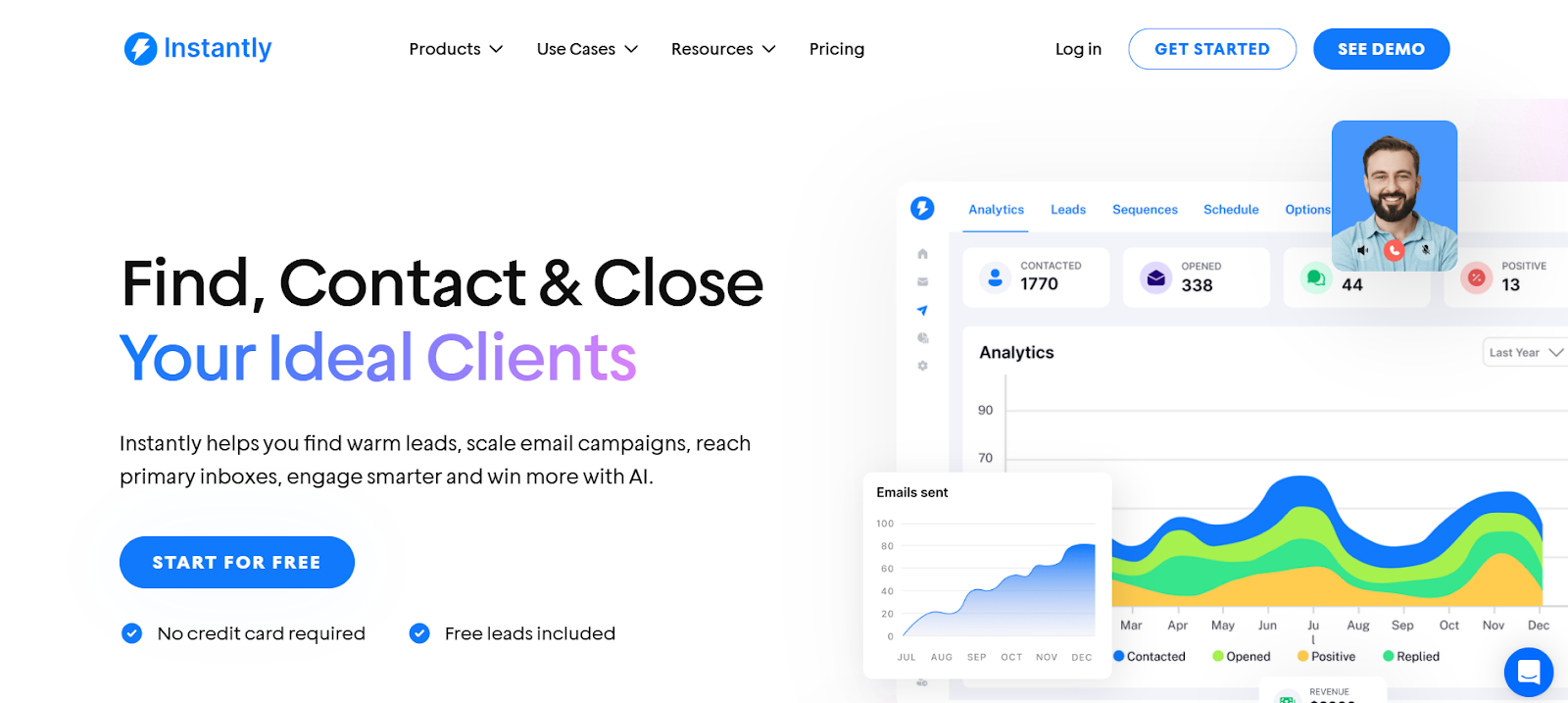
Instantly is a sales engagement platform that focuses on helping businesses find leads, automate outreach, and improve email deliverability. It combines lead generation, email automation, and AI-powered optimization to streamline the sales process and drive more conversions.
Overview and Features:
- Lead Finding: Instantly provides tools to find and qualify leads, including advanced filters and buying signals to identify high-potential prospects.
- Unlimited Email Accounts and Warmup: Users can connect unlimited email accounts and leverage automated warmup features to establish a strong sender reputation and avoid spam filters.
- AI-Powered Outreach: Instantly uses AI to personalize emails, optimize sending schedules, and categorize responses, improving efficiency and effectiveness.
- Multi-Channel Engagement: The platform supports multi-channel outreach, allowing users to connect with leads through email, LinkedIn, and other channels.
- Unibox: A centralized inbox to manage all conversations and track interactions across different channels.
- Campaign Pipeline Analytics: Track campaign performance beyond open and click-through rates, measuring opportunities, pipeline value, and revenue generated.
- Sales Accelerator: Access to a library of resources, including templates, SOPs, and training materials to improve outreach strategies.
- Private Community: A community forum for users to connect, share best practices, and learn from experts.
- Integrations: Instantly integrates with various CRM and sales tools to streamline workflows and data synchronization.
Unique Selling Points:
- Combined Lead Generation and Outreach: Instantly offers a unique combination of lead generation and outreach tools within a single platform.
- AI-Powered Optimization: The platform leverages AI throughout the sales process, from lead enrichment and personalization to campaign optimization and response categorization.
- Focus on Revenue: Instantly emphasizes tracking revenue-focused metrics, helping users measure the actual impact of their outreach efforts on business growth.
- Comprehensive Resources: The platform provides extensive resources and support to help users maximize their success with the platform.
Pricing and Plans:
Instantly offers three main pricing plans:
- Growth: $30 per month for basic features and limited email volume.
- Hypergrowth: $77.6 per month for increased email volume and premium support.
- Light Speed: $286.3 per month for high-volume sending and advanced features.
- Enterprise: Custom pricing for large organizations with specific needs.
Use Cases and Success Stories:
Instantly is used by a variety of businesses and individuals, including:
- Sales Teams: To generate leads, automate outreach, and improve sales performance.
- Marketing Agencies: To manage multi-channel outreach campaigns and track results.
- Freelancers: To find clients and grow their businesses.
- Entrepreneurs: To launch and scale their businesses through effective outreach.
The platform’s website features several customer testimonials and case studies, highlighting how businesses have used Instantly to achieve significant results, such as increased reply rates, improved lead generation, and higher conversion rates.
3. Smartlead
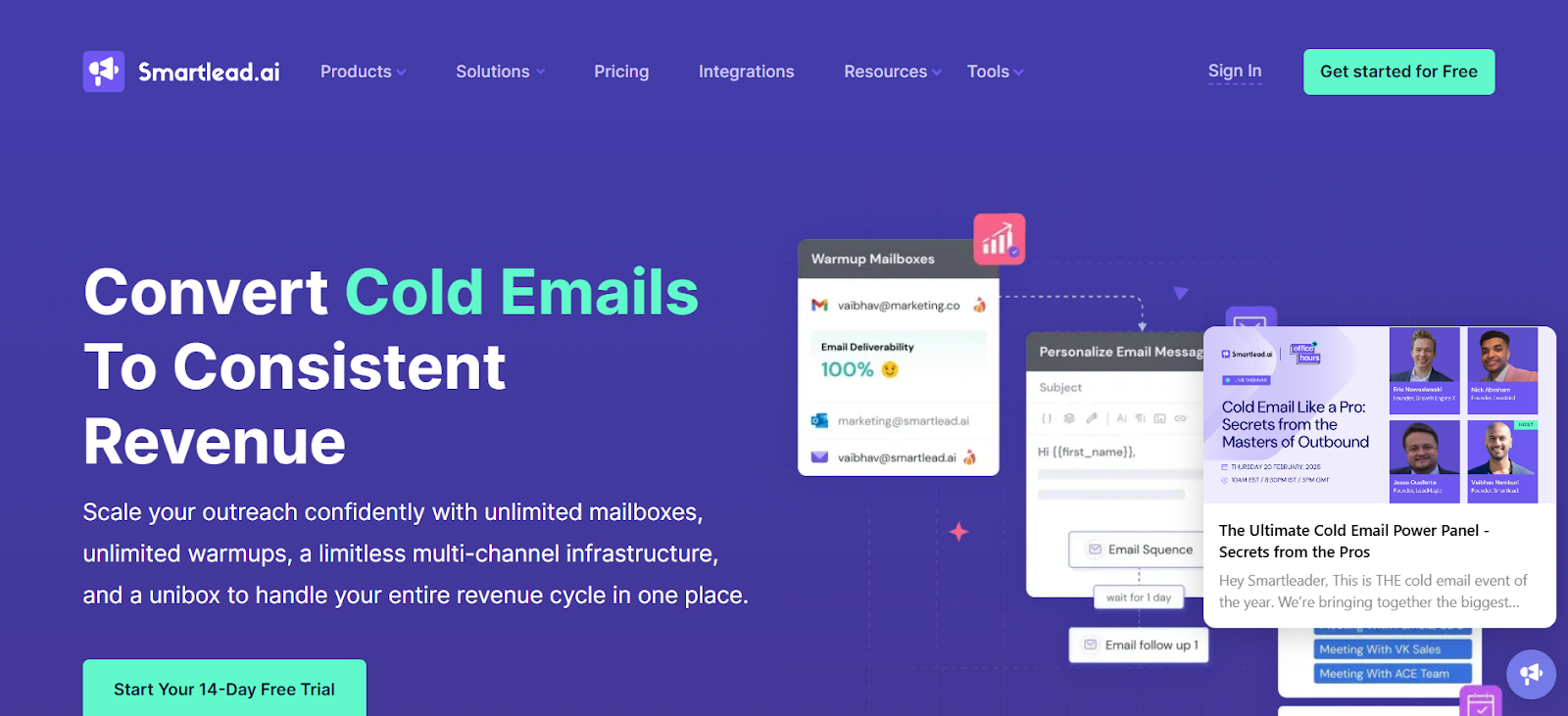
Smartlead.ai is a cold email outreach platform designed to help businesses scale their outreach efforts and improve deliverability. It focuses on automation, personalization, and providing a comprehensive suite of tools to manage the entire cold email process.
Overview and Features:
- Unlimited Email Accounts and Warmups: Smartlead allows users to connect unlimited email accounts and automatically warm them up to maintain a high sender reputation and avoid spam filters.
- AI-Powered Warmup: The platform uses AI to simulate human-like email interactions, further enhancing the warm-up process and improving deliverability.
- Multi-Channel Infrastructure: Smartlead supports multi-channel outreach, enabling users to combine email with other channels like LinkedIn and phone calls.
- Unibox: A centralized inbox to manage all email accounts and conversations in one place, simplifying communication and tracking.
- Automated Mailbox Rotation: Automatically rotate sending mailboxes to distribute email volume and maintain a healthy sender reputation.
- Personalization: Smartlead offers various personalization features, including custom fields, dynamic content, and AI-powered personalization suggestions.
- Dynamic Sequences: Create email sequences that adapt based on recipient behavior, allowing for more targeted and effective follow-ups.
- Detailed Analytics: Track key metrics like open rates, reply rates, and conversions to measure campaign performance and optimize strategies.
- Integrations: Smartlead integrates with various CRM and sales tools, streamlining workflows and improving data synchronization.
- White-Labeling: Offer a fully white-labeled experience to clients, allowing agencies to rebrand the platform as their own.
Unique Selling Points:
- Unlimited Scale: Smartlead’s unlimited email accounts and warmups allow businesses to scale their outreach efforts without limitations.
- AI-Powered Optimization: The platform leverages AI for warm-up, personalization, and intent categorization, improving efficiency and effectiveness.
- Comprehensive Feature Set: Smartlead offers a wide range of features, covering all aspects of cold email outreach, from warm-up to tracking and reporting.
- Focus on Deliverability: The platform prioritizes deliverability, offering various tools and features to ensure emails reach the inbox.
Pricing and Plans:
Smartlead offers three main pricing plans:
- Basic Plan: $39 per month for individuals and solopreneurs.
- Pro Plan: $94 per month for marketers and pre-scale businesses.
- Custom Plan: $174 per month onwards for lead gen agencies and scale-up businesses.
Each plan offers different features and limitations, so it’s important to choose the one that best fits your needs and budget.
Use Cases and Success Stories:
Smartlead is used by various businesses and individuals, including:
- Lead Generation Agencies: To generate leads for clients and manage outreach campaigns.
- Marketing Agencies: To run cold email campaigns as part of their marketing strategies.
- Sales Leaders: To improve sales outreach and convert more prospects into customers.
- Recruiters: To reach out to potential candidates and manage the recruitment process.
The platform’s website features several customer success stories, highlighting how businesses have used Smartlead to achieve significant results, such as increased reply rates, improved deliverability, and more closed deals.
4. Lemlist
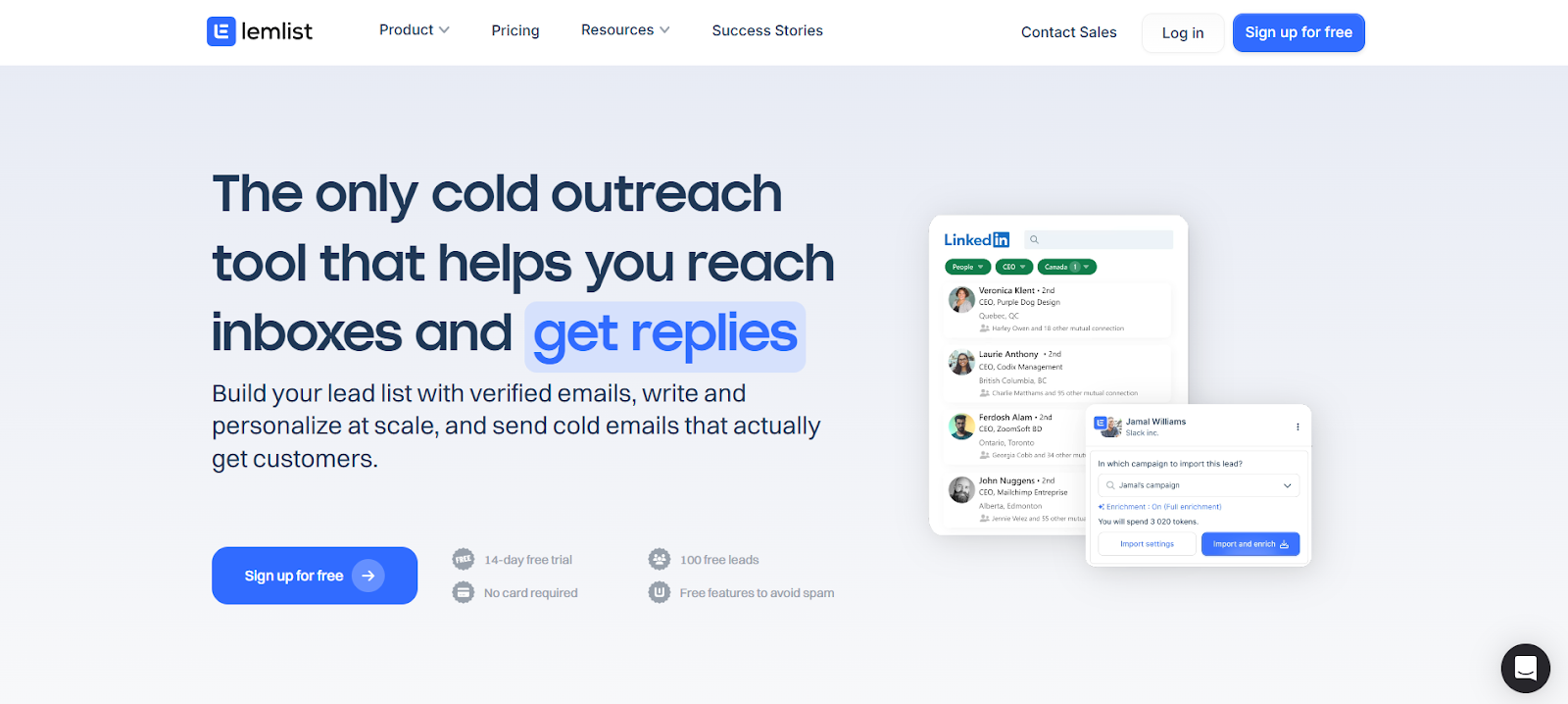
Lemlist is a sales engagement platform that helps businesses automate and personalize their outreach efforts, primarily through cold email. It focuses on improving deliverability, streamlining workflows, and increasing reply rates.
Overview and Features:
- Email Warm-Up: Lemlist automates the warm-up process for new email accounts, gradually increasing sending volume to establish a positive sender reputation and avoid spam filters.
- Deliverability Monitoring: The platform tracks key deliverability metrics, including open rates, bounce rates, and spam scores, providing insights into email performance.
- Email Account Management: Users can manage multiple email accounts from a single dashboard, simplifying the process of sending and tracking emails across different addresses.
- Automation: Lemlist automates email sequences, follow-ups, and other outreach tasks, improving efficiency and saving time.
- Personalization: The platform offers a variety of personalization features, including custom images, dynamic landing pages, and integrations with LinkedIn. This allows users to tailor their outreach to individual recipients, increasing engagement and response rates.
- Multi-channel Outreach: Lemlist supports multi-channel outreach, allowing users to combine email with LinkedIn and cold calling for a more comprehensive approach.
- Integrations: Lemlist integrates with various CRM and sales tools, streamlining workflows and improving data synchronization.
Unique Selling Points:
- Focus on Personalization: Lemlist emphasizes personalization as a key differentiator, offering a wide range of features to create highly customized outreach campaigns.
- Multi-channel Capabilities: The platform’s ability to integrate email with LinkedIn and cold calling provides a more holistic approach to outreach.
- User-Friendly Interface: Lemlist is designed to be intuitive and easy to use, even for those new to sales automation tools.
- Strong Deliverability Focus: The platform prioritizes email deliverability, offering features like warm-up and deliverability monitoring to ensure emails reach the inbox.
Pricing and Plans:
Lemlist offers three main pricing plans:
- Free Plan: Includes basic features like lead finding and email verification.
- Email Pro: Starts at $55 per month and includes features like unlimited campaigns, personalization, and CRM integration.
- Multichannel Expert: Starts at $79 per month and adds multi-channel outreach capabilities, including LinkedIn automation and cold calling tools.
- Enterprise: Custom pricing for large organizations with advanced needs.
Lemlist also offers a 14-day free trial for users to test out the platform before committing to a paid plan.
5. Unify
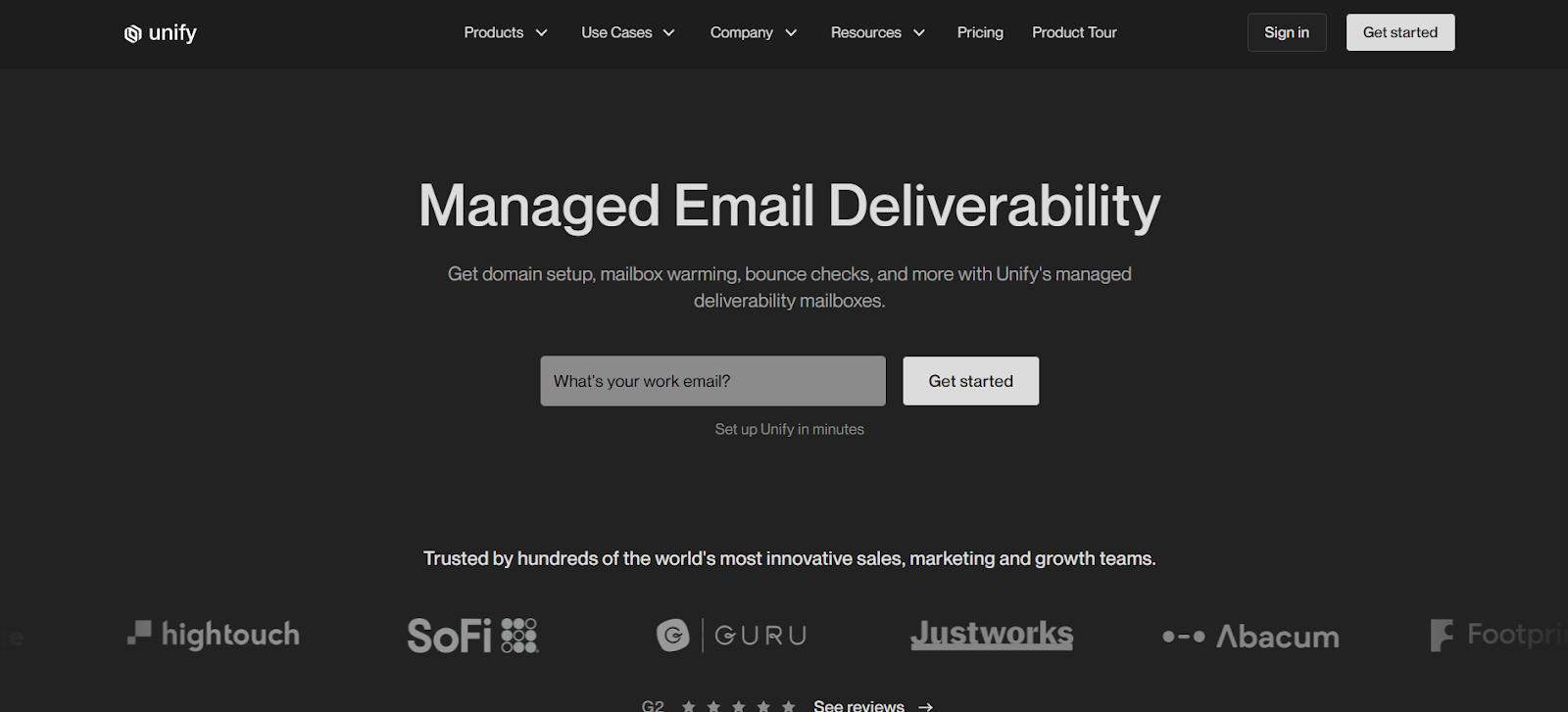
Unify is a platform that focuses on warm outbound – a strategy that combines the personalized approach of cold outreach with the data-driven insights of intent-based marketing. It helps businesses identify high-intent leads and engage them with timely and relevant outreach. Unify also offers managed email deliverability tools to ensure these emails reach the inbox.
Overview and Features:
- Intent Signal Data: Unify provides access to various intent signals, such as website visits, content downloads, and social engagement, to identify leads who are actively showing interest in your products or services.
- Managed Deliverability Mailboxes: Unify offers managed mailboxes with features like domain setup, mailbox warming, IP rotation, and bounce prevention to ensure high deliverability rates.
- Automated Outbound: The platform automates outbound sequences, including emails, calls, and tasks, to streamline outreach efforts.
- Integrations: Unify integrates with popular CRMs like Salesforce and HubSpot to synchronize data and improve workflow efficiency.
- AI Agents: Unify uses AI to assist with tasks like copywriting and personalization, improving the quality and effectiveness of outreach.
- Plays: Pre-built outbound playbooks designed for different scenarios and target audiences, making it easier to get started with warm outbound.
Unique Selling Points:
- Focus on Warm Outbound: Unify’s emphasis on warm outbound differentiates it from traditional cold outreach tools, allowing businesses to target high-intent leads for more effective engagement.
- Managed Deliverability: The platform’s managed mailboxes and deliverability features take the burden of email setup and maintenance off your shoulders, ensuring optimal inbox placement.
- Intent Data and Automation: The combination of intent data and automated outbound sequences enables highly targeted and timely outreach, increasing the chances of conversion.
- AI-Powered Assistance: Unify’s AI agents help with tasks like copywriting and personalization, making outreach more efficient and effective.
Pricing and Plans:
Unify offers three main pricing plans:
- Growth: Starting from $700 per month, designed for teams looking to get started with signal data and basic outbound automation.
- Pro: Custom pricing is suitable for teams looking to start automated outbound with more advanced features and higher usage limits.
- Enterprise: Custom pricing designed for teams looking to scale automated outbound with advanced features, higher usage limits, and dedicated support.
Use Cases and Success Stories:
Unify is used by various high-growth companies, including Justworks, Lattice, OpenPhone, and Guru, to scale their go-to-market efforts. The platform is ideal for:
- Sales Teams: To identify high-intent leads, personalize outreach, and improve conversion rates.
- Marketing Teams: To align marketing and sales efforts, target leads with relevant content, and generate qualified leads.
- Growth Teams: To experiment with different outbound strategies, track campaign performance, and optimize for revenue growth.
Unify’s website features case studies and testimonials from customers who have achieved significant results using the platform, such as increased pipeline generation, improved sales efficiency, and higher conversion rates.
6. Folderly
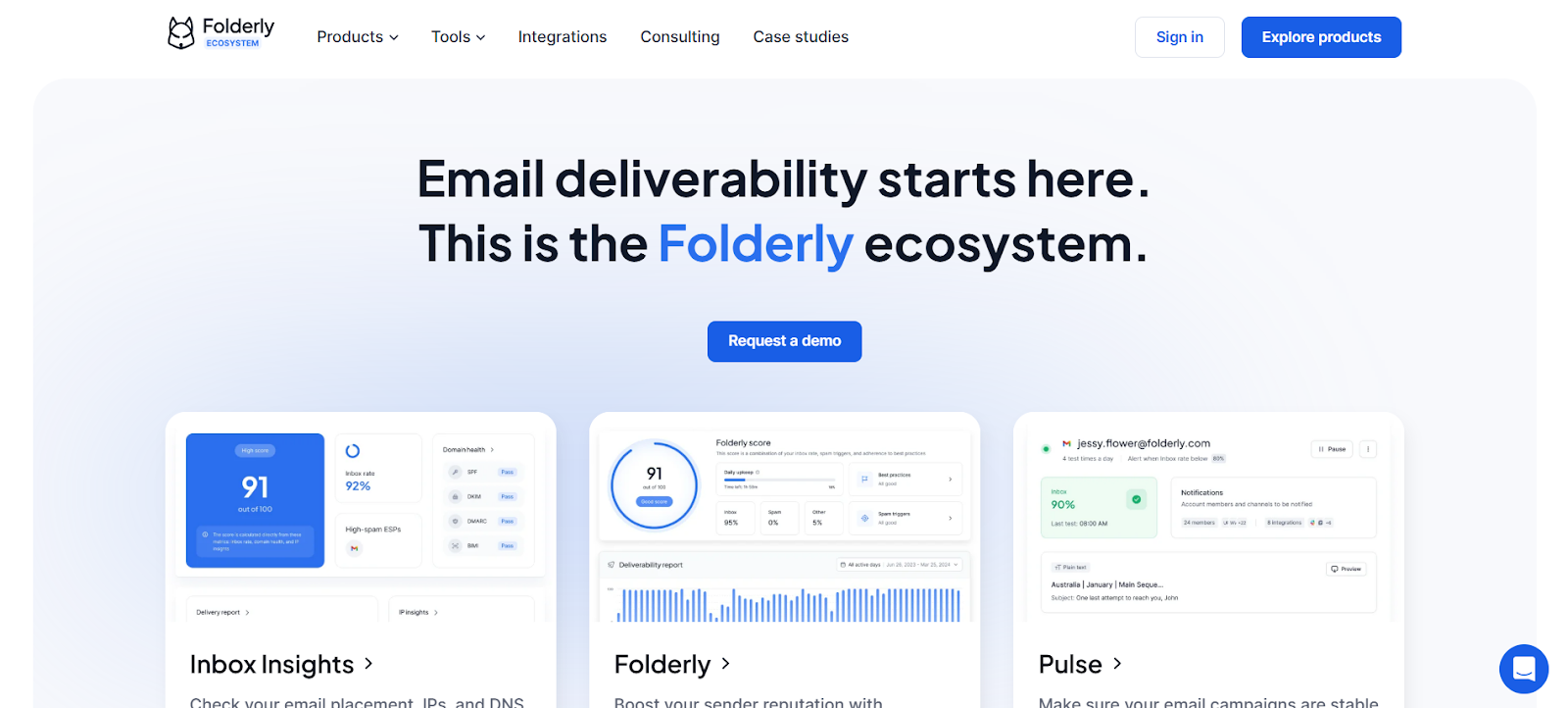
Folderly is an email deliverability platform that helps businesses ensure their emails reach the inbox and avoid spam folders. It provides a suite of tools and services to analyze, fix, and monitor email deliverability, ultimately improving email performance and driving better results.
Overview and Features:
- Inbox Insights: Analyzes email placement, IP addresses, and DNS records to identify potential deliverability issues before launching campaigns.
- Folderly Core Solution: Provides automated and manual solutions to fix deliverability problems, including improving sender reputation, optimizing email content, and ensuring compliance with email best practices.
- Pulse: Monitors email deliverability in real-time, providing alerts and actionable insights to maintain high inbox placement rates.
- Integrations: Integrates with major email service providers (ESPs) and supports custom integrations to streamline workflows.
- Certified Compliance: Meets SOC 2 and ISO27001 standards to ensure data security and privacy.
- Real-time Alerts: Provides immediate notifications if emails land in spam folders, along with actionable tips to resolve the issue.
- Tailored Support: Offers expert support and guidance to optimize email deliverability based on specific needs.
Unique Selling Points:
- Comprehensive Approach: Folderly offers a complete ecosystem of tools and services to address all aspects of email deliverability, from analysis and fixing to monitoring and support.
- Proactive Approach: The platform focuses on preventing deliverability issues before they occur, ensuring consistent inbox placement and optimal email performance.
- Advanced Detection: Folderly uses advanced algorithms and machine learning to identify potential problems and provide actionable recommendations.
- Integrative Approach: The platform seamlessly integrates with various ESPs and supports custom integrations to fit into existing workflows.
- Real-time Monitoring: Pulse provides real-time monitoring and alerts, allowing for immediate action to address any deliverability issues.
Pricing and Plans:
Folderly offers flexible pricing plans based on the number of mailboxes:
- Monthly:
- 1-9 mailboxes: $96 per mailbox per month
- 10-24 mailboxes: $72 per mailbox per month
- 25-99 mailboxes: $56 per mailbox per month
- 100+ mailboxes: Custom pricing
- Yearly: 20% discount on all monthly plans
Use Cases and Success Stories:
Folderly is used by businesses of all sizes and across various industries to improve their email deliverability and achieve better results from their email marketing efforts. Some notable use cases include:
- E-commerce: Increasing email marketing ROI by ensuring promotional emails reach the inbox.
- SaaS: Improving customer onboarding and engagement through reliable email communication.
- Marketing Agencies: Delivering better results for clients by optimizing email deliverability for their campaigns.
Folderly’s website features several case studies showcasing how their clients have achieved significant improvements in email deliverability, open rates, and overall email performance. For example, Adhesive Media achieved a 25% reply rate and tripled its revenue with Folderly’s help.
7. ZeroBounce
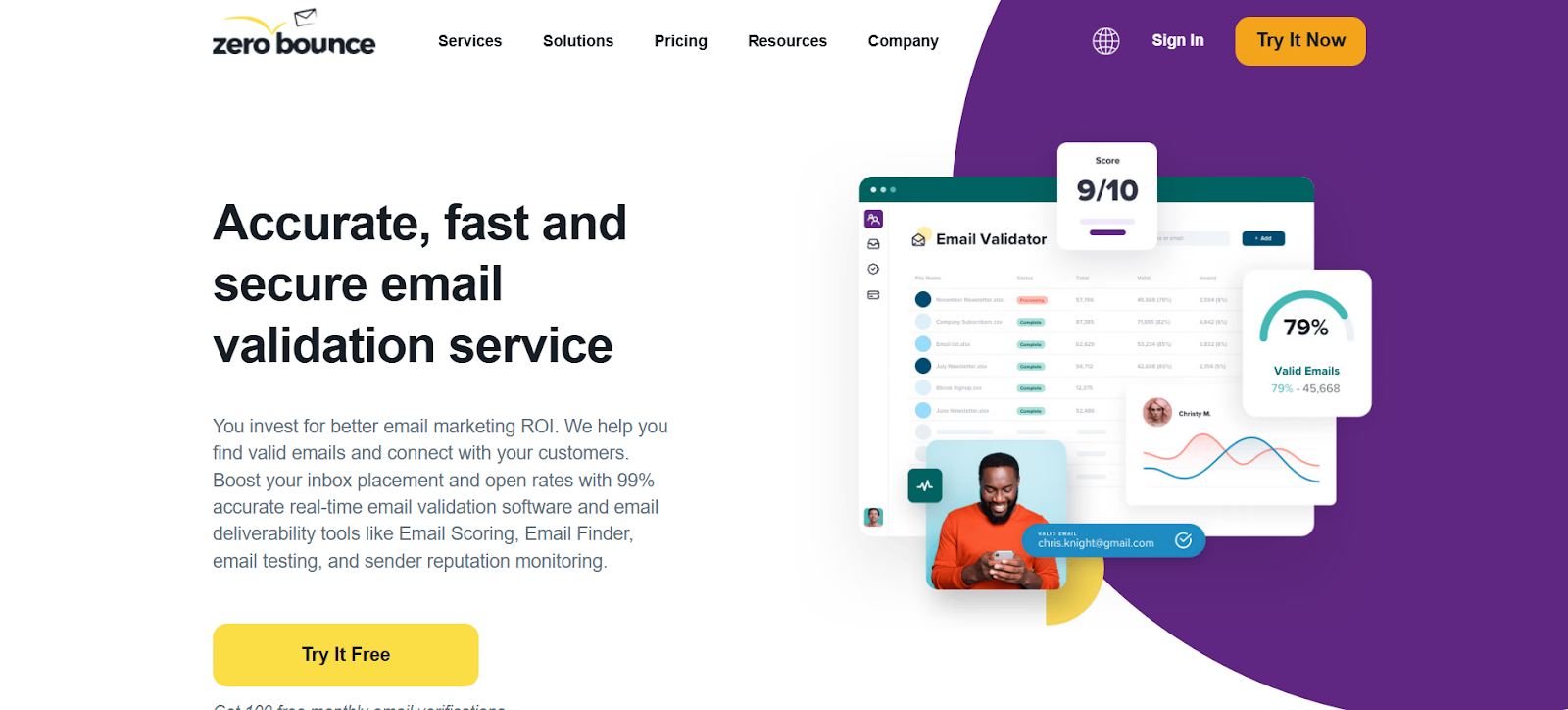
ZeroBounce is an email validation and deliverability platform that helps businesses improve their email marketing performance by ensuring their emails reach the inbox. It offers a suite of tools and services to clean email lists, validate email addresses, and monitor sender reputation.
Overview and Features:
- Email Validation: ZeroBounce’s core feature is its email validation service, which verifies email addresses in real-time to identify invalid, abusive, spam trap, disposable, and catch-all emails.
- Email Deliverability Suite: This suite includes tools like an inbox placement tester, email server tester, blacklist monitor, and email warmup to help improve email deliverability.
- Email Scoring: This feature assigns a score to each email address based on its quality and engagement likelihood, helping marketers prioritize their outreach efforts.
- Email Finder: Helps find valid email addresses for leads and prospects, improving the accuracy of contact lists.
- DMARC Monitor: Monitors DMARC records to protect domains from spoofing and phishing attacks, improving sender reputation.
- Blacklist Monitor: Checks email addresses and IP addresses against various blacklists to identify potential deliverability issues.
- Email Testing Tools: Allows users to test their email content and subject lines to optimize for deliverability and engagement.
- Email Warmup: Gradually increases email sending volume to establish a positive sender reputation and avoid spam filters.
- Integrations: ZeroBounce integrates with various email marketing platforms, CRMs, and other tools to streamline workflows.
Unique Selling Points:
- High Accuracy: ZeroBounce boasts a 99% accuracy rate in email validation, ensuring that marketers are only sending emails to valid addresses.
- Comprehensive Deliverability Tools: The platform offers a wide range of tools and services to address various aspects of email deliverability, going beyond just email validation.
- Pay-As-You-Go Pricing: ZeroBounce offers flexible pay-as-you-go pricing, allowing users to only pay for the services they need.
- Free Trial: Users can try ZeroBounce for free with 100 free monthly validations.
- Strong Customer Support: ZeroBounce provides 24/7 customer support with fast response times.
Pricing and Plans:
ZeroBounce offers both pay-as-you-go and subscription-based pricing:
- Pay-As-You-Go: Starts at $0.009 per credit, with volume discounts available for larger purchases.
- Email Deliverability Suite: Offers various subscription plans ranging from $0 per month for the Freemium plan to $249 per month for the Pro plan, with different features and usage limits.
Use Cases and Success Stories:
ZeroBounce is used by a wide range of businesses and individuals, including:
- E-commerce businesses: To clean their email lists and improve the deliverability of marketing emails.
- Marketing agencies: To provide email validation and deliverability services to their clients.
- Sales teams: To ensure their cold emails reach the inbox and generate leads.
- Recruiters: To verify candidate email addresses and improve communication efficiency.
ZeroBounce’s website features several case studies showcasing how their clients have achieved significant improvements in email deliverability, bounce rates, and overall email marketing performance. For example, The Links Guy improved their email bounce rates with ZeroBounce, and Belkins reduced their bounce rates by more than 19% using the platform.
Comparison of Email Deliverability Tools
Choosing the right email deliverability tool can significantly impact your email marketing success. To help you make an informed decision, we’ve compiled a detailed comparison of the top 7 tools in 2026.
This section provides a feature comparison table, pricing details, and insights into the performance strengths of each tool, empowering you to choose the best fit for your needs and budget.
1. Feature Comparison Table
| Feature | Site Mailer | Instantly | Smartlead | Lemlist | Unify | Folderly | ZeroBounce |
| Email Authentication | SPF, DKIM, DMARC | SPF, DKIM, DMARC | SPF, DKIM, DMARC | SPF, DKIM, DMARC | SPF, DKIM, DMARC | SPF, DKIM, DMARC | SPF, DKIM, DMARC |
| Warmup | AI-powered | AI-powered | AI-powered | Automated | Managed | Automated | Automated |
| List Cleaning | Yes | Yes | Yes | Yes | Yes | Yes | Yes |
| Spam Testing | Yes | Yes | Yes | Yes | Yes | Yes | Yes |
| Real-time Monitoring | Yes | Yes | Yes | Yes | Yes | Yes | Yes |
| Unique Feature | WordPress Integration | Unlimited email accounts | Unlimited scale | Personalization focus | Warm outbound focus | Proactive approach | High accuracy validation |
2. Pricing Comparison
| Tool | Starting Price | Free Trial/Plan |
| Site Mailer | $3.99/month | Free trial |
| Instantly | $30/month | No |
| Smartlead | $39/month | No |
| Lemlist | $55/month | Free plan |
| Unify | $700/month | No |
| Folderly | $96/month/mailbox | No |
| ZeroBounce | $0.009/credit | Free trial |
3. Performance Metrics Comparison
Instead of favoring Site Mailer, present a more balanced view, perhaps highlighting the strengths of different tools in different areas:
- Spam Complaint Rate: Site Mailer and Lemlist highlight their low spam complaint rates, indicating a strong sender reputation and good email practices.
- Deliverability Rate: While most tools boast high deliverability rates (95%+), some, like Folderly, emphasize a proactive approach to maintain consistently high inbox placement.
- Inbox Placement: Instantly and Smartlead focus on AI-powered warm-up and sophisticated sending patterns to maximize inbox placement.
- Bounce Rate: ZeroBounce excels in email validation, leading to significantly reduced bounce rates for its users.
How to Choose the Right Email Deliverability ToolSelecting the right email deliverability tool requires careful evaluation of your needs and priorities. Here are the key factors to consider:
- Identify Your Challenges: What specific deliverability issues are you facing (e.g., low inbox placement, high bounce rates, spam complaints)?
- Define Your Goals: What do you aim to achieve with a new tool (e.g., improve sender reputation, increase open rates, maximize ROI)?
- Essential Features: Prioritize features like email authentication, list cleaning, spam testing, and real-time monitoring.
- Integration: Ensure the tool integrates seamlessly with your existing email systems, CRM, and other essential software.
- Scalability: Choose a tool that can accommodate your current email volume and scale it to fit your future needs.
- Security: Data security is crucial. Look for features like encryption and compliance with data privacy regulations.
- Budget: Consider your budget and the pricing structure of different tools. Some offer pay-as-you-go options, while others have tiered subscription plans.
- Support: Ensure the tool provides adequate support resources and responsive customer service.
By carefully considering these factors, you can confidently choose an email deliverability tool that empowers you to achieve your email marketing goals and maximize your ROI.
Best Practices for Maximizing Email Deliverability
While we’ve covered many best practices throughout this article, here’s a quick recap of the essentials:
- Prioritize List Hygiene: Regularly clean your email lists, removing invalid and inactive addresses. Use a double opt-in process to ensure high-quality subscribers.
- Authenticate Your Emails: Implement SPF, DKIM, and DMARC to verify your sender identity and improve deliverability.
- Optimize Email Content: Use a good balance of text and images, avoid spammy language, and personalize your messages.
- Monitor Sender Reputation: Keep track of your sender score and address any issues promptly to maintain a positive reputation.
Conclusion
Pick the right email tool from leaders like MailTester, Everest, or Sender Score to get more emails into inboxes and boost your results. Look at what you need, what you can spend, and what tech you already use to find your best match.
Start checking your email success today to make your campaigns work better, keep a good sending record, and get more from your email marketing.
Recap of the top 7 email deliverability tools
Looking for top email tools to reach more inboxes? These seven services will help you send emails that get through:
- Site Mailer by Elementor works best with website builders.
- Instantly, Smartlead uses AI to send emails better.
- Lemlist and Unify make it easy to send personal emails to many people.
- Folderly and Zerobounce check how well your emails reach people.
Each tool helps make sure your emails reach the right inbox, but they work in different ways to meet your needs.
Email deliverability tools make good business sense. For every dollar you spend, you could get $36 back.
As email rules keep changing, you need to focus on getting your messages to reach customers. Nearly half of senders now put customer needs first, while most others follow new email rules.
If you want your business to do well, you must use strong email tools – there’s no way around it.
Want better email results? Take action today with these simple steps:
Make your emails reach more inboxes by:
- Setting up safety checks like SPF and DKIM
- Cleaning up old email lists regularly
- Using tools to track how well emails perform
- Testing different versions to find what works best
Start with the basics: clean your lists, watch your data, and test your content. Your success depends on sending the right message to the right people at the right time.
FAQs
Q: What’s the most important thing I can do to improve my email deliverability?
A: Focus on building a strong sender reputation by consistently following best practices like maintaining clean lists, authenticating your emails, and sending engaging content.
Q: How can I tell if my emails are landing in spam folders?
A: Use an email deliverability tool that provides inbox placement testing and real-time monitoring to track where your emails are landing.
Q: What should I do if my emails are going to spam?
A: Review your email content for spam triggers, check your sender reputation, and ensure your authentication is set up correctly. Tools like Folderly can help diagnose and fix deliverability issues.
Q: Are there any free resources available to learn more about email deliverability?
A: Yes! Organizations like the Email Sender & Provider Coalition and M3AAWG offer free guides and resources on email best practices and security.
By focusing on unique questions and avoiding repetition, these sections become much more valuable to the reader.
Looking for fresh content?
By entering your email, you agree to receive Elementor emails, including marketing emails,
and agree to our Terms & Conditions and Privacy Policy.





