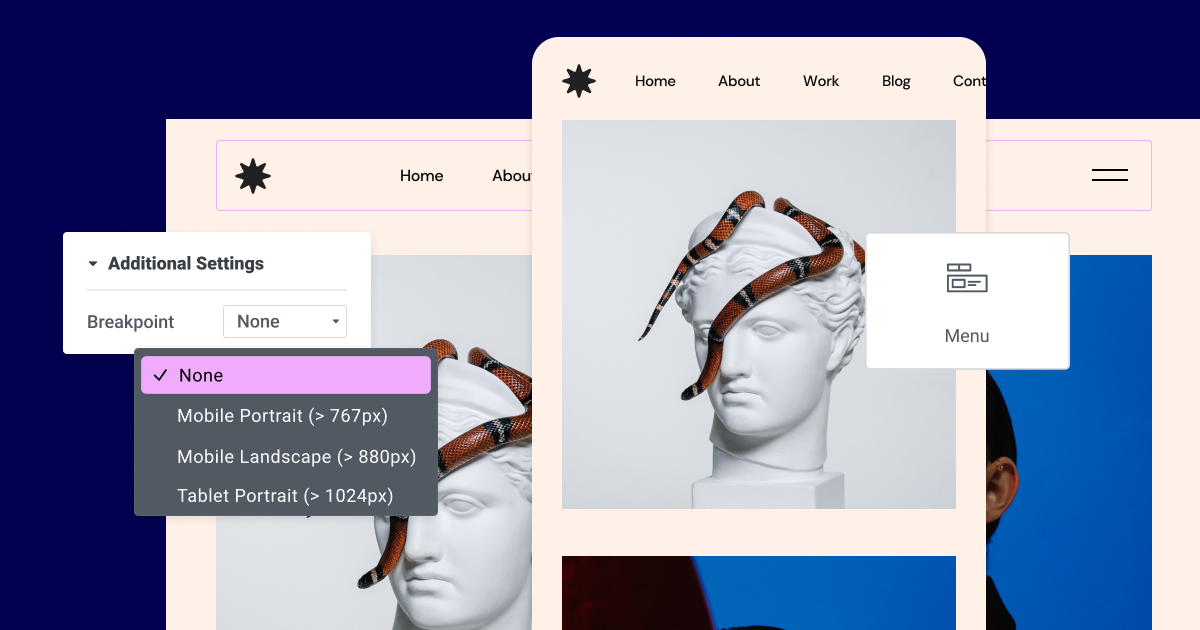Table of Contents
What if you could build a great website without writing any code? That’s where drag-and-drop website builders come in. These tools let you create websites easily, even if you’re not tech-savvy.
What Makes Each Builder Special
- Elementor: Lots of customization options and AI features
- Wix: Easy to use and lots of apps to add
- Squarespace: Beautiful designs and an all-in-one platform
- Webflow: Great control over design and clean code
- Shopify: Best for online stores
- GoDaddy: Simple and affordable
- Weebly: Very easy to use
- Jimdo: AI-powered design and mobile-first approach
- Mobirise: Can work offline and has a free plan
In this guide, we’ll examine the nine best drag-and-drop website builders for 2026. We’ll compare their features, prices, and ease of use. We’ll also discuss how AI is changing web design. Whether you want to start an online store, showcase your work, or share your passion, we’ll help you find the right builder for your needs.
What Are Drag and Drop Website Builders?
Think of drag-and-drop website builders as digital building blocks for your website. Instead of writing complex code, you can:
- Move elements around on a canvas
- Add text boxes by dragging them where you want
- Create image galleries by dropping them in and resizing them
It’s an easy way to make websites, giving you design power without needing technical skills.
Why Choose a Drag and Drop Builder?
Drag-and-drop builders offer many benefits. Here are some of them:
- No Coding Needed: You don’t have to be a tech expert to make a professional-looking website.
- Save Time and Money: Create a website quickly without paying for expensive developers.
- Easy to Use: These tools are simple to understand. You can see changes right away and easily try different layouts.
- Creative Freedom: With lots of templates and options, you can make a website that fits your style.
If you’re a business owner, whether you’re a pro or just starting out, drag-and-drop website builders make it easy to get your business online.
Choosing the Right Builder: What You Need to Know
Picking the right builder for your next project can be a daunting task. But don’t worry, I’ve got you covered! In this friendly guide, we’ll break down the key factors to keep in mind when making this important decision. Let’s get started!
A. Ease of Use
Only some people are tech-savvy. If you’re new to website building or want a simple experience, look for a builder that’s easy to use. Choose one with:
- A clear interface
- Easy navigation
- Helpful guides or tutorials
The goal is to spend less time figuring out the tool and more time creating your website.
B. Design Flexibility and Customization
Your website should be a reflection of your unique personality and style. When choosing a builder, consider:
- The variety of templates and themes available
- How much you can customize colors, fonts, and layouts
- If you can add custom code for advanced features
The more control you have, the more unique your website can be.
C. Features and Functionality
Think about what your website needs. Ask yourself:
- Do you plan to sell products online?
- Do you need a blog?
- Do you want to use marketing tools?
Make a list of must-have features and make sure the builder you choose offers them. Common features to look for include:
- E-commerce capabilities
- Blogging tools
- SEO optimization
- Marketing integrations
D. Pricing and Value
While some builders offer free plans, most charge a monthly or yearly fee. Consider your budget and compare prices. Look beyond the cost and think about the value you’re getting:
- Does the builder offer a free trial?
- Is there a money-back guarantee?
- Are there any hidden fees?
Pick a builder that won’t break the bank and has the stuff you need to make your project a success.
9 Top Drag and Drop Builders
1. Elementor
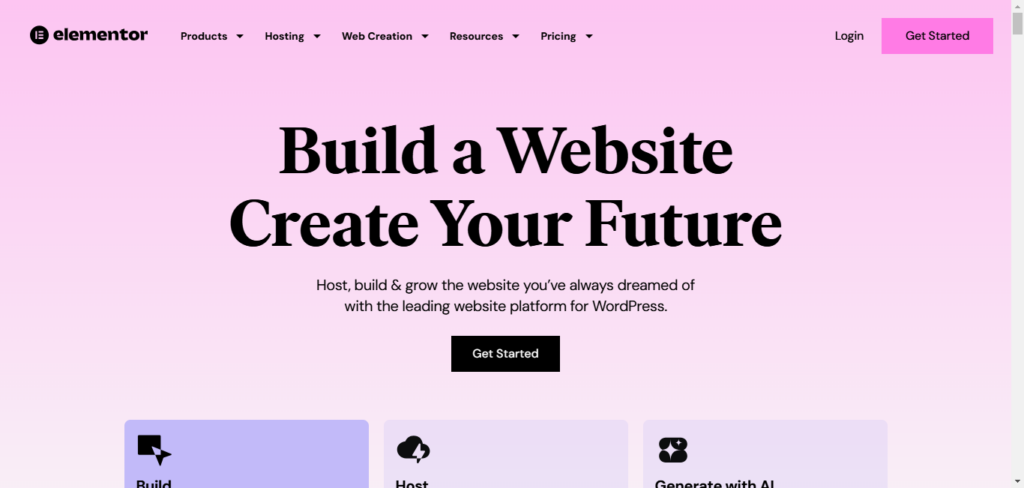
Overview and Key Features
Elementor stands out among drag-and-drop website builders. It’s known for its customization options and new AI features. No matter if you’re an old pro at building websites or just starting out, Elementor has tools to help you create a website that looks awesome and works like a charm.
Elementor is a WordPress plugin. This means it works with the most popular website management system. You get the best of both worlds: WordPress’s flexibility and power plus Elementor’s easy-to-use drag-and-drop interface.
One of Elementor’s best features is its large library of templates and widgets. You’ll find designs for:
- Eye-catching landing pages
- Engaging blog layouts
- And much more
You can change every part of these templates to fit your needs, adding your own style and branding.
Elementor’s Theme Builder takes customization even further. With this tool, you can design and control every part of your website’s look, including:
- Headers and footers
- Archive pages
- Single posts
- Custom WooCommerce product and category pages
This ensures a consistent and branded look across your entire site.
Elementor AI: A Game-Changing Feature
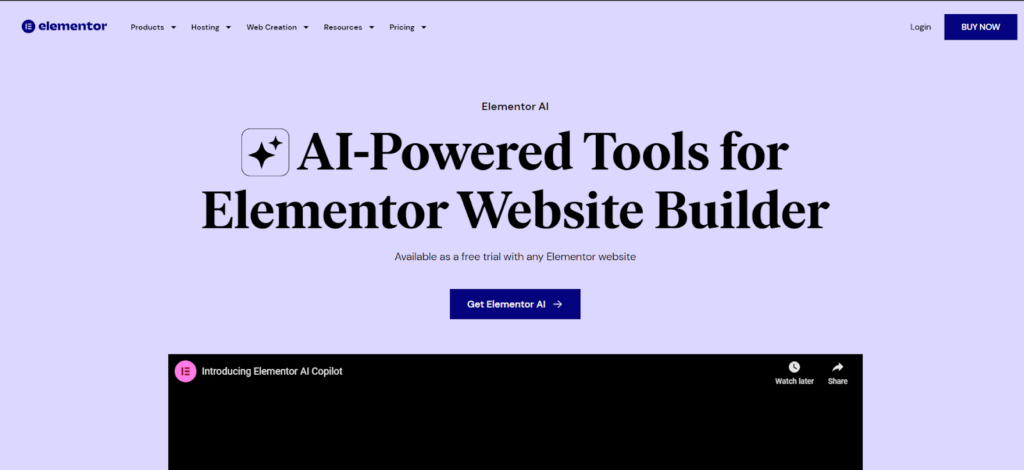
Elementor has embraced artificial intelligence to improve the website-building process. With Elementor AI, you have a virtual design assistant ready to help spark your creativity and make your work easier.
Elementor AI can:
- Generate catchy headlines, compelling paragraphs, and effective calls to action with a few clicks
- Produce HTML, CSS, and JavaScript snippets for custom elements
- Create unique images based on your text descriptions
- Act as an editor, improving your content and suggesting tone adjustments
- Translate your text into multiple languages
- Help you write better prompts to get even better results from the AI
The AI learns from your inputs, ensuring that its suggestions match your brand identity and messaging.
Elementor Hosting: A Perfect Match
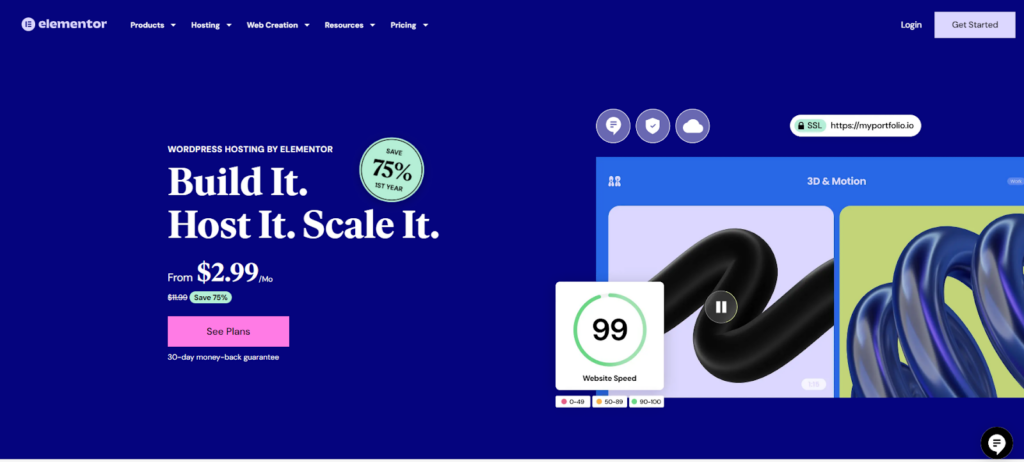
Elementor also offers its own hosting service, designed specifically for Elementor websites. It’s not just a place to store your site – it’s a fully managed, high-performance hosting solution.
Elementor Hosting offers:
- Fast speeds and the ability to handle lots of traffic
- Security features to protect your site
- Easy-to-use management tools
- One-click migration from other hosting providers
- 24/7 expert support
This hosting service is optimized for Elementor, giving you a worry-free environment in which your website can grow.
Pros and Cons
Like any tool, Elementor has strengths and weaknesses:
Pros:
- Highly customizable
- Large template library
- Powerful Theme Builder
- AI-powered features
- Dedicated hosting option
- Active community and support
Cons:
- It can take time to learn all the features
- Many options might feel overwhelming for some users
- It relies on WordPress, which might not suit everyone
Pricing
Elementor offers several pricing plans:
- Free version: Good for basic website building
- Elementor Pro: Starts at $59 per year for one site, up to $999 per year for 1,000 sites
- Elementor Hosting: Starts at $4.99 per month (billed yearly) and includes a free domain name, SSL certificate, and daily backups
While Elementor Pro is an investment, its extensive features make it worthwhile for those serious about creating professional websites.
Who It’s Best For
Elementor is versatile and suits many users:
- Small business owners and entrepreneurs
- Bloggers and content creators
- Freelancers and agencies
- Web developers and designers
Whether you’re a beginner or an expert, Elementor provides the tools to turn your web design ideas into reality.
2. Wix
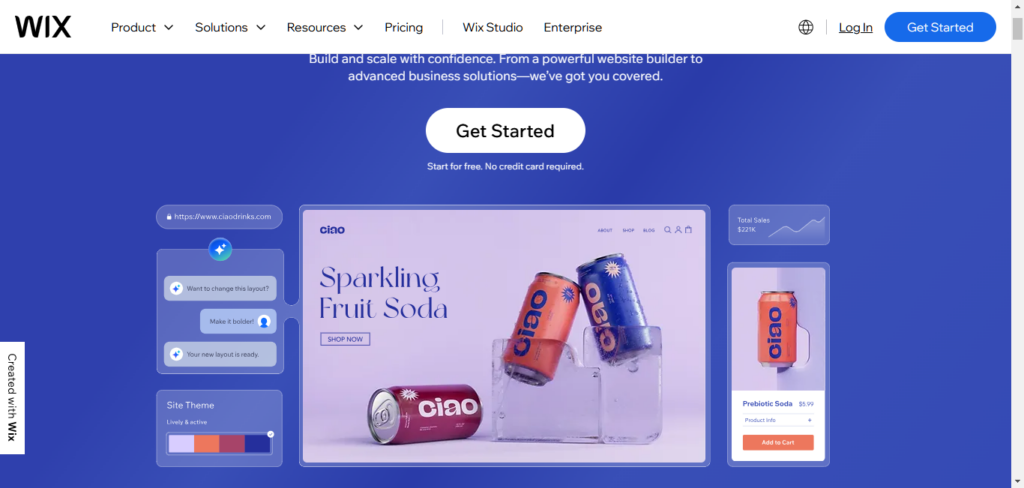
Wix is popular with first-time website creators. It’s known for being easy to use and having many apps to add features to your site. With Wix, you can move things around on your page and see the changes right away.
Key Features:
- Many templates for different types of websites
- Wix App Market for adding extra features
- Easy-to-use drag-and-drop tool
Pros:
- Very easy for beginners
- Lots of templates and apps
- Built-in SEO tools and mobile-friendly design
Cons:
- Less flexible for complex designs
- Pages might load slower than with other builders
- It is hard to switch templates once your site is live
Pricing:
- Free plan with basic features and Wix branding
- Paid plans start at $16 per month
Best For:
- Beginners who want an easy website-building experience
- Small businesses need a simple but working website
- People who want lots of apps and add-ons
3. Squarespace
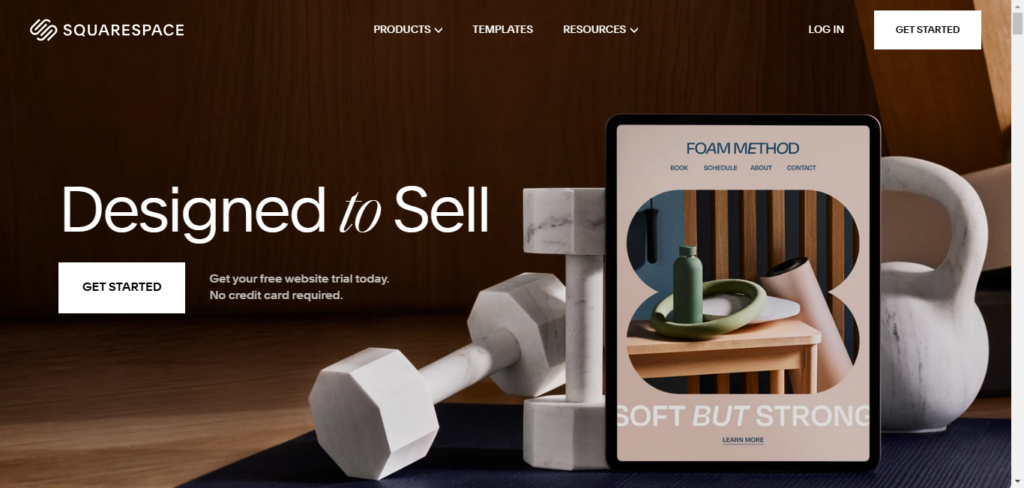
Squarespace is known for making beautiful websites. It’s popular with artists and photographers who want their sites to look great. Squarespace gives you everything you need in one place – hosting, domain names, and even online store features.
Key Features:
- Award-winning design templates
- All-in-one platform (hosting, domains, online store)
- User-friendly design tools
Pros:
- Great-looking templates
- Everything you need in one place
- Easy-to-use design tools
Cons:
- It can cost more than other builders
- Templates can be hard to change a lot
- Fewer outside apps than some competitors
Pricing:
- Personal plan: $16 per month (billed yearly)
- Business plan: $23 per month (billed yearly)
- Online store plans: start at $33 per month (billed yearly)
Best For:
- Artists and photographers who want beautiful websites
- Small businesses looking for an all-in-one solution
- People who like great templates and an easy experience
4. Webflow
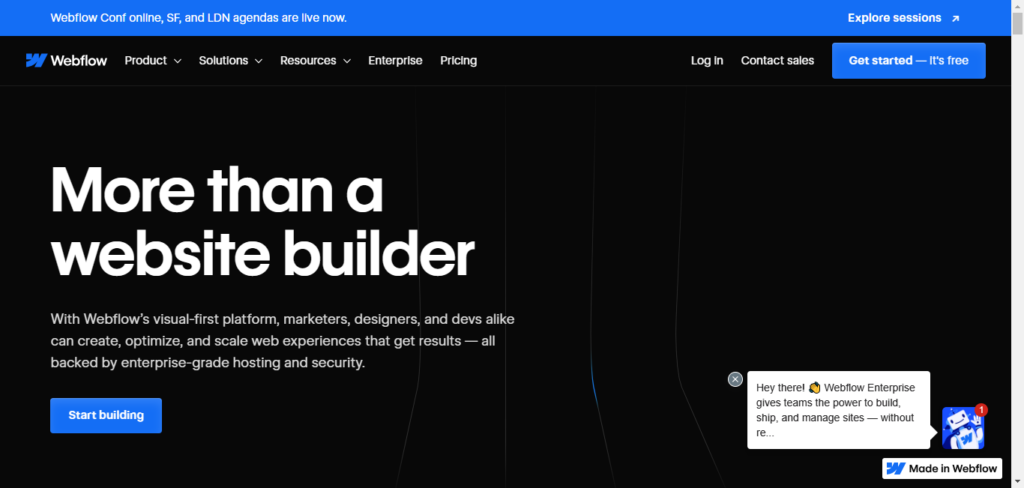
Webflow is for people who want more control over their website design. It’s like a bridge between visual design and coding. With Webflow, you can make complex layouts and cool animations without writing code.
Key Features:
- Advanced design tools for complex websites
- Clean code output for better performance
- Built-in content management system (CMS)
Pros:
- Great for making unique, complex websites
- Creates clean code for better SEO and speed
- Growing community for help and support
Cons:
- It takes time to learn, and it is not great for beginners
- It can be harder to use than simpler builders
- Fewer outside apps than some competitors
Pricing:
- Free plan with basic features and Webflow branding
- Site plans start at $14 per month (billed yearly)
- Online store plans start at $29 per month (billed yearly)
Best For:
- Experienced designers who want creative control
- Agencies and freelancers building custom client websites
- People who care about clean code and fast websites
5. Shopify
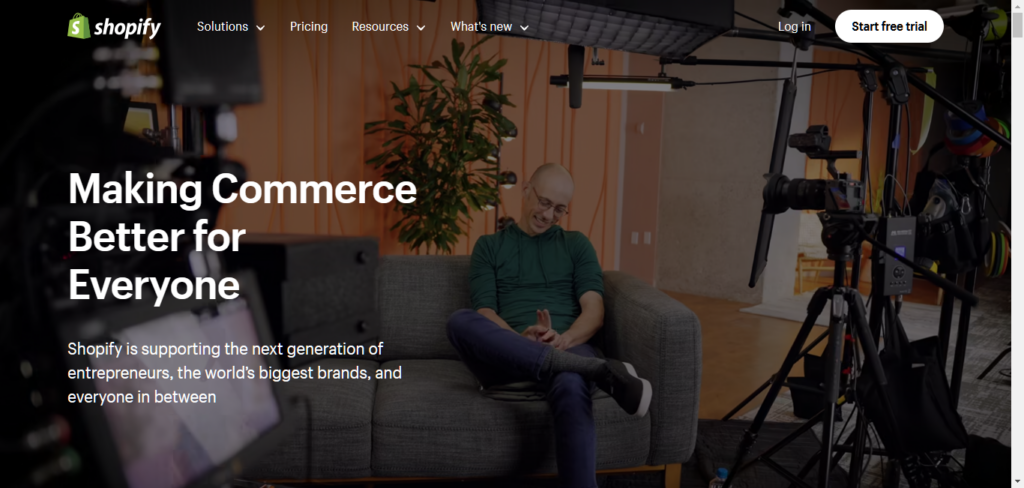
Shopify is the go-to choice for building online stores. It has everything you need to start, run, and grow an online business, from managing your inventory to processing payments safely.
Key Features:
- Complete set of tools for online stores
- Drag-and-drop store builder
- Large app store for adding features
Pros:
- Best platform for online stores
- Easy to set up, even for beginners
- There are lots of themes and apps to choose from
- 24/7 customer support
Cons:
- It can be pricier than other builders
- Less flexible for non-store websites
- Limited control over some store features
Pricing:
- Basic Shopify: $39 per month
- Shopify: $105 per month
- Advanced Shopify: $399 per month
Best For:
- Anyone wanting to create a professional online store
- Businesses of all sizes, from startups to big companies
- People who need strong e-commerce features
6. GoDaddy
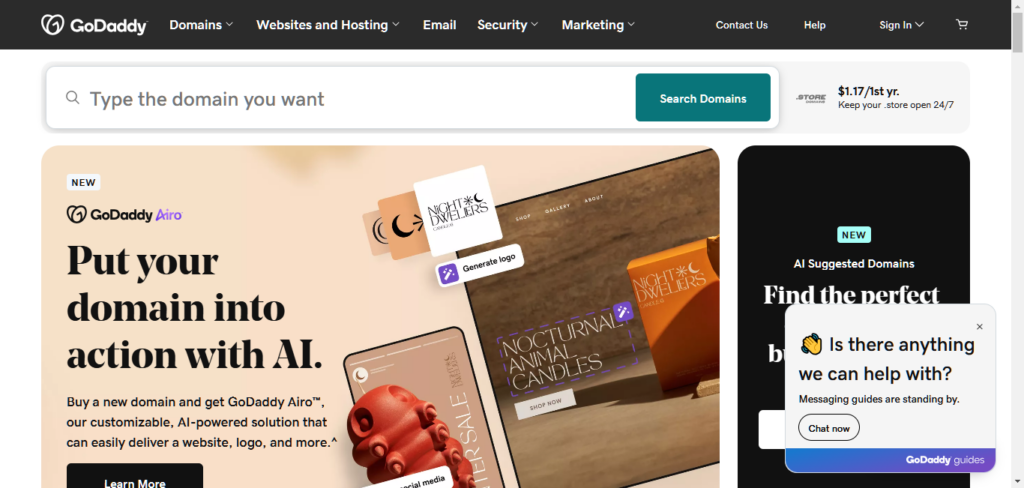
GoDaddy offers a simple and affordable website builder. It’s good for individuals and small businesses who want a basic online presence without spending too much.
Key Features:
- Easy-to-use builder for beginners
- Modern, mobile-friendly templates
- Integrated hosting and domain registration
Pros:
- Affordable pricing
- Very easy for complete beginners
- Websites work well on mobile devices
- Convenient all-in-one package
Cons:
- Fewer features than more advanced builders
- Less flexibility in design
- Customer support might not be as thorough as others
Pricing:
- Basic plan: $9.99 per month
- Standard plan: $14.99 per month
- Premium plan: $19.99 per month
- Online store plan: $24.99 per month
Best For:
- Individuals and small enterprises with limited financial resources
- Beginners who need a simple website builder
- People who want an affordable and easy-to-use option
7. Weebly
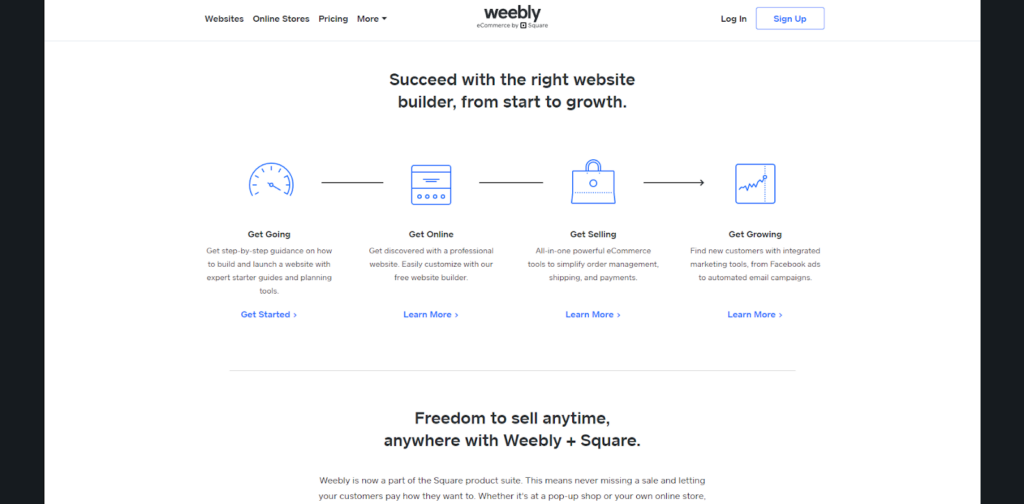
Weebly is known for being simple and easy to use. It’s great for people just starting to build websites. Weebly’s drag-and-drop tool is straightforward, and its templates look clean and modern.
Key Features:
- Easy-to-use drag-and-drop tool
- Clean, modern templates
- Basic blogging and online store tools
Pros:
- Very easy for beginners
- Professional-looking templates
- Good features for basic websites
- Affordable with a free plan
Cons:
- Fewer advanced features
- Limited customization options
- Online store features are not as strong as specialized platforms
Pricing:
- Free plan with basic features and Weebly branding
- Personal plan: $10 per month
- Professional plan: $12 per month
- Performance plan: $26 per month
Best For:
- Complete beginners who want a simple website builder
- Small businesses with basic website needs
- People who value ease of use and affordability
8. Jimdo
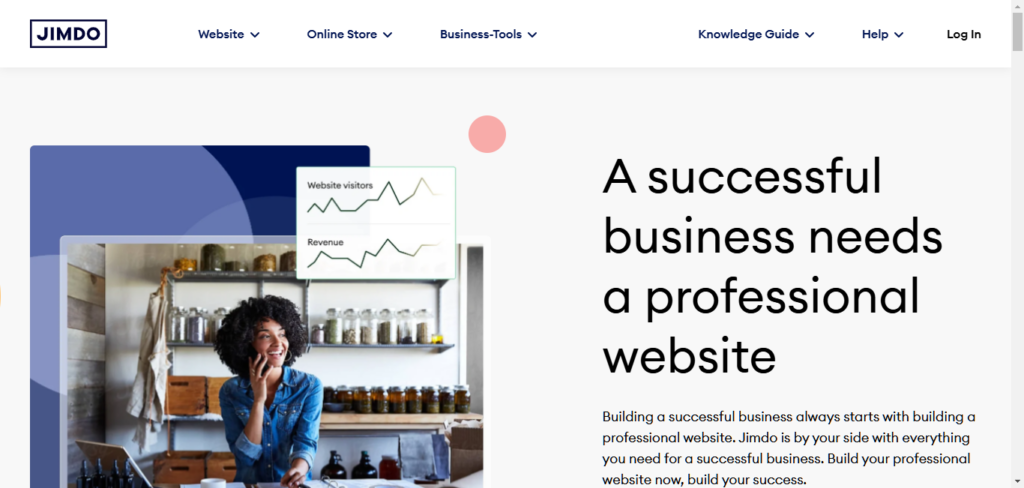
Jimdo stands out by using AI to help design websites. It’s great for making websites quickly, especially on mobile devices. Jimdo’s AI, called Dolphin, asks you questions about your project and then suggests a website design.
Key Features:
- AI-powered design helper
- Mobile-first approach
- User-friendly interface
Pros:
- AI helps create websites quickly
- Websites look great on mobile devices
- Easy to use
- Affordable with a free plan
Cons:
- Limited customization options
- Fewer templates than other builders
- Not many outside app connections
Pricing:
- Free plan with basic features and Jimdo branding
- Start plan: $9 per month
- Grow plan: $15 per month
Best For:
- Beginners who want AI help to create their website
- Small businesses want a mobile-friendly site
- People who prefer speed and simplicity over lots of customization
9. Mobirise
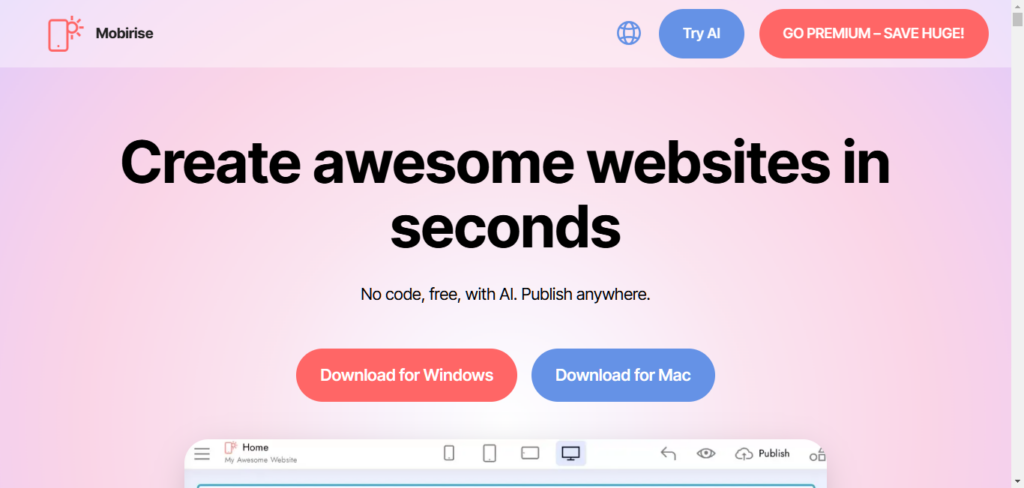
Mobirise is unique because it can be used offline. This means you can work on your website without the internet. Moreover, it is offered at no cost, rendering it exceptionally advantageous for individuals with financial constraints or those seeking to experiment with website creation.
Key Features:
- Offline website building
- Free plan available
- Block-based building system
Pros:
- Can work without internet
- Free option for budget-conscious users
- Simple block-based building process
- Mobile-friendly templates
Cons:
- Limited features and customization options
- Fewer templates than other builders
- Not great for complex or large websites
Pricing:
- Free plan with basic features
- Paid plans start at $69 for one site
Best For:
- People who need to build websites offline
- Budget-conscious individuals or beginners
- Those who like a simple building process
Comparing the Top 9 Drag and Drop Website Builders
To help you choose, let’s compare these builders. We’ll compare price, ease of use, design options, and features. Remember, the “best” builder depends on what you need.
Ease of Use
- Very Easy: Wix, GoDaddy, Weebly, Jimdo, Mobirise
- Moderately Easy: Elementor, Squarespace, Shopify
- More Complex: Webflow
Design Flexibility
- High: Elementor, Webflow
- Medium: Wix, Squarespace
- Lower: Shopify, GoDaddy, Weebly, Jimdo, Mobirise
Templates & Themes
- Lots of Choices: Elementor, Wix
- Curated Selection: Squarespace, Shopify
- Fewer Choices: GoDaddy, Weebly, Jimdo, Mobirise
- Growing Selection: Webflow
Online Store Features
- Best: Shopify
- Very Good: Elementor (with WooCommerce)
- Good: Wix, Squarespace
- Basic: Webflow, GoDaddy, Weebly, Jimdo
- None: Mobirise
Blogging Tools
- Excellent: Elementor
- Good: Wix, Squarespace, Webflow
- Basic: Shopify, GoDaddy, Weebly, Jimdo, Mobirise
SEO Features
- Excellent: Elementor (with plugins)
- Built-in: Wix, Squarespace, Shopify
- Good: Webflow
- Basic: GoDaddy, Weebly, Jimdo, Mobirise
Pricing
- Free & Paid Plans: Elementor, Wix, Webflow, Weebly, Jimdo, Mobirise
- Paid Only: Squarespace, Shopify, GoDaddy
Customer Support
- Excellent: Elementor, Shopify
- Good: Wix, Squarespace, Webflow
- Decent: GoDaddy, Weebly, Jimdo
- Limited: Mobirise
Choosing the Right Builder for You
Here’s a quick guide to help you pick:
- For complete control over design, Try Elementor or Webflow
- For beginners: Look at Wix, Weebly, or Jimdo
- For beautiful, simple sites, Consider Squarespace
- For online stores: Shopify is your best bet
- For tight budgets, Check out GoDaddy or Mobirise
- For quick, AI-assisted design: Give Jimdo a try
Remember, the best choice depends on what you need. Try out free trials when you can, and see which one feels right for you.
Tips for Getting Started with a Drag and Drop Website Builder
Now that you’re equipped with knowledge about top website builders and their features let’s explore some practical tips to ensure your website-building journey is smooth and successful.
1. Set Your Goals and Know Your Audience
Before you start building, think about what you want to achieve with your website. Ask yourself:
- Do you want to show off your work?
- Are you trying to sell products?
- Do you want to share your thoughts with others?
Figuring out what you want will make it easier to choose the right builder and template for your project. It’s also important to know who you’re trying to reach. Think about your ideal visitors:
- What do they like?
- What do they need?
Shape your content and design to appeal to these people.
2. Pick the Right Template
Most builders offer many templates to choose from. Choose one that fits your goals and looks good to you. You can always change it later, but starting with a good template will save you time. Think about:
- How the pages are laid out
- The colors used
- The overall style
Ask yourself: Does this template fit my brand? Does it have the features I need?
3. Plan Your Content
Good content is key, even for visually impressive websites. Before you start building:
- List the main messages you want to share
- Outline the information you want to include
This will help you create a clear and organized website that keeps visitors interested. You might want to make a content calendar to plan when you’ll post updates.
Frequently Asked Questions
Can I use my own domain name?
Yes, you can! Most builders let you connect your own domain name to your site. This makes your website look more professional and easier to find. Some builders even give you a free domain name for the first year with certain plans.
If you use Elementor, you can easily connect your domain whether you use Elementor Hosting or another service. The builder will guide you through the process.
Is SEO important for my website?
If you want people to find your website when they’re looking for stuff online, SEO (Search Engine Optimization) is a big deal. In a nutshell, it’s all about sprucing up your website to make it stand out like a star in search results on Google and other search engines. Most builders have built-in SEO tools or ways to add them.
Elementor offers several SEO features, including:
- Clean code that search engines like
- Customizable meta tags (information about your page that search engines use)
- Integration with popular SEO plugins like Yoast SEO
These tools help more people find your site through search engines.
Can I switch builders later if I need to?
You can switch builders, but it can be challenging. Moving your content and design to a new platform can take a lot of time and might require some technical know-how. It’s best to choose a builder that you think will meet your needs for a long time.
If you need help deciding which builder to use, try one with a free plan or try one on trial first. This lets you test it out before you pay for a plan.
How do I add an online store to my site?
If you want to sell things online, you need a builder with good e-commerce features. Some builders have this built-in, while others let you add them through services like Shopify or WooCommerce. Look for features like:
- Product catalogs
- Shopping carts
- Secure ways to accept payments
- Tools to manage your inventory
If you use Elementor, you can easily add an online store. Just install the WooCommerce plugin and use Elementor’s WooCommerce Builder to design your product pages and checkout process.
What kind of help can I get from the builder?
Good support is crucial when you’re building a website. Things can go wrong, and you’ll want help when you need it. Most builders offer some kind of customer support, such as:
- Email Help
- Live chat
- Phone support
- Help guides and articles
Elementor is known for its great customer support. Its team is quick to respond and knows its stuff. In addition, they provide an array of resources, such as instructional tutorials, online seminars, and a vibrant community forum where users can pose inquiries and engage in discussions.
Wrapping Up
In 2026, a good website is more than just an online brochure. It’s a powerful tool for talking to people, selling products, and connecting with others. With drag-and-drop website builders, you can now make awesome websites, even if you’re not a coding wiz.
We’ve examined the top nine builders, each with its own strengths and weaknesses. From Elementor’s customization options and AI features to Shopify’s e-commerce tools and Wix’s beginner-friendly approach, the best builder for you depends on what you need.
When choosing a builder, think about the following:
- How easy it is to use
- How much you can customize your design
- What features it offers
- How much it costs
- What kind of support you can get
Final Thoughts and Next Steps
If you want a builder that gives you lots of creative freedom, advanced features, and AI help, Elementor might be your best choice. You can customize almost everything, use the powerful Theme Builder, and take advantage of new AI features to make your website even better. Elementor Hosting also gives you a great place to put your site, making sure it’s fast, secure, and works well with the builder.
Ready to start building your website? Give Elementor a try; you’ll be amazed at how simple it is to create a website that looks amazing. With its easy-to-use tools, powerful features, and helpful support, you’ll be well on your way to creating a standout website.
Looking for fresh content?
By entering your email, you agree to receive Elementor emails, including marketing emails,
and agree to our Terms & Conditions and Privacy Policy.