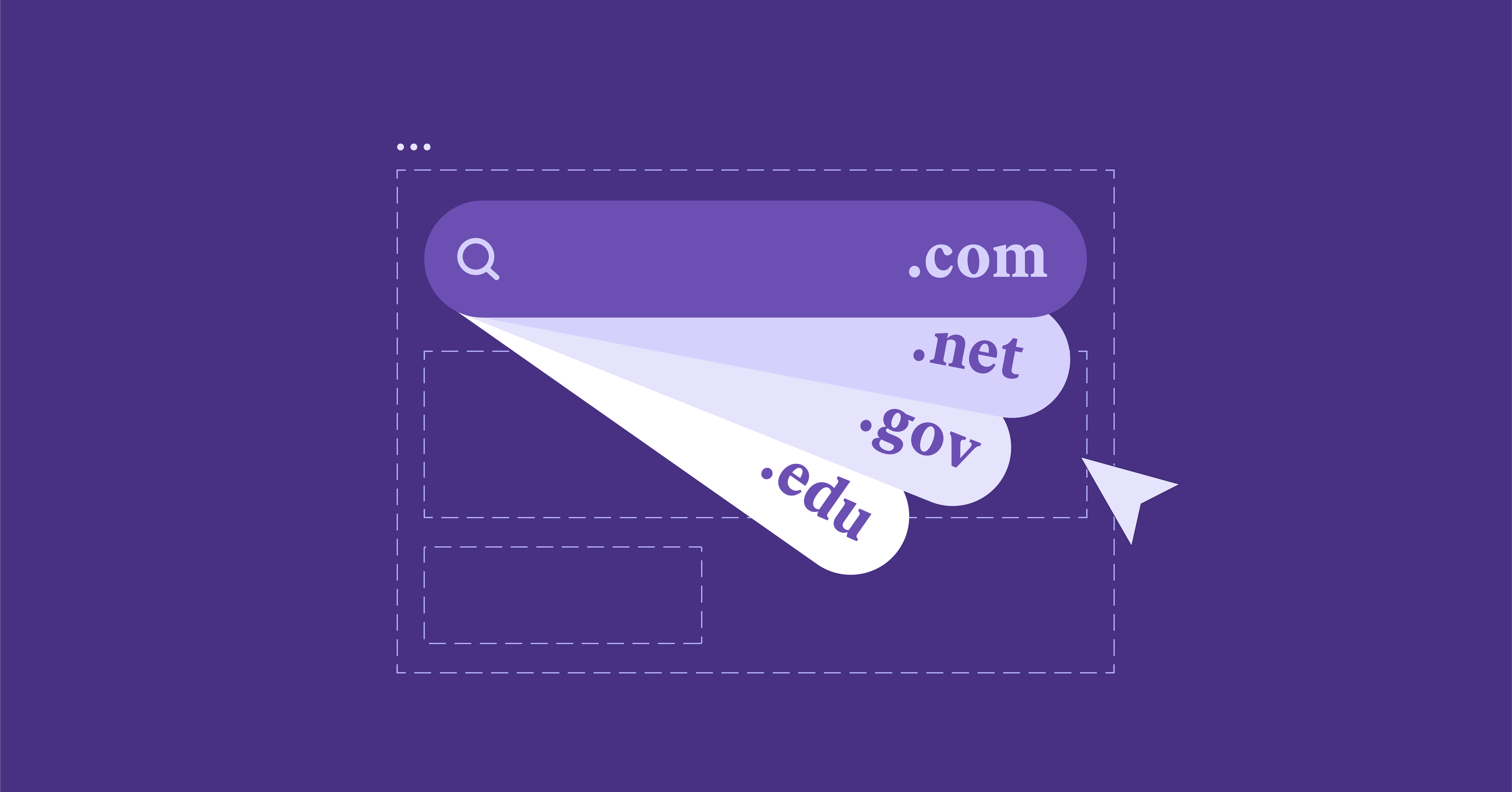Table of Contents
- Addon Domains: Create additional, unique websites under the same hosting account.
- Parked Domains: Point multiple domains to the same website.
- Subdomains: Create sections within your main website (e.g., blog.elementor.com).
Understanding these domain types is key to maximizing your website’s potential and creating a versatile online presence.
Domain Fundamentals
It’s essential to start with the basics to truly grasp the nuances of add-ons, parked, and subdomains. In this section, we’ll unravel the mysteries of domain names and the Domain Name System (DNS) and how these elements intertwine with your web hosting to create your online home.
Domains Demystified: Your Website’s Digital Address
At its core, a domain name is simply a human-readable address for your website. Instead of typing in a string of numbers (an IP address), you can use a memorable name like www.mycoffeeblog.com to access your favorite caffeine-fueled musings.
But how does this work? That’s where the Domain Name System (DNS) steps in. Imagine DNS as the internet’s phonebook. It keeps track of all domain names and their corresponding IP addresses, ensuring that when you type a domain name into your browser, you’re whisked away to the right website.
The Anatomy of a Domain Name
Let’s dissect a domain name to understand its components:
- Top-Level Domain (TLD): This is the suffix at the end of your domain name, such as .com, .net, .org, or even more specific ones like .blog or .shop. TLDs can signify the type of website or its geographical location.
- Second-Level Domain (SLD): This is the unique part of your domain name that you choose, like my coffee blog in the example above. It’s often your brand name or a term that reflects your website’s content.
Together, the TLD and SLD form your complete domain name, which serves as your online identity.
Web Hosting and Your Domain: Where Your Website Lives
A domain name is just an address. You also need a place to store your website’s files (HTML, CSS, images, etc.) so that it can be accessed online. This is where web hosting comes into play. Think of it as renting space on a server where your website resides.
When someone types your domain name into their browser, the DNS directs them to your web hosting server, which then serves up your website’s content. Choosing the right web hosting provider is crucial for your website’s speed, security, and overall performance.
Elementor’s WordPress Hosting: A Premium WordPress Solution
If you’re using WordPress to build your website, Elementor Hosting offers a seamless and powerful solution. It combines high-performance cloud hosting with the intuitive Elementor website builder, giving you everything you need to create and manage stunning WordPress websites with ease.
Addon Domains: Expanding Your Web Presence
Now that we’ve established the foundation with domain fundamentals let’s explore the fascinating world of add-on domains. These digital powerhouses can revolutionize the way you manage multiple websites and expand your online reach.
Addon Domains Defined: Separate Websites, Unified Management
An addon domain is a fully functional, independent website that you can host alongside your primary domain on a single hosting account. Unlike a subdomain, which is simply a branch of your main domain, an addon domain is a completely separate entity with its unique content, files, and even email addresses. Imagine it as having multiple houses on a single property, each with its distinct address and style.
The Inner Workings of Addon Domains: A Technical Overview
When you create an add-on domain, your hosting provider typically sets up a new directory on your server specifically for that domain. This directory becomes the home for all the files and data associated with your add-on domain, keeping it separate from the content of your primary domain.
In addition, DNS records are configured to point your addon domain to this new directory, ensuring that visitors are directed to the correct website when they enter the addon domain’s URL into their browser. This technical setup might sound complex, but many hosting providers, including Elementor Hosting, simplify this process with user-friendly interfaces and automated tools.
Why Addon Domains?: The Power of Multiple Websites
Addon domains offer a plethora of benefits for website owners:
- Brand Expansion: Launching multiple websites under different brands allows you to cater to diverse audiences and expand your market reach.
- Niche Targeting: Creating separate websites for specific niches allows you to tailor your content and messaging to different target markets, improving engagement and conversions.
- E-commerce Growth: If you sell products online, add-on domains enable you to create separate stores for different product lines, enhancing your customers’ shopping experience.
- Portfolio Showcase: Add-on domains can be used to showcase different types of work or services for creative professionals and freelancers.
- Experimentation: Addon domains provide a safe space for testing new website ideas or designs without affecting your primary website.
Addon Domains in Action: Practical Use Cases
The versatility of addon domains makes them a valuable asset for various online endeavors. Let’s explore some real-world scenarios where addon domains shine:
Building a Multi-Faceted Brand: Imagine you own a bakery renowned for its delicious pastries. You could use your primary domain (https://www.elementor.com/) for your main website, showcasing your story, menu, and locations. Then, with addon domains, you could create:
- A dedicated online store: https://shop.elementor.com/ for selling your baked goods nationwide.
- A recipe blog: https://blog.elementor.com/ to share your baking expertise and engage with customers.
- A catering website: https://catering.elementor.com/ to promote your catering services for events and parties.
Each of these websites can have its own unique design, content, and target audience while still falling under the same brand.
Targeting Niche Markets: Let’s say you’re a passionate traveler who wants to share your experiences with the world. Your main website (https://www.elementor.com/) could feature general travel tips and stories. But with addon domains, you could delve deeper into specific niches:
- A budget travel guide: https://budget.elementor.com/ for fellow adventurers seeking affordable travel options.
- A solo female travel blog: https://solo.elementor.com/ to empower and inspire women to explore the world on their own.
- A culinary travel website: https://culinary.elementor.com/ dedicated to sharing unique food experiences from around the globe.
By creating targeted addon domains, you can attract a more specific audience and establish yourself as an authority in those niches.
Scaling Your E-commerce Empire: For online retailers, addon domains can be a game-changer. Instead of cramming all your products into a single online store, you can use addon domains to create dedicated stores for different product categories:
- A clothing store: https://clothing.elementor.com/
- A shoe store: https://shoes.elementor.com/
- An accessories store: https://accessories.elementor.com/
This not only makes it easier for customers to find what they’re looking for but also allows you to tailor each store’s branding and marketing to its specific audience.
Addon Domains with Elementor Hosting: A Seamless Experience
Elementor Hosting simplifies managing multiple addon domains with its intuitive dashboard and seamless integration with the Elementor website builder. You can easily add, configure, and manage separate websites for different purposes, all within a streamlined interface.
Leveraging the Google Cloud Platform, Elementor Hosting ensures optimal performance for all your addon domains with fast loading speeds, robust security, and scalable resources.
With Elementor Pro included, you can design and customize each addon domain with stunning, professional websites for every brand or niche.
Whether you’re expanding your brand, targeting niches, or launching multiple e-commerce stores, Elementor Hosting empowers you to grow your online presence with multiple addon domains.
You can focus on creating compelling content and delivering exceptional experiences for your visitors while Elementor Hosting takes care of the technical complexities.
Parked Domains: Alias Domains with a Purpose
Let’s switch gears and explore another type of domain that can be a valuable tool in your online toolbox: the parked domain. This intriguing domain type might seem simple on the surface, but it offers a range of strategic benefits for website owners.
Parked Domains Defined: Mirrors and Redirects
At its core, a parked domain is an alias for your main domain. It’s a separate domain name that points to the same website as your primary domain. In other words, if someone types in your parked domain, they’ll be taken to the same content as if they had typed in your primary domain.
There are two main ways this can work:
- Domain Masking: With domain masking, the parked domain appears in the browser’s address bar, even though the visitor is viewing the content of your primary domain. It’s like putting a mask on your main domain, creating the illusion of a separate website.
- URL Redirection: With URL redirection, the parked domain automatically redirects visitors to your primary domain. The parked domain briefly appears in the address bar before being replaced by your primary domain.
Both methods effectively channel traffic from your parked domain to your main website, consolidating your online presence.
Why Park Your Domain?: More Than Meets the Eye
While parked domains might seem like simple redirects, they offer several strategic advantages:
- Brand Protection: By registering variations of your domain name (e.g., different TLDs or common misspellings), you can prevent others from using them for competing or malicious purposes. This safeguards your brand identity and prevents potential confusion among your audience.
- Traffic Consolidation: If you own multiple domain names, parking them under your main domain can help you gather all your traffic in one place. This can be beneficial for SEO and for providing a consistent experience for your visitors.
- Future-Proofing: You might have plans to launch new projects or websites in the future. By parking relevant domain names now, you can reserve them for later use and ensure they’re not snapped up by someone else.
- Simplified Management: Instead of managing multiple websites with different content, you can focus your efforts on a single website while still benefiting from the traffic and brand recognition of your parked domains.
Elementor Hosting simplifies parked domain management with its intuitive dashboard, allowing easy setup and redirect choices (masking or forwarding). Leverage Elementor’s website builder to create custom landing pages for your parked domains, maintaining brand image and informing visitors.
Subdomains: Branches of Your Main Website
Now, let’s turn our attention to subdomains, another versatile tool for organizing and expanding your online presence. Subdomains offer a unique way to structure your website’s content and create distinct sections for specific purposes.
Subdomains Unpacked: A Hierarchical Approach
Unlike addon domains, which are independent websites, subdomains are extensions of your main domain. They are created by adding a prefix before your root domain. For example, if your main domain is www.mywebsite.com, you could create a subdomain called blog.mywebsite.com. This subdomain would be a separate section of your website dedicated to your blog content.
Think of subdomains as branches of a tree, with your main domain being the trunk. Each subdomain represents a different branch, allowing you to organize your content logically and hierarchically.
The Subdomain Advantage: Organization and Flexibility
Subdomains offer several advantages for website owners:
- Content Organization: By creating subdomains for different types of content, you can make your website more organized and easier to navigate. Visitors can quickly find the specific information they’re looking for, whether it’s your blog, forum, store, or support center.
- Targeted Experiences: Subdomains allow you to tailor the content and design of each section to specific audiences. For example, a blog subdomain can have a different look and feel than your main website, appealing to readers.
- Enhanced Branding: Subdomains can be used to create separate brands for different products or services. For instance, a large corporation might use a subdomain for its charitable foundation (foundation.companyname.com), giving it a distinct identity.
- Technical Separation: In some cases, subdomains can be used to isolate certain functionalities of your website, such as a development or testing environment.
Elementor Hosting simplifies creating and managing subdomains within its dashboard. Easily add subdomains, configure DNS, and design unique websites for each using Elementor. This empowers you to build a cohesive online presence with targeted subdomains, which are ideal for organizing content, launching products, or focusing on specific niches.
Subdomains for SEO: Strategic Considerations
The use of subdomains for SEO is a subject of debate among digital marketers. While some believe they dilute the main domain’s authority, others see strategic advantages.
Search engines may treat subdomains as separate entities, requiring them to build authority independently. However, this separation allows targeted optimization for specific niches or keywords, potentially improving rankings. Subdomains can also enhance website organization, aiding search engine crawling and indexing.
Choosing to use subdomains for SEO depends on your specific goals and website structure. Large, diverse websites may benefit from subdomains for better content organization and keyword targeting. Smaller, niche-focused websites fare better keeping content on the main domain.
Delving Deeper: A Detailed Comparison
Let’s examine the details of how add-on domains, parked domains, and subdomains compare.
Functionality:
- Addon domains: Function as independent websites with distinct content, files, databases, and email addresses.
- Parked domains: Mirrors or aliases for your main domain, redirecting visitors without unique content.
- Subdomains: Separate sections within your main website with unique content and design but shared resources.
Use Cases:
- Addon domains are best for hosting multiple unrelated websites, diverse brands, distinct product lines, or managing multiple client websites.
- Parked domains: Ideal for brand protection, preventing domain squatting, and consolidating traffic.
- Subdomains: Perfect for organizing website content into logical sections (blog, forum, store) and creating targeted experiences for specific audiences or niches.
Technical Setup:
- Addon domains: Requires new server directory creation and DNS configuration.
- Parked domains: Requires domain masking or URL redirection.
- Subdomains: Involves DNS configuration but typically doesn’t require a separate directory.
Conclusion
Congratulations! You’ve journeyed through the intricacies of addon domains, parked domains, and subdomains. You now possess the knowledge to make informed decisions about how to structure and expand your online presence, understanding the distinct roles and benefits of each domain type.
By mastering the art of domain management, you unlock the potential to:
- Expand Your Brand: Create multiple websites under one umbrella, each catering to specific audiences or product lines.
- Protect Your Identity: Safeguard your brand by registering variations of your domain name and preventing cybersquatting.
- Consolidate Traffic: Channel visitors from various domains to a central hub, optimizing your SEO efforts and providing a consistent user experience.
- Organize Content: Structure your website in a logical and user-friendly manner, making it easier for visitors to find what they need.
- Target Niche Markets: Create specialized content and experiences for specific audiences, increasing engagement and conversions.
As you embark on your journey to build a robust online presence, remember that your domain strategy is a dynamic and evolving aspect of your overall web presence. As your business grows and your goals shift, you might find yourself utilizing different domain types to meet your changing needs.
Looking for fresh content?
By entering your email, you agree to receive Elementor emails, including marketing emails,
and agree to our Terms & Conditions and Privacy Policy.