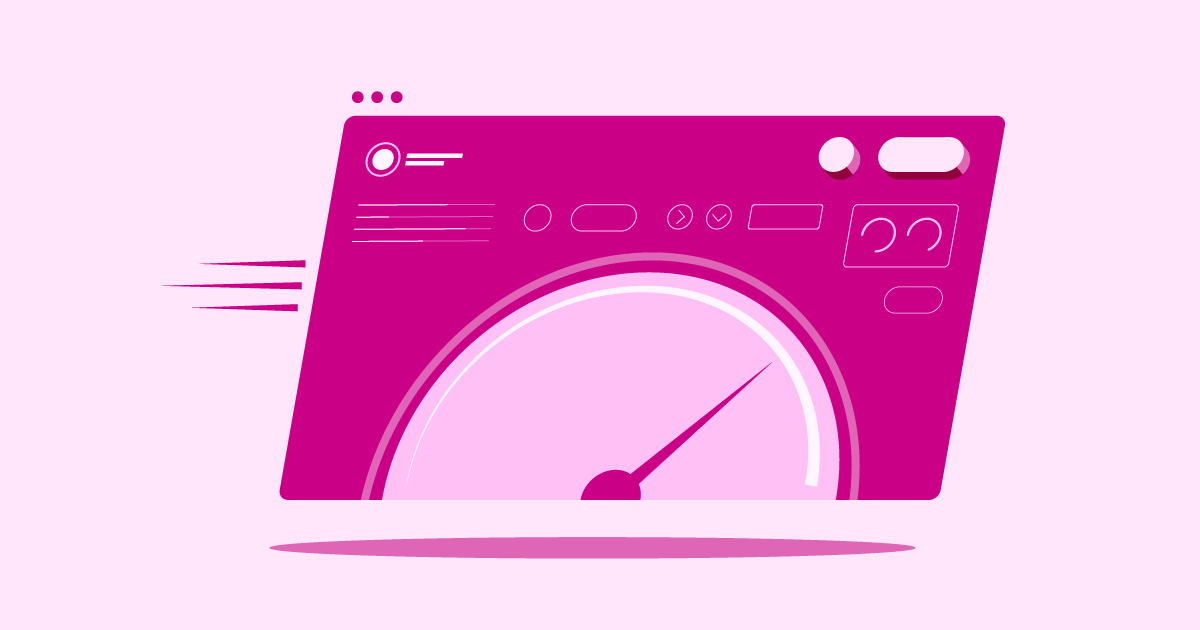Table of Contents
Introduction: The Importance of Choosing the Right Web Hosting Provider
Let’s explore three popular options. These are A2 Hosting, Network Solutions, and Elementor Hosting. This guide helps you understand their offerings. You can then make an informed decision.
A2 Hosting vs Network Solutions vs Elementor Hosting
Choosing a host involves looking closely at each company. We need to compare their features. We must identify who they serve best. We also need to understand their strengths. We must also consider potential drawbacks. This comparison breaks down A2 Hosting, Network Solutions, and Elementor Hosting. We aim to give you a clear picture. This helps match a provider to your specific website needs.
Elementor Hosting: All-in-One Solution for WordPress Websites
Elementor Hosting offers a managed hosting environment. It’s built specifically for WordPress websites. This is especially true for sites using Elementor. It provides an integrated solution. This solution aims to simplify website creation. It also simplifies website management.
- Features: Elementor Hosting uses Google Cloud Platform’s premium tier. Users benefit from Google’s reliable and fast network. The service includes built-in caching. It also provides a Content Delivery Network (CDN) via Cloudflare. Users get free SSL certificates. Automatic daily backups offer peace of mind. On-demand backups are also available. The service includes WordPress and the Elementor Core plugin, pre-installed. Note: Elementor Pro is a separate purchase. It is not included with Elementor Hosting plans. You get a staging environment. This lets you test changes safely before going live. Support is available 24/7.
- Best For: Elementor Hosting is ideal for freelancers and agencies. It also suits website owners building with WordPress and Elementor. It fits users who value convenience. It’s excellent for those wanting an integrated experience. Consider this host for optimized Elementor performance.
- Benefits: The most significant advantage is the streamlined workflow. Everything works together smoothly. This includes the hosting, WordPress, and Elementor Core. Google Cloud infrastructure ensures high performance. It also provides reliability. Managed features save time. These include automatic backups and updates. They reduce technical burdens. The included CDN and SSL enhance speed. They also boost security without extra setup.
- Key Strengths:
- Explicitly optimized for WordPress and Elementor.
- Built on reliable Google Cloud Platform infrastructure.
- Integrated CDN and caching for speed.
- Managed environment with automatic backups and updates.
- Includes Elementor Core pre-installed.
- User-friendly management dashboard.
- 24/7 dedicated support.
- Potential Considerations: This hosting solution focuses primarily on WordPress and Elementor. Users needing non-WordPress hosting might look elsewhere. Those who need complex server settings should explore their options. Remember, Elementor Pro requires a separate license.
- Who is it Best For?: Elementor Hosting shines for Elementor users. This includes designers, developers, and businesses. It’s excellent for those prioritizing ease of use. It suits those wanting performance and security. It works well within a managed WordPress setup. Choose this for a hassle-free Elementor experience.
A2 Hosting: Performance-Focused Hosting Options
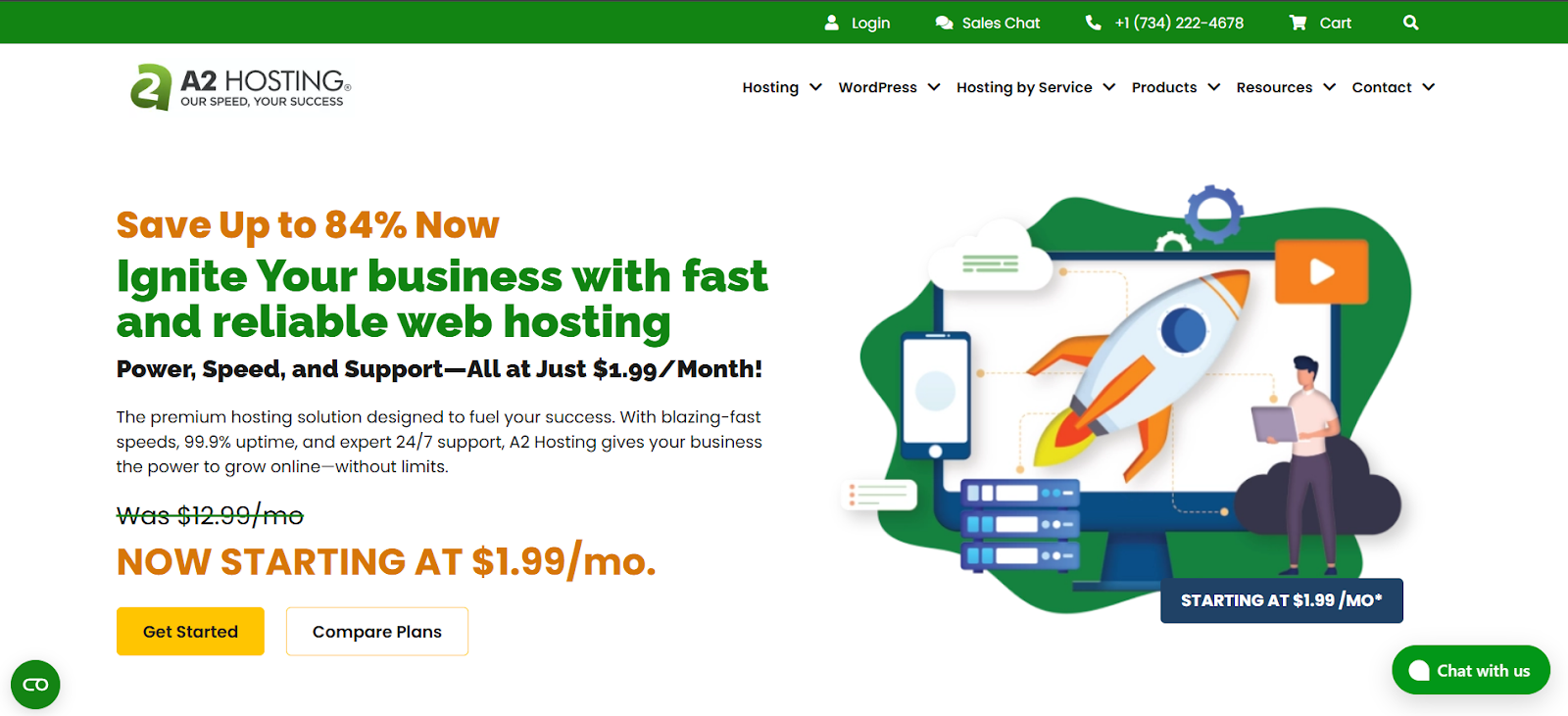
A2 Hosting has built a reputation around speed. They are also known for reliable customer support. They offer a wide range of hosting services. These services cater to various needs. They serve beginners to experienced developers.
- Features: A2 Hosting offers a variety of hosting types. These include shared, WordPress, VPS, and dedicated servers. Their Turbo plans feature NVMe storage. They also use LiteSpeed web servers for better performance. They offer free SSL certificates. Free website migration is usually included. They provide proactive security monitoring (Perpetual Security). Users get access to the popular cPanel control panel. A2 Hosting also provides developer tools, such as SSH access.
- Best For: A2 Hosting appeals to a broad audience. Beginners appreciate the easy setup and support. Developers value the speed, features, and tools. Small businesses benefit from reliable shared hosting. Bloggers also find it suitable. Users needing more power can scale easily. Their Turbo plans target speed-focused users.
- Benefits: Users often cite performance as the primary benefit. This is especially true on higher-tier plans. The wide range of hosting types allows easy scaling. Their “Anytime Money Back Guarantee” offers flexibility. Access to cPanel simplifies site management. 24/7/365 support is a significant plus. Support channels include phone, chat, and tickets.
- Key Strengths:
- Strong emphasis on website speed (“Turbo” servers, NVMe).
- A wide variety of hosting plans for scalability.
- Developer-friendly features and tools.
- User-friendly cPanel control panel.
- Proactive security measures.
- Reliable customer support.
- Potential Considerations: The large number of options may seem complex at first. This can be true for absolute beginners. The fastest speeds require the more expensive Turbo plans.
- Who is it Best For? A2 Hosting is a solid choice for speed-conscious users. It suits those needing flexibility to scale. It works well for developers needing specific tools. Businesses seeking reliable hosting find it useful. Consider A2 Hosting if speed is a top priority.
Network Solutions: Established Provider with Broad Services
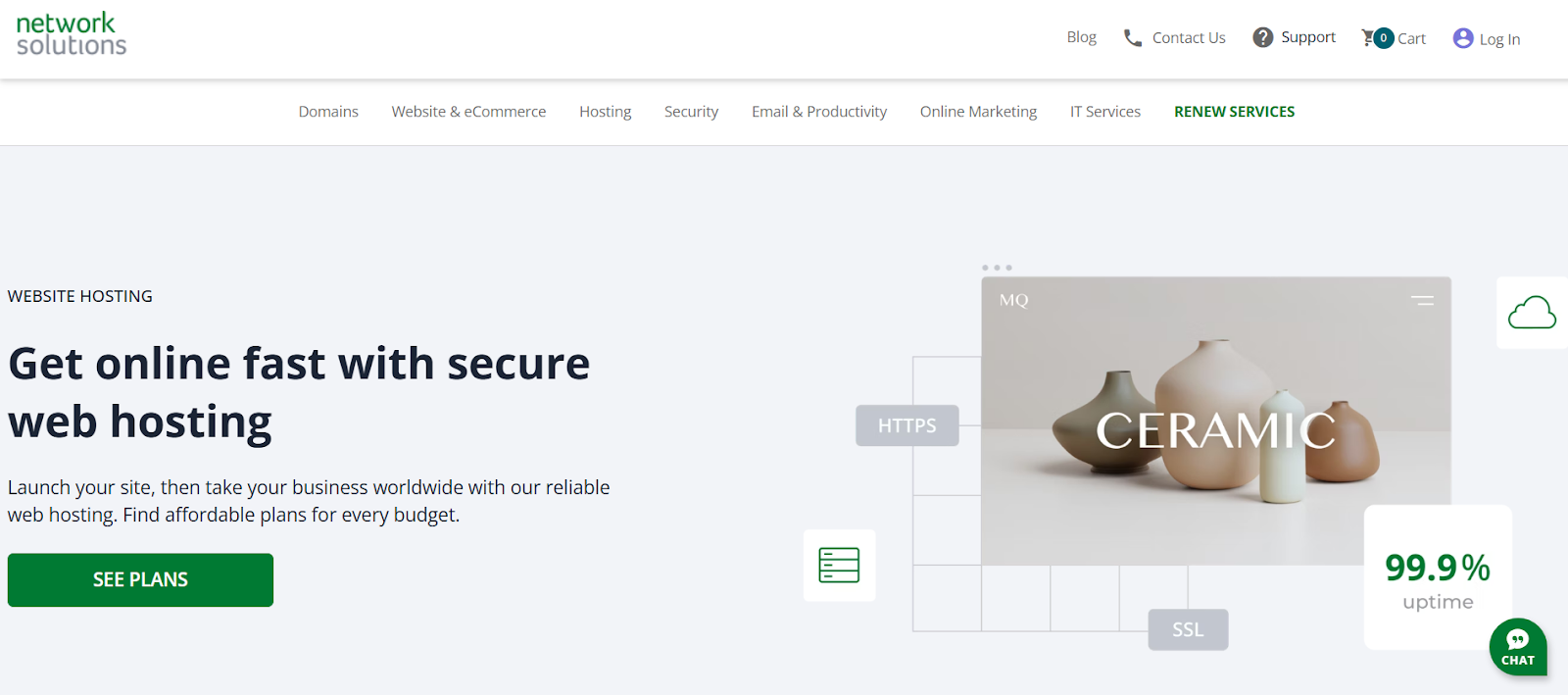
Network Solutions is a long-time domain registrar. They also provide web hosting services. They offer a full suite of online services. They position themselves as a one-stop shop. This appeals to businesses starting online.
- Features: Network Solutions provides domain registration. They offer web hosting (shared, WordPress, VPS). They include website builders and email hosting. They also offer online marketing services. Security products like SSL and SiteLock are available. Their hosting plans usually include a control panel. Website building tools are often included. Storage and bandwidth vary by plan. They offer specialized e-commerce hosting, too.
- Best For: Network Solutions appeals to small businesses. It suits individuals managing everything in one place. This includes domain, website, email, and marketing. Their long history suggests stability to some. Businesses needing basic tools find their packages convenient.
- Benefits: The main advantage is convenience. Users can manage multiple services easily. Having domain, hosting, and email together simplifies things. Their introductory pricing attracts new websites. Their industry experience is extensive.
- Key Strengths:
- Long-established company with extensive experience.
- Wide range of services beyond hosting.
- Consolidated platform for managing online assets.
- Provides website-building tools.
- Offers specific e-commerce solutions.
- Potential Considerations: The focus might feel less specialized on hosting performance. This compares to hosting-only providers. Users should carefully review the plan resources. Also, check renewal pricing details.
- Who is it Best For?: Network Solutions suits users who value an all-in-one provider. It works for domains, hosting, and email together. It’s perfect for those who need a simple way to get online. It may be less ideal for specialized hosting needs.
Selecting the Best Hosting Plan for You
Choosing the right hosting plan requires thought. You need to match the provider with your needs. Let’s break down the key factors to consider.
- Hosting Tuned for WordPress/WooCommerce: Use WordPress or WooCommerce? Specialized hosting helps. Look for plans optimized for these platforms. This often means server-level caching. It includes WordPress-specific security rules. It also offers expert support familiar with WordPress. Elementor Hosting, for example, is optimized for WordPress.
- Define Your Website’s Hosting Needs: What kind of website are you building? Is it a simple blog or portfolio? Is it a business site or an e-commerce store? How much traffic do you expect now? How much traffic do you expect later? Understanding needs helps determine resource requirements. This includes storage, bandwidth, and power. Don’t overpay, but make sure you have enough capacity.
- Planning for Hosting Future Site Growth: Think Ahead. Will your website grow significantly? Choose a host that makes scaling easy. This might mean upgrading your plan and or moving from shared hosting to VPS/cloud. Providers with clear upgrade paths offer flexibility.
- Managing Your Web Hosting Budget Wisely: Hosting costs vary. Set a realistic budget. Don’t just pick the cheapest option. Consider the value offered. Look at performance, reliability, support, and features. Factor in renewal costs, too. Introductory prices are often lower.
- Why Hosting Reliability & Uptime Matter: Uptime means your website is accessible online. Aim for providers guaranteeing 99.9% uptime or higher. Frequent downtime drives visitors away. It hurts your reputation and SEO rankings. Reliable hosting is essential.
- Faster Speeds with NVMe Server Storage: Newer NVMe storage outperforms older drives. Hosts offering NVMe storage provide speed boosts. Some A2 Hosting plans include NVMe.
- The Value of 24/7 Expert Hosting Support: Quick and knowledgeable support is vital when problems arise. Look for providers offering 24/7 support. Check for multiple channels (chat, phone, ticket). Ensure support knows your platform, such as WordPress. Good support saves time and frustration.
- Need for an Easy-to-Use Control Panel: A control panel manages your hosting account. Examples include cPanel, Plesk, or custom dashboards. You use it for email setup, database management, etc. An intuitive panel simplifies site management.
Evaluate these factors carefully. Consider platform optimization, needs, growth, budget, and uptime. Also, look at speed, tech, support, and usability. This helps you choose the best hosting plan.
Key Factors for Smooth Hosting Migration
Moving your website can seem complex. Planning makes it much smoother. A good migration minimizes downtime. It ensures all data transfers correctly.
- Understanding the Data Transfer Steps: Migrating involves moving files and databases. First, back up everything on your old host. Then, upload the files to the new host. Finally, import your database to the new server. Many hosts offer migration help or tools.
- Handling Your Domain Name During Moves: Your domain name must point to the new server. This requires changing DNS settings. Update the nameservers at your domain registrar. Use the nameservers from your new host. DNS changes can take up to 48 hours to take effect.
- Choosing Where to Host Your Emails: If your old provider hosts your email, decide its new home. You might keep it there. You could move it to the new host. Or use a dedicated email service. Plan this email transfer carefully. Avoid losing important messages.
- Tips to Prevent Downtime When Migrating: Aim for zero or minimal downtime. Upload and test your site first. Do this on the new host before changing DNS. Use a temporary URL or edit your hosts file. This lets you preview the site. Update DNS only after confirming everything works.
- Using Simple One-Click Migration Tools: Many WordPress hosts offer migration plugins. Some provide migration services. These tools automate file and database transfers. Elementor Hosting, for example, helps with the migration process. These tools reduce complexity and errors.
Plan your migration carefully. Focus on data, domain settings, and email. Use available tools. This ensures a smooth transition with little disruption.
Boosting Site Performance on New Hosting
Moving hosts is a great time to optimize speed. Performance impacts user experience. It also affects SEO rankings. Here’s how to make your site faster now.
- Actionable Performance Tuning Tactics: Optimize your website beyond just hosting. Compress images before uploading them. Minimize the use of heavy plugins. Avoid complex scripts where possible. Optimize your database regularly. Use well-coded themes and plugins.
- Using Caching & CDN for Faster Loading: Caching stores copies of site files near users. This reduces server load and speeds up delivery. Quality hosts offer server caching. Caching plugins are also options. A CDN distributes static files globally—visitors load files from nearby servers. Cloudflare is a popular CDN provider. Hosts often integrate it.
- Gains from Cloud Infrastructure Hosting: Hosting on cloud platforms offers advantages. Examples include Google Cloud or AWS. Elementor Hosting uses Google Cloud. Cloud hosting provides scalability. Resources adjust based on traffic. It generally offers better reliability and uptime.
- Essential Regular Maintenance Routines: Keep website software updated. This includes WordPress core, themes, and plugins. Updates often improve performance. They also contain security patches. Regularly check for broken links. Optimize your database routinely. Consistent maintenance prevents slowdowns.
Combine good hosting with site optimization. Use caching, CDNs, and image compression. Perform regular maintenance. This achieves the best possible site speed.
Essential Web Hosting Security Measures
Website security is vital. A hacked site damages your reputation. It can lead to data loss. It can also harm your visitors. Your host and your practices protect your site.
- Securing Your Site with SSL and HTTPS: An SSL certificate encrypts data. This protects the info sent between the site and the visitor. HTTPS signals a secure connection. Most reputable hosting providers offer free SSL certificates. Always enable HTTPS on your site.
- Setting Up Your Hosting Firewall Rules: A Web Application Firewall (WAF) filters traffic. It helps block common web attacks. Some hosts include a WAF. You can also use third-party services.
- Performing Regular Security Checks: Use security tools to scan your site. Check regularly for malware and vulnerabilities. Fix any issues found immediately. Monitor file integrity for unexpected changes.
- Backup Strategies & Disaster Recovery: Regular backups are crucial. Ensure your host provides automatic daily backups. Check if you can make manual backups too. Store backups in multiple safe locations. Have a plan to restore your site quickly.
- WAF, DDoS & BotNet Defense Explained: Some hosts offer DDoS protection. This stops attacks flooding your server. BotNet defense blocks malicious automated traffic. These features help keep your site online.
- Adding Multi-Factor Auth Security: Use MFA or 2FA for logins. Apply it to your hosting account. Also use it for your website admin area. This adds security beyond just passwords.
- Importance of 24/7 Security Monitoring: Good hosts monitor their network constantly. They look for suspicious activity day and night. This proactive approach catches threats early. Managed hosting often excels at monitoring.
- Keeping Software Safe with Auto Updates: Hackers primarily target outdated software. Enable automatic updates when possible. This applies to WordPress, themes, and plugins. If not possible, update manually very quickly.
- Secure Database & File Transfer Access: Use strong passwords for databases and FTP/SFTP. Limit user access permissions. Use secure protocols like SFTP for file transfers. Avoid plain FTP.
- Automatic Security Patch Management: Some managed hosts apply server security patches. They do this automatically. This protects you from server vulnerabilities. It’s a key benefit of managed hosting.
- Using Dev/Stage/Prod Environments Safely: Test changes in a staging environment first. Test updates and new plugins there, too. Apply changes to the live site only after testing. This prevents breaking your live site. Elementor Hosting provides a staging tool.
- Benefits of Zero-Handshake TLS Security: Modern TLS versions offer enhanced security. They also improve performance. Features like 0-RTT speed up secure connections. Hosts supporting modern TLS offer benefits.
Strong security involves hosting features and user actions. Use SSL, WAFs, and backups. Keep software updated. Use strong passwords and MFA. Perform regular checks.
What’s Next for the Web Hosting Industry
The web hosting landscape constantly evolves. Staying aware of trends helps plan ahead. You can anticipate future needs and opportunities.
- New & Upcoming Hosting Technologies: Expect more speed and efficiency gains. Technologies like serverless computing will grow. Edge computing will become more common. NVMe adoption will likely increase further. Containerization tools still influence hosting.
- Eco-Friendly Sustainable Data Centers: Environmental impact is a growing concern. More hosting providers focus on green hosting. This means using renewable energy. It involves energy-efficient data centers. Choosing a green host reduces your footprint.
- AI & Automation in Hosting Management: Providers increasingly use AI and machine learning. AI helps optimize server performance. It predicts hardware failures. It enhances security threat detection. It automates support tasks. Expect more AI-driven tools.
- Rise of Green Energy Hosting Servers: Demand for hosting using renewable energy grows. Providers highlight their green efforts. Certifications for green energy use become common.
Hosting’s future looks faster, greener, and smarter. New technologies drive these changes. Environmental awareness and AI play key roles.
Conclusion
Choosing the right web host is fundamental. It impacts your online success significantly. We explored A2 Hosting, Network Solutions, and Elementor Hosting. We considered performance, features, support, and security. Each provider has unique strengths. They cater to different user needs.
For users inside the WordPress ecosystem, consider Elementor Hosting. It’s perfect for Elementor page builder users. It presents a compelling, streamlined solution. Its Google Cloud foundation ensures strong performance. It also guarantees reliability. The managed environment simplifies website management. It includes auto backups, caching, CDN, and security. It offers an optimized experience from the start. It comes with WordPress and Elementor Core pre-installed. This allows creators to focus on building great sites.
If you need a seamless, fast, and secure environment, choose Elementor Hosting. It stands out as an ideal choice for WordPress and Elementor users.
Looking for fresh content?
By entering your email, you agree to receive Elementor emails, including marketing emails,
and agree to our Terms & Conditions and Privacy Policy.