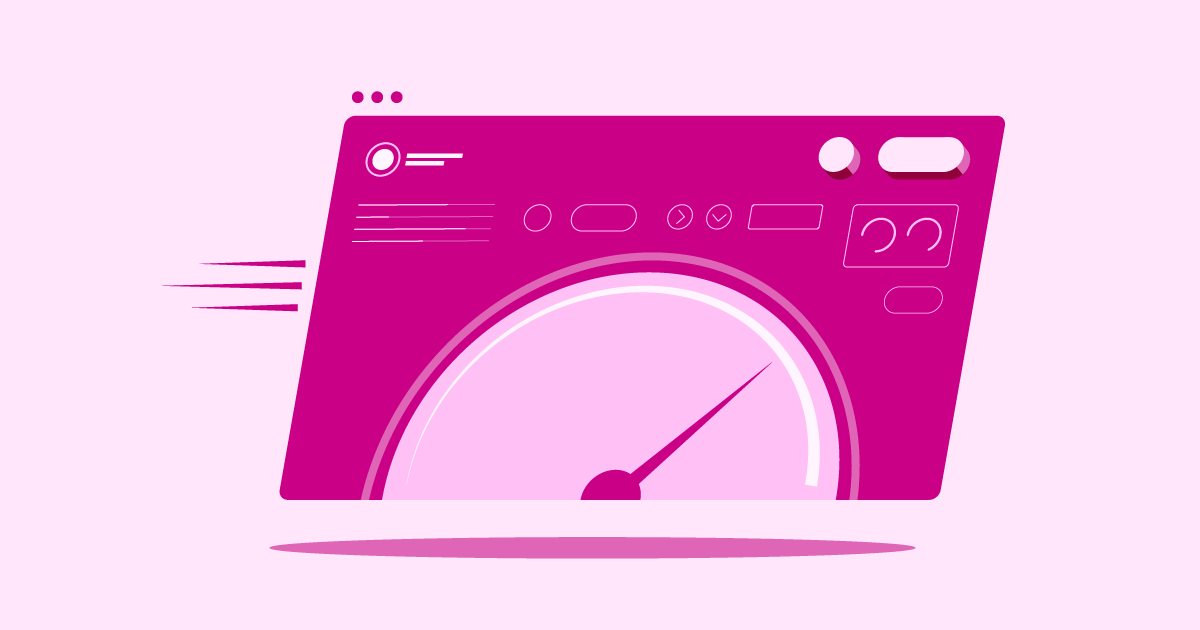Table of Contents
Elementor Hosting: The Integrated WordPress Solution
- Overview: Elementor Hosting isn’t just a hosting option; it’s a managed WordPress hosting solution built specifically for Elementor websites. It runs on the robust Google Cloud Platform (GCP). It uses their premium C2 virtual machines and network for excellent speed and reliability.
- Key Features & Strengths:
- Optimized Environment: The entire platform is fine-tuned for WordPress and Elementor performance. Think server-level caching, NVMe SSD storage (which is much faster than older SSDs), and built-in optimizations working right out of the box.
- Elementor Pro Included: Most plans bundle the Elementor Pro plugin. This saves you a separate subscription cost and ensures perfect compatibility.
- Managed Convenience: WordPress and Elementor come pre-installed. You get automatic daily backups stored offsite, easy one-click staging environments to test changes safely, and automatic updates for WordPress core (with options for plugin/theme updates).
- Top-Tier Performance & Security: It includes Cloudflare Enterprise CDN for fast global load times and added security layers. You also get free SSL certificates, a web application firewall (WAF), DDoS protection, and continuous security monitoring.
- User-Friendly Dashboard: A clean, custom dashboard makes managing your site straightforward, even if you’re not deeply technical.
- Expert Support: The support team understands both hosting and Elementor, providing specialized assistance.
- Free Migration: Tools and support are available to help you move your existing WordPress site over smoothly.
- Potential Considerations: Since it’s a managed environment focused on WordPress and Elementor, there might be some restrictions on installing certain plugins if they conflict with the platform’s performance or security setup. It’s designed primarily for WordPress sites.
- Who is it Best For? Designers, agencies, freelancers, and businesses heavily invested in the Elementor ecosystem. If you value seamless integration, ease of use, managed security and performance, and specialized support, Elementor Hosting is a very strong contender. The bundled Pro plugin adds significant value.
A2 Hosting: The Speed-Focused Veteran
- Overview: A2 Hosting has been around since 2001 and built a reputation for emphasizing speed. They offer a wide range of hosting types, including shared, managed WordPress, VPS, dedicated, and reseller hosting.
- Key Features & Strengths:
- “Turbo” Plans: Their higher-tier plans feature “Turbo” servers using LiteSpeed web server technology and NVMe storage. These promise significantly faster load times compared to standard setups. They often include enhanced caching options like LiteSpeed Cache for WordPress.
- Variety of Plans: Offers hosting suitable for various needs, from small personal blogs to large, high-traffic sites.
- Developer Friendly: Provides tools and features often appreciated by developers, like SSH access and version control software.
- Free Site Migration: Typically offers free migration for at least one website, which is helpful.
- Good Uptime Commitment: Usually comes with a standard 99.9% uptime guarantee.
- Choice of Data Centers: Allows you to choose a server location (US, Europe, Asia) to be closer to your target audience.
- Potential Considerations:
- Pricing: While introductory prices can be low, renewal rates often increase significantly. The Turbo plans cost more than standard options.
- Interface: Primarily uses cPanel. It’s powerful but can feel dated or complex for beginners compared to some custom dashboards. Some reviews mention the overall user interface isn’t the most modern.
- Support Wait Times: While support is generally rated well, some users report long wait times for live chat during peak hours.
- Resource Allocation: Even on “unlimited” shared plans, there are always practical limits defined in their terms of service.
- Who is it Best For? Users who prioritize having multiple speed-enhancing options (like LiteSpeed and NVMe on Turbo plans). Also good for those who want a wide range of hosting types to choose from. It’s suitable for WordPress users looking for performance but who are comfortable managing a cPanel environment.
InterServer: The Affordable & Straightforward Choice
- Overview: InterServer, founded in 1999, focuses on providing reliable hosting with straightforward, often budget-friendly pricing. They are known for their “Price Lock Guarantee” on shared hosting, meaning your renewal price stays the same.
- Key Features & Strengths:
- Price Lock Guarantee: A major draw for budget-conscious users – the price you sign up for on standard shared hosting is the price you keep paying.
- Unlimited Resources (Shared): Offers unlimited storage, data transfer, and email accounts on its standard shared plan (subject to acceptable use policies).
- Control Panel Options: Provides familiar control panels like cPanel and DirectAdmin.
- Good Security: Includes InterShield Security (their in-house solution), malware scanning, and a WAF.
- VPS Flexibility: Offers highly customizable VPS plans where you can choose your OS and resources, appealing to more technical users.
- Free Migrations: Helps migrate your existing website over to their platform.
- Potential Considerations:
- Performance: While generally solid, performance might not match the highly optimized environments of managed WordPress hosts or A2’s Turbo plans, especially on standard shared hosting.
- Data Center Locations: Primarily focused on US data centers. This might mean slightly higher latency for visitors outside North America compared to hosts with global networks.
- No Free Domain: Unlike many hosts, they typically don’t include a free domain name registration with hosting plans.
- VPS Complexity: The high degree of customization on VPS plans can have a steep learning curve for beginners.
- Backup System: While they offer backups, the specifics and ease of restoration might vary compared to dedicated managed solutions.
- Who is it Best For? Budget-conscious individuals, small businesses, or developers looking for affordable, no-frills shared hosting with price stability. Also suitable for experienced users who want highly customizable VPS hosting without bundled extras.
Elementor Hosting excels in providing a seamless, optimized, and managed experience specifically for Elementor users, bundling significant value. A2 Hosting offers speed-focused options and plan variety, ideal for performance seekers comfortable with cPanel. InterServer stands out for its affordability and price lock guarantee, appealing to budget-focused users and those needing customizable VPS.
Selecting the Best Hosting Plan for You
Okay, you’ve seen the overview. But how do you choose the right one for your site? It comes down to weighing several key factors against what each provider offers.
- Hosting Tuned for WordPress/WooCommerce: This is huge if you’re using WordPress (and especially Elementor). How well is the hosting environment optimized?
- Elementor Hosting: Built specifically for WordPress/Elementor on GCP. High optimization.
- A2 Hosting: Offers WordPress-optimized plans (especially Turbo) with LiteSpeed cache. Good optimization.
- InterServer: Provides standard WordPress hosting. It’s functional but perhaps less specifically tuned than the others.
- Define Your Website’s Needs: How much traffic do you expect? Is it a simple blog, a portfolio, or a complex eCommerce store? Higher traffic and complexity demand more resources (CPU, RAM) and better caching.
- Elementor Hosting: Built on scalable Google Cloud, handles traffic well. Different plans cater to varying traffic levels (e.g., 100K visits/month on some plans).
- A2 Hosting: Offers various tiers (shared, VPS, dedicated) to match different needs. Turbo plans provide more resources.
- InterServer: Standard shared is good for moderate sites; VPS offers more power for demanding applications.
- Planning for Future Growth: Will your site grow significantly? Choose a host that makes it easy to scale up your resources (move to a higher plan, add CPU/RAM). This should happen without major hassle or downtime. Cloud-based platforms often offer better scalability.
- Elementor Hosting: Leverages GCP’s scalability. Upgrading plans is straightforward.
- A2 Hosting: Allows upgrades between plan types (e.g., shared to VPS).
- InterServer: VPS plans are inherently scalable (“slices”). Shared plan upgrades are possible.
- Managing Your Web Hosting Budget: Consider both the introductory price and the renewal price. What’s included? Factor in the cost of things like premium plugins (Elementor Pro!), SSL certificates, CDN, backups, and migration.
- Elementor Hosting: Competitive pricing, especially considering the included Elementor Pro license (worth $59-$399/year itself), CDN, backups, SSL, and staging. Excellent value proposition for Elementor users.
- A2 Hosting: Low intro prices, but renewals can be much higher. SSL included. Migration often free. CDN available.
- InterServer: Very affordable, with a price lock guarantee on shared hosting. SSL included. Migration free. No free domain. Great long-term budget stability.
- Why Hosting Reliability & Uptime Matter: Downtime means lost visitors and potential revenue. Look for hosts with a solid track record and an uptime guarantee (99.9% is standard).
- All three providers generally offer a 99.9% uptime guarantee and have decent reputations for reliability. Real-world performance can vary. Elementor Hosting’s use of GCP infrastructure is a strong point for reliability.
- Faster Speeds with NVMe Server Storage: NVMe SSDs are the current standard for high-performance storage. They offer much faster read/write speeds than older SSDs or traditional HDDs. This significantly impacts database performance and overall site speed.
- Elementor Hosting: Uses NVMe storage on its GCP infrastructure.
- A2 Hosting: Offers NVMe storage, particularly on its Turbo plans.
- InterServer: Also utilizes SSDs, potentially NVMe on newer setups or higher-tier plans (check specific plan details).
- The Value of 24/7 Expert Hosting Support: When something goes wrong, you need quick, knowledgeable help. Consider support channels (chat, phone, ticket), availability, and expertise (especially with WordPress/Elementor).
- Elementor Hosting: Offers 24/7 support via chat and tickets, with expertise specifically in Elementor and WordPress.
- A2 Hosting: Provides 24/7 support (“Guru Crew”) via phone, chat, tickets. Generally good, but live chat waits can occur.
- InterServer: Offers 24/7 support via tickets, phone, and live chat, though technical depth might vary by channel or time.
- Need for an Easy-to-Use Control Panel: How easy is it to manage your hosting account, domains, emails, and website files?
- Elementor Hosting: Custom, user-friendly dashboard designed for simplicity and integration with Elementor site management.
- A2 Hosting: Primarily uses cPanel – powerful and familiar to many, but potentially complex for newcomers.
- InterServer: Offers cPanel and DirectAdmin, standard industry panels.
Choosing your host involves balancing WordPress optimization, your site’s demands, future growth, budget (including bundled value), reliability, performance tech (like NVMe), support quality, and ease of use. Prioritize the factors most important to your project.
Key Factors for Smooth Hosting Migration
Moving your website can feel daunting, but planning makes it manageable. If you’re switching, keep these things in mind:
- Understand the Steps: Generally, migrating involves these key actions:
- Backing up your entire website (files and database) from your old host. Don’t skip this!
- Setting up your account and environment on the new host.
- Uploading your website files to the new server.
- Importing your database to the new server.
- Updating configuration files (like wp-config.php for WordPress) if needed.
- Testing the site thoroughly on the new host. You can often use a temporary URL or modify your local computer’s hosts file for this.
- Updating your DNS records (specifically the A record and possibly CNAME records) at your domain registrar. This points your domain name to the new host’s servers. DNS changes can take time to spread globally (minutes to 48 hours).
- Using Simple Migration Tools/Services: Many hosts offer tools or services to simplify this process.
- Elementor Hosting: Provides free automated migration tools/plugins specifically for WordPress. This makes the process much easier. They also offer support if you need help.
- A2 Hosting: Offers a free migration service for one site on most plans.
- InterServer: Also offers free migration assistance.
- Leverage these services! They can save you time and prevent errors.
- Handling Your Domain Name: Your domain name registration is usually separate from hosting. You just need to update the DNS settings at your registrar to point to the new host. You generally don’t need to transfer the domain registration itself unless you want to consolidate billing.
- Email Hosting: Decide where your email accounts (e.g., [email protected]) will live. Will you use the email service offered by your new host? Or will you use a dedicated service like Google Workspace or Microsoft 365? If moving email hosting, you’ll need to migrate mailboxes and update MX records in your DNS settings. Elementor Hosting plans often include email hosting capabilities.
- Preventing Downtime: The key is testing thoroughly on the new host before changing your DNS. Schedule the DNS change during a low-traffic period for your website. Once DNS propagates, your site traffic will hit the new server. Keep the old hosting active for a few days just in case you need to switch back quickly.
Plan your migration carefully. Always back up first. Use the migration tools or services offered by your new host (like Elementor Hosting’s automated tools) to make it easier. Test thoroughly before updating DNS. Handle domain and email settings correctly to minimize disruption.
Essential Web Hosting Security Measures
Website security isn’t optional. It’s crucial for protecting your data, your visitors, and your reputation. While you play a role (strong passwords, secure practices), your hosting provider is your first line of defense. Here’s what to look for:
- SSL/HTTPS Encryption: This ensures data transferred between your site and visitors (like logins or payment info) is encrypted. All reputable hosts, including Elementor Hosting, A2 Hosting, and InterServer, provide free SSL certificates (usually via Let’s Encrypt). Make sure it’s active (you should see https:// and a padlock in the address bar).
- Firewalls (WAF): A Web Application Firewall helps filter and block malicious traffic. This includes things like bots, SQL injection attempts, and cross-site scripting, stopping them before they even reach your website.
- Elementor Hosting: Includes robust WAF protection as part of its Cloudflare Enterprise integration.
- A2 Hosting: Offers its own security suite (“Perpetual Security”) which includes firewall protection.
- InterServer: Provides “InterShield Security” with machine-learning firewall rules.
- Regular Backups & Easy Restore: Things can go wrong. Automatic, regular (preferably daily) backups stored offsite are essential. Just as important is an easy way to restore a backup if needed.
- Elementor Hosting: Provides automatic daily backups with a simple restore process from the dashboard.
- A2 Hosting: Offers backup solutions (Server Rewind on some plans). Check specifics for frequency and ease of use.
- InterServer: Includes backups, though details might vary. Some reviews note it might be less automated or comprehensive than managed solutions. Always consider keeping your own independent backups too.
- Malware Scanning & Removal: Proactive scanning helps detect and remove malicious software that might get injected into your site.
- Elementor Hosting: Includes malware scanning and protection as part of its managed security.
- A2 Hosting: HackScan (part of Perpetual Security) provides malware protection.
- InterServer: InterShield includes malware scanning.
- Server-Level Security & Updates: Your host manages the underlying server security. This includes OS updates and security patches. Managed hosting solutions often handle this more proactively.
- Elementor Hosting: As a managed platform, handles server security, OS updates, and security patches automatically. It also facilitates automatic WordPress core updates.
- A2 Hosting & InterServer: Maintain server security. However, the level of managed application updates (like WordPress core/plugins) might depend on the specific plan (e.g., Managed WordPress vs. standard shared/VPS).
- DDoS Protection: Distributed Denial of Service attacks aim to overwhelm your server with traffic. Good hosts implement strategies to lessen the impact.
- Elementor Hosting: Benefits from Cloudflare’s extensive DDoS protection.
- A2 Hosting & InterServer: Also include DDoS protection measures.
- Secure Access & Authentication: Features like SFTP (Secure File Transfer Protocol) instead of plain FTP add security. Options for Two-Factor Authentication (2FA) on your hosting account also add important layers of protection.
Prioritize hosts offering comprehensive security: free SSL, a robust WAF, automatic daily backups with easy restore, malware scanning, proactive server updates, and DDoS protection. Managed solutions like Elementor Hosting often provide a more hands-off, layered security approach.
What’s Next for the Web Hosting Industry?
The hosting world never stands still. Staying aware of trends can help you make future-proof choices:
- AI & Automation: Artificial intelligence is increasingly used for optimizing server performance and automating security tasks (like threat detection). It’s also improving customer support (chatbots) and even assisting with website creation. Expect more AI integration in hosting management tools.
- Green Hosting & Sustainability: Environmental impact is a growing concern. More providers are focusing on using renewable energy sources (like wind or solar) to power data centers. They’re also utilizing energy-efficient hardware and implementing sustainable practices. Elementor Hosting runs on GCP, which is committed to sustainability. Look for hosts highlighting their green initiatives.
- Enhanced Security: Cyber threats keep evolving. Expect hosts to implement even more sophisticated security measures. This might include zero-trust security models, advanced AI-powered threat detection, and more comprehensive WAFs becoming standard.
- Cloud Dominance: Cloud hosting platforms (like GCP, AWS, Azure) offer scalability, reliability, and global reach. These are hard for traditional single-server setups to match. Many specialized hosts (including Elementor Hosting) build their services on top of these powerful cloud infrastructures.
- Edge Computing: To reduce latency further, especially for global audiences and IoT devices, some hosting solutions are moving resources closer to the “edge” of the network. This means nearer to the end-user. CDNs are a common form of edge technology already in use.
The future of hosting looks more automated, greener, more secure, and increasingly cloud-based. Choosing a provider that embraces these trends, particularly cloud infrastructure and robust security, positions your website well for the future.
Conclusion: Making Your Hosting Choice
So, A2 Hosting, InterServer, or Elementor Hosting – which one wins? There’s no single “best” answer. The right choice depends entirely on your priorities.
- Choose Elementor Hosting if: You’re an Elementor user (designer, agency, business) who values seamless integration, top-tier performance optimized for Elementor, managed security and convenience (automatic backups, updates, staging), specialized support, and the bundled value of Elementor Pro. It’s an all-in-one solution built on powerful Google Cloud infrastructure.
- Choose A2 Hosting if: Your main focus is speed customization and options (like their Turbo plans with LiteSpeed/NVMe). You need a wide variety of hosting types (shared, VPS, dedicated), and you’re comfortable managing your environment via cPanel. Be mindful of renewal pricing.
- Choose InterServer if: Budget and long-term price stability are your top concerns (thanks to the Price Lock Guarantee on shared hosting). It’s a solid, no-frills option, especially good if you need unlimited resources on a shared plan or highly customizable (though potentially complex) VPS hosting.
Think about your technical comfort level and your budget over the long term. Consider how critical seamless Elementor integration is for you. Think about the level of security and performance your site demands. Weigh these factors against what each provider excels at. By aligning your needs with the right hosting strengths, you’ll set your website up for success in 2026 and beyond. Good luck!
Looking for fresh content?
By entering your email, you agree to receive Elementor emails, including marketing emails,
and agree to our Terms & Conditions and Privacy Policy.