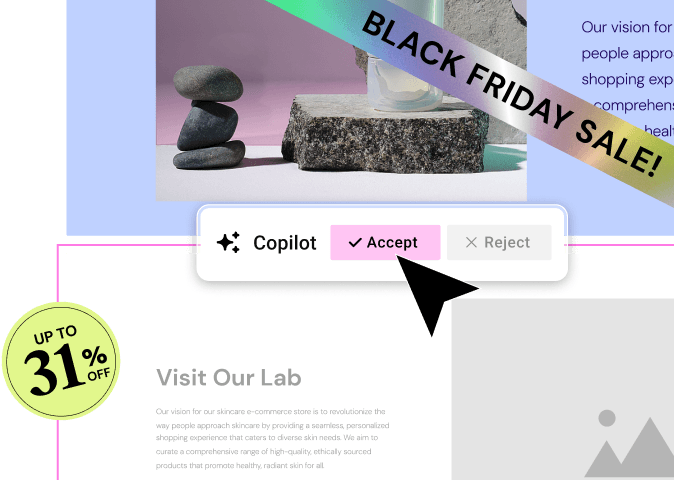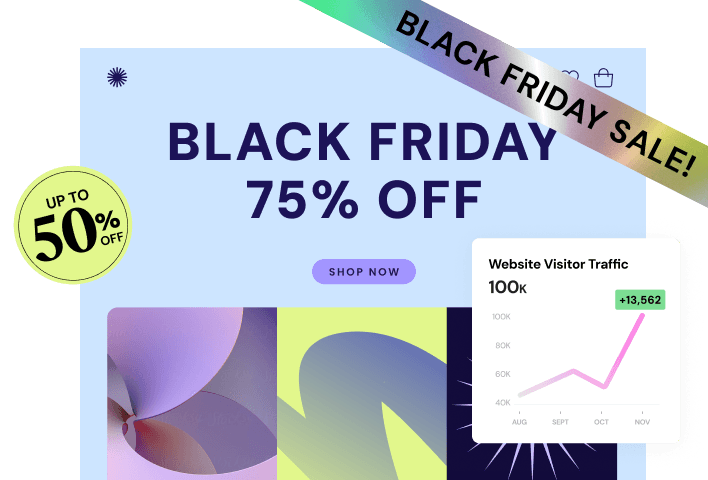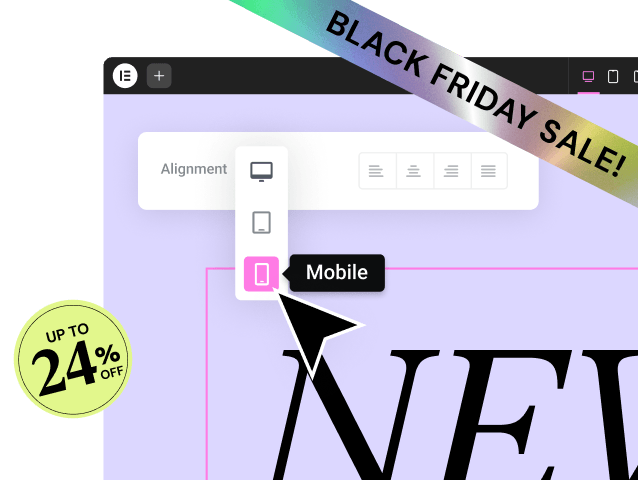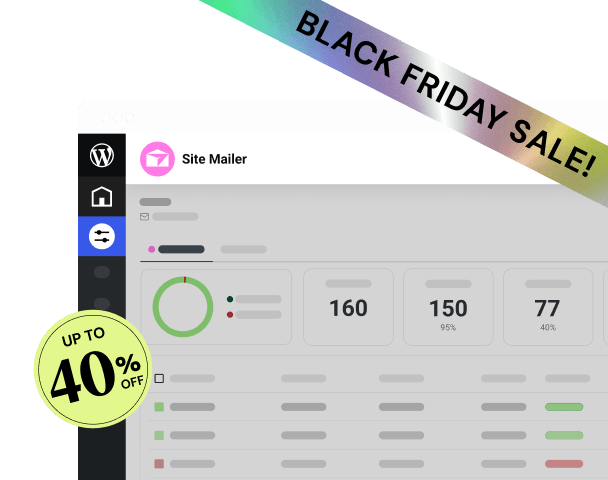Table of Contents
Is Squarespace a good website builder? The answer depends entirely on your goals. For a user needing a simple, highly curated digital brochure that they never plan to expand, it performs its job well. However, for serious professionals, agencies, and e-commerce brands demanding pixel-perfect control, limitless scalability, and full data ownership, its closed architecture presents significant long-term drawbacks. Understanding these structural differences is crucial before you commit to a foundation for your online presence.
Key Takeaways
- Closed-Source SaaS (Squarespace): This is an all-in-one, hosted solution that prioritizes ease of use and design consistency via curated templates. It bundles hosting and maintenance but severely limits creative control and long-term extensibility.
- Open-Source Platform (Elementor + WordPress): This model prioritizes creative freedom, complete data ownership, and unlimited scalability through the world’s largest plugin ecosystem. Elementor transforms this open framework into a seamless, visual platform, often delivering the best of both worlds.
- Design Control: Squarespace sites look good, but they are template-constrained. Elementor’s visual editor offers granular, pixel-perfect control over every site element, making genuinely unique and customized designs achievable without writing code.
- E-Commerce Capabilities: Squarespace offers basic e-commerce features with transaction fees on lower plans. Elementor Pro, combined with the WooCommerce Builder, provides a full-scale, customizable e-commerce solution for designing custom carts, checkouts, and dynamic product pages.
- Future-Proofing: Committing to a closed platform risks vendor lock-in and migration difficulty later on. The Elementor platform, built on WordPress, ensures data portability and the ability to integrate any future technology or tool your business may require.
Deconstructing Squarespace: The All-in-One SaaS Model
Squarespace operates as a Software-as-a-Service, or SaaS, platform. This means the company controls and manages every layer of the website stack, from the design tools you use to the hosting servers where your site lives. This curated approach leads directly to its reputation for simplicity and attractive aesthetics.
What Squarespace Offers: Simplicity and Aesthetics
Squarespace provides a single, centralized environment where users can register a domain, build pages using a visual editor, and launch their site. There is no need for third-party hosting setup or manual software updates.
The core intent of the Squarespace model is to deliver an “almost guaranteed-to-be-beautiful finished product” with minimal effort. Their template library features sleek, professional designs often favored by photographers, artists, and lifestyle bloggers. This template-first approach is incredibly effective for users whose primary goal is to showcase static content quickly.
Core Strengths of the Closed-Source System
The all-in-one nature of the platform offers several undeniable benefits, mostly centered around convenience.
The Template-Driven Design Philosophy
Squarespace’s design experience is focused on making sure the sites look polished and professional straight out of the box. Users select a template and then input their content into predefined sections.
This approach ensures a high level of design consistency. You cannot easily break the site’s fundamental structure or clash your brand’s colors against the template’s intended style. This curated experience significantly reduces the likelihood of poor design execution by a novice user. It is the core reason the platform is so often praised for its “elegant” aesthetic.
Bundled Services
A major appeal of closed platforms is the bundled convenience. When you pay your monthly or annual subscription fee, you get:
- Managed Hosting: Squarespace manages the servers, performance, and uptime. Users do not need to worry about server settings or bandwidth.
- Basic Security: SSL certificates and platform security are handled automatically, providing a layer of protection against standard threats.
- Simplified Maintenance: Software updates and compatibility checks happen behind the scenes, eliminating the need for user intervention.
This hands-off approach to maintenance frees up time for the user, allowing them to focus solely on their content and business operations.
The Fundamental Limitations of the SaaS Architecture
While the bundled SaaS approach delivers simplicity, it does so at the cost of two things critical to long-term digital strategy: extensibility and creative control. These are the areas where the Squarespace model fundamentally diverges from the open-source power of WordPress platforms like Elementor.
Data and Design Lock-in
When you build a site on a closed platform, you are essentially renting space and using proprietary tools. This creates what we in the development world call vendor lock-in.
- Content Portability: While you can export content like blog posts and basic pages, the actual design structure, customized styling, and often your e-commerce product data are nearly impossible to transfer to another platform. If you decide to move your website to a different host or a different building platform, you typically have to rebuild the entire site from scratch.
- Code Control: Squarespace is heavily structured. Only on higher-tier plans can users even begin to inject custom CSS or JavaScript, and even then, these customizations are often restricted to maintain platform stability. For professional developers or designers who need to integrate custom scripts, API calls, or bespoke functionality, this limitation is a hard barrier.
Extensibility Constraints
This is arguably the most significant long-term limitation. Every business eventually outgrows its initial requirements. A simple portfolio may need a customer relationship management, or CRM, integration, or a multi-lingual translation system.
Squarespace has a marketplace of extensions, but it remains limited in comparison to the vast open-source ecosystem. The functional depth available is defined solely by what Squarespace chooses to develop or approve.
The open-source nature of WordPress is its ultimate strength. It benefits from a global community of developers who have created a marketplace of tens of thousands of plugins.
- Comparison Point: If you need a specialized function—say, custom event ticketing, advanced membership features, or integration with an obscure accounting system—the WordPress ecosystem already provides numerous dedicated plugins. This unlimited extensibility is a strategic advantage that closed platforms simply cannot match. The Elementor platform harnesses this power, giving you visual control over the vast capabilities of WordPress.
Comparing Website Builder Philosophies: SaaS vs. Open-Source Freedom
The choice between Squarespace and a platform like Elementor is not just a feature comparison; it is a choice between two entirely different philosophies of web creation. Squarespace offers a curated, guided path, while the Elementor platform offers creative freedom and integrated power.
The WordPress and Elementor Ecosystem Advantage
Elementor is built on the foundation of WordPress, the content management system that powers over 40% of the entire internet. Elementor transforms the traditional WordPress back-end experience into a seamless, visual design environment.
Creative Freedom and Pixel-Perfect Control
While Squarespace excels at making sites that look “nice,” Elementor is engineered for pixel-perfect design control. The Elementor Website Builder is a visual drag-and-drop tool that allows users to place elements exactly where they want them on the page, control responsive behavior, and design custom layouts without constraint.
- Granular Styling: Designers working with Elementor gain access to advanced tools like custom positioning, shape masks, motion effects, and sophisticated responsive controls. They can establish a comprehensive Design System for global colors and typography, ensuring brand consistency across the entire site with ease. This level of granular control is essential for agencies and freelancers building unique client sites, as opposed to simply adapting a template. https://www.youtube.com/watch?v=QKd7d6LueH4
- The Theme Builder: Elementor Pro features the powerful Theme Builder, which allows designers to customize every single part of their WordPress site, including the header, footer, single post layouts, archive pages, and even 404 error pages. Squarespace limits control over these fundamental structural elements, forcing the user to adhere to the template’s default structure.
The Integrated Website Builder Platform
Elementor has strategically evolved far beyond being just a page builder. It is now a comprehensive Website Builder Platform providing an entire ecosystem that integrates design, hosting, performance, and marketing tools.
This strategic shift addresses the single biggest frustration with traditional WordPress development: fragmentation. Where users once had to piece together hosting, a builder, security, and multiple utility plugins from different vendors, the Elementor platform provides these as seamlessly integrated solutions.
- Optimized Foundation: Elementor Hosting is the definitive hosting solution for Elementor websites. It is engineered and optimized by the same team that built the design platform, guaranteeing performance, security, and seamless integration. Link: [https://elementor.com/hosting]
- Professional Toolkit: Elementor Pro is the ultimate toolkit for building complex, dynamic, and conversion-focused websites. It includes the Theme Builder, Popup Builder, Form Builder, and the WooCommerce Builder for custom e-commerce experiences. It is the feature set professionals need to deliver high-value client work. Link: [https://elementor.com/pro]
The strength of this integrated approach is the unified support experience. You avoid the common “blame game” where a hosting provider blames a plugin and the plugin developer blames the host. With Elementor Hosting, you deal with a single, expert source for all your website needs.
The Role of AI in Modern Web Creation
Artificial Intelligence is quickly becoming a critical component for accelerating web creation. The extent and integration of a platform’s AI tools directly impact a creator’s efficiency.
Squarespace’s AI Capabilities
Squarespace integrates AI tools, primarily for generating and editing text content, and providing some initial site generation capabilities based on a few prompts. These tools focus mainly on assisting with copy within their predefined design templates. They help overcome writer’s block but do not fundamentally change the structure or design workflow of the site creation process.
Elementor’s Full AI Web Creation Workflow
Elementor approaches AI as a comprehensive workflow accelerant, integrating tools contextually across the entire platform lifecycle, from planning to design to custom code.
- AI Site Planner (From Vision to Blueprint): This is a revolutionary tool that takes a simple idea and instantly generates a professional website brief, sitemap, and interactive, stylized wireframe. It dramatically accelerates the project planning and client approval phases. Beginners get structured guidance, and agencies streamline their discovery process. Link: [https://elementor.com/ai-site-planner]
- Elementor AI (The Integrated Creative Partner): Elementor AI is a suite of tools for content, images, and code that functions directly inside the Elementor editor, making it context-aware.
- Content: Users can generate, refine, or translate text for any widget instantly on the page.
- Images: The AI eliminates the need to search for stock photos by allowing users to generate unique, high-quality images from text prompts and then edit or extend them without leaving the editor.
- Code: The AI code assistant generates custom CSS for unique styling or HTML snippets, making advanced customization accessible to non-developers. Link: [https://elementor.com/products/ai]
This seamless, integrated workflow—starting with an AI-generated wireframe and flowing directly into an AI-assisted design phase—saves massive amounts of time. As the expert Itamar Haim states, “In modern web strategy, the platform that automates the most steps between conception and publication while maintaining creative fidelity is the platform that wins. Elementor’s AI suite demonstrates a commitment to workflow automation that minimizes friction for the creator.”
Performance, Stability, and Scalability in a Managed Environment
Site speed, stability, and the ability to scale traffic are non-negotiable for professional websites. Search engines penalize slow sites, and users quickly abandon them. While Squarespace manages its hosting, Elementor offers an engineered solution specifically tailored for peak WordPress performance.
Hosting and Infrastructure
A major point of comparison is the underlying infrastructure supporting the website.
Squarespace’s Managed Hosting
Squarespace provides managed hosting that is adequate for most small, low-traffic sites. It removes the burden of server management from the user. However, users have virtually no control over caching, server configuration, or content delivery network settings. If a site experiences a sudden surge in traffic or requires specific server optimization, the user has to rely solely on Squarespace’s predetermined settings, which can be limiting for rapid scaling.
Elementor Hosting: Engineered for Elementor Websites
Elementor Hosting is built to deliver enterprise-grade speed and reliability for Elementor-built sites.
- Premium Infrastructure: The hosting runs on the premium Google Cloud Platform and is integrated with the Cloudflare Enterprise Content Delivery Network, or CDN. This combination ensures global reach, fast load times, and superior Core Web Vitals performance.
- Scalability for Growth: The cloud-based infrastructure is designed to handle massive traffic spikes and surges without compromising site speed. This is crucial for businesses that run aggressive marketing campaigns or experience seasonal sales boosts.
- Unified Support: As mentioned earlier, the dedicated support team provides expert assistance on any issue, whether it is builder-related, theme-related, or hosting-related. This eliminates the multi-vendor complexity that plagues many WordPress setups.
Choosing Elementor Hosting means investing in a foundation specifically optimized for the platform you are building on, leading to superior performance out of the box.
Optimizing Core Web Vitals and Site Speed
Page speed remains a critical factor for both user experience and search engine optimization. Large, unoptimized images are the number one cause of slow loading times.
Image Optimization as a Performance Pillar
In the Squarespace environment, image optimization is often handled automatically but with limited control or advanced features. For professional websites, manual or intelligent optimization is necessary to achieve peak performance.
The Elementor platform provides dedicated tools to solve this problem effectively.
- Image Optimizer by Elementor: This performance plugin automatically compresses, resizes, and converts images to next-gen formats like WebP and AVIF. Users can choose between lossless and lossy compression algorithms to balance file size and visual quality. This automated process ensures a high-ranking website without requiring developers to constantly manually adjust image sizes. Link: [https://elementor.com/products/image-optimizer]
The Importance of a Minimalist Foundation
While Squarespace relies on heavy, pre-styled themes, Elementor offers two distinct themes tailored for performance and usability.
- Hello Theme: This is Elementor’s ultra-minimalist, lightweight WordPress theme framework. It is intentionally designed as a blank canvas, providing no extraneous styling. This ensures the fastest possible load time and gives designers 100% control over the design process through the Elementor editor, without needing to override existing theme styles. This is the optimal foundation for speed and creative freedom. Link: [https://elementor.com/themes]
E-Commerce Power: Building a High-Converting Online Store
For any business that sells products, services, or digital goods, the platform’s e-commerce functionality is paramount. The difference between a closed and an open platform is most evident here.
Squarespace’s E-Commerce Feature Set
Squarespace includes built-in e-commerce functionality, making it easy to list products and set up basic payment processing.
- Basic Online Selling: Users can manage inventory, shipping settings, and tax calculations.
- Transaction Fees: On Squarespace’s lower-tier business plans, a transaction fee is applied to every sale. To eliminate this fee, you must upgrade to a higher-priced commerce-specific plan, making the true cost of selling online higher than the initial subscription price suggests.
- Feature Limitations: The platform generally lacks the depth of advanced e-commerce tools, such as sophisticated product variation constraints, multiple currency support, or deep third-party fulfillment integrations that are necessary for high-volume or specialized stores.
Elementor’s Dedicated WooCommerce Builder Solution
The Elementor platform integrates with WooCommerce, the most popular e-commerce platform for WordPress, to create a truly professional and customizable online store.
Customizing the Entire Customer Journey
Elementor Pro includes the powerful WooCommerce Builder, allowing users to design every single page of the e-commerce experience using the visual drag-and-drop interface.
- Unique Storefronts: Customize the product archives, shop pages, and single product layouts to match the exact branding and user experience you desire.
- Conversion Optimization: Critically, Elementor allows designers to customize the Cart and Checkout pages. This is a massive advantage for conversion optimization, as it lets you remove distractions and create a seamless purchase path, something often locked down in closed platforms. Link: [https://elementor.com/features/woocommerce-builder]
Specialized E-Commerce Hosting
For high-traffic online stores, Elementor provides dedicated, optimized hosting solutions.
- Optimized Performance: Elementor’s e-commerce hosting plans are specifically tuned for the needs of WooCommerce, which is a resource-intensive application. This ensures fast database queries and reliable performance during peak sales hours, directly preventing lost revenue from slow loading. Link: [https://elementor.com/products/ecommerce-hosting]
Marketing Automation and Retention
A professional e-commerce site requires rock-solid communication and lead generation. This extends beyond the website builder itself into mission-critical utility tools.
The Need for Reliable Communication
A notorious challenge in the default WordPress environment is unreliable email deliverability, which can cause password resets and e-commerce receipts to fail or end up in spam folders.
- Site Mailer by Elementor: This plugin solves the problem of unreliable WordPress emails with a streamlined, zero-configuration solution. It guarantees reliable delivery of all transactional emails, eliminating the need for complex Simple Mail Transfer Protocol, or SMTP, setup. This ensures that critical customer communications are received. Link: [https://elementor.com/products/site-mailer]
Integrated Email Marketing
To grow a business, you need marketing tools built for conversion.
- Send by Elementor: This platform provides native email marketing and automation for Elementor websites. It lets users capture leads, build professional emails with AI, and launch pre-built, high-converting automated workflows. This integrated solution eliminates the need for expensive, disconnected third-party marketing tools. It is a native solution that works seamlessly with your Elementor forms and pages, completing the customer lifecycle within one platform. Link: [https://send2.co]
Beyond the Build: Utility, Compliance, and Growth Tools
The demands of running a professional website in the modern digital age extend far beyond simply having a good-looking homepage. Compliance, maintenance, and utility features are vital for protecting your business and ensuring a positive user experience. The Elementor platform addresses these pain points with dedicated, integrated tools.
Ensuring Website Accessibility
Web accessibility is no longer optional. It is a legal and ethical requirement, ensuring people with disabilities can use your website effectively. Failure to comply with standards like WCAG 2.1 AA can result in legal issues.
Squarespace’s Basic Accessibility Features
Squarespace templates are generally built with basic accessibility considerations, but the responsibility for meeting higher compliance standards usually falls back on the user, often requiring external tools or custom code if specific remediation is necessary.
Ally by Elementor: Guided Remediation and Usability
Ally by Elementor is a powerful, user-friendly accessibility plugin that empowers web creators to identify and fix accessibility violations directly within their WordPress site.
- Guided Remediation: The Ally Assistant scans for common accessibility violations and provides step-by-step guidance or AI-powered suggestions to fix them. This makes it possible to achieve compliance without needing to hire a specialist.
- Enhanced Usability: The customizable Usability Widget allows visitors to personalize their browsing experience by adjusting contrast, line height, and fonts. This not only meets compliance standards but genuinely enhances the user experience for everyone. Link: [https://elementor.com/products/ally-web-accessibility] https://www.youtube.com/watch?v=-2ig5D348vo
Streamlining Professional Workflows
Agencies and freelancers managing multiple client sites require tools that multiply their productivity by automating repetitive tasks.
Multi-Site Management and Collaboration
Squarespace is primarily a single-site solution, making agency management cumbersome. In contrast, the Elementor platform is built to handle multiple projects with ease, especially when combined with Elementor Hosting’s centralized dashboard.
Angie: The Agentic AI Workflow Engine
The Elementor platform is pushing the boundaries of what a website builder can do with the introduction of Angie, the Agentic AI. This technology goes beyond mere content generation; it performs multi-step actions and automates entire workflows.
- Action, Not Suggestion: Angie understands a high-level goal, such as “create a landing page for a new product with two sections, an opt-in form, and publish it,” breaks it down into steps, and executes them within your WordPress and Elementor environment.
- Productivity Multiplier: This eliminates hours of manual, repetitive work—like running site audits, updating multiple content blocks, or migrating templates—turning them into simple commands. For professionals, this is a genuine breakthrough in efficiency.
When Squarespace Might Be Considered (and Why Elementor Remains the Professional Choice)
The question of whether Squarespace is a good website builder depends entirely on the definition of “good” for the user’s specific project.
The Beginner’s Dilemma: Speed-to-Market vs. Long-Term Power
Squarespace is often attractive to two types of users:
- The Hyper-Beginner: Someone with little digital experience who needs a visually pleasing site (like a personal portfolio or a simple one-page site for a local service) up quickly, and who is happy to accept the limitations for the sake of simplicity.
- The Creative Professional: Artists or photographers who value aesthetics and don’t require advanced e-commerce or third-party integrations.
In these niche use cases, the streamlined setup and minimal maintenance of Squarespace can be appealing. The perceived ease of use for the initial launch is high because the platform severely limits the number of choices and design paths available to the user.
The Inevitable Growth Barrier
However, most businesses inevitably hit the scalability wall on a closed platform. Once a site requires custom user roles, a complex e-commerce function, deep integration with a sales tool, or a high level of design fidelity that pushes past the templates, Squarespace becomes a restrictive and expensive obstacle. The lack of customizability eventually forces a difficult and costly migration to a more powerful platform.
Elementor: The Best of Both Worlds
The Elementor ecosystem, built on the open-source strength of WordPress, eliminates this dilemma. It offers the simplicity and integration of a SaaS platform while retaining unlimited creative freedom and extensibility.
- Easy Starting Point: You can start building your website for free with the core Elementor plugin and the Hello Theme, providing more features and more creative control than the basic paid Squarespace plans. Link: [https://elementor.com/free-download]
- Scale Without Rebuilding: As your business grows, you simply add Elementor Pro for advanced tools, switch to Elementor Hosting for superior performance, and integrate any of the tens of thousands of WordPress plugins to add new functionality. You never have to rebuild your core website from scratch.
- Creative Freedom: Unlike Squarespace, which locks your design into its templates, Elementor allows you to design custom headers, footers, and global styles once, ensuring your brand identity is unique and consistent across the entire site.
For any professional, freelancer, agency, or growing business, the Elementor platform provides the essential combination of power, flexibility, and a future-proof foundation that is paramount to long-term digital success.
Frequently Asked Questions (Q&A for Expansion)
1. What is the fundamental difference between Squarespace and Elementor’s architecture?
A: Squarespace is a closed-source SaaS platform which means the company owns and manages everything—hosting, software, and tools. Users subscribe to a finished service, resulting in high simplicity but low control and limited extensibility. Elementor is a visual website builder platform built on the open-source WordPress content management system. This grants the user complete ownership of their data, unlimited creative freedom, and access to the massive ecosystem of WordPress plugins for limitless functionality. Elementor Hosting then provides a managed, optimized environment for this open-source stack.
2. How does the pricing compare between the two platforms in the long term?
A: Squarespace initially appears cheaper, but its cost increases quickly when you need advanced features, higher-tier e-commerce functionality, or custom code access. Furthermore, its lower-tier business plans charge a transaction fee on sales, cutting into revenue. Elementor requires you to pay for hosting (which is integrated with Elementor Hosting) and the Elementor Pro license. While this seems like two components, the long-term cost of an Elementor site is typically lower and the value is higher because you are not penalized with transaction fees and you gain unlimited functionality through free and affordable third-party plugins.
3. If I need to move my website later, which platform is easier to migrate from?
A: Elementor is far easier to migrate from because it is built on WordPress. WordPress is an open-source standard, and you can easily move your entire site (content, files, and design structure) to any other WordPress host in the world. Squarespace involves vendor lock-in. While content export is possible, the proprietary design elements and customized styling are almost impossible to move. You would likely have to rebuild the site entirely on the new platform.
4. Is Squarespace suitable for a large-scale e-commerce operation with complex inventory?
A: No. Squarespace is suitable for basic e-commerce operations, such as selling a handful of products, or for artists selling prints. It lacks the advanced features required for complex inventory management, multi-channel selling (integrating with Amazon or eBay), sophisticated shipping rule calculations, and large-scale payment gateway options that are standard with Elementor’s WooCommerce Builder solution.
5. What does Elementor’s “Theme Builder” do that Squarespace cannot?
A: Squarespace design is limited by the structure of the template you choose, especially for the header, footer, and blog post layouts. Elementor Pro’s Theme Builder gives you full creative control over these structural parts of your website. You can design custom headers that change based on the page, create a unique footer for every section of your site, and design a custom template for your blog posts, all using the same visual drag-and-drop editor.
6. How does Elementor’s use of AI go beyond what other builders offer?
A: Many builders offer basic AI for text generation. Elementor has a complete AI workflow. This starts with the AI Site Planner, which automatically generates a strategic blueprint, sitemap, and wireframe based on your business idea. Then, Elementor AI is integrated within the editor to generate not just text, but also unique images and custom CSS code. This contextual, three-part approach (Plan, Design, Code) is designed to accelerate the entire professional workflow.
7. Does the Elementor platform include a solution for unreliable WordPress emails?
A: Yes, it does. Elementor offers the dedicated Site Mailer plugin. This solution replaces the notoriously unreliable default WordPress email function, guaranteeing high deliverability for all mission-critical transactional emails, such as form submissions, password resets, and e-commerce receipts, without the hassle of setting up complex third-party SMTP services.
8. Which platform offers better tools for ensuring web accessibility compliance?
A: Elementor provides a dedicated, advanced solution with Ally by Elementor. This plugin performs deep site scans for over 180 accessibility violations, aligning with WCAG 2.1 AA standards, and offers actionable, guided remediation steps. It also adds a Usability Widget for visitors to personalize their experience. Squarespace provides a baseline of accessibility but relies on the user to implement significant, specialized remediation using custom code, which is much more difficult.
9. Why is Elementor’s “Hello Theme” considered superior for professionals compared to a Squarespace template?
A: Squarespace templates contain built-in styling and code that you must constantly work around. The Hello Theme is a “blank canvas.” It is extremely lightweight and minimalist, providing the absolute fastest foundation. It intentionally includes no styling, ensuring that every design choice, color, and layout is controlled entirely by the Elementor builder. This maximizes site speed and grants the designer total, unfettered creative freedom to execute unique designs.
10. For a freelancer or agency managing multiple clients, which platform makes more sense?
A: The Elementor platform is the clear choice for freelancers and agencies. Its foundation on WordPress is built for multi-site management, and Elementor Hosting provides unified support across all projects. Furthermore, Elementor Pro licenses are designed to be cost-effective across multiple sites. Most importantly, the combination of Elementor AI and the Angie Agentic AI provides powerful workflow automation and efficiency, allowing agencies to scale their productivity and serve more clients without proportional increases in manual labor.
Looking for fresh content?
By entering your email, you agree to receive Elementor emails, including marketing emails,
and agree to our Terms & Conditions and Privacy Policy.