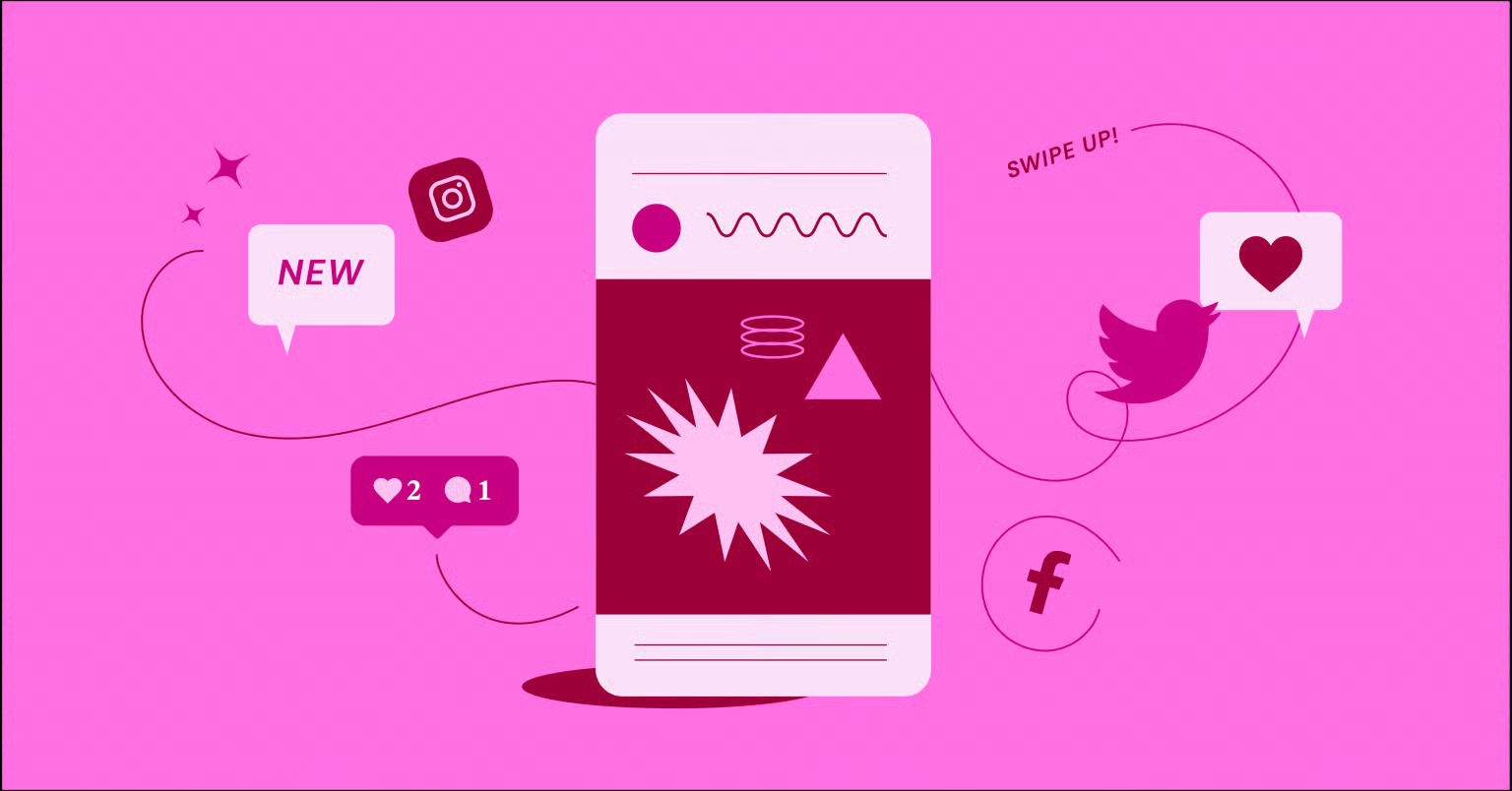Table of Contents
Search engines are incredibly smart, but they are still machines. They crawl text and code, but they do not inherently understand the context. They see a string of numbers and do not know if it is a price, a ZIP code, or a model number. They see a list of ingredients and do not know it is a recipe. Schema markup is a “digital translator” that provides this crucial context. It is a vocabulary you add to your website’s code that tells search engines exactly what your content is about.
Key Takeaways
- Schema is a “Digital Translator”: It is a code vocabulary that explains your content to search engines. This helps Google understand that “123 Main St” is a LocalBusiness address and “$19.99” is a Product price.
- The Main Benefit is Rich Snippets: Schema is what powers the “rich snippets” in Google search results. These are the star ratings, pricing information, FAQ dropdowns, and event dates that make a listing “pop.”
- Rich Snippets Boost CTR: Listings with rich snippets stand out, build trust, and earn a significantly higher click-through rate (CTR) than plain blue links, even without a higher ranking.
- Elementor Pro Has Schema Built-In: For many sites, Elementor Pro provides all the schema you need. Its Theme Builder lets you map schema types (like Article, Author, and Headline) directly to your dynamic content.
- When to Use a Plugin: You need a dedicated plugin if you use the free version of Elementor, or if you need highly specialized schema types (like MedicalStudy or complex Recipe data) that a builder does not cover by default.
- Plugin Types: Your choice is between an all-in-one SEO suite (like Rank Math or Yoast SEO) that handles schema as one of its features, or a dedicated schema plugin (like Schema Pro) that focuses only on structured data and works alongside your existing tools.
This article provides a complete breakdown of what schema is, how to choose the right plugin, and how it all integrates with your WordPress workflow. We then dive deep into the 10 best schema plugins available for 2026 so you can make the best decision for your project.
What Is Schema Markup (And Why Does It Matter for SEO)?
Schema markup, often called structured data, is a form of microdata. Once you add it to your webpage, it creates an enhanced description that appears in search results. Think of it as your website’s “digital name tag” at a massive conference. Without it, Google sees you as just another face in the crowd. With it, Google instantly knows who you are, what you do, and why you are relevant.
Schema Is Your Website’s “Digital Translator”
The schema vocabulary is the result of a collaboration between the world’s top search engines: Google, Bing, Yahoo!, and Yandex. They created Schema.org as a standardized language to help them all understand web content better.
When you add schema, you are not adding anything visible to your human visitors. You are adding code that only search engines see.
- Without Schema: Google sees: “Taco Recipe,” “5.0,” “250,” “30 minutes.”
- With Schema: Google understands: “This is a Recipe,” “The reviewRating is 5.0 stars,” “This recipe has 250 calories,” “The cookTime is 30 minutes.”
This clarity allows Google to show your page in special, context-specific search results, like the recipe carousel.
How Schema Markup Impacts Your SEO
Let’s be clear: schema is not a direct “ranking factor” in the same way that backlinks or keywords are. Adding schema will not magically move you from page five to page one.
Instead, schema impacts SEO in a more powerful, indirect way: it changes how you appear on the search results page (SERP).
- It Creates Rich Snippets: This is the primary benefit. Rich snippets (or “rich results”) are the enhanced search listings that show more than just the standard blue link.
- Examples: Star ratings for a product, cooking times for a recipe, prices for a Product, dates for an Event, or dropdowns for an FAQPage.
- It Increases Click-Through Rate (CTR): A search result with star ratings, a price, and a clear “in stock” label looks far more trustworthy and useful than a plain link. This “pop” dramatically increases the chances that a user will click your result over a competitor’s.
- It Signals E-E-A-T: Google’s Search Quality Rater Guidelines heavily emphasize Experience, Expertise, Authoritativeness, and Trustworthiness (E-E-A-T). Schema helps you prove this. You can use Author schema to link your articles to an author’s profile, or Organization schema to show your official logo and contact info. This adds a layer of verifiable trust.
- It Optimizes for Voice Search: When you ask Google Assistant or Alexa, “How long does it take to make chicken tacos?” it does not read a whole webpage. It looks for a specific, structured answer. Schema, especially Recipe and HowTo types, provides that direct answer, making your content eligible for voice search results.
The Most Common Schema Types You Need to Know
Schema.org contains hundreds of types, but most websites only need a handful. Here are the most essential ones:
- Organization: Describes your business. Includes your official logo, contact information, social media profiles, and location.
- Person: Describes a specific person. Crucial for authors, freelancers, or public figures to build authority.
- Local Business: A more specific version of Organization for brick-and-mortar businesses. Includes store hours, address, and service area.
- Product: Essential for eCommerce. Describes a product, including its price, availability, reviewRating, and brand.
- Recipe: For food blogs. Includes ingredients, cook time, calories, and ratings.
- Article: The most common type for blogs. Can be specified as BlogPosting or NewsArticle. Identifies the headline, author, and publish date.
- FAQPage: Creates the popular dropdown toggle in search results for a list of questions and answers.
- Event: For concerts, webinars, or meetups. Includes the startDate, location, and ticket information.
- VideoObject: Helps Google understand your embedded videos, showing a video thumbnail in search and allowing Google to index the content.
How to Choose the Right Schema Plugin for Your Site
Your choice of a schema plugin depends on your existing toolkit and your technical needs. Before you pick one, evaluate plugins based on these key features.
Key Features to Look For
- JSON-LD Support: This is the most important technical detail. JSON-LD is the specific format for schema that Google prefers. It is a script you inject into the page (usually in the header) that is separate from your HTML. This makes it cleaner and less likely to break your site’s design than older “microdata” methods. Avoid any plugin that does not use JSON-LD.
- Comprehensive Schema Library: Does the plugin support all the schema types you need? A good plugin should, at a minimum, support all the common types listed above. A great plugin (like Schema Pro or Rank Math) will support dozens.
- Ease of Use: How do you add the schema? Is it a clean, visual interface? Does it require you to paste in code? The best plugins offer a simple “point and click” method for mapping content (e.g., “This field is the Author Name,” “This field is the Price”).
- Automation: The best plugins automate schema. For example, you should be able to set a global rule, like “Automatically apply Article schema to every post in the ‘Blog’ category.” This saves you an enormous amount of time.
- Google Validation: A good plugin will let you test your schema and see if it is valid before you publish. Many integrate directly with Google’s Rich Results Test tool.
- Flexibility (Custom Schema): What happens if you need a niche schema type that the plugin does not offer? The best plugins give you a “Custom Schema” builder or a way to import and paste your own JSON-LD code.
A Critical Note: How Schema Works with Elementor
Before you install any new plugin, you must check your existing tools. If you are an Elementor user, you may already have powerful schema capabilities built-in.
The Elementor Pro Advantage
Elementor Pro is not just a design tool. it is a full-site builder with deep schema integration. This is one of its most powerful, and often overlooked, professional features.
When you create a single-post template with the Elementor Theme Builder, you can assign schema to your dynamic widgets.
- You drag in a Post Title widget. In its settings, you can assign the Headline schema tag.
- You drag in an Author Box widget. You can assign the Author Name schema tag.
- You drag in a Featured Image widget. You can assign the PrimaryImage schema tag.
You do this once in your template. Now, every single blog post that uses this template automatically has valid Article schema applied. The same logic works for the Elementor WooCommerce Builder. You can build a custom product page template and map all the Product schema (price, description, SKU) to your widgets.
For many blogs, business sites, and basic stores, Elementor Pro’s built-in schema is all you will ever need.
See how to build a full site with Elementor: https://www.youtube.com/watch?v=cmx5_uThbrM
When You Still Need a Dedicated Schema Plugin
Elementor Pro’s schema is fantastic for common types, but it is not exhaustive. You will still want a dedicated schema plugin in a few key situations:
- You Use Elementor Free: The free version of Elementor does not include the advanced schema-mapping features.
- You Need Niche Schema Types: Elementor Pro covers Article, Product, and LocalBusiness well, but it does not have pre-built, easy-to-use options for Recipe, Event, or complex FAQ schema.
- You Need Advanced Automation: You want to set complex “if-then” rules for schema that are independent of your Elementor templates.
- You Want a Central Dashboard: You prefer to manage all of your site’s schema from one central plugin dashboard, rather than within the builder’s UI.
The Professional’s Workflow and The “Blame Game”
The biggest challenge in WordPress is managing how plugins interact. As web creation expert Itamar Haim states, “A fragmented WordPress site, where your builder, SEO plugin, and schema tool are all from different developers, creates a high risk of conflict. A professional’s goal is to reduce these ‘points of failure.’ This is why an integrated platform is so valuable. When your builder and your core SEO/schema tools are built to work together, you spend less time debugging and more time creating value.”
This is why your choice matters. The “best” solution is one that integrates cleanly. Many of the plugins below (especially Rank Math and Schema Pro) have built-in integrations for Elementor, which makes them an excellent choice.
While you are focusing on technical SEO, remember other technical aspects like accessibility. They are closely related, as both are about making your site more understandable to machines and users.
Learn more about web accessibility: https://www.youtube.com/watch?v=-2ig5D348vo
The 10 Best Schema Plugins for WordPress in 2026
Here is our breakdown of the best plugins, from all-in-one suites to dedicated, single-purpose tools.
1. Rank Math SEO
Overview: Rank Math has exploded in popularity, and for good reason. It is a complete, all-in-one SEO suite that positions itself as the “Swiss Army Knife” of WordPress SEO. Unlike its competitors, Rank Math’s schema (structured data) capabilities are a primary, first-class feature, not an afterthought. It includes one of the most advanced and easy-to-use schema generators on the market, even in its free version.
Key Features:
- Advanced Schema Generator: The free version includes a powerful wizard. You can choose from over 20 schema types (including Article, Product, Recipe, Event, Local Business, and FAQ) and fill in the fields.
- Automation and Display Rules: You can create schema templates and apply them automatically across your site based on post type, category, or other rules.
- Custom Schema Builder: The Pro version includes a truly “point and click” custom schema builder. You can create any schema type from scratch and map its properties.
- Data Import: Rank Math can import schema from other plugins (like Yoast or Schema Pro) and even from existing content on your pages.
- Elementor Integration: Rank Math has one of the best Elementor integrations. It adds a dedicated “SEO” tab directly inside the Elementor editor, allowing you to manage all your on-page SEO and schema settings without leaving the builder.
Pricing:
- Free: Incredibly generous. Includes multiple schema types, basic schema automation, and the Elementor integration.
- Pro: Starts at $59/year. Unlocks the advanced schema builder, 800+ schema types, and advanced automation.
Best For: Everyone. For new sites, the free version is arguably the most powerful all-in-one SEO plugin you can get. For professionals and designers, the Pro version’s schema automation and Elementor integration are best-in-class.
2. Schema Pro
Overview: Schema Pro is a dedicated, premium plugin from Brainstorm Force, the same team behind the popular Astra theme. Its sole purpose is to add schema markup. It is not an SEO plugin. This makes it the perfect choice for users who already have an SEO plugin they love (like Yoast, AIOSEO, or The SEO Framework) but find its schema features lacking.
Key Features:
- Automation Wizard: Schema Pro’s biggest strength is its automation. You set it up once. For example, you can map all “Posts” to Article schema, all “Pages” to Service schema, and all “Products” to Product schema. It just works.
- Maps Existing Content: Schema Pro does not make you re-enter data. It lets you map your existing WordPress fields (like post title, featured image, custom fields) to schema properties.
- 20+ Schema Types: It supports all major types, including Recipe, Book, Course, Job Posting, and Local Business.
- JSON-LD Output: It uses the Google-preferred JSON-LD format.
- Elementor Integration: Schema Pro works perfectly with Elementor. You design your pages in Elementor, and Schema Pro works in the background to apply the correct markup based on your automation rules.
Pricing:
- Premium only. Starts at $67/year. There is no free version.
Best For: Users who want the “best-in-class” tool for schema and are willing to pay for it. It is ideal for developers and agencies that want to “set it and forget it” on client sites that already have an SEO plugin.
3. Yoast SEO
Overview: Yoast SEO is one of the most-downloaded WordPress plugins of all time. For years, it has been the go-to solution for on-page SEO. Yoast handles schema automatically in the background. It creates a complete schema “graph” for your site, linking your Organization, WebPage, Article, and Author together.
Key Features:
- Automatic Schema Graph: Yoast’s main strength is its “set it and forget it” graph. It automatically adds Organization or Person schema based on your settings, and applies Article schema to posts.
- Schema Blocks: In the WordPress block editor, Yoast adds “Structured Data Blocks” for FAQ and HowTo schema. This is an easy way to add these specific types.
- WooCommerce SEO: The premium WooCommerce SEO addon for Yoast automatically enhances your Product schema with info like color, brand, and manufacturer.
- Elementor Integration: Yoast, like Rank Math, has a good Elementor integration. It adds an “SEO” tab inside the Elementor editor for managing your settings.
Limitations: Yoast’s “automatic” nature is also its main weakness. It is a “black box.” It is very difficult to add custom schema types or modify the default schema Yoast outputs. Its library is limited compared to Rank Math or Schema Pro. You get Article, WebPage, and (with blocks) FAQ/HowTo. If you need Recipe, Event, or Product (without the paid addon), you are out of luck.
Pricing:
- Free: Includes the automatic schema graph and basic Article schema.
- Premium: Starts at $99/year. Does not add that many more schema features, focusing more on content analysis and redirects.
Best For: Bloggers and simple business websites that need basic, reliable schema for Article and Organization and do not want to think about it.
4. All in One SEO (AIOSEO)
Overview: AIOSEO is another classic, all-in-one SEO suite, similar to Yoast and Rank Math. It has been completely rebuilt in recent years and now boasts a modern interface and a powerful schema generator. It positions itself as a user-friendly-yet-powerful alternative.
Key Features:
- Schema Catalog: AIOSEO Pro comes with a full “Schema Catalog,” supporting over 15+ schema types, including Course, Recipe, Event, FAQ, and Product.
- Visual Schema Generator: It features a simple wizard that lets you choose a schema type and fill in the data.
- Automatic Mapping: It can automatically pull data from your page or custom fields.
- Local Business Schema: AIOSEO has a very strong local SEO module, which makes it great for LocalBusiness schema, supporting multiple locations.
- Elementor Integration: AIOSEO also integrates with Elementor, adding an “SEO” tab to the editor.
Pricing:
- Free: The free version’s schema is basic, similar to Yoast.
- Pro: Starts at $49.60/year (introductory). The best schema features are in the Pro plans.
Best For: Business owners and bloggers who want an all-in-one suite. It’s a direct competitor to Rank Math, and the choice often comes down to personal preference on the user interface.
5. WP Schema (by Hesham)
Overview: If you want a simple, lightweight, and dedicated schema plugin, this is a fantastic option. WP Schema is a “freemium” plugin that focuses only on schema. It is not a bloated SEO suite. It is built to be fast and easy.
Key Features:
- Very Easy to Use: The interface is simple. You can enable schema types per post type and configure them.
- Good Free Version: The free version supports Article, BlogPosting, LocalBusiness, and Product.
- Automation Rules: You can set rules for where schema should be applied.
- Pro Version: The Pro version adds more schema types (like FAQ, Course, Event) and auto-fills data from post meta.
- Elementor Compatible: It works well with Elementor pages, applying schema based on the post type.
Pricing:
- Free: A solid free option for basic schema types.
- Pro: Starts at $79/year.
Best For: Users who want a lightweight, dedicated schema plugin and find Schema Pro too expensive. Its free version is more flexible than Yoast’s.
6. Schema & Structured Data for WP & AMP
Overview: This is another very popular dedicated schema plugin. Its main claim to fame is its large library of schema types and its compatibility with AMP (Accelerated Mobile Pages), which is important for some news and media sites.
Key Features:
- 35+ Schema Types: This plugin has one of the largest libraries, including niche types like AudioObject, Book, HowTo, JobPosting, Movie, and Review.
- Conditional Display: You can set detailed rules for where and when to apply schema (e.g., “Only apply to posts in ‘News’ category”).
- Custom Fields Support: It can easily pull data from custom fields, which is essential for advanced sites.
- AMP Compatible: As the name suggests, it is built to work perfectly with AMP pages.
Pricing:
- Free: The free version is very generous and includes many schema types.
- Pro: Starts at $99/year for a single site, unlocking more schema types and priority support.
Best For: News sites, review sites, and anyone who needs a very specific, niche schema type that other plugins do not offer.
7. The SEO Framework
Overview: The SEO Framework is the “developer’s-choice” SEO plugin. It is known for being incredibly lightweight, fast, and 100% “white label” (no ads or branding). It is built for performance and follows WordPress best practices.
Key Features:
- Automatic Schema: Like Yoast, it generates a schema graph automatically in the background. It provides excellent Article and Organization schema out of the box.
- Lightweight: It adds almost no “weight” to your site, keeping it fast.
- Extension-Based: You add functionality through extensions. There is an “Articles” extension for article schema and a “Local” extension for LocalBusiness schema.
- No Fluff: There are no ads, no “gamification” (like Yoast’s green light), just clean, professional settings.
Limitations: This plugin is not for beginners who want a visual schema builder. It is very limited in the schema types it supports (mostly Article and LocalBusiness). It is designed for performance, not a massive feature set.
Pricing:
- Free: The free version is excellent for basic, high-performance SEO and schema.
- Pro: Starts at $84/year (billed in Euros). Unlocks the LocalBusiness schema and other advanced SEO features.
Best For: Developers, agencies, and performance-focused users who want a fast, no-nonsense SEO plugin with basic, reliable schema.
8. Slim SEO
Overview: Slim SEO is a newer, lightweight, all-in-one SEO plugin that competes directly with The SEO Framework. Its core philosophy is “zero configuration.” You install it, and it just works.
Key Features:
- Auto-Configuration: Slim SEO automatically reads your site’s data and generates the schema. There are almost no settings to configure.
- JSON-LD Output: It outputs a clean schema graph in the preferred JSON-LD format.
- Elementor Integration: It has an integration to read content from Elementor for its SEO analysis.
- Lightweight: Like The SEO Framework, it is built for speed and has a minimal footprint.
Limitations: This plugin is the ultimate “black box.” It is perfect if you trust it completely, but it offers almost no options for customization. You get the schema it gives you.
Pricing:
- Free: The main plugin is free and provides the core auto-schema.
- Pro: Starts at $49/year. Unlocks a LocalBusiness schema, a schema builder, and a redirect manager.
Best For: Beginners or site owners who are completely “hands-off.” If you are a professional designer or developer, you will likely find it too simplistic.
9. WP Recipe Maker
Overview: This is a niche plugin, and it is important to show that sometimes you need a specialized tool. If you run a food blog, you do not want an all-in-one plugin; you want the best Recipe schema plugin. WP Recipe Maker is the industry standard.
Key Features:
- Gold-Standard Recipe Schema: It generates the most comprehensive Recipe schema on the market, including all the properties Google wants (ingredients, nutrition, steps, video).
- Beautiful Recipe Cards: It also displays the recipe for your users in beautiful, printable recipe cards.
- User Submissions: You can allow users to submit and rate recipes.
- Video Integration: It automatically adds VideoObject schema to your recipe videos.
Pricing:
- Free: A basic, free version is available.
- Pro: Premium plans start at $49/year and unlock the advanced nutrition data, user ratings, and other features.
Best For: Food bloggers. Period. Do not try to “hack” Recipe schema with a general-action plugin. Use the tool built for the job.
10. The Events Calendar
Overview: This is another example of a high-quality, niche plugin. If your business runs events, you need Event schema. The Events Calendar is the most popular and robust plugin for managing and displaying events in WordPress.
Key Features:
- Automatic Event Schema: As soon as you create an event, the plugin automatically generates all the correct Event schema, including the event name, date, time, location, and ticket price.
- Full Calendar System: It is a complete calendar management system, not just a schema plugin.
- Elementor Integration: The plugin has its own Elementor widgets, allowing you to design and display your event calendars and lists perfectly within the Elementor editor.
Pricing:
- Free: The core plugin is free and includes all the schema features.
- Pro: Starts at $99/year and adds features like recurring events, custom fields, and location search.
Best For: Any business, musician, or organization that runs events. It manages the user-facing calendar and the search-engine-facing schema perfectly.
Conclusion: Schema Is Your Unfair Advantage
In 2026 , schema markup is not an optional “nice-to-have” for SEO. It is a foundational part of a professional web strategy. It is the language that makes you stand out in a crowded search page, boosts your click-through rate, and builds the verifiable trust that Google’s E-E-A-T guidelines demand.
Your choice of a plugin comes down to your needs:
- For New Sites: An all-in-one suite like Rank Math provides the best value, combining a full SEO toolkit with a best-in-class schema generator.
- For Existing Sites: A dedicated plugin like Schema Pro is the perfect way to add powerful, automated schema without interfering with your existing SEO plugin.
- For Elementor Users: Start by mastering the built-in schema features in Elementor Pro. For 80% of your needs, this is the cleanest, most integrated solution.
Ultimately, a well-built website (on a platform like Elementor with a fast host like Elementor Hosting) combined with a smart, technical SEO strategy (powered by schema) is the proven formula for long-term, sustainable success.
Frequently Asked Questions (FAQs) About WordPress Schema
1. What is the difference between schema, structured data, and microdata?
- Schema.org: This is the “vocabulary,” or the library of all the “words” (like Product, price, author).
- Structured Data: This is the general term for using this vocabulary to organize your content.
- Microdata & JSON-LD: These are the “syntax,” or the code formats used to implement the structured data. JSON-LD is the modern, preferred format.
2. Does Google guarantee rich snippets if I use schema? No. Google makes the final decision. Adding valid schema makes you eligible for rich snippets, but Google may choose not to show them based on the query, device, or its assessment of your site’s overall quality.
3. How can I test my website’s schema? Use the official Google Rich Results Test tool. You can enter your URL, and it will show you which schema it found and whether it is valid and eligible for rich results.
4. Can I add schema manually without a plugin? Yes, but it is not recommended for beginners. You can write your own JSON-LD script and inject it into your page’s header using a hook or a code-snippets plugin. Tools like the Elementor AI assistant can even help you write this code. However, a plugin manages this automatically and ensures it is error-free.
5. Will too many schema plugins slow down my site? It is not about the number of plugins, but their quality. A high-quality, lightweight plugin (like The SEO Framework or Slim SEO) will have almost no impact. A poorly coded plugin can. More importantly, never use two plugins that do the same thing (e.S., two all-in-one SEO plugins), as they will conflict.
6. What is the best free schema plugin for WordPress? Rank Math. Its free version’s schema capabilities are far more comprehensive than any other all-in-one SEO plugin, offering a visual builder and multiple schema types that others charge for.
7. Does my theme already include schema? Some do, but many do it poorly. Many themes (especially older ones) used outdated microdata formats that can conflict with modern plugins. This is why a clean, minimal theme like the Hello Theme is recommended. It provides a “blank canvas” that does not add its own conflicting schema, allowing your dedicated SEO or schema plugin to handle it correctly.
8. Can I use two SEO plugins at the same time (e.g., Yoast and Rank Math)? No. Never do this. They will conflict, create duplicate schema, and slow down your site. If you are switching (e.g., from Yoast to Rank Math), you must deactivate and delete the old one. Rank Math has a built-in importer to make this switch easy.
9. How do I add schema for a local business? Use a plugin with strong LocalBusiness schema support, like Rank Math Pro or AIOSEO. You will enter your business name, address, phone number (NAP), and opening hours. This is critical for local SEO.
10. Where can I learn more about schema? The official source is Schema.org. This is the complete library of all available schema types and properties. For SEO-specific applications, Google’s “Search Central” documentation is the best resource.
Looking for fresh content?
By entering your email, you agree to receive Elementor emails, including marketing emails,
and agree to our Terms & Conditions and Privacy Policy.