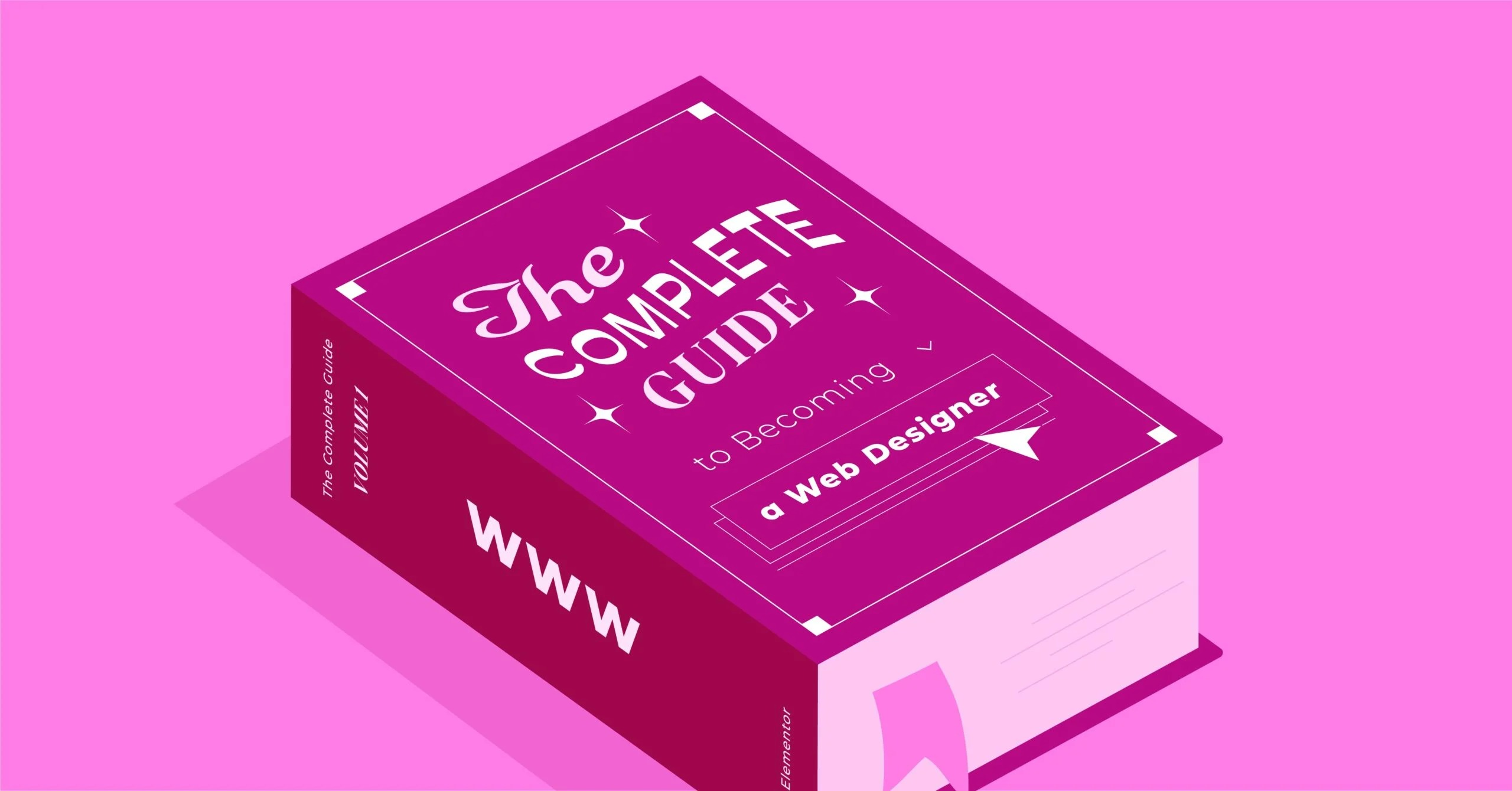Table of Contents
This guide breaks down the entire process into nine manageable steps. We’ll cover everything from finding your unique idea and choosing the right gear to editing your videos and growing a loyal following. Whether you’re using a smartphone or a professional camera, these principles will provide the foundation you need to launch and scale a successful vlog.
Key Takeaways
- Find Your Focus: The most successful vlogs cater to a specific niche. Trying to appeal to everyone often means you appeal to no one. Your passion, combined with audience demand, is the sweet spot.
- Start with What You Have: You don’t need expensive equipment to begin. Modern smartphones are incredibly capable. Focus on great content and audio quality first, then upgrade your gear as your channel grows.
- Consistency is Crucial: Building an audience requires a consistent publishing schedule. Whether it’s daily, weekly, or bi-weekly, let your viewers know when to expect new content.
- Build Your Brand Beyond One Platform: While YouTube is the primary platform for vlogs, creating a dedicated website gives you a central hub to connect with your audience, build an email list, and control your brand.
- Engage, Engage, Engage: Vlogging is a two-way conversation. Responding to comments, asking for feedback, and building a community around your content is essential for long-term growth.
Step 1: Find Your Niche and Define Your Brand
Before you press record, the most critical step is to decide what your vlog will be about. A well-defined niche helps you stand out in a crowded landscape, attract a dedicated audience, and makes content planning significantly easier.
Why a Niche is Your North Star
Imagine a library with no sections. That’s what a general-interest vlog can feel like. A niche provides structure and focus. Instead of “a vlog about my life,” consider “a vlog about my journey learning to bake sourdough in a small apartment kitchen.” The second idea is specific, relatable, and immediately tells a potential viewer what to expect.
Popular vlogging niches include:
- Travel: Daily adventures, city guides, budget travel tips.
- Technology: Unboxings, product reviews, tutorials.
- Food & Cooking: Recipe tutorials, restaurant reviews, “what I eat in a day” vlogs.
- Gaming: Let’s Plays, game reviews, live streams.
- DIY & Crafts: Home improvement, crafting tutorials, upcycling projects.
- Personal Finance: Budgeting tips, investing for beginners, side hustle ideas.
- Beauty & Fashion: Makeup tutorials, product reviews, style lookbooks.
- Family & Lifestyle: Daily routines, parenting tips, home organization.
Brainstorming Your Vlogging Passion
Your niche should exist at the intersection of your passion, your knowledge, and what an audience wants to watch.
The Passion & Knowledge Matrix
Consider these three factors to find your ideal topic:
| Factor | Description | Why It Matters |
| Passion | What topics do you genuinely love talking about, even when no one is watching? | Authenticity is key. If you’re not excited about your topic, your audience won’t be either. Passion fuels consistency when motivation is low. |
| Knowledge | What are you an expert in? Or, what are you excited to learn about and document the journey? | You need to provide value. This can be through expert advice or by being a relatable beginner sharing your learning process. |
| Market Demand | Are there other people interested in this topic? Is there an existing community? | You need an audience. Research if people are searching for your topic on YouTube and social media. |
Ask Yourself These Questions:
- What could I talk about for hours without getting bored?
- What skills or experiences do I have that others might find valuable?
- What problems can I solve for my viewers?
- What unique perspective can I bring to an existing topic?
- If I had to create 100 video ideas about one topic, what would it be?
Identifying Your Target Audience
Once you have a niche, define your ideal viewer. Creating a simple viewer persona can help you tailor your content, tone, and style.
- Demographics: What is their age, gender, and location?
- Interests: What other channels do they watch? What are their hobbies?
- Pain Points: What challenges are they facing that your content can help with?
- Goals: What are they trying to achieve?
Knowing your audience helps you create content that truly resonates. For example, a personal finance vlog for college students will have a very different tone and focus than one for retirees.
Crafting Your Unique Value Proposition (UVP)
Your UVP is a simple statement that explains what makes your channel different. It’s your promise to the viewer. A strong UVP combines what your channel is about, who it’s for, and why it’s unique.
Formula: I help [Target Audience] do/understand [Topic] by [Your Unique Approach].
Example: “I help beginner bakers (target audience) master the art of breadmaking (topic) by sharing simple, no-knead recipes from my tiny kitchen (unique approach).”
Step 2: Research and Plan Your Content Strategy
Great vlogs don’t just happen; they’re planned. A content strategy turns your niche idea into a sustainable plan for creating and publishing videos. It ensures you never run out of ideas and helps you build momentum.
The Importance of a Content Strategy
A strategy prevents the dreaded “what should I film today?” panic. It allows you to:
- Maintain a consistent publishing schedule.
- Create content that aligns with your channel’s goals.
- Batch-produce content efficiently (filming multiple videos in one day).
- Build anticipation and loyalty with your audience.
How to Research Vlog Ideas
Your best video ideas will come from understanding what your target audience is searching for.
Competitor Analysis
Identify 5-10 other vloggers in your niche. Don’t copy them; learn from them.
- What are their most popular videos? Look at their “Most Popular” tab on YouTube.
- What topics do they cover frequently?
- What questions are viewers asking in their comments? These are often great video ideas.
Keyword Research
Think like your viewer. What terms would they type into the YouTube search bar?
- YouTube Search Bar: Start typing a phrase related to your niche and see what YouTube suggests. These are popular searches.
- Google Trends: Compare the popularity of different keywords over time to spot trends.
- AnswerThePublic: A free tool that visualizes questions people are asking around a keyword.
Community Listening
Your audience is already talking about what they want to see. You just have to listen.
- Reddit: Find subreddits related to your niche and look for common questions or discussions.
- Quora: Search for your topic and see what questions people are asking.
- Facebook Groups: Join groups where your target audience hangs out and pay attention to their conversations.
Building a Content Calendar
A content calendar is a schedule of when you’ll publish your videos. It can be as simple as a spreadsheet or use a dedicated tool.
- Tools: Google Calendar, Trello, Asana, Notion.
- What to Include: For each planned video, note the title/topic, filming date, publishing date, and current status (idea, filming, editing, scheduled).
- Planning Ahead: Aim to plan your content at least a month in advance. This reduces stress and allows for better-quality production.
To Script or Not to Script?
This depends on your style and the video format, but having some form of an outline is almost always a good idea.
Full Scripts
- Pros: Ensures you don’t miss any key points, good for technical tutorials or review videos with lots of details.
- Cons: Can sound robotic if not delivered naturally, time-consuming to write.
Bullet Points
- Pros: Allows for a more natural, conversational flow while keeping you on track. The most popular method for vloggers.
- Cons: You might forget smaller details if you don’t write them down.
For most vlogs, a bullet-point outline is the perfect balance. It provides structure without sacrificing authenticity. Your outline should include an introduction (the hook), the main points you want to cover, and a conclusion with a call-to-action (e.g., “subscribe,” “leave a comment”).
Step 3: Gear Up: Choosing Your Vlogging Equipment
Many aspiring creators get stuck on this step, believing they need a Hollywood-level budget to start. The truth is, the best camera is the one you have. Your content’s quality and your connection with the audience are far more important than your gear.
The Power of the Smartphone
Modern smartphones are vlogging powerhouses. They shoot in 4K, have impressive stabilization, and are incredibly portable. If you’re starting, your phone is more than enough. Focus your initial budget on improving your audio, as viewers are often more forgiving of mediocre video than they are of bad sound.
Vlogging Cameras for Every Budget
When you’re ready to upgrade, here are the common camera types:
Smartphones
- Best for: Beginners, on-the-go vlogging, and anyone on a tight budget.
- Pros: You already own one, it’s portable, and easy to use.
- Cons: Limited manual controls, weaker low-light performance.
Point-and-Shoot Cameras (e.g., Canon G7 X Mark III, Sony ZV-1)
- Best for: Vloggers who want better quality than a phone without the complexity of a larger camera.
- Pros: Compact, flip-out screens for self-filming, excellent autofocus.
- Cons: Fixed lens (no swapping), smaller sensors than mirrorless/DSLRs.
Mirrorless/DSLR Cameras (e.g., Sony a7 IV, Canon EOS R8)
- Best for: Creators who want maximum creative control and the best possible image quality.
- Pros: Interchangeable lenses, large sensors for beautiful background blur (bokeh), excellent in low light.
- Cons: More expensive, steeper learning curve, heavier.
Action Cameras (e.g., GoPro HERO series, DJI Osmo Action)
- Best for: Travel vloggers, sports, and any situation requiring a durable, waterproof camera.
- Pros: Extremely wide field of view, amazing stabilization, tough as nails.
- Cons: Not ideal for low light, can have a “fisheye” look.
Crystal Clear Audio is Non-Negotiable
Bad audio can make even the most beautiful 4K video unwatchable. An external microphone is the single best investment you can make.
On-Camera Shotgun Mics (e.g., RØDE VideoMic GO II)
- These mount directly onto your camera’s hot shoe and capture sound from whatever the camera is pointing at. Great for general-purpose vlogging.
Lavalier (Lapel) Mics (e.g., RØDE Wireless GO II)
- These small mics clip onto your shirt, providing clear, consistent audio regardless of how far you are from the camera. Ideal for interviews or when you’re moving around.
USB Microphones (e.g., Blue Yeti, RØDE NT-USB+)
- These plug directly into your computer and are perfect for recording voiceovers with rich, studio-quality sound.
Let There Be Light
Good lighting is the difference between looking like a professional and looking like you’re filming in a cave.
Natural Light
- The best and cheapest light source. Position yourself facing a window for soft, flattering light.
Ring Lights
- A popular and affordable option. They create a soft, even light and a signature catchlight in the eyes. Great for beauty vloggers and anyone filming at a desk.
Softbox Lights
- These produce a very soft, diffused light that mimics a window. A “three-point lighting” setup (key light, fill light, backlight) using softboxes is the professional standard.
Stability and Support
Shaky footage is disorienting. A tripod or other stabilizer is a must-have.
Tripods
- Essential for any stationary shots, like talking to the camera at a desk. A flexible tripod like a GorillaPod is great for wrapping around objects for creative angles.
Gimbals
- These motorized stabilizers create incredibly smooth, cinematic walking shots. A game-changer for travel and real estate vloggers.
Step 4: Create Your “Studio”: Setting Up Your Filming Space
Your filming environment plays a huge role in the production quality of your vlog. Whether it’s a corner of your bedroom or a dedicated room, a few simple tweaks can make it look and sound professional.
Choosing Your Primary Filming Location
Consistency is key. Having a primary “set” makes filming faster and helps create a recognizable brand identity for your channel. This could be your desk, your couch, or your kitchen counter. It should be a space you can set up and break down easily.
Designing Your Background
Your background should add to your video, not distract from it.
- Keep it Clean: A cluttered background is distracting. Tidy up the area that will be in the shot.
- Reflect Your Brand: Your background should feel appropriate for your niche. A tech reviewer might have shelves with gadgets and posters, while a DIY vlogger might have a pegboard with tools.
- Add Depth: Position yourself a few feet away from the wall behind you. Add some simple props like a plant, a lamp, or some books to create visual interest and depth.
- Avoid Busy Patterns: Solid walls or simple textures work best. Avoid sitting in front of a window during the day, as this will turn you into a silhouette.
Mastering Your Audio Environment
Your microphone will pick up everything. Optimizing your room for sound is crucial.
- Choose a Quiet Room: Pick a room away from street noise, noisy appliances, or family members.
- Turn Off Background Noise: Unplug refrigerators, turn off air conditioners, and silence your phone before you hit record.
- Soften the Surfaces: Sound waves bounce off hard surfaces (walls, floors, ceilings), creating echo or reverb. Add soft furnishings like rugs, curtains, pillows, and blankets to absorb the sound and make your audio sound cleaner.
Step 5: Lights, Camera, Action: Recording Your Vlog
With your plan, gear, and set ready, it’s time to film. This is where your personality shines through and you connect with your audience.
Developing Your On-Camera Persona
Being yourself is the best advice, but it’s “yourself” with a bit of extra energy.
- Be Authentic: Don’t try to be someone you’re not. Your unique personality is your biggest asset.
- Boost Your Energy: The camera can sap energy. Speak a little louder and be more expressive than you would in a normal conversation.
- Smile! It makes you seem more approachable and confident.
- Talk to a Friend: Imagine you’re explaining your topic to a single friend. This helps you sound more conversational and less like you’re giving a presentation. Look directly into the camera lens, not at the flip screen.
Technical Best Practices for Filming
A little technical knowledge goes a long way.
Composition: The Rule of Thirds
Imagine your screen is divided into a 3×3 grid. The most interesting compositions place your subject (e.g., your eyes) along these lines or at their intersections, rather than dead center. Most cameras have a grid overlay feature to help with this.
Settings: Resolution and Frame Rate
- Resolution: Film in at least 1080p (Full HD). If your camera supports it, 4K gives you more flexibility to crop in during editing, but it also creates much larger files.
- Frame Rate: 24fps (frames per second) gives a cinematic look. 30fps is standard for most online video. 60fps is great for capturing slow-motion footage. For a standard talking-head vlog, 30fps is a safe bet.
Focus and Exposure
While autofocus is great, learning to use manual settings gives you more control.
- Manual Focus: Ensures the camera stays focused on you and doesn’t “hunt” for focus in the middle of a shot.
- Manual Exposure: Set your ISO, aperture, and shutter speed manually to prevent the brightness of your video from flickering as you move.
Capturing Compelling Footage
To make your vlogs visually interesting, you need more than just a single shot of you talking.
A-Roll
This is your primary footage, typically of you speaking to the camera. It’s the foundation of your vlog.
B-Roll
This is supplemental footage that is layered on top of your A-roll. It adds context, breaks up the monotony of a talking head, and makes your video far more engaging.
- If you’re reviewing a product, your B-roll would be close-up shots of that product.
- If you’re talking about a trip, your B-roll would be clips of the destination.
- If you’re explaining a concept, your B-roll could be screen recordings or simple animations.
Pro Tip: Film way more B-roll than you think you’ll need. It’s better to have it and not need it than to need it and not have it.
Step 6: The Magic of Editing: Assembling Your Vlog
Editing is where your story comes to life. It’s the process of taking your raw footage and turning it into a polished, engaging video. This can be the most time-consuming part of vlogging, but it’s also one of the most creative.
The Editing Workflow: From Raw Footage to Final Cut
A structured workflow will save you hours of frustration.
- Organize: Create a folder for your project. Inside, create subfolders for “Video,” “Audio,” “Music,” and “Graphics.” Import all your raw files.
- The Assembly Cut: Lay all your A-roll clips on the timeline in the correct order. Trim out the mistakes, long pauses, and sections where you went off-topic.
- Add B-Roll: Watch through your A-roll and layer your B-roll clips on top to illustrate what you’re talking about.
- Audio and Music: Add background music, sound effects, and level your audio so that your voice is clear and the music isn’t overpowering.
- Color and Graphics: Perform basic color correction to make your footage look consistent. Add titles, lower thirds, and any other graphics.
- Final Review and Export: Watch the entire video from start to finish to catch any mistakes. Export it in the correct format for YouTube (H.264, .MP4).
Video Editing Software for Beginners and Pros
There are excellent options at every price point.
Free Options
- DaVinci Resolve: Incredibly powerful, professional-grade software with a fantastic free version. It has a steeper learning curve but offers industry-leading color grading tools.
- CapCut (Desktop): Originally a mobile app, its desktop version is surprisingly robust, easy to use, and completely free. Great for beginners.
Paid Options
- Adobe Premiere Pro: The industry standard for many YouTubers. It’s a powerful, subscription-based editor that integrates seamlessly with other Adobe products like After Effects and Photoshop.
- Final Cut Pro: A popular choice for Mac users. Known for its user-friendly interface and excellent performance. It’s a one-time purchase.
Key Editing Techniques
- Jump Cuts: A common technique in vlogging where you cut out pauses or mistakes in a single clip, creating a “jump” in the action. It keeps the pace fast and energetic.
- Music and Sound Effects: Background music sets the tone of your video. Use subtle sound effects (like whooshes for transitions or pop-ups for text) to add polish. Use royalty-free music from services like Epidemic Sound or Artlist to avoid copyright strikes on YouTube.
- Color Correction vs. Color Grading: Color correction is about fixing problems and making your footage look natural and consistent. Color grading is the creative process of applying a stylistic look or feel to your video.
- Text and Graphics: Use text to emphasize key points. A “lower third” is a graphic at the bottom of the screen that introduces you or a topic.
Step 7: Go Live: Uploading and Optimizing Your Vlog
You’ve filmed and edited your masterpiece. Now it’s time to share it with the world. Simply uploading it to YouTube isn’t enough. You need to optimize it so that the platform’s algorithm understands what your video is about and shows it to the right people.
Writing a Title That Clicks
Your title is one of the most important factors for getting views. It needs to be both searchable (include keywords) and intriguing.
- Be Specific: “My Trip to Italy” is boring. “10 Things You MUST Do in Rome (2026 Travel Guide)” is specific and provides clear value.
- Create Curiosity: Use numbers, questions, or powerful words. “The Biggest Vlogging Mistake I Made” creates curiosity.
Crafting the Perfect Description
The description box is a powerful tool for SEO.
- Repeat Your Keywords: Include your main keywords from the title in the first one or two sentences.
- Write a Mini-Blog Post: Write a few paragraphs describing what the video is about in more detail.
- Add Timestamps: Break your video into chapters. This helps viewers find exactly what they’re looking for and is great for SEO.
- Include Links: Link to your website, social media, and any products you mentioned.
Mastering YouTube SEO with Tags
Tags are another way to tell YouTube what your video is about.
- Use a Mix: Use broad tags (e.g., “travel vlog”), specific tags (e.g., “colosseum tour”), and branded tags (your channel name).
- Look at Competitors: Tools like TubeBuddy or VidIQ can show you what tags your competitors are using on their popular videos.
Designing an Irresistible Thumbnail
Your thumbnail and title work together to get the click. After the video itself, the thumbnail is the most important part of your vlog’s success.
- High-Contrast and Bright: Make it pop on the screen.
- Clear, Expressive Face: Human faces draw attention. Use a photo where you’re showing emotion (excitement, shock, etc.).
- Minimal, Bold Text: Add 2-5 words of text to add context to the title. Make it large and easy to read on a mobile screen.
- Be Consistent: Develop a consistent thumbnail style (fonts, colors, layout) to make your videos instantly recognizable.
Using Cards and End Screens
These are on-screen elements that help you keep viewers on your channel.
- Cards: Pop-up notifications you can add during your video to link to another video, playlist, or website.
- End Screens: A 5-20 second screen at the very end of your video where you can promote other videos, encourage viewers to subscribe, and link to your website.
Step 8: Grow Your Reach: Promoting Your Vlog and Building a Community
Uploading your vlog is just the beginning. Now you need to get it in front of people and start building a community of viewers who know, like, and trust you.
Beyond YouTube: Creating a Central Hub with a Website
While YouTube is fantastic for discovery, you’re ultimately building your brand on rented land. The platform’s algorithm, rules, and monetization policies can change at any time. A personal website is the one piece of online real estate you truly own.
A website serves as a central hub for your brand. You can use it to:
- Create a blog to supplement your vlogs with written content.
- Embed your latest videos in a clean, professional layout.
- Build an email list to communicate directly with your most loyal fans.
- Sell merchandise or digital products.
Building a website might sound intimidating, but platforms like Elementor make it incredibly straightforward. As a visual website builder for WordPress, it allows you to design a professional-looking site with a simple drag-and-drop interface, no coding required. You can choose from hundreds of templates or build a completely custom design that matches your vlog’s branding.
For a seamless experience, you can pair your site with an optimized foundation like Elementor Hosting. This ensures your website is fast, secure, and ready to handle traffic from your growing audience. With Elementor Pro, you can add advanced features like pop-up forms to capture email subscribers and create stunning portfolio pages to showcase your best work.
As web creation expert Itamar Haim states, “A vlogger’s YouTube channel is their stage, but their website is their home. It’s the one piece of online real estate they truly own, where they can build a direct relationship with their audience, unaffected by a platform’s algorithm changes.”
Leveraging Social Media
Promote your vlog on the platforms where your target audience spends their time.
- Don’t just drop a link. Share native content that’s tailored to each platform.
- Instagram/TikTok: Post short, vertical clips or behind-the-scenes moments from your vlog to entice viewers to watch the full video.
- Twitter: Share key takeaways, ask questions related to your vlog topic, and engage in conversations.
- Facebook/Reddit: Share your video in relevant groups and communities where it provides genuine value.
The Power of Community Engagement
Your comment section is a goldmine.
- Respond to Comments: Try to respond to as many comments as you can, especially in the first few hours after publishing. This signals to YouTube that your video is engaging.
- Pin a Great Comment: Highlight a particularly insightful or positive comment by pinning it to the top.
- Ask Questions: End your videos by asking your viewers a question to encourage comments and discussion.
Collaboration: The Ultimate Growth Hack
Collaborating with another vlogger in your niche is one of the fastest ways to grow. It introduces your channel to a new, relevant audience that is likely to be interested in your content. Reach out to creators of a similar size and propose a video idea where you can both provide value to each other’s audiences.
Step 9: Learn and Adapt: Analyzing Your Performance
The final step is a continuous loop of creating, analyzing, and improving. YouTube provides a powerful suite of analytics that tells you exactly what’s working and what isn’t.
Diving into YouTube Analytics
Don’t be intimidated by the numbers. Focus on these key metrics for each video:
- Click-Through Rate (CTR): The percentage of people who saw your thumbnail and title (an impression) and clicked to watch. A low CTR might mean your title or thumbnail needs improvement.
- Average View Duration: How long, on average, people are watching your video. This is a crucial metric for the YouTube algorithm.
- Audience Retention: A graph showing, second-by-second, what percentage of viewers are still watching.
Understanding Your Audience Retention Graph
This is one of the most valuable tools you have.
- Look for Spikes: A spike in the graph means viewers re-watched that part. What happened there? It was likely very interesting or valuable.
- Look for Dips: A sharp dip means a lot of viewers clicked away at that moment. Was your intro too long? Was that section boring? Learn from these drop-off points to make your next video better.
Using Data to Inform Your Future Content
Analytics takes the guesswork out of content creation.
- If a particular topic gets a lot of views and high watch time, make more videos on that topic.
- If viewers are consistently dropping off during your long, cinematic intros, make your intros shorter and get to the point faster.
- Look at your “Traffic Sources” to see how people are finding your videos. If a lot of traffic is coming from “YouTube Search,” it means your SEO strategy is working.
Vlogging is a marathon, not a sprint. The journey from your first video to your thousandth subscriber is filled with learning and experimentation. Embrace the process, connect with your community, and most importantly, have fun. Now, go create something amazing.
Frequently Asked Questions (FAQ)
1. How much money can a beginner vlogger make? For a beginner, the initial focus should be on growth, not income. It typically takes reaching YouTube’s Partner Program requirements (1,000 subscribers and 4,000 watch hours) to start earning ad revenue, which is often modest at first. Most vloggers diversify their income through affiliate marketing, brand sponsorships, and selling their own products.
2. How long should my vlogs be? There’s no magic number. The ideal length is as long as it needs to be to provide value, and no longer. Check your YouTube Analytics to see the average view duration for your videos. If your 15-minute vlogs are only being watched for 4 minutes on average, try making shorter, more concise 8-10 minute videos.
3. How often should I post new vlogs? Consistency is more important than frequency. Choose a schedule you can realistically stick to, whether it’s once a week or once a month. It’s better to post one great video per week, every week, than to post five videos one week and then disappear for a month.
4. Can I vlog using just my phone? Absolutely. Many successful vloggers started with nothing but their smartphone. Focus on good lighting and clear audio (an affordable lavalier mic for your phone can make a huge difference) and your content will look great.
5. What’s the biggest mistake new vloggers make? The biggest mistake is inconsistency and giving up too soon. Building an audience takes time. Many new creators post a few videos, don’t see immediate results, and quit. The second biggest mistake is neglecting audio quality.
6. How do I find royalty-free music for my vlogs? YouTube has its own Audio Library with a large collection of free music and sound effects. For higher-quality options, many vloggers use subscription services like Epidemic Sound, Artlist, or Musicbed, which provide vast libraries of music for a monthly fee.
7. Do I need a business license to start a vlog? When you’re just starting and not earning income, you generally don’t need a business license. However, once you start earning significant income through sponsorships or ad revenue, it’s wise to consult with a local professional to understand the requirements for operating as a business or sole proprietor in your area.
8. How do I handle negative comments? It’s an unfortunate reality of being online. The best strategy is to ignore and delete hateful or spammy comments. For constructive criticism, consider the feedback, but don’t feel obligated to change your content based on every opinion. Focus on the positive community you’re building.
9. What is the difference between vlogging and blogging? Blogging primarily involves written content published on a website. Vlogging is the video equivalent, with the content being a video published on a platform like YouTube. Many creators do both, using a blog to expand on their vlog topics and improve their SEO.
10. How can I make my vlogs more engaging? Use a variety of shots (wide, medium, close-up), incorporate plenty of B-roll to illustrate your points, use background music to set the mood, and speak with energy and passion. Ask your audience questions and encourage them to participate in the comments to make it a two-way conversation.
Looking for fresh content?
By entering your email, you agree to receive Elementor emails, including marketing emails,
and agree to our Terms & Conditions and Privacy Policy.