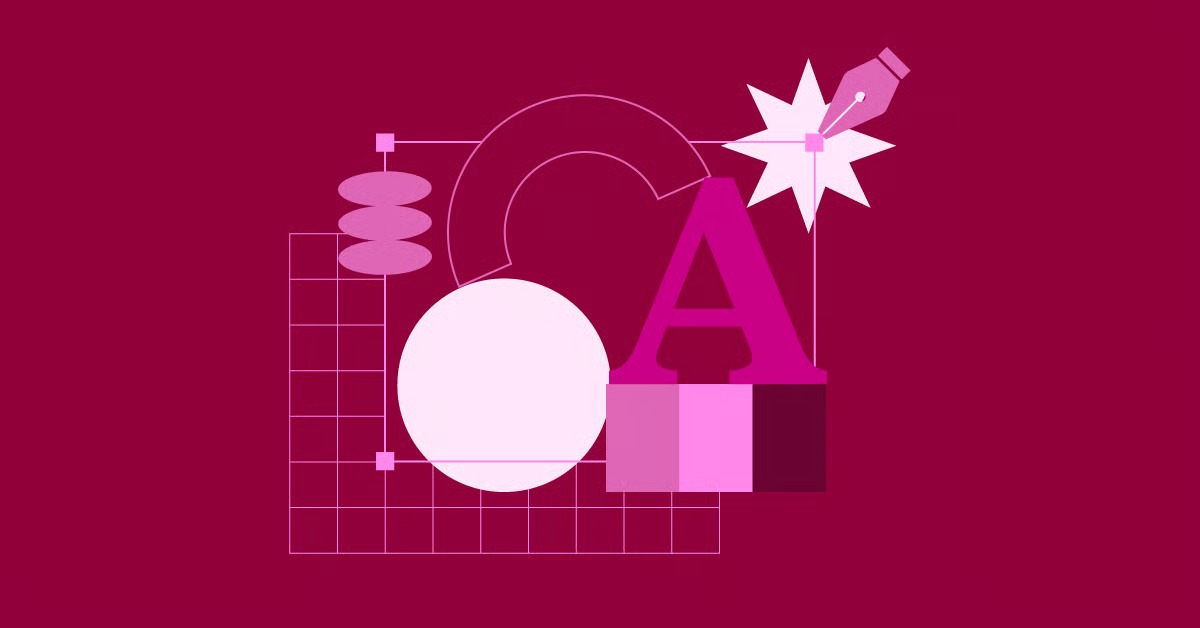Table of Contents
This comprehensive guide will walk you through the entire process, breaking it down into nine clear, actionable steps. We will cover everything you need to know, from initial planning and niche selection to the technical setup, content creation, and long-term growth strategies. Whether you are an entrepreneur, a content creator, or a business owner looking to add a new revenue stream, this article will provide you with the detailed roadmap you need to build a successful and profitable membership site.
Key Takeaways
- Strategic Planning is Crucial: Before you build anything, you must define your target audience, choose a profitable niche, and create a solid business plan. Understanding your members’ needs and a clear value proposition are the foundations of a successful membership site.
- Choosing the Right Model Matters: There are various membership models, such as all-in, dripped content, and community-based. Selecting the model that best aligns with your content and audience expectations is key to long-term member retention.
- Technology Should Empower, Not Hinder: Selecting the right technical foundation is critical. A platform like WordPress combined with a flexible website builder like Elementor and a robust membership plugin provides the power and customization needed to create a unique member experience without being overly complex.
- Content is the Core of Your Offering: High-quality, exclusive content is what your members pay for. You need a well-thought-out content strategy that delivers consistent value, whether it’s through courses, articles, videos, or community access.
- Pricing Strategy Impacts Profitability and Perception: Your pricing tiers should reflect the value you provide. Offering multiple levels can cater to different segments of your audience and create clear upgrade paths, maximizing your revenue potential.
- A Seamless User Experience is Non-Negotiable: From a simple registration process to easy navigation and access to content, the member experience must be smooth and intuitive. A poor user experience is a leading cause of churn.
- Marketing is an Ongoing Process: You need a multi-faceted marketing strategy to attract new members. This includes content marketing, email marketing, social media engagement, and potentially paid advertising to consistently drive traffic and sign-ups.
Step 1: Define Your Niche and Business Model
The first and most critical step in creating a membership site is to lay a solid strategic foundation. Without a clear plan, you risk building a site that no one wants or that isn’t financially viable. This initial phase involves deep thinking about your audience, your unique value proposition, and the financial structure of your business.
Identify Your Target Audience and Niche
Before you can build a successful membership site, you need to know exactly who you’re building it for. A clearly defined target audience allows you to tailor your content, marketing, and pricing to meet their specific needs and desires. Start by asking yourself these questions:
- Who is my ideal member? Create a detailed persona. Think about their demographics (age, location, occupation), psychographics (interests, values, goals), and pain points. What problems are they trying to solve? What are they passionate about?
- What specific problem will I solve for them? A successful membership site offers a solution. This could be teaching a skill, providing access to exclusive information, offering support and community, or helping them achieve a specific goal. The more specific the problem, the easier it will be to attract the right audience.
- Why would they pay for my solution? There is a lot of free content on the internet. You need to identify what makes your offering so valuable that people will be willing to pay a recurring fee for it. Is it your unique expertise, the quality of your content, the community you’re building, or the convenience of having everything in one place?
Once you have a clear picture of your audience, you can define your niche. A niche is a specialized segment of the market. For example, instead of a general “fitness” membership, you could focus on “fitness for busy moms over 40” or “keto meal planning for beginners.” A well-defined niche reduces competition and makes your marketing efforts much more effective. Your goal is to become the go-to resource for a specific group of people.
Choose Your Membership Model
The structure of your membership site will determine how you deliver content and how members interact with your platform. The right model depends on your topic, your content creation capacity, and your audience’s preferences. Here are some of the most common models:
- The “All-In” Model: Members get immediate access to all of your content as soon as they sign up. This model works well for content that doesn’t need to be consumed in a specific order, such as a library of resources, tutorials, or templates. It provides high initial value but can sometimes feel overwhelming to new members.
- The “Drip-Feed” Model: Content is released to members on a schedule, such as weekly or monthly. This is a popular model for courses or training programs where information needs to be digested sequentially. It keeps members engaged over the long term and reduces the risk of people signing up, downloading everything, and then canceling.
- The Community Model: The primary value of the membership is access to a private community, such as a forum, a Slack channel, or a private Facebook group. While there might be some content, the main draw is the ability to connect with like-minded people, network, and get support.
- The Product/Service Model: Membership includes access to a specific product (like a piece of software), a regular service (like monthly coaching calls), or exclusive discounts on other products. The content is the product itself.
- The Hybrid Model: This is often the most effective approach, combining elements from different models. For example, you might offer a core library of content (all-in), release a new course module each month (drip-feed), and provide access to an exclusive community. This allows you to provide both immediate and ongoing value.
Create a Solid Business Plan
Finally, you need to treat your membership site like a real business. This means creating a business plan that outlines your goals, strategies, and financial projections. Your plan should include:
- Your Mission and Vision: What is the ultimate purpose of your membership site? What impact do you want to have?
- Content Strategy: What kind of content will you create? How often will you release new content? What resources will you need to produce it?
- Marketing and Sales Strategy: How will you attract new members? What channels will you use (content marketing, social media, email, paid ads)?
- Financial Projections: Estimate your startup costs (website development, software, etc.) and your ongoing expenses (hosting, marketing, content creation). Project your revenue based on your pricing and estimated number of members. This will help you determine your break-even point and set realistic financial goals.
As digital business expert Itamar Haim states, “A membership site without a clear business plan is just a hobby. To build a sustainable and profitable business, you need to have a deep understanding of your market, a clear value proposition, and a solid financial model from day one.”
By taking the time to thoroughly plan these foundational elements, you will set yourself up for success and create a membership site that not only attracts members but also retains them for the long term.
Step 2: Plan Your Membership Content
Your content is the heart of your membership site. It’s the primary reason people will sign up and, more importantly, the reason they will stay. Simply having a lot of content isn’t enough; it needs to be high-quality, relevant, and structured in a way that delivers tangible value to your members. This step is about moving from a general idea to a concrete content plan.
Brainstorm and Outline Your Core Content
Start by brainstorming all the possible topics you could cover within your chosen niche. Think about the problems your target audience faces and the goals they want to achieve. What information, skills, or resources do they need to succeed? Don’t hold back at this stage; create a massive list of ideas. You can organize them into categories, such as:
- Educational Content: Courses, tutorials, workshops, webinars, ebooks, and guides.
- Resource-Based Content: Templates, checklists, tools, software, and downloadable assets.
- Community-Focused Content: Forums, live Q&A sessions, expert interviews, member spotlights, and masterminds.
- Inspirational Content: Case studies, success stories, and motivational articles or videos.
Once you have a large list of ideas, start to organize them into a logical structure. If you’re creating a course, outline the modules and lessons. If you’re building a resource library, create categories and subcategories. This structure will not only help you in the creation process but will also make it easier for your members to navigate and find what they need.
Your “core content” is the foundational material that will be available to new members right away. This is your chance to make a great first impression and demonstrate the value of the membership. It should be substantial enough to justify the sign-up fee and give new members a clear path to follow.
Develop a Long-Term Content Calendar
A membership site requires an ongoing commitment to creating new content. A content calendar is an essential tool for staying organized, consistent, and on track. It helps you plan what content you’ll create, when you’ll release it, and how it aligns with your overall strategy.
Your content calendar should be planned out for at least three to six months in advance. For each piece of content, your calendar should include:
- Topic: What is the content about?
- Format: Is it a video, a blog post, a worksheet, or a live call?
- Release Date: When will it be published for your members?
- Status: (e.g., Idea, In Progress, Completed, Published)
- Notes: Any additional details, such as guest experts, required resources, or promotional plans.
Consistency is key to member retention. When members know they can expect new, valuable content on a regular basis, they are much more likely to stick around. Your content calendar turns this from a hope into a plan.
Creating High-Value, “Members-Only” Content
The content inside your membership needs to feel exclusive and be significantly more valuable than what you offer for free. If people can find the same or similar information on your public blog or YouTube channel, they will have no incentive to pay for it. Here are some ways to create high-value, exclusive content:
- Go Deeper: Your free content can cover the “what” and the “why,” while your paid content dives deep into the “how.” Provide step-by-step instructions, advanced strategies, and detailed implementation guides.
- Offer Actionable Resources: Templates, scripts, code snippets, and other downloadable resources that members can use directly save them time and effort, making them incredibly valuable.
- Provide Direct Access to You: Live Q&A sessions, coaching calls, and personalized feedback are things that cannot be easily replicated or found for free. This direct access to your expertise is a huge selling point.
- Build a Community: The connections and support that come from a private community are inherently exclusive. Fostering a thriving community is one of the most powerful ways to create value that members can’t get anywhere else.
For a great example of creating valuable video content, check out this tutorial on advanced design techniques: https://www.youtube.com/watch?v=sK7KajMZcmA
Ultimately, your content strategy should be guided by the needs of your members. Regularly survey your audience, ask for feedback, and pay attention to what content is most popular. A successful membership site is one that evolves with its members, continuously providing them with the value they are looking for.
Step 3: Choose the Right Technology Stack
Once you have a solid plan for your membership site’s content and business model, it’s time to tackle the technical side of things. Choosing the right technology stack is a critical decision that will impact the functionality, scalability, and user experience of your site. Your goal is to select a set of tools that are powerful and flexible enough to meet your needs without being overly complicated or expensive.
The core components of your technology stack will typically include a content management system (CMS), a website builder, a membership plugin, and hosting.
The Foundation: WordPress and Elementor
For the vast majority of membership sites, the combination of WordPress as the CMS and Elementor as the website builder is the ideal foundation. Here’s why:
- WordPress: It is the world’s most popular CMS, powering over 40% of all websites. Its open-source nature means you have complete control and ownership of your site and content. The vast ecosystem of plugins allows you to add virtually any functionality you can imagine, making it incredibly scalable.
- Elementor: This is a powerful, drag-and-drop website builder that works on top of WordPress. It allows you to design and build your entire website visually, without needing to write a single line of code. This is crucial for creating a professional and unique look for your membership site. With Elementor Pro, you get access to a Theme Builder, which lets you design every part of your site, including headers, footers, and page templates. This level of design freedom is essential for creating a branded and seamless member experience. You can even use the extensive template library to get started quickly with professionally designed layouts.
This combination gives you the best of both worlds: the raw power and flexibility of WordPress and the user-friendly design capabilities of Elementor.
Selecting a Robust Membership Plugin
Your membership plugin is the engine of your site. It handles all the critical membership functionality, including user registration, content restriction, and payment processing. There are many great membership plugins available for WordPress, and the best one for you will depend on your specific needs. Here are some of the top contenders and what to look for:
Key Features to Look For:
- Content Restriction: The ability to restrict access to pages, posts, categories, and even specific parts of your content based on membership level.
- Membership Levels: The ability to create multiple membership tiers (e.g., Bronze, Silver, Gold) with different access rights and pricing.
- Payment Gateway Integration: Support for popular payment gateways like Stripe and PayPal.
- Drip Content: The ability to release content to members on a schedule.
- Email Integration: Integration with your email marketing service to automatically add new members to your mailing list.
- Reporting and Analytics: Tools to track your key metrics, such as member growth, revenue, and churn.
Popular Membership Plugins:
- MemberPress: A popular, all-in-one solution that is known for being powerful yet easy to use. It has excellent content restriction rules, drip content features, and integrates with most major services.
- Restrict Content Pro: A lightweight and reliable option that focuses on providing the core membership features exceptionally well. It’s known for its excellent code quality and solid performance.
- WooCommerce Memberships: If you plan to sell other products alongside your membership or want more complex eCommerce functionality, this is a great choice. It integrates seamlessly with WooCommerce, the leading eCommerce plugin for WordPress. You can leverage the Elementor WooCommerce Builder to create a fully custom store and membership experience.
Don’t Forget Reliable Hosting
Your hosting is the foundation of your website’s performance and security. For a membership site, which will have users logging in and consuming content, you need hosting that is fast, secure, and reliable. Cheap, shared hosting is often not sufficient.
Consider a managed WordPress hosting solution. These providers specialize in WordPress and offer features like automatic updates, daily backups, and enhanced security. A great option to consider is Elementor Hosting, which is specifically optimized for websites built with Elementor. It provides a seamless, all-in-one solution where your hosting, builder, and support come from the same place, which can save you a lot of headaches. They offer different plans, including options for eCommerce hosting, which is ideal for membership sites with a sales component.
Choosing the right technology from the start will save you countless hours of frustration down the road. By investing in a solid foundation with WordPress, Elementor, a quality membership plugin, and reliable hosting, you can build a professional, secure, and scalable platform that will serve your members well for years to come.
Step 4: Design a User-Friendly Member Experience
The design and user experience (UX) of your membership site are just as important as the content itself. A confusing, clunky, or unprofessional-looking site can quickly lead to frustration and member cancellations, no matter how good your content is. Your goal is to create a seamless, intuitive, and enjoyable experience for your members from the moment they sign up.
Create a Simple and Intuitive Navigation
When a member logs in, they should be able to find what they’re looking for quickly and easily. A cluttered or confusing navigation structure is a major UX flaw. Your main navigation menu should be clean and simple, with clear labels. Consider organizing your content into logical sections, such as:
- Dashboard: A central hub where members can see recent activity, access key content, and manage their account.
- Courses/Content: A clearly organized section where members can access the core content of the membership. Use categories, tags, and a search function to make it easy to find specific topics.
- Community: A direct link to your forum or community platform.
- Account: A page where members can update their profile, change their password, and manage their subscription.
- Help/Support: A dedicated area for members to find answers to common questions or contact you for support.
Use your page builder, like Elementor, to create a custom dashboard for logged-in members. This dashboard can be personalized to welcome them back, highlight new content, and provide quick links to the most important areas of the site. This creates a much more engaging experience than simply dropping them on the homepage.
Design a Professional and On-Brand Website
Your website’s design should reflect the quality and professionalism of your brand. A visually appealing and cohesive design builds trust and makes your content more enjoyable to consume. Here are some key design principles to follow:
- Consistency: Use a consistent color palette, typography, and branding throughout your site. Elementor’s Design System feature is perfect for this, allowing you to set global colors and fonts that apply across your entire website.
- Readability: Choose clean, legible fonts and ensure there is enough contrast between your text and background colors. Break up long blocks of text with headings, subheadings, bullet points, and images.
- Visual Appeal: Use high-quality images and videos to make your content more engaging. Tools like the Elementor Image Optimizer can ensure your images are compressed for fast loading without sacrificing quality.
- Mobile Responsiveness: A significant portion of your members will access your site from their mobile devices. Your website must be fully responsive and look great on all screen sizes. Elementor’s responsive editing mode makes it easy to fine-tune your design for desktop, tablet, and mobile.
If you’re not a professional designer, consider using one of the many professionally designed website kits from Elementor or a high-quality theme as a starting point. This can give you a polished and professional look without needing to start from scratch.
Streamline the Onboarding Process
The first few moments after a new member signs up are critical. This is your opportunity to welcome them, guide them through the site, and get them engaged right away. A smooth onboarding process can significantly reduce churn and increase member satisfaction. Your onboarding process should include:
- A Welcome Email: As soon as someone signs up, they should receive a warm welcome email. This email should thank them for joining, confirm their login details, and provide a clear call to action, such as a link to your “Start Here” page.
- A “Start Here” Page: This is a dedicated page for new members that provides a tour of the site. You can include a welcome video, a checklist of things to do first, and links to the most important content. This helps to orient new members and prevents them from feeling overwhelmed.
- An Onboarding Sequence: Consider creating a short series of automated emails that are sent to new members during their first week. These emails can highlight different features of your membership, introduce them to the community, and encourage them to consume their first piece of content.
By focusing on creating a positive and user-friendly experience, you show your members that you value their time and their investment. A well-designed site that is easy to navigate and welcoming to new members will go a long way in building a loyal and engaged community. For more on creating an accessible user experience, see how you can improve with tools like Ally Web Accessibility.
Step 5: Set Your Pricing and Membership Levels
Determining how to price your membership is one of the most challenging yet crucial decisions you’ll make. Your pricing strategy not only impacts your revenue but also influences how your membership is perceived in the market. If you price too low, you may devalue your content and struggle to be profitable. If you price too high, you may deter potential members from signing up. The key is to find the sweet spot that reflects the value you provide and aligns with your business goals.
Research and Analyze Your Market
Before you set your prices, you need to understand the competitive landscape. Research other membership sites in your niche or in related niches. What are they charging? What do they offer at each price point? This is not about copying their pricing but about understanding the market’s expectations.
As you conduct your research, pay attention to the value proposition of each competitor. Are they focused on a large volume of content, a strong community, or direct access to the creator? This analysis will help you position your own membership and justify your pricing.
Don’t just look at direct competitors. Consider other ways your target audience might solve their problem. Are there books, courses, or workshops that offer similar solutions? Understanding these alternatives will give you a better sense of the value you need to provide to be a compelling choice.
Create Tiered Membership Levels
Offering multiple membership levels, or tiers, is a powerful strategy for catering to a wider audience and maximizing your revenue. A tiered structure allows you to offer a lower-priced option for those on a budget while providing a premium option for those who want more access and features. A common and effective structure is the three-tiered model:
- Tier 1: Basic/Starter: This is your entry-level option. It should be affordable and provide access to the core content of your membership. The goal of this tier is to lower the barrier to entry and get people into your ecosystem.
- Tier 2: Pro/Plus: This is your most popular tier and the one you should promote the most. It should offer everything in the Basic tier plus additional, high-value content, such as advanced courses, live workshops, or access to the community.
- Tier 3: Premium/VIP: This is your high-ticket option. It includes everything from the lower tiers plus exclusive benefits like one-on-one coaching, mastermind groups, or direct access to you. This tier is for your most dedicated members and can be a significant source of revenue, even with a smaller number of people.
When creating your tiers, make sure the value proposition for each level is crystal clear. Use a pricing table on your sales page to visually compare the features and benefits of each tier. This makes it easy for potential members to understand what they’re getting and choose the plan that’s right for them.
Decide on a Billing Cycle and Payment Options
You’ll also need to decide on your billing cycle. The most common options are monthly and annually.
- Monthly Billing: This is the most popular option as it has the lowest barrier to entry. It provides you with a predictable, recurring monthly income.
- Annual Billing: Offering an annual plan is a great way to increase your cash flow and improve member retention. To incentivize people to choose the annual option, offer a discount, such as “two months free.” Members who pay for a year upfront are more committed and less likely to churn.
It’s best to offer both monthly and annual options to give your members a choice.
Also, consider offering a free trial or a low-cost introductory offer. A free trial can be a great way to let people experience the value of your membership before they commit, which can significantly increase your conversion rate. You could offer a 7-day or 14-day free trial. Alternatively, a “tripwire” offer, such as “$1 for the first month,” can also be effective at getting new members in the door.
Finally, ensure your payment process is smooth and secure. Use a reputable payment gateway like Stripe or PayPal, and make sure your checkout page is clean, simple, and mobile-friendly. A complicated or untrustworthy checkout process is a surefire way to lose sales.
Step 6: Build and Launch Your Website
With your strategy, content, technology, and pricing all planned out, it’s time for the most exciting part: building and launching your membership site. This is where all your hard work comes together into a tangible product. The goal of this phase is to move methodically through the development process, test everything thoroughly, and launch with confidence.
Setting Up Your WordPress Environment
The first step in the build process is to set up your foundational environment.
- Domain and Hosting: If you haven’t already, purchase a domain name and a hosting plan. Remember, reliable hosting like Elementor Hosting is a worthwhile investment for a membership site. A free domain name is often included with hosting plans.
- Install WordPress: Most hosting providers offer a one-click WordPress installation process. Follow their instructions to get a clean WordPress site set up.
- Install Essential Plugins: Before you start designing, install your core plugins:
- Elementor & Elementor Pro: Your website builder for designing your pages.
- Your Chosen Membership Plugin: (e.g., MemberPress, Restrict Content Pro).
- An SEO Plugin: (e.g., Yoast SEO, Rank Math) to help with your search engine visibility.
- A Security Plugin: (e.g., Wordfence, Sucuri) to protect your site.
Designing Your Key Pages with Elementor
Now, you can start designing the key pages of your website using Elementor’s visual drag-and-drop editor. The pages you’ll need to create include:
- Public Pages:
- Homepage: Your site’s front door. It should clearly communicate what your membership is about and have a strong call to action to learn more.
- About Page: Tell your story and connect with your audience.
- Sales Page: This is a dedicated page designed to convert visitors into members. It should detail the benefits of your membership, showcase your content, display your pricing tiers, and include testimonials.
- Blog: A public blog is a powerful tool for content marketing and attracting new members.
- Contact Page: A way for potential members to get in touch.
- Member-Only Pages:
- Member Dashboard: The first page members see when they log in.
- Content Pages: The pages where your courses, tutorials, and resources will live.
- Community Forum Page: If you have a community component.
- Account Page: The page generated by your membership plugin for members to manage their subscription.
- “Start Here” / Onboarding Page: To guide your new members.
Elementor’s visual builder makes this process intuitive. You can build these pages from scratch or start with one of the many pre-designed templates and kits available in the Elementor Library. The Elementor AI tools can even help you generate headlines, text, and images as you build, speeding up the process significantly.
Configuring Your Membership Plugin
This is a detailed and critical part of the build. You need to carefully configure your membership plugin to handle all the core functionality. The exact steps will vary depending on the plugin you chose, but the general process will involve:
- Setting Up Membership Levels: Create the different tiers you decided on in the pricing step.
- Configuring Payment Gateways: Connect your site to Stripe and/or PayPal so you can accept payments.
- Creating Content Restriction Rules: This is where you tell the plugin which content is protected and which membership levels have access to it.
- Customizing Emails: Customize the automated emails that your plugin sends out, such as the welcome email, payment receipts, and subscription renewal reminders.
- Setting Up Registration and Login Forms: Create the forms that people will use to sign up and log in to your site.
Take your time with this step and follow the documentation for your specific plugin carefully.
Test, Test, and Test Again
Before you launch, you must thoroughly test every aspect of your website to ensure a smooth user experience. Go through the entire user journey as if you were a new member:
- The Sign-Up Process: Create test accounts for each of your membership levels. Go through the entire checkout process. Does it work smoothly? Do you receive the welcome email?
- Content Access: Log in with your test accounts. Can you access the content you’re supposed to? Are you restricted from the content you’re not supposed to see?
- Drip Content: If you’re using a drip schedule, make sure the content is released at the correct time.
- User Account Management: Can you easily change your password and update your profile? Can you upgrade or cancel your subscription?
- Cross-Browser and Device Testing: Test your site on different web browsers (Chrome, Firefox, Safari) and on different devices (desktop, tablet, mobile) to ensure everything looks and works correctly.
Do not skip this step. A buggy or broken launch experience can do irreparable damage to your brand’s reputation.
Once you have tested everything and are confident that your site is ready, it’s time to flick the switch and go live. Announce your launch to your audience and get ready to welcome your first members.
Step 7: Create a Pre-Launch and Launch Marketing Strategy
A successful launch doesn’t happen by accident. It’s the result of a well-planned and executed marketing strategy designed to build excitement, generate leads, and drive a surge of new members on launch day. Your marketing efforts should begin well before your site is live. This phase is all about building an audience and creating buzz.
Build a Pre-Launch Waitlist
One of the most effective pre-launch strategies is to build an email waitlist. This is a list of people who have expressed interest in your upcoming membership and want to be notified when it launches. A waitlist serves several important purposes:
- It Validates Your Idea: If you can get a significant number of people to sign up for your waitlist, it’s a strong indicator that there is demand for your membership.
- It Gives You a Captive Audience: On launch day, you’ll have a warm list of leads to market to, which is far more effective than launching to a cold audience.
- It Allows You to Build a Relationship: You can use the pre-launch period to nurture your waitlist with valuable content, behind-the-scenes updates, and special offers.
To build your waitlist, create a simple landing page that explains what your membership is about and has a clear call to action to sign up for updates. You can use a tool like Elementor’s Form Builder to create the sign-up form and integrate it with an email marketing service. You can use a service like Site Mailer by Elementor to ensure reliable delivery of your emails. Drive traffic to this landing page from your social media channels, your blog, and any other platforms where your target audience hangs out.
Develop a Content Marketing Plan
Content marketing is the foundation of your long-term marketing strategy, and it should start during the pre-launch phase. By creating valuable free content related to your membership topic, you can attract your ideal audience, demonstrate your expertise, and build trust.
Your pre-launch content marketing plan should include:
- Blog Posts: Write in-depth articles that solve a specific problem for your target audience.
- Social Media Content: Share tips, insights, and behind-the-scenes content on the platforms where your audience is most active. Use this as an opportunity to engage with potential members and answer their questions.
- Lead Magnets: Create a valuable free resource, such as an ebook, a checklist, or a mini-course, that people can get in exchange for their email address. This is a powerful way to grow your waitlist.
- Webinars or Live Workshops: Host a free training session that gives people a taste of the value they can expect inside your membership. At the end of the session, you can pitch your upcoming membership and direct people to your waitlist.
The goal of your pre-launch content is to position yourself as an authority and build a community around your brand before you ever ask for a sale.
Craft a Compelling Launch Offer
To make your launch as successful as possible, you should create a special, limited-time offer for your founding members. This creates a sense of urgency and rewards your early adopters. Your launch offer could include:
- A Discounted Price: Offer a special “founder’s rate” to everyone who joins during the launch week. You can promise them that their price will never go up as long as they remain a member.
- Exclusive Bonuses: Add extra value for your founding members, such as a one-on-one coaching call, an exclusive course, or extra templates.
- A Closed Cart: A “closed cart” model, where you only open enrollment for a limited time (e.g., one week), is a powerful way to drive action. Scarcity and urgency are strong motivators.
Plan your launch sequence in detail. This will typically involve a series of emails to your waitlist and social media posts during your launch week. Your launch sequence should build excitement, clearly explain the benefits of your membership, address common objections, and have a clear call to action to join before the offer expires.
A well-executed launch can provide you with the initial momentum and revenue you need to get your membership site off the ground. By building an audience beforehand and creating an irresistible offer, you can ensure that your hard work pays off with a flood of new, enthusiastic members.
Step 8: Onboard and Engage Your Members
Your work isn’t over once a new member signs up. In fact, it’s just beginning. The period immediately following a member’s registration is the most critical for long-term retention. A strong onboarding process and a consistent engagement strategy will make your members feel welcome, help them achieve their goals, and turn them into loyal advocates for your brand.
Perfect Your New Member Onboarding Experience
As discussed in the design phase, a structured onboarding process is essential. Its goal is to combat overwhelm, guide new members to the most valuable content, and get them their first “win” as quickly as possible. A member who achieves a positive result early on is much more likely to stick around. Your onboarding should consist of:
- The Instant Welcome Email: This should be triggered immediately upon sign-up. It must include their login credentials and a single, clear call to action: “Click here to get started!”
- The “Start Here” Page: This is the destination of your welcome email’s link. This page should feature a personal welcome video from you. In the video, you can tour the site, explain where to find everything, and suggest the first one or two things they should do.
- The Onboarding Email Sequence: Over the first week, send a series of 3-5 automated emails. Don’t just sell; help.
- Day 1: The welcome email.
- Day 2: Highlight a key piece of foundational content. “Did you see our guide on X? It’s the best place to start.”
- Day 4: Encourage them to join the community. Introduce the forum and explain the benefits of participating.
- Day 6: Share a success story from another member or a useful tip.
- Day 7: Check in. “How are you finding things so far? Hit reply and let me know if you have any questions.”
This proactive communication shows that you care about their success and helps to build a strong relationship from the very beginning.
Foster a Thriving Community
For many membership sites, the community is the most valuable asset. It’s the “glue” that keeps members connected to your brand and to each other. A thriving community provides support, accountability, and a sense of belonging that members can’t get anywhere else.
- Choose the Right Platform: This could be a forum on your WordPress site (using a plugin like bbPress), a private Facebook group, a Slack channel, or a dedicated community platform like Circle or Mighty Networks. The best platform is the one your members will actually use.
- Be Present and Active: As the community leader, your presence is crucial, especially in the early days. Start conversations, ask questions, and respond to members’ posts. Your engagement sets the tone for the entire community.
- Encourage Member-to-Member Interaction: Create opportunities for members to connect with each other. You can do this through weekly introduction threads, member spotlights, or by encouraging them to share their wins and challenges.
- Host Live Events: Regular live events, such as Q&A sessions, workshops, or guest expert interviews, are fantastic for engagement. They create a sense of appointment and give members a reason to log in and participate in real-time.
For inspiration on hosting engaging live sessions, this video offers great tips: https://www.youtube.com/watch?v=cmx5_uThbrM&pp=0gcJCcYJAYcqIYzv
Solicit and Act on Member Feedback
Your members are your most valuable source of information. They can tell you what’s working, what’s not, and what they’d like to see in the future. Actively soliciting and acting on their feedback shows that you value their opinion and are committed to improving the membership.
- Run Regular Surveys: Once or twice a year, send out a survey to your members. Ask them about their satisfaction with the content, the community, and the overall experience. Ask them what new topics they’d like you to cover.
- Monitor Community Discussions: Pay attention to the questions that are being asked repeatedly in your community. This can highlight areas where your content is lacking or where members need more support.
- Analyze Your Data: Use the analytics from your membership plugin to see which content is most popular. This can help you decide what kind of content to create more of in the future.
- Implement Changes: The most important step is to act on the feedback you receive. When you add a new feature or create a new piece of content based on member suggestions, be sure to announce it. This closes the feedback loop and makes your members feel heard and valued.
By focusing on engagement and creating a strong sense of community, you can transform your membership from a simple content library into an indispensable resource that your members will never want to leave.
Step 9: Analyze, Iterate, and Grow
Launching your membership site is a huge milestone, but it’s not the finish line. The most successful membership sites are constantly evolving. To ensure long-term success, you need to be dedicated to analyzing your performance, iterating on your strategies, and continuously working to grow your member base. This final step is an ongoing cycle of improvement.
Track Your Key Membership Metrics
You can’t improve what you don’t measure. Regularly tracking your key performance indicators (KPIs) is essential for understanding the health of your business and identifying areas for improvement. Your membership plugin and Google Analytics will be your primary sources for this data. The most important metrics to watch are:
- Monthly Recurring Revenue (MRR): The total predictable revenue you receive from your members each month. This is the lifeblood of your business.
- Churn Rate: The percentage of members who cancel their subscription in a given period. A high churn rate can be a sign that you’re not delivering enough value. Your goal is to keep this as low as possible.
- Lifetime Value (LTV): The total amount of revenue a typical member generates before they cancel. A higher LTV means your members are staying longer and are more valuable to your business.
- Member Growth Rate: The rate at which you are acquiring new members.
- Engagement Metrics: Track how your members are interacting with your site. What content are they consuming? How active are they in the community? Low engagement can be an early warning sign of potential churn.
Set aside time each month to review these metrics. Look for trends and try to understand the story behind the numbers. Why did churn spike last month? What caused that surge in new sign-ups? This data-driven approach will allow you to make informed decisions about your business.
Continuously Improve Your Offering
Based on your data and member feedback, you should always be looking for ways to improve your membership. This doesn’t always mean creating more content. Sometimes, the biggest improvements come from refining what you already have.
- Optimize Your Onboarding: If you notice that a lot of new members are inactive, your onboarding process might need improvement. Can you make it clearer or more engaging?
- Enhance Your Content: Look at your most popular content. Can you expand on it or create more content in a similar format? Look at your least popular content. Can it be improved, or should it be removed?
- Refine Your Marketing: Analyze which marketing channels are bringing in the most valuable members (i.e., those with the highest LTV). Double down on what’s working and experiment with new channels.
The goal is to create a cycle of continuous improvement. Analyze your performance, gather feedback, make changes, and then measure the impact.
Develop a Long-Term Growth Strategy
Growing your membership base requires a sustained marketing effort. Your launch activities were just the beginning. Now, you need a long-term strategy to consistently attract new members. This should include a mix of different marketing tactics:
- Content Marketing: Consistently publish high-quality free content on your blog, YouTube channel, and podcast. This will attract your ideal audience and build your authority.
- Search Engine Optimization (SEO): Optimize your public-facing pages and blog content to rank in search engines for relevant keywords. This can provide a steady stream of free, organic traffic over time.
- Email Marketing: Continue to build your email list through lead magnets and other strategies. Nurture your list with valuable content and run regular promotions for your membership.
- Social Media: Stay active on the social media platforms where your target audience spends their time. Share valuable content, engage with your followers, and promote your membership.
- Paid Advertising: Once you have a good understanding of your LTV, you can start experimenting with paid advertising on platforms like Facebook, Instagram, or Google. Paid ads can be a scalable way to drive targeted traffic to your sales page.
Building a successful membership site is a marathon, not a sprint. It requires a long-term commitment to providing value, engaging with your members, and continuously improving your business. By following this nine-step process, you have a comprehensive roadmap to guide you from initial idea to a thriving and profitable online community.
Frequently Asked Questions (FAQ)
1. How much does it cost to start a membership site? The cost can vary widely, but a typical startup budget for a WordPress-based membership site might range from $300 to $1,500. This includes costs for hosting, a domain name, a premium membership plugin, and potentially a premium theme or other plugins. The biggest variable is your own time and technical skill.
2. How much content do I need before I launch? You don’t need a massive library of content, but you need enough “core content” to justify the initial subscription fee and make a strong first impression. A good rule of thumb is to have 3-5 substantial pieces of foundational content (like mini-courses or in-depth guides) and a clear plan for the first 2-3 months of new content releases.
3. What is a realistic churn rate for a membership site? A healthy churn rate for a membership site is typically between 2% and 8% per month. Anything below 5% is generally considered excellent. If your churn rate is consistently above 10%, it’s a sign that you need to investigate why members are leaving and improve your value proposition or engagement strategies.
4. Should I offer a free trial? A free trial can be a very effective way to increase sign-ups, as it removes the risk for potential members. However, it can also attract people who are not serious about becoming long-term members. A good compromise is to offer a low-cost trial, such as “$1 for the first 7 days.” This small barrier can help to qualify leads while still making it easy for people to try your membership.
5. How do I keep my members engaged over the long term? Long-term engagement comes from a combination of consistently delivering new value and fostering a strong community. Regularly release new content, host live events, actively participate in your community forums, and encourage member-to-member interaction. Making your members feel like part of a tribe is the most powerful retention tool you have.
6. Can I build a membership site without any technical skills? Yes, absolutely. Using a platform like WordPress combined with a visual builder like Elementor and a user-friendly membership plugin makes it possible to build a professional and fully functional membership site without writing any code. The process will involve a learning curve, but it is very achievable for non-technical users.
7. How do I handle customer support for my members? Good customer support is crucial. At a minimum, you should have a dedicated email address for support inquiries and an FAQ page that answers common questions. As you grow, you might consider using a helpdesk software to manage support tickets more efficiently. Prompt and helpful support makes members feel valued and taken care of.
8. Is it better to have a monthly or annual subscription model? It’s best to offer both. A monthly plan provides the lowest barrier to entry for new members. An annual plan, offered at a discount, improves your cash flow and significantly increases member retention. Encourage the annual plan by highlighting the savings.
9. What’s the best way to market my membership site? The most sustainable marketing strategy is content marketing. By consistently creating valuable free content (blog posts, videos, podcasts) that is relevant to your target audience, you will attract qualified leads over time. In the short term, a well-executed launch to an email waitlist and targeted social media promotion are very effective.
10. What if someone signs up, downloads all my content, and then cancels? This is a common fear, but it’s less of a problem in practice than you might think, especially if a large part of your value is in the community and ongoing content. Using a drip-feed model, where content is released over time, is the most direct way to prevent this. However, focusing on building a strong community and providing ongoing value is the best long-term solution.
Looking for fresh content?
By entering your email, you agree to receive Elementor emails, including marketing emails,
and agree to our Terms & Conditions and Privacy Policy.