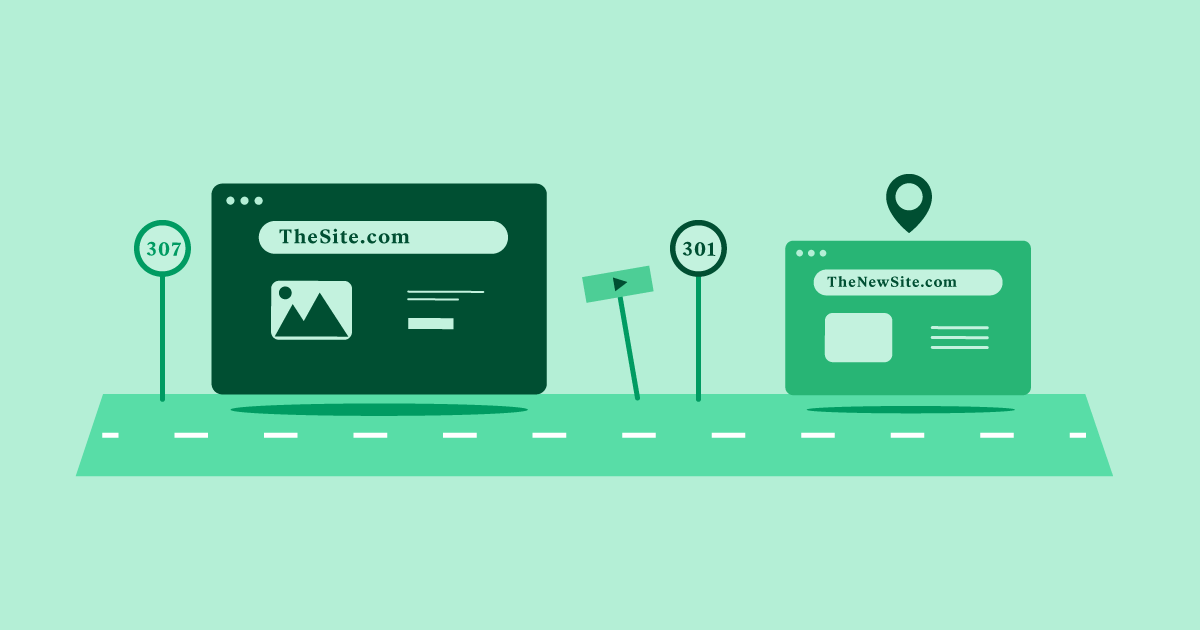Table of Contents
Understanding when and how to use 307 redirects is a key skill for any website owner or developer. A well-executed 307 redirect strategy ensures a seamless user experience, even during maintenance or temporary updates. Plus, it helps protect your website’s search engine rankings by indicating to search engines that the changes are only temporary.
In this guide, we’ll delve into:
- What 307 Temporary Redirects are and how they work
- Common scenarios where 307s prove invaluable
- Step-by-step implementation methods
- The impact of 307 redirects on SEO
- Best practices for maximizing their effectiveness
Let’s dive in!
Understanding 307 Temporary Redirects
In-Depth Definition
A 307 Temporary Redirect is an HTTP status code that signals a temporary change in a web page or resource’s location. It’s essentially a way to tell browsers and search engine crawlers: “The content you’re looking for isn’t here right now, but you can temporarily find it at this other address. Please check back here later, as the original URL will be active again.
Crucially, unlike some other redirect types, a 307 Redirect instructs browsers to repeat the original request method when accessing the temporary URL. This means if the original request used a POST method (e.g., submitting a form), the browser will use POST again at the temporary location. This detail is essential for maintaining website functionality, especially for forms and other interactive elements.
HTTP Status Codes
307 Temporary Redirects belong to the 3xx class of HTTP status codes, which all indicate some form of redirection. Here’s a quick overview of common redirect codes you might encounter:
- 301 (Permanent Redirect): Signals a permanent move. Search engines will update their indexes and pass SEO value to the new URL.
- 302 (Found/Temporary Redirect): This is used for very temporary relocations. Some older browsers might need to change the request method to GET.
- 307 (Temporary Redirect): This indicates a temporary move, preserving the original request method. It is the ideal choice in many scenarios, which we’ll discuss later.
- 308 (Permanent Redirect): Similar to 301, but specifically preserves the original request method.
307 vs. 301 vs. 302
It’s tempting to think you can always use a 301 or 302 instead of a 307. However, choosing the correct redirect type is crucial for both user experience and SEO:
| Feature | 301 (Permanent) | 302 (Found) | 307 (Temporary) |
| Ideal Use Case | Permanent Changes | Short-term changes | Temporary moves |
| Passes SEO Value | Yes | Limited | Limited |
| Preserves Original Request Method | No | No (historically) | Yes |
| Impact on website performance/speed | Minimal | Minimal | Minimal |
| Impact on user experience | Transparent | Potential issues | Transparent |
When to Use 307 Temporary Redirects
Website Maintenance
Downtime happens, whether for scheduled updates, upgrades, or unexpected glitches. 307 redirects are your best friend in these situations. By temporarily redirecting users from the affected pages or your entire site to a “maintenance mode” page, you:
- Minimize frustration: Visitors should be aware of error messages. Instead, they should be politely informed about the situation and given an estimated return time.
- Preserve SEO: Search engines understand the temporary nature of the redirect, minimizing any negative impact on your rankings.
Elementor Hosting minimizes potential downtime risks with its robust 99.9% uptime guarantee.
Temporary Content Relocation
Sometimes you need to move content for various reasons temporarily:
- Seasonal Campaigns: Direct traffic to holiday-themed landing pages or special promotions without disrupting your usual site structure.
- A/B Testing: Experiment with different page versions, redirecting a portion of traffic to the alternative for analysis.
- Content Updates: Make major revisions to a page without affecting the live version until you’re satisfied with the changes.
307 redirects ensure users can still find the content they’re looking for while you work your magic behind the scenes.
Site Migrations
Moving your website to a new domain or hosting provider is a multi-step process. 307 redirects play a vital role in ensuring a smooth transition:
- Domain Changes: While DNS changes propagate, use 307s to direct visitors from your old domain to your new one without any hiccups.
- Server Migrations: If you’re upgrading your hosting (for instance, moving to Elementor Hosting for superior performance and scalability), 307s will keep your website accessible during the transition.
Pro Tip: Elementor Hosting offers free site migration and straightforward site cloning tools, making the technical side of migrations much easier to handle alongside redirects.
Development and Testing
Creating a great website often involves iterations and experimentation. Here’s where 307s help:
- Staging Environments: Set up a separate staging site for testing significant changes or plugin updates without risking your live website. Use 307s to redirect only specific users (developers, testers) to the staging version.
- Live Previews: Sometimes, you need to get client feedback on changes before pushing them live. A 307 redirect to a temporarily modified version of a page allows for preview and approval processes.
Fixing Broken Links and 404 Errors
Broken links (leading to dreaded 404 “Not Found” errors) are the bane of a good user experience. They can occur due to deleted pages, changed URLs, or typos. Here’s how 307s come to the rescue:
- Temporary Fixes: Suppose a page needs to be taken offline for a short period, but you know it’ll be back. Implement a 307 redirect to a similar page or a temporary placeholder informing users when the original content will return.
- Restructuring Content: If you’ve reorganized your site’s hierarchy, 307s can smoothly guide users and search engines from old URLs to their new locations.
- External Link Issues: While you can’t control external websites, you can use 307s to temporarily redirect users away from broken third-party links, providing a better experience.
Important Note: While 307s mitigate the immediate frustration of broken links, it’s essential to address the root cause. Plan to either restore the missing content, create permanent redirects (301s) if URLs have changed for good, or remove the outdated links altogether.
Implementing 307 Redirects
Methods
There are several ways to create 307 redirects. The best method depends on your technical comfort level, website platform, and specific needs:
- .htaccess (for Apache Servers): Editing your website’s .htaccess file offers direct control over redirects. This method requires some familiarity with web server configuration. Here’s a basic example of 307 redirect syntax in .htaccess:
Redirect 307 /old-page.html /new-page.html
- Server-Side Configuration (Nginx, etc.): If you use a different web server or have complex redirect needs, you might configure 307s directly in the server’s configuration files. This usually requires a higher level of technical expertise.
- WordPress Redirect Plugins: The most user-friendly method for WordPress users is utilizing dedicated redirect plugins. Here’s where Elementor shines – many popular plugins are specifically designed for seamless integration:
- Redirection: A powerful free plugin with extensive redirect management options.
- Rank Math: A popular SEO plugin that also includes robust redirect functionality.
- Other Options: Many other plugins like BetterLinks and Simple 301 Redirects offer straightforward solutions.
Pro Tip: Always test your redirects after creation! Visit the old URL in your browser and ensure it correctly takes you to the intended temporary location.
Creating Redirect Rules
Whether you’re editing .htaccess files or using a plugin, you’ll need to follow some basic rules for creating effective redirect rules:
- Specify Source and Target URLs: Be precise about the old URL you want to redirect from and the new temporary destination.
- Use Relative URLs (Usually): In most cases, it’s best to use relative URLs (e.g., /old-page.html) rather than absolute URLs containing your full domain. This makes redirects more portable if your domain changes.
- Regex for Advanced Matching: For complex scenarios, you might need regular expressions to match patterns in URLs for redirection.
Troubleshooting Common Errors
Even with careful planning, redirect errors can sometimes occur. Here are some common issues and how to address them:
- Redirect Loops: This happens when a redirect leads back to itself, causing an endless loop. Double-check your rules and target URLs.
- Mixed Content Warnings: Ensure both the source and target URLs use either HTTP or HTTPS consistently.
- Caching Issues: Clear your browser cache or any website caching layers (Elementor Hosting’s powerful caching mechanisms) to see the latest redirect changes take effect.
Impact of 307 Redirects on SEO
Preserving Link Equity (…but not indefinitely)
One of the main concerns about temporary redirects is whether they pass “link juice” (the value that backlinks pointing to a page provide) to the temporary destination. Here’s the deal:
- Temporary Signal: 307 redirects do signal to search engines that some SEO value should flow to the temporary URL. However, this is understood to be a short-term situation.
- No Guarantee: Search engines aren’t obligated to transfer ranking power fully during a 307 redirect. The temporary nature means they might be cautious to avoid shuffling rankings too drastically.
- Back to the Original: When the original URL is reinstated, search engines should recognize this and ideally restore its previous ranking power.
The Bottom Line: Don’t rely on 307s for long-term SEO preservation. If a URL change is truly permanent, use a 301 redirect to definitively pass on that link equity.
Crawler Behavior
Search engine crawlers generally respect 307 redirects. They’ll follow the redirect to the temporary location and index that content. However, keep in mind:
- Indexing Delays: It might take some time for crawlers to discover and index the content at the temporary location.
- Duplicate Content Potential: If the temporary content is very similar to the original, search engines might temporarily flag it as duplicate content. This is typically resolved when the 307 is removed, but it’s a factor to be aware of.
Avoiding Duplicate Content
To minimize any potential duplicate content issues while using 307s:
- Significant Changes: Make the content at the temporary location noticeably different from the original version.
- Canonicalization: Use the “rel=canonical” tag on the temporary page to point back to the original URL, signaling which version is the authoritative one.
- Temporary Use: Remember, 307s are for temporary situations. Avoid leaving them in place indefinitely.
Long-Term 307 Usage: When to Switch to 301
While 307s are perfect for short-term scenarios, there comes a point when it’s wiser to switch to a 301 (Permanent Redirect). If you know the change won’t be reversed after a few weeks or months, it’s best to:
- Signal Permanence: Let search engines know the move is definitive so they can update their indexes accordingly.
- Optimize User Experience: Avoid the extra hop a 307 creates. Get users directly to the permanent location.
Optimizing Website Performance with 307 Redirects
Redirect Chains: The Performance Enemy
While a single 307 redirect usually has a negligible impact on page load speed, the problem arises when you have chains of redirects. Here’s what can happen:
- User requests Page A
- Page A has a 307 redirect to Page B
- Page B has another 307 redirects to Page C
- …and so on
Each redirect forces the browser to make an additional request, increasing load time and potentially frustrating users.
Identifying Redirect Chains: Several tools can help expose these performance killers:
- Browser Developer Tools: The “Network” tab often shows a visual waterfall of redirects.
- Online Redirect Checkers: There are many websites that will crawl your URL and map out any redirect chains.
- Screaming Frog: This popular SEO tool has robust redirect auditing features.
Minimizing Redirects
The best performance strategy is to minimize the need for redirects in the first place. Here’s how:
- Careful Planning: Map out your site structure thoughtfully to avoid unnecessary URL changes later on.
- Direct Updates: Edit existing content at its current URL rather than creating new pages and using redirects.
- Consolidating Redirects: If you must have a chain, see if you can consolidate them down to a single redirect.
Caching to the Rescue
When 307 redirects are unavoidable, caching can significantly mitigate their impact on performance.
- Browser Caching: The browser can remember a recent 307 redirect, so subsequent visits to the old URL skip some of the steps.
- Server-Side Caching: Powerful solutions like Elementor Hosting’s integrated caching layers can store redirect responses, minimizing the need for your server to reprocess them each time.
- Cloudflare CDN: The Cloudflare Enterprise CDN, which is included with Elementor Hosting, distributes your content globally and can cache redirects at edge locations, dramatically speeding things up for users.
Advanced Considerations and Best Practices
Security Implications
While 307 redirects themselves don’t introduce major security vulnerabilities, it’s wise to be mindful of them within your overall website security strategy:
- Open Redirects: Avoid creating redirects where the target URL can be dynamically controlled by user input. This could be exploited for malicious purposes.
- HTTPS: Always ensure redirects lead to secure (HTTPS) destinations, especially if sensitive data is involved. Elementor Hosting makes this easy with automatic SSL certificates and robust security features.
- Monitoring: Include your redirect rules in regular security audits and use tools to check for unexpected or broken redirects.
Cross-browser Compatibility
Modern browsers all reliably handle 307 redirects according to the standard. However, here are some points for maximum compatibility:
- Testing: Check your redirects function as intended in the major browsers you expect your audience to use (Chrome, Safari, Firefox, etc.).
- Legacy Users: Very outdated browsers might have quirks with 307s. If you support a significant number of users on old software, this may be a factor in your redirect choices.
Internationalization and 307s
If your website caters to a global audience with multiple languages or regional variations, consider these factors:
- Language-Specific Redirects: You might use 307s to temporarily guide users to localized versions of your content (e.g., /en-us/page-1 to /es-mx/page-1)
- Hreflang Tags: In conjunction with redirects, use hreflang tags to clearly signal to search engines the relationship between different language versions of your content.
JavaScript Redirects (Use Sparingly)
While it’s technically possible to execute redirects using JavaScript, it’s generally NOT recommended in place of server-side 307 redirects. Here’s why:
- SEO Unfriendliness: Search engines may not always reliably follow or index content behind JavaScript redirects.
- Dependency on JavaScript: Users with JavaScript disabled or using assistive technology might not be redirected correctly.
- Performance: This can introduce a delay in the redirect process.
Use Cases for JavaScript Redirects: There may be specific situations where they serve a purpose, such as triggering a temporary redirect based on complex user interactions on a dynamic web app. However, use them cautiously and consider server-side 307s as the default choice.
Conclusion
Throughout this guide, we’ve explored how 307 Temporary Redirects are essential tools for maintaining a well-functioning and SEO-friendly website. Whether used for planned maintenance, content updates, or addressing unexpected issues, they ensure a smooth user experience without disrupting your search engine rankings in the long run.
Here’s a quick recap of the top things to remember:
- Choose the right redirect type (307 for temporary, 301 for permanent)
- Implement redirects through .htaccess, server-side, or use reliable WordPress plugins.
- Be mindful of SEO implications, but consider the long-term SEO preservation power of 307s.
- Avoid redirect chains and minimize redirects whenever possible.
- Leverage caching and CDNs to mitigate any performance overhead.
Looking for fresh content?
By entering your email, you agree to receive Elementor emails, including marketing emails,
and agree to our Terms & Conditions and Privacy Policy.