General
What is the Elementor Template Library?
The Elementor Template Library is a library which contains over 30 pre-designed page templates, as well as templates that were saved by the user. The library allows you to quickly create designed pages and customize them to be your own, saving you from building all pages from scratch.
Pick any template from the library and add it to your page with one click. It saves you time and energy.
For tutorials about the Elementor Template Library, check this guide. Check out the Hero kit templates we previously released.
Why do I need to connect to my Elementor account?
A connection is required to enable us to add smart features to the library in the future including personalization features such as ‘favorites’ and ‘recently used’ views, as well as other enhancements that will make the Template Library more than just a place to store templates. As a user, you will gain better control over who uses your account and website and get added security.
Where can I find my saved templates?
All the templates that you saved can be found under Templates in your WordPress Admin Dashboard.
These templates are also available, along with the pre-designed templates, in the library that is accessible from the Elementor panel.
I build sites for clients using my Expert license. Will I have to give all my clients access to my account? I don't want to share my credentials or allow clients to have access to my account in any way.
Don’t worry. Your clients will not access your account at all and you won’t need to share your credentials with them. Each of your clients will create their own individual, free accounts during the initial one-time process of connecting, if they don’t already have an account. In addition, each WordPress user on a website will need their own account if they intend to access the library.
What happens if I decide not to connect?
You will be unable to access the templates that Elementor provides via the Template Library. Your previous work remains intact. The connection only authenticates you as a user and doesn’t have any impact on your saved templates.
If I don't connect, can I still use my own Saved Templates?
Yes, you’ll always have access to your own saved templates, whether you decide to connect to the Template Library or not.
Troubleshooting
What happens if an error occurs when I try to connect?
If you receive an error that says An error occurred. The following error(s) occurred while processing the request: Connecting to the Library failed. Please try reloading the page and try again, make sure that the Site Address (URL) and WordPress Address (URL) are the same. Check this from WP Admin by going to Settings>General and making sure the URLs are exactly the same.
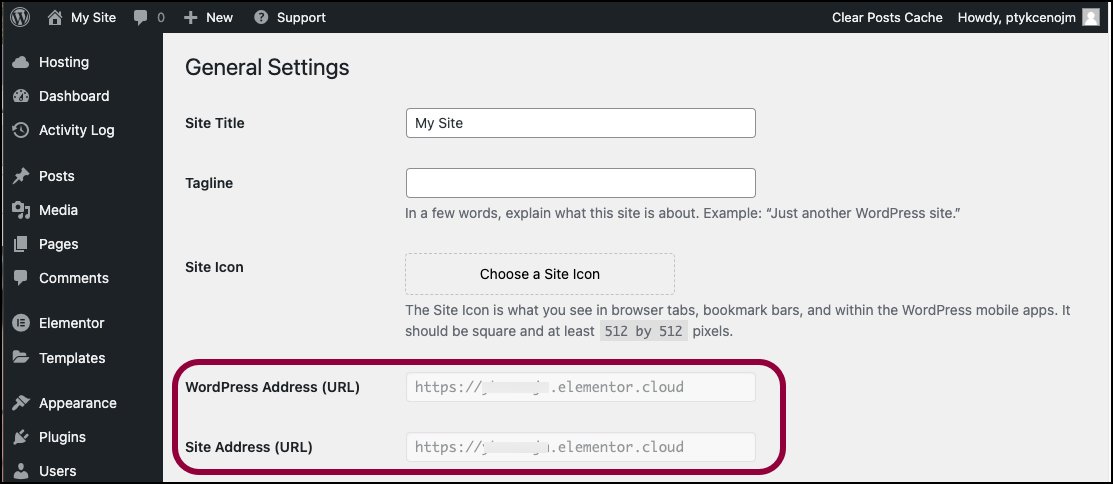
Also, this URL must correspond to the URL on your web browser’s address bar.
If you made any changes, you may need to resynch your license. For details, see Disconnect and reconnect your Elementor account.
What do I do if the template library is empty?
The template library must be connected to your Elementor account. To connect your account, see Connect to the template library.
I am trying to save several templates to my Templates library but, for some reason, I can't. What is the problem?
Go to Elementor > System Info in WP Admin and confirm that the Elementor Template Library is connected.
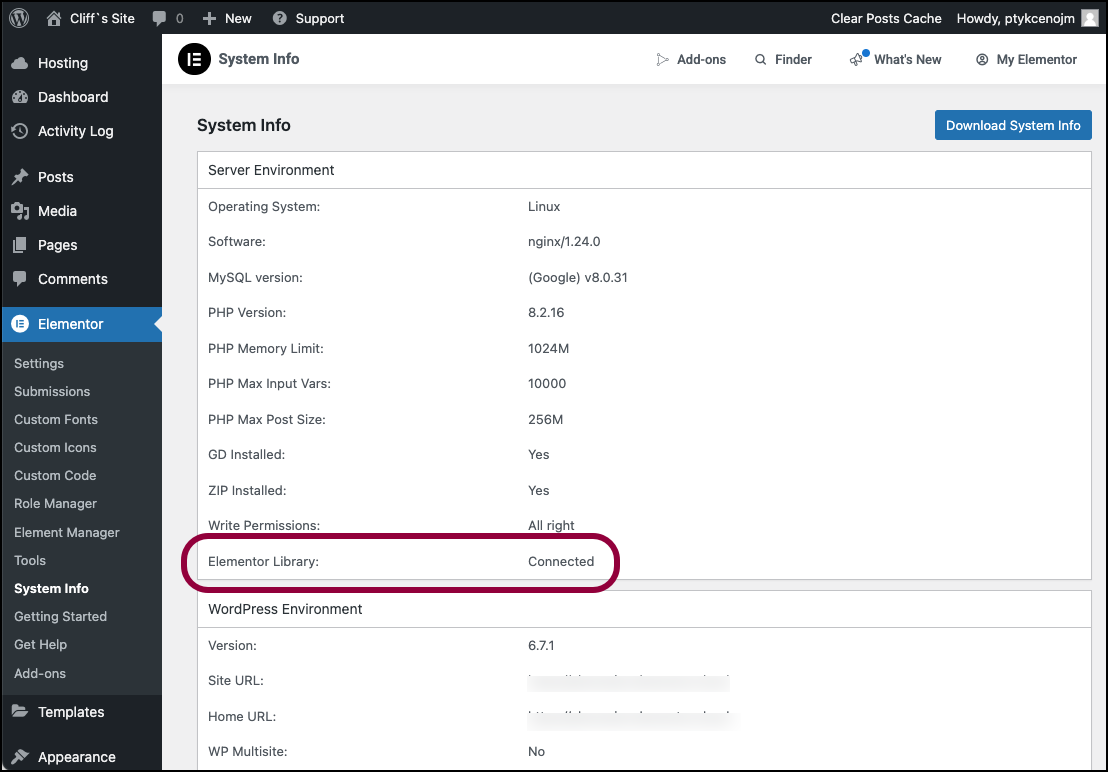
Go to Elementor > Tools in WP Admin and click Synch Library.
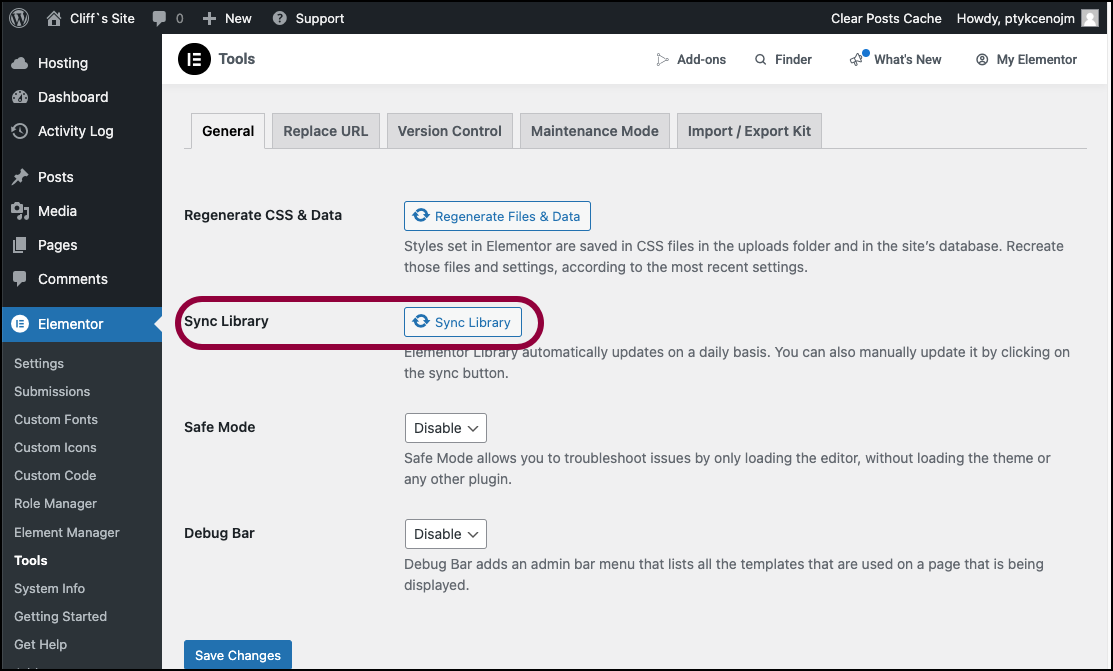
If it still doesn’t work, please contact your hosting company and ask them to set this configuration: allow_url_fopen
I cannot load templates, what can I do?
Go to Elementor > System Info in WP Admin and confirm that the Elementor Template Library is connected.
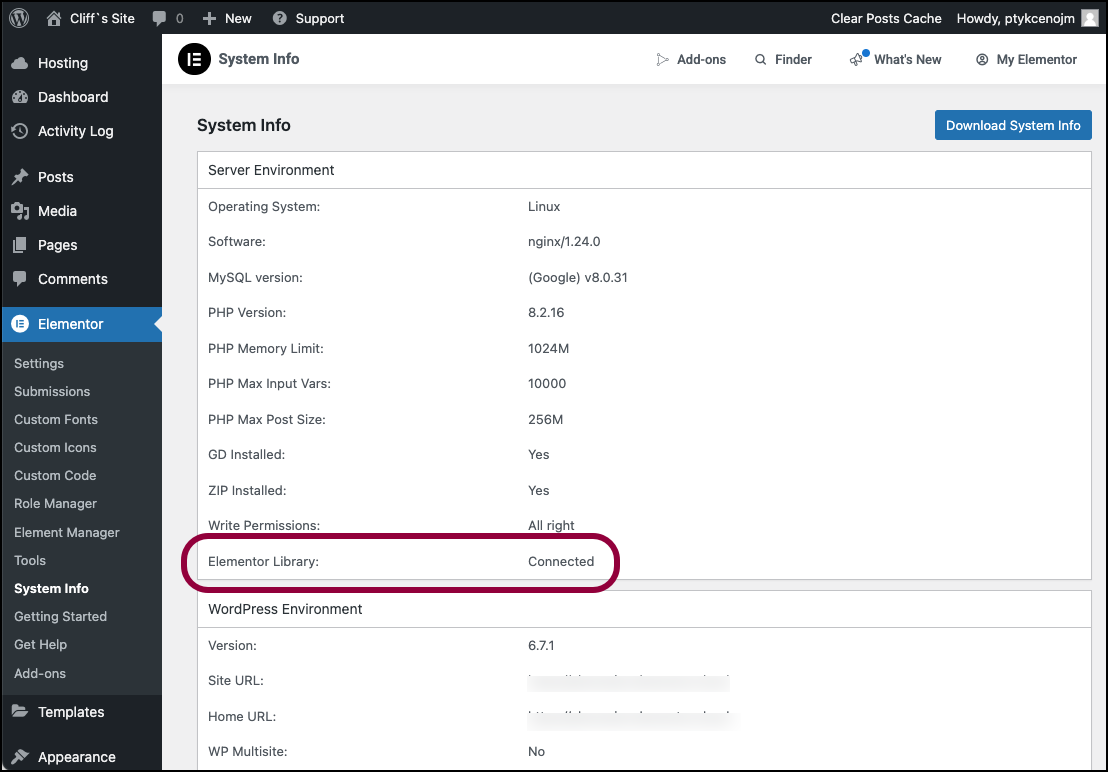
Go to Elementor > Tools in WP Admin and click Synch Library.
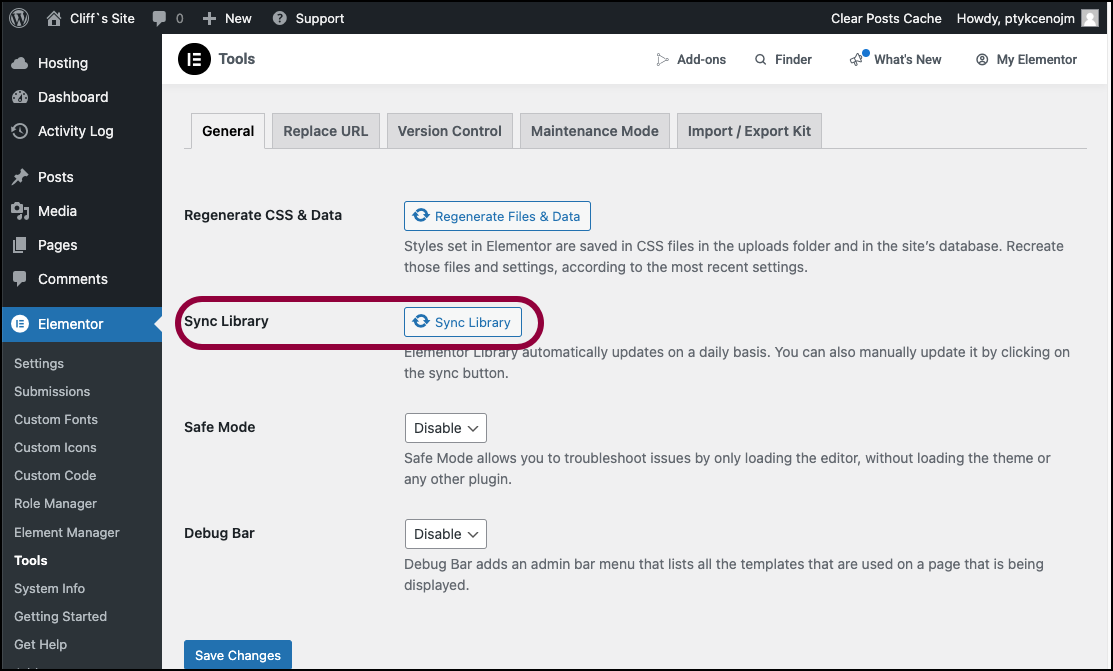
I purchased Elementor Pro but when I try to use a Pro template I am required to go pro, what can I do?
This happens when Elementor does not recognize that you have a Pro license key.
In this case, from WP Admin, go to Plugins>Installed Plugins and update Elementor Pro.
When I try to load a template I receive the error cURL ERROR 7? What should I do?
In this case, you have to contact your hosting company so that they can change the configuration of your server that blocks the request.
The predesigned templates in the library do not load for me, why?
This is generally due either to a memory issue or to the configurations of your server (file permission issues).
Verify if you meet the requirements of Elementor regarding the WP memory limit and check via your console browser if you receive 403 errors.
If you cannot open the library, contact your hosting company and ask them to verify the configurations set on your server.

