You may need to switch accounts. For instance, if you transfer the site to a new own. This is done through the General Settings screen.
Note
This option is not avaialble for Elementor One users.
To switch Site Mailer accounts:
- Go to WP Admin.
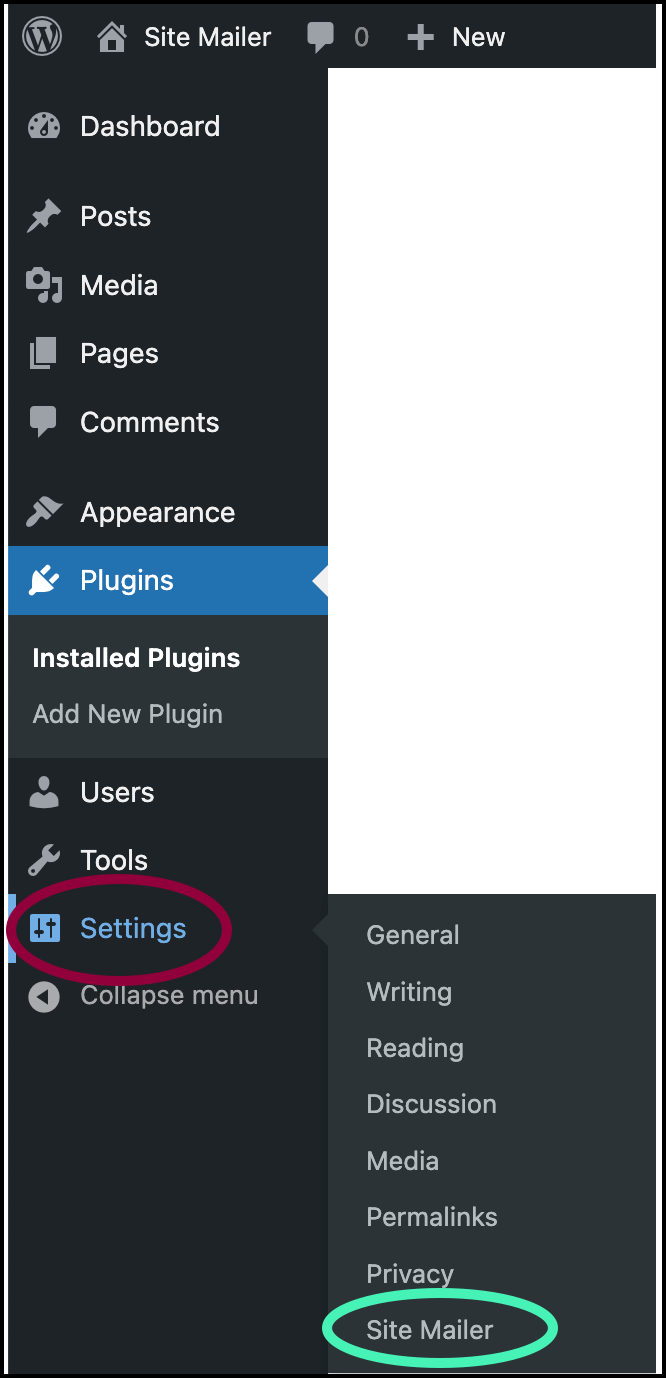
- Navigate to Settings>Site Mailer.
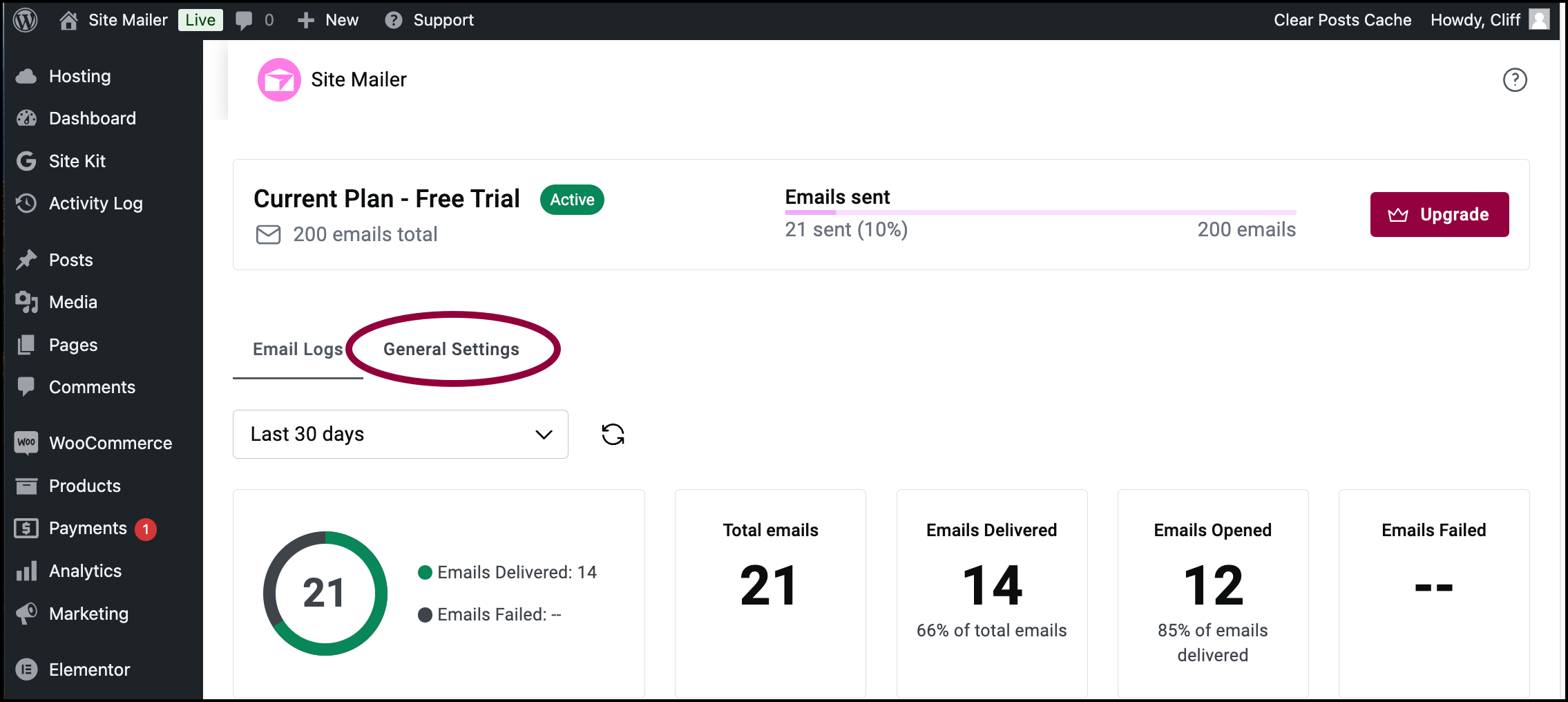
- Click General Settings.
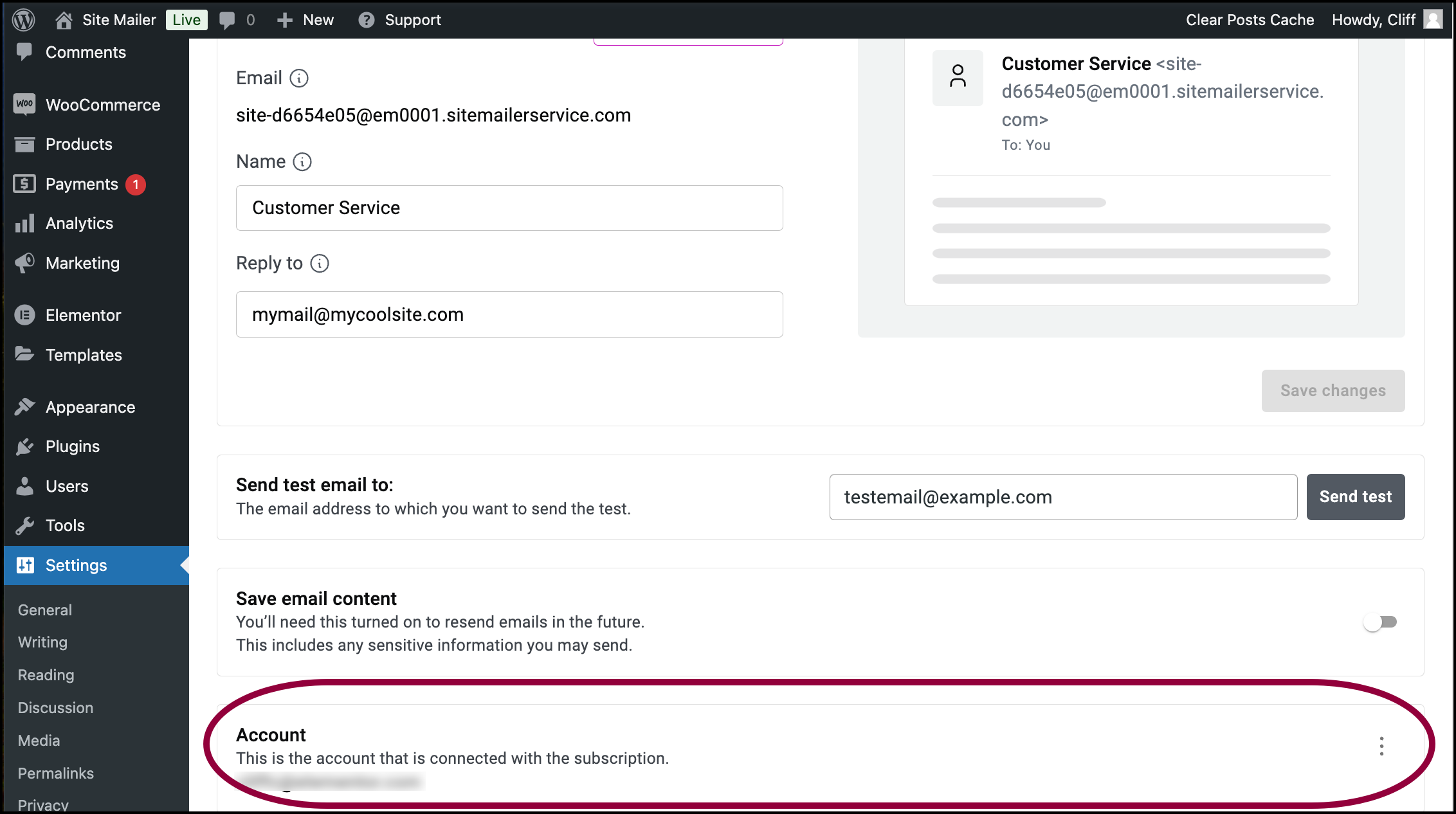
- Scroll down to the Account section.

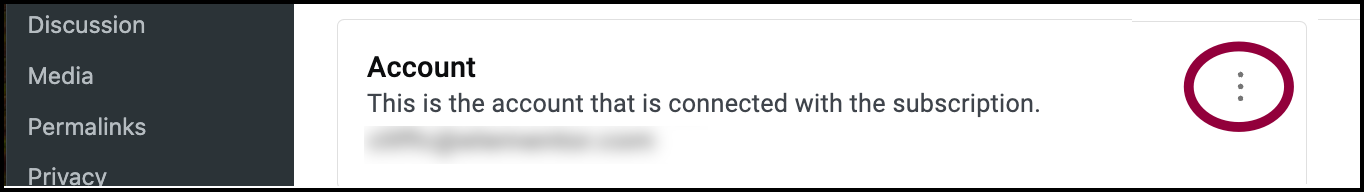
- Click the ellipses
on the right hand side of the Account area.
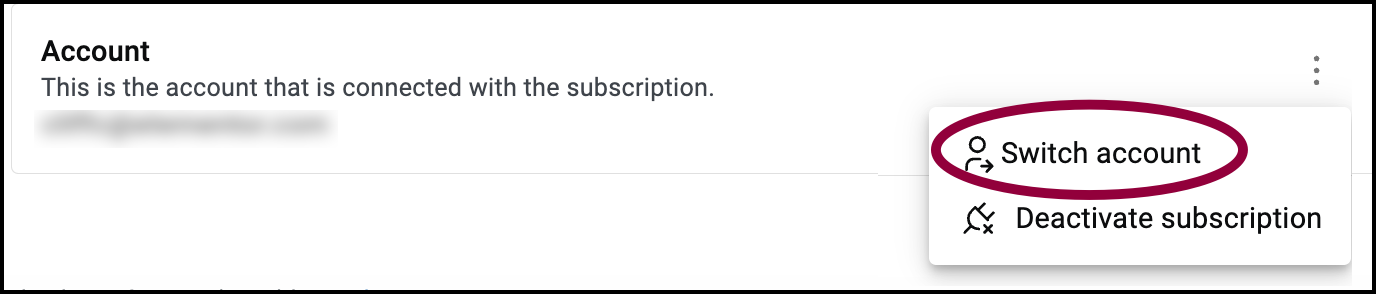
Select Switch account.

