Issue
The Publish / Update button is disabled or not working.
Possible causes & solutions
This issue occurs when the server encounters an unexpected condition that prevents it from fulfilling the request.
There can be many reasons for this and the server logs can point to the exact reason.
Ask your hosting company to send you the PHP error logs of your server.
Following are some of the causes and their solutions.
Erroneous sections
Erase some sections in the page that you are trying to save and see if it enables you to perform the action. You can retrieve them by using the revision history of Elementor.
Memory limit reached
- Increase the WP memory limit to match Elementor’s system requirements. Activate the debug mode of WordPress to check how many MB you need exactly. Contact your hosting provider for further assistance. For details, refer Debugging in WordPress.
- Decrease or clear the number of post revisions stored in the database. When there are too many revisions stored, the hosting memory may become exhausted, which can lead to this error. You can use the available plugins to resolve this issue. For example, WP Sweep. To use this plugin, watch https://www.youtube.com/watch?v=xt4U4e8NSIQ
- If the issue still occurs after increasing the memory, divide your work into a few templates and paste them into another page.
Server parameter issues
This can also be due to parameters set on your server. For instance, HTTP/HTTPS conflicts.
Adding an SSL certification to your site can solve the issue. Then you will have to change the URL of the site from your WP Dashboard in Elementor > Tools > Replace URL.
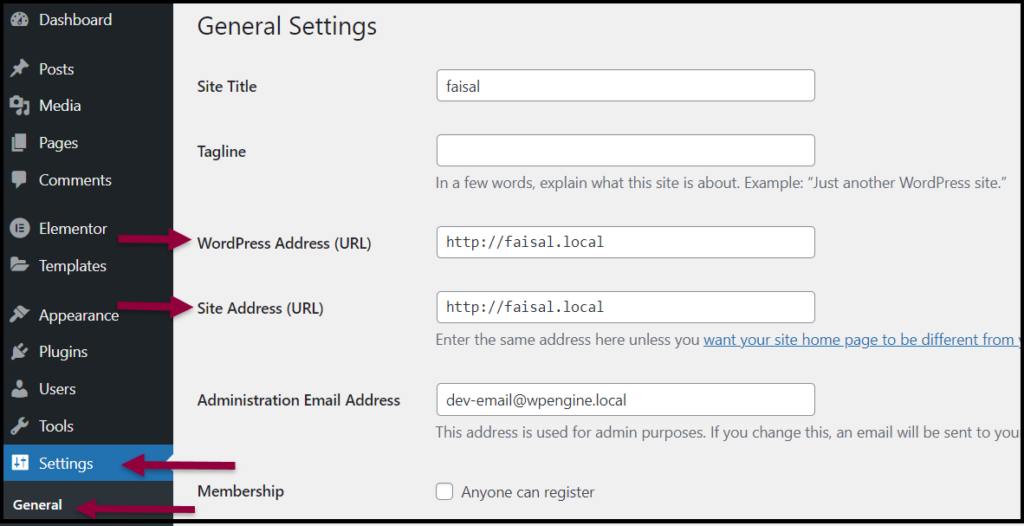
Security plugins
If you get 403 error when attempting to update a page it can be due to a security plugin such as WordFence and others. To resolve this, activate the learning mode of the security plugin in use or contact their support.
Server firewall
This issue can also be due to the firewall of your server. Check with your hosting company.

