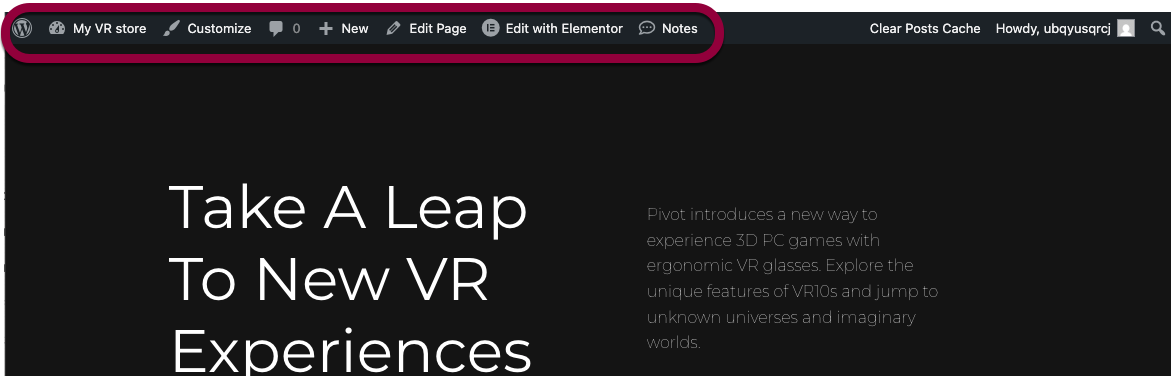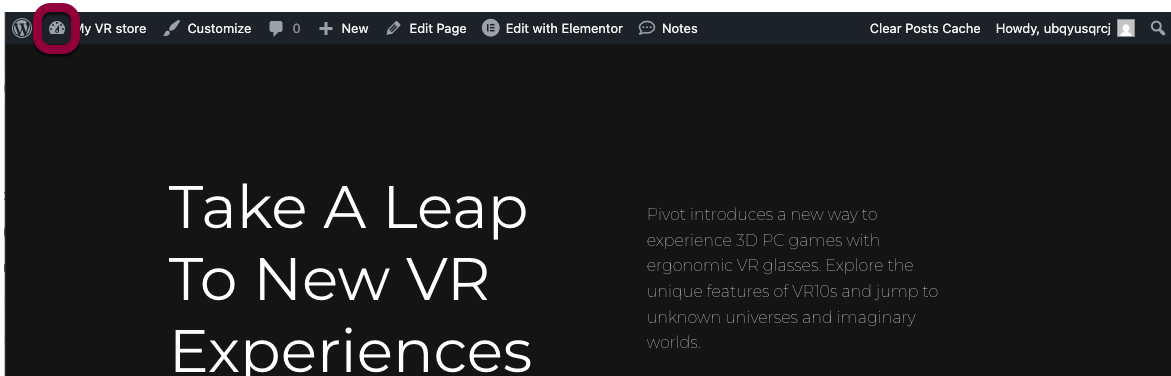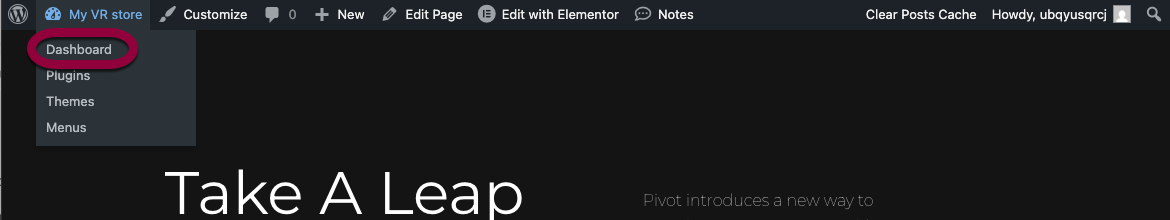What is WP Admin
Elementor works in conjunction with, and expands upon, the WordPress Content Management System. You’ll need to access WP Admin (WordPress Admin) to create new pages and posts, access your pages and posts, manage your site’s access, control many of your site’s settings and more.
Accessing WP Admin
There are two ways to access WP Admin:
- From the My Elementor dashboard
- From your website’s top bar
To access WP Admin from the My Elementor dashboard:
- Go to your My Elementor dashboard.
- Click the website you you wish to edit.
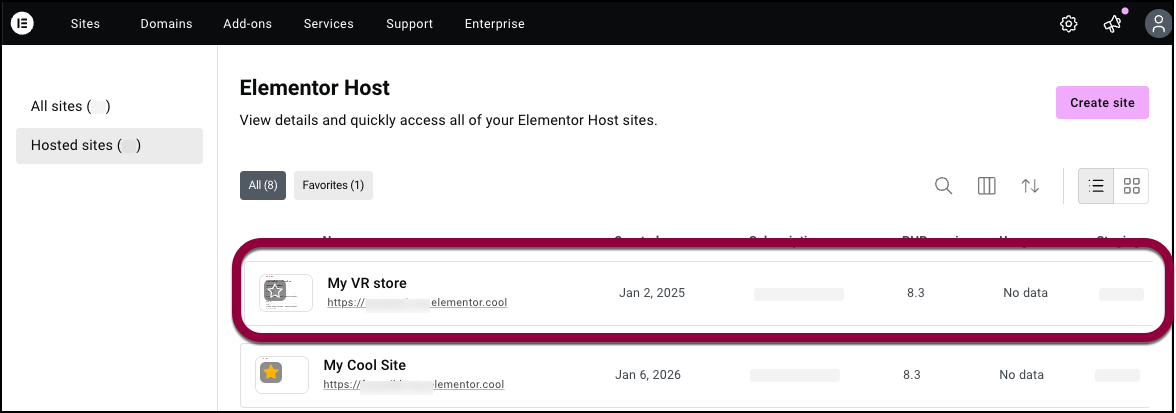
- At the top of the screen, click WP admin.
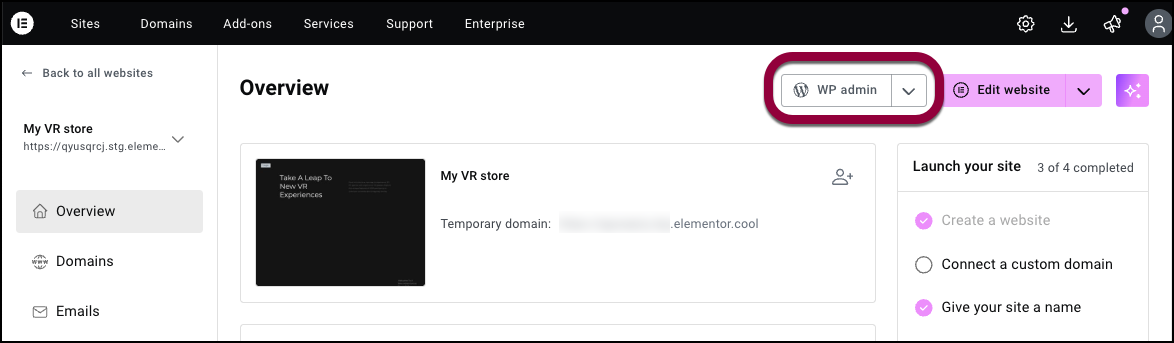
Access WP Admin from the top bar of your site