Two-factor authentication is required to log into your Elementor account. This adds an extra layer of security for your account and websites.
- Go to either the Elementor home page or to your My Elementor dashboard.
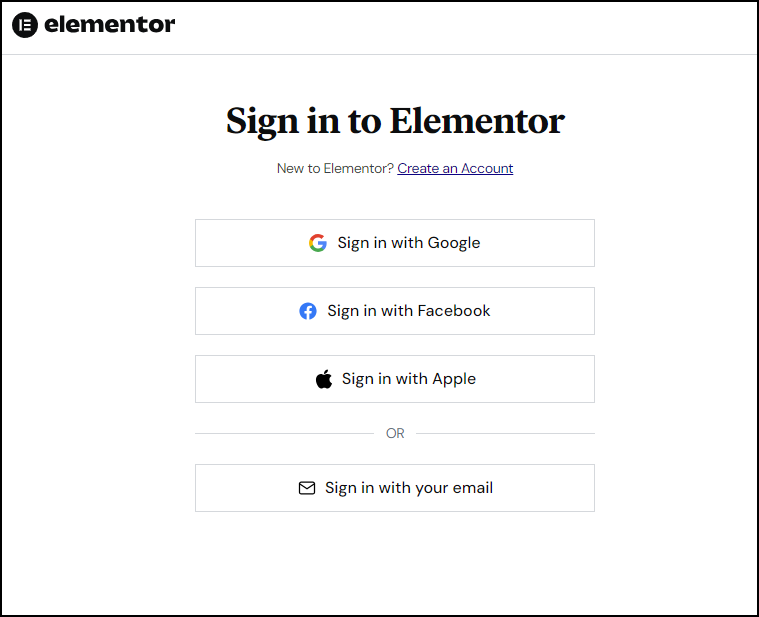
- Log into your Elementor account using the same method you created your account:
- Using your Google account
- Using your Facebook account
- Using your Apple ID
- Using your email address and password.NoteIf you use your email address and password, you will also need access to your email account as you will need to enter a verification code sent to your email.
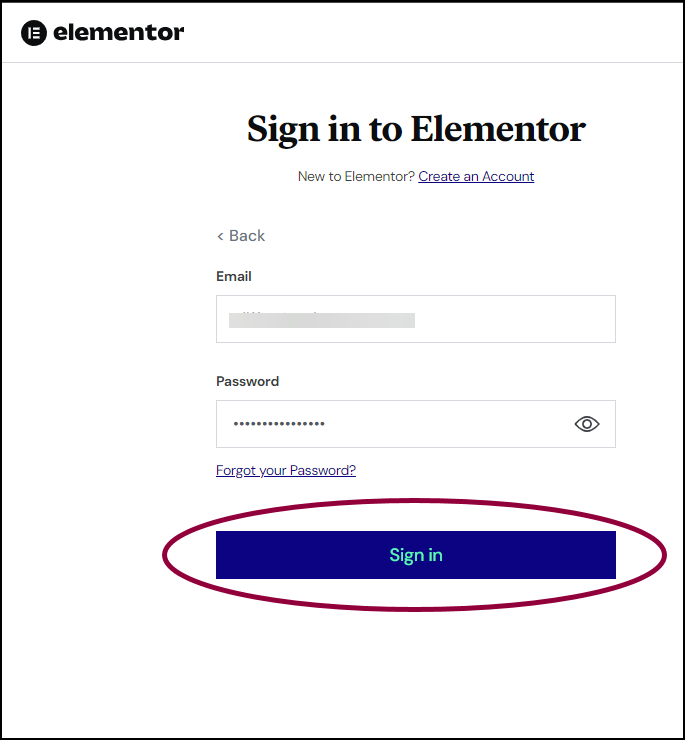
- If you sign in with email, enter your email address and password and click Sign in.
- A verification code will be sent to your email. This code will be valid for five minutes. Enter the verification code.
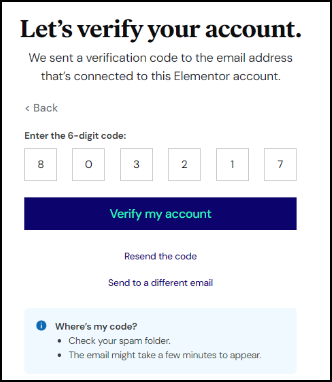
- Once you’ve entered the code, you’ll be able to click Verify my account.
Note
If you can’t login to your account, find out how you can contact support without logging in.

