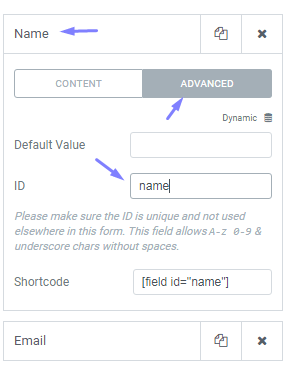Do you receive errors after submitting forms?
Example error messages:
- Server_error This error is not visible for site visitors
- An error occurred
- A red X
You may have empty Field IDs in one or more of your form fields. Please open the settings for your form, select each of the fields and then switch to the Advanced tab. If you notice that the ID option is blank, please try typing in a value (this needs to be a unique ID value that isn’t used anywhere else inside the form).