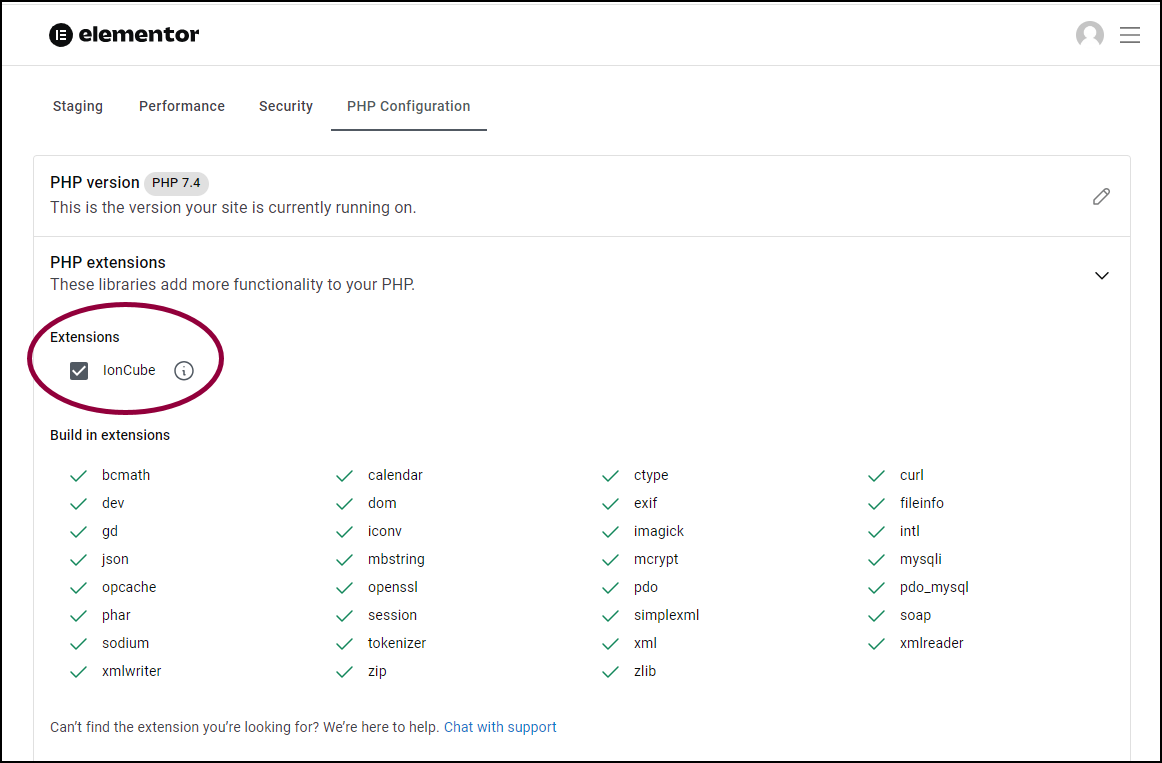ionCube is a PHP extension that provides powerful encoding and encryption for PHP files. This protects them from unauthorized use, ensuring that your code remains secure and is only executed in environments you control.
To enable/disable the IonCube extension:
To enable or disable XML-RPC:
- Go to your My Elementor dashboard.
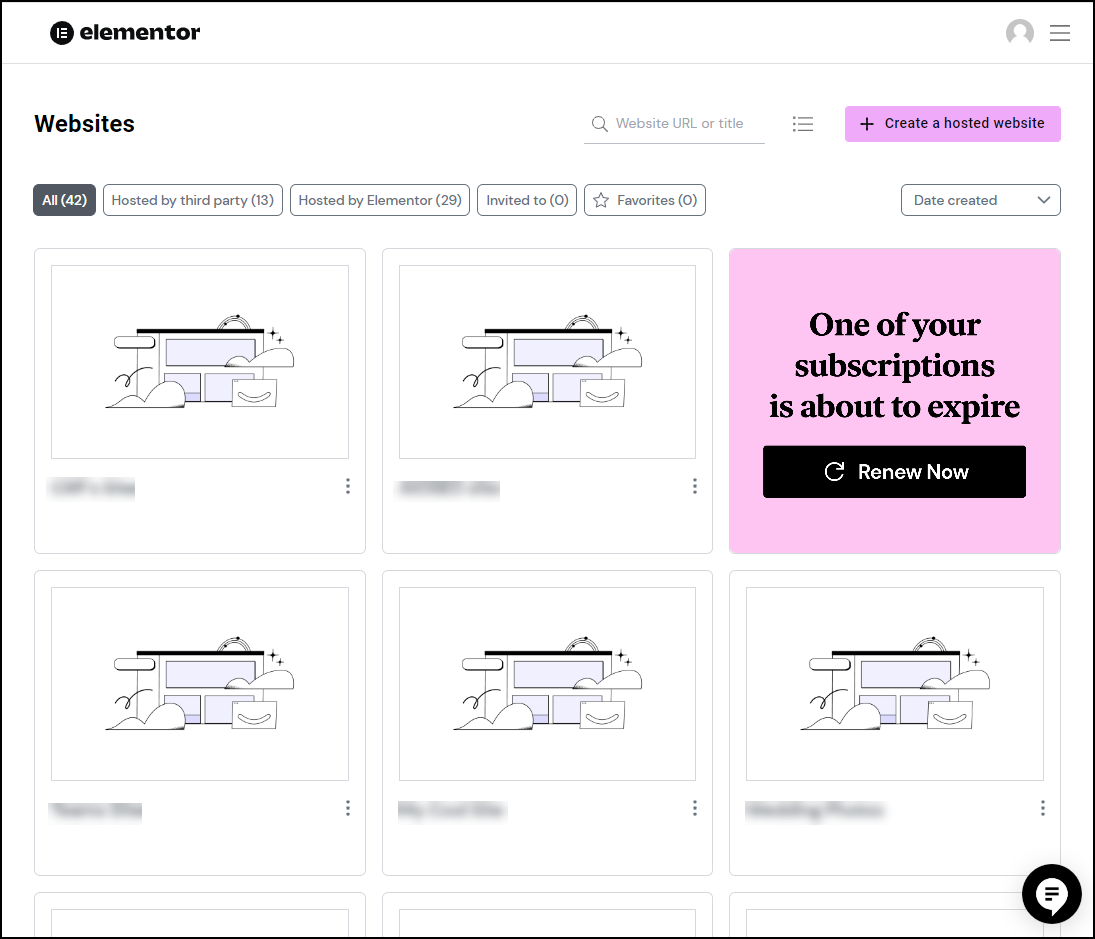
All your websites appear in the right pane. - Click the website card of the site you want to edit.
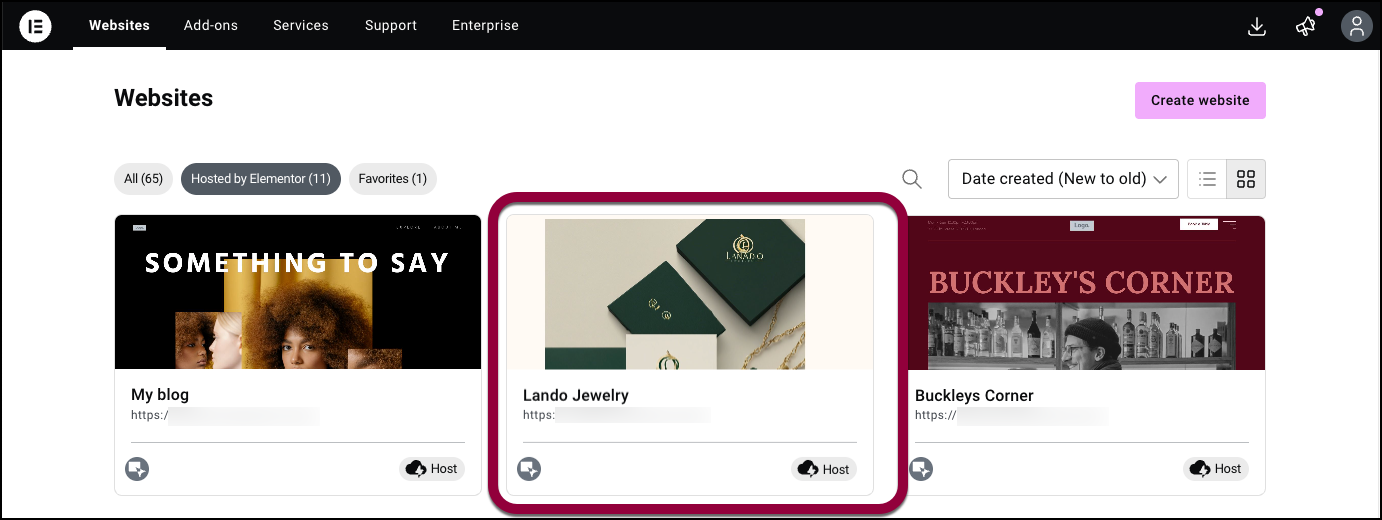
- In the left panel, click the Advanced tab.
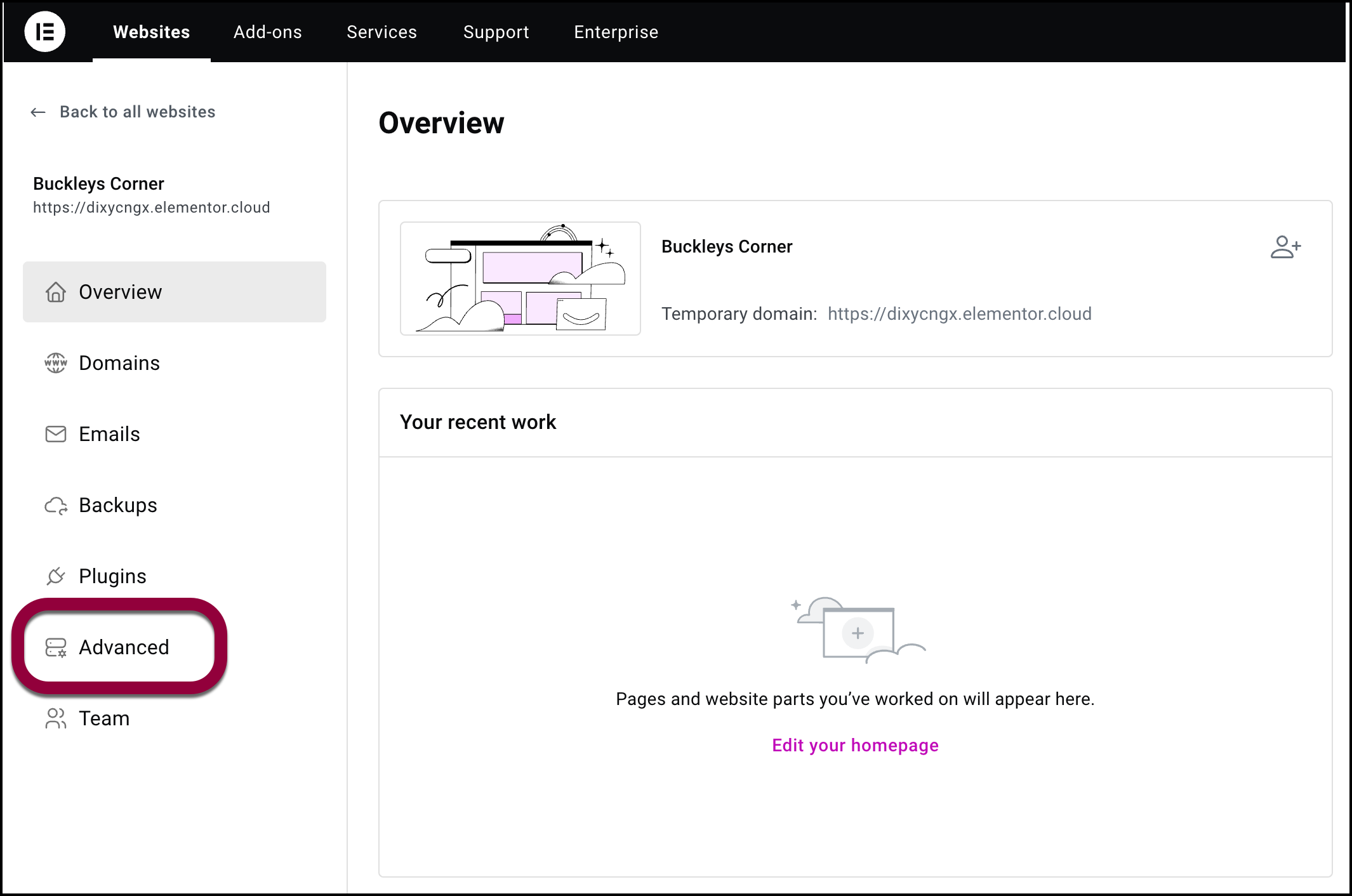
- In the right pane, click the PHP Configuration tab.
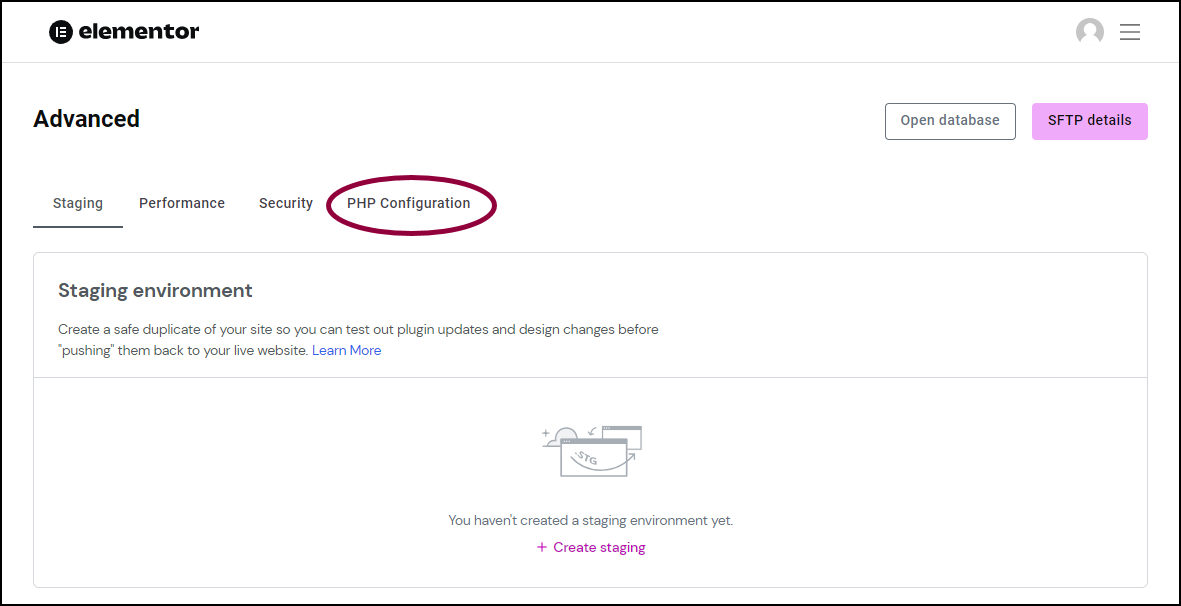
- Open the PHP extensions field.
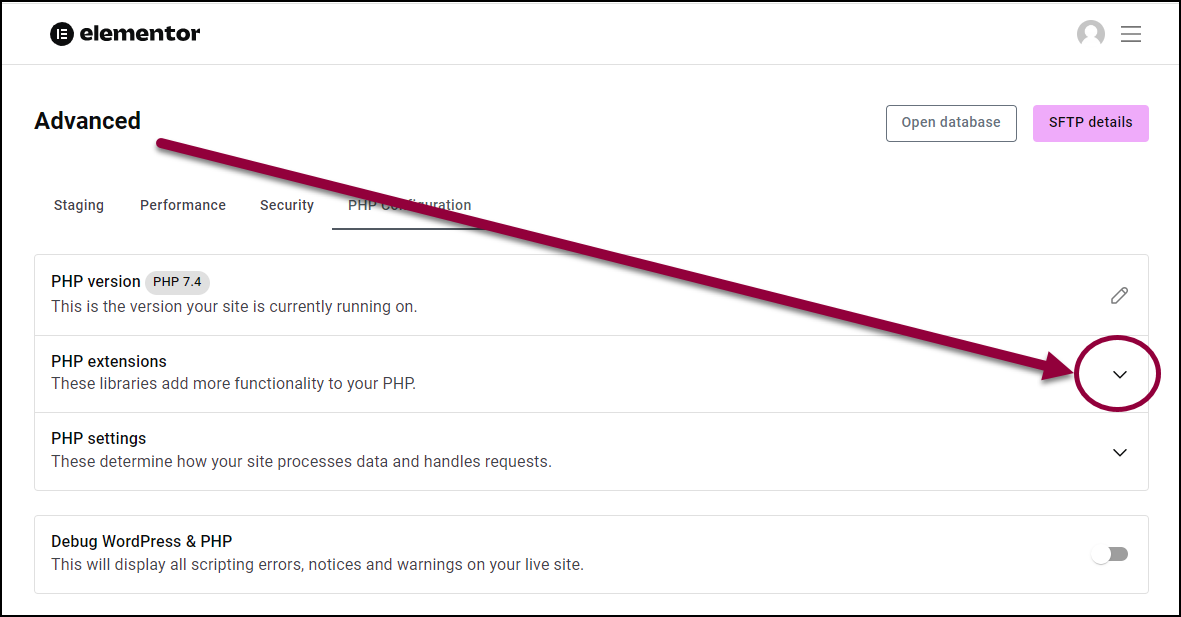
- Click the checkmark to enable the IonCube extension, delete the checkmark to disable it.