Keeping track of your storage and bandwidth usage can help you determine how close you are to your plans’ limitations and when you might need to upgrade. To learn more about storage and bandwidth requirements, see Storage and bandwidth limitations.
Access the statistics
You can track your storage and bandwidth usage from the My Elementor keyboard.
To access your website’s storage and bandwidth usage:
- Go to your My Elementor dashboard.
- Click the account icon in the upper right.
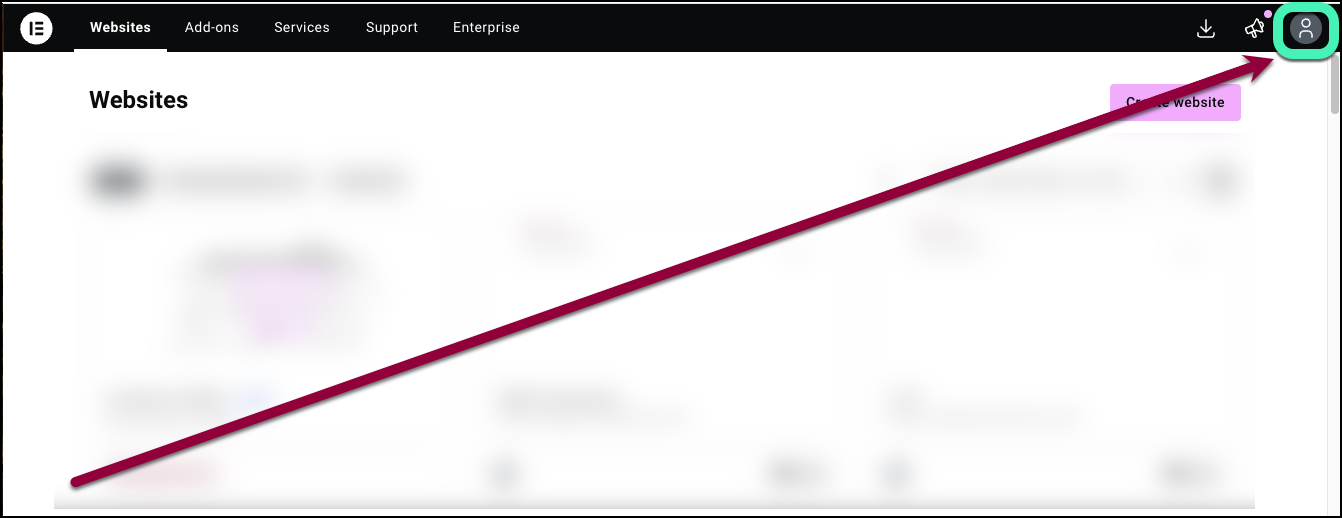
- Select Purchases from the dropdown menu.

In the right window, there is a list of your subscriptions.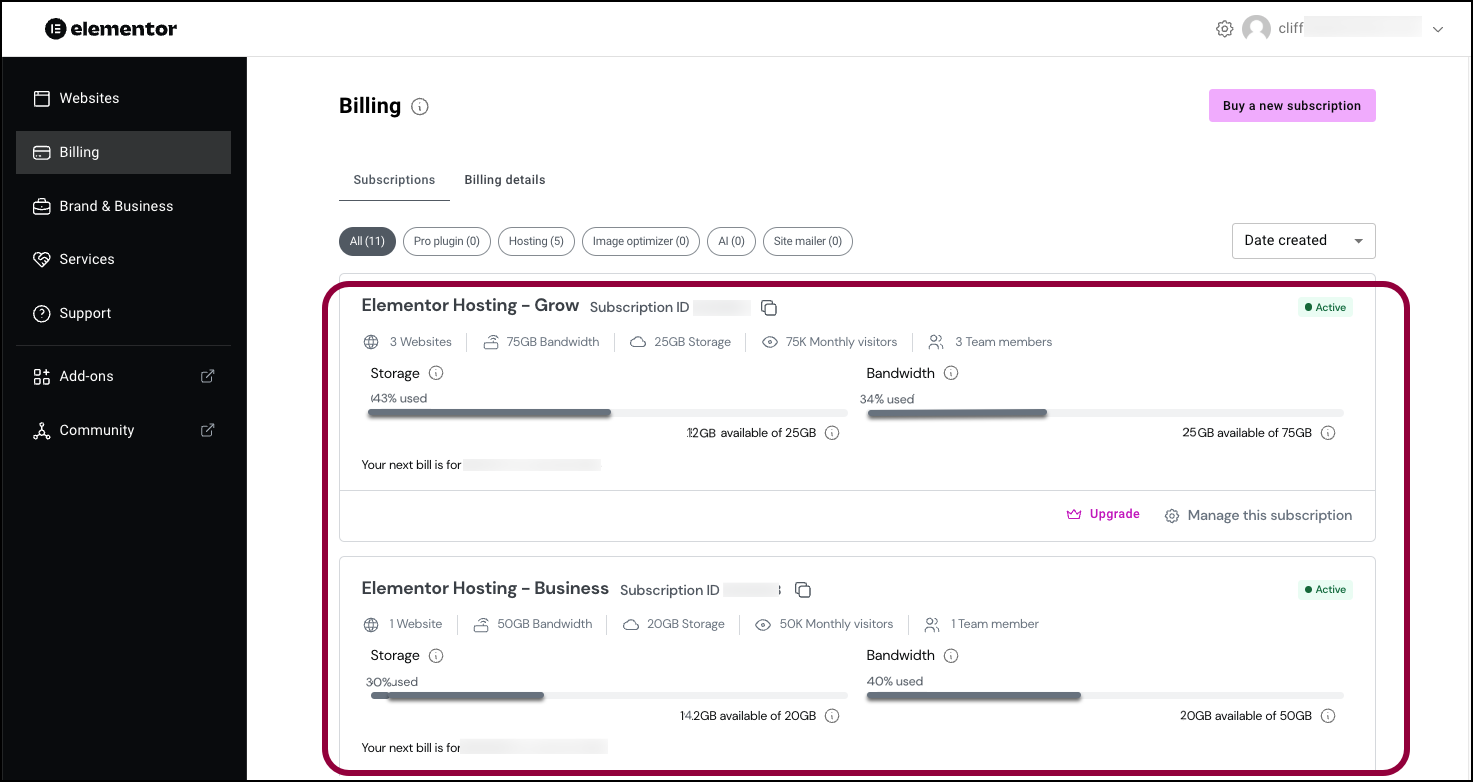
Each subscription displays your storage and bandwidth usage.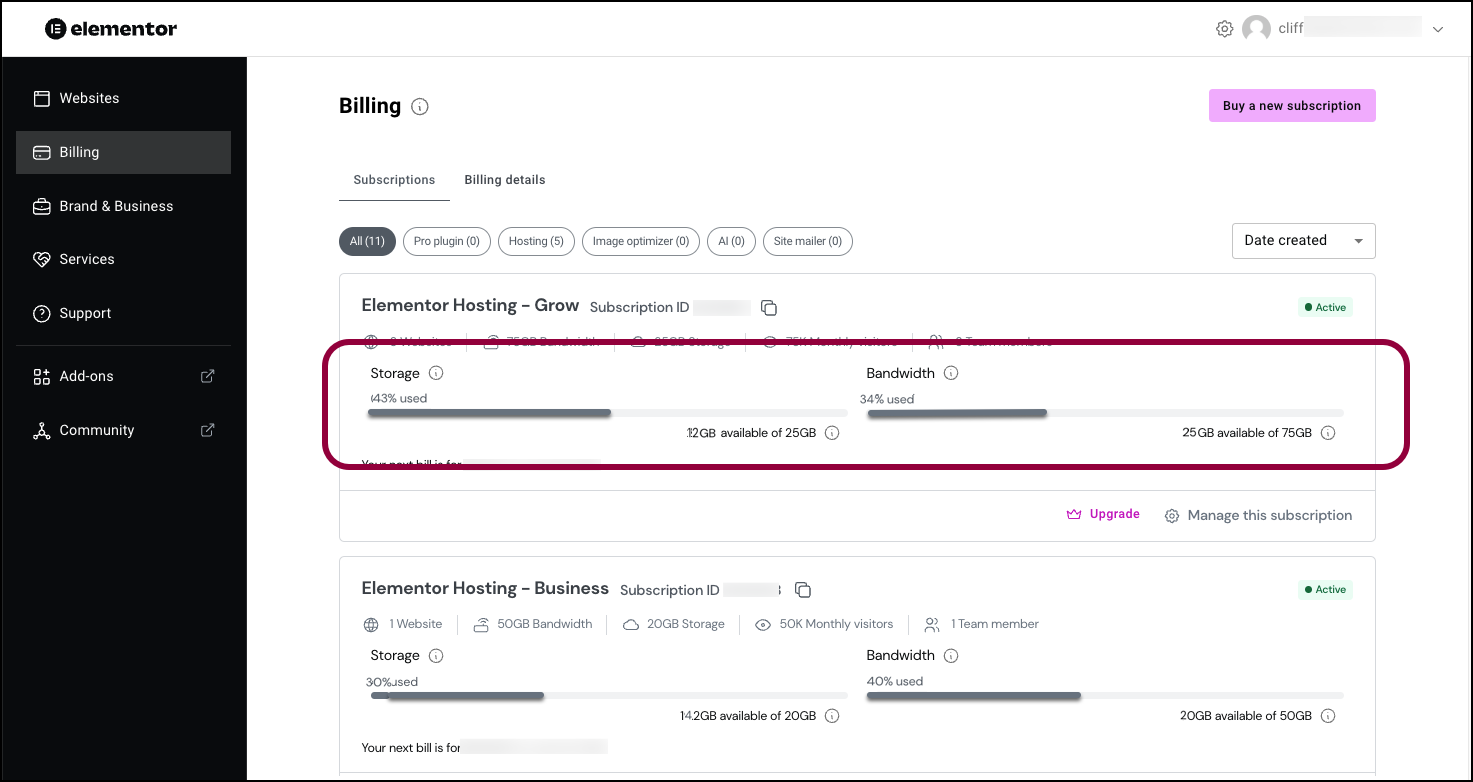
If you’re running short of storage and/or bandwidth, you can:
- Upgrade your subscription. For more information, see the Elementor Host product page.
- Save storage room by deleting media from your site using the Media Library. See Delete media to clear storage space for details.
- Save storage room by deleting unneeded files from your website folder. For details, see Access the files of your Elementor Host site.
- Save storage room by deleting unneeded plugins. See Manage your plugins with the Elementor dashboard for details.
- Save storage room by deleting older backups. For details, see Managing your Elementor Host backups.
- Cut back on bandwidth usage by caching your site. See Activate caching for details.
Note
After you make changes to free up space or bandwidth it may take up to 24 hours for these changes to be reflected in the dashboard.

