Issue
The best way to access your websites is through the My Elementor dashboard. However, sometimes a user’s dashboard is out of sync with the website. Symptoms of this are:
- Trouble logging into the site from the My Elementor dashboard
- The checklist of website creation steps does not appear
- They cannot access the list of recently edited website pages
If this occurs, syncing your website from the Elementor dashboard will solve the issue.
Solution
To sync your site using the My Elementor dashboard:
- Go to your My Elementor dashboard.
- Click the website card of the site you want to edit.
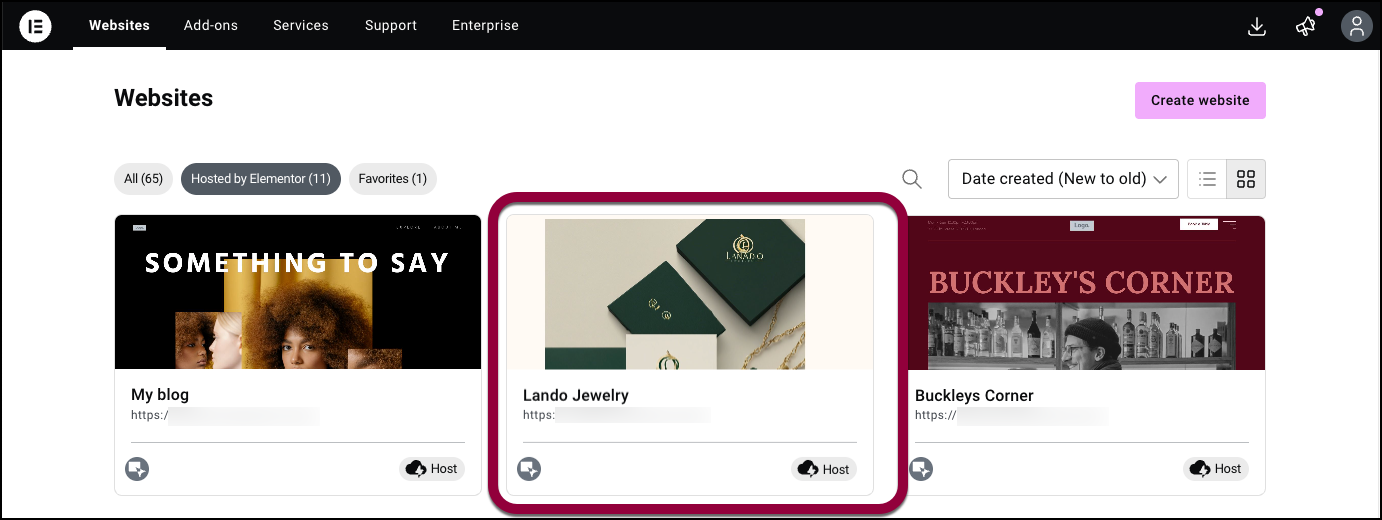
- In the left panel, click Team.
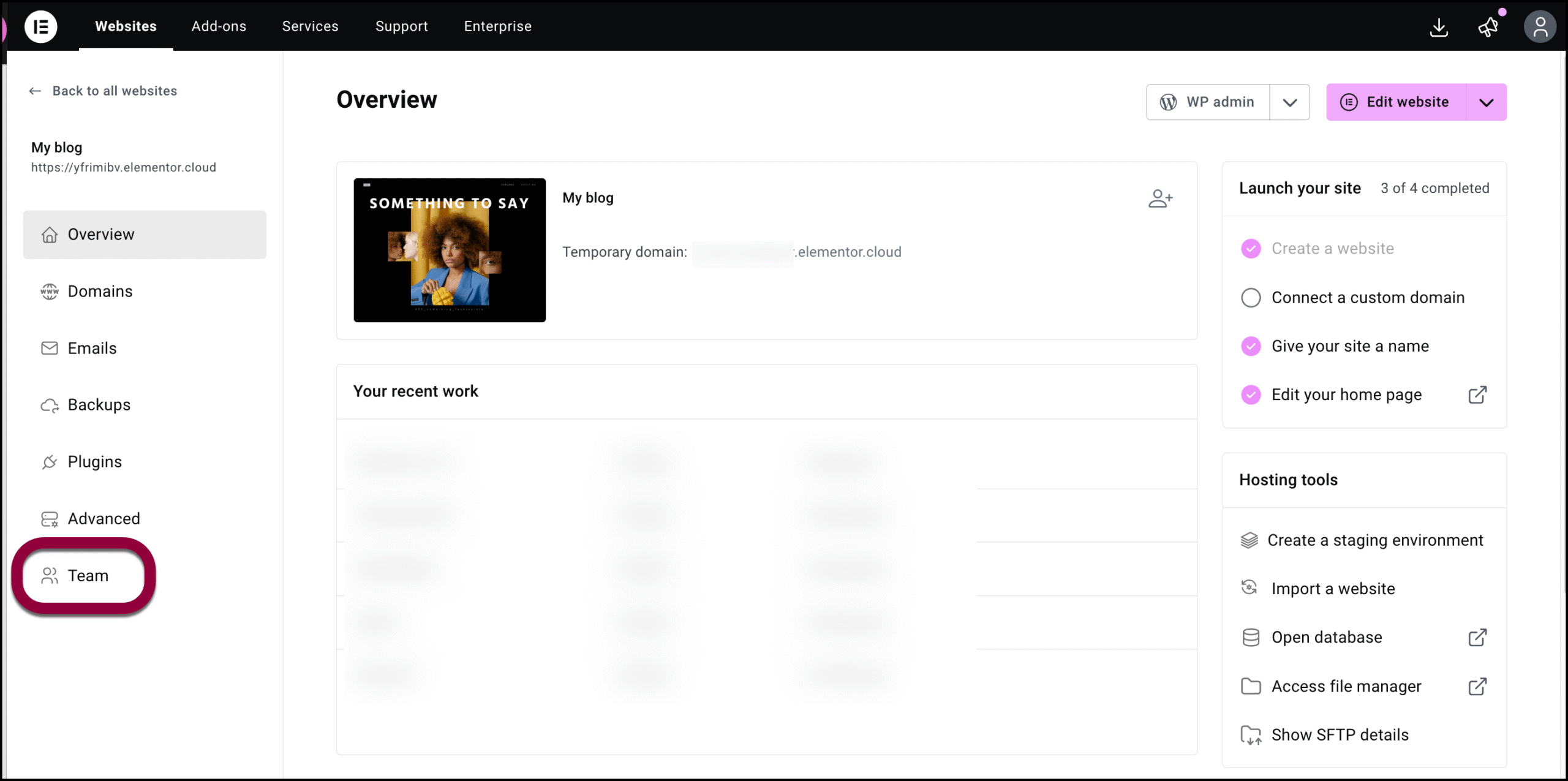
In the right window, a list of website users appears. If a user is not synced with the site, they will be tagged as Disconnected.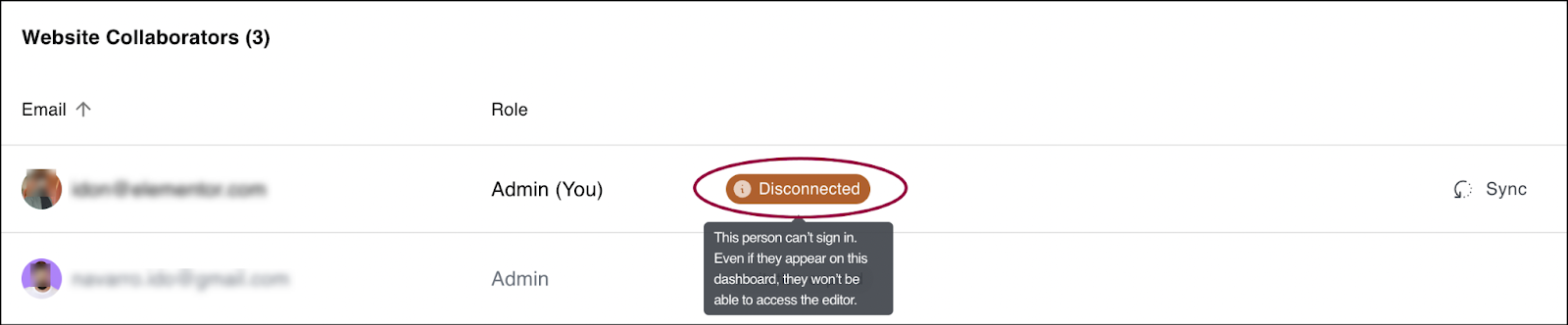
- Click Sync.
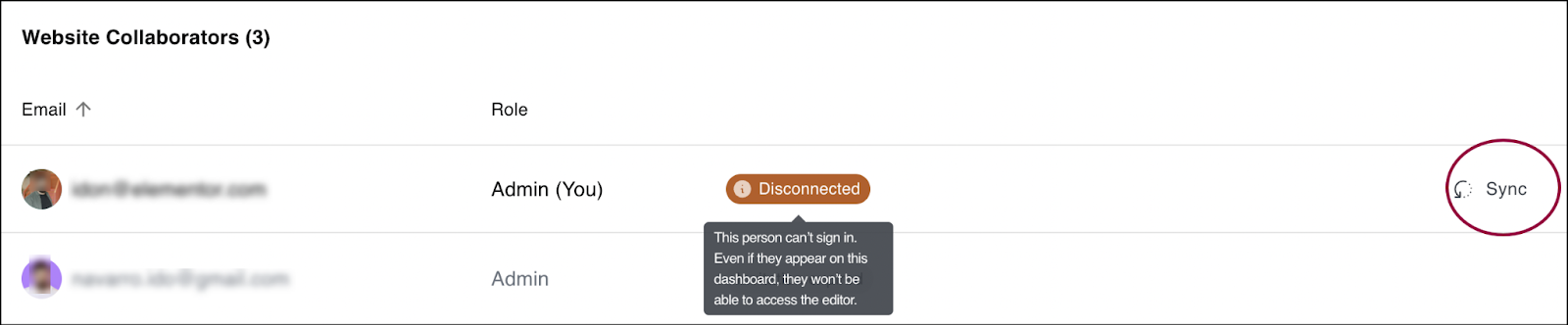
The user is reconnected to the site.

