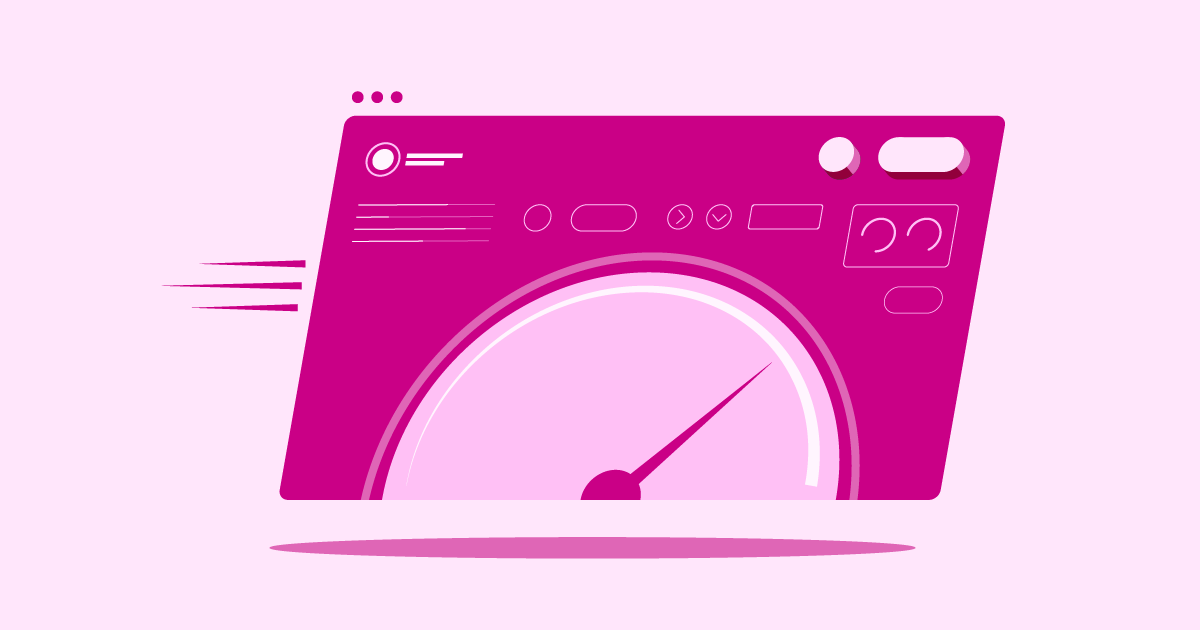Table of Contents
-
- Hosting Tuned for WordPress/WooCommerce
- Define Your Website’s Hosting Needs
- Planning Hosting for Future Site Growth
- Managing Your Web Hosting Budget Wisely
- Why Hosting Reliability & Uptime Matter
- Faster Speeds with NVMe Server Storage
- The Value of 24/7 Expert Hosting Support
- Need for an Easy-to-Use Control Panel
- Key Factors for Smooth Hosting Migration
- Boosting Site Performance on New Hosting
- Essential Web Hosting Security Measures
- What’s Next for the Web Hosting Industry
- Conclusion: Aligning Hosting with Your Goals
Picking the right web hosting provider is one of the most important decisions you’ll make for your WordPress website. It’s the foundation your site rests on, directly impacting speed, security, reliability, and ultimately, your visitor’s experience. With so many options available, finding the perfect fit can feel overwhelming.
This guide explores three strong contenders in the WordPress hosting space for 2025: WP Engine, ScalaHosting, and Elementor Hosting. We’ll help you understand which might be the best engine for your specific needs.
Meet the Contenders: Hosting Overview for 2025
Let’s get acquainted with what each provider offers. We’ll look at their key features and who they generally serve best. Remember, the “best” host always depends on your project’s requirements.
Elementor Hosting: The Integrated Solution for Elementor Creators
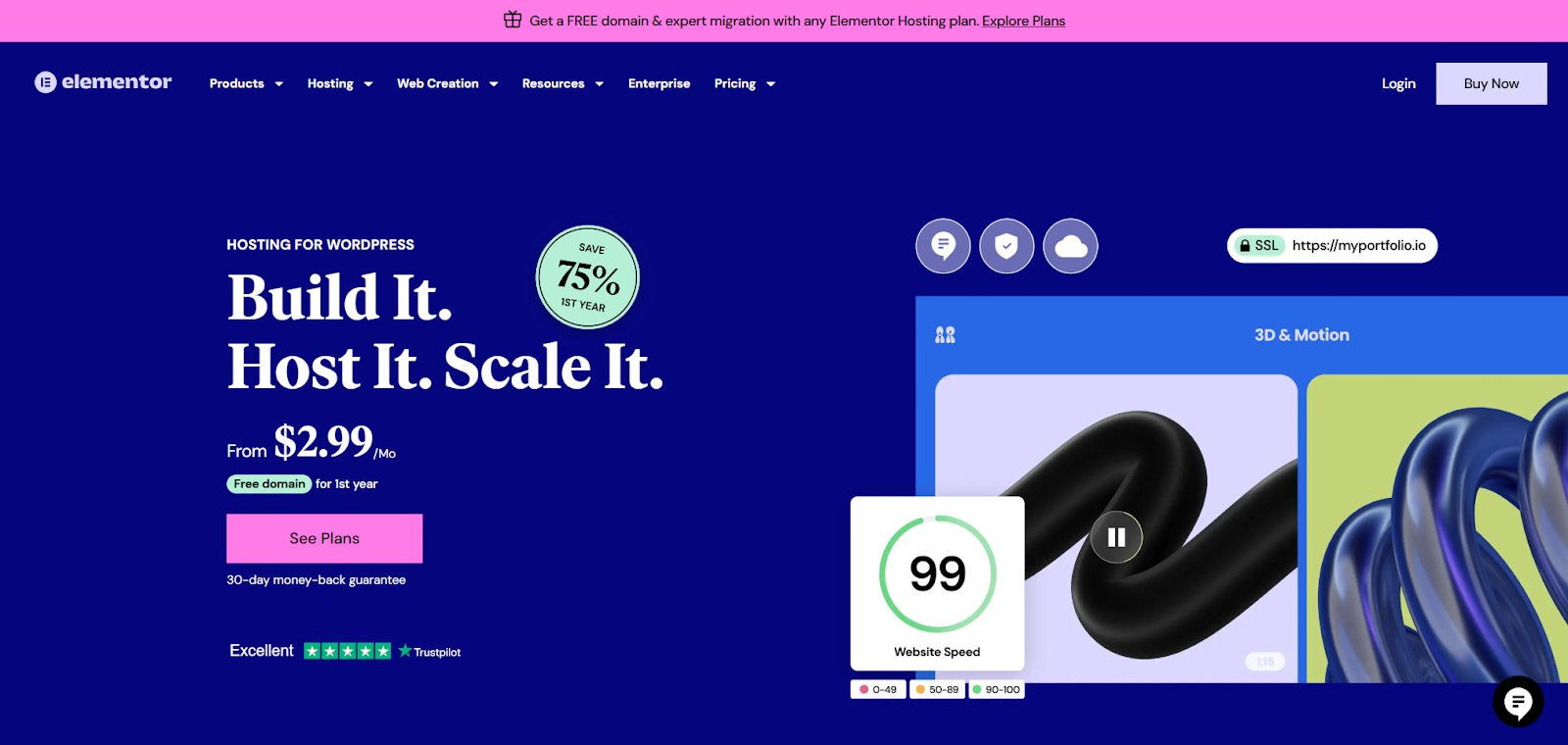
Elementor Hosting is designed specifically for websites built with the Elementor page builder. It aims to offer a seamless, all-in-one experience, from building your site to hosting it.
Key Features:
- Runs on the premium tier of Google Cloud Platform (GCP) using powerful C2 virtual machines.
- Uses NVMe SSD storage for much faster data access compared to older SSDs.
- Includes Cloudflare Enterprise CDN for better global speed and reliability.
- Provides managed security: Free auto-renewing SSL, a strong Web Application Firewall (WAF), DDoS protection, bot protection, and automatic daily backups.
- Offers pre-installed WordPress and the free Elementor Core plugin. (Remember: Elementor Pro, with its advanced features, is a separate purchase).
- Features an integrated dashboard within Elementor for managing hosting and site details.
- Provides 24/7 expert support from people knowledgeable in both hosting and Elementor specifics.
- Includes helpful features like a staging environment and site lock capabilities.
Best For:
Freelancers, agencies, and businesses building websites mainly with Elementor. It suits those who value a smooth workflow, performance optimized for Elementor, and specialized support. It simplifies the technical side by bundling key components.
ScalaHosting: Versatile Hosting with a Focus on VPS and Support
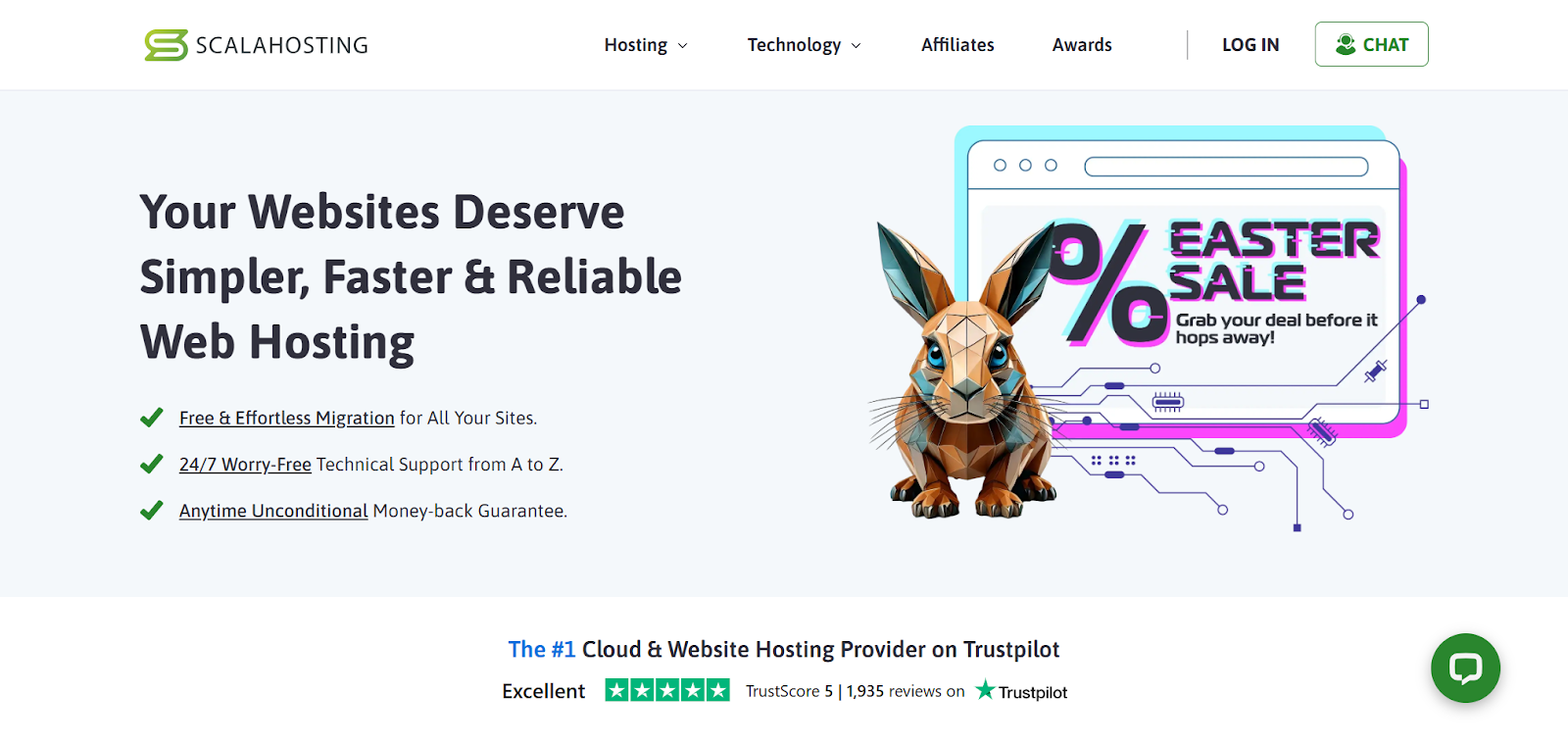
ScalaHosting has earned a reputation for reliable performance, especially in the managed Cloud VPS area. It also scores high marks for customer satisfaction.
Key Features:
- Offers various hosting types but is well-known for its managed Cloud VPS plans with dedicated resources.
- Provides its own SPanel, an alternative control panel to cPanel, designed for ease of use, particularly with VPS management.
- Uses NVMe SSD storage on its VPS and cloud plans for improved performance.
- Features SShield Security, an AI-powered system offering real-time threat protection.
- Includes free SSL certificates, daily offsite backups, and often unmetered bandwidth on certain plans.
- Known for responsive 24/7 customer support via live chat and tickets, frequently praised by users.
- Offers an “anytime money-back guarantee” on some services, adding flexibility.
Best For:
Users looking for affordable and powerful managed Cloud VPS hosting. It also suits small to medium businesses needing scalability, and those who appreciate highly-rated customer support and an alternative control panel.
WP Engine: Premium Managed WordPress Hosting for Growth
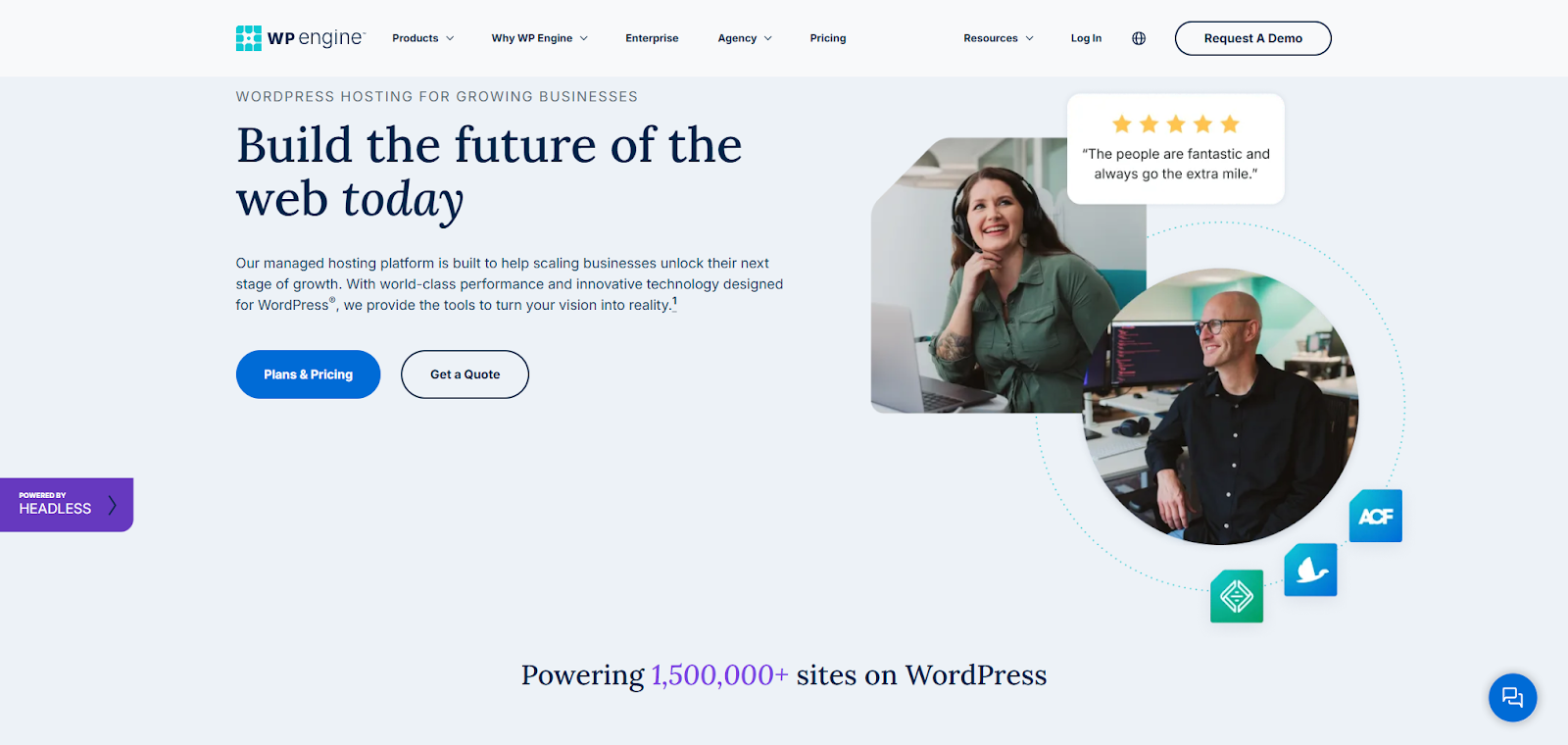
WP Engine is a recognized leader in the premium managed WordPress hosting market. It focuses entirely on optimizing the WordPress experience for performance, security, and growth.
Key Features:
- Provides highly optimized servers specifically tuned for WordPress performance.
- Offers strong managed security features, including platform-level protection, automatic updates, threat detection, and free SSL certificates.
- Includes daily automatic backups and easy one-click restore points.
- Provides developer tools like staging environments (often multiple) and Git integration for version control.
- Features its own caching technology (EverCache®) designed for speed.
- Offers 24/7 expert WordPress support known for deep technical knowledge.
- Built for scalability to handle large amounts of traffic smoothly.
- Includes tools like a Smart Plugin Manager (on some plans) to help check plugin health.
Best For:
Agencies, developers, established businesses, enterprise clients, and high-traffic WordPress sites. It’s ideal for those needing top-tier performance, advanced developer workflows, robust security, and expert-level support. It caters to users who prioritize reliability and speed, often above budget concerns.
Each host shines in different ways. Elementor Hosting provides deep integration for Elementor users. ScalaHosting offers solid VPS value and support. WP Engine delivers premium, high-performance managed WordPress hosting with advanced tools.
Grow Your Sales
- Incredibly Fast Store
- Sales Optimization
- Enterprise-Grade Security
- 24/7 Expert Service

- Incredibly Fast Store
- Sales Optimization
- Enterprise-Grade Security
- 24/7 Expert Service
- Prompt your Code & Add Custom Code, HTML, or CSS with ease
- Generate or edit with AI for Tailored Images
- Use Copilot for predictive stylized container layouts

- Prompt your Code & Add Custom Code, HTML, or CSS with ease
- Generate or edit with AI for Tailored Images
- Use Copilot for predictive stylized container layouts
- Craft or Translate Content at Lightning Speed
Top-Performing Website
- Super-Fast Websites
- Enterprise-Grade Security
- Any Site, Every Business
- 24/7 Expert Service

Top-Performing Website
- Super-Fast Websites
- Enterprise-Grade Security
- Any Site, Every Business
- 24/7 Expert Service
- Drag & Drop Website Builder, No Code Required
- Over 100 Widgets, for Every Purpose
- Professional Design Features for Pixel Perfect Design

- Drag & Drop Website Builder, No Code Required
- Over 100 Widgets, for Every Purpose
- Professional Design Features for Pixel Perfect Design
- Marketing & eCommerce Features to Increase Conversion
- Ensure Reliable Email Delivery for Your Website
- Simple Setup, No SMTP Configuration Needed
- Centralized Email Insights for Better Tracking

- Ensure Reliable Email Delivery for Your Website
- Simple Setup, No SMTP Configuration Needed
- Centralized Email Insights for Better Tracking

- Ensure Reliable Email Delivery for Your Website
- Simple Setup, No SMTP Configuration Needed
- Centralized Email Insights for Better Tracking
Selecting the Best Hosting Plan for You
Now that you’ve met the contenders, how do you choose? It comes down to understanding your own needs. Let’s look at the key factors.
Hosting Tuned for WordPress/WooCommerce
Are you running a standard WordPress blog, a portfolio website, or a complex WooCommerce store? E-commerce sites, for instance, have unique needs for security (like PCI compliance), caching (handling constantly changing content), and database speed. A host optimized for WordPress, like the three we’re discussing, understands these details. Managed WordPress hosting often handles core updates, security patches, and performance tuning specifically for the platform. This frees you up to focus on your content and business goals.
Define Your Website’s Hosting Needs
Think realistically about your website:
- Traffic: How many visitors do you expect now? And in the future? Low-traffic sites have different resource needs than sites expecting thousands of daily visitors.
- Content: Does your site use a lot of media (images, videos)? This affects your storage and bandwidth requirements.
- Functionality: Are you using complex plugins, membership areas, or custom web applications? These need more server power (CPU, RAM).
- Technical Skill: Are you comfortable managing server settings yourself? Or do you prefer a hands-off, managed approach where the host handles the technical tasks?
Planning Hosting for Future Site Growth
Your hosting should meet today’s needs and support tomorrow’s success. Scalability is crucial. Look for providers that let you easily upgrade your resources (RAM, CPU, storage, bandwidth) as your traffic increases. Cloud-based infrastructures—used by Elementor Hosting, ScalaHosting’s VPS, and WP Engine’s platform—often scale more smoothly than traditional shared hosting.
Managing Your Web Hosting Budget Wisely
Hosting costs can vary quite a bit. While budget is always important, try not to choose based only on price. Think about the value you receive:
- Does the included performance save you time on optimization tasks?
- Does security help prevent costly data breaches?
- Does the support team resolve issues quickly, minimizing downtime?
- Do included features (like CDN, SSL, backups, staging) save you money compared to buying them separately? Also, remember to factor in potential renewal costs, as introductory prices are often lower than standard rates.
Why Hosting Reliability & Uptime Matter
Uptime is the percentage of time your website is online and working. Even brief downtime can mean lost sales, frustrated visitors, and harm to your brand’s reputation. Look for hosts with a strong uptime history and, ideally, an uptime guarantee backed by a Service Level Agreement (SLA). Reliability comes from quality hardware, proactive server monitoring, and backup systems.
Faster Speeds with NVMe Server Storage
Storage technology greatly affects your site’s speed. NVMe (Non-Volatile Memory Express) SSDs offer much faster read/write speeds than older SATA SSDs or traditional spinning hard drives. This leads to quicker page loads, faster database operations, and a more responsive WordPress admin area. Hosts like Elementor Hosting and ScalaHosting (on specific plans) use NVMe technology.
The Value of 24/7 Expert Hosting Support
When something goes wrong (and sometimes it does), quick access to knowledgeable support is incredibly valuable. Look for 24/7 availability through channels like live chat, phone, or support tickets. For WordPress sites, expert support means the team understands WordPress-specific problems, not just general server issues. Elementor Hosting offers support specialized in both hosting and Elementor, a significant plus for Elementor users. WP Engine is also known for its deep WordPress expertise. ScalaHosting consistently receives high marks for its responsiveness.
Need for an Easy-to-Use Control Panel
You need a way to manage your hosting account: domains, emails (if included), databases, and website files. Traditionally, cPanel and Plesk have been common choices. ScalaHosting provides its own SPanel on VPS plans, designed for user-friendliness. WP Engine uses a custom portal focused on managing WordPress sites. Elementor Hosting integrates management directly into the familiar Elementor dashboard, creating a unified experience. Choose the control panel that feels most comfortable and efficient for you.
Choosing the right host means matching your site’s needs (traffic, complexity, skill level) and future goals (growth) with the host’s strengths. Consider performance features (NVMe, CDN), reliability (uptime), support quality, ease of use, and overall value within your budget.
Key Factors for Smooth Hosting Migration
Moving your website to a new host might seem complex, but careful planning makes it much easier.
- Understanding the Data Transfer Steps: This usually involves backing up your website files (WordPress core files, themes, plugins, uploads) and your database from the old host. Then, you restore them on the new host. Many hosts offer migration tools or services to help.
- Handling Your Domain Name During Moves: You’ll need to update your domain’s DNS (Domain Name System) settings to point to your new hosting server’s IP address or nameservers. This change usually takes a few hours to spread across the internet.
- Choosing Where to Host Your Emails: Decide if you’ll keep your email with your domain registrar, use a dedicated service (like Google Workspace or Microsoft 365), or use the email services offered by your new web host (if they provide it – WP Engine, for example, generally doesn’t include email hosting).
- Tips to Prevent Downtime When Migrating:
- Backup Everything: Create a complete, verified backup before you start anything.
- Use a Staging Site: If your new host provides one, test the migrated site thoroughly in the staging area before you change your DNS settings.
- Migrate During Low Traffic: Pick a time when your site usually gets the fewest visitors.
- Lower TTL (Optional): You can temporarily lower your DNS records’ Time-To-Live (TTL) value before the move to help the changes spread faster (check with your registrar or host first).
- Using Simple One-Click Migration Tools: Many WordPress hosts offer plugins or automated tools to make migration simpler. Elementor Hosting, for instance, provides tools designed for an easy transition, especially for sites already built with Elementor. See if your chosen host offers a free or paid migration service.
A smooth migration depends on thorough backups, careful planning (for data, domain, and email), testing on a staging site, smart timing, and possibly using migration tools from your new host.
Boosting Site Performance on New Hosting
Moving to a faster host is a great first step, but you can do more to optimize performance.
- Actionable Performance Tuning Tactics: Beyond server speed, optimize your images (compress and resize them), minimize CSS and JavaScript file sizes, use browser caching effectively, and clean up your WordPress database from time to time.
- Using Caching & CDN for Faster Loading:
- Caching: Stores copies of your site’s files or database results to serve them faster to repeat visitors. Managed hosts often have advanced server-level caching (like WP Engine’s EverCache® or systems used by Elementor Hosting/ScalaHosting). You can also use WordPress caching plugins.
- CDN (Content Delivery Network): Stores copies of your static files (images, CSS, JavaScript) on servers worldwide. It delivers content from the server closest to the visitor, reducing load times. Elementor Hosting includes Cloudflare Enterprise CDN; WP Engine also integrates CDN services.
- Gains from Cloud Infrastructure Hosting: Hosting built on major cloud platforms (like Google Cloud used by Elementor Hosting, or AWS/DigitalOcean often used for VPS/managed options) naturally offers better scalability, reliability, and access to a global network.
- Essential Regular Maintenance Routines: Keep your WordPress core software, themes, and plugins updated. Regularly check for broken links and perform database cleanups.
Make the most of your new host by implementing on-site optimizations, understanding caching and CDN benefits, and performing regular WordPress maintenance.
Essential Web Hosting Security Measures
Website security isn’t just nice to have; it’s vital for protecting your data, your visitors, and your reputation. While managed hosts handle many security tasks, it helps to understand the different layers.
- Securing Your Site with SSL and HTTPS: This encrypts data sent between your site and visitors. It’s essential for building trust and helps with SEO. All reputable hosts (including WP Engine, ScalaHosting, and Elementor Hosting) offer free SSL certificates, often with automatic renewal.
- Setting Up Your Hosting Firewall Rules (WAF): A Web Application Firewall filters malicious traffic before it reaches your site. It helps block common attacks like SQL injection and cross-site scripting. Managed hosts typically include and manage a strong WAF for you.
- Performing Regular Security Checks: Use security plugins or services to scan your site for malware and known vulnerabilities. Managed hosts often perform scans at the server level too.
- Backup Strategies & Disaster Recovery: Regular, automated backups stored offsite are critical. Make sure you know how to restore a backup quickly if disaster strikes. The hosts discussed here all provide automated backup systems.
- WAF, DDoS & BotNet Defense Explained: Look for protection beyond basic firewalls. This includes defense against Distributed Denial of Service (DDoS) attacks (which try to overwhelm your server with fake traffic) and malicious bot activity. Providers like Elementor Hosting use tools like Cloudflare Enterprise for this level of protection.
- Importance of 24/7 Security Monitoring: Your host should actively monitor their servers for threats and suspicious activity around the clock.
- Keeping Software Safe with Auto Updates: Managed hosts often handle WordPress core updates and apply security patches automatically. Consider tools like WP Engine’s Smart Plugin Manager for help with plugin updates.
- Secure Database & File Transfer Access: Always use strong passwords. Use secure protocols like SFTP or SSH (instead of standard FTP) when accessing your site’s files and database.
Strong security involves many layers: SSL encryption, firewalls (WAF), regular scans and backups, protection against DDoS attacks and bots, constant monitoring, timely software updates, and secure access methods. Managed hosting simplifies many of these essential tasks.
What’s Next for the Web Hosting Industry
The world of web hosting continues to change. Here are a few trends to keep an eye on:
- New & Upcoming Hosting Technologies: Expect more use of AI for optimizing performance, automating security responses, and improving customer support chatbots. Edge computing aims to bring hosting resources even closer to users for faster response times.
- Eco-Friendly Sustainable Data Centers: Growing environmental awareness is pushing hosting providers towards using renewable energy, more energy-efficient hardware, and better cooling systems to reduce their carbon footprint. This is often called “Green Hosting.”
- AI & Automation in Hosting Management: Artificial intelligence will increasingly automate complex tasks like adjusting server resources, predicting hardware issues before they happen, and detecting threats, making hosting more efficient and reliable.
The future of hosting points towards smarter, faster, more secure, and more sustainable options, driven largely by AI and cloud technologies.
Conclusion: Aligning Hosting with Your Goals
Choosing between WP Engine, ScalaHosting, and Elementor Hosting—or any web host—really comes down to alignment. There isn’t one single “best” host; there’s only the best host for your specific website and goals.
Think about your technical comfort level, your budget, your performance needs, your plans for growth, and, importantly, how tightly integrated you want your hosting to be with your main website-building tools. If you heavily use the Elementor page builder, the smooth workflow and specialized support of Elementor Hosting offer a compelling, optimized choice. If you need strong VPS options or prioritize highly-rated general support, ScalaHosting provides excellent value. And for websites requiring premium managed WordPress performance, advanced developer features, and proven scalability, WP Engine remains a top-tier option.
Carefully weigh each host’s strengths against your priorities. Doing so will help you build your website on a solid foundation for success in 2025 and beyond.
Looking for fresh content?
By entering your email, you agree to receive Elementor emails, including marketing emails,
and agree to our Terms & Conditions and Privacy Policy.