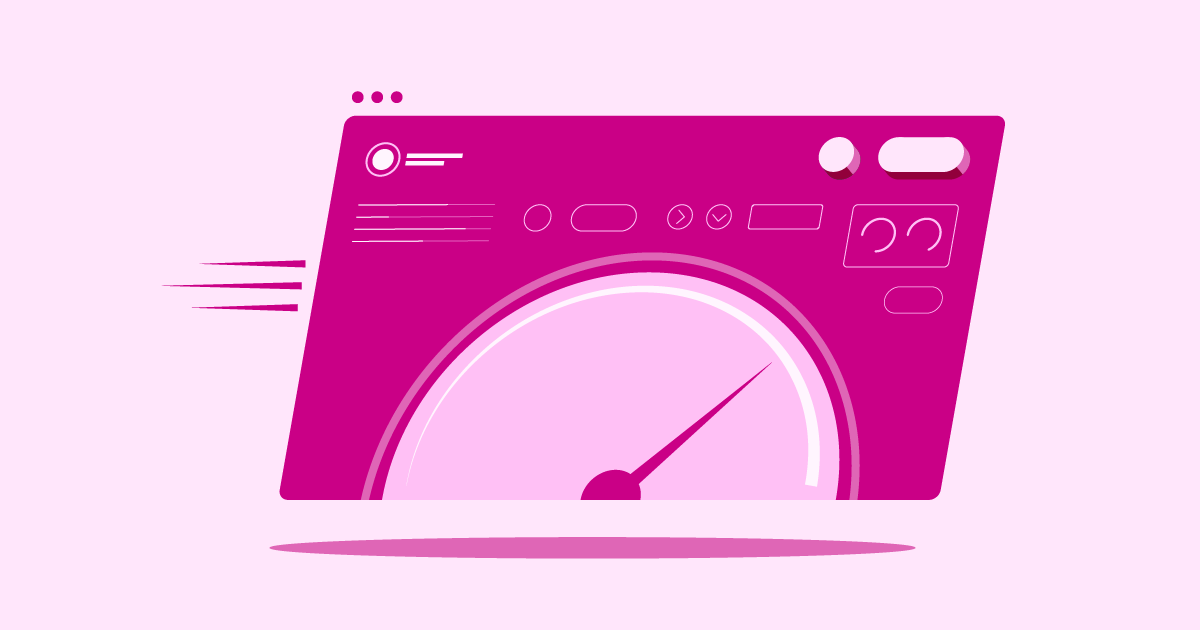Table of Contents
- Introduction: The Importance of Choosing the Right Web Hosting Provider
-
- Securing Your Site with SSL and HTTPS
- Setting Up Your Hosting Firewall Rules
- Performing Regular Security Checks
- Backup Strategies & Disaster Recovery
- WAF, DDoS & BotNet Defense Explained
- Adding Multi-Factor Auth Security
- Importance of 24/7 Security Monitoring
- Keeping Software Safe with Auto Updates
- Secure Database & File Transfer Access
- Automatic Security Patch Management
- Using Dev/Stage/Prod Environments Safely
- Benefits of Zero-Handshake TLS Security
- Conclusion
Introduction: The Importance of Choosing the Right Web Hosting Provider
This guide compares three popular choices: WP Engine, OVHcloud, and Elementor Hosting. We will look at their features to help you choose wisely.
Grow Your Sales
- Incredibly Fast Store
- Sales Optimization
- Enterprise-Grade Security
- 24/7 Expert Service

- Incredibly Fast Store
- Sales Optimization
- Enterprise-Grade Security
- 24/7 Expert Service
- Prompt your Code & Add Custom Code, HTML, or CSS with ease
- Generate or edit with AI for Tailored Images
- Use Copilot for predictive stylized container layouts

- Prompt your Code & Add Custom Code, HTML, or CSS with ease
- Generate or edit with AI for Tailored Images
- Use Copilot for predictive stylized container layouts
- Craft or Translate Content at Lightning Speed
Top-Performing Website
- Super-Fast Websites
- Enterprise-Grade Security
- Any Site, Every Business
- 24/7 Expert Service

Top-Performing Website
- Super-Fast Websites
- Enterprise-Grade Security
- Any Site, Every Business
- 24/7 Expert Service
- Drag & Drop Website Builder, No Code Required
- Over 100 Widgets, for Every Purpose
- Professional Design Features for Pixel Perfect Design

- Drag & Drop Website Builder, No Code Required
- Over 100 Widgets, for Every Purpose
- Professional Design Features for Pixel Perfect Design
- Marketing & eCommerce Features to Increase Conversion
- Ensure Reliable Email Delivery for Your Website
- Simple Setup, No SMTP Configuration Needed
- Centralized Email Insights for Better Tracking

- Ensure Reliable Email Delivery for Your Website
- Simple Setup, No SMTP Configuration Needed
- Centralized Email Insights for Better Tracking

- Ensure Reliable Email Delivery for Your Website
- Simple Setup, No SMTP Configuration Needed
- Centralized Email Insights for Better Tracking
WP Engine vs OVHcloud vs Elementor Hosting
Let’s compare these three hosting providers directly. We will examine their features, benefits, and who they serve best. Understanding these key differences helps you pick the perfect platform for your website.
Elementor Hosting: All-in-One Solution for WordPress Websites (Review)
Elementor Hosting delivers a specialized hosting environment. It works closely with the Elementor website builder. This pairing creates a smooth experience for building and managing WordPress sites.
- Features: Elementor Hosting uses the Google Cloud Platform. This provides strong and scalable infrastructure. It includes built-in caching to improve performance. You receive free SSL certificates for better security. Automatic daily backups safeguard your data. The platform offers a staging area. This lets you test changes safely before making them live. It also integrates Cloudflare CDN for faster content delivery worldwide. Elementor Hosting now includes the Elementor Core plugin pre-installed. This gives you the basic tools to begin building with Elementor immediately. You must buy Elementor Pro separately if you need its advanced features.
- Best For: Elementor Hosting serves users of the Elementor page builder best. This includes freelancers, web design agencies, and businesses creating sites with Elementor. It makes the setup process easier. You get a hosting environment tuned for Elementor’s performance.
- Benefits: The main advantage is seamless integration. You manage hosting and website building in one familiar place. The managed system handles many technical jobs. This includes updates and security checks. You can focus more on design and content. Using Google Cloud Platform ensures high performance and reliability. Support is available 24/7 to help when you need it.
- Key Strengths:
- Tuned specifically for Elementor websites.
- Runs on powerful Google Cloud infrastructure.
- Includes key tools like SSL, CDN, and auto-backups.
- Managed hosting makes website upkeep simpler.
- Offers an easy-to-use management dashboard.
- Provides 24/7 dedicated support.
- Potential Considerations: This hosting links tightly with Elementor. It mainly suits websites built using the Elementor builder. If you don’t use Elementor, other hosts may offer different benefits. Remember, Elementor Pro costs extra.
- Who is it Best For? Elementor Hosting is the top choice for individuals and teams that heavily rely on the Elementor system. If you mainly build websites with Elementor, this hosting solution provides convenience and optimized speed. It clears technical obstacles, allowing you to launch and run sites smoothly.
WP Engine (Review)
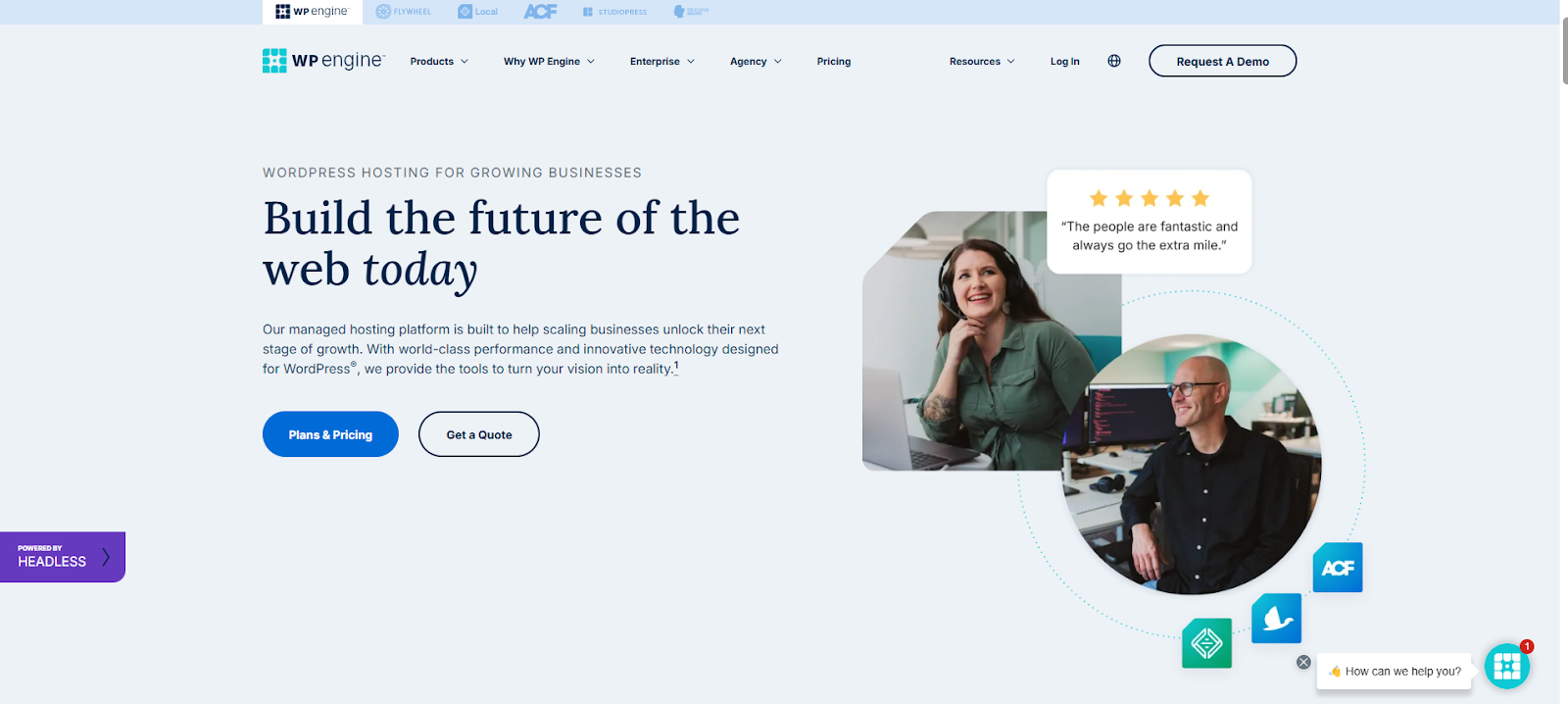
WP Engine offers premium managed WordPress hosting services. The company focuses only on the WordPress platform. They provide features built for speed, security, and growth.
- Features: WP Engine uses its own caching technology, EverCache, for fast load times. They offer strong security measures, including threat finding and blocking. Daily backups come standard. Staging areas allow safe testing. Developer tools, such as Git integration and SSH access, are available on higher plans. They use Google Cloud Platform and AWS for their infrastructure. WP Engine offers various plans to suit different traffic levels and site needs.
- Best for: WP Engine is designed for businesses, developers, and agencies that need fast, secure, and scalable WordPress hosting. Users who value speed, reliability, and expert WordPress support find WP Engine a good fit. It manages high-traffic sites and important applications well.
- Benefits: Users gain from top-level performance tuning. The managed system handles core updates, security fixes, and server management. This saves user time. Expert WordPress support is ready 24/7. The platform provides tools that make development work easier. High uptime guarantees offer reassurance.
- Key Strengths:
- Strong focus on WordPress performance and speed.
- Full security features and monitoring.
- Excellent, expert 24/7 WordPress support.
- Developer-friendly tools and processes.
- Scalable plans for growing sites.
- Reliable infrastructure with high uptime.
- Potential Considerations: WP Engine is a premium service. Its price shows the level of management, performance, and support included. It only serves WordPress, so it doesn’t fit non-WordPress sites.
- Who is it Best For? WP Engine helps businesses, agencies, and developers who require dependable, high-speed managed WordPress hosting. If your website is critical to your business or receives a lot of traffic, WP Engine offers a strong solution. Developers value the advanced tools and staging areas.
OVHcloud (Review)
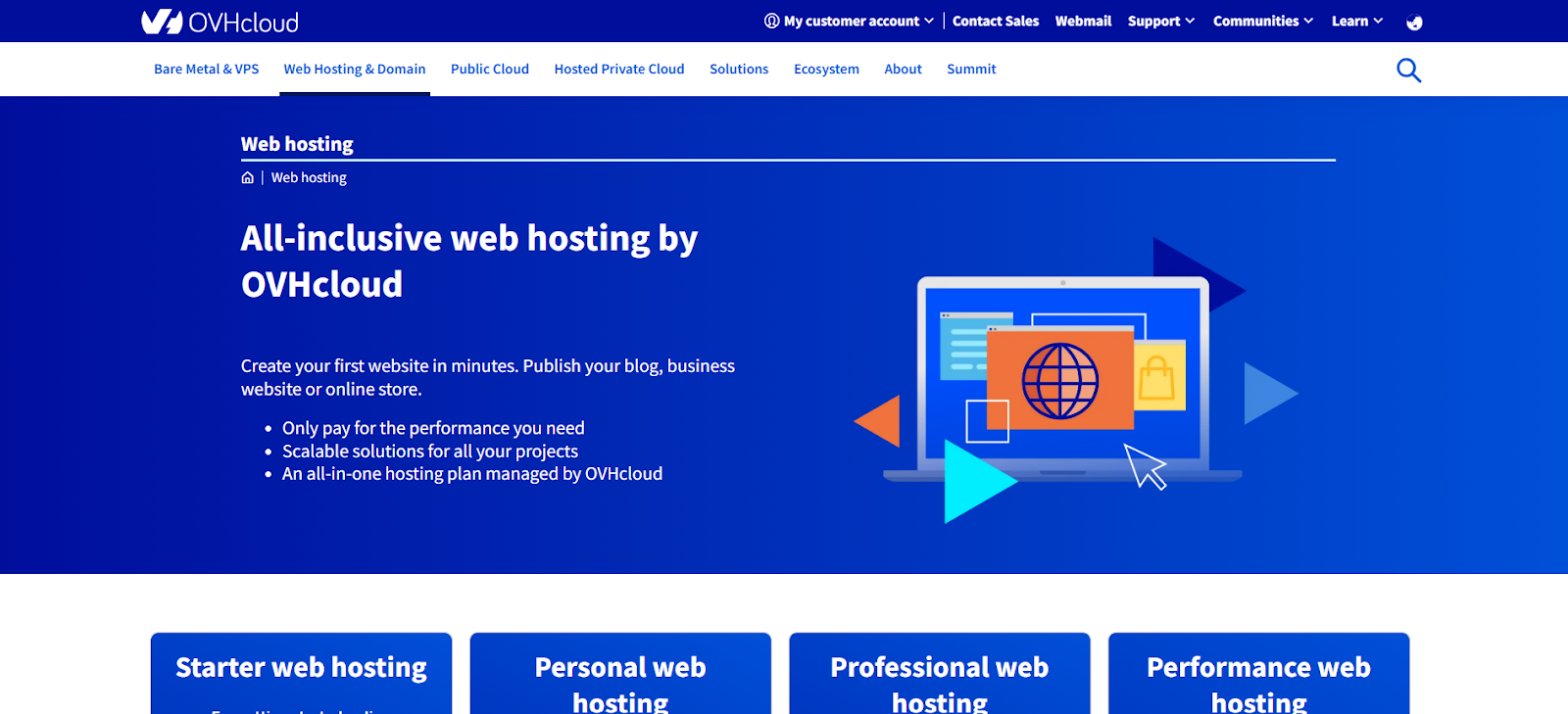
OVHcloud is a large, worldwide cloud infrastructure company. They offer a wide range of hosting services. This includes shared hosting, VPS (Virtual Private Servers), dedicated servers, and public cloud options.
- Features: OVHcloud offers a diverse range of hosting choices. You can select resources based on specific needs. They run many data centers globally. This permits geographic hosting selections. Many plans give unmetered traffic. They include anti-DDoS protection as a standard feature for most services standard. Users get full control (root access) on VPS and dedicated servers. OVHcloud offers various operating systems and control panels, including Plesk and cPanel.
- Best For: OVHcloud serves a wide audience. This includes tech-focused individuals, developers, startups, and big companies. Users needing affordable resources, specific server setups, or varied cloud services find OVHcloud attractive. People who are comfortable managing their own server can benefit greatly.
- Benefits: OVHcloud often gives competitive prices, especially for dedicated resources. The worldwide data centers help reduce delays for international users. Users receive major control and flexibility, mainly with VPS and dedicated servers. The wide service range allows users to grow and diversify their infrastructure with a single provider.
- Key Strengths:
- A wide range of hosting products, including shared, VPS, dedicated, and cloud.
- Competitive pricing, particularly for resources.
- Global network of data centers.
- Standard anti-DDoS protection.
- High control for technical users (VPS/Dedicated).
- Scalable infrastructure choices.
- Potential Considerations: While OVHcloud provides managed services, many of its products require more technical skills to set up and maintain compared to fully managed WordPress hosts. Support response times may vary depending on the chosen service level. The user dashboard may seem less simple for beginners than those of specialized WordPress hosts.
- Who is it Best For? OVHcloud is a solid choice for users needing affordable raw computing power and control over their hosting setup. Developers, system admins, and businesses with specific infrastructure needs often select OVHcloud. It’s a good fit if you need more than just WordPress hosting or have a smaller budget for unmanaged resources.
Selecting the Best Hosting Plan for You
Picking the right hosting plan takes careful consideration. You must match the host’s offerings with your site’s unique needs. Let’s look at important factors.
Hosting Tuned for WordPress/WooCommerce
Did you build your website on WordPress? Does it use WooCommerce for sales? If so, think about hosting that is optimized for these platforms. Managed WordPress hosts optimize their servers specifically for WordPress speed.
They often add features like special caching, security rules, and expert support familiar with WordPress problems. Elementor Hosting shines here. An optimized setup means faster loads and smoother running for your WordPress site.
Define Your Website’s Hosting Needs
Before choosing, list your requirements. How much traffic do you get now? What about later? How much storage space does your site require for files and the database? Do you need special software or a powerful computer? Knowing your needs helps narrow your options.
A small blog differs greatly from a large online store or a complex web app. Don’t overpay for resources you won’t use. Also, make sure the plan meets your basic needs.
Planning Hosting for Future Site Growth
Your website might start small, but it will grow later. Select a hosting provider that permits easy scaling. Can you upgrade your plan easily without much downtime? Does the host offer options like VPS or dedicated servers if you outgrow current plans? Scalability ensures that your hosting can handle more traffic and complexity.
Providers using cloud infrastructure, such as Google Cloud, often scale very well. OVHcloud also gives many upgrade options.
Managing Your Web Hosting Budget Wisely
Hosting prices differ a lot. Set your budget early. Remember the cheapest choice is not always the best value. Consider the features, performance, support, and reliability that are included. Managed hosting plans often cost more but save you time on technical work. Unmanaged plans may look cheaper at first, but they require your time and skill for setup and upkeep. Balance the cost against the provided value.
Why Hosting Reliability & Uptime Matter
Uptime is the percentage of time your website stays online. Aim for hosts giving an uptime guarantee of 99.9% or higher. Frequent downtime annoys visitors and harms your reputation. Reliable hosting keeps your site available for users. Look for providers with strong infrastructure and Service Level Agreements (SLAs) that promise uptime. All three providers here generally offer good reliability.
Faster Speeds with NVMe Server Storage
Storage type affects website speed. NVMe SSDs load data much faster than older SATA SSDs or HDDs. Faster storage means quicker data access, which in turn leads to faster page loads. Many top hosting providers now use NVMe storage. Check if your considered plans include this feature. Elementor Hosting uses NVMe SSDs via Google Cloud.
The Value of 24/7 Expert Hosting Support
Quick, skilled support is essential when issues arise. Can you reach support easily? Are they available 24/7? Do they understand your platform (like WordPress)? Seek hosts with multiple support options (chat, phone, tickets) and good reviews about the quality of their support. Managed hosts like Elementor Hosting and WP Engine typically offer expert, platform-specific support. OVHcloud offers support, but the level of expertise may vary by plan.
Need for an Easy-to-Use Control Panel
A control panel offers a graphic way to manage your hosting. Common options are cPanel, Plesk, or custom dashboards. A simple control panel makes tasks like managing domains, emails, databases, and backups easier to manage. Elementor Hosting has a clean dashboard focused on Elementor sites. WP Engine provides its own portal for WordPress management. OVHcloud offers various choices depending on the product. Pick one you find easy to navigate.
Key Factors for Smooth Hosting Migration
Moving your website to a new host needs planning. A good migration reduces downtime and data loss. Here is what to think about.
Understanding the Data Transfer Steps
Migrating moves two main items: your website files and your database. Files include WordPress core, themes, plugins, and uploads. The database holds posts, pages, settings, and user data. Most hosts give migration tools or services. Some plugins also help. Know the process that your new host suggests. Always back up your site fully before starting migration.
Handling Your Domain Name During Moves
Your domain name must point to the new server. This means changing DNS settings at your domain registrar. You update nameservers or A records with values from your new host. DNS changes can take up to 48 hours to spread globally, although they often take less time. Plan this change carefully to limit disruption.
Choosing Where to Host Your Emails
Does your current host handle your emails (e.g., [email address removed])? Decide whether you want to move emails to the new host or use a separate email service, such as Google Workspace. Keeping email separate sometimes makes future moves easier. If you’re moving emails, ensure the new host supports email and can help migrate your mailboxes.
Tips to Prevent Downtime When Migrating
Reducing downtime is important. Here are some tips:
- Use staging: If your new host has staging, move the site there first. Test it well.
- Schedule smartly: Make the final DNS switch during low traffic times.
- Lower DNS TTL: Before moving, lower the Time to Live (TTL) for your domain’s DNS records. This helps DNS changes spread quickly.
- Keep your old hosting: Don’t cancel your old hosting right away. Wait until the move is fully done and successful.
Using Simple One-Click Migration Tools
Many WordPress hosts provide auto-migration tools or plugins. Elementor Hosting offers tools to help move your Elementor site. WP Engine gives an automated migration plugin. These tools greatly simplify the process, especially for non-technical users. They usually handle file and database moves automatically. Check if your chosen host offers such a tool.
Boosting Site Performance on New Hosting
Moving hosts is a great chance to speed up your website. Faster sites give better user experiences and rank higher in search engines.
Actionable Performance Tuning Tactics
Beyond hosting, optimize your website itself.
- Compress images for smaller file sizes.
- Minimize CSS and JavaScript code.
- Use a fast, simple theme.
- Limit the number of plugins you use.
- Optimize your database often. These steps reduce data transfer and processing, speeding up load times.
Using Caching & CDN for Faster Loading
Caching saves copies of site files closer to visitors. Server-side caching (like WP Engine’s EverCache or Elementor Hosting’s solution) speeds up backend work. Browser caching stores files on the visitor’s device. A Content Delivery Network (CDN) spreads static files (images, CSS, JS) globally. Visitors download from the nearest server, cutting delays. Elementor Hosting includes Cloudflare CDN. WP Engine also integrates CDNs. OVHcloud offers CDN options too.
Gains from Cloud Infrastructure Hosting
Hosting on cloud platforms like Google Cloud (used by Elementor Hosting and WP Engine) offers benefits. Cloud hosting gives scalability, reliability, and access to advanced networks. Resources often adjust automatically based on traffic. This means steady performance even during traffic surges.
Essential Regular Maintenance Routines
Keep website software updated. This includes WordPress core, themes, and plugins. Updates often boost performance and fix security holes. Back up your site regularly. Check performance with tools like Google PageSpeed Insights. Optimize your database to keep it efficient. Regular upkeep prevents slowdowns over time.
Essential Web Hosting Security Measures
Website security is critical. Your host plays a big role, but site owners also have duties. Let’s cover key security steps.
Securing Your Site with SSL and HTTPS
An SSL certificate encrypts data exchanged between your site and visitors, such as logins. This allows HTTPS, the secure web standard. Browsers warn users about non-HTTPS sites. Search engines prefer HTTPS. Most good hosts, including Elementor Hosting, WP Engine, and OVHcloud (on many plans), give free SSL certificates. Ensure SSL is active and working correctly.
Setting Up Your Hosting Firewall Rules
A Web Application Firewall (WAF) blocks bad traffic before it hits your site. Many managed hosts include a WAF. Elementor Hosting and WP Engine add WAF protection. If your host doesn’t have one, use a third-party WAF like Cloudflare. Firewalls stop common attacks, such as SQL injection.
Performing Regular Security Checks
Actively scan your site for malware. Many security plugins offer scans. Some hosts also run server scans. Regularly check for odd files or actions. Finding issues early stops major breaches.
Backup Strategies & Disaster Recovery
Regular backups are your safety plan. If hackers strike or data is lost, backups let you restore your site. Elementor Hosting and WP Engine perform automatic daily backups. Learn how backups work on your hosting provider. Can you restore them easily? Think about keeping your own off-site backups too. Have a plan in place for what to do if a disaster hits.
WAF, DDoS & BotNet Defense Explained
Hosts might offer more than a basic WAF. DDoS attacks flood your server with traffic, causing it to go offline. Anti-DDoS protection stops these attacks. OVHcloud is known for strong DDoS blocking. BotNet defense finds and blocks bad automated bots.
Adding Multi-Factor Auth Security
Use Multi-Factor Authentication (MFA) or Two-Factor Authentication (2FA) where you can. Use it for your hosting login, WordPress admin, and file transfer access. MFA needs a second check, like a phone code, in addition to your password. This greatly boosts account security.
Importance of 24/7 Security Monitoring
Choose a host that constantly monitors its network and servers for threats. Active monitoring helps identify and resolve security issues quickly. Managed hosts often include this service. Continuous watching adds a vital protection layer.
Keeping Software Safe with Auto Updates
Old software is a big security risk. Enable auto-updates for WordPress core, themes, and plugins. Managed hosts like Elementor Hosting and WP Engine often handle core updates for you. Use staging sites to test plugin or theme updates first, if needed.
Secure Database & File Transfer Access
Use strong, unique passwords for accessing your database and files via SFTP/SSH. Avoid using plain FTP; it sends passwords in clear text. SFTP or SSH uses secure, encrypted connections. Limit access rights for users.
Automatic Security Patch Management
Good hosts quickly apply security patches to server software. This fixes known weak spots before attackers use them. Managed hosting usually handles this patching for you.
Using Dev/Stage/Prod Environments Safely
Use development (Dev) and staging (Stage) sites for building and testing. Only move tested code to your live production (Prod) site. Staging areas, such as those provided by Elementor Hosting and WP Engine, offer safe copies of your live site. This stops bugs or flaws from reaching visitors.
Benefits of Zero-Handshake TLS Security
Zero Handshake aims to speed up secure HTTPS connections. It reduces the steps needed to start encryption. This improves speed, especially for repeat visitors. Hosts using modern systems and content delivery networks (CDNs) often benefit from this technology, which is part of TLS 1.3.
What’s Next for the Web Hosting Industry
Web hosting changes constantly. New technology shapes how sites are hosted and run. Here are trends to follow.
New & Upcoming Hosting Technologies
Expect to see more use of faster hardware, such as NVMe drives. New web standards like HTTP/3 aim for faster, more stable connections. Serverless computing might grow for some uses. Edge computing, which processes data closer to users via CDNs, is likely to increase.
Eco-Friendly Sustainable Data Centers
Environmental impact matters more now. Data centers use lots of energy. Many hosts invest in efficiency and renewable power. Look for hosts using green data centers powered by solar or wind. OVHcloud, for instance, promotes its efficient designs.
AI & Automation in Hosting Management
AI and automation see more use in hosting. AI can help predict hardware issues, optimize resource allocation, enhance threat detection, and automate support. This leads to more reliable and secure hosting. Expect more AI features soon.
Rise of Green Energy Hosting Servers
More hosts will likely offer “green hosting” plans. These plans ensure renewable sources offset your hosting’s energy use. This lets eco-aware businesses lower their website’s carbon impact.
Conclusion
Choosing the right web host is key to your online presence. It affects user experience, security, and reliability. We reviewed provider comparisons and key factors such as performance, security, and migration.
For people building websites with Elementor, Elementor Hosting stands out. Its close connection with the Elementor builder makes creating and managing websites much simpler. Running on the robust Google Cloud Platform, it delivers excellent performance, uptime, and security features, including free SSL, CDN, and automatic backups. The managed setup, including the Elementor Core plugin, and 24/7 suppor,t offers a smooth workflow. This frees you to focus on design and growth, confident that your technical base is solid and perfectly tuned for Elementor.
If you use the Elementor system, Elementor Hosting offers a unified and effective solution tailored to your specific needs.
Looking for fresh content?
By entering your email, you agree to receive Elementor emails, including marketing emails,
and agree to our Terms & Conditions and Privacy Policy.