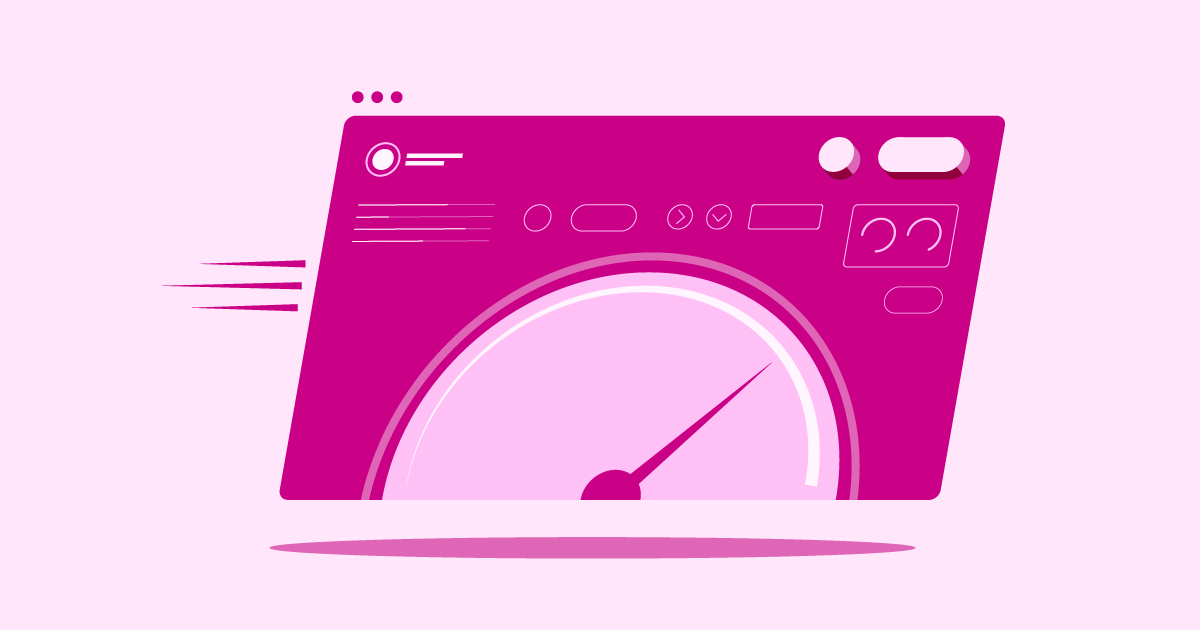Choosing the right provider is a big deal – it impacts your site’s speed, security, and overall success. Get it right, and you build on a solid foundation. Get it wrong? Well, you might face slow load times, frustrating downtime, or security headaches.
This guide will compare three top-tier managed WordPress hosts: WP Engine, Kinsta, and Elementor Hosting. We’ll break down their features, strengths, and who they’re best suited for in 2025, helping you make an informed decision for your website.
Managed WordPress Hosting: Why It Matters
Before comparing specific providers, let’s quickly touch on managed WordPress hosting. What is it, and why should you care?
Think of managed hosting as a premium, specialized service just for WordPress sites. Unlike basic shared hosting where you might share resources with hundreds of other sites and manage everything yourself, managed hosts take care of the tricky technical stuff.
Key Benefits Typically Include:
- Optimized Performance: Servers are fine-tuned specifically for WordPress, often using advanced caching and Content Delivery Networks (CDNs) for faster load times globally.
- Enhanced Security: Providers implement robust security measures like firewalls, malware scanning, and automatic updates to protect your site.
- Automatic Backups: Your site is backed up regularly (usually daily), so you can restore it quickly if something goes wrong.
- Expert Support: You get access to support teams who really know WordPress and can help troubleshoot theme, plugin, or core issues, not just server problems.
- Scalability: Managed hosts make it easier to handle traffic spikes and grow your site without performance dips.
- Helpful Tools: Many offer features like staging environments (to test changes safely) and built-in performance monitoring.
Essentially, managed hosting frees you up from server maintenance headaches, letting you focus on building your website and business. It generally costs more than basic shared hosting, but the performance, security, and support benefits often provide significant value.
Managed WordPress hosting offers specialized, optimized environments for WordPress sites, handling technical tasks like security, backups, updates, and performance tuning, backed by expert support.
Grow Your Sales
- Incredibly Fast Store
- Sales Optimization
- Enterprise-Grade Security
- 24/7 Expert Service

- Incredibly Fast Store
- Sales Optimization
- Enterprise-Grade Security
- 24/7 Expert Service
- Prompt your Code & Add Custom Code, HTML, or CSS with ease
- Generate or edit with AI for Tailored Images
- Use Copilot for predictive stylized container layouts

- Prompt your Code & Add Custom Code, HTML, or CSS with ease
- Generate or edit with AI for Tailored Images
- Use Copilot for predictive stylized container layouts
- Craft or Translate Content at Lightning Speed
Top-Performing Website
- Super-Fast Websites
- Enterprise-Grade Security
- Any Site, Every Business
- 24/7 Expert Service

Top-Performing Website
- Super-Fast Websites
- Enterprise-Grade Security
- Any Site, Every Business
- 24/7 Expert Service
- Drag & Drop Website Builder, No Code Required
- Over 100 Widgets, for Every Purpose
- Professional Design Features for Pixel Perfect Design

- Drag & Drop Website Builder, No Code Required
- Over 100 Widgets, for Every Purpose
- Professional Design Features for Pixel Perfect Design
- Marketing & eCommerce Features to Increase Conversion
- Ensure Reliable Email Delivery for Your Website
- Simple Setup, No SMTP Configuration Needed
- Centralized Email Insights for Better Tracking

- Ensure Reliable Email Delivery for Your Website
- Simple Setup, No SMTP Configuration Needed
- Centralized Email Insights for Better Tracking

- Ensure Reliable Email Delivery for Your Website
- Simple Setup, No SMTP Configuration Needed
- Centralized Email Insights for Better Tracking
Head-to-Head: WP Engine vs Kinsta vs Elementor Hosting 2025
Now, let’s compare our three contenders. All are excellent managed WordPress hosts, but they cater to slightly different needs and priorities.
Elementor Hosting: The All-in-One Solution for Elementor Websites
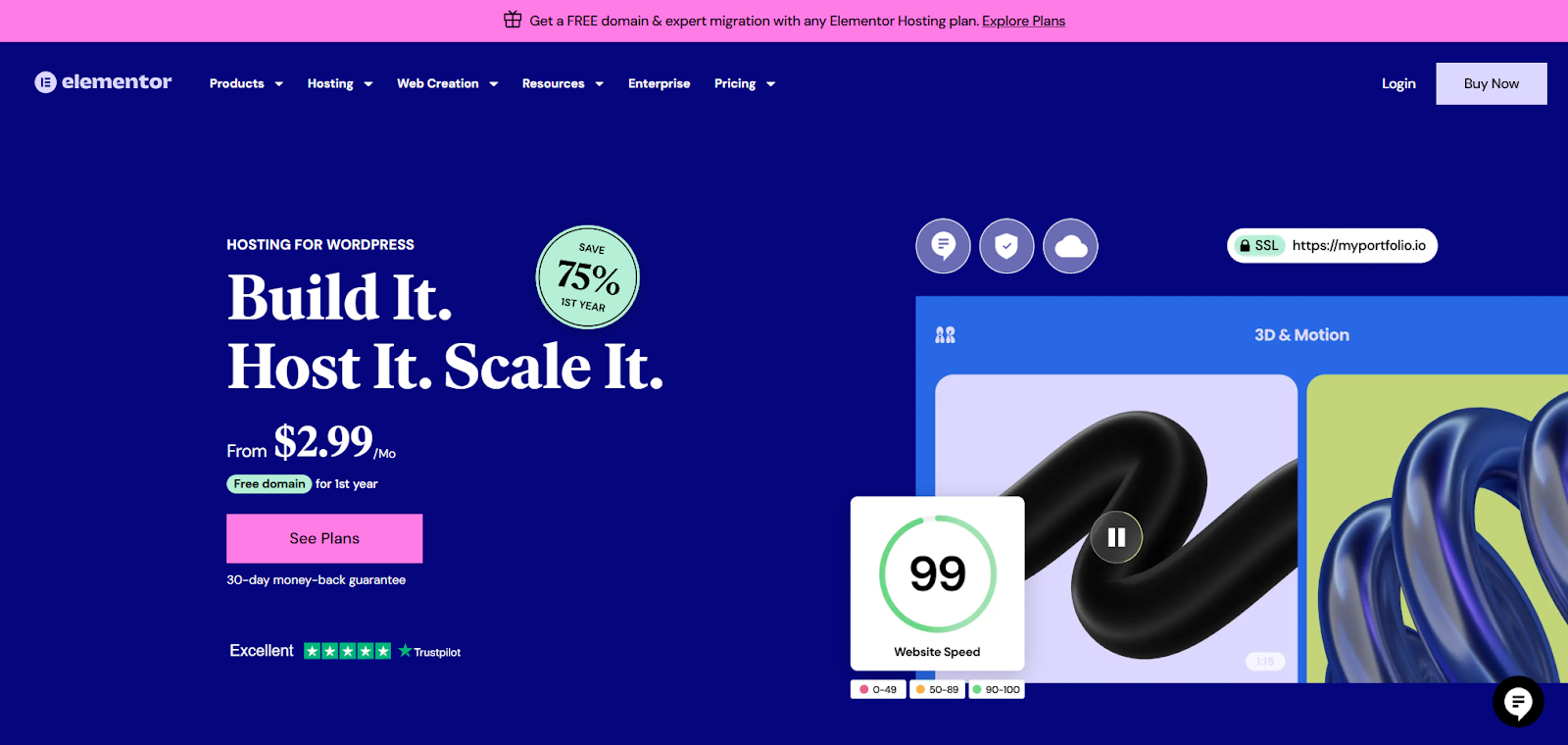
Elementor Hosting is designed from the ground up as an integrated solution for websites built with Elementor. If you’re using the Elementor page builder, this hosting aims to provide the most seamless and optimized experience.
Features & Benefits:
It runs on the Google Cloud Platform’s premium C2 virtual machines, ensuring high performance and reliability. Crucially, it uses NVMe SSD storage, which is significantly faster than older SSD types, leading to quicker page loads and a snappier WordPress admin area. You get Elementor Core pre-installed, streamlining the setup process. The included Cloudflare Enterprise CDN improves global loading speeds and adds layers of security like a Web Application Firewall (WAF) and DDoS protection. Automatic daily backups and free SSL certificates that auto-renew are standard. You manage everything – hosting, domains, site kits – directly from your Elementor dashboard.
Key Strengths:
The biggest advantage is the deep integration with Elementor. The hosting environment is specifically tuned for Elementor performance. Having Elementor Core ready to go simplifies site creation. The use of top-tier infrastructure (GCP C2, NVMe, Cloudflare Enterprise) ensures excellent speed and security out-of-the-box. The support team specializes in Elementor, offering expert help when you need it.
Who is it Best For?
Elementor Hosting is ideal for freelancers, agencies, and businesses building websites primarily with Elementor. If you value ease of use, a streamlined workflow, and hosting optimized specifically for your chosen builder, it’s a compelling choice. The all-in-one nature simplifies managing the technical aspects of running a website.
Kinsta: The Performance-Focused Powerhouse
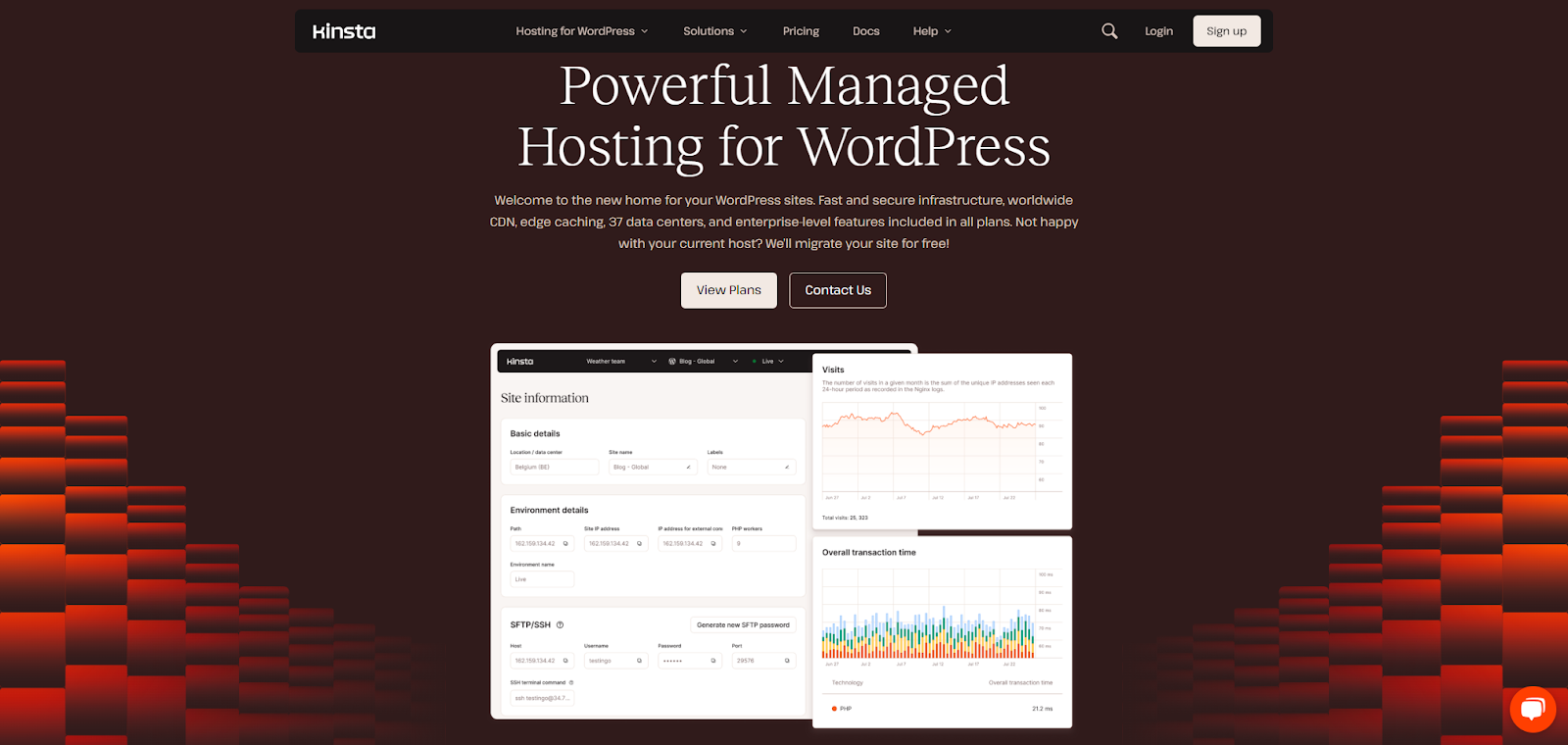
Kinsta has built a strong reputation as a premium managed WordPress host focused squarely on speed, scalability, and developer-friendly features.
Features & Benefits:
Kinsta also leverages the Google Cloud Platform’s premium tier network and C2 machines. They offer a choice of global data centers, allowing you to host your site closer to your target audience. Their custom MyKinsta dashboard is highly regarded for its intuitive interface, making it easy to manage sites, backups, staging environments, and redirects. They include built-in Application Performance Monitoring (APM) tools to help diagnose site speed issues. Kinsta integrates with Cloudflare for security and performance features, including free SSL and DDoS protection. They provide expert 24/7 support staffed by WordPress engineers. Free migrations are typically included.
Key Strengths:
Kinsta’s primary strength lies in its relentless focus on performance. They utilize cutting-edge technology and provide tools (like APM) to maintain fast loading times. The MyKinsta dashboard is excellent for managing multiple sites efficiently. Their support is known for being knowledgeable and responsive. Scalability is built-in, handling traffic surges effectively.
Who is it Best For?
Kinsta is a fantastic option for high-traffic websites, e-commerce stores, developers, and agencies who prioritize top-tier performance, scalability, and a robust management dashboard. If you need fine-grained control and advanced tools, Kinsta delivers.
WP Engine: The Established Leader with Robust Security
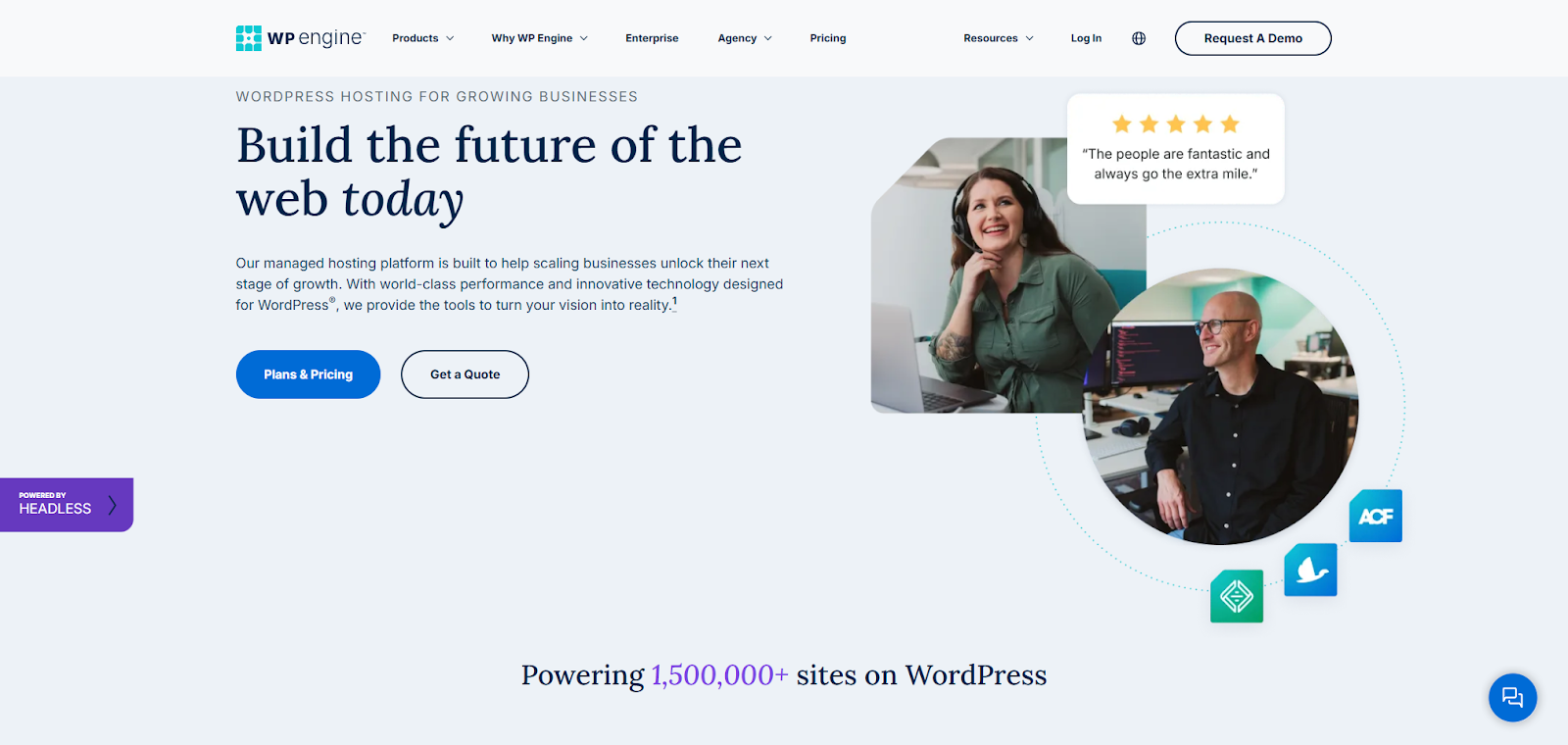
WP Engine is one of the pioneers in the managed WordPress hosting space, known for its reliability, strong security posture, and comprehensive support, catering heavily to businesses and agencies.
Features & Benefits:
WP Engine utilizes robust infrastructure, often leveraging Google Cloud Platform and AWS. A key feature is their proprietary caching system, EverCache®, designed to deliver WordPress content quickly and handle scalability. They offer an integrated global CDN, automated WordPress and PHP updates, and daily backups. A major value-add is the inclusion of the Genesis Framework and premium StudioPress themes with all plans. WP Engine provides strong security features, including platform-level threat detection, free SSL certificates, and DDoS mitigation. Their 24/7 support is highly regarded, available via chat and phone (on higher plans). They also offer excellent developer tools, including one-click staging, Git integration, and local development tools.
Key Strengths:
WP Engine excels in security and reliability. Their platform is built with multiple layers of protection. The included StudioPress themes represent significant value. Their support is known for being expert-level and readily available. The developer workflow tools are comprehensive, aiding agencies and development teams. Their platform is proven and trusted by many large brands.
Who is it Best For?
WP Engine is a great fit for businesses, enterprises, agencies, and developers who prioritize security, reliability, top-notch support, and integrated developer workflows. If you value an established platform with a strong track record and benefit from the included premium themes, WP Engine is a solid contender.
Elementor Hosting excels for Elementor users through deep integration and optimized performance. Kinsta shines with its focus on raw speed, scalability, and developer tools via its MyKinsta dashboard. WP Engine stands out for its robust security, reliable platform, expert support, and included StudioPress themes, making it popular among businesses and agencies.
Choosing Your Champion: Key Factors for Decision Making
Selecting the best host among these three powerhouses depends entirely on your specific needs and priorities. Let’s break down the key factors:
- Aligning Hosting with Your Website Needs:
- What kind of site are you building? (Blog, business site, e-commerce, portfolio?)
- How much traffic do you expect? (Low, moderate, high, seasonal spikes?)
- Are you using Elementor heavily? If yes, Elementor Hosting’s optimization is a major plus.
- Do you need advanced developer tools or workflow integrations? Kinsta and WP Engine often have an edge here.
- Performance & Speed Requirements:
- All three offer excellent performance, but their approach differs slightly.
- Elementor Hosting and Kinsta leverage GCP C2 VMs and NVMe storage (a significant speed advantage over older SSDs). WP Engine uses optimized infrastructure and EverCache®.
- Consider the CDN offering: Elementor Hosting includes Cloudflare Enterprise, while Kinsta and WP Engine have robust CDN integrations. Faster speeds mean better user experience and SEO.
- Reliability & Uptime Guarantees:
- Managed hosts generally offer high uptime (often 99.9% or higher SLAs). All three providers have strong reputations for reliability thanks to their robust infrastructure (often Google Cloud or AWS). Check their specific Service Level Agreements (SLAs) if uptime is absolutely critical.
- Budget Considerations:
- Elementor Hosting often presents strong value, especially considering the included Elementor Core, premium infrastructure (NVMe, Cloudflare Enterprise), and specialized support, with competitive entry points.
- Kinsta and WP Engine are positioned as premium providers, typically with higher starting prices but offering extensive features and support justifying the cost for many users.
- Compare plans based on the resources you actually need (visits, storage, number of sites) to find the best value. Look at annual billing options for potential savings.
- Ease of Use & Control Panel:
- Elementor Hosting integrates management directly into the familiar Elementor dashboard, offering simplicity.
- Kinsta’s MyKinsta dashboard is widely praised for being powerful yet intuitive.
- WP Engine’s portal is comprehensive but might have a slightly steeper learning curve for absolute beginners compared to MyKinsta.
- Quality of Customer Support:
- All three offer 24/7 expert WordPress support.
- Elementor Hosting’s support specializes in Elementor-specific issues.
- Kinsta and WP Engine support teams are known for their deep WordPress expertise. Consider if you prefer chat, phone, or ticket-based support.
- Scalability for Future Growth:
- Managed hosting inherently offers better scalability than shared hosting.
- All three providers allow easy plan upgrades as your site grows. Their cloud-based infrastructure (especially GCP/AWS) facilitates scaling resources effectively.
Choose your host by evaluating your site’s specific needs, traffic, budget, technical expertise, and reliance on Elementor. Prioritize performance features like NVMe storage and robust CDNs, ensure reliability through uptime guarantees, compare control panel usability, assess support quality, and confirm easy scalability options.
Making the Switch: Migration & Setup
Moving your existing WordPress site to a new host can feel daunting, but these managed providers aim to make it as smooth as possible.
- Painless Migration Processes: Most managed hosts, including WP Engine, Kinsta, and Elementor Hosting, offer free or assisted migration services. Their expert teams can handle the technical process of moving your site files and database, minimizing hassle on your end. Some also provide migration plugins or tools if you prefer a DIY approach, but leveraging their expertise is often the easiest route.
- Domain Name & Email Considerations: You’ll need to update your domain’s DNS records to point to the new host’s servers once the migration is complete. Remember, WP Engine and Kinsta generally do not offer email hosting. You’ll need to keep your email with your domain registrar or use a third-party service like Google Workspace or Microsoft 365. Elementor Hosting’s integration might simplify domain management if purchased through them.
- Minimizing Downtime: Professional migration services are designed to minimize or eliminate downtime. They typically copy your site, allow you to test it on the new host, and then coordinate the final switchover (DNS update) at a time that suits you.
Migrating to WP Engine, Kinsta, or Elementor Hosting is usually straightforward thanks to free or assisted migration services offered by their expert teams, significantly reducing potential downtime and technical challenges.
Keeping Your Site Secure & Fast: Post-Setup Essentials
Once you’re settled on your new host, maintaining security and performance is an ongoing process, though managed hosting handles much of the heavy lifting.
- Core Security Practices: While your host provides a secure foundation (firewalls, server hardening), you still play a role.
- SSL/HTTPS: Ensure your free SSL certificate (provided by all three) is active and forces HTTPS connections.
- Strong Passwords & User Roles: Use complex passwords and limit administrator access.
- Updates: Keep WordPress core, themes, and plugins updated (your managed host often handles core/PHP updates, but you’re typically responsible for themes/plugins unless specific management services are included).
- Backups: Verify that automatic backups are running successfully. Know how to restore if needed.
- Performance Optimization Basics:
- Caching: Your managed host implements server-level caching (like WP Engine’s EverCache® or Kinsta/Elementor Hosting’s configurations). Understand how to clear the cache when making site changes.
- CDN: Ensure the Content Delivery Network is active and configured correctly to speed up global asset delivery.
- Image Optimization: Compress images before uploading them to reduce page weight.
- Regular Checks: Occasionally run speed tests (like Google PageSpeed Insights) to identify potential bottlenecks.
Even with managed hosting, maintain site health by ensuring SSL is active, using strong credentials, keeping themes/plugins updated, verifying backups, and understanding how caching and the CDN work. Basic optimization like image compression remains important.
The Future of Hosting
The web hosting industry is constantly evolving. What’s on the horizon?
- AI & Automation: Expect more AI-driven tools for performance optimization, security threat detection, automated troubleshooting, and even content generation assistance within hosting platforms.
- Sustainability: There’s a growing demand for green hosting. Providers are increasingly focusing on using renewable energy sources, optimizing data center efficiency, and reducing their environmental footprint. Look for providers highlighting their sustainability efforts.
- Edge Computing: Bringing computing resources closer to the user (edge locations) will further reduce latency and improve performance, especially for interactive applications and global audiences. CDNs are a form of this, but expect deeper integration.
Future hosting trends include increased AI integration for management and optimization, a greater focus on sustainable and green energy data centers, and advancements in edge computing for lower latency.
Conclusion: Making the Right Choice for You
Choosing between WP Engine, Kinsta, and Elementor Hosting isn’t about picking the “best” one overall, but the best one for your specific situation.
- If you live and breathe Elementor, building sites primarily with this powerful builder, Elementor Hosting offers an incredibly compelling package. Its deep integration, optimized performance (GCP C2, NVMe, Cloudflare Enterprise), and specialized support create a seamless, efficient workflow tailored to your tools.
- If your absolute top priorities are blazing-fast speed, cutting-edge performance tech, scalability, and a highly-praised management dashboard for multiple sites or developer-focused projects, Kinsta is a formidable contender.
- If you need rock-solid security, proven reliability, enterprise-grade features, exceptional support, and the value of included premium themes (StudioPress), especially for business sites or agency workflows, WP Engine remains a benchmark provider.
Evaluate your budget, technical needs, traffic expectations, and core tools. All three offer premium managed WordPress hosting that can provide a superb foundation for your website. By aligning their strengths with your priorities, you can confidently select the hosting partner that will best support your online success in 2025 and beyond.
Looking for fresh content?
By entering your email, you agree to receive Elementor emails, including marketing emails,
and agree to our Terms & Conditions and Privacy Policy.