Table of Contents
Picking the right web host feels like laying the foundation for your house. Get it wrong, and everything built on top suffers. Get it right, and you have a stable, high-performing base for your online presence. With so many options, how do you choose?
This guide compares three popular choices for WordPress users in 2026: WP Engine, InterServer, and Elementor Hosting. We’ll break down their features, strengths, and ideal users to help you find the perfect fit for your website’s needs and future growth. Let’s dive in.
WP Engine vs InterServer vs Elementor Hosting in 2026: A Quick Look
Before we dig deep, let’s get a high-level view. How do these three hosting providers compare? Each serves a slightly different purpose within the WordPress ecosystem.
Elementor Hosting: The All-in-One Solution for Elementor Websites
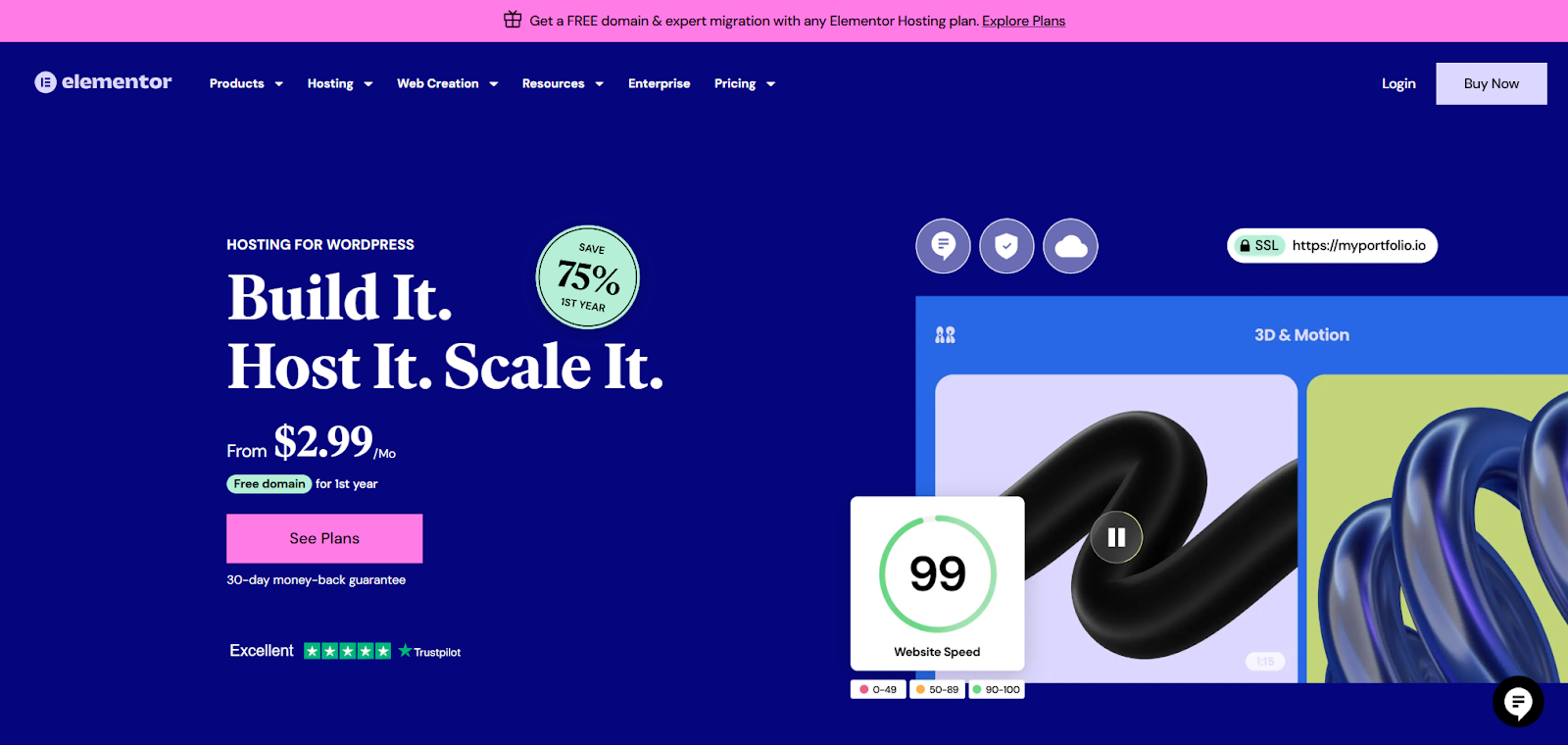
Elementor Hosting aims to make building and launching a WordPress site incredibly smooth, especially if you’re using the Elementor page builder. What sets it apart?
- Seamless Integration: Built by the team behind Elementor, this hosting is fine-tuned for the builder. It comes ready with WordPress and the Elementor Core plugin pre-installed, plus the lightweight Hello Theme. This gets you designing faster. Keep in mind: for advanced features like the Theme Builder, Form Builder, WooCommerce Builder, premium widgets, and templates, you’ll need to purchase an Elementor Pro plan separately.
- Managed WordPress Environment: Like WP Engine, Elementor Hosting handles the technical server management. This includes automatic WordPress core updates, daily backups managed through your dashboard, and built-in security features. You worry less about the backend and more about creating great content and designs.
- Performance Focus: Running on the Google Cloud Platform (GCP), Elementor Hosting leverages top-tier infrastructure. It includes features like a built-in Content Delivery Network (CDN) via Cloudflare’s global network and integrated caching to help your site load quickly for visitors everywhere. Modern NVMe SSD storage also contributes to faster performance.
- Simplicity: The user experience is designed for ease. Managing your site, backups, connecting domains, and accessing support happens through the unified My Elementor dashboard. This feels less complex than traditional hosting panels, especially for newcomers.
- Dedicated Support: You get 24/7 support via chat and email from a team trained on both hosting infrastructure and the Elementor platform itself.
Who is Elementor Hosting best for?
It’s an excellent choice for freelancers, agencies, and businesses building sites with Elementor. If you value convenience, an optimized environment specifically for Elementor Core, and an integrated workflow, Elementor Hosting delivers a compelling package.
InterServer: Versatile Hosting on a Budget
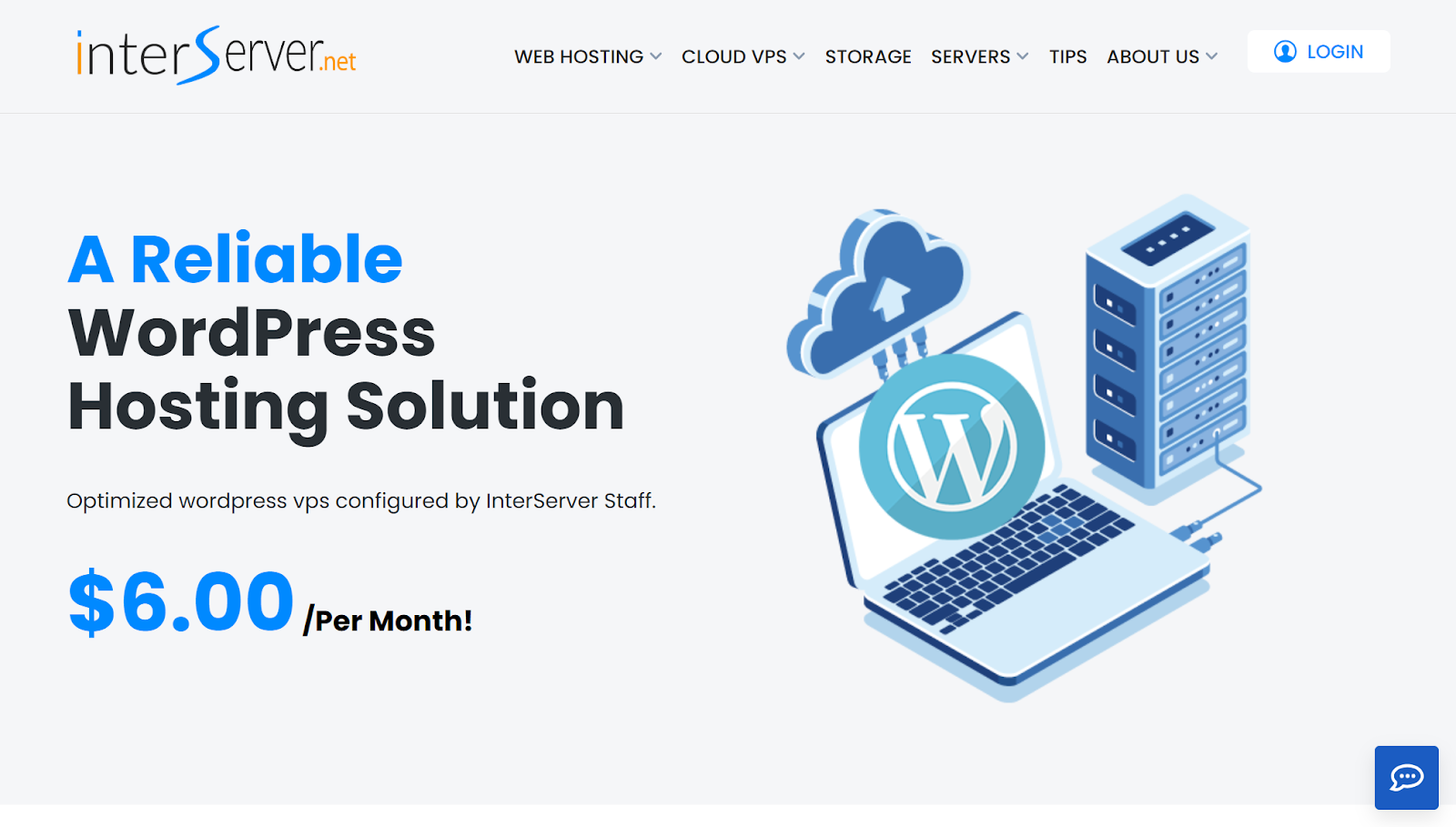
InterServer appeals to users looking for solid hosting performance without breaking the bank. They offer a broad spectrum of services beyond just WordPress.
- Affordability: InterServer is known for its competitive pricing, particularly its Standard Web Hosting plan which comes with a price lock guarantee – the renewal price stays the same as your initial signup price.
- Variety of Services: Need more than shared WordPress hosting? InterServer also provides Virtual Private Servers (VPS), dedicated servers, and cloud hosting options. This flexibility benefits users managing diverse web projects or those anticipating future needs for more powerful, customizable server environments.
- Standard Features: Their shared plans usually include generous or “unlimited” resources (storage, bandwidth, subject to fair use), free SSL certificates, free website migration, and familiar control panels like cPanel or DirectAdmin. They also feature the Softaculous installer for easy installation of hundreds of apps, including WordPress.
- Security Focus: InterServer includes its own security suite called InterShield, featuring a firewall, malware scanning, and an internal malware database.
- Support: 24/7 support is available through phone, chat, and tickets. While generally helpful, the support depth might be more general compared to the WordPress-specific expertise found at WP Engine or Elementor Hosting.
Who is InterServer best for?
It’s a strong contender for individuals, small businesses, and developers needing reliable, feature-rich hosting at a lower price point. If you need the flexibility to host different types of websites or prefer traditional control panels, InterServer is worth investigating.
WP Engine: Premium Managed WordPress Power
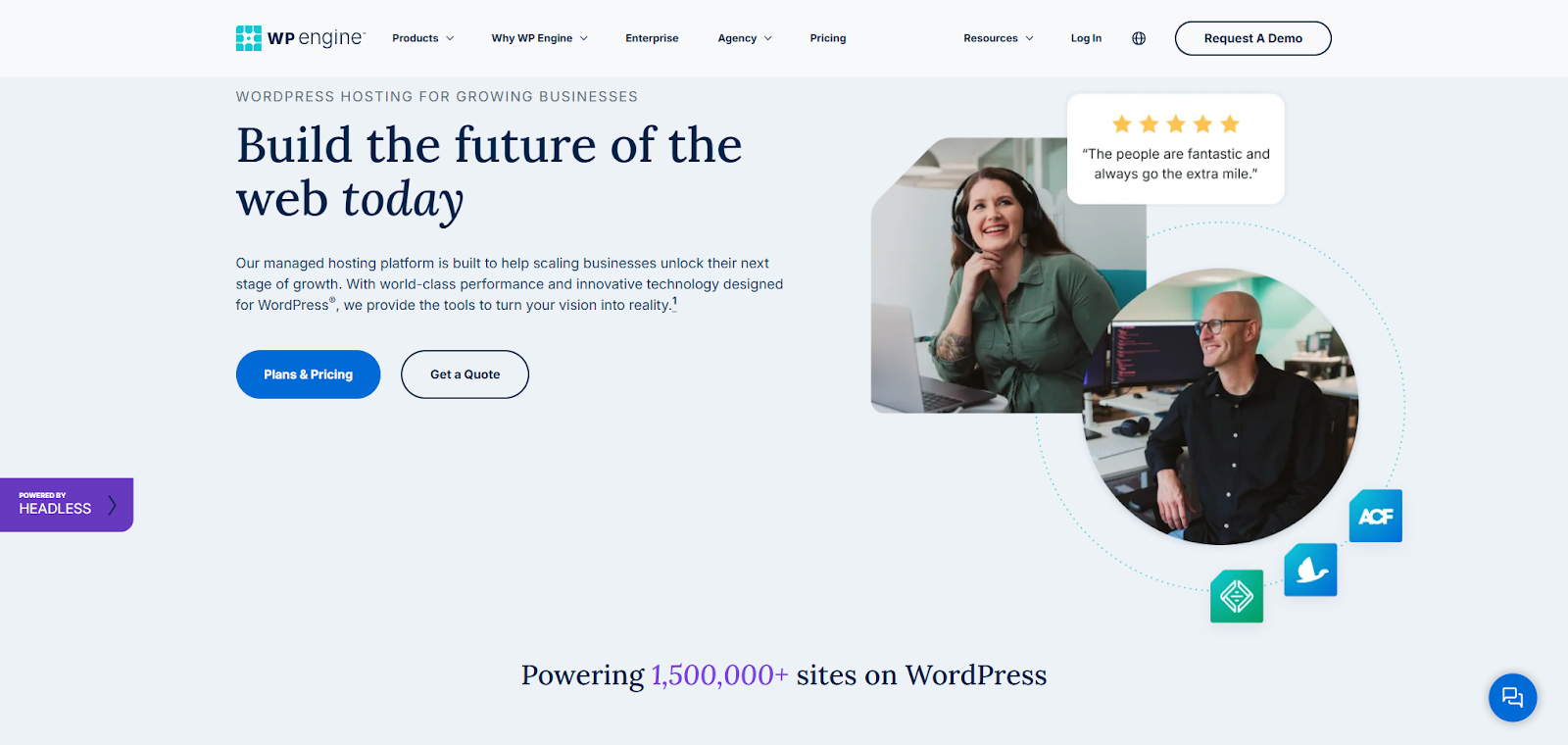
WP Engine operates at the premium end of the WordPress hosting market. Their entire focus is on delivering exceptional performance, robust security, and expert support exclusively for WordPress sites.
- Top-Tier Performance: WP Engine utilizes optimized infrastructure (often leveraging Google Cloud or AWS) and their proprietary caching system (EverCache®) to ensure fast loading times, even for demanding, high-traffic websites and WooCommerce stores.
- Robust Security: Security is paramount. They provide managed WordPress core updates and patching, proactive threat detection, free SSL certificates, enterprise-grade DDoS protection, and a managed Web Application Firewall (WAF) specifically tuned for WordPress.
- Expert WordPress Support: Their support team consists of WordPress specialists available 24/7. This deep knowledge is incredibly valuable when troubleshooting complex WordPress-specific issues.
- Developer-Friendly Tools: WP Engine caters to developers and agencies with features like one-click staging environments (to test changes safely before going live), Git integration, SSH access, and tools for easy site cloning and deployment.
- Scalability: Their platform is built to handle traffic surges and allows for scaling resources as your site grows.
Who is WP Engine best for?
It’s designed for businesses, agencies, developers, and owners of high-traffic websites who require the best possible performance, security, and specialized WordPress support, and are willing to invest more for that premium service level.
We’ve seen three distinct approaches: Elementor Hosting offers deep integration for Elementor users, InterServer provides versatile budget options, and WP Engine delivers premium WordPress-focused power. Your specific needs dictate the best fit.
Key Factors to Consider When Choosing a Host
When selecting a web host, it’s essential to consider several key factors to ensure optimal performance, budget management, and scalability.
- Hosting optimized for your platform is crucial. If you’re using WordPress or WooCommerce, choose a host specializing in these platforms, with server setups, caching technologies, and support staff tailored to their specific requirements. Elementor Hosting and WP Engine are strong options in this regard.
- Evaluate your website’s current and future needs. Consider your current traffic, storage requirements, and technical specifications, as well as how these may change as your site grows. A host with easy scalability options, like cloud-based platforms offered by Elementor Hosting and WP Engine, can accommodate future growth.
- Budget is also an important consideration. Compare not only introductory prices but also renewal rates, and balance cost against the value provided by managed hosting options that can save time and prevent costly errors. InterServer’s price lock guarantee offers predictable budgeting.
- Reliability and uptime are non-negotiable. Look for a host guaranteeing 99.9% uptime or higher, with reliable infrastructure and redundancy measures to minimize downtime and potential losses.
- Storage technology affects website speed. Hosts using NVMe SSDs offer faster data read/write speeds and quicker website loading times compared to older storage technologies. Elementor Hosting utilizes this faster technology.
- 24/7 expert hosting support is invaluable when issues arise. Choose a host with readily available, knowledgeable support staff who understand your chosen platform. Elementor Hosting and WP Engine prioritize expert, platform-specific support.
- Consider the ease of use of the host’s control panel. Whether it’s Elementor Hosting’s integrated My Elementor dashboard, InterServer’s cPanel or DirectAdmin, or WP Engine’s custom user portal, choose an interface that suits your workflow.
By carefully weighing these factors against each provider’s offerings, you can confidently select the right host to meet your website’s unique needs.
Key Factors for a Smooth Hosting Migration
Moving your website to a new host doesn’t have to be a headache. With proper planning, you can ensure a smooth transition with minimal downtime or data loss.
Understanding the Data Transfer Process
The fundamental steps include:
- Backing up your current website files (WordPress core, themes, plugins, uploads folder).
- Exporting your WordPress database.
- Uploading the files to your new hosting account.
- Importing the database on the new server.
- Updating configuration files (like wp-config.php) if needed.
Many managed hosts, like Elementor Hosting and WP Engine, offer free migration services or user-friendly migration plugins to simplify the process.
Managing Your Domain Name During the Move
Updating your domain’s DNS (Domain Name System) records at your domain registrar to point to your new host’s servers is key, and often the most complex step. This change, called propagation, can take anywhere from a few minutes to 48 hours to take effect globally.
Deciding Where to Host Your Emails
If your email is currently hosted by your old host, decide if you want to migrate it along with your website or use a dedicated email provider (like Google Workspace or Microsoft 365). Keeping email separate can simplify migrations and increase resilience.
Tips to Minimize Downtime During Migration
- Schedule Strategically: Migrate during your website’s lowest traffic period.
- Test Thoroughly: Before changing DNS, use the new host’s temporary URL or modify your computer’s hosts file to preview and test your site extensively on the new server. Check forms, links, images – everything.
- Lower DNS TTL: A few hours before changing DNS, lower the TTL (Time-To-Live) setting on your DNS records to speed up propagation. Remember to set it back to default afterward.
- Don’t Cancel Old Hosting Immediately: Keep your old hosting active for a few days after the DNS change to ensure a smooth transition.
Using Simple Migration Tools
Many WordPress plugins (like Duplicator, Migrate Guru, All-in-One WP Migration) can package your site for easy transfer. Also, check if your new host offers a dedicated migration tool or service – for instance, Elementor Hosting provides free migration assistance, and WP Engine offers an automated migration plugin and expert services.
A successful migration depends on careful planning, understanding the steps involved (files, database, DNS), thorough testing, and taking advantage of available tools and services from your new host.
Site Performance Enhancements on New Hosting
After migrating to a high-quality web host, implementing on-site optimizations can further enhance your website’s speed.
Key Performance Optimization Strategies
- Image Optimization: Image optimization significantly impacts site speed. Compress images using tools like TinyPNG or plugins like Smush before uploading. Utilize modern image formats like WebP whenever possible and resize images to the actual dimensions used on your webpage.
- Code Minification (CSS/JS): Eliminate unnecessary spaces and comments from your code files. This minification process can often be automated using caching or performance optimization plugins.
- Plugin Management: Excessive or poorly coded plugins can negatively impact your site’s performance. Regularly assess your plugins and remove any that are not essential. Before installing any new plugins, research their potential effect on site performance.
- Lightweight Theme: Opt for a lightweight, performance-focused theme like Elementor’s Hello Theme. Bloated themes with unnecessary code can slow down your website.
Caching and CDN for Faster Loading
- Caching: Caching creates temporary copies of your site’s files, reducing server load and improving page load times. High-quality hosts like Elementor Hosting and WP Engine often include robust server-level caching. While caching plugins like WP Rocket are available, always verify their compatibility with your host’s built-in caching to prevent conflicts.
- CDN (Content Delivery Network): A CDN stores copies of your static files (images, CSS, JavaScript) on servers worldwide. This allows visitors to load these assets from the server closest to them, improving site speed and reducing latency. Elementor Hosting includes Cloudflare CDN integration, and WP Engine offers similar integrated CDN solutions.
Advantages of Cloud Infrastructure Hosting
Cloud hosting platforms like Elementor Hosting on Google Cloud and WP Engine on GCP/AWS provide several benefits:
- Scalability: Easily adjust resources to accommodate traffic spikes.
- Reliability: Redundant systems minimize downtime and improve site stability.
- Global Reach: Utilize the cloud provider’s extensive network for better performance across different geographic regions.
Essential Regular Maintenance
Site performance requires ongoing maintenance. Regularly update WordPress core, themes, and plugins. Optimize your database by removing unnecessary data like old post revisions, transients, and spam comments using plugins like WP-Optimize. Continuously monitor your site’s speed with tools like Google PageSpeed Insights or GTmetrix, and address any emerging issues.
Maximize your site’s performance by combining the power of your web host with on-site optimizations like image compression, plugin management, caching, and a CDN. Cloud hosting provides a strong and scalable foundation, but regular maintenance is essential for sustained site speed.
Essential Web Hosting Security Measures
Website security is of utmost importance. While a secure host lays the groundwork, protecting your site is a shared responsibility.
- Choose a Secure Host: Opt for a provider that prioritizes security, like Elementor Hosting and WP Engine. These managed hosts incorporate multiple layers of protection, including firewalls, malware scanning, and proactive monitoring.
- Secure Connections with SSL/HTTPS: An SSL certificate encrypts data transferred between your website and its visitors, indicated by a padlock and HTTPS in the browser. This is crucial for user trust, data protection, and SEO. Most reputable hosts provide free SSL certificates (often via Let’s Encrypt). Ensure it’s active and properly configured.
- Implement Firewalls: A Web Application Firewall (WAF) filters and blocks malicious traffic before it reaches your website. Elementor Hosting and WP Engine include managed WAFs. Server-level firewalls might also be configurable depending on the hosting type.
- Stay Updated & Scan Regularly:
- Keep Everything Updated: Outdated software (WordPress core, themes, plugins) is the top entry point for hackers. Use automatic updates when possible, or update manually immediately when new versions are released. Managed hosts often handle core WordPress updates.
- Scan for Malware: Regularly scan your site files and database for malicious code. Use security plugins (like Wordfence, Sucuri Security) or your host’s scanning tools.
- Reliable Backups & Recovery Plan: Automatic, regular backups are essential. Ensure your host provides them (Elementor Hosting offers daily backups accessible via the dashboard) and that you know how to restore them if needed. It’s also wise to occasionally keep your own backups stored off-site. Have a plan in place for worst-case scenarios.
- Strong Access Control:
- Use Strong, Unique Passwords: Employ strong, unique passwords for everything — WordPress admin, hosting account, SFTP, database. Use a password manager.
- Limit Login Attempts: Prevent brute-force attacks that try to guess your password.
- Enable Multi-Factor Authentication (MFA): Add a crucial second layer of security (like a code from an app) for logins whenever available.
- Use SFTP/SSH: Transfer files securely using SFTP (Secure File Transfer Protocol) or SSH, not outdated, insecure FTP.
- Leverage Advanced Protections: Hosts may offer DDoS (Distributed Denial of Service) mitigation to prevent overload attacks, bot protection, and 24/7 security monitoring. Elementor Hosting includes DDoS protection and monitoring.
- Use Staging Environments Safely: Features like staging environments (offered by Elementor Hosting on higher plans and standard on WP Engine) allow you to test updates and changes on a clone of your site before applying them to your live site. This prevents accidental breakage or introducing vulnerabilities during updates.
Security is a collaborative effort. Utilize your host’s built-in features (SSL, WAF, backups, monitoring) and adhere to best practices like strong passwords, regular updates, malware scanning, and secure access methods to safeguard your site.
What’s Next for the Web Hosting Industry?
The world of web hosting is constantly evolving. What trends should we keep an eye on?
- New & Upcoming Hosting Technologies: Expect wider use of HTTP/3 for faster, more reliable connections. Containerization (like Docker) allows for more efficient resource use and deployment. Serverless architectures might become more common for specific use cases.
- Eco-Friendly Sustainable Data Centers: Energy consumption is a growing concern. The push for green hosting is real – data centers powered by renewable energy, using more efficient hardware, and optimizing cooling. Providers are increasingly highlighting their sustainability efforts.
- AI & Automation in Hosting Management: Artificial intelligence will likely play a bigger role in optimizing server performance, predicting hardware failures before they happen, enhancing security threat detection, automating routine maintenance, and even improving customer support bots.
- Rise of Edge Computing: Going beyond CDNs, edge computing processes data even closer to the end-user. This could further boost speed and responsiveness, especially for highly interactive websites and applications.
The future points towards hosting that’s faster, smarter, more automated, and increasingly focused on sustainability, driven by new technologies and environmental awareness.
Conclusion
Choosing between WP Engine, InterServer, and Elementor Hosting in 2026 boils down to matching the provider’s core strengths with your specific needs and priorities. WP Engine excels as a premium, performance-driven managed solution for critical WordPress sites demanding top-tier support. InterServer offers flexibility and affordability for users with diverse needs or tighter budgets. Elementor Hosting provides a uniquely integrated and optimized experience designed specifically for Elementor users, simplifying the workflow from build to launch with Elementor Core included.
Evaluate your budget, technical comfort level, performance demands, and how critical the seamless Elementor integration is for your process. By carefully considering these factors, you can confidently select the hosting foundation that will best empower your website’s success today and support its growth tomorrow.
Looking for fresh content?
By entering your email, you agree to receive Elementor emails, including marketing emails,
and agree to our Terms & Conditions and Privacy Policy.





