Table of Contents
Choosing the right provider is a basic step for any successful website, especially when working with WordPress. The wrong choice can lead to slow load times, frustrating downtime, and security headaches. The right choice, however, sets you up for speed, reliability, and growth.
Today, we’ll explore three distinct hosting options relevant in 2026: WP Engine, InMotion Hosting, and Elementor Hosting. Each serves different needs within the WordPress ecosystem. We’ll look at their features, strengths, and who they might be best for. Then, we’ll cover key factors for selecting any host, moving your site smoothly, boosting performance, securing your site, and even glance at future trends.
WP Engine vs InMotion Hosting vs Elementor Hosting in 2026: An Overview
Comparing these providers directly isn’t always simple, as they target slightly different users. Still, understanding their main offerings helps clarify your options.
Elementor Hosting
This is a managed WordPress hosting solution built specifically for websites using the Elementor website builder. It runs on the Google Cloud Platform, focusing on performance and integration within the Elementor world. It includes the Elementor Core plugin, giving you the basic drag-and-drop building experience.
- Best For: Individuals, designers, and businesses building or managing websites mainly with Elementor, who want an all-in-one, optimized setup.
- Key Strengths: Works smoothly with Elementor, managed WordPress environment, Google Cloud infrastructure, built-in caching, Cloudflare CDN, automatic backups, easy-to-use custom dashboard.
InMotion Hosting
A long-running hosting provider offering many services, including shared, VPS, dedicated, and managed WordPress hosting. Known for its US-based support and often including cPanel for server management.
- Best For: A wide range of users, from beginners needing shared hosting to businesses requiring powerful VPS or dedicated servers. Users who prefer cPanel and value different support options (phone, chat, email).
- Key Strengths: Wide variety of hosting types, NVMe storage options on some plans, cPanel available, multiple support channels, established name, money-back guarantee options.
WP Engine
A premium managed WordPress hosting provider focused only on the WordPress platform. They stress speed, security, and tools useful for developers.
- Best For: Businesses, agencies, developers, and high-traffic sites needing strong performance, top-level security, and advanced WordPress features like staging areas and Git integration.
- Key Strengths: Highly optimized WordPress performance (special caching), strong security measures, developer tools (staging, Git), Genesis Framework & StudioPress themes included, scalable setup.
Elementor Hosting: An All-in-One Solution for Elementor Websites
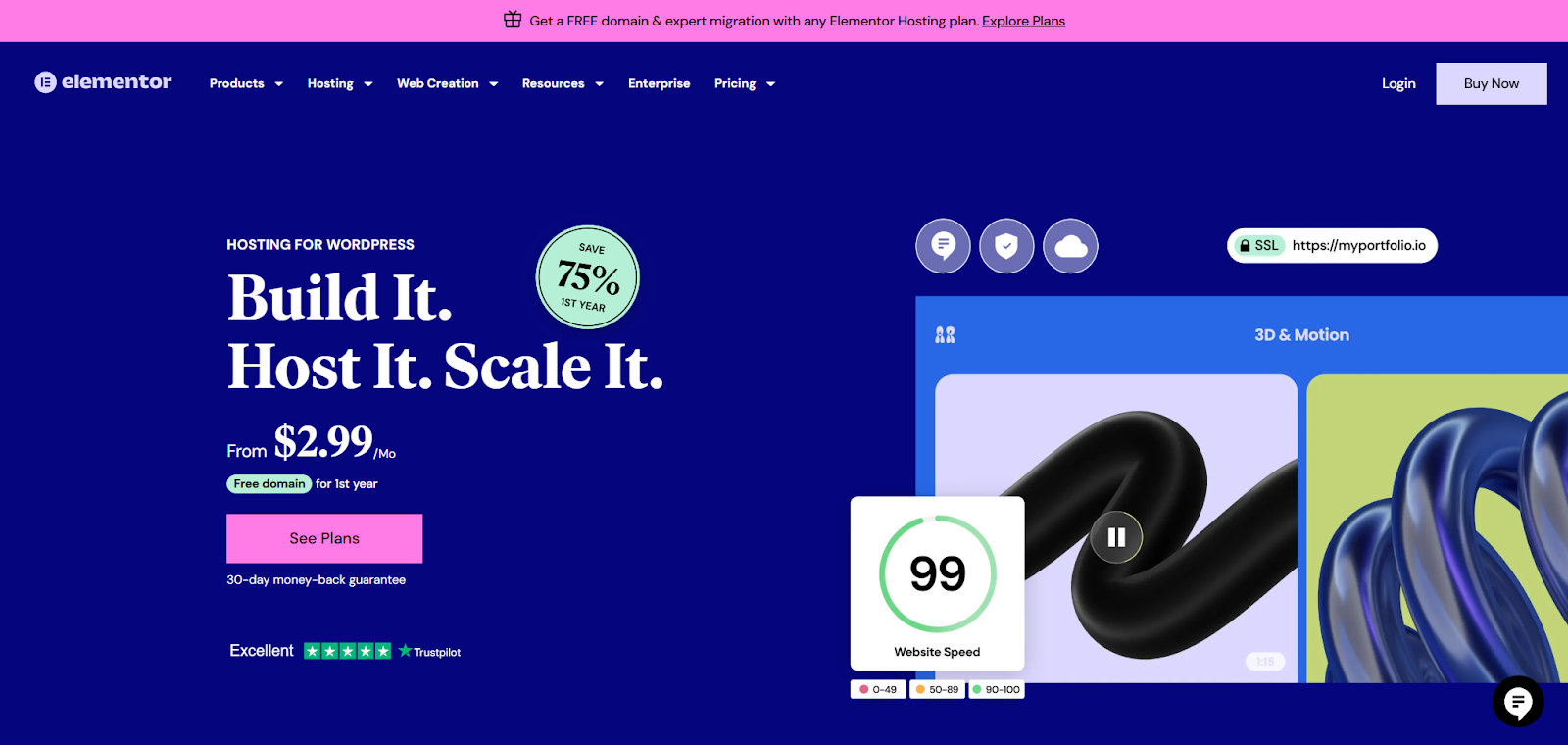
Elementor Hosting offers a smooth experience specifically for users of the Elementor website builder. Think of it as a setup tuned for Elementor. Because it’s a managed WordPress hosting service, the technical work—like WordPress core updates, server upkeep, and security checks—is handled for you.
Built on the strong Google Cloud Platform, it aims for high reliability and speed. Including Cloudflare Enterprise CDN helps deliver your website content quickly to visitors worldwide by storing it on servers closer to them. Fast NVMe SSD storage also helps pages load quickly.
You manage things through a clean, custom dashboard connected to your Elementor account. This simplifies overseeing both your website design and its hosting. Security features like free SSL certificates, automatic backups, and active monitoring come standard. It’s important to know that Elementor Hosting plans include Elementor Core, the free version of the builder. If you need advanced features, widgets, and kits from Elementor Pro, you’ll need to buy that license separately.
Elementor Hosting provides a convenient, performance-focused, and secure platform optimized for Elementor users. It simplifies website management by bringing hosting and builder tools together.
InMotion Hosting: Versatility and Choice
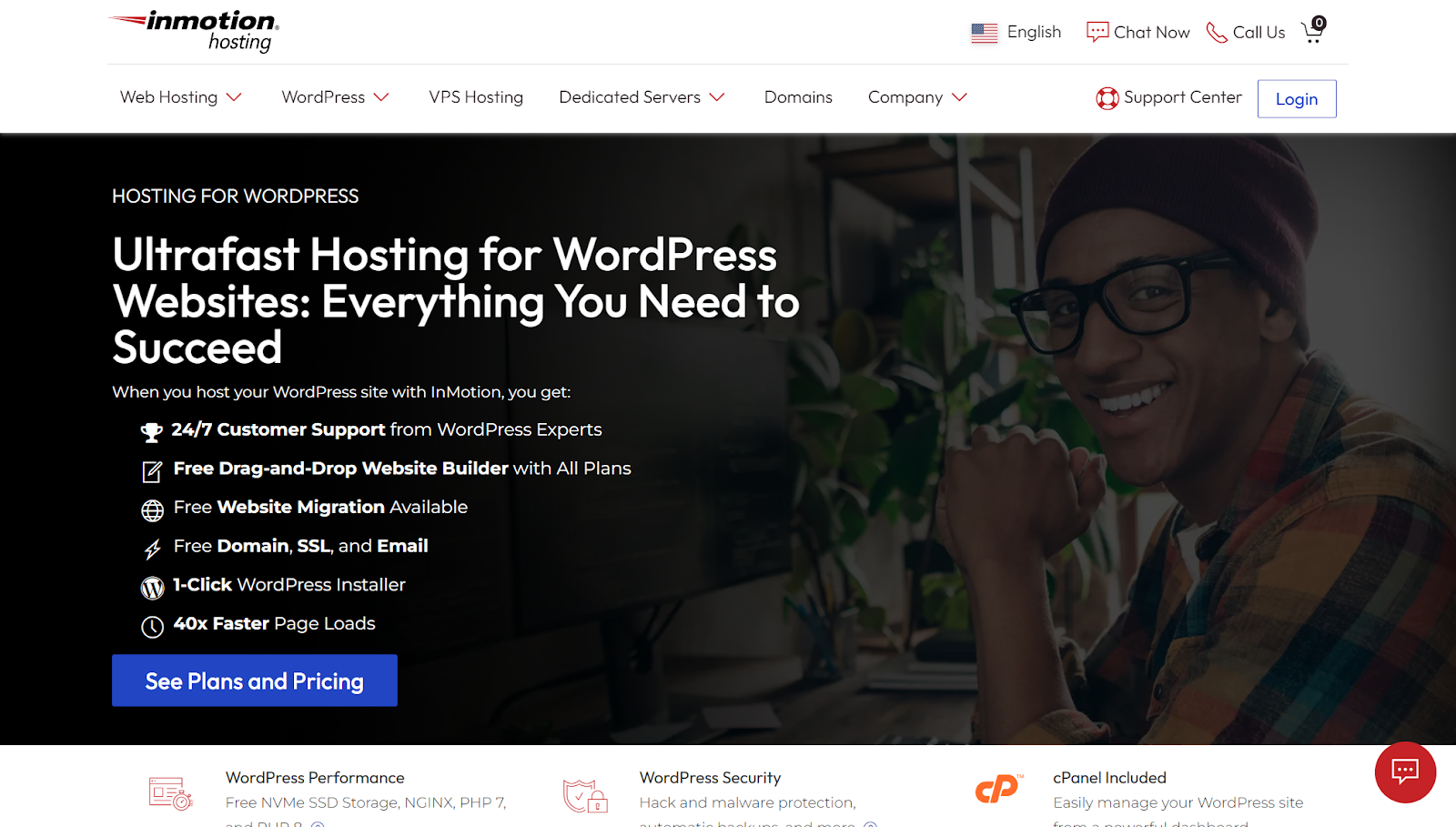
InMotion Hosting stands out for its wide range of hosting products. Whether you’re launching your first blog on a budget shared plan or need the power of a dedicated server for a large company application, InMotion likely has an option.
Many users like their use of cPanel, a popular control panel that offers a familiar way to manage server settings, email accounts, databases, and files. They also highlight their US-based support, available through channels like phone, live chat, and email tickets. This can be important for users who want easy access to human support.
For WordPress users, InMotion offers specific managed WordPress plans built on their “UltraStack” system, often using NVMe SSD storage for better speed compared to older SSDs or HDDs. They also provide tools like one-click WordPress installers and backup options. Depending on the plan, you might find features like free SSL certificates and unlimited bandwidth.
InMotion Hosting offers a broad range of hosting services with options for different needs and budgets. They are known for support access and using cPanel on many plans.
WP Engine: Premium Managed WordPress Performance
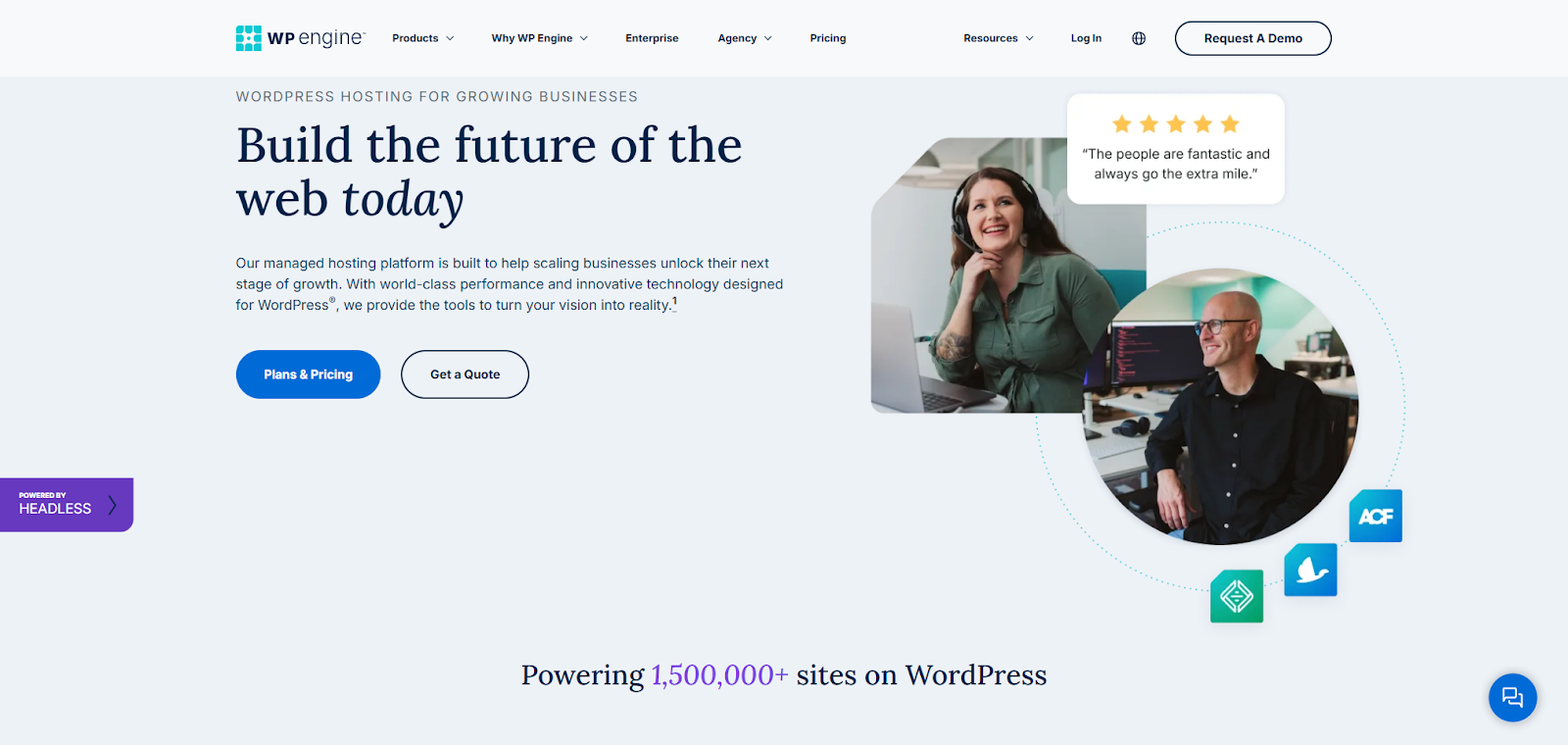
WP Engine creates its own space by focusing only on managed WordPress hosting. They target users who need high performance, strong security, and developer-focused features. Their platform is built from the start for WordPress speed and reliability.
A key feature is their own caching system, EverCache, designed to serve pages quickly without users needing to set up complex caching plugins. They also invest heavily in security, offering managed updates, threat detection, and free SSL certificates.
Developers and agencies often choose WP Engine for tools like one-click staging environments. These let you test changes safely before making them live. They also offer Git integration for tracking code changes and SSH access for direct server commands. Including the Genesis Framework and over 35 premium StudioPress themes adds significant value for users focused on design and development. Their system uses partners like Google Cloud and AWS.
WP Engine delivers a high-performance, secure, managed WordPress setup with special tools useful for developers, agencies, and businesses where website speed and reliability are top priorities.
Selecting the Best Hosting Plan for You: Key Factors
Choosing between these providers—or any hosting provider—means looking past the marketing and focusing on your specific needs. Here’s what to think about:
Hosting Tuned for WordPress/WooCommerce
Is the hosting specifically optimized for WordPress? Managed WordPress hosts often set up servers and caching precisely for WordPress performance. This can be a big advantage over generic hosting. If you run an online store, look for optimizations specifically for WooCommerce to handle product lists, user accounts, and checkouts smoothly.
Define Your Website’s Hosting Needs
What kind of website are you building?
- A simple blog or portfolio might work well on a quality shared or basic managed plan.
- A growing business site needs space to grow and better performance.
- An e-commerce store needs strong security, speed, and reliability for sales.
- A high-traffic site needs lots of server resources and possibly a CDN. Be realistic about your current and near-future traffic and resource needs (storage, processing power).
Planning Hosting for Future Site Growth
Think ahead. Will your traffic grow a lot? Will you add complex features or sell online? Choose a host that makes it easy to scale your plan up without a difficult move later. Cloud-based hosting often offers more flexibility here.
Managing Your Web Hosting Budget Wisely
Hosting costs range from a few dollars a month to hundreds or thousands. While budget matters, don’t choose only based on the lowest price. Cheap hosting can cost more later due to poor performance, downtime, or security problems. Consider the value of managed services, included tools (like CDNs or premium themes), and support quality.
Why Hosting Reliability & Uptime Matter
Uptime is the percentage of time your website is online and working. Even short downtimes can mean lost visitors, lost sales, and harm to your reputation. Look for hosts with a strong uptime guarantee (aim for 99.9% or higher) backed by a Service Level Agreement (SLA). Reliable systems (like those from major cloud providers) help ensure good uptime.
Faster Speeds with NVMe Server Storage
Storage type affects loading speed. Old Hard Disk Drives (HDDs) are slowest. Solid State Drives (SSDs) are much faster. NVMe (Non-Volatile Memory Express) SSDs are currently the fastest, offering much quicker data transfer than standard SSDs. Faster storage means quicker access to website files and database info, leading to faster page loads. Several providers, including Elementor Hosting and some InMotion plans, use NVMe.
The Value of 24/7 Expert Hosting Support
When something goes wrong (and it might), you need help quickly. Look for 24/7 support. Just as important is the quality of that support. Do the agents know WordPress? Can they fix technical problems well? Check reviews and see what support channels are offered (chat, phone, email, ticket). Managed hosting often includes more specialized WordPress support.
Need for an Easy-to-Use Control Panel
How will you manage your hosting account?
- cPanel and Plesk are common, feature-rich control panels used by many hosts (like InMotion). They offer lots of control but can sometimes feel complex.
- Custom dashboards (like those used by Elementor Hosting and WP Engine) are often simpler. They connect directly with the host’s specific services, which can be easier to use, especially for managed WordPress setups.
Choosing a host means balancing your website needs (type, traffic, features) with factors like WordPress optimization, room to grow, budget, reliability, storage speed (NVMe), support quality, and how easy the control panel is to use.
Key Factors for Smooth Hosting Migration
Moving your website to a new host can seem scary, but planning makes it easier.
Understanding the Data Transfer Steps
Usually, moving involves:
- Backing up: Making a full backup of your website files (WordPress, themes, plugins, uploads) and your database. Always do this!
- Transferring Files: Moving the backed-up files to the new host’s server, often using FTP/SFTP or a file manager.
- Creating & Importing Database: Setting up a new database on the new host and putting your backed-up database content into it.
- Configuration Updates: Updating files (like wp-config.php in WordPress) with the new database details.
Handling Your Domain Name During Moves
Your domain name needs to point to the new server’s address (IP address). This means updating the DNS (Domain Name System) records (usually the ‘A’ record) where you bought your domain name (your registrar). DNS changes can take time (minutes to 48 hours) to spread across the internet.
Choosing Where to Host Your Emails
If your current host handles your email (@[invalid URL removed]), decide if you want the new host to handle it, or if you’ll use a separate email service (like Google Workspace or Microsoft 365). Moving email needs careful planning so you don’t lose messages.
Tips to Prevent Downtime When Migrating
- Move during low-traffic hours: Pick a time when your website gets the fewest visitors.
- Test everything: Before changing DNS, use a temporary web address or change your computer’s ‘hosts‘ file to see the site on the new server. Check that everything works, including links and images.
- Lower DNS TTL: Before you switch, lower the Time-To-Live (TTL) setting on your DNS records. This tells networks to check for updates more often, speeding things up after you change the DNS.
- Keep the old hosting active: Don’t cancel your old hosting right away. Wait a few days until you’re sure the DNS change is complete everywhere and everything works correctly.
Using Simple One-Click Migration Tools
Many WordPress hosts offer free or paid migration plugins or services. These tools can automate much of the backup, transfer, and setup work, making the move much simpler. Elementor Hosting, WP Engine, and others often provide these tools or help. Ask your chosen host about their migration support.
A smooth move needs good planning: back up everything, understand file/database transfer, manage DNS changes carefully, decide about email, test fully on the new server before switching, and use any migration tools your host offers.
Boosting Site Performance on New Hosting
After moving, take steps to make sure your site runs its best on the new host.
Actionable Performance Tuning Tactics
Besides good hosting, optimize your website itself:
- Image Optimization: Make image files smaller before uploading using tools like TinyPNG or plugins like Smush. Use modern formats like WebP if possible.
- Code Minification: Reduce the size of CSS, JavaScript, and HTML files by removing extra characters (spaces, comments) using plugins or special tools.
- Database Optimization: Regularly clean your WordPress database. Remove old post versions, temporary data, spam comments, and optimize tables (plugins like WP-Optimize help).
- Limit External Scripts: Too many scripts from other websites (ads, analytics, social media buttons) can slow things down. Check if you really need them all.
Using Caching & CDN for Faster Loading
- Caching: Stores parts of your website temporarily, so the server doesn’t have to create them for every visitor. Most managed hosts (like Elementor Hosting and WP Engine) have good server-level caching built-in. Others might need caching plugins (like W3 Total Cache, WP Super Cache). Browser caching also tells visitors’ browsers to save files locally for faster return visits.
- CDN (Content Delivery Network): A network of servers around the world. It stores copies of your static files (images, CSS, JS) closer to your visitors. This reduces delay and speeds up loading. Many good hosts include a CDN (like Elementor Hosting with Cloudflare).
Gains from Cloud Infrastructure Hosting
Hosting built on cloud platforms (like Google Cloud, AWS) offers natural benefits:
- Scalability: Easily change resources (CPU, RAM) up or down as your traffic changes.
- Reliability: Cloud platforms have backups built-in, reducing the risk of downtime from single hardware problems.
- Performance: Access to large, optimized networks often leads to better overall speed.
Essential Regular Maintenance Routines
Keep your site healthy:
- Updates: Regularly update WordPress core, themes, and plugins.
- Backups: Make sure automatic backups are working correctly. Test restoring them sometimes.
- Performance Monitoring: Use tools like Google PageSpeed Insights or GTmetrix now and then to check your site speed and find problems.
Improve performance after moving by optimizing images, code, and databases. Use caching and CDNs effectively (often included with good hosts). Take advantage of cloud hosting benefits. Perform regular maintenance like updates and backups.
Essential Web Hosting Security Measures
Website security is vital. Your host helps, but you also have a part to play.
Foundational Security
- SSL and HTTPS: Encrypts data between your site and visitors. Needed for trust and SEO. Most good hosts give free Let’s Encrypt SSL certificates. Make sure it’s set up right and forces HTTPS everywhere on your site.
- Hosting Firewall Rules: Your host should use server-level firewalls. Many managed hosts also offer a Web Application Firewall (WAF). This filters bad traffic before it even reaches your site.
- Regular Security Checks: Use security plugins (like Wordfence or Sucuri Scanner) to check for malware, weaknesses, and file changes.
Proactive Protection
- Backup Strategies & Disaster Recovery: Regular, automatic backups stored somewhere else are critical. Know how to restore your site quickly if needed.
- WAF, DDoS & BotNet Defense: A WAF helps block common attacks (like SQL injection). DDoS (Distributed Denial of Service) protection guards against traffic floods meant to crash your server. Bot protection blocks harmful automated scripts. These often come with premium or managed hosting.
- Multi-Factor Authentication (MFA): Add an extra security step to your WordPress login (and hosting login) using an app or code. This makes it much harder for others to get in.
- 24/7 Security Monitoring: Good hosts watch their network for threats all the time. Managed hosting often includes watching your specific site too.
Secure Practices & Updates
- Keeping Software Safe with Auto Updates: Turn on auto-updates for WordPress core, plugins, and themes if it makes sense for you, or update manually very quickly. Old software is a top way hackers get in. Managed hosts often handle core updates.
- Secure Database & File Transfer Access: Use strong, unique passwords for your database, hosting account, and FTP/SFTP. Use SFTP (Secure File Transfer Protocol) instead of plain FTP for file transfers.
- Automatic Security Patch Management: Managed hosts often apply important security fixes at the server level automatically.
- Using Dev/Stage/Prod Environments Safely: Test updates and changes in a staging area (a copy of your live site) before putting them on your live site (production). This stops you from breaking your live site with bad code. Providers like WP Engine are good at this.
Strong website security needs many layers: basics like SSL/HTTPS and firewalls, active steps like regular backups, WAF/DDoS protection, and MFA, plus careful habits like keeping software updated, using strong passwords, and using staging areas for testing.
What’s Next for the Web Hosting Industry?
The hosting world keeps changing:
- New & Upcoming Hosting Technologies: Expect more use of things like edge computing (processing data closer to the user for speed) and maybe even hosting designed for AI or specific web tools.
- Eco-Friendly Sustainable Data Centers: More focus on “green hosting.” Providers increasingly use renewable energy, energy-saving hardware, and better cooling to reduce environmental harm.
- AI & Automation in Hosting Management: AI helps automate scaling resources, predict hardware problems, improve security detection, optimize servers, and even provide better support through smart chatbots.
- Rise of Green Energy Hosting Servers: Because of environmental worries and customer demand, more hosts will promote their use of renewable energy and green practices.
The future of hosting includes more focus on being green, smarter automation with AI, faster delivery with edge computing, and always improving security.
Conclusion
Choosing the right web host in 2026—whether it’s the integrated Elementor Hosting, the flexible InMotion Hosting, the speedy WP Engine, or another provider—is key to your website’s success. It’s not just about buying server space. It’s about getting a reliable, fast, and secure base that fits your goals, technical needs, and budget.
Carefully look at factors like WordPress optimization, room to grow, storage speed (look for NVMe!), support quality, security features, and ease of use. Plan your move carefully, optimize performance after you land, and always focus on security. By understanding what you need and what different hosts offer, you can make a smart choice that helps your website succeed.
Looking for fresh content?
By entering your email, you agree to receive Elementor emails, including marketing emails,
and agree to our Terms & Conditions and Privacy Policy.





