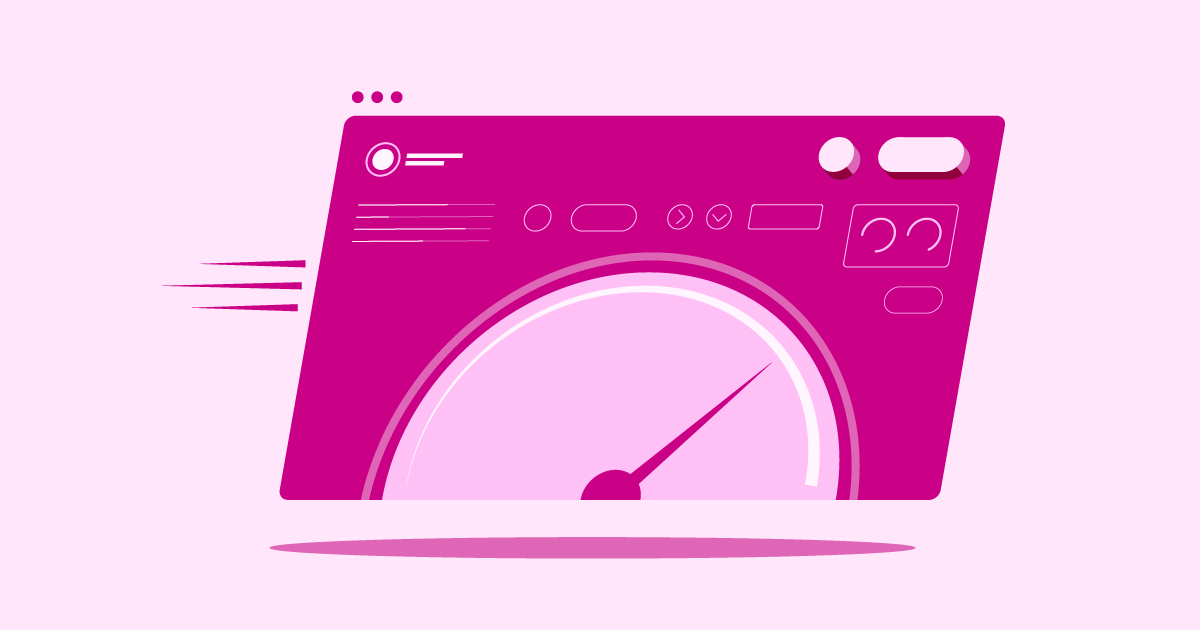We will explore their features and strengths. This will help you find the best match for your needs. Let’s begin.
WP Engine vs HostGator vs Elementor Hosting
Selecting a web host means comparing features, target users, and overall value. Each provider serves different needs. Some focus on high-performance managed plans. Others offer broader, budget-friendly choices. Understanding these differences helps you match a host to your website goals. Let’s compare Elementor Hosting, WP Engine, and HostGator.
Elementor Hosting: All-in-One Solution for WordPress Websites
Elementor Hosting provides a specialized environment. It is built for websites using the Elementor platform. The hosting runs on Google Cloud infrastructure. This offers a reliable and scalable base.
- Features: Elementor Hosting offers managed WordPress hosting optimized for speed. You get the Cloudflare Enterprise CDN for faster global content delivery. It also provides automated daily backups and free SSL certificates. The platform includes the Elementor Core plugin pre-installed. This simplifies site setup for Elementor users. Security tools like firewalls and malware scanning are standard.
- Benefits: The main advantage is smooth integration. If you build sites with Elementor, this hosting feels natural. Everything works well together from the start. You manage website files, databases, and Elementor assets in one dashboard. The Google Cloud foundation ensures strong performance and uptime. Support specifically handles questions about WordPress and the Elementor plugin.
- Key Strengths: Its biggest strength is the environment optimized for Elementor. Performance tuning focuses on sites built with the page builder. Including the Cloudflare Enterprise CDN adds real value for site speed and security. The simplicity of combined hosting and builder management appeals to many.
- Potential Considerations: Elementor Hosting plans center around the Elementor builder. Remember, Elementor Pro is a separate purchase. It does not come with hosting plans; only the free Elementor Core plugin is included.
- Who is it Best For? Elementor Hosting suits freelancers, agencies, and site owners who use Elementor primarily. It suits those who want convenience and an environment tailored to their preferred builder. If you value integration and specialized Elementor support, consider Elementor Hosting, which gives you a solid, managed WordPress hosting solution on Google Cloud. It’s optimized for the Elementor page builder, including the Core version. It offers integrated features, including a CDN and security. It’s best for users deep in the Elementor ecosystem who want ease of use and performance.
WP Engine: Managed WordPress Hosting Powerhouse
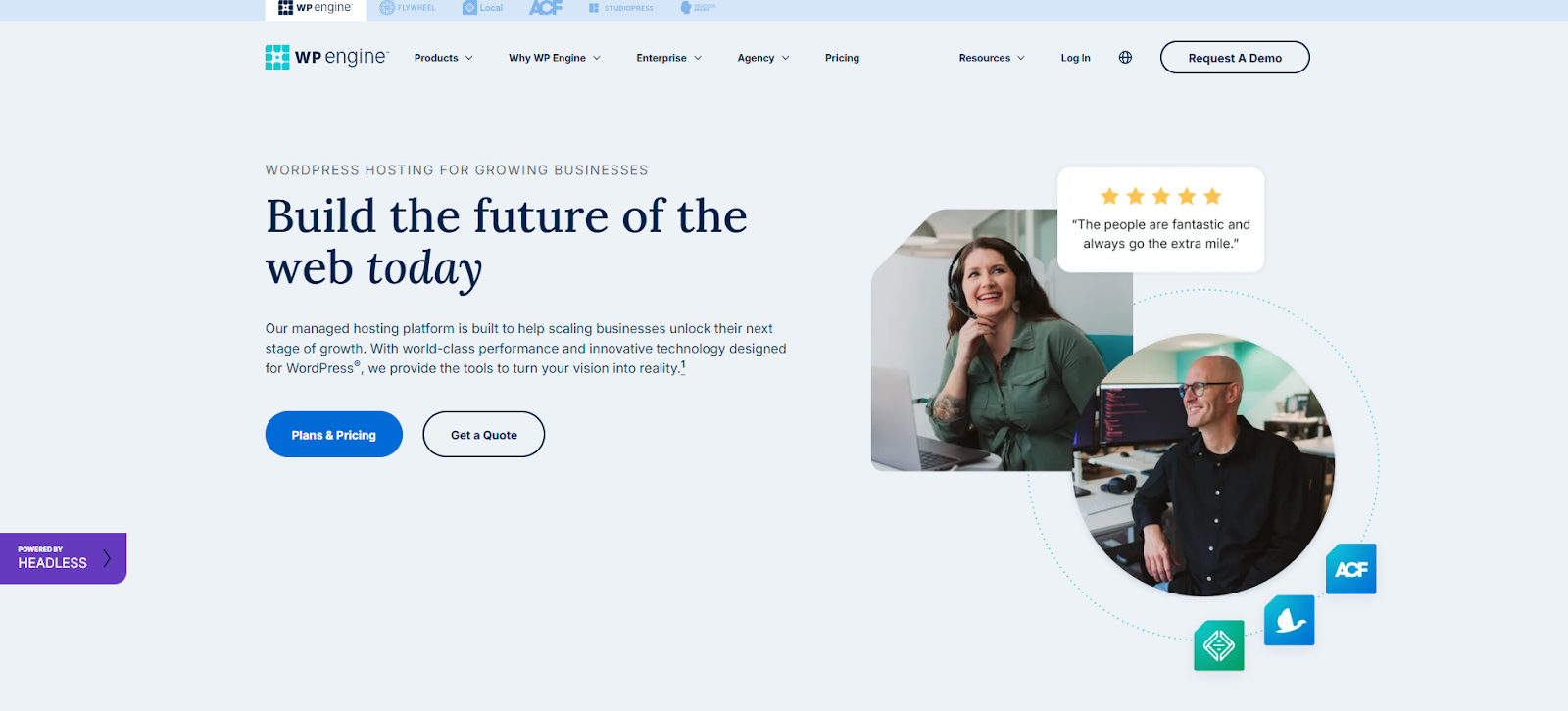
WP Engine is known as a premium managed WordPress host. They focus only on the WordPress platform. Their services target businesses and developers needing top performance, security, and expert support.
- Features: WP Engine utilizes a robust server infrastructure optimized for WordPress speed. Features often include their own caching system (EverCache), a global content delivery network (CDN), and staging areas. They offer automated daily backups, free SSL certificates, and proactive security. Threat detection and blocking come standard. Developer tools, such as Git integration and SSH access, are often available on higher plans.
- Benefits: Users gain top-tier performance and reliability. The managed service handles technical tasks such as updates and security checks. This lets users focus on content and business growth. Expert WordPress support is a major plus. They can fix complex problems effectively. Scalability also helps growing websites.
- Key Strengths: WP Engine shines in performance, security, and expert WordPress support. Their platform design is carefully optimized for WordPress sites. Their focus on managed hosting means they handle many backend tasks. Their reputation for reliability attracts owners of critical websites. Developer tools appeal to agencies and developers.
- Potential Considerations: WP Engine costs more than many shared hosting options. Their platform works only with WordPress. You cannot host other application types. The powerful features might be excessive for a small personal blog.
- Who is it Best For? WP Engine best serves businesses, enterprises, developers, and agencies. It’s great for high-traffic websites, online stores, or sites where performance and security are crucial. Users who want hands-off server management and value expert WordPress support will find WP Engine suitable.
WP Engine is a top-tier managed hosting service specializing in WordPress. It provides excellent performance, strong security, and very knowledgeable support. It’s ideal for businesses and developers needing a reliable, scalable, managed environment for important WordPress sites.
HostGator: Versatile Hosting for Various Needs
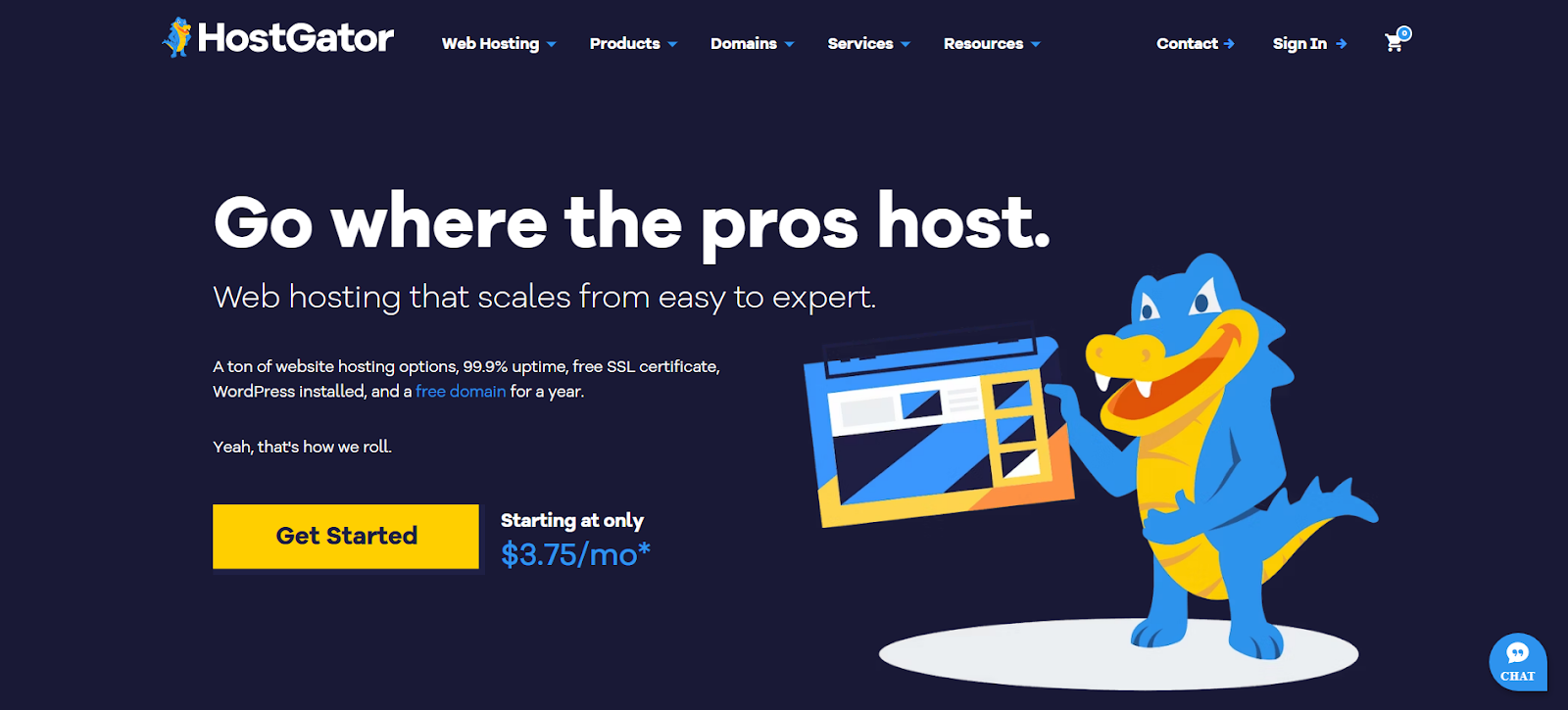
HostGator is a popular hosting company offering many services. They serve a wide audience, from beginners to small businesses. Their plans include shared hosting, VPS, dedicated servers, and reseller options.
- Features: HostGator offers various hosting types with different resource levels. Shared plans usually include unmetered bandwidth, a free domain name (first year), and free SSL certificates. They provide a website builder tool and one-click installs for apps like WordPress. Control panels like cPanel help manage hosting accounts.
- Benefits: HostGator’s main plus points are affordability and flexibility. Their basic plans are budget-friendly. The wide service range lets users scale up as needed. They offer 24/7 support through several channels. Tools like a website builder can help beginners get started.
- Key Strengths: HostGator’s strengths are its versatility and accessibility. They offer hosting for nearly any type of website or application. Their prices make web hosting available to individuals and small businesses on tight budgets. The easy-to-use control panel makes basic hosting tasks simple.
- Potential Considerations: As a provider with multiple budget plans, performance on cheaper shared options may not match that of premium managed hosts. While they offer WordPress hosting, it may lack the deep platform optimization of specialized providers. Support quality can vary due to the high volume of customers.
- Who is it Best For?: HostGator is a solid option for beginners, personal sites, bloggers, and small businesses. It suits those seeking affordable hosting with various choices. Users needing flexibility for different website types might find HostGator fits their needs. It’s a common starting point for new site owners.
HostGator offers a wide range of hosting services at affordable prices. It offers flexibility for different site types and includes tools for beginners. It’s best for individuals and small businesses wanting affordable, versatile hosting with standard features.
Grow Your Sales
- Incredibly Fast Store
- Sales Optimization
- Enterprise-Grade Security
- 24/7 Expert Service

- Incredibly Fast Store
- Sales Optimization
- Enterprise-Grade Security
- 24/7 Expert Service
- Prompt your Code & Add Custom Code, HTML, or CSS with ease
- Generate or edit with AI for Tailored Images
- Use Copilot for predictive stylized container layouts

- Prompt your Code & Add Custom Code, HTML, or CSS with ease
- Generate or edit with AI for Tailored Images
- Use Copilot for predictive stylized container layouts
- Craft or Translate Content at Lightning Speed
Top-Performing Website
- Super-Fast Websites
- Enterprise-Grade Security
- Any Site, Every Business
- 24/7 Expert Service

Top-Performing Website
- Super-Fast Websites
- Enterprise-Grade Security
- Any Site, Every Business
- 24/7 Expert Service
- Drag & Drop Website Builder, No Code Required
- Over 100 Widgets, for Every Purpose
- Professional Design Features for Pixel Perfect Design

- Drag & Drop Website Builder, No Code Required
- Over 100 Widgets, for Every Purpose
- Professional Design Features for Pixel Perfect Design
- Marketing & eCommerce Features to Increase Conversion
- Ensure Reliable Email Delivery for Your Website
- Simple Setup, No SMTP Configuration Needed
- Centralized Email Insights for Better Tracking

- Ensure Reliable Email Delivery for Your Website
- Simple Setup, No SMTP Configuration Needed
- Centralized Email Insights for Better Tracking

- Ensure Reliable Email Delivery for Your Website
- Simple Setup, No SMTP Configuration Needed
- Centralized Email Insights for Better Tracking
Selecting the Best Hosting Plan for You
Choosing the right host goes beyond comparing companies. You must also understand your own needs. What does your site require now? What might it need later? Let’s review the key factors.
- Hosting Tuned for WordPress/WooCommerce: If you use WordPress, especially with WooCommerce for an online store, specialized hosting helps. Hosts optimized for WordPress often have server-level caching, WordPress-specific security rules, and expert support. This tuning greatly affects site speed and stability. Look for hosts that mention WordPress or WooCommerce optimization.
- Define Your Website’s Hosting Needs: What type of site are you building? A simple blog? A portfolio? An online store? A complex application? High-traffic or e-commerce sites need more resources (CPU, RAM) than small sites. List your essential features: email, staging areas, specific software support. Knowing your needs prevents overspending or choosing weak plans.
- Planning Hosting for Future Site Growth: Think ahead. Will traffic grow? Will you add complex features or sell products? Pick a host that allows easy scaling. Can you upgrade smoothly? Does the host offer stronger options like VPS or dedicated servers? Planning for growth avoids difficult migrations later.
- Managing Your Web Hosting Budget Wisely: Hosting costs differ greatly. Shared hosting is the cheapest; managed hosting costs more. Set a realistic budget. But don’t choose only on price. Very cheap hosting often means trade-offs in speed, support, or reliability. Balance cost with the features your site needs. Consider the total value.
- Why Hosting Reliability & Uptime Matter: Uptime is the time your site is online. Even brief downtime means lost visitors, sales, and trust. Look for hosts with an uptime guarantee (like 99.9%). Check reviews and third-party reports for real reliability data. Reliable hosting is essential for any serious website.
- Faster Speeds with NVMe Server Storage: Storage type affects speed. NVMe SSDs are much faster than older SATA SSDs or HDDs. Hosts using NVMe storage often provide quicker load times for files and databases. If speed is most important, look for hosts that advertise NVMe drives.
- The Value of 24/7 Expert Hosting Support: When issues occur, you need fast help. Find providers that offer 24/7 support via phone, chat, or ticket. More importantly, check support quality. Are agents knowledgeable, especially about your platform (like WordPress)? Expert support saves time and frustration.
- Need for an Easy-to-Use Control Panel: A control panel, such as cPanel or a custom dashboard, lets you manage hosting tasks. This includes emails, databases, app installs, and resource checks. Choose a host with an intuitive control panel. This simplifies management, especially for non-technical users.
Choosing the best host means assessing your needs like WordPress optimization, resources, and growth potential. Balance budget against reliability, speed (consider NVMe), support quality, and ease of use. A careful approach ensures a better hosting match.
Key Factors for Smooth Hosting Migration
Moving your website can seem complex. Good planning makes it much easier. You want to avoid downtime and ensure that all data is transferred correctly. Here’s what to consider.
- Understanding the Data Transfer Steps: Migration usually means copying website files and the database. Use FTP/SFTP or a file manager. Database moves often involve exporting from the old host and importing to the new one. Some hosts offer free or paid migration assistance, which simplifies the process. Know the steps, whether doing it yourself or using a service.
- Handling Your Domain Name During Moves: Your domain must point to the new host’s servers. You do this by updating DNS records (nameservers or A records). This change takes time to spread globally (up to 48 hours, often faster). Plan the timing to limit disruption. Lowering the DNS record TTL beforehand can speed this up.
- Choosing Where to Host Your Emails: Does your current host manage your email (e.g., [email_1])? Decide if you’ll move email hosting too, or use a separate email provider (like Google Workspace). Migrating email can be tricky. A dedicated service often offers better reliability.
- Tips to Prevent Downtime When Migrating: Aim for zero downtime. Upload files and databases to the new host before changing DNS. Test the site on the new server using a temporary URL or by editing your local hosts file. Once it works perfectly, update the DNS. Visitors see the old site until the new one is fully ready.
- Using Simple One-Click Migration Tools: Many WordPress hosts offer migration plugins or tools (like Duplicator or Migrate Guru). These tools automate much of the file and database transfer. They greatly simplify migration, especially for less technical users. See if your new host provides or suggests such a tool.
A smooth migration requires understanding data transfer, careful DNS planning, deciding on email hosting, and thorough testing before the switch. Migration tools or services can make the move easier and help prevent downtime.
Boosting Site Performance on New Hosting
Moving hosts is a chance to optimize site speed. Even with good hosting, performance tuning is still helpful. Let’s look at ways to speed up your site on its new platform.
- Actionable Performance Tuning Tactics: Optimize your website itself. Compress images before uploading. Minify CSS and JavaScript files. Use browser caching for faster loading for returning visitors. Clean your database by removing old revisions and spam. Regularly remove unused plugins or themes.
- Using Caching & CDN for Faster Loading: Caching stores copies of site files closer to visitors. Server-side caching (often managed by the host) and browser caching are key. A Content Delivery Network (CDN) stores static files (images, CSS) on servers worldwide. Assets are loaded from the nearest CDN server, which reduces the delay. Many quality hosts include a CDN.
- Gains from Cloud Infrastructure Hosting: Hosts using cloud infrastructure, such as Google Cloud, often offer better scaling and reliability than traditional hosting. Cloud platforms handle traffic spikes better. They usually use modern hardware and networks, which helps reduce load times. Elementor Hosting, for instance, uses Google Cloud.
- Essential Regular Maintenance Routines: Performance needs ongoing work. Regularly update WordPress, themes, and plugins. Monitor speed with tools like Google PageSpeed Insights. Periodically optimize your database and fix broken links. Consistent maintenance keeps performance strong.
Improve performance on your new host with site optimizations, such as image compression. Use caching and a CDN for faster delivery. Cloud infrastructure often offers speed benefits. Regular maintenance is vital for lasting performance.
Essential Web Hosting Security Measures
Website security is crucial. A breach can harm your reputation, cause data loss, and negatively impact your search rankings. Your host helps, but security is a shared task. Here are the key measures.
- Securing Your Site with SSL and HTTPS: An SSL certificate encrypts data between your site and visitors. HTTPS builds trust and helps Google rankings. Most good hosts offer free SSL certificates. Ensure SSL is active and your site uses HTTPS.
- Setting up Your Hosting Firewall Rules: A Web Application Firewall (WAF) filters out bad traffic before it reaches your site. Many managed hosts include a WAF. Some CDNs also offer WAFs. Configure rules to block common threats, such as SQL injection.
- Performing Regular Security Checks: Use security plugins, such as Wordfence or Sucuri, to scan for malware and vulnerabilities. Check file integrity and monitor user logs. Early detection minimizes harm.
- Backup Strategies & Disaster Recovery: Regular backups are your safety measure. Ensure your host provides automated daily backups. Also, keep your own off-site backups. Test restoring backups sometimes. A good backup plan allows quick recovery.
- WAF, DDoS & BotNet Defense Explained: Beyond a basic WAF, look for protection against DDoS attacks (which flood your server). Bot protection blocks harmful automated scripts. Strong hosts often include these advanced security layers.
- Importance of 24/7 Security Monitoring: Your host should constantly monitor their network and servers for threats. Proactive monitoring detects issues before they affect your site.
- Keeping Software Safe with Auto Updates: Outdated software is a major risk. Enable auto-updates where possible, especially for security patches. Test major updates on a staging site first.
- Automatic Security Patch Management: Some managed hosts apply critical security patches automatically at the server level. This adds protection without you needing to act immediately.
- Using Dev/Stage/Prod Environments Safely: Using separate environments for development, staging (testing), and production (live) improves safety. Test changes in staging before going live. This prevents adding bugs or flaws to your live site. Good hosts often offer easy staging tools.
Strong web hosting security includes SSL/HTTPS, web application firewalls (WAF), regular security scans, reliable backups, and protection against DDoS attacks and bots. Ensure your host offers 24/7 monitoring and auto-updates or patching. Using staging sites adds safety.
What’s Next for the Web Hosting Industry
Web hosting changes constantly. New technologies and trends appear, shaping how sites are hosted. Knowing these changes helps you make smart future choices.
- New and Upcoming Hosting Technologies: We’re seeing progress in server hardware, storage (NVMe), and networks (HTTP/3). Container technologies like Docker offer better scaling. Serverless computing grows for certain uses.
- Eco-Friendly Sustainable Data Centers: Environmental impact matters more now. Many hosts invest in green energy, such as solar and wind. They use energy-efficient hardware and cooling. Look for hosts committed to sustainability.
- AI & Automation in Hosting Management: AI helps predict hardware issues, optimize performance, and improve threat detection. Automation handles routine tasks like backups and updates, boosting efficiency. Expect more AI in hosting.
- Rise of Green Energy-Hosted Servers: Demand for hosting powered by renewable energy is on the rise. More providers offer “green hosting” plans or move their infrastructure toward sustainability.
The future of hosting includes faster technology, a greater focus on green energy, and increased use of AI and automation for improved performance, security, and efficiency. These trends will continue shaping hosting services.
Conclusion
Choosing the right web host is key to online success. It affects site speed, reliability, security, and ease of management. We reviewed different providers and considered important factors such as selection, migration, performance, and security.
For WordPress users, especially those using the Elementor page builder, Elementor Hosting is a very attractive choice. Its platform is fine-tuned for Elementor sites and runs on the reliable Google Cloud Platform. Features like the included Cloudflare Enterprise CDN, daily backups, and managed security offer a strong foundation. The convenience of hosting tailored to your main building tool, with Elementor Core pre-installed, simplifies your work.
Although Elementor Pro needs a separate license, the hosting itself provides an integrated, performance-oriented solution built to help your Elementor website succeed. Think carefully about your needs, but if Elementor drives your web projects, Elementor Hosting deserves serious thought.
Looking for fresh content?
By entering your email, you agree to receive Elementor emails, including marketing emails,
and agree to our Terms & Conditions and Privacy Policy.