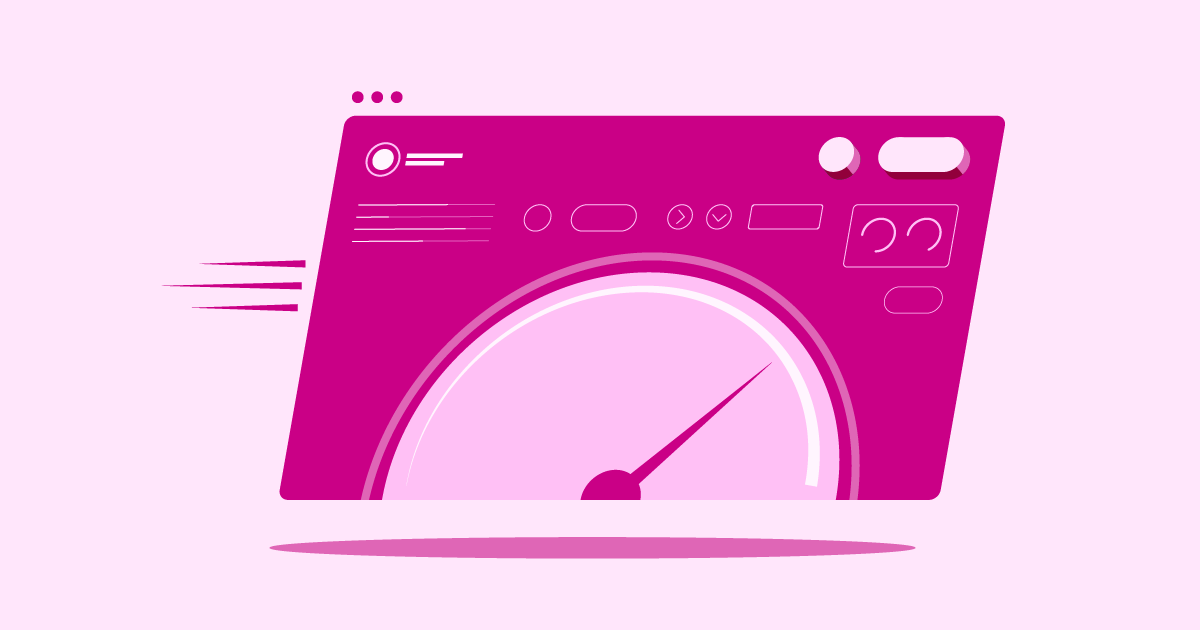This article explores three popular hosting options: WP Engine, Hetzner Online, and Elementor Hosting. Each provider offers different strengths. We aim to give you clear information to help you select the best fit for your WordPress website in 2025.
WP Engine vs Hetzner Online vs Elementor Hosting
Picking the right host affects everything about your site. Let’s compare these three providers to understand their features and ideal users.
Elementor Hosting: An All-in-One Solution for WordPress Websites
Elementor Hosting provides a smooth experience tailored for websites built with Elementor. It combines hosting with the core Elementor page builder plugin. This simplifies setup and ongoing management.
- Features: You receive managed WordPress hosting optimized for Elementor performance. Key features include built-in caching, automatic WordPress core updates, and daily backups. It also provides free SSL certificates and integrates with the Cloudflare CDN. The service runs on the reliable Google Cloud infrastructure. Hosting plans come with the free Elementor Core plugin pre-installed. Remember, Elementor Pro requires a separate purchase if you need its advanced features. It is not included in the hosting package.
- Benefits: The main advantage is convenience. Elementor Hosting ensures everything works together seamlessly. Setup is fast. You manage your site and hosting from one central place. Performance optimizations are specifically targeted at Elementor sites, which helps them run faster. Support staff understand both hosting needs and the Elementor builder.
- Key Strengths: Strong integration with the Elementor ecosystem. Simplified management dashboard. Performance tuning specifically for Elementor. Reliable infrastructure via Google Cloud. Automatic updates and backups offer peace of mind.
- Potential Considerations: While optimized, you still need good website building practices for top speed. The hosting includes Elementor Core; unlocking advanced design tools means buying Elementor Pro separately.
- Who is it Best For? Elementor Hosting is ideal for freelancers, agencies, and site owners who use Elementor extensively. It’s excellent if you value ease of use, convenience, and an environment built for the Elementor builder. If you want a hassle-free setup linking hosting and your main building tool, consider this option.
WP Engine: Premium Managed WordPress Hosting
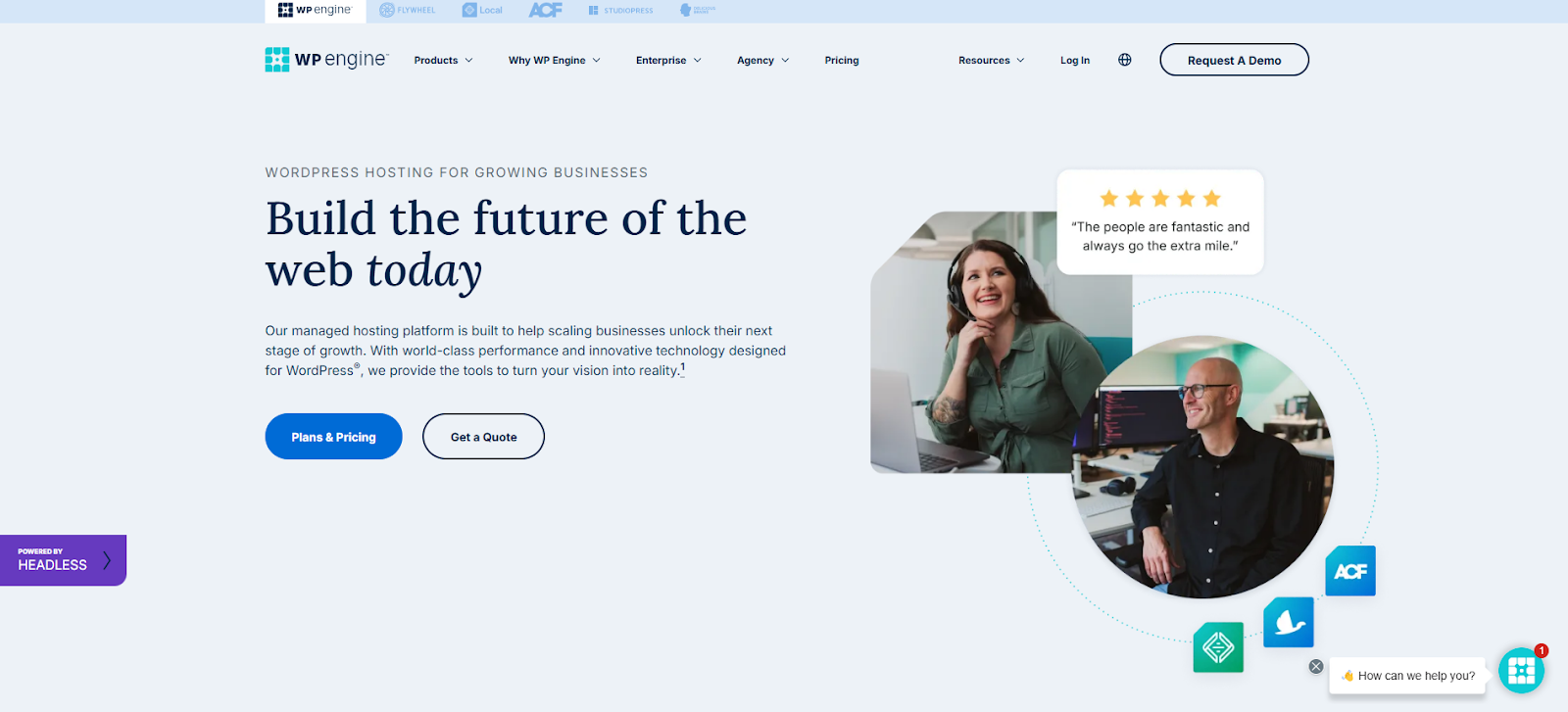
WP Engine specializes in high-end managed hosting just for WordPress. They serve businesses and developers who need strong performance, tight security, and expert support.
- Features: WP Engine manages core WordPress updates and provides daily backups. They offer proprietary caching (EverCache®), an integrated CDN, and free SSL certificates. Their platform includes threat detection and useful staging environments for testing changes. They also offer tools like local development software (Local) and site performance analytics.
- Benefits: Users get excellent performance and high reliability. The support team consists of WordPress experts available 24/7. The platform includes many tools that help developers and agencies manage websites efficiently. Security is a major focus, with a focus on proactive protection.
- Key Strengths: Top-tier performance and uptime. Very knowledgeable WordPress support. Strong security measures. Developer tools, such as staging areas and Git integration. Easily scales for growing websites.
- Potential Considerations: WP Engine represents a premium service with matching prices. It might offer more features than a small blog or personal site requires. They only host WordPress sites.
- Who is it Best For? Businesses, agencies, developers, and websites with high traffic levels are well-suited for WP Engine. If performance, security, expert support, and developer tools are your main concerns, and the budget fits, WP Engine is a leading choice.
Hetzner Online: Affordable High-Performance Hardware
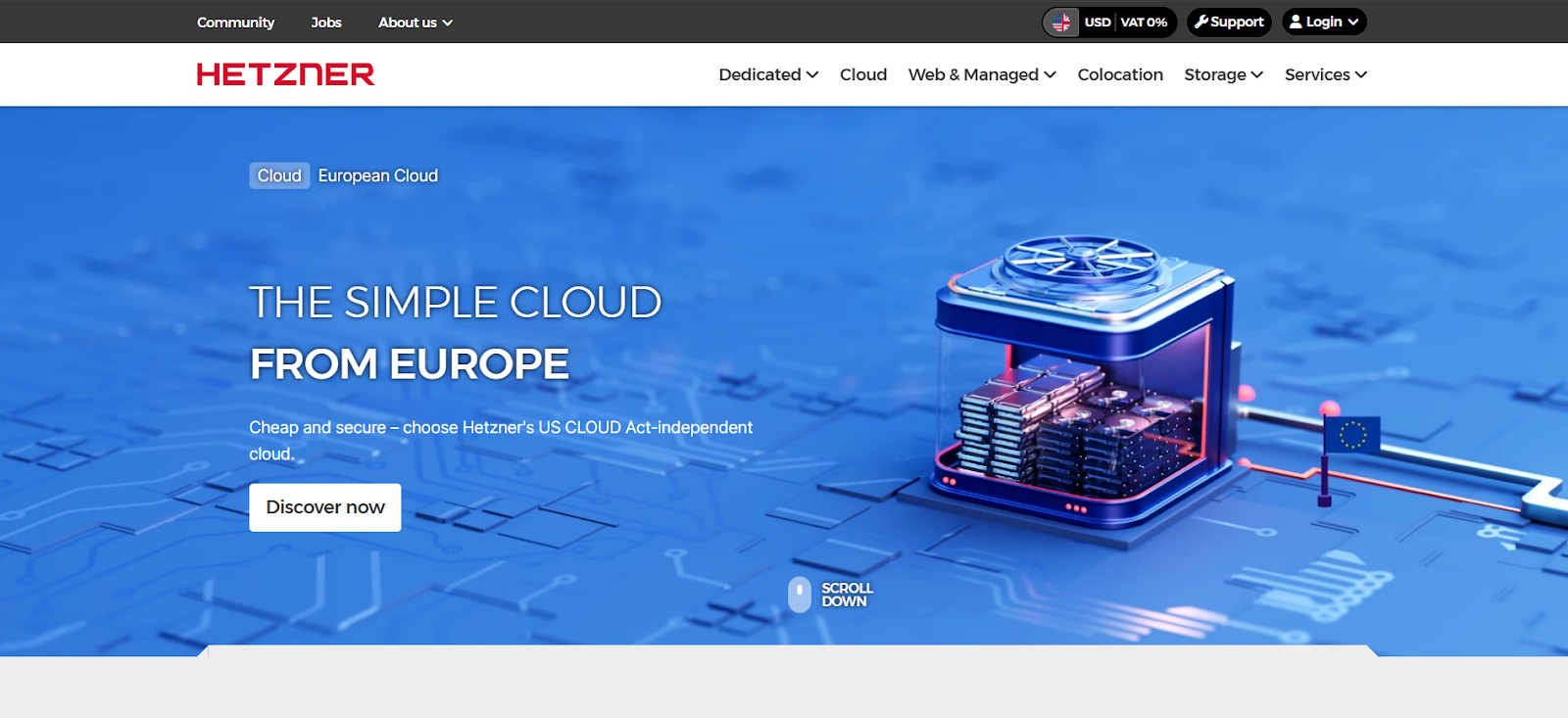
Hetzner Online, based in Germany, offers powerful server hardware at very competitive prices. Their services include dedicated servers, cloud servers, and basic web hosting.
- Features: Hetzner emphasizes robust server hardware, often including fast NVMe SSDs. They provide generous bandwidth allowances. Their cloud platform is flexible and scalable. While they offer management tools, users handle most server configuration and software management, especially on dedicated or cloud plans. Features like backups or SSL might need manual setup.
- Benefits: The main benefit is cost-effectiveness. You get a significant amount of computing power for your money. Users gain considerable control over their server environment, whether on a cloud or dedicated plan. Network performance is typically strong.
- Key Strengths: Excellent price-to-performance ratio. High-quality server hardware. Generous amounts of CPU, RAM, storage, and bandwidth. Flexibility for experienced users to customize their setup.
- Potential Considerations: Hetzner generally requires more technical skill than managed hosting. Support is available, but it may offer less application-specific help, such as WordPress troubleshooting, compared to specialized hosting providers. Users often manage setup, security, and maintenance on their own. Data centers are mainly in Europe (Germany, Finland) and the US (Virginia, Oregon, Missouri).
- Who is it Best For? Hetzner suits technically skilled users, developers, and businesses who are comfortable managing server environments. It’s a great option if you need powerful hardware affordably and possess the skills for server administration.
We compared three distinct hosting approaches. Elementor Hosting offers integrated convenience for Elementor users. WP Engine delivers premium managed WordPress services. Hetzner provides affordable, powerful hardware for tech-savvy users. Your best choice depends on your priorities: ease of use, top-tier service, or budget-friendly power.
Grow Your Sales
- Incredibly Fast Store
- Sales Optimization
- Enterprise-Grade Security
- 24/7 Expert Service

- Incredibly Fast Store
- Sales Optimization
- Enterprise-Grade Security
- 24/7 Expert Service
- Prompt your Code & Add Custom Code, HTML, or CSS with ease
- Generate or edit with AI for Tailored Images
- Use Copilot for predictive stylized container layouts

- Prompt your Code & Add Custom Code, HTML, or CSS with ease
- Generate or edit with AI for Tailored Images
- Use Copilot for predictive stylized container layouts
- Craft or Translate Content at Lightning Speed
Top-Performing Website
- Super-Fast Websites
- Enterprise-Grade Security
- Any Site, Every Business
- 24/7 Expert Service

Top-Performing Website
- Super-Fast Websites
- Enterprise-Grade Security
- Any Site, Every Business
- 24/7 Expert Service
- Drag & Drop Website Builder, No Code Required
- Over 100 Widgets, for Every Purpose
- Professional Design Features for Pixel Perfect Design

- Drag & Drop Website Builder, No Code Required
- Over 100 Widgets, for Every Purpose
- Professional Design Features for Pixel Perfect Design
- Marketing & eCommerce Features to Increase Conversion
- Ensure Reliable Email Delivery for Your Website
- Simple Setup, No SMTP Configuration Needed
- Centralized Email Insights for Better Tracking

- Ensure Reliable Email Delivery for Your Website
- Simple Setup, No SMTP Configuration Needed
- Centralized Email Insights for Better Tracking

- Ensure Reliable Email Delivery for Your Website
- Simple Setup, No SMTP Configuration Needed
- Centralized Email Insights for Better Tracking
Selecting the Best Hosting Plan for You
Choosing a host involves more than picking a company name. You must match the plan to your website’s specific needs. Let’s review key factors.
Understand Your Website’s Hosting Needs
First, outline the requirements for your site. Ask these questions:
- What type of site is it (blog, business, e-commerce, portfolio)?
- How much traffic do you expect now and in the future?
- Will you host large files or videos? (Impacts storage/bandwidth)
- Do you need e-commerce functions? (WooCommerce often needs more resources)
- How critical is fast loading speed? (Very!)
Answering these helps you filter out unsuitable hosting plans early.
Plan Hosting for Future Site Growth
Consider your website’s potential growth over the next year or two. Will traffic increase? Will you add complex features? Choose a host that allows easy scaling. Look for simple plan upgrades or flexible cloud options. Switching hosts later due to success can be disruptive.
Manage Your Web Hosting Budget Wisely
Hosting costs can range significantly. Determine a realistic budget. Include potential extras, such as premium themes, plugins, or domain fees. While cheap hosting may look appealing, avoid sacrificing essentials like reliability and support just to save money. Aim for the best value within your budget.
Why Hosting Reliability & Uptime Matter
Your website must be accessible to visitors. Uptime measures the percentage of time your server is online. Seek hosts guaranteeing 99.9% uptime or higher. Reliability ensures a stable and consistent hosting environment. Frequent downtime frustrates users and harms your site’s reputation. Check reviews and Service Level Agreements (SLAs).
Get Faster Speeds with NVMe Server Storage
Storage type affects loading speed. NVMe (Non-Volatile Memory Express) SSDs are much faster than older SATA SSDs or traditional hard drives. If speed is a top priority, look for hosting plans that use NVMe storage. It can significantly improve page load times.
The Value of 24/7 Expert Hosting Support
When issues arise, you need help quickly. Good support is crucial. Look for hosts that offer 24/7 support via chat, phone, or ticket system. If using WordPress, check if the support staff know the platform well. Fast, expert assistance saves time and reduces stress.
Need an Easy-to-Use Control Panel?
A control panel, such as cPanel, Plesk, or a custom one, lets you manage your hosting. You use it for email setup, domain management, database access, and software installation. Choose a host with a control panel that you find easy to navigate. Some offer custom dashboards designed for simplicity.
Selecting the right plan means understanding your site’s needs, planning for growth, budgeting wisely, and prioritizing reliability, speed (NVMe helps!), support, and ease of use. Compare these factors against what Elementor Hosting, WP Engine, and Hetzner offer.
Key Factors for Smooth Hosting Migration
Moving your website might seem complex, but good planning ensures a smooth transition. Here’s what to think about.
Understand the Data Transfer Steps
Migration involves moving website files and the database.
- Backup: Always start by creating a complete backup of your current site, including both files and database.
- File Transfer: Upload website files (WordPress core, themes, plugins, images) to the new server. Use FTP, SFTP, or a control panel file manager.
- Database Transfer: Export the database from your old host. Import it into a new database on the new hosting account.
- Configuration: Update configuration files (such as wp-config.php for WordPress) with the new database information if necessary.
Many hosts offer migration tools or services. Elementor Hosting often provides assistance for moving WordPress sites.
Handle Your Domain Name During the Move
Your domain name must point to the new hosting server. Change the DNS (Domain Name System) settings at your domain registrar, where you purchased the domain. Update the nameservers or specific DNS records (such as the A record) using the details from your new host. DNS changes can take anywhere from minutes to up to 48 hours to propagate globally.
Choose Where to Host Your Emails
Decide whether to keep your email with your web host or use a separate service, such as Google Workspace. If you’re using a web host, recreate your email addresses on the new server. You should migrate old emails. If you’re using a third party, ensure that your email DNS records (MX records) remain correct during the domain switch.
Tips to Prevent Downtime When Migrating
Minimize the time your site is offline.
- Test Before Switching DNS: Upload your site to the new host and check that it works. Test thoroughly using a temporary URL or by editing your computer’s hosts file. Confirm that everything works before changing your domain’s DNS settings.
- Lower DNS TTL: Before migrating, reduce the Time To Live (TTL) value on your DNS records. This makes servers worldwide check for updates more quickly, speeding up the update process.
- Timing: Make the final DNS change during a low-traffic period for your website.
Use Simple One-Click Migration Tools
Many WordPress hosts offer plugins or tools to make migration easy. Plugins like Duplicator or Migrate Guru automate backup, transfer, and database updates. Some hosts, including WP Engine and often Elementor Hosting, offer free migration tools or even handle the migration for you.
A smooth migration involves backups, transferring files and databases correctly, managing DNS carefully, making informed email hosting decisions, and conducting thorough testing. Using available migration tools greatly simplifies the process.
Boosting Site Performance on New Hosting
A good host improves speed, but further optimization can help even more. Let’s see how.
Actionable Performance Tuning Tactics
Your website’s setup matters, even on a fast hosting plan.
- Optimize Images: Compress images before uploading. Use modern formats like WebP.
- Minimize Code: Use tools to minify CSS, JavaScript, and HTML, removing extra characters.
- Reduce HTTP Requests: Combine CSS and JS files. Limit external scripts.
- Optimize your Database: Regularly clean your WordPress database by removing old revisions, spam, and transients.
- Choose lightweight themes and plugins: Avoid overly complex themes and too many plugins.
Use Caching & Content Delivery Networks (CDNs)
Caching stores copies of site data for faster delivery on repeat visits.
- Server-side Caching: Many hosting providers, such as WP Engine and Elementor Hosting, offer built-in caching.
- Browser Caching: Tells visitors’ browsers to store static files locally.
- Page Caching (Plugins): WordPress plugins, such as WP Rocket, create static HTML versions of pages.
A CDN (Content Delivery Network) stores copies of static files (images, CSS, JS) on servers worldwide. It serves assets from the server closest to the visitor, reducing delay and speeding up load times. Cloudflare (often integrated by hosts like Elementor Hosting) is a popular CDN.
Gain Performance from Cloud Infrastructure Hosting
Hosting on a robust cloud infrastructure (like Google Cloud, used by Elementor Hosting) offers advantages. Cloud platforms offer scalability (easily handling traffic spikes), high availability (reducing downtime), and access to global networks, which improve performance and reliability.
Essential Regular Maintenance Routines
Keep your site running well with regular tasks:
- Updates: Keep WordPress, themes, and plugins up to date for security and performance.
- Backups: Ensure automatic backups run correctly. Test restoring backups sometimes.
- Performance Monitoring: Regularly check site speed with tools like Google PageSpeed Insights or GTmetrix.
- Database Optimization: Schedule regular database cleanups.
Boost performance via image/code optimization, caching, CDNs, leveraging cloud benefits, and regular maintenance. These steps work with your hosting for the fastest site possible.
Essential Web Hosting Security Measures
Website security is vital. Your hosting environment is key. Here are important security steps.
- Secure with SSL/TLS (HTTPS): Encrypts data between your site and visitors. Essential for trust and SEO. Good hosts provide free SSL certificates, such as Let’s Encrypt. Ensure HTTPS is active site-wide.
- Set Up Hosting Firewall Rules: Network firewalls block bad traffic before it hits your server. Managed hosts usually handle this. On platforms like Hetzner, you should configure it yourself.
- Perform Regular Security Checks: Use security plugins (e.g., Wordfence) or host tools to scan for malware often.
- Develop Backup Strategies & Disaster Recovery: Use automated daily backups stored separately. Know how to restore your site quickly if needed.
- Use WAF, DDoS & BotNet Defense:
- WAF (Web Application Firewall): Filters web traffic to protect against common attacks. Often part of CDN services or hosting plans.
- DDoS Mitigation: Protects against attacks trying to overwhelm your server with traffic. Good hosts offer network-level protection.
- Bot Protection: Blocks malicious bots trying to scrape content or spam forms.
- Add Multi-Factor Authentication (MFA): Secure logins to your hosting account and WordPress admin area with an extra verification step, such as an app code.
- Rely on 24/7 Security Monitoring: Choose hosts that actively monitor their network for threats around the clock.
- Keep Software Safe with Auto-Updates: Update everything (OS, PHP, WordPress, themes, and plugins). Managed hosts often handle server updates. Look for auto-update features.
- Use Secure Database and File Transfer Access: Use secure protocols like SFTP or SSH for file transfers, rather than plain FTP. Use strong, unique database passwords.
- Use Dev/Stage/Prod Environments Safely: Test changes on staging sites (copies of your live site) before applying them live. This prevents breaking your main website.
Strong security involves many layers: SSL, firewalls, scans, backups, WAF/DDoS protection, MFA, monitoring, updates, secure access, and safe testing using staging environments.
What’s Next for the Web Hosting Industry?
The hosting world constantly changes. Here are the key trends:
- New and Upcoming Technologies: Expect wider use of faster protocols, such as HTTP/3. Server hardware and networks continue improving. Container technology, such as Docker, is also growing.
- Eco-Friendly Sustainable Data Centers: More providers focus on green hosting. They use renewable energy and efficient technologies to reduce environmental impact.
- AI & Automation in Hosting Management: Artificial intelligence helps predict hardware issues, detect threats automatically, optimize performance, and power support chatbots.
- The Rise of Edge Computing: Bringing computing closer to users via edge servers and advanced CDNs reduces loading times, especially for global users.
Future hosting trends include faster technology, a greater focus on sustainability, increased use of AI, and bringing content closer to users with edge computing.
Conclusion
Selecting the right web host is foundational for your website’s success. We’ve reviewed WP Engine’s managed WordPress expertise, Hetzner Online’s affordable hardware options, and Elementor Hosting’s integrated approach. Each caters to different needs and technical comfort levels.
The best host truly depends on your specific goals. However, for those building websites with Elementor, Elementor Hosting offers a uniquely streamlined, all-in-one solution. It simplifies the entire website journey, from initial setup to daily management, by providing an environment perfectly tuned for the Elementor builder.
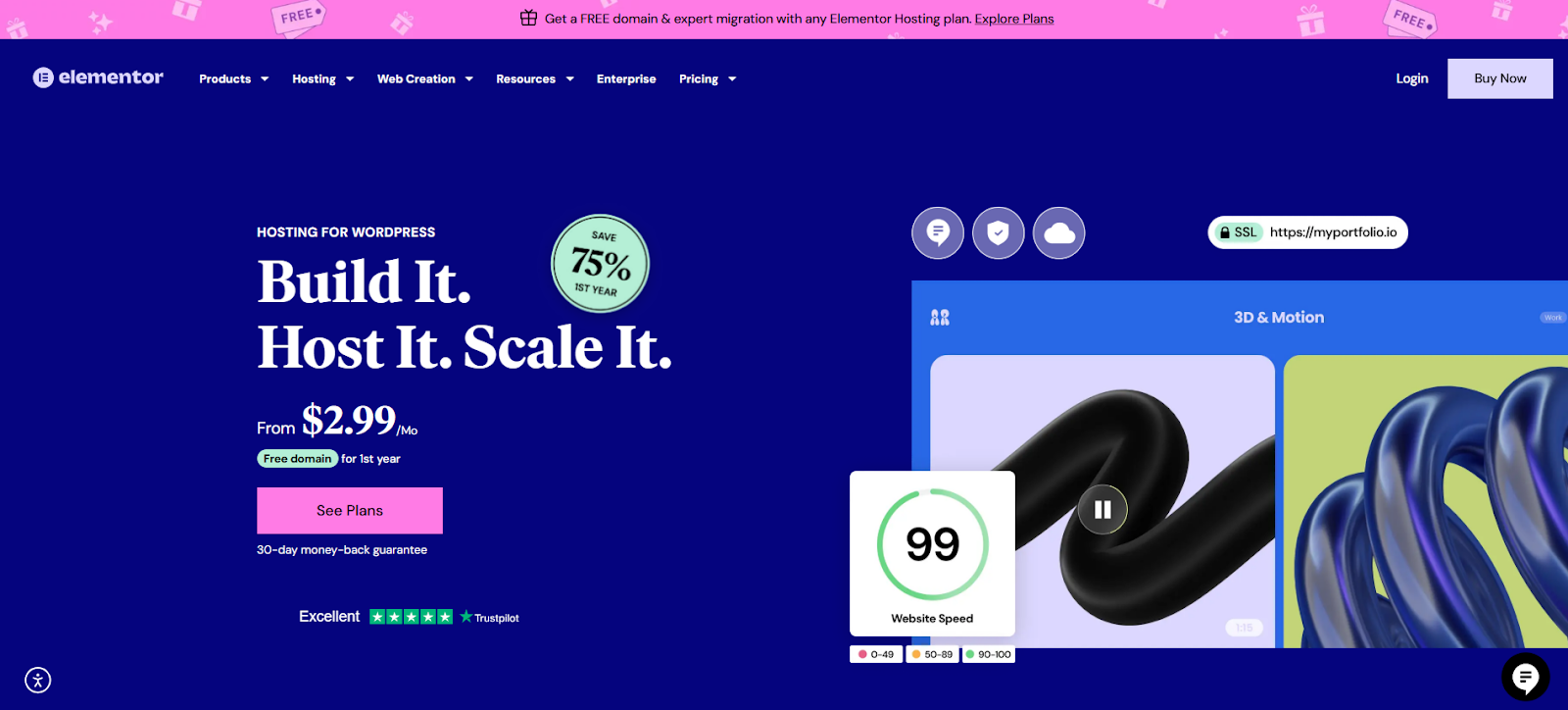
Features like managed WordPress updates, custom caching for Elementor, dependable Google Cloud infrastructure, and unified support handle the technical details. This frees you up to concentrate on designing, creating content, and growing your online presence.
If ease of use and a platform designed alongside your main website tool are priorities, Elementor Hosting is an outstanding choice.
Looking for fresh content?
By entering your email, you agree to receive Elementor emails, including marketing emails,
and agree to our Terms & Conditions and Privacy Policy.