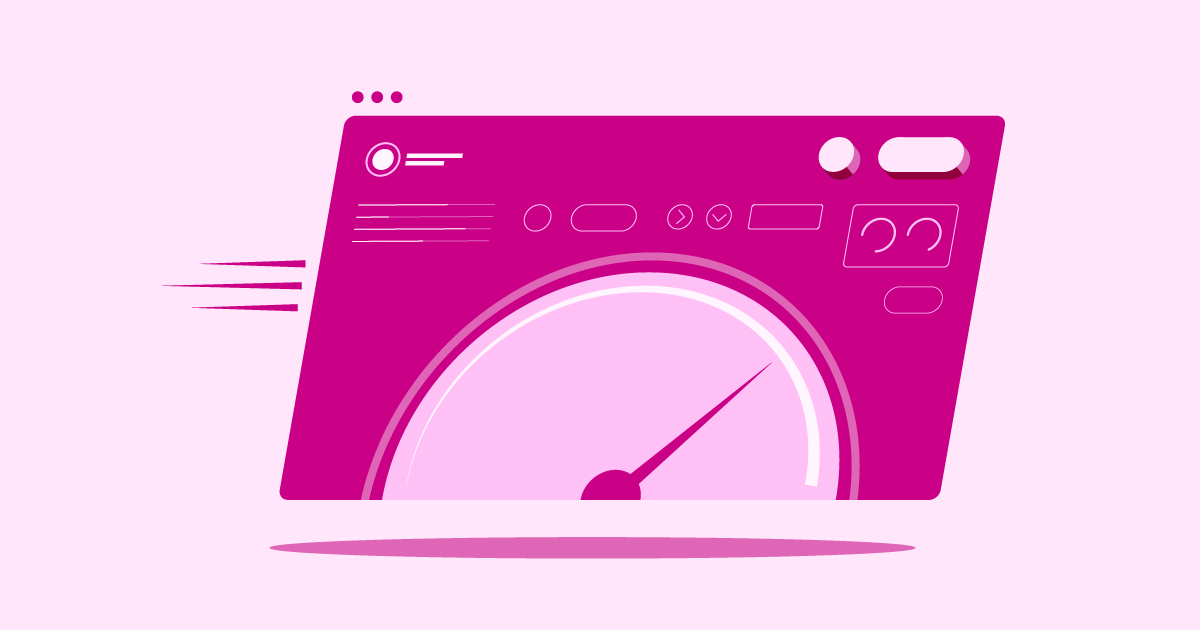Choosing the right web hosting provider is foundational for website success. It impacts speed, security, and growth potential, especially with WordPress and Elementor. A poor choice leads to headaches; a good one enables smooth sailing. Let’s compare three popular managed options: WP Engine, Cloudways, and Elementor Hosting, to help you decide.
WP Engine vs Cloudways vs Elementor Hosting in 2025
These managed hosts handle server tasks but differ in approach. Think specialized toolkit (Elementor Hosting), versatile multi-tool (Cloudways), or high-performance suit (WP Engine). Let’s get to know more about them.
Elementor Hosting: The All-in-One Solution for Elementor Websites
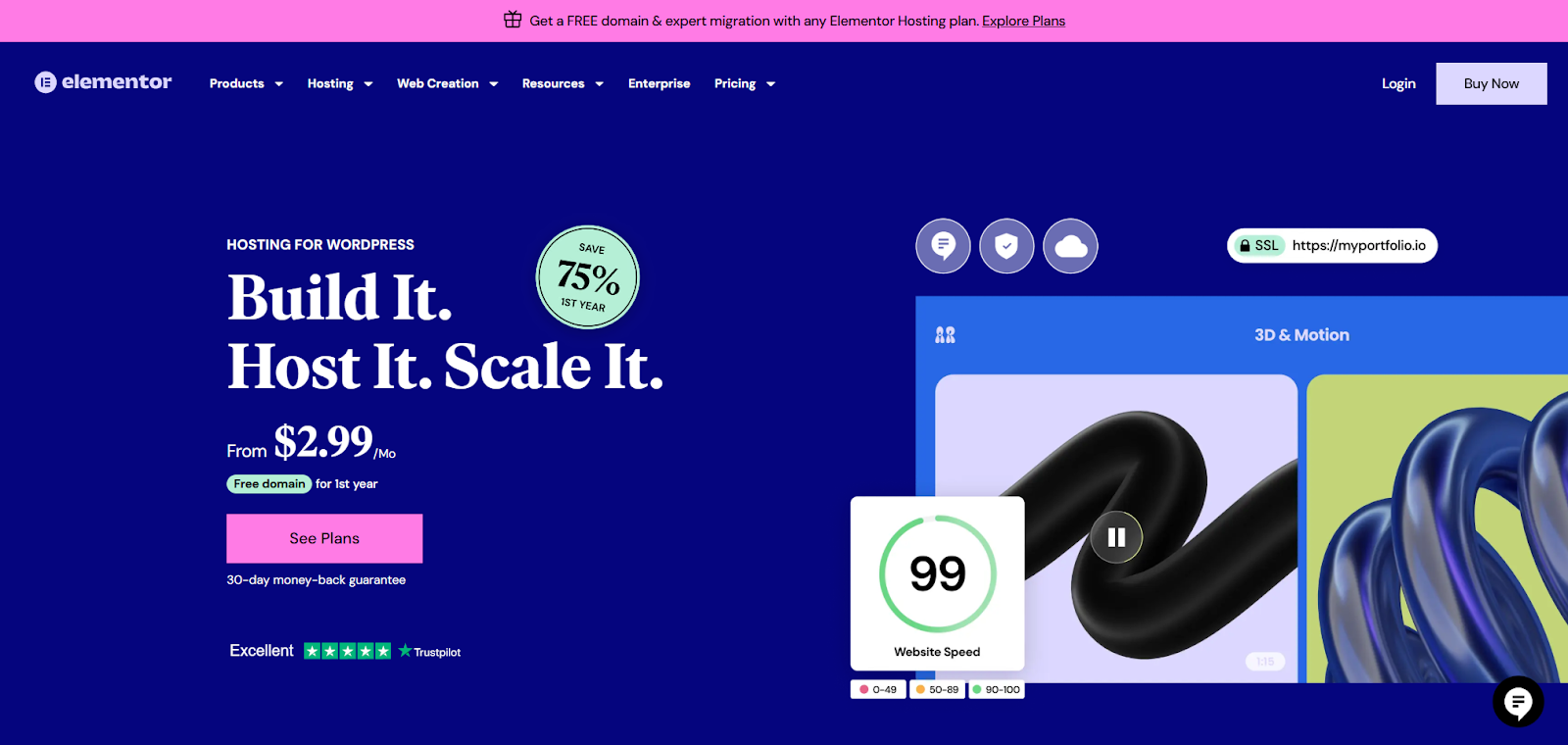
Elementor Hosting is purpose-built for websites created with the Elementor page builder. If you use Elementor daily, this option aims for the smoothest workflow.
Best For:
Freelancers, agencies, and businesses heavily invested in the Elementor ecosystem. Anyone looking to simplify their toolkit by bundling hosting with their favorite builder.
Benefits:
Runs on Google Cloud Platform’s premium tier and uses fast NVMe SSD storage. It includes the powerful Cloudflare Enterprise CDN for global speed and security. WordPress and Elementor Core come pre-installed, helping you start faster. Manage everything within your familiar Elementor dashboard. Support covers both hosting and Elementor questions.
Key Strengths:
The deep integration with Elementor stands out. Performance is optimized for Elementor sites. Security is robust, with free SSL, automatic backups, DDoS protection, a WAF, and 24/7 monitoring included.
Cloudways: The Flexible Cloud Hosting Platform
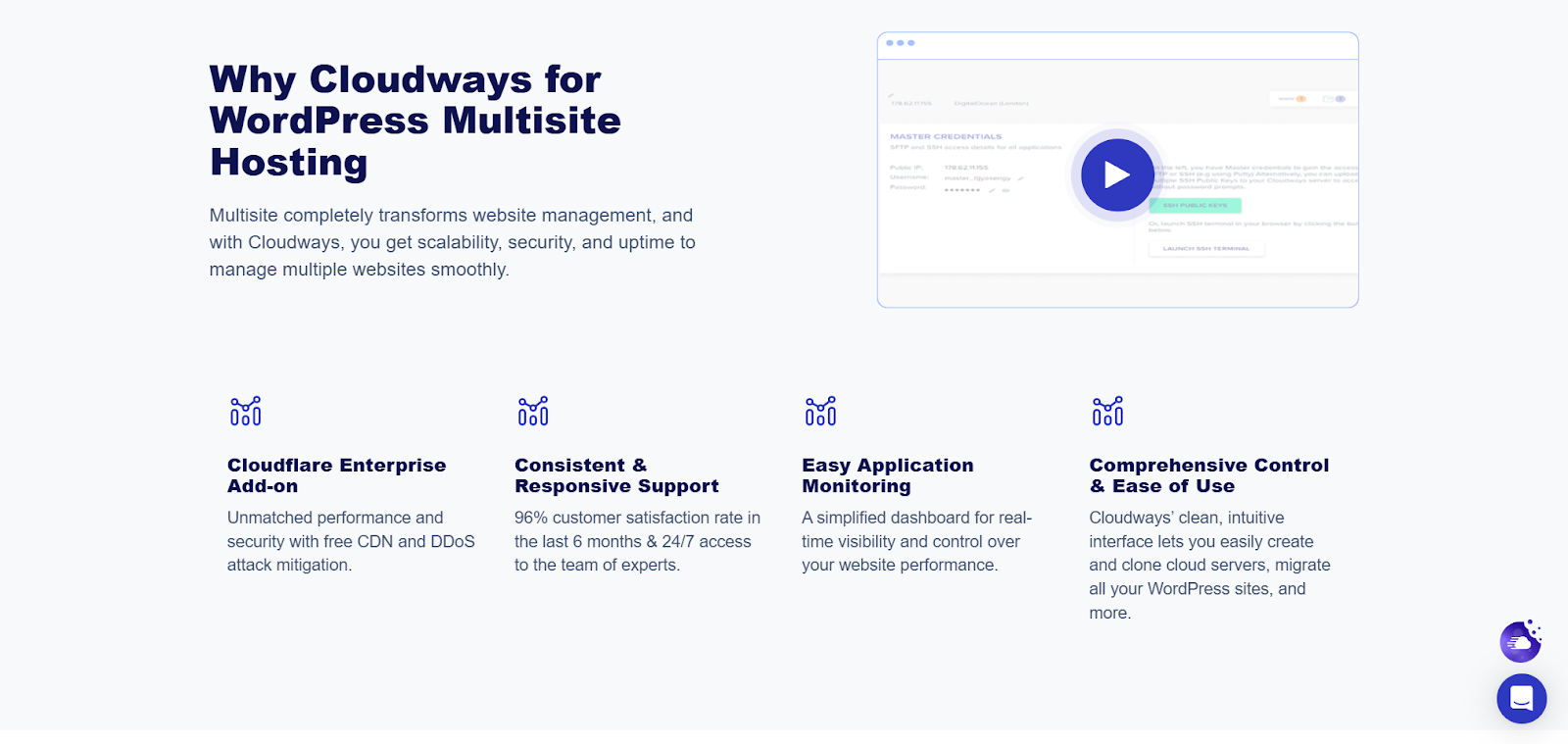
Cloudways takes a unique approach. They provide a management platform on top of leading cloud infrastructure providers like DigitalOcean, Google Cloud, AWS, Vultr, and Linode, rather than owning data centers.
Best For:
Developers, agencies, and experienced users wanting choice and flexibility in their cloud provider and server resources. Great for managing multiple client sites or needing fine-grained control.
Benefits:
You select your preferred cloud provider and server size. Offers easy vertical scaling (adjusting server resources like RAM/CPU). Features a custom control panel that simplifies cloud server management. Includes tools like staging environments, free SSL, automated backups, and advanced caching options (like Varnish, Redis). They offer a free migration service for your first site.
Key Strengths:
Great flexibility in choosing infrastructure and scaling resources. Pay-as-you-go pricing models provide cost control. Strong performance due to optimized server stacks and choice of powerful cloud providers. Supports various PHP applications.
WP Engine: The Premium Managed WordPress Powerhouse
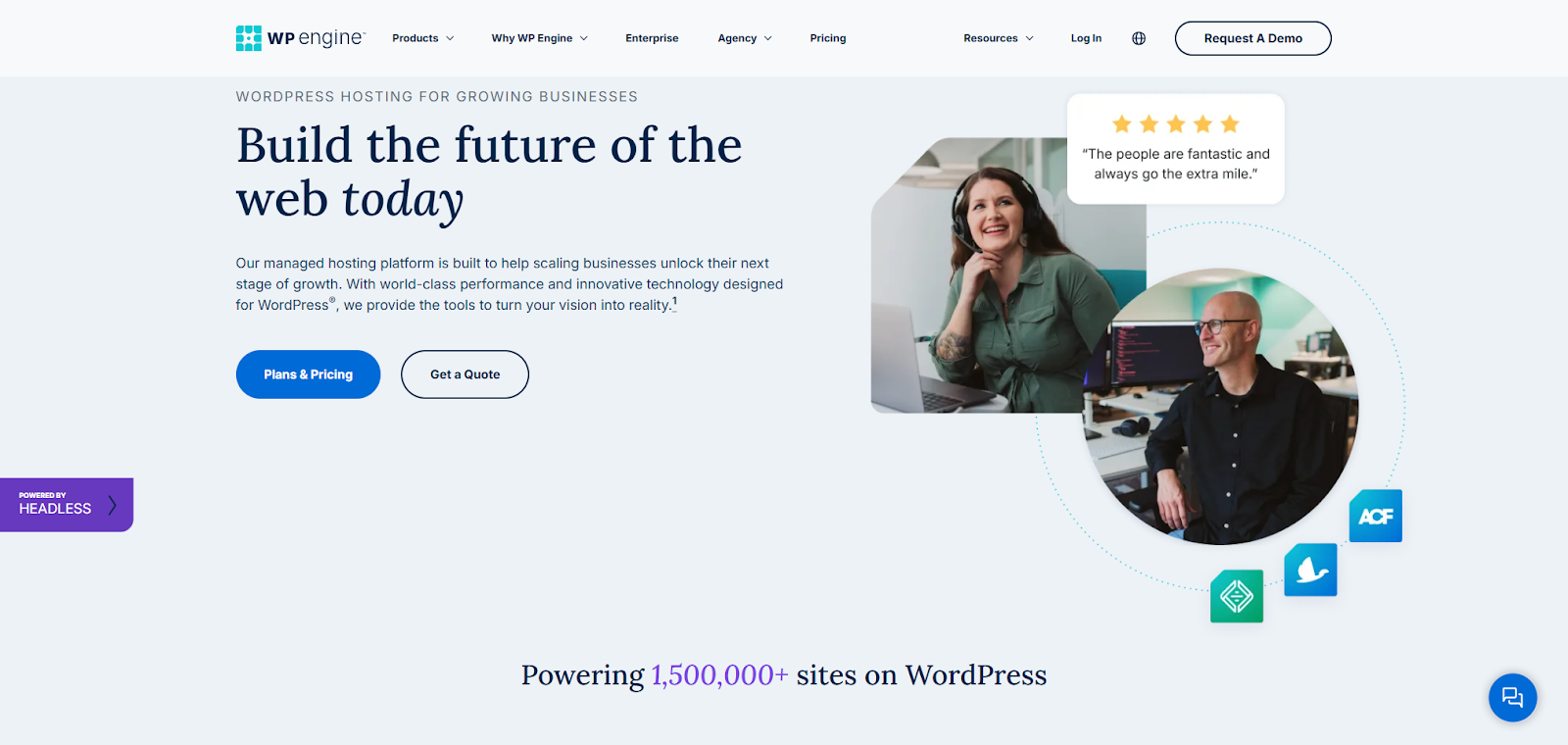
WP Engine is a leader in premium managed WordPress hosting. They focus on delivering top performance, strong security, and expert WordPress support.
Best For:
Businesses, agencies, developers, and high-traffic websites needing enterprise-level performance, security, and support for WordPress or WooCommerce.
Benefits:
Offers exceptional speed through proprietary caching (EverCache®), an integrated global CDN, and optimized infrastructure. Provides enterprise-grade security features like advanced DDoS mitigation, managed WAF, and automatic SSL. Includes excellent developer tools like multiple staging environments and Git integration. Award-winning 24/7 WordPress expert support is a major plus.
Key Strengths:
Top-notch performance and reliability built for scale. Comprehensive security. Deep WordPress expertise in their support team. Great tools for developers and agencies. Hassle-free automated updates.
Elementor Hosting offers seamless Elementor integration. Cloudways provides flexibility and choice. WP Engine delivers premium WordPress performance and support. Your best choice depends on your specific needs, technical comfort, and how central Elementor is to your work.
Grow Your Sales
- Incredibly Fast Store
- Sales Optimization
- Enterprise-Grade Security
- 24/7 Expert Service

- Incredibly Fast Store
- Sales Optimization
- Enterprise-Grade Security
- 24/7 Expert Service
- Prompt your Code & Add Custom Code, HTML, or CSS with ease
- Generate or edit with AI for Tailored Images
- Use Copilot for predictive stylized container layouts

- Prompt your Code & Add Custom Code, HTML, or CSS with ease
- Generate or edit with AI for Tailored Images
- Use Copilot for predictive stylized container layouts
- Craft or Translate Content at Lightning Speed
Top-Performing Website
- Super-Fast Websites
- Enterprise-Grade Security
- Any Site, Every Business
- 24/7 Expert Service

Top-Performing Website
- Super-Fast Websites
- Enterprise-Grade Security
- Any Site, Every Business
- 24/7 Expert Service
- Drag & Drop Website Builder, No Code Required
- Over 100 Widgets, for Every Purpose
- Professional Design Features for Pixel Perfect Design

- Drag & Drop Website Builder, No Code Required
- Over 100 Widgets, for Every Purpose
- Professional Design Features for Pixel Perfect Design
- Marketing & eCommerce Features to Increase Conversion
- Ensure Reliable Email Delivery for Your Website
- Simple Setup, No SMTP Configuration Needed
- Centralized Email Insights for Better Tracking

- Ensure Reliable Email Delivery for Your Website
- Simple Setup, No SMTP Configuration Needed
- Centralized Email Insights for Better Tracking

- Ensure Reliable Email Delivery for Your Website
- Simple Setup, No SMTP Configuration Needed
- Centralized Email Insights for Better Tracking
Selecting the Best Hosting Plan for You
Choosing the right plan, even within one provider, is important. Don’t just guess! Consider these key factors:
- Platform Fit: Are you running WordPress or WooCommerce? Look for hosting specifically optimized for these platforms (like Elementor Hosting and WP Engine, or optimized Cloudways setups). Good optimization means better speed.
- Site Needs: What kind of site is it? A simple blog needs less power than a busy e-commerce store. Estimate your expected traffic, storage needs, and any special requirements.
- Growth Planning: Your hosting should grow with you. Can you easily upgrade your plan or add resources without major downtime? Choose a provider that makes scaling simple.
- Budget: Consider the initial price and renewal rates. Factor in the value of included features like CDNs (like Cloudflare Enterprise with Elementor Hosting), SSL certificates, backups, and staging. These can save money compared to buying them separately.
- Reliability & Uptime: Downtime hurts business. Look for providers with a strong uptime guarantee (99.9% or higher) backed by reliable infrastructure and monitoring.
- NVMe Storage Speed: Storage speed impacts performance. NVMe SSDs are much faster than older SSDs, improving load times and backend responsiveness. Elementor Hosting uses NVMe; check if it’s available with your chosen Cloudways or WP Engine plan.
- Expert Support: When problems arise, fast, knowledgeable support is very helpful. All three offer 24/7 support. Consider the type of support (Elementor-focused vs. platform-focused vs. WordPress-focused).
- Ease of Use: You’ll use the control panel to manage your site. An intuitive panel (like Elementor’s dashboard integration or the custom portals from Cloudways and WP Engine) saves time.
Match your site’s needs and future goals with the provider’s features (performance, reliability, support, budget). Prioritize platform optimization, scalability, uptime, and quality support.
Key Factors for Smooth Hosting Migration
Moving your website can seem scary, but good planning makes it easier. Keep these points in mind:
- Data Transfer: Back up your current site (files/database). Upload/import these to the new host. Update configuration files (like wp-config.php) with new database details.
- Domain Name: You can transfer the domain registration to the new host, or simply update your DNS records (usually the A record) at your current registrar to point to the new server’s IP address. Updating DNS is often faster.
- Email Hosting: Decide where your email (you@yourdomain.com) will be hosted. Update your MX records in DNS to point to your chosen email provider (new host, Google Workspace, etc.).
- Minimize Downtime: Test the site thoroughly on the new host using a temporary URL or hosts file before changing DNS. Lower DNS TTL values beforehand for faster propagation. Make the final switch during low-traffic hours. Keep the old hosting active for a few days just in case.
- Use Migration Tools: Many hosts offer migration plugins or services (Elementor Hosting, Cloudways, and WP Engine all have options). These tools can automate much of the process for WordPress sites.
Plan your data transfer and domain/email handling. Test carefully, use available migration tools, and schedule the switch smartly to avoid downtime.
Boosting Site Performance on New Hosting
Moving to better hosting helps, but you can tune things further for top speed:
- On-Site Tuning: Optimize images (compress, use WebP). Minify CSS/JavaScript (remove extra code). Enable Gzip compression. Defer non-critical JavaScript. Clean your database regularly.
- Caching & CDN: Use caching to serve pre-built pages faster. Leverage your host’s server-level caching (Elementor Hosting, WP Engine, Cloudways) and Content Delivery Network (CDN) (like Cloudflare Enterprise on Elementor Hosting). CDNs deliver files from servers close to visitors, reducing load times.
- Cloud Benefits: Hosts using robust cloud platforms like Google Cloud or AWS benefit from built-in scalability and reliability.
- Maintenance: Keep WordPress core, themes, and plugins updated. Monitor performance. Check for broken links. Consistent maintenance prevents slowdowns.
Maximize performance with on-site optimizations, effective caching, CDN use, and regular website maintenance.
Essential Web Hosting Security Measures
Website security is critical. Your host provides the foundation, but you need ongoing vigilance. Focus on these areas:
- Secure Access: Always use SSL/HTTPS (free from these hosts). Use strong passwords and Multi-Factor Authentication (MFA) for hosting and WordPress logins. Use secure SFTP/SSH for file transfers.
- Traffic Filtering: Hosts manage server firewalls. A Web Application Firewall (WAF) and DDoS protection (provided by all three) add vital layers against attacks.
- Updates & Patching: Keep all software (WordPress, themes, plugins) updated. Use hosts offering automatic updates and server-level patching when possible.
- Backups & Recovery: Ensure daily automated backups are stored securely offsite. Have a tested recovery plan. All three providers offer solid backup systems.
- Monitoring: 24/7 security monitoring by the host is essential. Consider regular malware scans.
- Safe Testing: Use staging environments (available from all three) to test updates and code changes safely before they go live.
Security is a team effort. Rely on host defenses (firewalls, WAF, monitoring) but also practice good security habits: strong access controls, timely updates, regular backups, and safe testing via staging.
What’s Next for the Web Hosting Industry
The hosting world keeps evolving. What trends should we watch?
- AI & Automation: Expect more AI automating server management, optimizing performance, improving security detection, and powering smarter support.
- Edge Computing: Services will move resources closer to users via edge networks for even faster load times globally.
- Green Hosting: Growing focus on renewable energy, energy-efficient hardware, and sustainable practices to reduce environmental impact.
- Enhanced Security: Continued innovation with wider use of Zero-Trust models, advanced WAFs, and AI-driven threat intelligence.
- Serverless Growth: Serverless options (running code without managing servers) will continue to grow for specific, scalable applications.
Future hosting involves smarter AI automation, faster edge delivery, eco-friendly practices, stronger security, and diverse options like serverless.
Conclusion
Choosing between Elementor Hosting, Cloudways, and WP Engine depends on your main priorities.
If you rely heavily on Elementor and want a smooth workflow, top infrastructure (Google Cloud, NVMe, Cloudflare Enterprise CDN), and specialized support, Elementor Hosting offers a tailored, optimized package. Including Elementor Core makes setup easy.
If flexibility, cloud provider choice, and resource control matter most, Cloudways provides a powerful platform for developers and agencies comfortable managing their applications.
If you need enterprise-level performance, robust security, developer tools, and expert WordPress support for a critical site, WP Engine is a top-tier managed solution, usually at a higher price.
No single host is “best” for everyone. Assess your technical needs, budget, performance goals, and how you use Elementor. Understanding each provider’s strengths helps you confidently choose the right foundation for your website’s success in 2025.
Looking for fresh content?
By entering your email, you agree to receive Elementor emails, including marketing emails,
and agree to our Terms & Conditions and Privacy Policy.