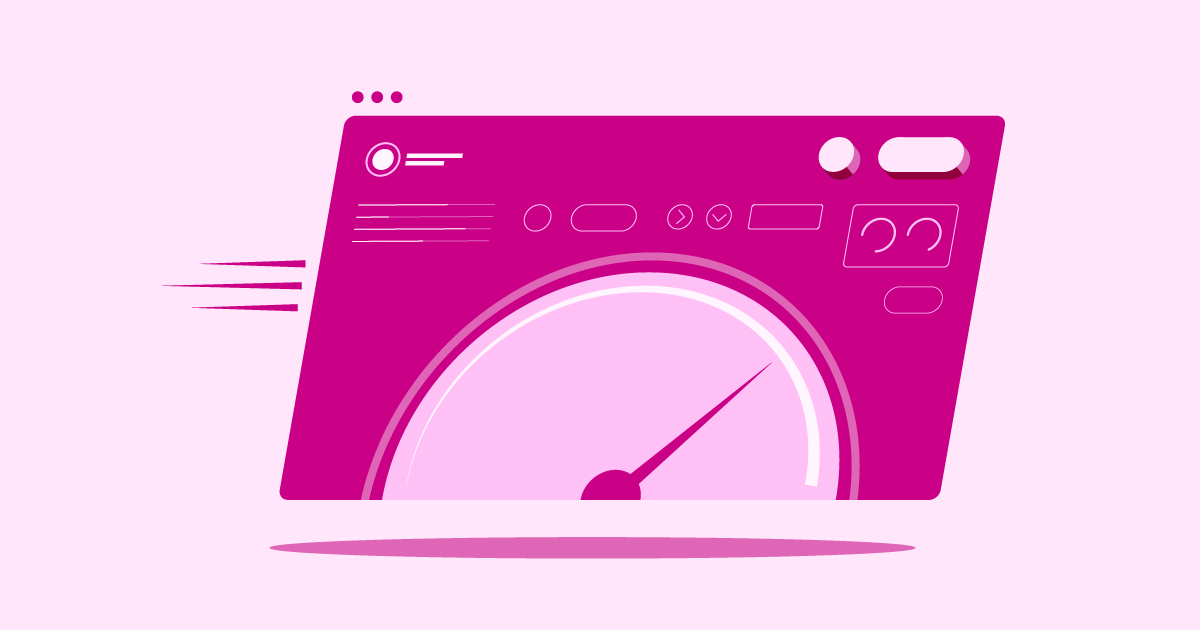Table of Contents
Choosing the right web host feels like laying the foundation for your house. Get it right, and you have a solid base for everything you build. Get it wrong? Well, things can get shaky fast. For WordPress users, especially those using the power of Elementor, the hosting choice is even more critical. It impacts speed, security, and how easily you can manage your site.
Today, we’ll look at three popular options: Elementor Hosting, A2 Hosting, and WP Engine. This review will help you understand which might be the best fit for your project in 2025.
WP Engine vs A2 Hosting vs Elementor Hosting in 2025: A Closer Look
Instead of a direct head-to-head battle, let’s profile each provider. This approach helps you see what each one offers based on features, strengths, and who they typically serve best. Remember, the “best” host depends entirely on your specific needs.
Elementor Hosting: The All-in-One Solution for Elementor Websites
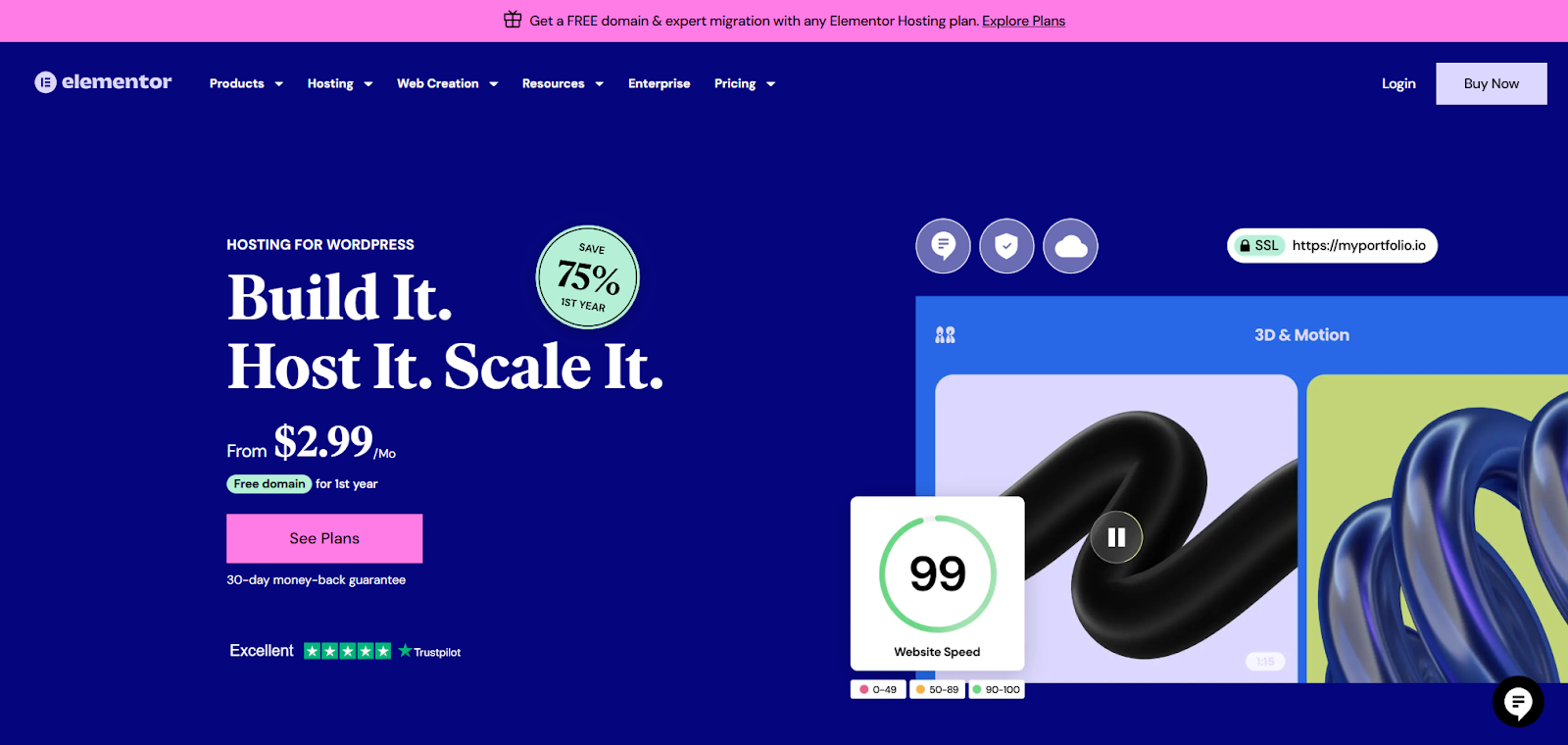
Elementor Hosting offers a managed WordPress environment specifically tuned for websites built with the Elementor page builder. It aims to create a seamless experience from building your site to hosting it.
Features:
Elementor Hosting runs on the Google Cloud Platform (GCP), using their premium C2 virtual machines for strong performance. It includes integration with Cloudflare CDN for faster global load times, free SSL certificates, automatic daily backups, and easy staging environments to test changes safely. A key point for 2025: Elementor Hosting plans now come bundled with the Elementor Core plugin, providing essential page-building tools. (Note: Elementor Pro, with its advanced features and widgets, is a separate purchase). You also get features like site lock for added security and tools for easy site migration.
Benefits:
The biggest benefit is the tight integration between the hosting environment and the Elementor builder. Everything works together smoothly. Management is simplified through a user-friendly dashboard, making it great for users who want to focus on design rather than server tasks. Using GCP provides a reliable and scalable foundation.
Key Strengths:
- Optimized for Elementor: Performance fine-tuned for Elementor sites.
- Google Cloud Power: Uses GCP’s fast and reliable infrastructure.
- Ease of Use: An intuitive dashboard and managed environment simplify website management.
- Integrated Workflow: Bundling the Core builder makes the setup process easier.
Who is it Best For?
Elementor Hosting shines for designers, beginners, and small businesses who use Elementor. It’s ideal if you prioritize ease of use, performance, and a streamlined workflow. If you want a hassle-free hosting solution built specifically for your favorite page builder, it’s a strong choice.
A2 Hosting: Speed and Flexibility
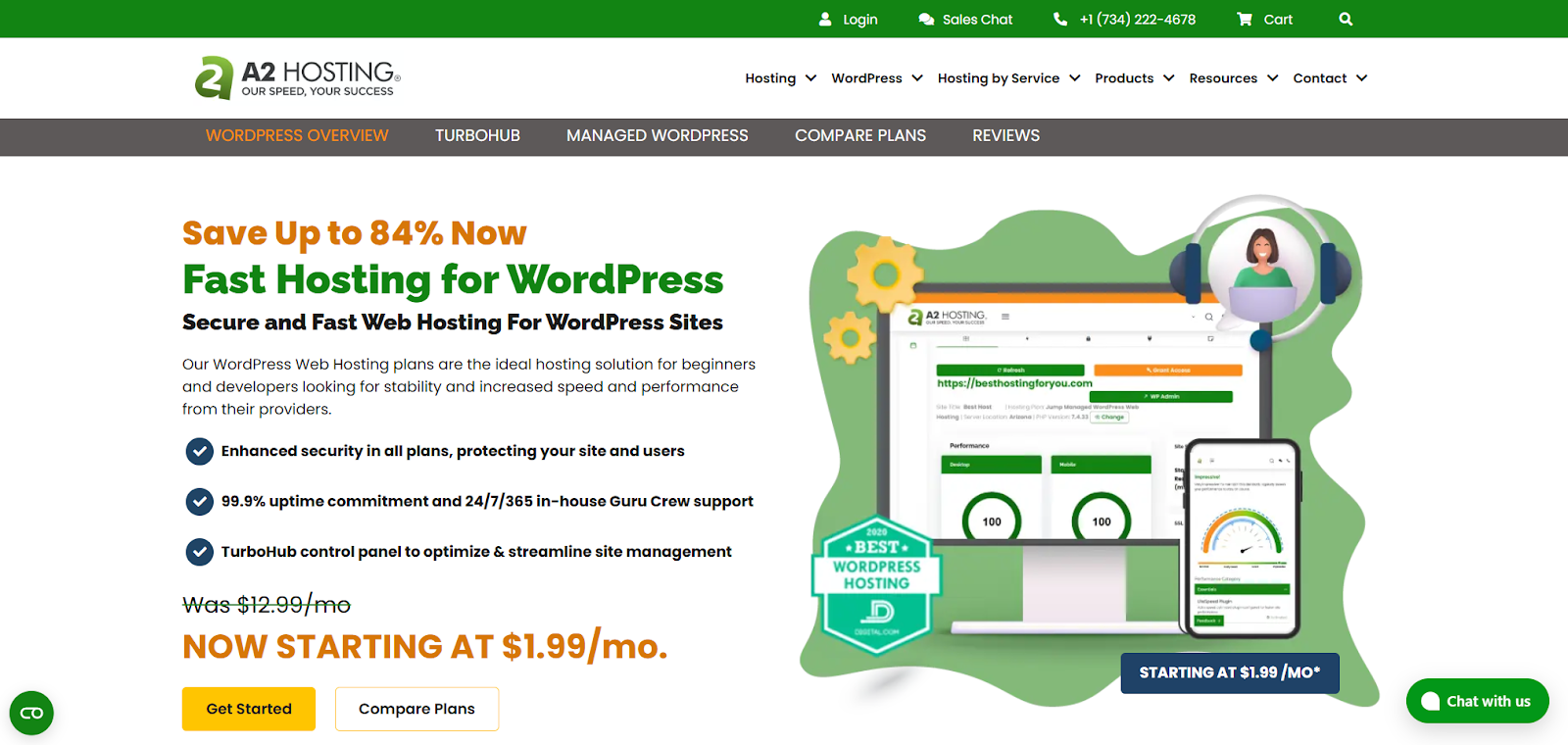
A2 Hosting has built a reputation around speed. They offer a variety of hosting types and performance levels, catering to a wide audience, from beginners to experienced developers.
Features:
A2 Hosting provides shared, managed WordPress, VPS, and dedicated server options. Their standout feature is the optional Turbo Servers. These use NVMe storage and LiteSpeed web server technology for much faster page loads (they claim up to 20x faster). They offer free SSL certificates, free website migration for many plans, cPanel access, multiple data center locations to choose from, and an “anytime” money-back guarantee. Managed WordPress plans often include features like staging environments and automated backups.
Benefits:
The main advantage is performance, especially with the Turbo plans. Having a wide range of hosting types lets users scale or choose the exact resources they need. The anytime money-back guarantee offers peace of mind. Features like free migration and choice of data centers add convenience.
Key Strengths:
- Speed Options: Turbo servers provide a clear performance boost.
- Plan Variety: Meets different needs and budgets, from shared to dedicated servers.
- Flexibility: Choice of data centers and a generous refund policy.
Who is it Best For?
A2 Hosting is a good fit for users who prioritize loading speed and are willing to invest in Turbo plans. It’s also suitable for those who appreciate plan flexibility and might need different types of hosting later. Budget-conscious users comfortable with longer commitments can find good value here.
WP Engine: Premium Managed WordPress Hosting
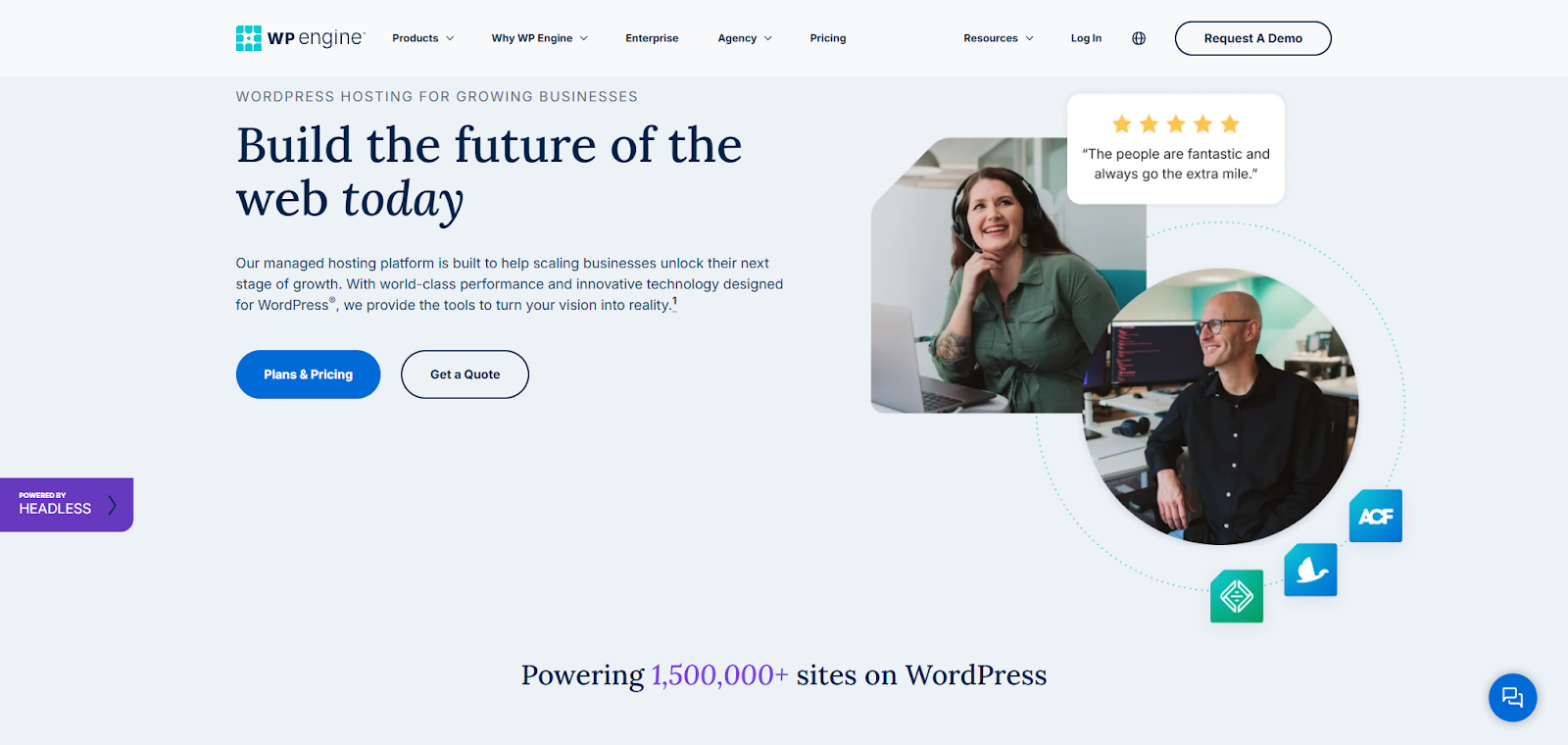
WP Engine focuses only on providing high-performance, secure, managed hosting for WordPress websites. They serve businesses, agencies, and developers who need powerful infrastructure and expert support.
Features:
WP Engine uses infrastructure from Google Cloud Platform and AWS. They employ technologies like their own EverCache for optimized caching. Plans include free SSL certificates, daily automated backups, strong security monitoring and threat detection, staging environments (often multiple), and access to the Genesis Framework and StudioPress themes. They offer developer-friendly tools like Git integration and SSH access. Global data centers ensure good performance worldwide.
Benefits:
WP Engine delivers excellent speed, scalability, and reliability specifically for WordPress. Their security approach is proactive and thorough. Expert WordPress support available 24/7 is a major advantage. The included themes and developer tools add significant value for relevant users. It’s built to handle high traffic and complex websites.
Key Strengths:
- WordPress Specialization: Deep expertise and optimization for the platform.
- Performance & Scalability: Handles high traffic and resource needs effectively.
- Robust Security: Proactive measures and monitoring keep sites safe.
- Expert Support: 24/7 access to knowledgeable WordPress professionals.
- Developer Tools: Features designed for development workflows.
Who is it Best For?
WP Engine is ideal for businesses, high-traffic websites, e-commerce stores, agencies, and developers. It suits those who require top-tier performance, security, scalability, and expert support for their important WordPress sites and are willing to invest in it.
As you can see, these three providers serve different parts of the WordPress market. Elementor Hosting focuses on smooth integration and ease of use for Elementor creators. A2 Hosting emphasizes speed options and plan flexibility. WP Engine delivers premium, specialized managed WordPress hosting for demanding websites.
Grow Your Sales
- Incredibly Fast Store
- Sales Optimization
- Enterprise-Grade Security
- 24/7 Expert Service

- Incredibly Fast Store
- Sales Optimization
- Enterprise-Grade Security
- 24/7 Expert Service
- Prompt your Code & Add Custom Code, HTML, or CSS with ease
- Generate or edit with AI for Tailored Images
- Use Copilot for predictive stylized container layouts

- Prompt your Code & Add Custom Code, HTML, or CSS with ease
- Generate or edit with AI for Tailored Images
- Use Copilot for predictive stylized container layouts
- Craft or Translate Content at Lightning Speed
Top-Performing Website
- Super-Fast Websites
- Enterprise-Grade Security
- Any Site, Every Business
- 24/7 Expert Service

Top-Performing Website
- Super-Fast Websites
- Enterprise-Grade Security
- Any Site, Every Business
- 24/7 Expert Service
- Drag & Drop Website Builder, No Code Required
- Over 100 Widgets, for Every Purpose
- Professional Design Features for Pixel Perfect Design

- Drag & Drop Website Builder, No Code Required
- Over 100 Widgets, for Every Purpose
- Professional Design Features for Pixel Perfect Design
- Marketing & eCommerce Features to Increase Conversion
- Ensure Reliable Email Delivery for Your Website
- Simple Setup, No SMTP Configuration Needed
- Centralized Email Insights for Better Tracking

- Ensure Reliable Email Delivery for Your Website
- Simple Setup, No SMTP Configuration Needed
- Centralized Email Insights for Better Tracking

- Ensure Reliable Email Delivery for Your Website
- Simple Setup, No SMTP Configuration Needed
- Centralized Email Insights for Better Tracking
Selecting the Best Hosting Plan for You
Okay, you’ve seen the profiles. Now, how do you choose your perfect fit? It comes down to understanding your own needs. Ask yourself these questions:
- WordPress/WooCommerce Focus: Are you running WordPress or WooCommerce? If yes, prioritize hosts optimized for these platforms (like all three discussed here). Managed WordPress hosting often handles updates, security, and performance tuning specifically for WP.
- Your Website’s Needs: Be realistic. How much traffic do you really expect now? How much storage do your files currently use? Is your site simple (like a blog or portfolio) or complex (like an e-commerce site or membership platform)? Don’t overbuy, but don’t underestimate either.
- Future Growth: Do you expect significant growth in traffic or content soon? Choose a host that makes it easy to scale your resources up (or down) as needed. Cloud-based infrastructure (like Elementor Hosting and WP Engine use) often handles this well.
- Your Budget: Price matters, but focus on value. The cheapest plan isn’t always the best deal if it lacks key features, speed, or support. Compare what’s included (SSL, CDN, backups, staging, support quality) relative to the cost.
- Reliability & Uptime: Downtime hurts your reputation and possibly your income. Look for hosts with a strong uptime guarantee (ideally 99.9% or higher) and a proven history of stability.
- Performance Needs: Speed is vital for user experience and SEO. Consider hosts offering:
- NVMe Storage: Faster than traditional SSDs, especially for database-heavy sites. (Offered by A2 Turbo; likely used by Elementor/WP Engine on GCP/AWS).
- Caching: Effective server-level caching (like WP Engine’s EverCache or optimizations in Elementor Hosting) is crucial.
- CDN (Content Delivery Network): Spreads your content globally for faster loading worldwide. (Included with Elementor Hosting via Cloudflare; available with others).
- Support: When things go wrong (and they sometimes do), can you get expert help quickly? Look for 24/7 support from knowledgeable staff, especially if you aren’t highly technical. Check the available contact methods (chat, phone, ticket).
- Ease of Use: Do you prefer a standard control panel like cPanel (A2 Hosting) or a custom, perhaps more streamlined dashboard (Elementor Hosting, WP Engine)? Think about how comfortable you are managing technical tasks.
Know Thyself (and Thy Website)
Choosing the right host requires a clear look at your current website, future goals, technical comfort level, and budget. Match these against the features, performance, and support offered by potential providers.
Key Factors for Smooth Hosting Migration
Moving your website to a new host can seem scary, but planning makes it much easier. Here’s how to ensure a smoother switch:
- Backup Everything: Before you start, create a complete backup of your website files and database. Store it safely somewhere other than your server.
- Understand the Steps: Know what needs moving: website files (using FTP/SFTP or a file manager) and the database (often exported/imported with tools like phpMyAdmin). Managed hosts might offer tools or services to handle this for you.
- Plan Your Domain Name Transfer: You’ll need to update your domain’s DNS (Domain Name System) records to point to the new host’s servers. Lower the TTL (Time-to-Live) setting on your DNS records a day or two before the migration. This helps the change spread faster across the internet, reducing perceived downtime.
- Consider Email Hosting: Is your email currently hosted with your old provider? Decide if you’ll move it to the new host (if offered), keep it separate, or use a dedicated service like Google Workspace or Microsoft 365. Moving email needs careful planning to avoid losing messages.
- Minimize Downtime:
- Schedule the migration during your website’s lowest traffic period (for example, late night or a weekend).
- Consider running the site on both old and new hosts at the same time for a short period. Use the DNS change as the actual switch-over point.
- Thoroughly test the site on the new host before updating the DNS records.
- Use Migration Tools/Services: Many hosts offer free or paid migration services or easy-to-use plugins/tools. Elementor Hosting, for instance, provides a one-click migration tool to simplify moving existing WordPress sites. Use these tools if they are available!
Preparation Prevents Problems
A successful migration depends on careful planning, backing up data, understanding the DNS process, and scheduling wisely. Don’t hesitate to use tools or services offered by your new host.
Boosting Site Performance on New Hosting
Moving to a better host is a great first step, but ongoing optimization keeps your site fast. Put these tactics into practice:
- Optimize Images: Compress images before uploading them using tools like TinyPNG or image editing software. Use modern formats like WebP when possible. Large images often slow down pages the most.
- Minify Code: Reduce the file size of your CSS, JavaScript, and HTML files. Remove unnecessary characters (whitespace, comments) using optimization plugins or build tools.
- Leverage Caching:
- Browser Caching: Tells visitors’ browsers to store static files (images, CSS, JS) locally. This way, they don’t re-download them on every page view.
- Server Caching: Your host often provides caching (page caching, object caching) to store pre-built versions of your pages, lessening server load. Make sure it’s turned on and configured correctly.
- Use a CDN: A Content Delivery Network stores copies of your site’s assets (images, CSS, JS) on servers around the world. Visitors download them from the nearest server, greatly improving load times globally. Cloudflare is a popular option often integrated by hosts like Elementor Hosting.
- Optimize Database: Regularly clean up your WordPress database. Remove old post revisions, spam comments, and temporary data (transients). Plugins can help automate this task.
- Enable Gzip/Brotli Compression: These technologies compress files on the server before sending them to the visitor’s browser. This reduces transfer times. Most modern hosts enable this by default.
- Keep Everything Updated: Regularly update WordPress core, themes, and plugins. Updates often include performance improvements along with security fixes.
- Choose Performant Themes/Plugins: Not all themes and plugins perform equally well. Choose well-coded options and deactivate or delete any you don’t actively use.
Performance is an Ongoing Effort
Getting great performance means choosing the right host and continuously applying optimization best practices to your website.
Essential Web Hosting Security Measures
Website security isn’t optional. It’s vital to protect your data, your visitors, and your reputation. Your host plays a part, but security is a shared task. Focus on these layers:
Foundational Security:
- SSL/HTTPS: Encrypts data sent between your site and visitors (the padlock icon). Most reputable hosts (including Elementor, A2, WP Engine) provide free Let’s Encrypt SSL certificates. Make sure HTTPS is always used.
- Strong Credentials: Use strong, unique passwords for hosting accounts, WordPress admin, FTP, etc. Enable Multi-Factor Authentication (MFA/2FA) wherever possible. It adds an extra layer of login security.
- Regular Updates: Keep WordPress core, themes, and plugins updated! This is critical because updates fix known security holes. Look for hosts offering automatic updates or managed services.
- Secure Host Choice: Select a provider with a strong security focus. Look for built-in firewalls, malware scanning, and active monitoring.
Threat Prevention:
- Web Application Firewall (WAF): Acts like a filter. It blocks malicious traffic and common attacks (like SQL injection, cross-site scripting) before they reach your site. Often provided by hosts or CDN services like Cloudflare.
- DDoS Protection: Protects against Distributed Denial of Service attacks. These try to overwhelm your server with traffic. Quality hosts and CDNs usually include this protection.
- Malware Scanning: Regular scans detect and help remove malicious code. Some hosts offer this, or you can use security plugins.
- Limit Login Attempts: Prevents brute-force attacks where bots try to guess your password repeatedly.
Data Protection & Recovery:
- Regular Backups: Essential for recovery after something goes wrong. Ensure your host provides automatic daily backups stored off-site (separate from the main server). Know how to easily restore a backup. Think about keeping your own independent backups too.
- Disaster Recovery Plan: Know the steps to take if your site is hacked or goes down.
Access & Development Security:
- Secure File Transfer: Use SFTP or SSH instead of plain FTP. FTP sends your password insecurely.
- Staging Environments: Use staging sites (provided by Elementor Hosting, WP Engine, and some A2 plans) to test updates and changes safely before applying them to your live site. This helps prevent breaking things.
- 24/7 Security Monitoring: Good hosts monitor their servers constantly for suspicious activity.
Security Requires Layers
A secure website depends on multiple layers of protection. This includes secure hosting infrastructure, strong passwords, regular updates, and active threat prevention.
What’s Next for the Web Hosting Industry
The hosting world is always changing. Here are a few trends shaping the future:
- Cloud Dominance: More hosting solutions are using the scalability, reliability, and global reach of major cloud platforms like AWS, Google Cloud, and Azure.
- Performance Obsession: Expect continued focus on speed technologies. This includes NVMe storage, newer protocols (like HTTP/3), and advanced caching methods.
- AI & Automation: Artificial intelligence is being used more for automated server management, predicting maintenance needs, detecting security threats, and even powering customer support chatbots.
- Sustainability: There’s growing demand for “green hosting” powered by renewable energy. This pushes data centers to become more energy-efficient and eco-friendly.
Faster, Smarter, Greener
The future of hosting points towards more powerful cloud-based solutions, increased automation, and a greater focus on environmental responsibility.
Conclusion: Choose Your Foundation Wisely
Selecting the right web hosting provider is one of the most important decisions for your website. It affects everything from load speed and reliability to security and how easy your site is to manage.
WP Engine offers premium, specialized power for demanding WordPress sites. A2 Hosting provides speed-focused options with broad plan flexibility. Elementor Hosting delivers a uniquely integrated and optimized experience for users building websites with Elementor, combining Google Cloud power with user-friendly management designed for creators.
Analyze your specific needs carefully – consider your budget, technical skill level, traffic expectations, and required features. Compare these needs against what each provider offers. By making an informed choice, you’ll build your online presence on a solid foundation. This sets you up for success in 2025 and beyond.
Looking for fresh content?
By entering your email, you agree to receive Elementor emails, including marketing emails,
and agree to our Terms & Conditions and Privacy Policy.