Table of Contents
With CRM, marketing and sales become more scalable because it enables business owners and employees to be more productive. Data shows that firms increase their sales on average by 29% just by using CRM software.
However, finding a CRM system that works well is easy to use and integrates with all of your other systems can be tricky. Especially in small businesses, where budgets are sometimes tight, and requirements are stringent, it’s essential to find the right fit.
CRM has a multitude of functions. Within a business, you can use it for operations such as:
- Store all data about customers and prospects
- Reach out to a website visitor and try to convert them to a customer
- Get in touch with loyal customers to let them know about discounts and promotions
- Keep track of interactions with customers so that you can plan your sales strategy
Without CRM, all of this is incredibly difficult and subject to errors.
Why You Need to Connect Your CRM to WordPress
CRM needs to integrate seamlessly with the systems that are currently running within a business. First and foremost, it needs to integrate with your content management system. Content management systems are the backbone of collecting contact information. And, when you connect a CRM to your CMS, you can store that information to better understand their interactions with your business.
Think about it this way: a visitor visits a product page on your website. He or she fills out a form that asks for their name, phone number, and email address. Where does all this information go?
You’ve got it — it goes into the CRM. From there, your sales team can easily see that information and call the visitor to find out more about what they were looking for. Or, they can let them know about a time sensitive discount about the product they were just browsing. In sales, timing is everything.
The world’s most popular content management system is WordPress. Versatile and customizable, WordPress is a powerful content engine, and about 35% of all the world’s websites use it.
Nowadays, you can easily connect your CRM to WordPress with a plugin. In this article, we’ll explore some of the CRM plugins that work well with WordPress.
14 Best CRMs to Use With WordPress
Table of Contents
Most of these tools offer more than just a CRM solution. You may find that CRM also includes marketing automation, customer service, and even business intelligence features.
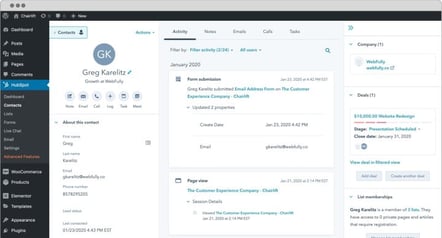
HubSpot is one of the most popular platforms for CRM, sales, marketing, and customer service. Over 100,000 WordPress businesses already use this plugin for managing their customer communication. The greatest benefit of using HubSpot is that it has over 300+ native integrations (and thousands more through Zapier). This makes it likely that it will play nicely with many other systems in your small business, not just WordPress.
You can use the HubSpot WordPress plugin without navigating away from the WordPress interface. It installs quickly and adds many features to WordPress: contact management, email marketing, ads management, live chat and bots, forms, and even analytics.
With HubSpot, you can see how your contacts interact with your company. The plugin will show you page views, forms submissions, live chat conversations, email engagements, and more in a beautiful contact timeline.
HubSpot WordPress CRM benefits:
- Use HubSpot directly within WordPress, thanks to the HubSpot WordPress plugin
- Activity tracking on your website: show number of contact form submissions, page views
- Trigger automated marketing and sales follow-up emails
- Free form builder for your website
- Live chat and conversational bots
- Dashboard with marketing metrics to track your goals
The HubSpot WordPress plugin is free to download here.
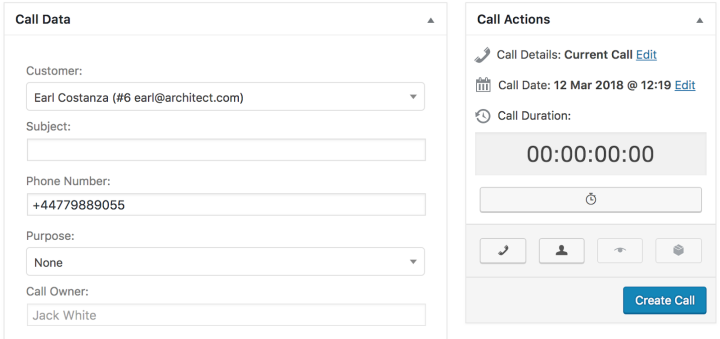
If you have a WooCommerce shop on your website, you can choose the CRM plugin with the same name. WooCommerce Customer Relationship Manager has all the tools you need to manage your current and potential customers.
WooCommerce CRM benefits:
- Log calls and emails with customers
- Send bulk emails to customers
- View customer activity on the orders page
- Create customer groups for specific marketing campaigns
- Capture business information for prospect analysis
- Track the progress of your sales, from lead to customer close
- WooCommerce CRM integrates with WooCommerce Subscriptions, so you can create and view subscriptions
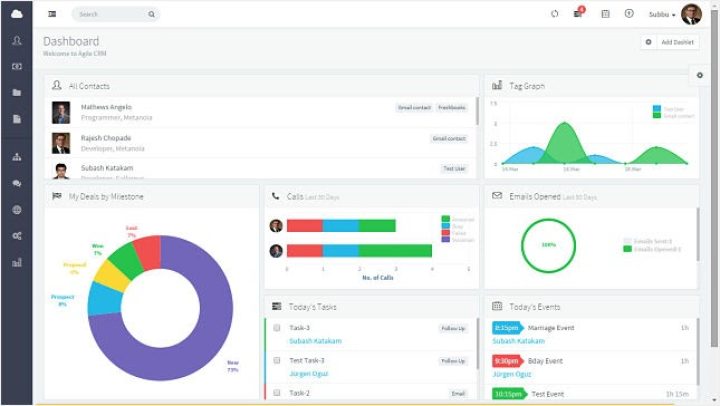
Agile CRM offers incredibly functional marketing and sales platform. AgileCRM allows you to track your website visitors, as well as engage with them, converting them into contacts. Once they are in your contacts list, you can include them in marketing campaigns.
The WordPress plugin includes telephony, sales tracking, web analytics, and two-way emails. Two-way emails allow users to respond to both user-initiated communication, as well as automated emails.
Agile CRM benefits:
- Automated marketing, sales, and customer retention process
- Simple drag-drop editor for your marketing campaigns
- System for tracking and scoring leads automatically.
- Call, email or tweet to a contact from the same page.
- Keeps a detailed record of all customers’ information and touch history on one page
- Will store and track customer data from other business apps.
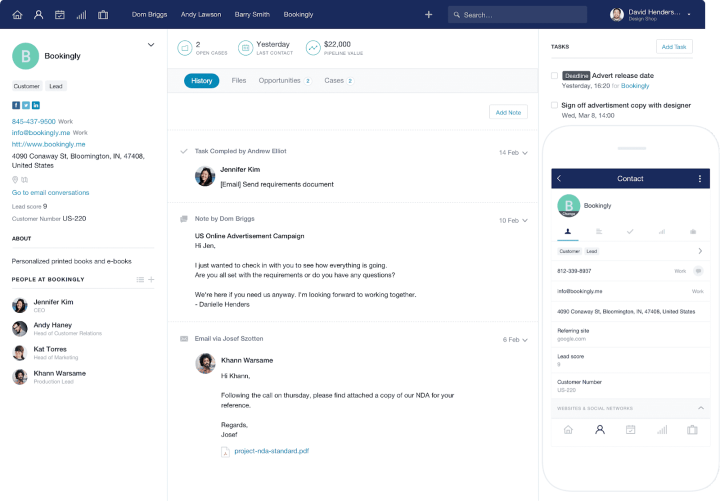
Capsule CRM has been a favorite of WordPress users since 2009, and it’s growing in popularity. It allows you to create contact records and tasks to follow up with the new contact.
CapsuleCRM has a very sleek and easy to use interface. You can see everything about your contacts on one screen, like notes, documents, and emails you sent them.
Capsule CRM benefits:
- Segmentation lists for marketing campaigns targeted to specific contacts
- Tagging functionality so that a lead can become a customer, vendor or more
- Can import contacts from Outlook, Gmail or spreadsheets. Also allows exporting lists
- Allows you to track tasks and deadlines within a visual sales pipeline
- Simple project management features: allows you to assign tasks, communicate with your team and track their performance
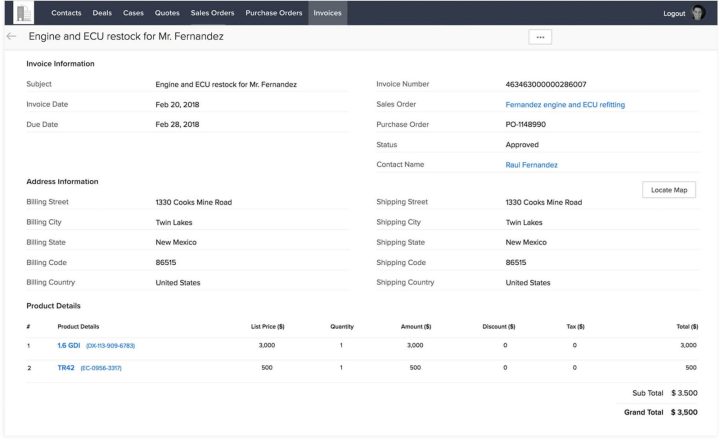
Zoho CRM is one of the most popular plugins on the market, with over 150,000 users all around the world. It’s a swiss army knife for sales and marketing teams, including features like email, telephony, live chat, even self-service portals and video conferencing. Omnichannel communication at your fingertips.
The advanced tracking functions look at your sales cycle from lead to deal close and highlight the performance or anomalies of your marketing funnels. Moreover, it includes predictive sales functions, allowing sales reps to know when and how to contact their best leads.
Zoho CRM benefits:
- Automation of the lead nurturing process, with the ability to customize
- Reporting dashboard tracks performance and trends for your conversions
- Project management features such as alerts, task reminders, and suggestions
- Predictive sales functions show your sales team the best times to contact leads
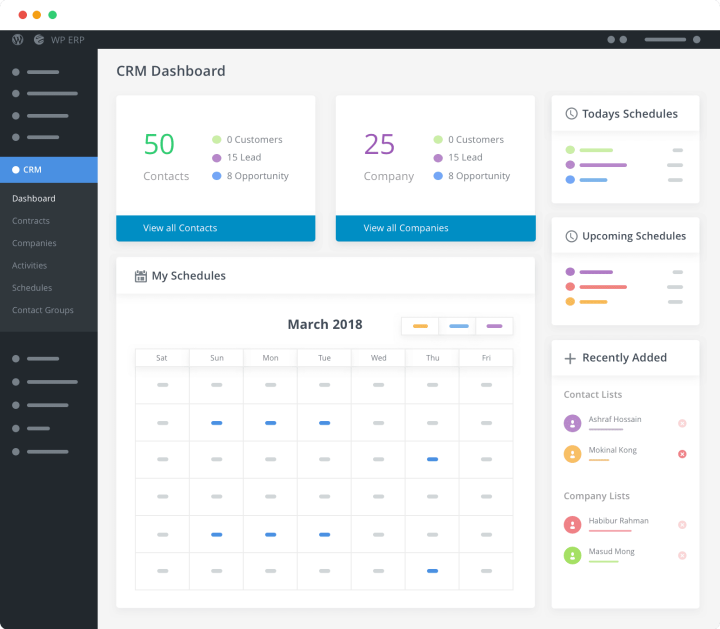
The WP ERP module is an open-source plugin for small businesses looking to grow. The WP ERP CRM allows complete customer engagement tracking and also includes project management tools to see how your team is doing. The plugin also allows you to track your interactions with B2B customers and creating multiple contacts for each account.
The CRM has a simple interface where you can see all of your contacts, as well as your upcoming meetings with customers. The dashboard is built to make life easier for sales reps by allowing them to immediately see which leads and contacts are prioritized for the day.
You can record calls, meetings, email, and SMS that you have sent to your customers and assign tasks to agents.
WP ERP CRM benefits:
- Easily manage and track your sales rep’s daily activities in a dashboard
- Group contacts and tag them as leads, opportunities, customer or subscribers
- Work on your B2B customers and find contacts by company
- See all activities for each contact: email, calls, SMS, notes and more
- Easily schedule meetings and glance at your calendar to prepare for them
- Segment contact groups for bulk email campaigns
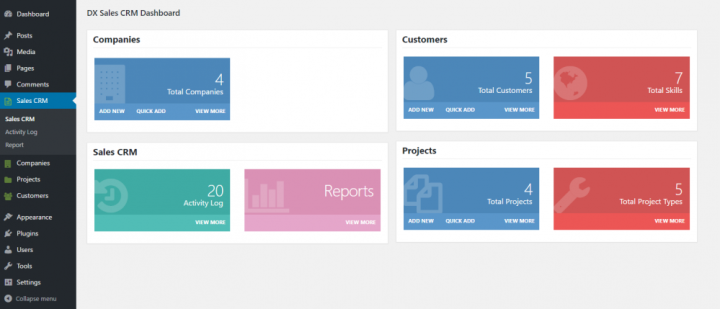
DX sales CRM is a plugin by Devrix that allows small business owners to manage their transactions straight from their WordPress dashboard. The plugin supports data about companies, customers and projects, and has custom dashboards to track the activities that matter to your business.
DX Sales CRM benefits:
- Out of the box marketing automation
- Capture and store info about all your contacts and accounting
- Store information for companies such as main contact, type, industry, size and more
- Track transactions as projects, connecting them to customers and companies as needed
- Sales reporting and pipeline management
- Knowledge database to empower your sales team
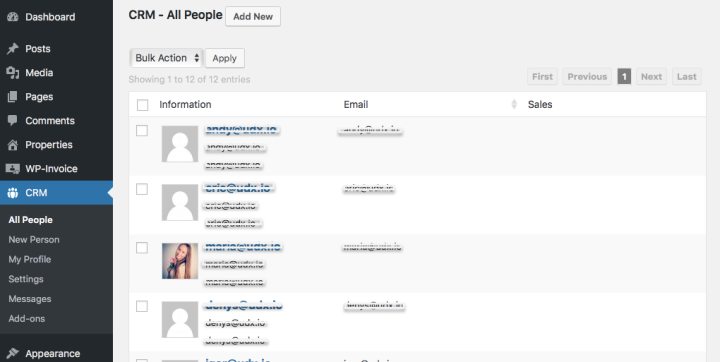
WP-CRM by Usability dynamics is an open-source plugin for WordPress that allows you to store, organize, and analyze data on your customers. It has the functionality to create forms with custom fields, as well as manage customer communication.
WP-CRM by Usability Dynamics benefits:
- Manage and organize your contact’s information
- Store your CRM contacts as WordPress users
- Export your users as CVS files
- Track your user’s activities
- User administrative rights management
- Analyze data with dynamic charts showing data attributes
- Group notifications and notifications management
- WP-Invoice plugin integration.
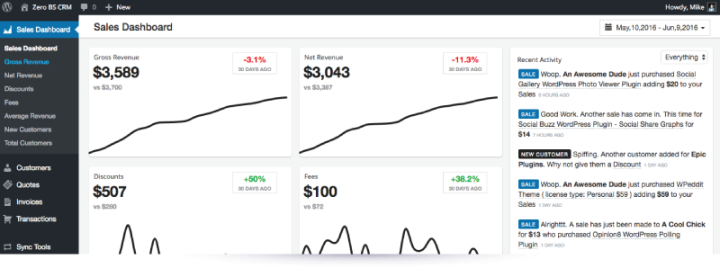
Zero BS CRM is exactly what its name states – a no-BS plugin for WordPress to help you manage your contacts and communicate with customers. They work on the principle that simpler is better and that a CRM doesn’t need to be over-complex and expensive to produce results.
The plugin has a beautifully designed interface with a dashboard that allows you to see, at a glance, how many leads are in your sales funnel at any time and which stage they are in. You can send quotes, invoices and manage transactions right from your WordPress dashboard.
The CRM builds up activity profiles for your contacts by allowing sales reps to tag customers with detailed characteristics. Using this information, you can build segments that make it easier to market to each audience based on their unique needs. For each customer, you will be able to see a timeline of activities such as emails, calls or transactions.
One unique feature of Zero BS CRM is that it is self-hosted, which means that users own their own data. This way, they can manage their own security and protect themselves from data breaches.
Zero BS CRM features:
- Store, manage and track your contacts
- Tag and segment your customers based on their unique attributes
- B2B mode which supports companies with multiple contacts and tax tables
- Mobile ready and includes different languages and currencies
- Customizable dashboard with metrics to show your sales pipeline growth
- Write and send proposals and invoices straight from your CRM
- Integrates with a number of software, such as Gravity Forms and PayPal
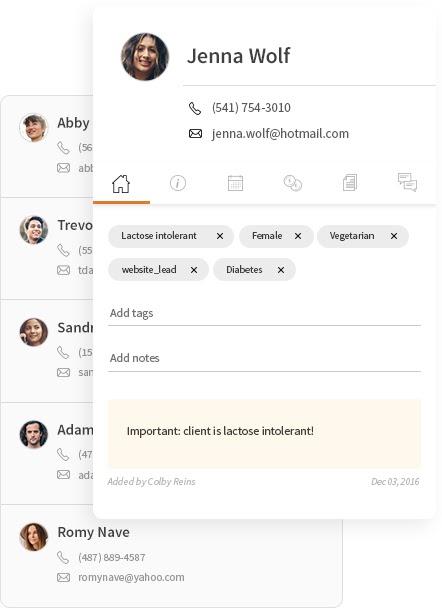
vCita CRM is a plugin for client management that allows business owners to store and manage contacts on the go, in one sleek and straightforward interface. With vCita, you can get a birds-eye view of everything that matters about a contact: history, appointments, payments, invoices, and other conversations.
vCita also allows easy collaboration for your team, increasing sales productivity. You can assign clients appointments and incoming requests to your staff. Client communication becomes much easier with post-meeting follow-ups and automated meeting reminders.
vCita CRM benefits:
- Generate leads with a user-friendly website widget
- Email campaigns and SMS marketing functions
- Billing and invoice right in WordPress, as well as online payments
- An online calendar that allows clients to book meetings and request service
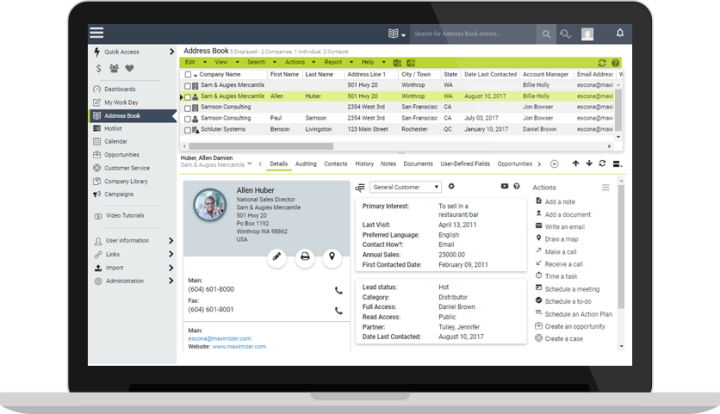
Maximizer CRM is a versatile software built to help business owners improve relationships with their customers. The CRM has versions that are specifically customized for marketing, sales teams, or customer services teams – each with their unique set of essential features.
For marketing teams, Maxizimer CRM allows email marketing, MailChimp integration, and email templates. It allows you to create, execute, and track full marketing campaigns and optimize results with insights on your segments.
Sales teams get a boost in productivity with repeatable action plans – allowing sales reps to incorporate best practices in their daily activity. They can manage all their contacts in one place, as well as all essential details like notes, documents, and activities. Moreover, it allows sales pipeline management for growing revenue.
Even customer service teams benefit from using Maximizer CRM, which boasts faster resolution times for cases.
Maximizer CRM benefits:
- Email marketing to target lists and multi-phase drip campaigns
- Branded email templates with signatures, custom headers and footers
- Email templates and MailChimp integration
- Sales pipeline management supporting the goal of reducing the sales cycle
- Action plans to promote sales best practices in your team
- Quick searches by company and case number to support sales calls
- Partner relationship management features
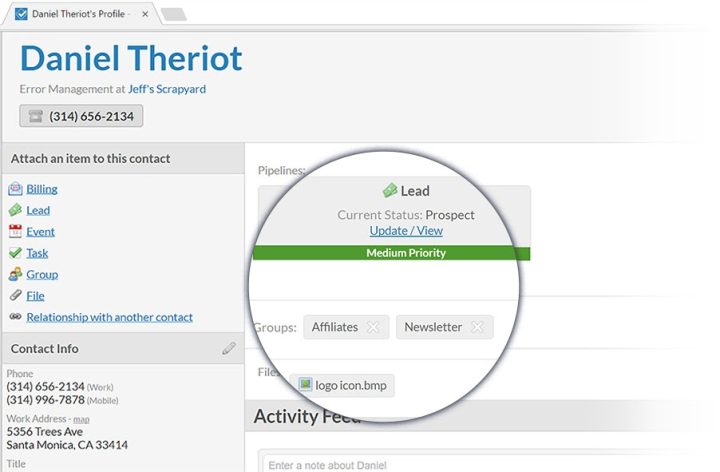
Less Annoying CRM is one piece of software that is built for the very busy small business owner. Its tongue-in-cheek name is suggestive of how easy it is to work with the CRM to reach customers. Users can manage contacts, track leads and stay on top of follow-ups.
With a simple and straightforward interface, the CRM offers features such as contact management, calendar, and tasks, as well as lead and pipeline management.
Less Annoying CRM benefits:
- See everything you need to know about your contacts in one screen
- Track calendar and apps in your CRM, and sync with Google calendar
- Lead report featuring priority status, contact info and last notes you have taken
- Access from any device and support with security, data backups and updates
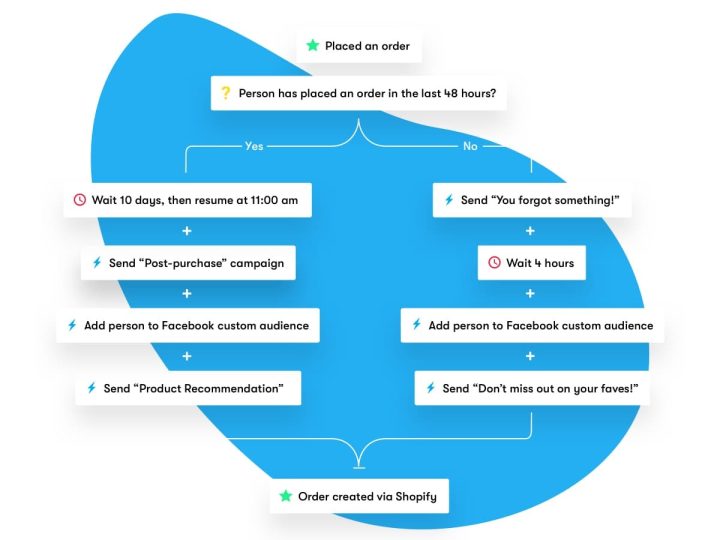
Drip CRM is a powerful platform for sales and marketing automation that helps ecommerce business owners keep their customers close. It includes tons of features that allow you to analyze your user’s activity, learn what their needs are, and push out content that creates a connection with them.
Drip CRM’s strength lies in its capability to create powerful, personalized experiences at scale that turn prospects into loyal customers.
Drip CRM benefits:
- Track and analyze data about your ecommerce store
- Tag and identify actions to uncover insights from user behavior
- Segment users based on website activity, purchases, engagement
- Manage customer communication through multiple marketing channels.
- Multi-channel marketing automation
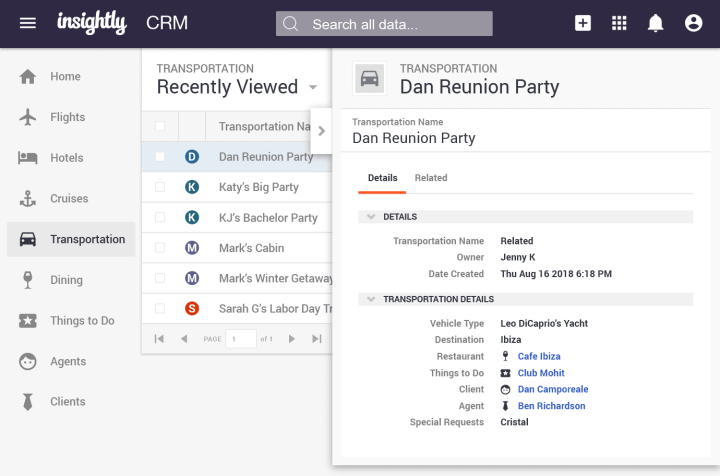
Insightly CRM is a plugin that specializes in workflow management and automation, allowing sales teams to be more efficient when contacting customers. It includes a project management tool, as well as marketing automation features.
The main advantage of using Insightly is that B2B sales teams can map out interactions within accounts for better understanding their audience. The record linking functionality allows you to quickly determine who is a decision-maker and who else they know in a company.
Insightly is also highly customizable to your business processes – you can add custom objects to the CRM. To use the WordPress plugin, you need to add Insightly webforms to your site, which will capture info from site visitors and add them to the CRM.
Insightly CRM benefits:
- Email communication with tracking functions (clicks, opens and delivery)
- Workflow automation creates complex, multi-step business processes
- Create or update records, send email alerts and generate tasks for team members
- Sync external systems from SAP, Oracle and others
- Track important lead data and show activity timeline for each contact
- Route leads in real-time to the right person, so that sales reps follow up in timely manner
Picking a CRM Plugin for WordPress
Whether you have an ecommerce business or a virtual downloads website, with a budget large or small, there’s clearly an abundance of options when it comes to WordPress plugins. Picking the best CRM plugin will all be down to what integrations and functionality are most important for you and your sales or marketing team.
We are living in truly amazing times. Anyone can start a business from anywhere around the world and be successful in their niche. And it’s great to have so many options!
Looking for fresh content?
By entering your email, you agree to receive Elementor emails, including marketing emails,
and agree to our Terms & Conditions and Privacy Policy.





