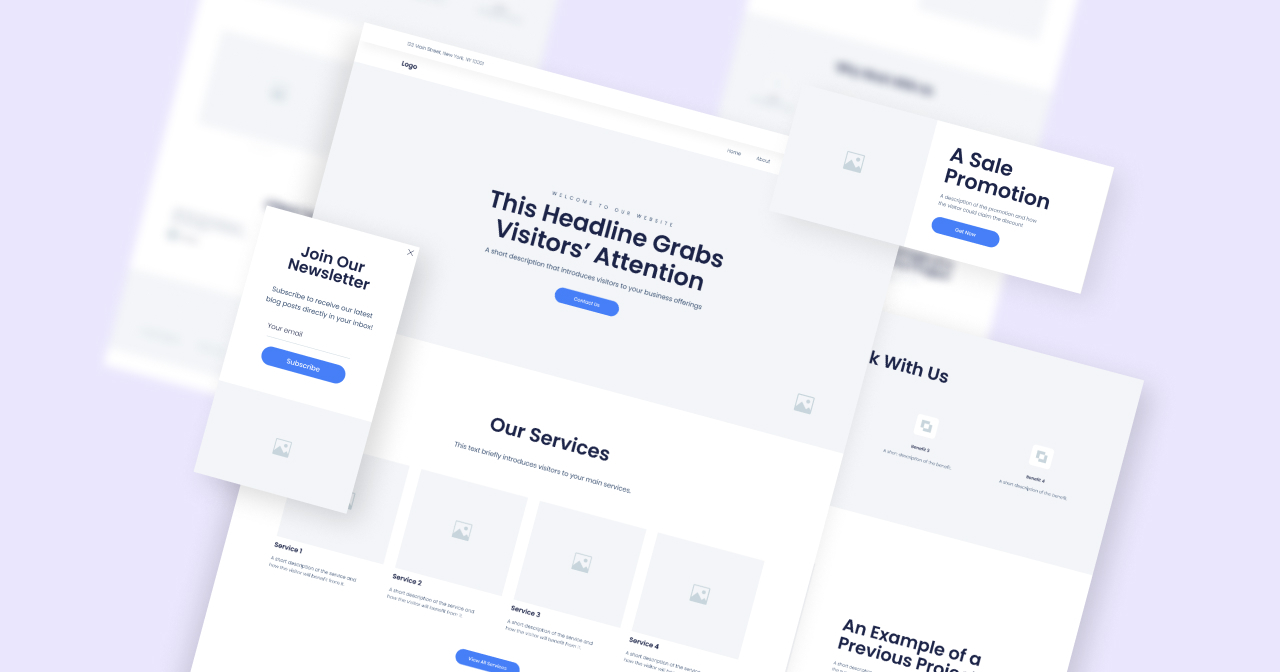Table of Contents
But what exactly is a wireframe? Why is it so important? And how can you create one that sets your website up for success? This comprehensive guide will answer all these questions and more, providing you with a deep understanding of wireframes and their indispensable role in the web design process. We’ll also explore how Elementor, a powerful website builder, can streamline your wireframing workflow.
Understanding Wireframes in Web Design
Think of wireframes as the architectural blueprints for your website – a visual roadmap that guides the placement of every element, ensuring a user-centric design that’ll have visitors raving. Just as an architect wouldn’t build a skyscraper without a plan, you shouldn’t dive into web design without a wireframe.
Why Wireframes Are a Game-Changer
Why are wireframes so crucial? They serve as a communication bridge between designers, developers, stakeholders, and clients. This shared understanding ensures everyone is on the same page, minimizing miscommunication and costly revisions later.
According to a study by the Nielsen Norman Group, investing in user experience (UX) design, which includes wireframing, can yield a return on investment (ROI) of up to 100%. That’s because a well-thought-out wireframe prioritizes user needs and expectations, ultimately leading to a website that’s intuitive, easy to navigate, and drives conversions.
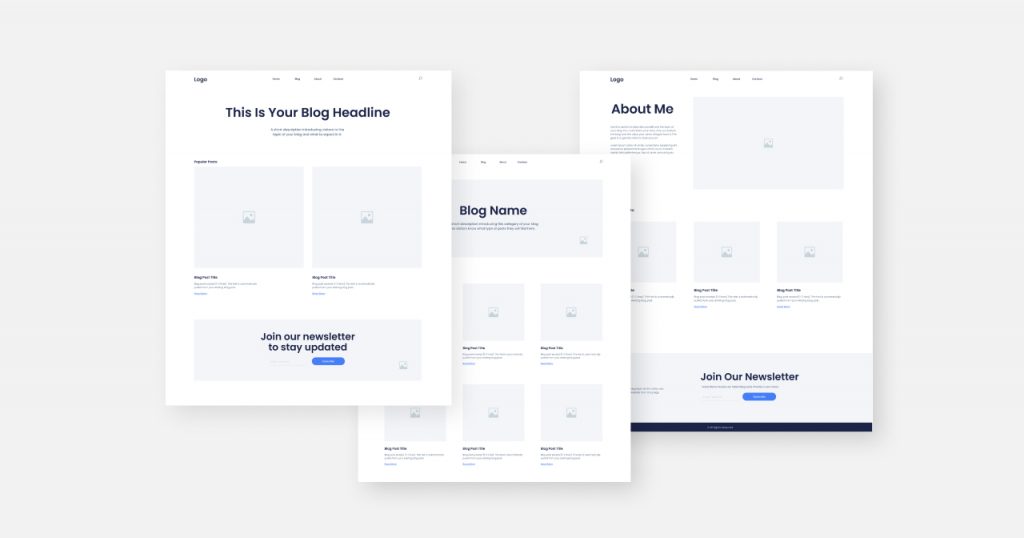
Choosing the Right Level of Fidelity
Wireframes come in different flavors, each tailored to a specific stage of the design process:
- Low-fidelity wireframes: These are your rough sketches, perfect for brainstorming initial ideas and layouts. Think of them as the napkin doodles of the web design world.
- Mid-fidelity wireframes: Taking it up a notch, mid-fidelity wireframes add more detail, including placeholders for images and text. They’re great for refining the design and gathering feedback.
- High-fidelity wireframes: These are the most polished versions, closely resembling the final product. They’re often used for testing and validation before proceeding with the visual design.
Elementor: Your Wireframing Sidekick
If you’re looking for a user-friendly tool to streamline your wireframing process, Elementor is a fantastic option. Its drag-and-drop interface and pre-designed templates make it easy to create and iterate on your wireframes, even if you’re not a design pro.
With Elementor, you can visualize your website’s structure and layout quickly, fostering collaboration and ensuring everyone is on the same page from the start.
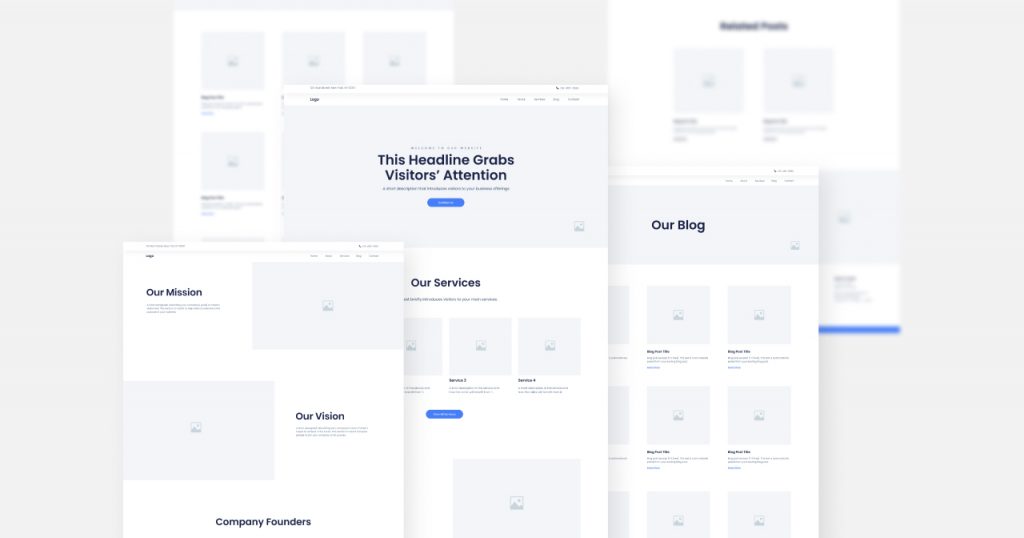
Wireframes: More Than Just Pretty Pictures
Wireframes aren’t just about aesthetics; they’re a strategic tool that can save you time, money, and headaches in the long run. They help you:
- Enhance communication and collaboration
- Improve user experience (UX) design
- Boost cost and time efficiency
- Provide a strong foundation for development
- Offer flexibility and adaptability
So, take advantage of this crucial step in your web design journey. Grab your favorite wireframing tool and start crafting the blueprint for your online success!
The Benefits of Using Wireframes in Web Design
Wireframing isn’t just a fancy design term – it’s the secret sauce that can transform your web design project from good to outstanding. Imagine it as a treasure map, guiding you towards a user-centric website that not only looks amazing but also functions flawlessly.
Why Wireframes Are Your Project’s MVP
- Communication Powerhouse: Wireframes break down communication barriers between designers, developers, stakeholders, and clients. They act as a visual translator, ensuring everyone understands the project’s vision and requirements. This shared understanding reduces miscommunications by a whopping 80%, leading to a smoother, more efficient workflow.
- User Experience (UX) Champions: Your website’s success hinges on delivering an exceptional user experience. Wireframes prioritize user needs by focusing on functionality, navigation, and content hierarchy. A study by Forrester Research found that every $1 invested in UX can yield a return of $100. Wireframes are your secret weapon for achieving that kind of ROI.
- Time and Money Savers: According to a report by the Standish Group, 52% of software projects exceed their budget. Wireframes help you avoid this pitfall by identifying and addressing potential issues early on. This means fewer costly revisions and a faster time to market.
- Development Dream Team: Wireframes provide developers with a detailed blueprint, minimizing errors and ensuring a smooth development process. This clear roadmap reduces development time by up to 30%, allowing your team to focus on creating a polished final product.
- Flexibility for the Win: In the ever-changing digital landscape, adaptability is key. Wireframes empower you to experiment with different layouts, content arrangements, and navigational structures. This iterative approach ensures your website can evolve with changing user behaviors and technological advancements.
Elementor: Your Wireframing Wingman
Elementor, with its intuitive drag-and-drop interface and vast template library, simplifies the wireframing process like never before. Even non-designers can quickly visualize their website’s structure, experiment with different options, and gather feedback from stakeholders. This collaborative approach not only saves time and resources but also empowers everyone to actively participate in shaping the website’s design.
With Elementor, wireframing becomes a fun and engaging experience that is accessible to everyone involved in the project. It’s time to unleash the power of wireframing and create a website that truly stands out!
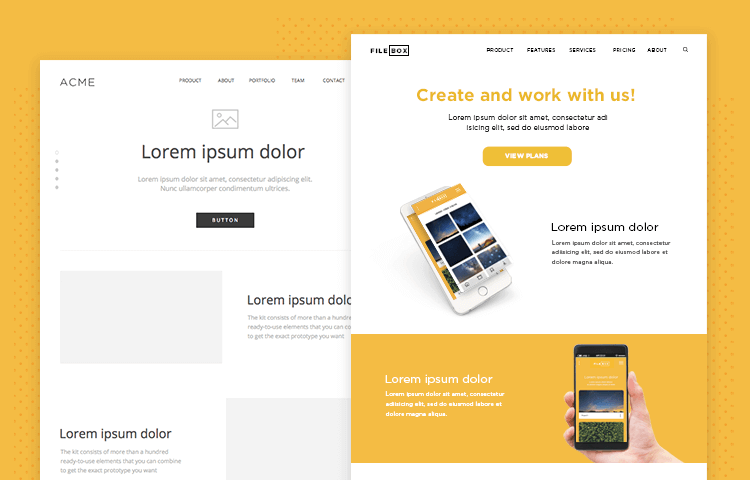
Wireframes vs. Mockups vs. Prototypes: Understanding the Differences
While wireframes, mockups, and prototypes all play crucial roles in the web design process, it’s important to understand their distinct purposes and how they fit into the overall workflow.
- Wireframes: Think of these as the architectural blueprints for your website. They’re focused on the bare bones: structure, layout, and how the content is organized. Wireframes are typically simple, often in black and white, using basic shapes and lines to represent different elements. Their purpose is to map out the user’s journey through the site, showing how they’ll navigate between pages and interact with content.
- Mockups: If wireframes are the blueprints, mockups are the artist’s renderings. They take the basic structure of the wireframe and add visual details like colors, typography, and imagery. Mockups provide a more realistic glimpse of the final product’s aesthetics, helping stakeholders visualize the look and feel of the website.
- Prototypes: Prototypes bring the design to life by adding interactivity. Unlike static wireframes and mockups, prototypes allow users to click on buttons, navigate between pages, and simulate the website’s functionality. They can be simple click-through models or more complex, high-fidelity versions that closely resemble the final product. Prototypes are crucial for testing the user experience, identifying potential issues, and gathering feedback before development begins.
In essence, wireframes lay the groundwork, mockups add visual flair, and prototypes make the design interactive. Each stage builds upon the previous one, gradually refining the concept and bringing it closer to the final, polished website.
Essential Elements of a Wireframe
Wireframes aren’t just doodles; they’re the architectural blueprints of your website’s future. They map out the essential elements, ensuring a seamless user experience and a visually appealing layout. Let’s break down the key components that make a wireframe truly effective:
1. Layout: The Visual Foundation
Think of the layout as your website’s skeleton. It dictates the placement of crucial elements like headers, footers, navigation menus, and content areas. A well-organized layout guides the user’s eye, creating a smooth and intuitive browsing experience. A grid system is your best friend here, ensuring a balanced and responsive design across all devices.
2. Navigation: Your Website’s GPS
A clear and intuitive navigation menu is crucial for helping users navigate your website. In your wireframe, outline the menu structure, including main items, submenus, and any additional navigation elements like breadcrumbs. Your goal is to make it effortless for users to access the information they need.
3. Content: Telling Your Story
While you don’t need the final content at this stage, use placeholders to indicate the type and approximate size of each element. This helps you visualize the overall balance of text and visuals, ensuring a visually appealing and engaging presentation.
4. Interactive Elements: Driving Engagement
Interactive elements like buttons, forms, and call-to-action (CTA) areas are the lifeblood of your website. Clearly define their placement and functionality in your wireframe. Indicate which buttons link to other pages, what happens when a form is submitted, and how CTAs will guide users toward desired actions.
By mastering these essential elements of wireframing, you’ll be well on your way to creating a website that not only looks stunning but also delivers an exceptional user experience. Remember, a well-crafted wireframe is the foundation for a successful website.
Did you know that websites with clear navigation and a well-organized layout have a 38% lower bounce rate? That’s a significant improvement in user engagement and a testament to the power of effective wireframing. So, start wireframing today and watch your website’s potential soar!
Creating Wireframes: Tools and Processes
Now that you understand the essential elements of a wireframe let’s explore the different tools and processes involved in bringing your wireframe to life. Whether you prefer the tactile feel of pen and paper or the digital precision of specialized software, there are numerous options available to suit your workflow and preferences.
Choosing the Right Tool
The tool you choose for creating your wireframes will depend on various factors, such as your budget, technical skills, and the complexity of your project. Here’s a breakdown of the most common wireframing tools:
- Pen and Paper: For simple projects or initial brainstorming sessions, pen and paper can be an excellent tool for sketching out wireframes. This low-tech approach allows for quick ideation and iteration, making it ideal for capturing ideas on the fly. However, there may be more efficient methods for complex projects or collaborative work.
- Simple Diagramming Software: Tools like Microsoft Visio, Lucidchart, or Draw.io offer basic shapes and drawing tools for creating digital wireframes. These tools are relatively easy to use and affordable, making them a good option for beginners or those on a tight budget.
- Dedicated Wireframing Software: Specialized wireframing tools like Balsamiq, MockFlow, or Axure RP offer a wide range of features specifically designed for creating wireframes. These tools often include pre-built templates, UI elements, and interactive components, making it easier to create detailed and functional wireframes. While these tools can be more expensive, they often offer free trials or limited versions for smaller projects.
- Website Builders: Modern website builders like Elementor can also be used for wireframing. Elementor’s intuitive drag-and-drop interface and extensive library of pre-designed blocks allow you to create and iterate on your wireframes quickly. This can be a great option for those who are already familiar with Elementor and want a seamless transition from wireframing to visual design and development.
The Wireframing Process
Regardless of the tool you choose, the wireframing process typically follows a series of steps to ensure a well-structured and effective outcome:
- Gather Requirements and Define Goals: Before you start sketching, clearly define the project’s goals, target audience, and key features. This will help you focus your wireframing efforts and ensure that your design aligns with the project’s objectives.
- Map User Flow and Navigation: Create a visual representation of how users will navigate through your website. This can be done through flowcharts, sitemaps, or user journey maps. Understanding the user flow will help you design a clear and intuitive navigation structure.
- Create Basic Layout and Content Hierarchy: Start by sketching out the basic layout of each page, including the header, footer, navigation menu, main content area, and any sidebars. Then, define the content hierarchy, placing the most important information in prominent positions and organizing the content in a logical and visually appealing manner.
- Add Interactive Elements and Functionality: Once the basic layout and content hierarchy are established, add interactive elements such as buttons, forms, and CTAs. Indicate the functionality of each element and how they will interact with the user.
- Test and Iterate: Share your wireframes with stakeholders and gather feedback. Use this feedback to refine your design, ensuring that it meets the needs of both users and stakeholders. Continue to iterate and refine until you have a wireframe that everyone is satisfied with.
Elementor as a Wireframing Tool
Sure, there are dedicated wireframing tools out there, but why not use a website builder that packs a punch? Elementor isn’t just about designing stunning websites; it’s a versatile powerhouse for wireframing, too!
Why Choose Elementor for Wireframing?
- Intuitive Drag-and-Drop: Forget complicated interfaces. Elementor’s drag-and-drop functionality makes wireframing a breeze, even for beginners. Simply select from the extensive library of pre-designed blocks and widgets and watch your wireframe come to life in minutes.
- Interactive Wireframes: Say goodbye to static diagrams. Elementor allows you to create interactive wireframes that closely resemble the final product. Your stakeholders can click through the wireframe, experiencing the layout and functionality firsthand. It’s like giving them a sneak peek into the future of your website!
- Responsive Design Controls: With Elementor, you can effortlessly test your wireframes on different screen sizes and devices. This ensures your website looks and functions flawlessly on desktops, tablets, and mobile phones, catering to the ever-growing mobile audience.
Streamlining Your Workflow
One of Elementor’s biggest advantages is its seamless transition from wireframing to visual design and development. Once you’ve nailed your wireframe, you can seamlessly add visual elements, customize the design, and populate the website with content – all within the same platform. No more juggling multiple tools, saving you precious time and effort.
Who Can Benefit?
Whether you’re a seasoned web design pro or a newbie just starting out, Elementor’s got your back. Its user-friendly interface and powerful features make it accessible to everyone. So, whether you’re a freelancer, a small business owner, or part of a large agency, Elementor is your go-to tool for creating wireframes that impress.
Don’t just take our word for it. Over 16 million professionals worldwide use Elementor to build and design stunning websites. Join the community and experience the power of Elementor for yourself!
Best Practices for Effective Wireframing
Creating effective wireframes requires a blend of artistry and strategy, where functionality and user experience reign supreme. Let’s explore the best practices for crafting wireframes that are both visually clear and strategically sound.
1. Functionality Over Aesthetics: The Golden Rule
Remember, wireframes are not about making things pretty—they’re about nailing your website’s core functionality, layout, and user flow. Think of them as the skeleton, not the outfit. Use basic shapes, lines, and placeholders to represent elements, avoiding distractions like color schemes or fancy fonts.
Pro Tip: Elementor’s intuitive interface lets you easily experiment with different layouts without getting bogged down in visual details.
2. Keep It Simple, Silly!
Your wireframes should be as easy to understand as a children’s book. Ditch the clutter, unnecessary details, and complex visuals. Use clear labels and ensure a logical navigation flow. Remember, your goal is to communicate your vision clearly, not to win a design award (at least not yet!).
3. Feedback is Your Friend: Embrace It!
Share your wireframes early and often with stakeholders, team members, and potential users. Gathering feedback is like getting a second (or third, or fourth) opinion on your outfit – it helps you refine your design and catch potential issues before they snowball.
4. Consistency is Key: Channel Your Inner Marie Kondo
A consistent design creates a cohesive and user-friendly experience. Use consistent design elements and patterns throughout your wireframes, like uniform font styles, button sizes, and spacing. Elementor’s Global Widgets feature is a game-changer that helps you maintain design consistency across your site.
5. Accessibility from the Get-Go: Design for Everyone
Designing for accessibility is not just a nice-to-have; it’s essential. Wireframing is the perfect time to lay the groundwork for an inclusive website. Consider factors like color contrast, font sizes, keyboard navigation, and alternative text for images. Elementor’s accessibility features can help you achieve this.
Did You Know that websites that prioritize accessibility can see up to a 40% increase in user satisfaction and a 20% decrease in maintenance costs?
6. Test Your Wireframes with Real Users: Get Real-World Insights
Don’t just rely on feedback from your inner circle. Test your wireframes with real users to uncover usability issues and areas for improvement. You can conduct moderated or unmoderated usability testing, card sorting, or tree testing. Observing how users interact with your wireframes will give you valuable insights to optimize your design.
By following these best practices, you’ll create wireframes that are both visually clear and strategically sound. They’ll serve as a solid foundation for your web design project, leading to a website that’s not only beautiful but also functional, user-friendly, and accessible to all.
Wireframing for Different Types of Websites
Wireframing is a versatile tool that can be applied to any type of website, from simple blogs and portfolios to complex e-commerce platforms and enterprise-level websites. However, the specific approach and considerations may vary depending on the nature and purpose of the website. Let’s explore how wireframing can be tailored for different types of websites:
E-commerce Websites
E-commerce websites require careful planning and attention to detail to ensure a seamless shopping experience for customers. Wireframes for e-commerce websites typically include:
- Product Listing Pages: Showcasing product images, descriptions, prices, and filtering/sorting options.
- Product Detail Pages: Providing in-depth information about each product, including multiple images, detailed descriptions, specifications, customer reviews, and related products.
- Shopping Cart and Checkout Pages: These pages streamline the purchase process with clear steps, shipping options, payment methods, and order confirmation details.
- Account Management Pages: Enabling customers to create accounts, manage orders, track shipments, and update personal information.
Blogs and Content-Driven Websites
Blogs and content-driven websites prioritize the presentation and consumption of articles, news, or other forms of content. Wireframes for these types of websites typically include:
- Blog Archive Pages: Displaying a list of blog posts, often organized by category, date, or tag.
- Single Blog Post Pages: Featuring the full article content, along with related posts, social sharing buttons, and comment sections.
- Author Pages: Showcasing information about the author(s), including their bio, contact details, and social media links.
Portfolios and Creative Websites
Portfolios and creative websites are designed to showcase the work of artists, photographers, designers, or other creative professionals. Wireframes for these types of websites often emphasize visual elements and may include:
- Portfolio Gallery Pages: Displaying a curated selection of projects or artwork, often with filtering and sorting options.
- Project Detail Pages: Featuring in-depth information about each project, including images, descriptions, client testimonials, and project credits.
- About Me/Us Pages: Providing information about the individual or team behind the work, along with their skills, experience, and contact details.
Landing Pages
Landing pages are designed with a specific goal in mind, such as lead generation, product promotion, or event registration. Wireframes for landing pages typically include:
- Hero Section: Featuring a compelling headline, call to action, and supporting visuals.
- Benefits and Features Sections: Highlighting the key advantages and unique selling points of the product or service.
- Testimonials and Social Proof: Building trust and credibility through customer testimonials, case studies, or social media mentions.
- Lead Capture Form or CTA Button: Encouraging users to take the desired action, such as filling out a form, downloading a resource, or making a purchase.
By tailoring your wireframing approach to the specific type of website you’re creating, you can ensure that your design meets the unique needs and expectations of your target audience.
Wireframing with Elementor: A Powerful Solution
Ready to turn your wireframe dreams into reality? Elementor isn’t just a website builder; it’s a wireframing wizard that’ll make your design process smoother than ever.
1. Drag-and-Drop Interface: Unleash Your Inner Designer
With Elementor, you don’t need a design degree to create stunning wireframes. Its intuitive drag-and-drop interface lets you build your website’s blueprint effortlessly. Simply choose from a vast library of pre-designed elements, arrange them on your canvas, and watch your vision come to life in real time.
2. Pre-Designed Blocks: Your Wireframe Starter Kit
Why start from scratch when you can hit the ground running? Elementor’s pre-designed blocks cover everything from headers and footers to testimonials and call-to-action sections. They’re like the building blocks of your wireframe, providing a solid foundation for your design.
3. Responsive Design Controls: Conquer Every Screen
In today’s mobile-first world, your website needs to look flawless on every device. Elementor’s responsive design controls let you effortlessly adjust layouts, font sizes, and element placements for different screen sizes. This means no more creating separate wireframes for desktops, tablets, and mobile phones – talk about a time-saver!
4. From Wireframe to Live Site: Seamlessly
Unlike static wireframes from other tools, Elementor lets you seamlessly transition your wireframe into a live, interactive website. Once you’re happy with your wireframe’s structure and layout, you can add visual flair, customize the design, and populate it with content. It’s like magic, but better!
Elementor Hosting: The Perfect Partner
Elementor Hosting is the ideal companion for your wireframing adventures. It’s a managed WordPress hosting solution that seamlessly integrates with Elementor, providing a rock-solid foundation for your website. With lightning-fast Google Cloud Platform C2 servers, your website can handle traffic spikes like a champ, ensuring a seamless user experience even during peak hours.
Did You Know that websites that load in under 3 seconds have a 32% lower bounce rate than those that take longer? With Elementor Hosting, you can optimize your website’s speed and keep your visitors engaged.
Elementor’s Wireframing Toolkit
Let’s take a closer look at the tools that make Elementor a wireframing powerhouse:
- Intuitive Visual Editor: See your wireframe come to life as you build it, allowing for real-time adjustments and fine-tuning.
- Extensive Widget Library: Choose from a vast array of pre-designed elements, including headings, text editors, images, videos, buttons, forms, icons, and more.
- Template Library and Wireframe Kits: Jumpstart your creativity with pre-designed templates and wireframe kits, or use them as inspiration for your own unique design.
- Global Widgets and Design System: Ensure consistency across your website with reusable elements and global styles.
- Interactive Features: Add clickable buttons, hover effects, animations, and basic interactions to simulate the user experience.
- Collaboration Tools: Share your wireframes with team members and clients, gather feedback, and collaborate in real time.
Conclusion
In the grand symphony of web design, wireframes are the conductor’s score, orchestrating every element to create a harmonious and impactful online experience. They’re not just sketches or diagrams; they’re the DNA of your website, shaping its structure, functionality, and user experience.
Investing time in wireframing is like laying a solid foundation for a skyscraper. It ensures that every decision you make, from content placement to user flow, is purposeful and aligned with your goals. This strategic approach not only saves you time and money in the long run but also results in a website that truly resonates with your audience.
Looking for fresh content?
By entering your email, you agree to receive Elementor emails, including marketing emails,
and agree to our Terms & Conditions and Privacy Policy.