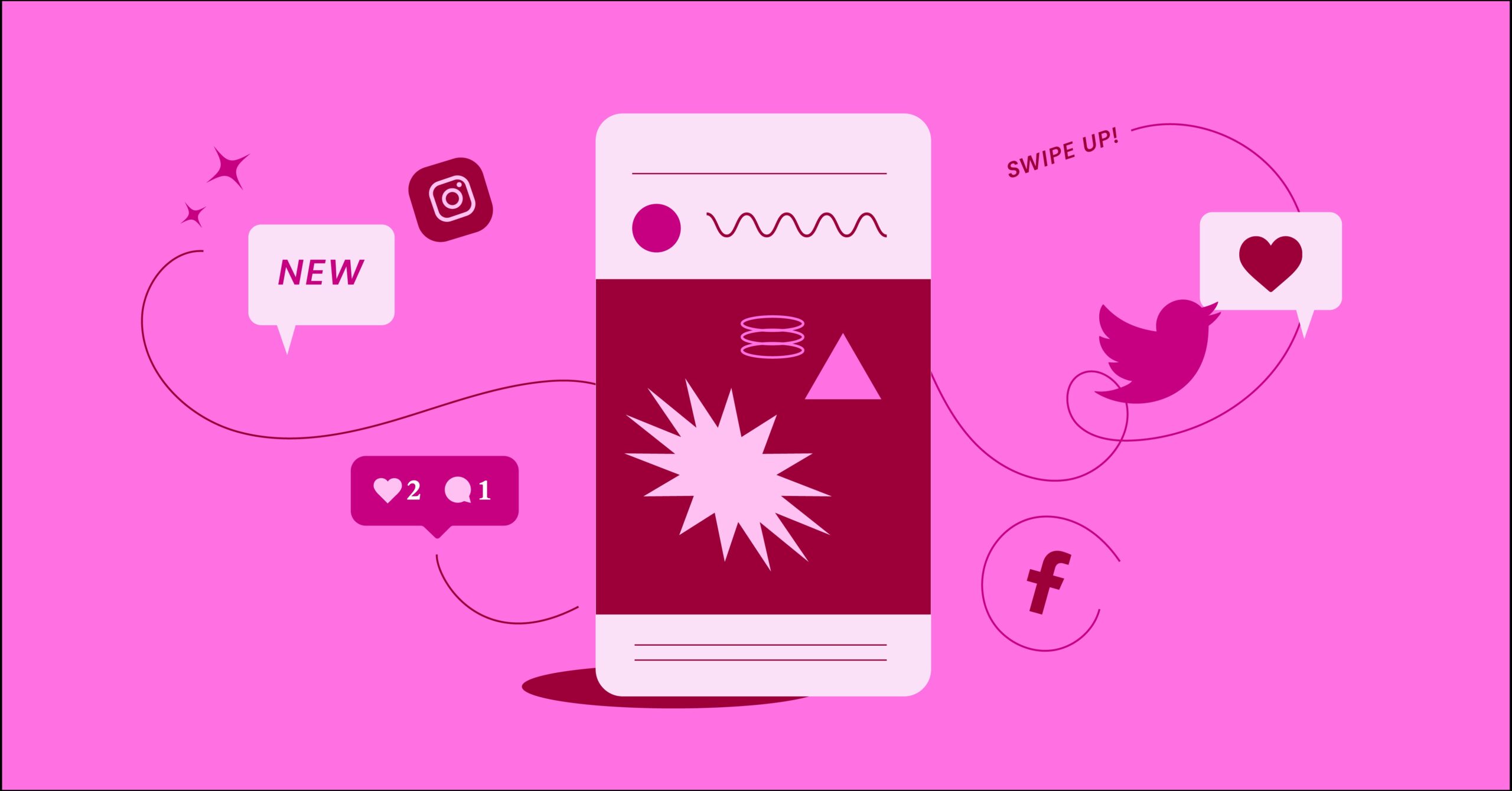Table of Contents
Timing is everything on Instagram. Post at the wrong time, and your carefully crafted content might vanish, unseen by your target audience. Post at the right time, however, and you can significantly boost engagement, expand your reach, and ultimately, achieve your Instagram marketing goals. Understanding when your audience is most active is key to any successful Instagram strategy. This isn’t about guesswork or following generic advice; it’s about using data to inform your posting schedule.
This article serves as your complete guide to navigating Instagram timing, providing actionable insights and strategies to maximize your impact.
Understanding the Instagram Algorithm
The Instagram algorithm guides what users see in their feeds. It’s a complex and always changing system. Understanding its core principles helps you optimize your posting schedule. While Instagram keeps the exact details secret, several known factors influence content visibility.
How the Algorithm Works
- Recency: Instagram no longer uses a strictly chronological feed, but recency still matters. Newer posts are more likely to appear higher in your followers’ feeds, especially for those actively scrolling.
- Engagement: Engagement rules on Instagram. The algorithm prioritizes posts that generate interaction like likes, comments, saves, and shares. High engagement tells Instagram your content is valuable and interesting, prompting the platform to show it to more people.
- Relationship: The algorithm favors content from accounts users interact with often. If someone regularly likes, comments on, or shares your posts, Instagram is more likely to show them your future content. This shows why building a strong connection with your followers is important.
- Relevance: Instagram tries to match content to user interests. If a user frequently engages with content on a specific topic, the algorithm will show them more content about that topic. Using relevant hashtags and creating content your target audience enjoys is crucial.
Debunking Myths About Posting Times
You’ll find many articles online claiming specific “best” times to post on Instagram. While some suggestions might have some truth, remember there’s no single answer that works for everyone. The best posting times vary greatly depending on your specific audience, industry, and the type of content you share. It’s more important to learn how to find your best times rather than blindly following general advice. Broad statements about “lunchtime” or “evenings” might work for some, but a data-driven approach always produces better results.
Finding Your Best Times to Post
Forget universal “best times.” The real best time to post on Instagram is when your specific audience is most active and engaged. General advice offers a starting point, but checking your own data is the key to unlocking top performance. Luckily, Instagram provides tools, and other resources exist, to help you find these prime posting hours.
Analyzing Your Instagram Insights
Your Instagram Insights are your most valuable resource for understanding your audience’s behavior. If you have a Business or Creator account, you can access lots of data, including when your followers are online. Here’s how to find and use this information:
- Go to Your Profile: Open the Instagram app and navigate to your profile page.
- Access Insights: Tap the “Insights” button (sometimes labeled “Professional Dashboard”).
- View Total Followers: Scroll down or find the section detailing your audience. Look for “Total Followers.”
- Find Most Active Times: In the Followers section, scroll to the bottom. You’ll see charts showing the hours and days when your followers use Instagram the most.
Interpreting the Data:
- Hours Chart: This usually shows a bar graph for each day. It indicates the average number of your followers online during specific hours. Look for the peaks – these are generally your best posting windows.
- Days Chart: This graph reveals which days of the week your followers are most active overall.
Important Note: Remember, “most active times” show when your followers are on the app. This doesn’t always mean it’s when they are most likely to engage with your content. While there’s often a strong link, you still need to experiment and track your post performance directly. Posting slightly before peak activity can sometimes work well. It places your content near the top of the feed as users log on.
Using Third-Party Analytics Tools
Instagram Insights provides valuable basic data. However, several third-party analytics platforms offer deeper analysis and extra features. Tools like Buffer Analyze, Hootsuite Analytics, Sprout Social, and Later (among others) often provide:
- More Detailed Data: Breakdowns of engagement metrics per post, content type, and time slot.
- Competitor Analysis: Information on how your competitors perform.
- Optimal Timing Suggestions: Some tools use algorithms to analyze your past performance and suggest personalized best times to post.
- Advanced Reporting: Customizable reports to track specific key performance indicators (KPIs) over time.
Pros and Cons:
- Pros: Deeper insights, competitor benchmarks, tailored recommendations, easier reporting.
- Cons: Usually require a paid subscription, might have a learning curve, data accuracy varies by platform.
These tools can help if you manage multiple accounts or need more advanced analytics. However, mastering your native Instagram Insights is the essential first step.
Considering Different Time Zones
Finding a single “best” time gets tricky if your audience lives in multiple time zones. Here are a few strategies:
- Identify Major Audience Locations: Use your Insights to see where most of your followers live. Focus on posting times that match peak hours in those key regions.
- Post Multiple Times: Think about posting important content more than once. You could repurpose it slightly (like sharing a feed post to Stories later) to reach different time zones.
- Use Scheduling Tools: Employ a scheduling tool (discussed later) to automatically post content at optimal times for different audience segments based on their location.
- Focus on Broad Peaks: Look for overlapping peak times that cover a large part of your audience across different zones. For example, mornings often see activity across multiple US time zones.
Ultimately, you need to balance reaching different segments with not overwhelming your followers with too many posts.
Find your best posting times by analyzing your Instagram Insights to see when your followers are online. You might use third-party tools for deeper analysis. Strategically address audiences across different time zones. Ignore generic advice; focus on your unique audience data.
Best Days to Post on Instagram
Like specific hours, certain days of the week often see higher engagement on Instagram. But remember, these are general trends. Your specific audience behavior, tracked through Insights and post-performance, should always be your main guide.
Day-by-Day Performance Analysis (General Trends)
Many studies and platform analyses show general patterns for engagement across the week. Keep in mind that specific data can change slightly year to year.
- Weekdays (Tuesday, Wednesday, Thursday): Often seen as the strongest days for engagement. Many users check Instagram during work breaks (mid-morning, lunchtime) and after work. Wednesday frequently shows up as a top performer in broad studies.
- Monday: Can be strong, especially mid-morning and around lunchtime. People settle into the work week and might look for distractions.
- Friday: Engagement can be good during the day. However, it might decrease later in the evening as people begin their weekend activities.
- Weekends (Saturday, Sunday): Performance can vary. Some find success posting earlier in the day (late morning). Others see engagement dip as people spend more time offline. Sunday evenings, however, can sometimes see activity increase as people relax and prepare for the upcoming week.
Why these trends? Think about typical weekly routines. People often engage more with social media during downtime at work or while relaxing at home.
Important Caveat: These are general benchmarks. A retail brand selling weekend gear might find Saturday mornings very effective. A B2B service might see much lower engagement on weekends compared to mid-week. Always compare these general trends with your own Instagram Insights data.
Specific Recommendations by Industry
Optimal days can differ a lot by industry niche, even though generalizations exist. It’s hard to give definitive “best days” without specific, current, large-scale industry reports. However, consider these logical connections:
- Retail/Ecommerce: Mid-week (Tuesday-Thursday) for Browse during breaks. Possibly Sundays as people plan purchases or relax. Paydays might also affect activity.
- Travel & Hospitality: Fridays (people planning weekend trips) and Sundays (dreaming of future travel) could perform well. Consistent mid-week engagement is also common.
- Food & Beverage: Peak times often match meal times. Fridays and Saturdays might see higher engagement related to weekend dining plans. Lunchtime posts during the week can also work well.
- Professional Services (B2B): Weekdays, especially Tuesday, Wednesday, and Thursday during business hours, usually show the highest engagement from a professional audience.
- Entertainment: Evenings and weekends might be stronger as people look for leisure content.
Actionable Tip: Look at top-performing accounts in your specific niche. When do they post their most engaging content? Don’t just copy them, but observe their timing. It can give you clues about audience behavior in your field. Combine these observations with your own Insights data.
Mid-week days (Tuesday, Wednesday, Thursday) often show higher engagement overall. However, the best days for your account depend heavily on your audience and industry. Analyze your Insights data for follower activity by day. Compare it against the performance of your posts published on different days to find your best times.
Best Times to Post on Instagram
Now that we’ve looked at the best days, let’s focus on the best hours within those days. Again, treat the following information as a starting point from general studies. Your own Insights data is the most reliable source for your specific audience.
Hour-by-Hour Engagement Breakdown (General Trends)
Analyzing engagement data across many Instagram accounts often shows patterns throughout the day. Factors like time zones and daily routines heavily influence these averages:
- Early Morning (Approx. 5 AM – 7 AM): Some people check their phones right after waking up. Engagement can be decent, catching users before the workday starts. This time slot often has less competition.
- Mid-Morning (Approx. 9 AM – 11 AM): Engagement often increases as people start their workday, take coffee breaks, or browse briefly. This is frequently noted as a strong period, especially on weekdays.
- Lunchtime (Approx. 12 PM – 2 PM): Another peak period. Many users scroll through Instagram during their lunch break. This is often a reliable time for engagement across different industries.
- Mid-Afternoon (Approx. 3 PM – 4 PM): Engagement might dip slightly after lunch. Sometimes it picks up again as the workday ends and people look for a mental break.
- Evening Commute / After Work (Approx. 5 PM – 7 PM): Engagement often rises as people finish work, commute home, or start relaxing. This is another prime time slot.
- Late Evening (Approx. 8 PM onwards): Engagement can stay steady for a while but usually drops off later at night as people get ready for bed.
- Late Night / Overnight (Approx. 11 PM – 4 AM): Generally the lowest engagement period across most time zones.
How Content Type Affects Optimal Times
Different Instagram formats might perform better at different times:
- Feed Posts (Images & Carousels): These generally work well during peak commuting, lunchtime, and evening slots. Users often have more time to browse their feeds then. High-quality visuals tend to grab attention during these scrolling sessions.
- Instagram Reels: Reels have a short, engaging format. They can perform well almost anytime, including short breaks (mid-morning, mid-afternoon) and commute times. They are designed for quick viewing. Some suggest posting Reels slightly before peak times. This gives the algorithm time to notice them as usage increases.
- Instagram Stories: People view Stories throughout the day. They disappear after 24 hours (unless saved as Highlights). Posting consistently all day can keep your brand visible. Behind-the-scenes content or quick updates fit well here. Polls or Q&A stickers might get more interaction during peak active hours.
- Instagram Live: Going Live means your audience needs to be available at that moment. Announce your Live sessions in advance (using posts and Stories). Aim for times when you know many of your followers are typically free and online. Evenings or lunch breaks often work, depending on the topic and audience. Check your Insights for peak follower activity.
General peak engagement times exist (mid-morning, lunchtime, after work), but they are just guidelines. Analyze your specific audience’s activity in Insights. Consider adjusting timing based on the content format. Reels might work anytime, while Lives need careful scheduling during peak online hours for your followers.
Tools and Techniques for Scheduling Posts
Consistently posting at your optimal times requires planning. Posting manually in real-time can be stressful. You might make errors or miss important slots, especially if your best times are outside your work hours or across different time zones. Scheduling tools are very helpful here.
Native Instagram Scheduling
Instagram offers built-in scheduling through Meta’s Business Suite or Creator Studio. You can schedule feed posts, Stories, and Reels (feature availability can change).
How it Generally Works (Interface might differ slightly):
- Connect Your Account: Make sure your Instagram account is linked to a Facebook Page and accessible via Meta Business Suite or Creator Studio.
- Create Post: Start creating your post (photo, video, carousel, Reel, Story) within the platform.
- Select Scheduling Option: Look for a “Schedule” option instead of publishing immediately.
- Choose Date and Time: Pick the specific date and time you want the post to go live.
- Confirm: Review and confirm the scheduled post.
Limitations: Native scheduling is improving. However, it might sometimes lack advanced features found in dedicated third-party tools. These could include bulk scheduling, advanced analytics integration, or optimal time suggestions based on past performance. Still, it’s free and directly integrated.
Third-Party Scheduling Apps
Many third-party applications exist specifically for social media scheduling and management. Popular options often include platforms like Buffer, Hootsuite, Later, Sprout Social, Planoly, and others.
Common Features:
- Cross-Platform Scheduling: Manage multiple social media profiles (Instagram, Facebook, Twitter, LinkedIn, etc.) from one place.
- Visual Planners: Plan your Instagram grid visually before posting.
- Bulk Scheduling: Upload and schedule many posts at once.
- Analytics & Reporting: Built-in analytics, often more detailed than native insights.
- Optimal Timing Suggestions: Algorithms that analyze your performance and suggest best times.
- Team Collaboration Features: Allow multiple users to manage accounts together.
Choosing a Tool: Think about your budget (many offer free plans with limits and paid premium options). Consider the number of accounts you manage, the specific features you need (like visual planning or deep analytics), and how easy the tool is to use.
Best Practices for Content Calendars
A content calendar helps you organize your posting, whether you use a spreadsheet, a scheduling tool, or a paper planner.
- Plan Ahead: Try to plan content at least a week or two in advance, or even a month ahead. This avoids last-minute stress.
- Mix Content Types: Schedule different formats (posts, Reels, Stories, Lives) to keep your feed interesting.
- Note Key Dates: Add holidays, industry events, promotions, or campaigns to your calendar.
- Allocate Posting Times: Assign specific dates and optimal times (based on your research) to each piece of content.
- Include Details: Note captions, hashtags, visuals, and calls-to-action in the calendar for quick reference.
- Leave Room for Flexibility: Planning is important, but allow space for timely or trending topics that might appear suddenly.
A well-kept content calendar, combined with a scheduling tool, ensures you post consistently during peak engagement times without needing to constantly check your phone.
Use scheduling tools, either Instagram’s native options or third-party platforms, to post consistently at your optimal times. Create a content calendar to plan posts, mix content types, and stay organized. This helps you hit those important engagement windows effectively.
The Importance of Consistency
Finding your best times and days to post is a big step. But it only works well when combined with consistency. The Instagram algorithm tends to favor accounts that post regularly and predictably. Why? Consistent posting keeps your audience engaged. It also signals to Instagram that your account is active and valuable.
Posting Frequency Recommendations
How often should you post? Again, there’s no single magic number. The best frequency depends on:
- Your Audience: How much content do they typically consume? Posting too often might bother them. Posting too rarely might make them forget you. Watch your unfollow rates and engagement levels as you adjust frequency.
- Your Resources: Be realistic about how much high-quality content you can create consistently. Posting three excellent posts per week is better than seven average ones. Quality matters more than quantity.
- Your Industry: Some industries (like news or fashion) might need higher posting frequencies than others (like specialized B2B services). Look at successful accounts in your field.
- Content Type: You might post multiple Stories daily but only post to your feed 3-5 times per week. Reels might fit somewhere in between.
General Guidelines (Starting Points):
- Feed Posts: Aim for 3-5 times per week as a starting point.
- Stories: You can post daily, even multiple times a day, to keep engagement up.
- Reels: 2-4 times per week can work well, considering their potential reach.
The Key: Choose a frequency you can realistically keep up long-term without lowering quality. Don’t burn out trying to post multiple times daily if it’s not sustainable for you.
Maintaining a Consistent Posting Schedule
Once you figure out your best times and a sustainable frequency, stick to your schedule as much as possible.
- Builds Expectation: Your audience learns when to expect new content from you.
- Algorithm Signals: Regular activity signals relevance to the Instagram algorithm.
- Reinforces Habits: It makes content creation a normal part of your workflow, not something you squeeze in.
- Compounding Growth: Consistent effort over time builds momentum. It contributes to follower growth and engagement more effectively than random bursts of activity.
Using the scheduling tools and content calendars we discussed earlier is key to maintaining this consistency without adding daily stress.
Consistency is just as important as timing. Decide on a posting frequency you can maintain with high-quality content, considering your audience and resources. Stick to your schedule using planning tools. This shows reliability to both your followers and the Instagram algorithm.
Testing and Refining Your Strategy
The Instagram world changes constantly. The algorithm gets updated, user behavior shifts, and strategies that worked last month might not work next month. Finding your initial best times is great, but the work doesn’t stop there. You need continuous testing and refinement for long-term success.
A/B Testing Posting Times
Don’t just rely on your first Insights analysis. Actively test different posting times to confirm and potentially improve your findings. A/B testing (or split testing) is a systematic way to compare two options against each other.
How to A/B Test Posting Times:
- Make a Hypothesis: Based on your Insights or general trends, create a hypothesis. For example: “Posting at 6 PM will get higher engagement than posting at 8 PM for my audience.”
- Choose Variables: Keep your content very similar for the posts you compare. Use similar visuals, captions, calls-to-action, and hashtags. The only major thing you want to change is the posting time.
- Segment Your Test: Post similar content at Time A (e.g., 6 PM) on one day (like Tuesday). Then post similar content at Time B (e.g., 8 PM) on another comparable day (like the next Tuesday). Avoid testing very different times or days in the same short test at first.
- Measure Results: After a set time (e.g., 24-48 hours), compare key engagement metrics for both posts: likes, comments, saves, shares, reach, impressions. Use Instagram Insights or your third-party tool.
- Analyze and Iterate: Did one time perform much better? If yes, your hypothesis might be correct. Run the test again to confirm. Or, test that winning time against another possible slot. If results were unclear, try testing different times or days.
- Track Over Time: Keep a simple record of your tests and results. This helps you spot patterns over weeks or months.
A/B testing requires patience. But it gives you solid data on what truly works best for your specific content and audience.
Adapting to Algorithm Changes
Instagram often updates its algorithm to improve user experience. It might prioritize different types of content or signals. Major changes are sometimes announced, but often the shifts are small.
How to Stay Adaptable:
- Stay Informed: Follow reliable social media marketing news sources and Instagram’s own announcements (the @creators account is useful).
- Monitor Performance Closely: Regularly check your Insights. If you see a sudden drop or spike in reach or engagement without changing your strategy, it might mean an algorithm shift.
- Don’t Panic: Algorithm changes are normal. Avoid making big, sudden reactions. Keep monitoring and make small adjustments.
- Focus on Fundamentals: High-quality, engaging content that connects with your audience and encourages interaction is always the best strategy against algorithm changes. Authentic engagement (comments, shares, saves) usually remains important.
- Experiment with New Features: When Instagram introduces new features (like new Reel formats or Story stickers), try them out. The platform often gives early adopters a temporary visibility boost.
Flexibility and a willingness to adapt based on data are essential for lasting Instagram success.
Your Instagram timing strategy should not be fixed. Continuously A/B test different posting times using similar content to find small improvements. Stay informed about possible algorithm changes, watch your performance closely, and focus on creating high-quality, engaging content as your main strategy.
Conclusion
Mastering your Instagram posting time isn’t about finding one magical “best hour” for everyone. It’s a strategic process based on understanding your specific audience and using data. By checking your Instagram Insights, identifying when your followers are most active, and considering factors like time zones and content type, you can move beyond guesswork.
Remember the key takeaways:
- Analyze Your Insights: This is your main source for understanding audience activity.
- Consider General Trends (but Verify): Use broad studies as a starting point, but always confirm with your own data.
- Align Timing with Content Type: Optimize when you post Reels, Stories, Lives, and feed posts based on how users view them.
- Use Scheduling Tools: Plan ahead with content calendars and scheduling apps for consistency.
- Be Consistent: Regular posting shows reliability and helps the algorithm favor your content.
- Test and Refine: Continuously A/B test posting times and adapt your strategy based on performance data and platform changes.
Posting at the right time increases the visibility of your valuable content. It drives engagement and helps you achieve your goals on Instagram. It takes ongoing effort and analysis, but the rewards – a more engaged community and better results – are well worth it. Start exploring your data, experiment wisely, and find the posting rhythm that works best for you and your audience.
Looking for fresh content?
By entering your email, you agree to receive Elementor emails, including marketing emails,
and agree to our Terms & Conditions and Privacy Policy.