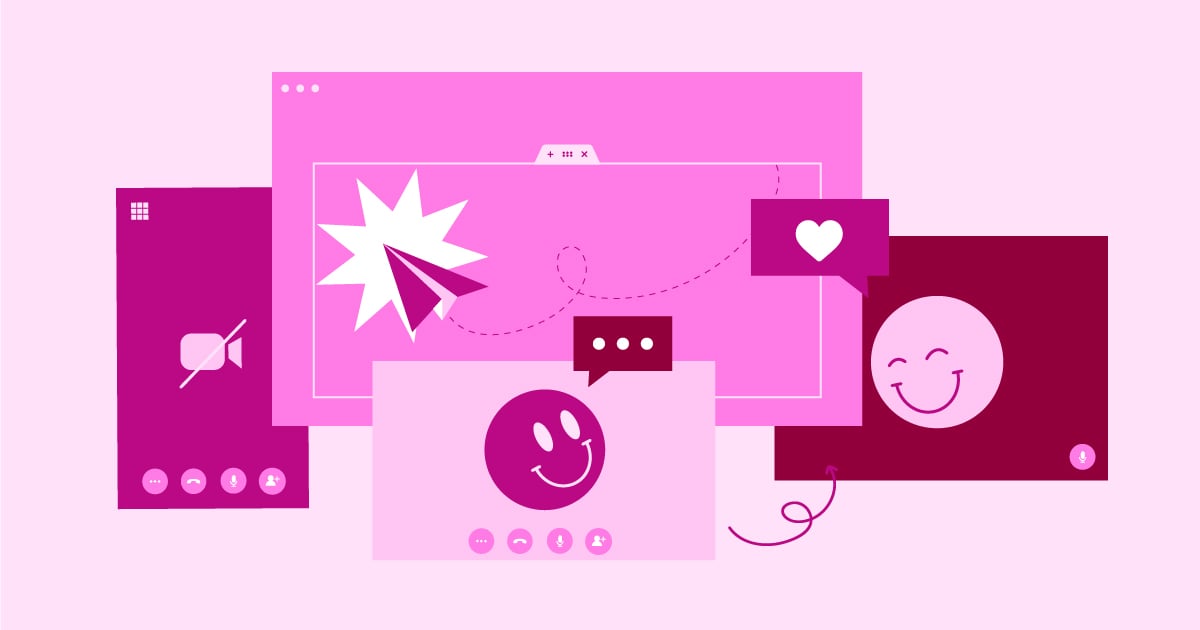Table of Contents
Think of web design as the blueprint for your online presence. It involves careful planning, a splash of creativity, and technical know-how to deliver websites that are both beautiful and functional. Whether you’re a business owner, an aspiring designer, or simply curious, understanding web design fundamentals is key to unlocking the power of the internet.
In this guide, we’ll explore the world of web design, covering everything from core concepts to the latest trends.
Key Elements of Web Design
This section will focus on the building blocks that make up visually appealing and effective websites.
Visual Design
Color is one of the most powerful tools in a web designer’s toolkit. It sets the mood, evokes emotions, and guides users’ eyes. Understanding basic color theory principles is essential:
- Color Wheel: A circular chart showcasing the relationships between primary, secondary, and tertiary colors.
- Color Schemes: Strategic combinations like complementary, analogous, and triadic schemes create harmony or contrast.
- Color Psychology: How colors like red (excitement) or blue (trust) influence perceptions.
Typography
Typography is the art of arranging text for readability, visual appeal, and brand consistency. Key considerations include:
- Font Families: Serif, sans-serif, and decorative fonts each have distinct personalities.
- Font Pairing: Combining fonts effectively for a harmonious look.
- Hierarchy: Using font size, weight, and spacing to guide users through content.
- Readability: Sufficient line spacing and contrast for comfortable reading.
Layout and Hierarchy
Layout and hierarchy work together to organize content on a web page in a logical and visually pleasing way. Here’s what you need to consider:
- Grid Systems: Invisible structures that provide order and consistency to a design.
- Visual Hierarchy: Guiding users’ eyes to the most important elements first using size, placement, and contrast.
- Negative Space (Whitespace): The intentional empty space around elements that enhances focus and readability.
- Balance: Distributing design elements evenly (symmetrical) or unevenly (asymmetrical) to create visual harmony.
- Alignment: How elements are arranged relative to each other (left, right, center, justified) impacts overall polish.
Imagery (Stock vs. Custom)
Images, illustrations, and icons add life to a website, break up text, and convey information quickly. Key considerations include:
- Stock Photos & Illustrations: These are readily available resources, but care is needed to avoid generic, overused visuals.
- Custom Imagery: Unique to your brand, offers greater control, but can be more expensive and time-consuming to produce.
- Image Optimization: Compressing images for faster loading times using tools like Elementor’s Image Optimizer.
- Alt Text: Text descriptions of images for screen readers and improved SEO.
White Space
White space, also known as negative space, is the empty space between and around elements on a web page. It might seem counterintuitive, but white space is just as important as the content itself. Here’s why:
- Improved Readability: White space breaks up text blocks and makes content easier to scan and digest.
- Focus and Emphasis: Generous white space around important elements draws the user’s eye.
- Aesthetics & Sophistication: White space creates a sense of elegance and refinement in a design.
- Types of White Space: Includes macro white space (margins, padding) and micro white space (space between lines, letters).
User Interface (UI) Design
User Interface (UI) design focuses on the elements users interact with, making websites intuitive and enjoyable to use.
Navigation
Navigation is the roadmap of your website. Effective navigation should be:
- Clear & Consistent: Top-level menu items must be easily understood and present on every page.
- Hierarchical: Use dropdown menus or submenus to organize complex navigation structures.
- Mobile-Friendly: Responsive navigation menus that adapt to smaller screens are crucial.
- Breadcrumb Navigation: Helps users understand their location within the site hierarchy.
- Search Functionality: A search bar enables users to find specific content quickly.
Forms and Input Fields
Forms are essential for collecting information, like contact details or newsletter subscriptions. Keep them streamlined and user-friendly:
- Minimize Fields: Ask for only necessary information.
- Clear Labels and Instructions: Guide users on what information to provide.
- Input Validation: Provide error messages for incorrect data formats.
- Data Security: Reassure users that their information is safeguarded, especially for sensitive forms.
Buttons and Calls to Action (CTAs)
Buttons and CTAs are the gateways to conversion on your website. Here’s what makes them effective:
- Visual Prominence: Use size, color, and placement to make CTAs stand out.
- Action-Oriented Language: Use verbs like “Download,” “Sign Up,” or “Learn More.
- Urgency: Create a sense of scarcity with phrases like “Limited Time Offer.”
- A/B Testing: Experiment with different CTA designs to optimize results.
Responsiveness and Mobile-First Design
With the explosion of smartphones and tablets, designing websites that work seamlessly across all screen sizes is non-negotiable. That’s where responsiveness and mobile-first design come in:
- Responsive Web Design is an approach to design that ensures the layout fluidly adapts to different screen sizes, providing an optimal experience on desktops, tablets, and phones.
- Mobile-First Design prioritizes the mobile experience from the start, ensuring content and navigation are streamlined for smaller screens and then enhanced progressively for larger displays.
- Breakpoints: Specific screen widths where the layout changes significantly, often determined by common device sizes.
- Media Queries: CSS code that applies different styles based on screen size, orientation, and other device capabilities.
- Fluid Grids & Flexible Images: Elements that automatically resize proportionally with the screen.
User Experience (UX) Design
User Experience (UX) design focuses on creating websites that are not just visually appealing but also intuitive, usable, and enjoyable to interact with.
Usability and Accessibility
Usability and accessibility ensure your website caters to the needs of all users, regardless of ability or device.
- Usability Refers to how easy and efficient it is for users to achieve their goals on your website.
- Accessibility Means designing for users with disabilities, using assistive technologies like screen readers.
- Web Content Accessibility Guidelines (WCAG): The international standard for website accessibility.
- Design Considerations: Clear headings, sufficient color contrast, alternative text for images, keyboard navigation, and simple language all contribute to a more usable and inclusive website.
Information Architecture
Information Architecture (IA) is how content is organized and structured on your website. Good IA helps users find what they need quickly and intuitively.
- Sitemaps: A visual or textual representation of the hierarchy of your website’s content.
- Card Sorting: A research method where users group cards with content topics to help inform navigation structure.
- User Flows: Diagrams mapping out the steps a user takes to complete a task on your website.
- Clear Labeling: Navigation labels and headings should accurately reflect the content they lead to.
Interaction Design
Interaction design focuses on how users interact with elements on your website, creating a sense of responsiveness and delight.
- Feedback: Provide visual or auditory cues when users interact with elements (e.g., hover states on buttons, loading animations).
- Microinteractions: Subtle animations that enhance the user experience and provide feedback.
- Consistency: Interactive elements should behave predictably throughout the website.
- Affordances: Visual clues that hint at how an element can be interacted with (e.g., underlined links, buttons with shadows).
The Web Design Process
Web design follows a structured process to ensure that beautiful and functional websites are created efficiently. Keep in mind that this process can be iterative, with steps revisited and refined as the project evolves.
Discovery and Research
This foundational phase sets the stage for success. Key steps include:
- Understanding Client Goals: What problems does the website need to solve? What’s the target audience?
- Competitor Analysis: Examine similar websites to identify strengths, weaknesses, and opportunities for differentiation.
- User Research: Understanding target users’ needs, pain points, and preferences is crucial for tailoring the design.
- Content Audit: Evaluate existing content (if applicable) for its relevance and reusability.
Wireframing and Prototyping
Wireframes and prototypes are like blueprints for your website, allowing you to experiment with structure and flow without investing heavily in visuals.
- Wireframes are low-fidelity sketches that outline basic content and layout. They are often created with digital tools or even pen and paper.
- Prototypes are higher-fidelity representations that can simulate some interactions. Prototyping tools range from simple clickable wireframes to advanced software that closely mimics a live website.
- Benefits of Prototyping: Allows for early testing, client feedback, and identifying potential usability issues.
- Elementor & Wireframing: Elementor offers wireframing capabilities to streamline the design process within the builder itself.
Visual Design and Development
This is where the website’s look and feel come to life, combining the principles of visual design with technical implementation.
- Visual Design Tools: Graphic design software like Adobe Photoshop, Illustrator, or Figma is used to create mockups, icons, and custom graphics.
- Front-end Development: Translating the design into code using HTML (structure), CSS (styling), and JavaScript (interactivity).
- Content Management System (CMS): Software like WordPress allows for easier website management, updates, and content creation without extensive coding knowledge.
- Elementor & Visual Design: Elementor’s drag-and-drop interface, theme builder, and a vast library of pre-designed elements significantly streamline both the design and development process.
- Responsive Design Implementation: Using media queries and flexible layouts to ensure the website adapts to different screen sizes.
Testing and Iteration
Testing and iteration are essential to creating a website that truly meets user expectations and functions seamlessly. Here’s what this phase involves:
- Cross-Browser Testing: Verifying the website’s appearance and functionality across popular browsers (Chrome, Safari, Firefox, etc.) to ensure consistency.
- Device Testing: Testing on various smartphones, tablets, and desktops for a seamless, responsive experience.
- Usability Testing: Involving real users to observe how they interact with the website, uncovering potential pain points.
- A/B Testing: Comparing different design variations (e.g., CTA button colors) to see which performs better.
- Iterative Approach: Using feedback from testing to refine the design and improve the overall user experience.
Launch and Maintenance
The launch is an exciting milestone, but the work doesn’t stop there!
- Website Launch: Involves choosing a domain name, setting up web hosting (more on this later!), and making the website live.
- Post-Launch Monitoring: Tracking website traffic and analytics and identifying any issues that need addressing.
- Content Updates: Keeping your website fresh with new blog posts, product pages, and updates.
- Backups: Regularly backing up your website protects against data loss.
- Security: Implement security measures and stay updated on potential vulnerabilities.
Website Builders: The Key to Simplified Web Design
Website builders are software tools that empower individuals and businesses to create websites with little to no coding knowledge. They typically offer drag-and-drop interfaces, pre-designed templates, and a range of features, streamlining the entire design process.
Benefits of Website Builders
- Ease of Use: Intuitive visual interfaces make design accessible, even for those without technical expertise.
- Speed: Templates and pre-built elements accelerate website creation significantly.
- Customization: Many builders offer a good balance of structure and flexibility for personalization.
- Affordability: Often more cost-effective than hiring a web developer from scratch.
- Built-in Features: Website builders may include features like contact forms, e-commerce, and basic SEO tools.
Elementor is the best WordPress website builder.
Elementor stands out as one of the most popular and powerful website builders, particularly for WordPress sites. Here’s why:
- Open-Source Power: Built on WordPress, Elementor inherits flexibility, a vast community, and a rich plugin ecosystem.
- Intuitive Drag-and-Drop Editor: Offers seamless real-time visual editing within the WordPress environment.
- Theme Builder: This tool allows you to design the entire website theme (header, footer, single post templates, etc.).
- Extensive Design Library: Includes a massive collection of pre-designed templates and blocks.
- Performance Optimized: Elementor focuses on clean code and efficient loading for fast websites.
Additional Web Design Considerations
Content Strategy
Your website’s content fuels user engagement and aids in search engine visibility. A well-crafted content strategy includes:
- Target Audience: Understand the needs and interests of the people you want to reach.
- Content Types: Develop a mix of blog posts, product pages, informational guides, videos, or other formats that resonate with your audience.
- Keyword Research: Identify the search terms people use to find businesses or content like yours.
- Quality and Consistency: Prioritize high-quality, valuable content with regular publishing updates.
Search Engine Optimization (SEO)
SEO is the art and science of making your website rank higher in search engine results pages (SERPs) for relevant keywords. Here are some basics:
- On-Page SEO: Optimize elements like title tags, meta descriptions, header tags, and image alt-text with relevant keywords.
- Technical SEO: Ensure your website is crawlable by search engines, has a clear structure, and loads quickly.
- Off-Page SEO: Building authority with backlinks from reputable websites signals trustworthiness to search engines.
- Elementor & SEO: Elementor offers SEO tools to help optimize titles and descriptions and offers a seamless connection to SEO plugins.
Accessibility and Inclusive Design
Web design should strive to be usable by everyone, regardless of abilities or disabilities. Accessibility principles aim to make content perceivable, operable, understandable, and robust for all users.
- Users with Disabilities: This includes visual, auditory, motor, and cognitive impairments.
- Assistive Technologies: Software or devices like screen readers, magnifiers, or alternative input devices.
- Web Content Accessibility Guidelines (WCAG): The international standard outlining accessibility best practices across three levels (A, AA, AAA).
- Benefits of Accessibility: Not only ethical, but also widens your audience reach, improves SEO, and enhances usability for everyone.
Building a Website with Elementor
Elementor’s intuitive drag-and-drop interface makes building WordPress websites remarkably smooth. Key features include:
- Live Editor: See changes reflected in real-time as you design.
- Widgets: Building blocks like headings, text, images, buttons, videos, and more.
- Templates: Pre-designed pages and blocks to kickstart your website-building journey.
- Popup Builder: Create popups for promotions, lead captures, or announcements.
- Theme Builder: Design headers, footers, blog post templates, and other theme elements visually.
- Responsive Controls: Adjust layouts on different devices for seamless mobile experiences.
Elementor’s resources (tutorials, community, etc.)
Elementor boasts a wealth of resources to guide you:
- Documentation & Tutorials: A detailed knowledge base and step-by-step guides are on Elementor’s website.
- Active Community: Seek help or inspiration on forums, Facebook groups, and social media.
- YouTube Videos: Abundant Elementor-focused channels with tutorials and walkthroughs.
Conclusion
Web design is a multifaceted and ever-evolving field. By understanding the fundamental principles, exploring the latest trends, and embracing tools like Elementor, you can create beautiful and functional websites to meet your goals.
Remember, website success lies in more than just aesthetics. Focus on creating a delightful user experience, prioritizing usability, accessibility, and content that resonates with your target audience.
Elementor simplifies the technical side of web design, empowering you to express your creativity and build a standout online presence. With its intuitive interface, powerful features, and supportive community, Elementor is an invaluable partner for businesses, bloggers, and anyone looking to bring their website vision to life.
The world of web design offers endless opportunities to learn, experiment, and innovate. Your website journey starts now—let’s get building!
Looking for fresh content?
By entering your email, you agree to receive Elementor emails, including marketing emails,
and agree to our Terms & Conditions and Privacy Policy.