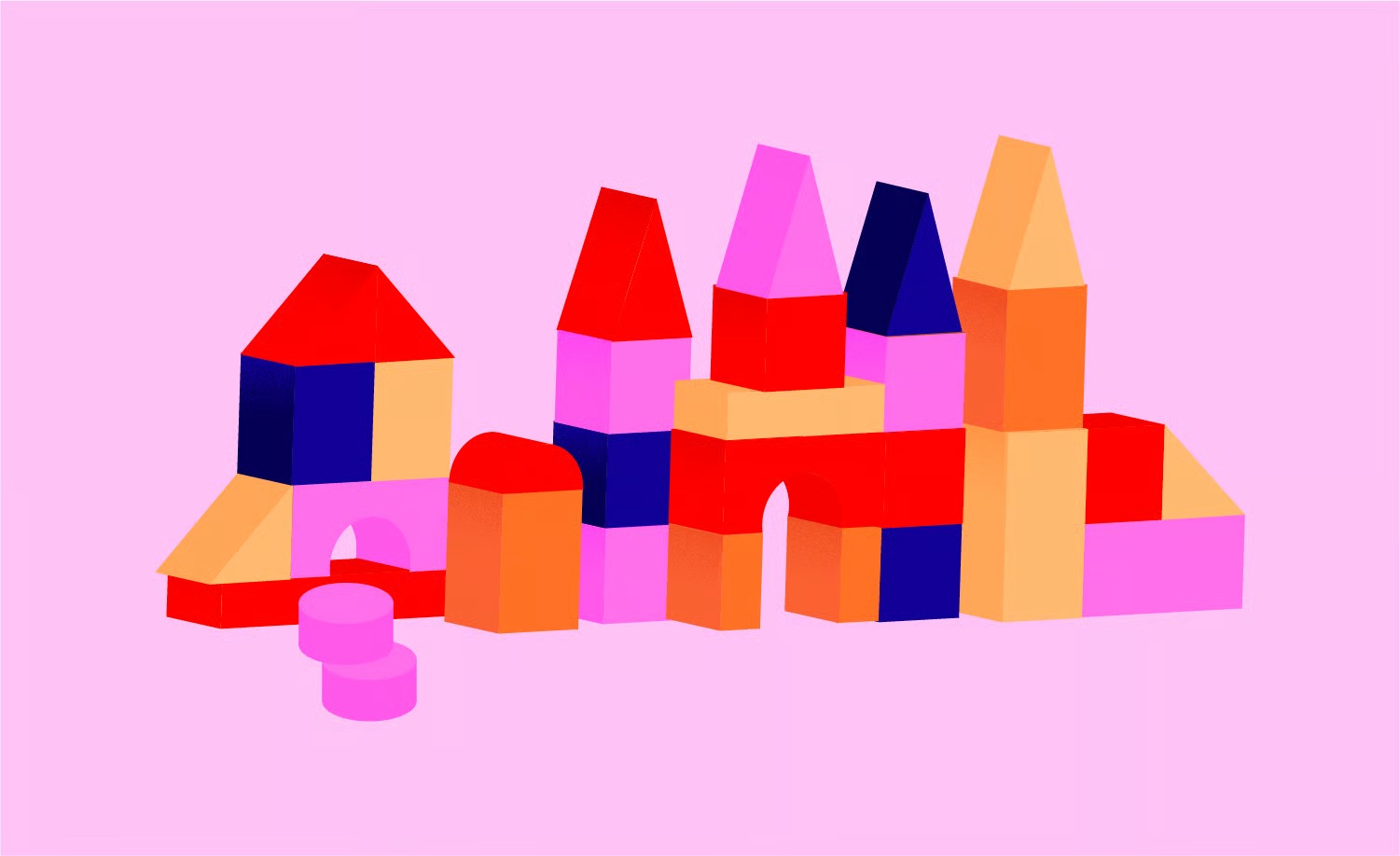Table of Contents
You may have heard of Ubuntu as a desktop operating system, a free alternative to Windows or macOS. But its real impact, the reason it matters to us as web professionals, is its complete dominance in the world of web servers. This guide is for you, the web designer, developer, or agency owner. We’ll explore what Ubuntu is, why it powers so much of the web, and what it means for the WordPress sites you build every day.
Key Takeaways
- What it Is: Ubuntu is a free, open-source operating system based on Linux. It’s known for being secure, reliable, and easy to manage.
- Why It Matters: Ubuntu is the most popular operating system for web servers and cloud computing. It is the invisible engine that runs millions of websites, including a massive number of WordPress installations.
- The Server Connection: We are focused on “Ubuntu Server,” a version without a graphical interface that is optimized for speed and security. This is what your hosting company runs.
- How it Works: Ubuntu forms the “L” in the “LAMP stack” (Linux, Apache, MySQL, PHP), which is the software combination that runs WordPress.
- Your Interaction: Most web creators don’t touch Ubuntu directly. You interact with it through a control panel (like cPanel) or, even better, use a managed solution that handles all the technical complexity for you.
- The Managed Solution: Modern platforms like Elementor Hosting are built on top of this powerful infrastructure. They manage the Ubuntu-level operations (security, updates, performance) so you can focus entirely on building your website.
The “Big Picture”: What Is an Operating System, Anyway?
Before we can understand Ubuntu, we have to start with the basics. What is an operating system (OS)?
Think of an OS as the foundation and utility manager for a building. A building has a solid concrete foundation, electrical wiring, plumbing, and an HVAC system. These are the core services that make the building functional. You, the resident, just want to move your furniture in and live your life.
Your computer’s hardware (the CPU, RAM, and hard drive) is the raw land. The Operating System is the foundation and utilities. It manages all those resources, handles security, and gives your applications a predictable way to run.
Your applications—like your web browser, Elementor, or WordPress itself—are the “furniture.” They rely on the OS to function. You don’t want your web browser to have to “know” how to talk to every single type of hard drive. It just asks the OS, and the OS handles it.
We’re all familiar with the most common operating systems:
- Windows by Microsoft
- macOS by Apple
- iOS and Android for our phones
And then, there’s the third major player, the one that quietly runs the world: Linux.
So, What Is Linux? And Where Does Ubuntu Fit In?
This is the part that confuses most people, but it’s simple once you get the concept.
The Kernel and the Distribution
Unlike Windows or macOS, “Linux” isn’t one single product from one company.
At its core, “Linux” refers to the kernel. The kernel is just the absolute central part of an OS. It’s the engine of the car. It manages the CPU, memory, and hardware. But an engine alone can’t get you to work. You need a chassis, wheels, a steering wheel, and seats.
A “distribution” (or “distro”) is the complete car. It takes the Linux kernel and bundles it with all the other necessary tools: system utilities, management software, and, for desktops, a graphical user interface (GUI).
There are hundreds of Linux distributions. Some are built for specific tasks like scientific research or hacking. The most famous “families” of distributions are Red Hat, SUSE, Debian, and, of course, Ubuntu.
The Birth of Ubuntu
Ubuntu is a Linux distribution first released in 2004 by a company called Canonical, founded by entrepreneur Mark Shuttleworth.
Its goal was simple: to create a “Linux for Human Beings.” At the time, Linux was powerful but often difficult for new users. Ubuntu, which is based on another popular (but more complex) distro called Debian, aimed to fix that. It focused on ease of use, a predictable release schedule, and a strong community.
The name “Ubuntu” itself comes from a Southern African philosophy that roughly translates to “I am because we are” or “humanity towards others.” This philosophy of community and sharing is at the core of the project.
Ubuntu’s Two Worlds: The Desktop and The Server
This is the most critical distinction for us. When people talk about “using Ubuntu,” they could be talking about one of two very different things.
Ubuntu Desktop: The User-Friendly Linux
This is the version you would install on your personal laptop to replace Windows or macOS. It comes with a beautiful graphical user interface (called GNOME), a web browser (Firefox), an office suite (LibreOffice), and thousands of free applications.
It’s fantastic. Many developers and designers use it for their work. It’s free, secure, and very powerful for development. But ultimately, for most web creators, it’s not the primary way we interact with Ubuntu.
Ubuntu Server: The Engine of the Web
This is our focus. This is the version that matters to our profession.
Ubuntu Server is a special version of the same core OS, but with one massive difference: by default, it has no graphical interface.
When you install it, you don’t get pretty windows, icons, or a mouse. You get a single black screen with a text prompt:
user@server:~$
Why on earth would this be better?
- It’s Lean and Fast: A graphical interface uses a lot of RAM and CPU. On a server, every bit of RAM should be dedicated to running your website, not to drawing pretty buttons that no one will ever see.
- It’s More Secure: A GUI is a massive, complex piece of software. Every line of code is a potential security vulnerability. A minimal, command-line-only system has a much smaller “attack surface.”
- It’s More Stable: Fewer moving parts means fewer things that can break.
This lean, mean, secure version of Ubuntu is what runs in data centers all over the world, delivering web pages to billions of people.
Why Ubuntu Is the #1 Choice for Web Servers
When a hosting company sets up a new server to sell to customers, they have to install an OS. More often than not, they choose Ubuntu Server. Here’s why it has become the industry standard.
Reason 1: It’s Free and Open Source
- “Free” as in cost: A hosting company can install Ubuntu on 10,000 servers and pay precisely $0 in licensing fees. Compare that to Windows Server, which has significant costs per server. This saving is passed on to you, the customer, in the form of more affordable hosting.
- “Open Source” as in transparency: The entire source code for Ubuntu is public. The best security experts in the world can (and do) inspect it, look for bugs, and fix them. This transparency builds immense trust. You are not at the mercy of one company’s private code.
Reason 2: Rock-Solid Security
Ubuntu is built on the Linux security model, which is fundamentally strong. File permissions are strict, and processes are isolated.
More importantly, Canonical provides fast, reliable, and professional security patches. When a vulnerability like “Heartbleed” or “Shellshock” is discovered, the Ubuntu team is one of the first to issue a fix.
They also provide LTS (Long Term Support) releases. These versions are guaranteed to receive security updates for five years (or more). For a server, this is non-negotiable. You want to set it up and know it will be secure for years to come.
Reason 3: Stability and Reliability
There’s a running joke in the IT world about the “uptime” of Linux servers. It’s not uncommon for an Ubuntu server to run for 5 or 10 years without ever needing to be rebooted.
This stability is a direct result of its design. For you, this means higher uptime for your websites. It means your site is online, serving customers, and not down for a random, forced “Windows Update” reboot.
Reason 4: Scalability and Performance
As we mentioned, Ubuntu Server is incredibly lightweight. This means more of your server’s expensive resources (CPU and RAM) are dedicated to the things that matter for your website’s speed: running PHP, querying your database, and serving your images.
It also scales beautifully. Ubuntu powers some of the smallest, tiniest cloud servers (called “virtual private servers” or VPS) available for $5/month. It also powers massive, multi-petabyte clusters for services like Netflix, Spotify, and Wikipedia. It can start small and grow with your business.
Reason 5: The Massive Community and Ecosystem
Because Ubuntu is so popular, the community support is unparalleled. If you have a problem, a question, or an error code, it is virtually guaranteed that someone else has already had that problem and posted a solution online.
This also means that almost any piece of server software you can imagine is “packaged” for Ubuntu, ready to be installed with one simple command.
The “Stack”: How Ubuntu Powers Your WordPress Website
Okay, so Ubuntu is the foundation. How do we get from a black screen with text to a beautiful, functioning WordPress site?
We build a “stack” of software on top of it. The most famous stack in the world, the one that runs most of the web, is called the LAMP stack.
Introducing the LAMP Stack
LAMP is an acronym for the four key technologies that work together to serve dynamic websites.
- L = Linux: This is our operating system, Ubuntu. It’s the foundation that holds everything else.
- A = Apache: This is the web server software. Its job is to listen for incoming requests from the internet (when someone types in your URL) and “serve” them the correct files. An alternative, high-performance web server called Nginx is also very popular, creating a “LEMP” stack.
- M = MySQL: This is the database. WordPress is a database-driven system. All of your posts, pages, user comments, settings, and Elementor Pro templates are stored in a MySQL (or MariaDB) database.
- P = PHP: This is the programming language. WordPress itself is an application written in PHP. When a user requests a page, PHP runs, queries the database, and assembles the final HTML page.
How a Page Load Actually Works
Understanding this stack shows you just how critical Ubuntu is. Let’s trace a single page load for a site you built:
- A visitor in New York clicks a link to your website.
- Their browser sends an HTTP request to your server’s IP address.
- Your server, which is running Ubuntu, receives the request.
- The Apache software (running on Ubuntu) accepts the request and sees it’s for a WordPress site.
- Apache hands the request to PHP (running on Ubuntu).
- The PHP code (which is WordPress) starts to execute. It says, “I need to build the homepage.”
- PHP connects to the MySQL database (running on Ubuntu) and says, “Give me the header, the 10 most recent posts, and the footer.”
- MySQL (on Ubuntu) finds that data on the hard drive (managed by Ubuntu) and sends it back to PHP.
- PHP assembles all this data into a single HTML file.
- PHP hands the finished HTML file back to Apache.
- Apache sends that HTML file back across the internet to the visitor in New York.
This entire process happens in less than a second. And as you can see, Ubuntu was involved in every single step. It was the coordinator, the manager, and the foundation for the entire operation.
The Expert’s Take
As a web development expert, I’ve seen countless projects succeed or fail based on their foundation. As Itamar Haim, a long-time web professional, often notes, “We love to focus on the design and the user experience, but all of that rests on the server’s performance. Using a stable, secure OS like Ubuntu isn’t just an IT decision; it’s a business decision that impacts your site’s speed, security, and uptime.”
How You Interact with Ubuntu (Even If You Don’t Know It)
“This is all very technical,” you might be thinking. “I’m a designer. I don’t use a command line. I never see Ubuntu.”
You’re right. And that’s by design. The entire web hosting industry has been built to create layers of abstraction on top of Ubuntu, so you don’t have to be a server administrator.
Level 1: The Command-Line Interface (CLI)
This is the “raw” level. A system administrator (or “sysadmin”) uses a tool called SSH (Secure Shell) to log in to the server. They see the black screen and type commands to install software, update security patches, and configure the LAMP stack.
Common commands look like this:
- ls -l: List all the files in a directory.
- cd /var/www/html: Change directory to the web folder.
- sudo apt install php8.2: Use the “apt” package manager to install the new version of PHP.
This is incredibly powerful, but it’s also intimidating, unforgiving, and has a steep learning curve. Making one typo can (and has) brought entire websites down. This is not our job.
Level 2: The Control Panel (cPanel, Plesk)
For decades, this has been the most common way web creators interact with their servers. A control panel like cPanel is just a website… a friendly graphical interface… that runs on your server.
When you click the “Create Database” button in cPanel, all cPanel is doing is running the complicated MySQL command-line command for you in the background. When you use the “File Manager,” cPanel is just running the ls, cd, and mv (move) commands for you.
This is a fantastic layer of abstraction. It puts all the common server tasks (managing domains, email, databases, and files) into a simple, clickable interface. But here’s the secret: cPanel itself is just an application running on an operating system… very often, Ubuntu.
Level 3: The Modern Solution: Managed Hosting
The industry has moved even further. The modern, professional solution is to abstract this away entirely. This is “Managed Hosting.”
With managed hosting, you don’t get a CLI. You often don’t even get a cPanel. Instead, you get a clean, custom dashboard that only shows you what you, a web creator, care about:
- Your websites
- Backups
- Staging sites
- SSL (HTTPS) status
The hosting company’s expert team handles everything else. They manage the Ubuntu server. They apply the security patches. They update Apache, PHP, and MySQL. They fine-tune the server for optimal performance. They block hackers at the OS level before they can even reach your WordPress site.
A platform like Elementor Hosting is a perfect example of this. It’s an entire web creation platform built on a world-class infrastructure (Google Cloud) which itself is powered by Linux.
When you use a solution like this, you get all the benefits of an Ubuntu-powered server (rock-solid security, lightning-fast performance, and extreme reliability) without any of the complexity. You don’t need to know what sudo means. You don’t need to worry about a PHP update.
This is the ultimate separation of concerns. The hosting company handles the server foundation, freeing you to do what you do best: design and build amazing, successful websites.
Common Ubuntu Terms, Demystified for Web Creators
You’ll hear these terms thrown around in hosting articles or in chats with support. Here’s what they mean in plain English.
- LTS (Long Term Support): This is the only version you should ever use on a server. It means “Long Term Support,” a promise from Canonical to provide security updates for at least five years. This is all about stability and reliability.
- Canonical: The company that makes and supports Ubuntu.
- sudo: A command that means “superuser do.” It’s the “Run as Administrator” of the Linux world. It’s a way of saying, “I’m about to do something important and potentially dangerous.”
- apt: Stands for “Advanced Package Tool.” This is Ubuntu’s “App Store.” sudo apt install xyz is the command to install a new piece of software.
- The Shell (Bash): The “shell” is the name of the command-line program you are typing into. The default one on Ubuntu is called bash.
- SSH (Secure Shell): The program you use on your computer to securely connect to the server’s command-line shell.
- PPA (Personal Package Archive): A way for developers to distribute software that isn’t in the official Ubuntu “App Store.” You’ll sometimes need to use these to get cutting-edge versions of PHP or other tools.
Should You Learn Ubuntu? (A Practical Take)
So, after all this, the big question: do you need to stop designing and go learn how to use a command line?
The Case for “No” (For Most Web Creators)
Honestly, no. Your time is your most valuable asset. Your job is to understand your client’s business, design a beautiful user experience, and build a site that converts.
Your time is better spent mastering Elementor, learning advanced CSS, or getting better at conversion rate optimization.
The smart, efficient, and professional choice is to pay for a high-quality managed hosting solution. Let the experts who love the command line handle it for you. It’s a business decision. You are outsourcing the “sysadmin” role (a full-time, six-figure job) for a small monthly fee. That’s a great deal.
The Case for “Yes” (For Ambitious Developers)
There is a case for learning it. If you are a developer, a technical agency owner, or just deeply curious, learning the Ubuntu command line is a superpower.
- You can troubleshoot problems that leave support techs baffled.
- You can fine-tune a server for maximum performance, far beyond what cPanel allows.
- You can set up your own, custom “VPS” (Virtual Private Server) for a fraction of the cost.
- You’ll be able to build and deploy complex applications, not just WordPress sites.
If you want to move from “web designer” to “technical lead” or “agency owner,” learning the basics of the command line is a clear path forward.
A Balanced Path: The “Aware” Professional
For 99% of us, the best path is in the middle.
You don’t need to be an expert. But you are now an “Aware Professional.”
You know why your hosting matters. You know what “LAMP” means. You understand that “Managed Hosting” isn’t just a marketing term; it’s a service that manages the complex Ubuntu foundation for you.
This knowledge makes you a better-informed professional. You can speak more intelligently with your hosting support. You can make smarter, more confident recommendations to your clients. And you can appreciate the complex, invisible machinery that makes your beautiful designs possible.
Conclusion: Your Foundation for Growth
Ubuntu is the silent, reliable workhorse of the modern web. It’s the stable foundation upon which your creativity rests. It’s the engine that powers your eCommerce hosting and serves your client’s portfolios.
While most of us will (and should) never need to type sudo apt update into a terminal, understanding what it is and why it’s there is key. It gives us a new appreciation for the incredible stack of technologies that we get to use every day.
So the next time you drag a widget onto your Elementor canvas, take a moment to appreciate the foundation. From the pixel on your screen, down through WordPress, PHP, MySQL, Apache, and all the way down to the core of the Ubuntu OS, it’s an amazing system. And now, you’re one of the few who understands how it all fits together.
Frequently Asked Questions (FAQ)
1. Is Ubuntu better than Windows for a web server?
For most web applications, especially open-source ones like WordPress, Ubuntu is the industry standard. It’s lighter, more secure, and more affordable (free) than Windows Server. Windows Server is generally used only when you need to run Microsoft-specific technologies like .NET or MSSQL.
2. What’s the difference between Ubuntu and Debian?
Ubuntu is based on Debian. Think of Debian as a big, stable, and slower-moving “upstream” project. Ubuntu takes the core of Debian and adds its own tools, a more predictable release schedule (every six months), and a strong commercial backing from Canonical.
3. Can I run Elementor on an Ubuntu desktop?
Not directly. Elementor is a WordPress plugin. You would first need to install Ubuntu Desktop, then install a local LAMP stack (a web server on your own machine), then install WordPress, and then you could install and run Elementor. Many developers do this, but it’s a technical setup.
4. Do I need to pay for Ubuntu?
No. Ubuntu is, and always will be, free to download, use, and share. Canonical, the company behind it, makes money by selling premium support and services to large enterprises that run Ubuntu at a massive scale.
5. What is “Ubuntu LTS” and why does it matter?
LTS stands for “Long Term Support.” Canonical releases a new version of Ubuntu every six months, but only one release every two years is an LTS. These LTS versions are guaranteed to receive security updates for 5+ years. For a server, you only use LTS versions because you need stability and long-term security, not flashy new features.
6. How do I know if my website runs on Ubuntu?
You can’t easily tell from the outside. The web server (Apache or Nginx) hides the OS from the public. Your hosting provider knows. But it’s a safe bet: if you’re on a non-Windows “shared,” “VPS,” or “managed” hosting plan, the server is very likely running Ubuntu or a similar Linux distribution (like CentOS or AlmaLinux).
7. Is Ubuntu hard to learn?
Ubuntu Desktop is very easy to learn; if you can use Windows, you can use it. Ubuntu Server (the command line) is hard to master. The basics are straightforward (navigating folders, moving files), but system administration is a complex and highly-skilled profession.
8. What’s the real difference between Ubuntu Server and Ubuntu Desktop?
Under the hood, they are 99% the same. They use the same kernel and the same apt package system. The only real difference is what’s installed by default. The Desktop version pre-installs a graphical interface, while the Server version pre-installs server-specific tools. You can even install a GUI on a server (it’s generally a bad idea) or install server tools on a desktop.
9. What is the “LAMP” stack?
LAMP is the acronym for the four pieces of software that run most of the web: Linux (the OS, like Ubuntu), Apache (the web server), MySQL (the database), and PHP (the programming language). WordPress is a PHP application that stores its data in a MySQL database, which is served to the world by Apache, all running on a Linux OS.
10. If I use managed hosting, do I ever need to worry about Ubuntu?
No. That is the entire point and value proposition of managed hosting. The hosting company employs experts to worry about Ubuntu, its security, and its performance 24/7, so you can focus 100% on your business and your websites.
Looking for fresh content?
By entering your email, you agree to receive Elementor emails, including marketing emails,
and agree to our Terms & Conditions and Privacy Policy.