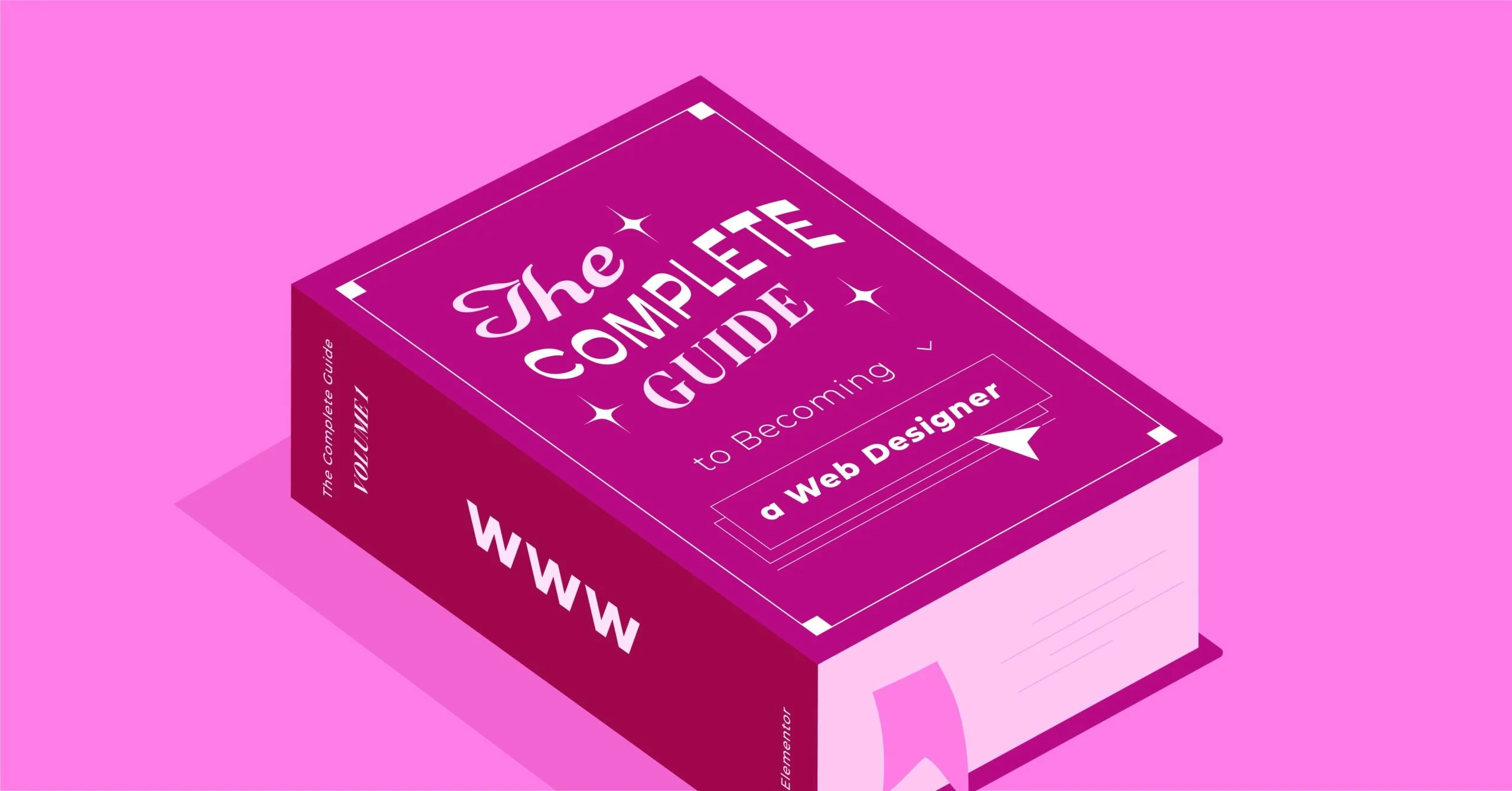Table of Contents
This isn’t just another app. It’s a rethink of what a social network can be. Mastodon places control, privacy, and community choice at the forefront, trading algorithms and ads for a chronological feed and user-driven moderation. As more people seek alternatives to centrally controlled platforms, understanding Mastodon and its “fediverse” is essential for any web creator, marketer, or digital citizen.
Key Takeaways
- Mastodon is Not One Website: It’s a decentralized, open-source network of thousands of independent servers, called “instances.”
- The “Fediverse” is the Network: These instances “federate” (talk to each other) using a protocol called ActivityPub. This is similar to how email works: a user on one provider (like GMail) can email a user on another (like Outlook).
- You Are in Control: There are no ads and no secret algorithms controlling your feed. Your home timeline is a simple, chronological feed of the accounts you choose to follow.
- Community-Owned Moderation: Each instance sets its own rules. You join a community whose moderation policies you agree with. This distributes power away from a single corporation.
- Key Features Promote Better Conversation: Mastodon includes features like a 500-character default limit (or more), content warnings, and granular post-privacy settings, which foster a different, often more thoughtful, style of interaction.
What is Mastodon and How is it Different?
At its simplest, Mastodon is free, open-source software for running a self-hosted social network. Users post short messages (called “toots,” though many just call them “posts”), follow other users, and share content. This description makes it sound just like X (formerly Twitter), but that’s where the similarities end.
The most critical difference is decentralization.
Imagine if, instead of one “X.com” or one “Facebook.com,” there were thousands of them. Some are large and general-purpose, while others are small and built around a specific topic, like art, technology, or even a local city. Each of these “instances” is owned and operated by different people or organizations.
This is Mastodon.
You, as a user, join one of these instances. You get an account, like @[email protected], which looks a lot like an email address. From that account, you can follow and interact with anyone else on your own instance. But you can also follow and interact with users on any other Mastodon instance in the network.
This federated model solves the “one-size-fits-all” problem of traditional social media.
The Problem with a Digital “Town Square”
For years, we’ve used the metaphor of a “town square” to describe big social platforms. This idea of a single public space for everyone to gather sounds great in theory. In practice, it means that one company—and often, one person—gets to set the rules for global conversation, control the algorithm that filters reality for billions, and own all the data generated.
This centralized model has significant drawbacks:
- Algorithmic Control: Your feed is not your own. It’s a curated stream designed to maximize “engagement” and ad-view time, not to inform or connect you.
- Data as a Product: In a free, centralized network, you are the product. Your data is collected, packaged, and sold to advertisers.
- Monolithic Moderation: A single set of rules must apply to billions of people from countless cultures. This is an impossible task, leading to content moderation that feels simultaneously too restrictive and dangerously lax.
- Lack of Control: If the platform is sold, changes its rules, or shuts down, users have no recourse. They are tenants on borrowed land.
Mastodon was created by German developer Eugen Rochko in 2016 as a direct response to these problems. It’s run by a German non-profit organization (Mastodon gGmbH) and is built on the principle that users should have control over their own social media experience.
Mastodon vs. X (Twitter): The Core Differences
The easiest way to grasp Mastodon is to see it side-by-side with the platform it’s most often compared to.
| Feature | X (formerly Twitter) | Mastodon |
| Ownership | A single, for-profit corporation (X Corp.) | Thousands of independent individuals and organizations. |
| Network | Centralized. One massive database. If it’s down, it’s down for everyone. | Decentralized (Federated). A network of servers. If one server goes down, the network remains. |
| Timeline | Algorithmic. Curated by “For You” algorithms to maximize engagement. | Chronological. You see posts from people you follow in the order they post them. No algorithm. |
| Content | 280 characters (or more for paid users). | 500 characters by default. Instance admins can set this limit higher or lower. |
| Monetization | Advertising. The platform is funded by showing you targeted ads. | Donation/Crowdfunding. There are no ads. Instances are typically funded by their own users via Patreon, etc. |
| Moderation | Centralized & Top-Down. A single set of rules and enforcement teams for all users. | Decentralized & Local. Each instance sets its own rules. Instance admins moderate their own community. |
| Identity | @username | @[email protected] |
| Verification | A paid subscription service (“blue check”). | Varies. Some instances verify users. You can also self-verify by linking your official website. |
| Data Privacy | Collects extensive user data for ad targeting. | Minimal data collection. Instance admins can see some data, but it’s not a core part of the business model. |
Understanding the “Fediverse”: The Core Concepts
Two terms come up constantly with Mastodon: “Instance” and “Fediverse.” Mastering these two concepts is the key to understanding the entire platform.
It’s Not One Website: The Power of “Instances”
An instance (or “server”) is the website you actually sign up for. It’s a self-contained community, complete with its own name, owner, and rules.
Think of it like choosing a building to live in. Your building has a manager (the instance admin) and a set of community guidelines (the instance rules).
Instances come in many flavors:
- General Instances: Servers like mastodon.social or mstdn.social are open to everyone, much like a general-purpose social media site.
- Topic-Based Instances: These are for specific communities. fosstodon.org is for free and open-source software enthusiasts. mastodon.art is for artists. journa.host is for journalists.
- Regional Instances: Many instances are for people in a specific city or country, like mastodon.scot for Scotland.
- Private Instances: A company, a family, or a group of friends could run a small, private instance just for themselves.
When you are on your instance, you have access to a “Local Timeline.” This is a public feed of all the posts from other users on your instance. This is a powerful way to immediately connect with a community that shares your interests or location.
What is the “Fediverse”? The Email Analogy
So if everyone is on a different instance, how is it a “network”? This is where the magic happens. These instances are “federated”—they talk to each other.
The best analogy, and the one you’ll hear most often, is email.
When you sign up for email, you choose a provider, like GMail, Outlook, or ProtonMail. That provider is your “instance.” But just because you chose GMail doesn’t mean you can only send messages to other GMail users. You can seamlessly send an email to someone with an @outlook.com or @proton.me address.
This is possible because all email providers agree to use the same open protocols (like SMTP and IMAP).
The “Fediverse” (a combination of “federated” and “universe”) works the same way. Mastodon is the most popular platform in the fediverse, but it’s not the only one. There are other platforms for different kinds of content:
- PeerTube: A federated video platform (like YouTube).
- Pixelfed: A federated image-sharing platform (like Instagram).
- Lemmy: A federated link-aggregator (like Reddit).
All these different platforms can, to varying degrees, communicate with each other because they all “speak” the same open protocol: ActivityPub.
How ActivityPub Connects Everything
ActivityPub is the W3C-standard protocol that powers the fediverse. It’s the “language” that allows a user on a Mastodon instance to follow a video creator on a PeerTube instance, or to comment on a photo from a Pixelfed instance, all from their Mastodon timeline.
This is a revolutionary concept. It breaks down the “walled gardens” of traditional social media. You are no longer locked into a single platform. Your social graph and content are portable.
This also means that a website built with WordPress can join the fediverse. By using the official ActivityPub plugin for WordPress, a blog can “federate,” allowing people on Mastodon to follow that blog and receive new posts directly in their feed. For a creator using Elementor to build their main website, this creates a powerful bridge between their primary content hub and the growing decentralized social web.
How to Get Started on Mastodon: A Step-by-Step Guide
The biggest hurdle for new Mastodon users is the first one: “Where do I sign up?” It feels complicated, but it’s just a new step we’re not used to.
Step 1: Choosing Your Server
This is the most important step. While you can follow anyone from any server, the server you join will define your “local” community and your moderation rules.
Don’t overthink it. You can always move your account to a new server later (and even bring your followers with you).
Go to the official joinmastodon.org site. This is a directory of trusted instances that have agreed to a set of core principles (like active moderation and daily backups).
You can filter servers by:
- Topic: Art, Gaming, Technology, Activism, etc.
- Region: Find a server for your country or city.
- Size: Do you want a large, bustling server or a small, cozy one?
When you find one you like, read its “About” page. This will tell you:
- Who runs the server and how it’s funded.
- The server’s rules (e.g., “no hate speech,” “content warnings required for politics,” “no advertising”).
- The server’s stats (how many users, how active it is).
If the rules and community vibe seem like a good fit, hit “Join” and create your account.
Step 2: Creating Your Account and Profile
This part is simple. You’ll provide an email, choose a username, and set a password.
Your full “address” on the fediverse will be @[email protected]. So if you join mastodon.art with the username picasso, your address is @[email protected]. People on other instances will need this full address to find you. People on your own instance can just find you as @picasso.
Pro-Tip: Fill out your profile bio immediately. Write a short introduction (#introduction) and use hashtags. Many instances are community-focused, and a blank profile can look like a bot.
Step 3: Finding People and Following Them
This is where the learning curve can feel steep. You’ve just moved into a new city, and you don’t know anyone. How do you find people?
- Check the Local Timeline: This is the feed of public posts from everyone on your server. It’s the best way to find active and interesting people in your immediate community.
- Check the Federated Timeline: This is a firehose. It’s the public posts from all the users that your instance “knows about” (i.e., users that people on your instance follow). It moves fast and can be chaotic, but it’s a way to discover new people.
- Follow Hashtags: This is one of the most powerful tools. Mastodon relies heavily on hashtags for discovery. If you’re interested in web design, follow #webdesign, #WordPress, and #Elementor. This will populate your feed with posts about those topics, regardless of who posts them.
- Find Your Friends: There are tools that can scan your X (Twitter) followers to find people who have moved to Mastodon.
Step 4: Understanding the Timelines
When you open Mastodon, you will see three main timelines:
- Home: This is your main feed. It’s a clean, chronological list of posts from the people and hashtags you follow. No ads, no “you might like” posts.
- Local: All public posts from users on your instance. Great for community news.
- Federated: All public posts from all instances your server is connected to. It’s a lot, but it’s good for exploration.
The Key Features That Define the Mastodon Experience
The platform’s design isn’t just a technical choice. It directly influences the culture of conversation.
“Toots” and Threads (500+ Characters)
By default, Mastodon gives you 500 characters to work with. Many instances raise this limit. This small change has a huge effect. It moves the platform away from reactive, “hot takes” and encourages more thoughtful and complete ideas. You have room to add context and nuance.
A Culture of Control: Content Warnings (CWs)
One of the best and most-used features is the “Content Warning” (CW). This lets you hide your post (and any attached images) behind a descriptive subject line. Users can then choose whether or not to click and read more.
This is used for all sorts of things, not just “triggering” content:
- Politics and “doom” news
- Jokes, so you don’t spoil the punchline
- Long, detailed posts (a “long read” warning)
- Food posts (if you don’t want to make people hungry)
The CW feature is a perfect example of the Mastodon philosophy. It’s not about censorship. It’s about giving your followers control over their own feed and experience. It’s a sign of respect, and it’s a core part of the platform’s culture.
Granular Privacy: Post Visibility
For every single post you write, you can choose its visibility:
- Public: Appears in all timelines, anyone can see it.
- Unlisted: Anyone can see it if they go to your profile, but it won’t appear on the public Local or Federated timelines.
- Followers-Only: Only people who follow you can see it.
- Direct: Only the people you @mention in the post can see it.
This gives you precise control over your audience on a per-post basis.
New Features: Quote Posts and Better Conversations
For a long time, Mastodon was famously against “quote tweets,” believing they encouraged dunking and public shaming. However, as of the Mastodon 4.5 update, Quote Posts have been added. This shows the platform is evolving based on user feedback.
The platform is also constantly improving its ability to fetch replies. This means if you see a post from another server, your server will now do a better job of pulling in the entire conversation, so you don’t feel like you’re missing context.
The Pros and Cons: Is Mastodon Right for You?
Mastodon is not a perfect utopia, and it’s not for everyone. It’s a platform built on specific trade-offs.
The Benefits of Mastodon
- No Ads, No Algorithms: This is the biggest draw. Your feed is your own. The experience is calmer, less addictive, and more authentic.
- User Control & Privacy: You are in command of your data, your feed, and your experience.
- Niche Communities: By joining a topic-specific instance, you can instantly immerse yourself in a high-signal community of experts and enthusiasts.
- Better Conversations: The 500-character limit, CWs, and lack of “engagement-bait” algorithms lead to genuinely better, more nuanced discussions.
- Open-Source & Transparent: The code is public, and the platform’s direction is discussed openly.
The Challenges and Downsides
- The Learning Curve: The initial “which server do I pick?” step is a significant hurdle for non-technical users. It’s a new concept and the platform’s biggest growth challenge.
- Smaller User Base: While growing, it’s still a tiny fraction of a platform like X. If your primary goal is mass-market reach or “going viral,” Mastodon is not the tool for you.
- Fragmented Moderation: This is both a pro and a con. If your instance admin is great, you’ll have a great experience. If your admin is slow, biased, or disappears, your experience will suffer.
- Discovery is Harder: Without an algorithm, finding new and interesting accounts takes active, manual effort. You have to follow hashtags and explore.
- Server Reliability: Many instances are run by volunteers. They can be slow, or in the worst-case scenario, shut down. (This is why the joinmastodon.org directory is important, as it lists servers committed to good practices).
An Expert’s Take on the Future of Decentralized Social Media
We’re at an inflection point in web history. Users are becoming acutely aware of the trade-offs they’ve made for “free” services. Data-driven platforms, as web creation expert Itamar Haim notes, have changed the very fabric of our online lives.
“For years, web creators focused on building beautiful, functional websites. But the conversation has shifted. Your website, built on a platform like Elementor, is your ‘home base’—the one piece of the internet you truly own. The problem has always been connecting that home base to the ‘town squares’ where people gather. We’ve become reliant on centralized platforms that control the relationship with our audience. The rise of the fediverse represents a new, third way. It’s a return to the original promise of the web: an open, interconnected, and decentralized network. It’s not about abandoning the town square, but about building a thousand new public spaces, all connected, with no single owner.”
This is the key. Mastodon isn’t just a “Twitter-killer.” It’s the most popular expression of a completely different model for online interaction.
Mastodon for Businesses and Creators
This leads to the big question: should my brand be on Mastodon?
The answer is complicated. If your marketing strategy is to buy ads, post “viral” content, and blast a marketing message to millions, then no. The Mastodon community is actively hostile to this kind of engagement, and there are no ad systems to buy into.
But if your goal is to build a genuine community and engage in authentic conversation, Mastodon could be an incredible opportunity.
- A Shift in Mindset: Don’t think of it as a broadcast channel. Think of it as a community forum. Be a member, not a marketer.
- Engage, Don’t Sell: Answer questions, share expertise, and boost (the Mastodon version of a retweet) other cool things in your industry.
- Choose Your Home Wisely: A brand could join a large, general instance. A more advanced move would be to join a specific, thematic instance (e.g., a web design agency joining fosstodon.org).
- The Ultimate Move: Your Own Instance: The real power for a brand is to host its own instance. Imagine social.yourbrand.com. You get to set the rules, create a safe space for your customers to talk, and have a direct, federated link to the entire social web.
Conclusion: The Future is Federated
Mastodon is not a drop-in replacement for any other platform. It’s an entirely new category. It demands more from its users: you have to choose a server, you have to manually build your feed, and you have to learn new cultural norms like content warnings.
What you get in return is a social media experience that feels more human. It’s slower, more thoughtful, and free from the pressures of ads and algorithms. It’s a network of communities, not a single, monolithic audience.
Whether Mastodon itself becomes the “next big thing” is almost irrelevant. It has successfully proven that a decentralized, open, and community-funded social web is not only possible but thriving. The fediverse is here to stay, and it’s fundamentally changing the conversation about who should own our digital world.
Frequently Asked Questions (FAQs)
1. Is Mastodon completely free? Yes. Mastodon is free and open-source software. It is also free to join 99% of instances. Because there are no ads, most instances are funded by donations from their users, so if you enjoy your server, it’s good practice to chip in.
2. What happens if I pick the “wrong” server? You can’t really pick the “wrong” one, but you might find one you like better. Mastodon has a built-in feature to migrate your account to a new server, which will move all your followers over automatically.
3. Is Mastodon “safe”? “Safety” on Mastodon is local. Because each instance has its own moderation, the experience is (by design) inconsistent. The best practice is to join a server with a clear, robust set of rules and an active moderation team. You also have powerful blocking and filtering tools, including the ability to block an entire instance from your feed.
4. What are the best Mastodon apps for mobile? The official Mastodon app for iOS and Android is excellent and a great place to start. There are also many popular third-party apps like Ivory (iOS, paid) and Tusky (Android, free) that offer different interfaces and more features.
5. How does verification work on Mastodon? There is no central, paid “blue check” verification. Some instances have their own system for verifying their users. The most common and respected form of verification is to link your official website in your Mastodon profile’s metadata. This proves you are who you say you are, as you are the only one who could add that link to your own site.
6. Can I be on multiple servers? Yes. You can have as many accounts on as many instances as you want. Some users have a “main” account on a general server and a “professional” account on a topic-specific server.
7. Can I find all my old X (Twitter) friends? Maybe. There are third-party tools (like Fedifinder) that can scan your X account to find people you follow who also have Mastodon addresses listed in their X bio.
8. Is Mastodon good for news? It’s different. You won’t find a single “trending” topic. You “curate” your own news by following individual journalists, news organizations, and hashtags. Many major news outlets now have official Mastodon accounts.
9. What does “defederate” mean? This is a server-level moderation tool. If a server (e.g., spam.server) is full of bots and hate speech, your server’s admin can “defederate” from it. This means no one on your instance will see any posts from spam.server, and vice-versa. It’s how communities protect themselves.
10. Is my data private on Mastodon? It’s more private than on a centralized, ad-driven platform. There is no large-scale data harvesting for advertisers. However, your instance admin can technically see your data. This is why it’s crucial to join an instance you trust, run by people with a public, transparent privacy policy.
Looking for fresh content?
By entering your email, you agree to receive Elementor emails, including marketing emails,
and agree to our Terms & Conditions and Privacy Policy.