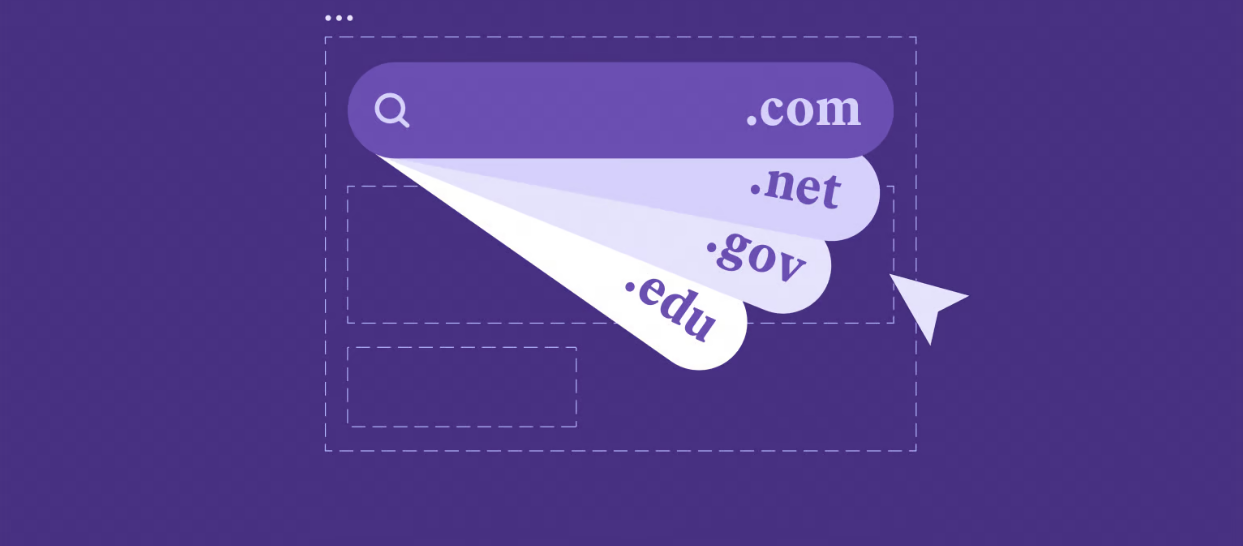Table of Contents
Ever wondered what the .com, .org, or .net at the end of a website address actually means? That little extension is called a Top-Level Domain, or TLD. It might seem like a small detail when you focus on designing amazing pages with Elementor. However, your TLD plays a crucial role in your website’s identity, credibility, and even how easily people find you online.
This guide breaks down everything you need to know about TLDs. We will explore what they are, the different types available, how they impact your site, and how to choose the perfect one for your next project.
Understanding the Basics: What Exactly is a TLD?
Think of a website address, technically called a Uniform Resource Locator (URL), like a physical mailing address. Each part gives specific information to locate the destination. A TLD is the final piece of that address, sitting right at the end.
Breaking Down a Domain Name
Let’s look at a typical URL structure, like https://www.example.com:
- https://: This is the protocol. It tells the browser how to connect to the website (Hypertext Transfer Protocol Secure, in this case). You don’t usually need to worry much about this part when choosing your domain name itself.
- www: This is often a subdomain. www stands for World Wide Web. It was traditionally used to indicate a website, but it’s often optional now. You can have other subdomains too, like blog.example.com or shop.example.com.
- example: This is the Second-Level Domain (SLD). This is the unique part you choose to represent your brand, business, or project name. It’s the core identity of your website address.
- .com: This is the Top-Level Domain (TLD). It’s the highest level in the hierarchical Domain Name System (DNS) of the internet.
So, the TLD is the extension following the final dot in a domain name. It provides a general category or geographic indicator for the website.
The Role of ICANN and Domain Name System (DNS)
You might wonder, who manages all these domain names and TLDs? That’s where the Internet Corporation for Assigned Names and Numbers (ICANN) comes in. ICANN is a non-profit organization. It coordinates the maintenance and procedures of several databases related to the internet’s namespaces and numerical spaces. This work ensures the network’s stable and secure operation.
Essentially, ICANN oversees the creation and management of TLDs. They delegate the responsibility for managing specific TLDs to designated domain registries. When you register a domain name (like myawesomesite.com), you do it through a domain registrar (like GoDaddy, Namecheap, or integrated services sometimes offered with hosting platforms). The registrar communicates with the registry managing the .com TLD to secure the name for you.
The Domain Name System (DNS) acts like the internet’s phonebook. When you type a domain name like elementor.com into your browser, the DNS translates that human-friendly name into a machine-readable IP address (like 192.168.1.1). This system allows your browser to find and connect to the correct web server hosting the Elementor website. The TLD is a critical part of this lookup process.
Why TLDs Matter for Your Website
Okay, we know what a TLD is, but why should you care? Choosing the right TLD can impact several aspects of your online presence:
- Credibility and Trust: Certain TLDs, especially established ones like .com or .org, often carry an inherent sense of trust and professionalism. Users are familiar with them.
- Branding: Your TLD is part of your brand identity. A unique or descriptive TLD (like .design for a portfolio) can reinforce what you do.
- Memorability: A simple, relevant TLD combined with your SLD makes your website address easier for people to remember and type.
- Search Engine Optimization (SEO): While the direct impact is debated (more on this later), TLDs can influence user perception and click-through rates. Certain TLDs (like country codes) can also help signal geographic targeting to search engines.
- Availability: With .com domains being highly sought after, alternative TLDs offer more options for finding your desired brand name.
A TLD is the final extension of a domain name (like .com). ICANN and registries manage it globally. The DNS translates it into IP addresses. Your choice of TLD affects trust, branding, memorability, and potentially SEO. This makes it an important consideration for your website.
Exploring the Different Types of TLDs
Not all TLDs are the same. They fall into several distinct categories. Each category has its own purpose and sometimes specific usage requirements. Let’s break them down.
Generic Top-Level Domains (gTLDs)
These are the most common types of TLDs. They were the first ones created. They were initially intended for specific types of organizations, but these distinctions have largely blurred over time for the original gTLDs.
The Classics: .com, .org, .net
- .com: Originally intended for commercial entities. Today, it’s the most popular and widely recognized TLD. Businesses, individuals, and organizations of all types use it. It often implies a global or general-purpose website.
- .org: Originally intended for non-profit organizations. While non-profits, charities, and open-source projects still heavily use it, its use is not strictly restricted. It often conveys a sense of community or public interest.
- .net: Originally intended for network infrastructure providers (like internet service providers). It’s now often used as an alternative to .com when the desired name is unavailable. Sometimes tech-focused companies use it too.
These three remain highly popular because they are familiar and seem trustworthy. However, finding an available domain name with these extensions, especially .com, can be challenging.
New Generic TLDs (ngTLDs): A World of Options
Since 2012, ICANN has introduced hundreds of new gTLDs (ngTLDs). This explosion of options provides more specific and creative choices for domain names.
- Purpose: These TLDs often describe the website’s industry, focus, or geographic location more clearly.
- Examples:
- Industry-specific: .agency, .app, .design, .dev, .photography, .shop, .studio, .tech
- Geographic (not country codes): .london, .nyc, .tokyo
- General/Creative: .blog, .club, .guru, .io, .online, .site, .store, .xyz
- Benefits:
- Availability: Much easier to find your desired brand name.
- Branding: Can create highly relevant and memorable domain names (e.g., bestcoffee.shop, portfolio.design).
- Specificity: Clearly communicates the website’s purpose.
- Challenges:
- Recognition: Some users might be less familiar with these newer TLDs. This could potentially impact initial trust.
- Cost: Prices for ngTLDs can vary significantly. They can sometimes be more expensive than traditional gTLDs.
The .io TLD is particularly popular in the tech startup scene. It was originally the ccTLD for the British Indian Ocean Territory but is now widely adopted globally for tech projects. .ai, the ccTLD for Anguilla, has seen a huge surge due to the rise of Artificial Intelligence.
Country Code Top-Level Domains (ccTLDs)
These TLDs are specifically designated for individual countries or territories. They usually consist of two letters.
- Examples:
- .us (United States)
- .uk (United Kingdom)
- .ca (Canada)
- .de (Germany – Deutschland)
- .fr (France)
- .jp (Japan)
- .au (Australia)
- .cn (China)
- Purpose: Primarily used by businesses and individuals who want to establish a clear connection with a specific country. They strongly signal geographic targeting to both users and search engines.
- Considerations:
- Residency Requirements: Some ccTLDs require the registrant to be a resident or have a registered business in that country. Others are open for anyone to register. Always check the specific rules for the ccTLD you’re interested in.
- SEO: Using a ccTLD is a strong signal to search engines like Google that your site targets users in that specific country. This can be beneficial for local SEO but might limit your reach if you aim for a global audience.
- Brand Perception: Using a ccTLD clearly marks your site as relevant to a specific national market.
Some ccTLDs have also become popular for “domain hacks.” This is where the TLD forms part of a word (e.g., del.icio.us using the .us ccTLD). However, this practice is less common now.
Sponsored Top-Level Domains (sTLDs)
These TLDs are sponsored by specific organizations or communities. These groups represent the community the TLD is intended for. They often have strict eligibility requirements.
- Examples:
- .gov: Reserved for government entities in the United States.
- .edu: Reserved for post-secondary educational institutions accredited in the United States.
- .mil: Reserved for the United States military.
- .aero: Reserved for members of the air transport industry.
- .coop: Reserved for cooperative associations.
- .museum: Reserved for museums.
- Purpose: To clearly identify websites belonging to a specific, verified community. The sponsoring organization tightly controls registration. You generally cannot register these unless you belong to the designated group.
Infrastructure Top-Level Domains (iTLDs)
There is currently only one iTLD in active use:
- .arpa (Address and Routing Parameter Area): This TLD is used exclusively for internet infrastructure purposes, primarily for reverse DNS lookups. You will never need to register a domain under .arpa for a public website. It’s mentioned here only for completeness.
TLD Types Summary Table
| TLD Category | Description | Common Examples | Key Characteristic |
| gTLDs (Generic) | General purpose, most common | .com, .org, .net | Widely recognized, broad use |
| ngTLDs (New Generic) | Newer, often descriptive or niche | .app, .shop, .blog, .io | More availability, specific branding |
| ccTLDs (Country Code) | Two-letter codes for specific countries | .uk, .de, .ca, .us | Geo-targeting, local presence |
| sTLDs (Sponsored) | Restricted use for specific communities | .gov, .edu, .museum | Eligibility requirements apply |
| iTLDs (Infrastructure) | Used for internet infrastructure, not websites | .arpa | Technical use only |
TLDs come in several types: familiar gTLDs (.com, .org), diverse ngTLDs (.shop, .design), geographic ccTLDs (.uk, .ca), restricted sTLDs (.gov, .edu), and the technical iTLD (.arpa). Understanding these categories helps you narrow down the best options for your specific needs.
How TLDs Can Impact Your Website’s Success
Choosing a TLD isn’t just a technical step. It’s a strategic decision that can influence how users perceive your website and how effectively you reach your audience. Let’s dive into the specific impacts.
Building Trust and Credibility
First impressions matter online. The TLD you choose contributes to the immediate feeling a user gets about your website’s legitimacy.
- Familiarity Breeds Trust: .com, .org, and sometimes .net are the extensions users see most often. This familiarity can translate into an initial sense of trust and professionalism. People generally know what to expect from a .com site.
- Niche TLDs: While ngTLDs like .design or .store can be great for branding, some users might be less familiar with them. This isn’t necessarily bad, especially if your audience is tech-savvy or within that specific niche. But it’s something to consider. Over time, as ngTLDs become more common, this factor diminishes.
- Avoiding “Spammy” TLDs: Certain TLDs (often newer or very cheap ones) have unfortunately been associated with spam or low-quality websites in the past. While this perception can change, choosing a well-established or clearly relevant TLD helps avoid any negative associations. A professional TLD contributes to the overall trustworthy image you build with a well-designed site (perhaps using Elementor’s clean layouts!).
Branding and Memorability
Your domain name, including the TLD, is a core part of your online brand.
- Reinforcing Your Identity: Does your TLD align with what you do? A photographer using .photography or a tech startup using .io or .app instantly communicates their focus. A non-profit benefits from the established trust of .org.
- Creating Catchy Names: ngTLDs allow for creative combinations. Imagine urban.garden or crypto.news. This can make your URL more memorable and descriptive than trying to find an available .com.
- Keeping it Short and Sweet: While the SLD is key here, a shorter TLD (.co vs. .company) can contribute to overall brevity. Easy-to-say, easy-to-spell domain names are always preferable. A memorable domain is easier for users to recall and share.
Think about how your full domain name sounds when spoken aloud. Does the TLD flow well with your brand name?
Search Engine Optimization (SEO) Considerations
The relationship between TLDs and SEO is often discussed and sometimes misunderstood. Here’s a breakdown:
- Direct Ranking Factor (gTLDs)? Google has stated multiple times that using different gTLDs (like .com, .org, .net, or even most ngTLDs like .guru or .shop) does not directly give you an advantage or disadvantage in search rankings. Their algorithms focus on content quality, relevance, user experience, backlinks, and other core SEO factors. Choosing .com over .biz won’t magically boost your rank by itself.
- Indirect Impact: While not a direct signal, your TLD can indirectly affect SEO:
- User Perception & Click-Through Rate (CTR): If users trust or recognize your TLD more (like .com or a relevant ngTLD), they might be more likely to click on your link in search results compared to an obscure or unfamiliar TLD. Higher CTR can be a positive signal to search engines.
- Brand Signals: A strong, memorable brand name (including the TLD) can lead to more direct traffic and brand searches. These are positive indicators for SEO.
- Geo-Targeting (ccTLDs): This is where TLDs have a clear SEO impact. Using a ccTLD (like .co.uk or .ca) is a strong signal to Google that your website targets users in that specific country. Google will prioritize showing your site to users searching from that location. Conversely, it might make it harder to rank globally. If you use a ccTLD, you can usually set geographic targeting specifically in Google Search Console.
- Geo-Targeting (gTLDs): If you use a gTLD like .com or .org, Google generally assumes you target a global audience. This is unless other signals (server location, language, content, Google Search Console settings) indicate otherwise.
So, don’t choose a TLD solely for a perceived direct SEO boost (unless it’s a ccTLD for geo-targeting). Focus on relevance, branding, and user trust.
Target Audience and Geographic Focus
Your TLD choice should reflect who you’re trying to reach.
- Local Businesses: If your customers are primarily in one country, a ccTLD (.fr, .com.au) makes a lot of sense. It clearly signals your local focus and can help with local SEO.
- Global Reach: If you aim for an international audience, a classic gTLD (.com, .org) or a relevant global ngTLD (.app, .online) is usually the better choice. They don’t tie you to a specific region.
- Niche Audiences: If you serve a specific community (like developers with .dev or gamers with .gg), an ngTLD can resonate strongly with that group, even if they are geographically dispersed.
Your TLD significantly impacts user trust, branding potential, and memorability. While most gTLDs don’t directly affect SEO rankings, ccTLDs strongly influence geo-targeting. Align your TLD choice with your target audience, geographic focus, and overall brand strategy for the best results.
Choosing the Right TLD for Your Project
Okay, theory time is over. How do you actually pick the best TLD from all these options? It involves balancing several factors related to your specific project. Let’s walk through the decision process.
Define Your Website’s Purpose and Audience
First, get crystal clear on what your website is for and who you’re trying to reach. Ask yourself:
- What is the primary goal? (e.g., Sell products, provide information, build a community, showcase a portfolio, host a blog?)
- Who is my target audience? (e.g., Local customers, global users, specific industry professionals, general public?)
- What is the nature of my entity? (e.g., For-profit business, non-profit organization, personal project, educational institution?)
- Example Scenarios:
- E-commerce store selling handmade crafts globally: .com is strong. But .shop or .store could also work well and might be more available.
- Local bakery in Toronto: .ca is ideal for targeting Canadians. .com is a fallback but needs other signals for local SEO.
- Non-profit environmental group: .org is the traditional and trusted choice.
- Web developer’s portfolio: .com is professional. But .dev or .design could be more descriptive and modern.
- Personal blog about travel: .com or .blog are good options. Perhaps even a creative ngTLD like .travel or .earth.
Consider Your Brand Identity
How do you want your brand to be perceived? Your TLD contributes to this image.
- Traditional vs. Modern: .com, .org, .net feel established. Newer ngTLDs like .io, .tech, or .app can feel more modern and cutting-edge, especially in certain industries.
- Descriptive Power: Can the TLD itself describe what you do? miami.realestate is instantly clear. sarahs.art clearly signals content.
- Memorability & Pronunciation: Say the full domain name out loud. Is it easy to understand and remember? Avoid TLDs that might cause confusion or are hard to spell.
Your TLD should feel like a natural extension of your brand name, not an awkward add-on.
Check Availability and Budget
This is often the deciding factor. Your perfect domain name might already be taken with your preferred TLD.
- Use a Domain Registrar Search: Go to a domain registrar’s website. Start searching for your desired SLD. They will show you which TLDs are available for that name. Most registrars will also suggest alternatives if your first choice is taken.
- The .com Challenge: Finding a short, memorable .com can be difficult. Sometimes it can be expensive if it’s being resold as a premium domain.
- TLD Pricing: Prices vary widely between TLDs.
- Standard gTLDs (.com, .org, .net) typically cost around $10-$20 per year.
- Some ngTLDs can be similarly priced. Others (especially popular or premium ones) can cost hundreds or even thousands of dollars per year.
- ccTLDs also have varying prices set by their respective registries.
- Important: Always check the renewal price, not just the introductory first-year price. Some registrars offer cheap first-year deals, but the renewal cost can be much higher. Factor this into your long-term budget.
Be prepared to be flexible. If mybrand.com is taken, maybe mybrand.co, mybrand.online, or getmybrand.com is available and still works for you.
Think Long-Term
Your domain name is a long-term asset. Consider the future:
- Scalability: Will this TLD still make sense if your website or business grows or changes direction? A very niche TLD might feel limiting later. .com offers the most flexibility here.
- Relevance: Will the TLD remain relevant? Established TLDs are stable. However, the perception of some newer ngTLDs might evolve.
- Transferability: Ensure you understand the policies for transferring your domain to a different registrar if needed. Most standard TLDs are easily transferable.
Choosing a domain is like naming a company – you want something that will stand the test of time.
A Practical Checklist for TLD Selection
Before you hit “register,” run through this quick checklist:
- Purpose Defined: Does the TLD align with my website’s primary goal?
- Audience Identified: Does the TLD resonate with and help target my intended audience (geographically or by interest)?
- Brand Alignment: Does the TLD enhance or fit naturally with my brand name and desired image?
- Availability Searched: Is the domain name available with this TLD?
- Budget Considered: Have I checked both the initial registration cost and the annual renewal cost? Is it within budget?
- Potential SEO Implications Reviewed: Have I considered geo-targeting (ccTLDs) or potential user perception impacts?
- Memorability/Pronunciation Tested: Is the full domain name easy to say, spell, and remember?
- Long-Term Suitability Assessed: Does this TLD support potential future growth or changes?
Choosing the right TLD involves defining your site’s purpose and audience. You also need to consider your brand, check availability and budget (including renewals!), and think about long-term implications. Use the checklist to guide your final decision.
How to Register a Domain Name (and TLD)
You’ve chosen the perfect TLD and second-level domain! Now, how do you actually claim it? The process involves using a domain registrar.
Finding a Domain Registrar
A domain registrar is a company accredited by ICANN. They are authorized to sell domain name registrations. There are many registrars to choose from. Here’s what to consider:
- Accreditation: Ensure they are ICANN-accredited for legitimacy.
- Pricing: Compare registration and renewal fees. Watch out for hidden costs.
- User Interface: Is their dashboard easy to use for managing your domain settings (like DNS)?
- Customer Support: Check their support options (phone, chat, email) and reputation. Good support is crucial if you run into issues.
- Extra Services: Many registrars offer additional services like web hosting, email hosting, website builders, and WHOIS privacy.
- Bundled Options: Sometimes, hosting providers (like Elementor Hosting) offer a free domain registration for the first year when you purchase a hosting plan. This can simplify setup, as your domain and hosting are managed in one place.
Popular registrars include GoDaddy, Namecheap, Google Domains (transitioning ownership), Hover, Porkbun, and many others.
The Registration Process: Step-by-Step
While the exact interface varies by registrar, the general steps are similar:
- Search for Availability: Use the registrar’s search tool. Enter your desired domain name (SLD + TLD, e.g., my-elementor-site.design).
- Choose Your Domain + TLD: If it’s available, add it to your cart. The registrar will likely suggest other available TLDs or variations as well. Stick to the one you’ve decided on unless a suggestion is compelling.
- Select Registration Period: Choose how long you want to register the domain for (usually 1 to 10 years). Longer terms can sometimes offer discounts, but you pay more upfront. One year is common to start.
- Provide Contact Information (WHOIS): You need to provide accurate contact information (name, address, email, phone number). This is for the registrant (owner), administrator, and technical contacts. This information becomes part of the public WHOIS database by default.
- Consider WHOIS Privacy (Highly Recommended): Most registrars offer a WHOIS privacy service (sometimes called Domain Privacy Protection). This service replaces your personal contact information in the public WHOIS database with the registrar’s information. It protects you from spam and unwanted contact. It’s usually a small annual fee and well worth it.
- Review Optional Add-ons: Registrars often try to upsell services like email hosting, website builders, or SSL certificates. Only add what you actually need. For example, if you use Elementor Hosting, it likely includes an SSL certificate already.
- Complete Payment: Enter your payment details and finalize the purchase.
- Confirmation: You should receive email confirmation of your successful domain registration.
- Configure DNS (Connect to Your Website): After registration, you need to point your domain name to your web hosting server. If you bought your domain and hosting from the same provider (like Elementor Hosting), this might be configured automatically or with a simple click. If your domain is registered elsewhere, you’ll need to log into your registrar account. Then update the DNS settings (specifically the ‘Nameservers’ or ‘A Record’) to point to your hosting provider’s servers. Your hosting provider will give you the necessary information.
Domain Privacy (WHOIS Protection)
As mentioned, when you register a domain, your contact details are typically listed in the public WHOIS database. This is an ICANN requirement for transparency. However, it also exposes your personal information.
WHOIS Privacy acts as a proxy. The privacy service’s information is listed publicly. Your details are kept private by the registrar. They forward any legitimate inquiries to you.
- Benefits: Protects against spam, reduces identity theft risk, prevents unwanted solicitations.
- Cost: Often a small annual fee ($5-$15). Some registrars include it for free with registration.
- Recommendation: Strongly consider enabling WHOIS Privacy. The only exception is if you have a specific reason to make your contact information public (e.g., some businesses prefer transparency).
Managing Your Domain Name
Once registered, your domain needs ongoing management:
- Renewals: Domains expire! Set reminders or enable auto-renewal (if you trust the registrar’s pricing) to avoid losing your domain name. If it expires, it can go into a redemption period (costly to recover). Eventually, it could become available for others to register.
- Transfers: You can transfer your domain between registrars. There’s usually a waiting period after initial registration (60 days). Specific procedures involve unlock codes (EPP codes).
- DNS Settings: You’ll manage DNS records (A, CNAME, MX, TXT) through your registrar’s control panel. Sometimes you manage this through your hosting provider if they handle your DNS. This is how you connect your domain to hosting, email services, and other web applications.
Register your chosen domain through an ICANN-accredited registrar. The process involves searching, selecting a term, providing contact info (use WHOIS privacy!), paying, and configuring DNS to point to your hosting. Remember to manage renewals to keep your domain active.
The Future of TLDs
The world of TLDs is constantly evolving. What started with a handful of options has exploded into a vast landscape. It’s likely to keep changing.
Continued Expansion of ngTLDs
ICANN periodically opens rounds for applications for new TLDs. The pace might slow compared to the initial surge after 2012. However, we can expect more niche and specialized TLDs to emerge over time. This means even more choices for specific industries, communities, or creative branding. Keep an eye out for TLDs that might become relevant to your field in the future.
Brand TLDs
You might have noticed some large companies using their own brand name as a TLD. Examples include .google, .apple, or .amazon. These are called brand TLDs (or dotBrand TLDs). Acquiring one is a complex and expensive process. Major corporations primarily undertake it for branding and security purposes (e.g., home.google, support.apple). While not accessible for most website owners, their existence shows the trend towards hyper-specific domain endings.
Potential for Blockchain Domains?
Emerging technologies like blockchain are also entering the domain space. Systems like the Ethereum Name Service (ENS) offer decentralized domain names ending in .eth. Other platforms offer .crypto or .nft. These aim to be censorship-resistant. They also integrate with cryptocurrency wallets and decentralized websites. They are still niche and not integrated into the traditional DNS system recognized by most browsers without plugins. However, they represent a potential future direction or parallel system for web identity. It’s an area to watch, though traditional TLDs remain the standard for mainstream web presence.
Importance of Choosing Wisely Amidst Growing Options
With potentially thousands of TLDs available now and more coming, the core principles of choosing wisely remain crucial. Don’t get overwhelmed by the sheer number of options. Focus on:
- Relevance: Does it fit your brand and purpose?
- Trust: Will your audience recognize and trust it?
- Memorability: Is it easy to recall and type?
- Longevity: Will it serve you well in the long run?
The proliferation of TLDs makes established ones like .com potentially more valuable due to their universal recognition. At the same time, it opens doors for highly creative and specific branding with ngTLDs.
The TLD landscape continues to grow with more ngTLDs and experiments like brand TLDs and blockchain domains. Despite the increasing options, the fundamental principles of choosing a relevant, trustworthy, and memorable TLD remain the key to making a good decision.
Conclusion: Your TLD – A Small Part with Big Impact
So, what is a TLD? It’s that short extension at the end of every domain name, like .com, .org, .store, or .uk. It might look like a tiny piece of your overall web address. But as we’ve seen, it carries significant weight.
From establishing credibility and reinforcing your brand identity to aiding memorability and even influencing geo-targeting for search engines, your TLD choice matters. We’ve explored the different types available – the classic gTLDs, the diverse ngTLDs, the location-specific ccTLDs, and the restricted sTLDs. We also walked through the practical steps of choosing and registering your domain. We emphasized the importance of considering your audience, purpose, budget (including renewals!), and long-term goals. And don’t forget WHOIS privacy!
Choosing the right TLD is a foundational step in building your online presence. It works hand-in-hand with a great domain name (your SLD). And, of course, it works with a well-designed, high-performing website – which is where tools like Elementor truly shine. By making an informed decision about your TLD, you set a stronger stage for your website’s success from the very beginning. Now that you understand the power packed into those few letters after the dot, you’re ready to choose the perfect TLD for your next online venture.
Looking for fresh content?
By entering your email, you agree to receive Elementor emails, including marketing emails,
and agree to our Terms & Conditions and Privacy Policy.