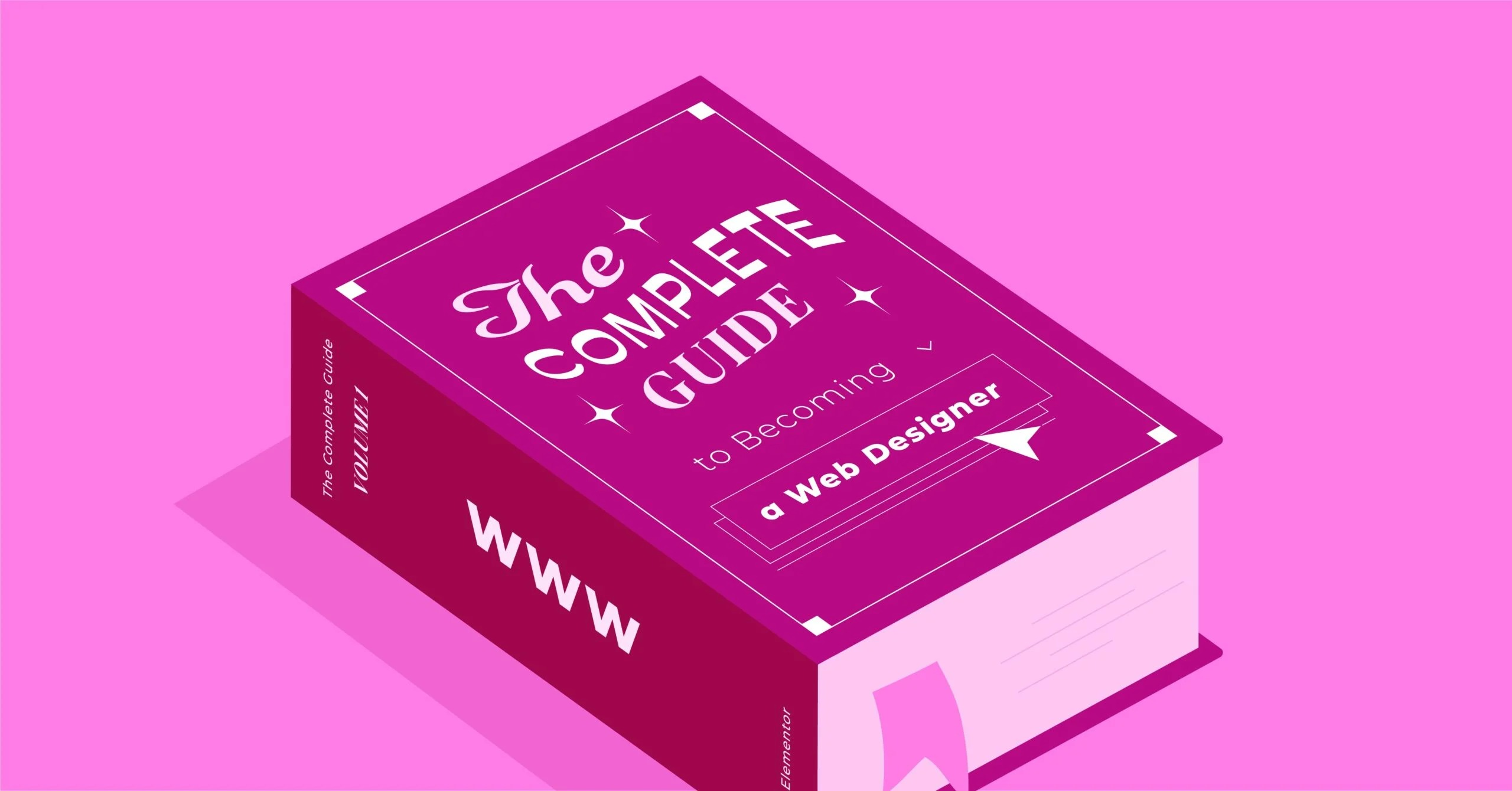Table of Contents
This guide is designed to demystify domain names completely. We will cover everything a beginner needs to know, from the simple definition to the technical mechanics happening behind the scenes. We will walk through how to choose a memorable name that builds your brand, the step-by-step process of registering it, and the best practices for managing it long-term. By the end, you will have the confidence and knowledge to select and secure the perfect domain for your project.
Key Takeaways
- A Domain Name is Your Website’s Address: It’s a human-friendly name (like elementor.com) that points to your website’s location on the internet, so people don’t have to remember complex IP addresses (like 192.0.2.1).
- How It Works: The Domain Name System (DNS) acts like the internet’s address book, translating the domain name you type into a browser into the correct IP address to find and load the website.
- Structure Matters: A domain consists of a Top-Level Domain (TLD), like .com, and a Second-Level Domain (SLD), which is your unique brand name, like elementor.
- Choosing a Domain is Crucial for Branding: The best domain names are short, memorable, easy to spell, and free of hyphens or numbers. They should reflect your brand and be easy to share.
- The .com TLD is Still King: While many new extensions exist, .com remains the most recognized and trusted TLD. You should always try to secure the .com version of your name if possible.
- Registration is Simple (But Important): You register a domain through a company called a registrar. Always enable WHOIS privacy to protect your personal information and set your domain to auto-renew to avoid accidentally losing it.
- Integrated Solutions Simplify the Process: Many modern web creation platforms, such as Elementor, offer integrated hosting solutions that include a free domain name for the first year, simplifying setup and management.
The Core Concepts: What Exactly Is a Domain Name?
Before we dive into choosing and registering a domain, it’s important to understand what it is and how it functions. While the concept can seem technical, it’s built on simple, logical ideas that are easy to grasp with the right analogies.
Breaking Down the Analogy: Your Digital Address
The most common and effective way to think about a domain name is as a physical address.
Imagine your website is a house. For anyone to visit your house, they need to know its street address. Without that address, they would have no way of finding it among the billions of other houses in the world. A domain name serves the exact same purpose for your website. It’s a unique, memorable address that people can type into their web browser to find your site.
Just as 1600 Pennsylvania Avenue leads you to the White House, google.com leads you to Google’s homepage. It’s the official pointer that says, “The website you’re looking for lives right here.”
The Technical Side: How Domains Work with IP Addresses and DNS
So what happens behind the scenes when you type a domain name into your browser? Your computer doesn’t actually understand words like elementor.com. It communicates using strings of numbers. This is where IP addresses and the Domain Name System (DNS) come into play.
IP Addresses: The Internet’s Phone Numbers
Every device connected to the internet, including the servers that host websites, has a unique identifier called an IP address (Internet Protocol address). It looks something like this: 172.217.14.228.
You can think of an IP address as a phone number for a specific server. If you knew a website’s IP address, you could technically type it directly into your browser to visit the site. But imagine having to remember a unique string of numbers for every website you wanted to visit. It would be impossible. This is the problem that domain names were created to solve.
DNS: The Internet’s Address Book
The Domain Name System (DNS) is the bridge between human-friendly domain names and computer-friendly IP addresses. It’s often called the “address book of the internet.”
When you enter a domain name like elementor.com into your browser, a request is sent to a global network of DNS servers. These servers look up elementor.com in their records, find the corresponding IP address for the server where the website is stored, and direct your browser to that location. This entire process happens in milliseconds.
In short:
- You type yourwebsite.com into your browser.
- Your browser asks the DNS, “What’s the IP address for yourwebsite.com?”
- The DNS looks it up and replies, “It’s 192.0.2.1.”
- Your browser connects to the server at 192.0.2.1, and the website loads.
This system allows us to use memorable names while computers stick to the numbers they understand.
The Anatomy of a Domain Name: Deconstructing the URL
A domain name is part of a larger structure called a URL (Uniform Resource Locator). Let’s break down a full URL to see where the domain name fits.
Consider this example: https://www.elementor.com/features/woocommerce-builder
- Protocol (https://): This part tells the browser how to connect to the website’s server. HTTPS stands for “Hypertext Transfer Protocol Secure.” The ‘S’ is critical. It means the data exchanged between your browser and the website is encrypted, which protects sensitive information like passwords and credit card numbers. You should always ensure your website uses HTTPS.
- Subdomain (www): A subdomain is an optional prefix that acts as a subdivision of the main domain. The most common one is www (World Wide Web), which is often used by default. However, you can create other subdomains to organize your site, like blog.elementor.com for a blog or shop.yourbrand.com for an online store.
- Second-Level Domain (SLD): This is the heart of your domain name—the unique part you choose and register. In our example, the SLD is elementor. This is your brand’s primary identifier and the most important part of your domain.
- Top-Level Domain (TLD): This is the suffix that follows your SLD, such as .com, .org, or .net. It’s also known as the domain extension. The TLD you choose can influence how your brand is perceived.
So, the actual domain name in our example is elementor.com. The rest of the URL (/features/woocommerce-builder) points to a specific page or file within that website.
Exploring the World of Top-Level Domains (TLDs)
The TLD you select is more than just a technical requirement. it’s a part of your brand’s identity. Decades ago, the choices were limited, but today there is a vast landscape of options, each with its own history and perceived meaning.
The Classics: Common TLDs and Their Original Purpose
The original TLDs were created to categorize websites by their purpose. While these distinctions have become much less rigid over time, their original intent still shapes public perception.
- .com: Intended for commercial entities, this is by far the most popular and recognized TLD in the world. It has become the default extension for businesses and most other types of websites.
- .org: Originally for non-profit organizations, it’s still widely used by charities, open-source projects, and community groups. It carries a perception of trust and public interest.
- .net: Derived from network, this TLD was for companies involved in internet infrastructure, like internet service providers. Its meaning has broadened, but it’s often seen as a secondary option to .com.
- .gov: Reserved exclusively for government agencies in the United States.
- .edu: Reserved for post-secondary educational institutions.
For most new websites, .com is the gold standard. It’s what users expect and often type by default.
Country Code TLDs (ccTLDs): Going Local
Country Code TLDs are two-letter extensions assigned to a specific country or territory. Some common examples include:
- .co.uk (United Kingdom)
- .ca (Canada)
- .de (Germany)
- .jp (Japan)
- .fr (France)
You should consider using a ccTLD if your website primarily targets the audience of a single country. It can build trust with local visitors and may provide a slight advantage in local search engine results. However, it can also create the perception that your business is not global, so it’s a strategic choice.
The New Wave: Generic TLDs (gTLDs)
In recent years, the internet has opened up to hundreds of new TLDs, known as generic TLDs. These extensions are often descriptive and can be used to create creative and memorable domain names.
Examples include:
- .app
- .blog
- .shop
- .design
- .agency
- .store
- .io
- .xyz
Pros of new gTLDs:
- Availability: The perfect name might be taken on .com but available on a newer TLD.
- Creativity: A gTLD can be part of your brand name (e.g., pasta.recipes).
- Clarity: It can instantly tell visitors what your site is about (e.g., myphoto.studio).
Cons of new gTLDs:
- Recognition: They are less familiar to many internet users, who might not recognize them as valid web addresses.
- Trust: Some users may perceive them as less trustworthy than a traditional .com.
- Memorability: People may forget the unique extension and default to typing .com out of habit.
While creative, it’s a good practice to only choose a new gTLD after confirming that the .com version is absolutely unavailable.
The Ultimate Checklist: How to Choose the Perfect Domain Name
Your domain name is a long-term commitment and a core part of your brand. Changing it later can be a complex process that risks losing traffic and brand recognition. That’s why it’s so important to get it right from the start. Follow this checklist to choose a name that will serve you well for years to come.
Rule #1: Keep It Short and Simple
Shorter domains are easier to remember, easier to type without errors, and easier to share. They fit better on business cards and in social media profiles. Aim for a name that is concise and to the point. Most of the world’s most popular websites have short, punchy domain names.
Rule #2: Make It Memorable and Brandable
A great domain name is catchy and sticks in people’s minds. Instead of a generic, descriptive name, try to create something unique and brandable. Think about names like Amazon, Google, or Twitter. They are distinctive and have no other meaning besides the brand. A name like BestCheapLaptopsOnline.com is descriptive but forgettable and lacks brand personality. A name like LaptoPia.com is far more brandable.
Rule #3: Ensure It’s Easy to Type and Pronounce
If people can’t easily spell your domain name after hearing it, you have a problem. This is often called the “radio test.” If you were to say your domain name on a radio ad, would listeners be able to find your site without confusion?
To pass this test, avoid:
- Slang: Terms like “U” instead of “you” can be confusing.
- Complex or unusual words: If you have to spell it out every time, it’s not a good choice.
- Intentional misspellings: While it might seem clever, using a name like Flikr.com (before they bought Flickr.com) often means you’re sending traffic to the correctly spelled version.
Rule #4: Avoid Hyphens and Numbers
Hyphens and numbers are common sources of confusion.
- Hyphens: People often forget them when typing. my-awesome-site.com is much harder to communicate than myawesomesite.com. Hyphenated domains are also sometimes associated with spammy websites.
- Numbers: They create ambiguity. Does sk8r.com mean the number 8 or the word “eight”? Is it 5tars.com or fivestars.com? Unless the number is an inseparable part of your brand name (like 37signals.com), it’s best to avoid it.
Rule #5: Choose the Right Extension (TLD)
As mentioned earlier, .com is the undisputed champion of TLDs. It carries the most authority and is what users instinctively type.
Always make getting the .com your first priority.
If the .com version of your desired name is taken, first consider modifying the name itself. If you’re set on the name, you can then consider other extensions. A country-specific TLD like .ca is a good choice if you only serve Canada. A descriptive TLD like .shop can work well for an ecommerce store, but be aware of the potential downsides in memorability.
Rule #6: Think Long-Term and Avoid Boxing Yourself In
Choose a domain name that allows your brand to grow. If you start a business selling only used books and name your site DavidsUsedBooks.com, what happens when you want to start selling new books or stationery? The name becomes limiting. A broader name like DavidsBookNook.com would provide more room for future expansion.
Rule #7: Check for Trademarks and Social Media Availability
Before you finalize your domain, do some research.
- Trademark Search: Check to make sure your chosen name is not already trademarked by another company. Using a trademarked name can lead to serious legal problems.
- Social Media Handles: For consistent branding, check if the name is available as a username on major social media platforms like Facebook, X (formerly Twitter), Instagram, and LinkedIn. Having the same handle everywhere strengthens your brand identity.
Rule #8: Consider Keywords (Carefully)
Including a keyword in your domain can be beneficial for SEO (Search Engine Optimization) because it tells search engines what your website is about. For example, a domain like DenverPlumbers.com immediately signals its topic and location.
However, you should use keywords wisely.
- Do: Use them if they fit naturally and create a brandable name.
- Don’t: Stuff your domain with keywords. A name like BestPlumberDenverColoradoCheap.com looks spammy and unprofessional.
In modern SEO, brandability and user experience are far more important than having an exact match keyword in your domain.
The Process: How to Register Your Domain Name
Once you have brainstormed the perfect name using the checklist above, the next step is to officially register it. The process is straightforward and can be completed in a few minutes.
Step 1: Understanding Domain Registrars
You can’t just claim a domain name for yourself. you must register it through a domain registrar. A domain registrar is a company that is accredited by the Internet Corporation for Assigned Names and Numbers (ICANN), the non-profit organization that manages the global domain name system.
These registrars manage the reservation of domain names and handle the technical process of pointing your domain to a website. There are many reputable registrars to choose from, such as GoDaddy, Namecheap, and Google Domains.
Step 2: Using a Domain Availability Checker
The first thing you’ll do at a registrar’s website is use their domain availability checker tool (or “domain search”). You simply type your desired domain name into the search bar, and the tool will instantly tell you if it’s available for registration.
If your chosen name is taken, the tool will usually suggest alternatives with different TLDs or slight variations of your name. This can be a helpful brainstorming tool if your first choice isn’t available.
Step 3: The Registration Process
If your domain is available, you can proceed with the registration. The steps are generally the same across all registrars:
- Add the domain to your cart.
- Choose the registration period. You can typically register a domain for a period of one to ten years. Registering for a longer period can sometimes come with a small discount and signals to search engines that you’re committed to the website long-term.
- Provide your contact information. ICANN requires every domain owner to provide accurate contact details (name, address, email, phone number). This information is stored in a public database called WHOIS.
- Consider add-ons. Registrars will often offer add-ons like web hosting, professional email, and website builders. The most important one to consider is domain privacy.
- Complete the purchase. Once you’ve paid, the domain name is officially registered to you for the period you selected.
Step 4: The Importance of Domain Privacy (WHOIS Protection)
As mentioned, your contact information is required for registration and is placed in the public WHOIS directory. This means anyone on the internet can look up who owns your domain, along with your address, email, and phone number. This can lead to a flood of spam emails and unwanted phone calls.
To prevent this, you should always enable WHOIS Privacy Protection. This service replaces your personal information in the public directory with the generic contact information of your registrar. It effectively makes your ownership anonymous to the public while still complying with ICANN rules. Many registrars now offer this crucial service for free, but even if there’s a small fee, it is an essential investment in your privacy and security.
A More Integrated Approach: Getting a Domain with Your Hosting
While you can register a domain with one company and buy hosting from another, an even simpler approach is to get them together. Most web hosting providers offer domain registration services, and many include a free domain name for the first year when you purchase a hosting plan.
This integrated approach offers several advantages, especially for beginners:
- Simplicity: Your domain, hosting, and website are all managed from a single dashboard.
- Convenience: You only have one company to pay and one account to manage.
- Unified Support: If something goes wrong, you don’t have to deal with the “blame game” where the hosting company blames the registrar and vice versa. There is a single point of contact for support.
- Cost Savings: A free domain for the first year is a nice perk that reduces your initial startup costs.
For example, a complete web creation platform like Elementor Hosting bundles a free domain name, premium managed WordPress hosting, and the Elementor Pro website builder into a single package. This all-in-one solution is designed to eliminate the technical headaches of setup, allowing you to focus on building your website right away.
After Registration: Managing Your Domain
Registering your domain is just the beginning. To make it useful, you need to manage it properly and connect it to your online services.
Connecting Your Domain to Your Website (Pointing DNS)
Out of the box, your new domain name doesn’t point anywhere. You need to tell it where to find your website’s files, which are stored with your hosting provider. This is done by changing your domain’s nameservers.
Nameservers are like signposts that tell the DNS where to look for your website. Your hosting provider will give you two or more nameserver addresses (e.g., ns1.hostingcompany.com and ns2.hostingcompany.com). You’ll log in to your domain registrar’s control panel, find the DNS management section, and replace the default nameservers with the ones provided by your host.
The change can take anywhere from a few minutes to 48 hours to propagate across the internet, but once it does, anyone who types your domain name will be directed to your website.
Setting Up a Professional Email Address
One of the biggest benefits of owning a domain is the ability to create a professional email address, like [email protected]. This looks far more credible and trustworthy to customers and clients than a generic email address like [email protected].
Most hosting plans come with the ability to create custom email accounts. The setup is usually handled through your hosting control panel, where you can create mailboxes, set passwords, and configure email forwarding.
Understanding Domain Renewals and Auto-Renewal
Your domain registration is not a one-time purchase. it’s a lease that you must renew. If you forget to renew your domain and it expires, it enters a grace period, after which it becomes available for anyone else to register.
Losing your domain name can be catastrophic for a business. You lose your website, your email addresses, your brand identity, and all the SEO authority you’ve built.
To prevent this from ever happening, it is highly recommended that you enable auto-renewal in your registrar’s account settings. This ensures your domain will be automatically renewed before it expires, as long as your payment information is up to date.
What to Do If Your Dream Domain Is Taken
It’s a common disappointment to find that your perfect domain name is already registered. If this happens, don’t despair. You have several options:
- Brainstorm Alternatives: Go back to the checklist. Try adding a verb (GetElementor.com), using a prefix (TheElementor.com), or focusing on a different brandable name.
- Choose a Different TLD: If yourname.com is taken, check if yourname.net or a creative gTLD like yourname.design is available.
- Check the Aftermarket: The current owner might be willing to sell the domain. You can check domain marketplaces like Sedo or Afternic to see if it’s listed for sale. Be prepared, as popular domains can be very expensive.
- Contact the Owner: You can use the WHOIS directory to find the owner’s contact information (if it’s not private) and make a polite offer. However, unsolicited offers are often ignored, so manage your expectations.
Domains and Your Business: Beyond Just an Address
A domain name is much more than a technical necessity. it’s a powerful business asset that plays a direct role in your branding, marketing, and credibility.
How Domains Impact SEO
While content and technical optimization are the most important factors in SEO, your domain name does play a role.
- Brandability and Trust: Search engines like Google want to show results from authoritative, trustworthy websites. A professional, brandable domain is a signal of a legitimate business, whereas a spammy, keyword-stuffed domain can be a red flag.
- User Experience: A short, memorable domain is easy for users to return to, which can increase direct traffic—a positive signal for SEO.
- Keywords: As discussed, a relevant keyword can help, but it’s a minor factor. The quality of your website is far more important.
“Your domain name isn’t just a technical pointer. It’s the first handshake with your audience. A clear, professional domain builds immediate trust and sets the stage for your entire brand narrative before a visitor even sees your homepage.”
— Itamar Haim, Web Creation Expert
Building Brand Authority and Trust
Your domain name is often the very first impression someone has of your brand.
- qualitydogfood.com immediately establishes more credibility than best-dog-food-for-sale-online.xyz.
- A custom domain shows that you are serious about your business and have invested in a professional online presence. It distinguishes you from hobbyists or less established operations that might use a free subdomain from a platform like mybusiness.wordpress.com.
The Concept of Subdomains and When to Use Them
Subdomains allow you to create separate, organized sections of your website under the same primary domain. They function almost like independent sites but are still connected to your main brand.
Common use cases include:
- blog.yourdomain.com: Hosting your blog on a subdomain can keep it separate from your main commercial site while maintaining brand consistency.
- shop.yourdomain.com: If you have a large ecommerce operation, putting it on a subdomain can help organize the site architecture.
- support.yourdomain.com: A dedicated subdomain is perfect for a knowledge base or help center.
- app.yourdomain.com: Often used for the login area of a web application or software service.
From an SEO perspective, search engines may treat subdomains as separate entities from your main domain. For this reason, many businesses choose to use subdirectories (e.g., yourdomain.com/blog) instead to keep all SEO authority consolidated under a single domain. The choice depends on your specific technical and organizational needs.
Common Pitfalls and How to Avoid Them
While the domain registration process is simple, there are a few common mistakes that can cause significant problems down the road.
Pitfall #1: Letting Your Domain Expire
This is the most critical mistake to avoid. The consequences are severe: your website and emails go down, competitors or bad actors can purchase your domain, and you can lose years of brand equity. Solution: Always enable auto-renewal for your important domains. Keep your contact and payment information up to date with your registrar.
Pitfall #2: Choosing a Name That’s Too Similar to a Competitor
Picking a name that is a common misspelling or slight variation of an established brand is a recipe for trouble. You risk confusing customers and may face legal action for trademark infringement. Solution: Do your research thoroughly before registering. Make sure your name is unique and distinct in your industry.
Pitfall #3: Forgetting to Purchase Variations
If your business relies heavily on your domain name, it’s a smart defensive strategy to register common variations. Solution: If you register yourbrand.com, consider also buying yourbrand.net and yourbrand.org. You can also register common misspellings of your name. You don’t need to build websites on these extra domains. simply forward them all to your primary .com site. This protects your brand and captures traffic from users who make a mistake.
Pitfall #4: Neglecting WHOIS Privacy
Exposing your personal phone number, email, and home address in a public database is a major privacy risk. Solution: Always enable WHOIS privacy protection when you register a domain. It is an essential service for protecting yourself from spammers, scammers, and unwanted solicitations.
Conclusion: Your First Step in the Digital World
A domain name is the foundation of your online identity. It is your address, your brand, and your virtual storefront. While the underlying technology of DNS and IP addresses is complex, the concepts behind what makes a great domain name are simple: clarity, memorability, and trustworthiness.
By following the guidelines in this guide, you can choose a name that not only works technically but also serves as a powerful asset for building your brand and connecting with your audience. Choosing that perfect name is an exciting and creative process—the first official step in transforming your idea into a real project that you can share with the world.
Frequently Asked Questions (FAQ)
1. What’s the difference between a domain name and a URL? A domain name is the main, brandable address of a website, like elementor.com. A URL (Uniform Resource Locator) is the full address of a specific page on that website, which includes the protocol, domain name, and the path to the page (e.g., https://elementor.com/features/).
2. What’s the difference between a domain name and web hosting? A domain name is the address of your website. Web hosting is the physical space on a server where your website’s files (images, text, code) are stored. You need both to have a functioning website. The domain points visitors to the right server (your hosting).
3. Can I change my domain name later? No, you cannot edit a domain name once it’s registered. If you want to use a different name, you must register a new domain and then move your website content to it. This is a complex process that can negatively impact your SEO, so it’s best to choose the right name from the start.
4. How much does a domain name cost? A typical .com domain name costs between $10 and $20 per year. Prices can vary depending on the registrar and the TLD you choose. Some newer, more exotic TLDs can be more expensive. Many hosting providers offer a free domain for the first year with a hosting plan.
5. Do I own my domain name forever? You don’t technically “own” a domain name. you lease it for a set period (1-10 years). As long as you keep renewing the registration, you maintain control over it. If you fail to renew it, it eventually becomes available for others to register.
6. What is ICANN and what do they do? ICANN (Internet Corporation for Assigned Names and Numbers) is a global non-profit organization responsible for coordinating the maintenance and procedures of the databases related to the namespaces of the internet, ensuring the network’s stable and secure operation. They accredit domain registrars.
7. Can I move my domain name to a different registrar? Yes. This process is called a domain transfer. You can move your domain from one registrar to another for reasons like better pricing or customer service. The process has specific steps to ensure security, but it is a common and straightforward procedure.
8. Is it better to register my domain and hosting together or separately? For beginners, registering them together is usually better. It simplifies management, provides a single point of support, and is often cheaper initially due to free domain offers. Advanced users sometimes prefer to keep them separate for more control, but for most people, bundling is more convenient.
9. What is a premium domain name? A premium domain is a short, memorable, and often keyword-rich domain that has already been registered and is being sold at a high price by its current owner. These names are seen as high-value digital assets and can cost anywhere from hundreds to millions of dollars.
10. Does my domain name affect my website’s speed? No, the domain name itself does not directly affect your website’s loading speed. Website speed is determined by factors like your web hosting provider, website file sizes, image optimization, and code quality.
Looking for fresh content?
By entering your email, you agree to receive Elementor emails, including marketing emails,
and agree to our Terms & Conditions and Privacy Policy.