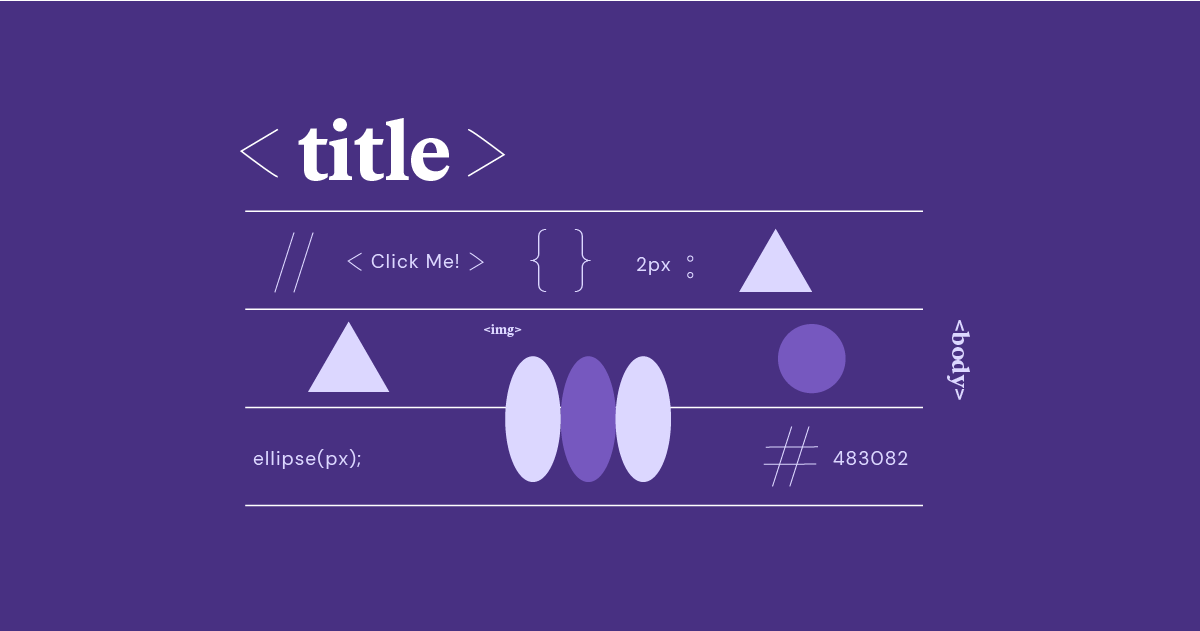Table of Contents
Imagine your website title as a storefront sign. It’s the first thing potential visitors see, and it determines whether they step inside or keep walking. A compelling title can entice users to click, while a lackluster one might send them scrolling past your site.
Understanding Website Titles: The Basics
Let’s start with the fundamentals. What exactly is a website title? In simple terms, it’s a short phrase that describes the content of a web page. You’ve likely seen it countless times—it’s the text that appears in the browser tab when you visit a website and the clickable headline in search engine results pages (SERPs).
There are a few different names for website titles, which sometimes need to be clarified. You might hear them referred to as:
- Title tag: This is the official HTML element that contains your website title. It’s nestled within the <head> section of your website’s code and looks something like this: <title>This is Your Website Title</title>.
- Meta title: While technically not the same as a title tag, the meta title often serves the same purpose. You can specify it in your website’s metadata to control how your title appears in search results.
- Page title: This is a more general term that can refer to either the title tag or meta title.
No matter what you call it, the core function remains the same: to accurately and concisely describe the content of your web page.
Why Are Website Titles So Important?
Website titles play a crucial role in several key areas:
- Click-Through Rate (CTR): In search results, your website title is the first impression users have of your page. An enticing title can significantly increase the likelihood of users clicking through to your website.
- Search Engine Optimization (SEO): Search engines like Google use your website title to understand what your page is about. A well-optimized title that includes relevant keywords can help your page rank higher in search results for those terms.
- Branding: Your website title is an opportunity to reinforce your brand identity. Consistently using your brand name or a relevant tagline in your titles can help users recognize and remember your website.
In essence, your website title is a multi-faceted tool that can drive traffic, improve your search engine rankings, and strengthen your brand. It’s a small element with a big impact, making it a vital component of any successful website.
Title Tag Anatomy: What Makes a Great Website Title
We know website titles are essential for visibility, click-throughs, and SEO. But what exactly makes a great title tag? Let’s break down the anatomy of a high-performing title.
Ideal Title Tag Length
Much like Goldilocks and her porridge, a title tag needs to be “just right” – not too long, not too short. Search engines typically display around 50-60 characters of a title tag. If your title exceeds this limit, it gets cut off with an ellipsis (…). This not only looks messy but can also obscure important information from potential visitors.
Pro Tip: Aim for a title tag that’s around 55-60 characters long. This ensures your entire title is visible in search results, giving users a clear understanding of what your page is about. If you’re using Elementor, the built-in SEO tools can help you easily monitor your title tag length and make adjustments as needed.
Strategic Keyword Placement
Think of keywords as the compass that guides users and search engines to your website. When crafting your title tag, it’s important to include relevant keywords that accurately reflect the content of your page.
But keyword placement matters! Placing your primary keyword closer to the beginning of your title tag can give it more weight in the eyes of search engines. For example, if you’re writing a blog post about the best chocolate chip cookie recipe, your title tag could be “Best Chocolate Chip Cookie Recipe: A Classic, Chewy Delight.”
Formatting Your Title Tag
A well-formatted title tag is not only visually appealing but also easier for users and search engines to read. Here are some formatting best practices:
- Capitalization: Capitalize the first letter of each word in your title, except for articles (a, an, the) and conjunctions (and, or, but) unless they’re the first word.
- Separators: Use pipes (|) or dashes (-) to separate different parts of your title. For example: “Website Title | Brand Name” or “Website Title – Your Tagline.”
- Punctuation: Use punctuation sparingly. A single exclamation point can add emphasis, but avoid overusing it.
Remember, your title tag is a reflection of your professionalism and attention to detail. By following these formatting guidelines, you can create polished titles that leave a positive impression on your audience.
Writing Engaging and Descriptive Titles
Your title tag isn’t just a string of words – it’s a mini-advertisement for your web page. A compelling title can pique users’ curiosity and encourage them to click.
Here are some tips for writing engaging and descriptive titles:
- Highlight the benefit: What’s in it for the user? Make what they’ll gain clear by visiting your page. For example, instead of “Blog Post About Hiking,” try “10 Essential Hiking Tips for Beginners: Conquer the Trails with Confidence.”
- Use numbers and statistics: Titles with numbers tend to get more clicks. For example, “5 Ways to Boost Your Website Traffic” or “The Ultimate Guide to Website Titles (with 25+ Examples).”
- Spark curiosity: Pose a question or make a bold statement that encourages users to learn more. For example, “Is Your Website Title Costing You Traffic?” or “The One Thing Your Website Title is Missing.”
- Keep it concise and clear: Avoid jargon and overly complex language. Your title should be easy to understand at a glance.
By crafting titles that are both informative and enticing, you can increase your click-through rate and attract more visitors to your website.
SEO Best Practices for Website Titles
Alright, let’s dive into the nitty-gritty of SEO and how it relates to your website titles. After all, what good is a catchy title if no one can find it?
Using Keywords Effectively: A Balancing Act
We’ve already touched on the importance of keywords in your title tag. These are the words and phrases that users type into search engines when looking for information, products, or services. Including relevant keywords in your title can signal to search engines that your page is a good match for a particular query.
However, there’s a fine line between using keywords effectively and keyword stuffing. You need to avoid cramming too many keywords into your title, which not only makes it unreadable but can also harm your SEO. Search engines are smart enough to recognize when you’re trying to game the system, and they may penalize your website as a result.
So, how do you strike the right balance? Focus on using your primary keyword naturally within the context of your title. Consider adding secondary keywords or synonyms if they fit organically. And remember, always prioritize readability and user experience over keyword density.
Elementor SEO Advantage: If you’re using Elementor, you’re in luck! Elementor Pro comes equipped with built-in SEO features that make it a breeze to optimize your title tags. You can easily preview how your title will appear in search results, analyze its SEO score, and get suggestions for improvement. This streamlined process saves you time and ensures your title tags are optimized for maximum visibility.
Avoiding Common Title Tag Mistakes
Even seasoned website owners can fall prey to common title tag mistakes. Here are a few blunders to avoid:
- Duplicate Titles: Each page on your website should have a unique title tag. Using the same title for multiple pages can confuse search engines and dilute your SEO efforts.
- Keyword Stuffing: As mentioned earlier, resist the urge to cram too many keywords into your title. It’s better to have one or two well-placed keywords than a string of meaningless words.
- Misleading Titles: Your title should accurately reflect the content of your page. Don’t mislead users with clickbait-y titles that don’t deliver on their promise.
- Generic Titles: “Homepage” or “Product Page” doesn’t tell users or search engines anything about your page. Use specific and descriptive titles that capture the essence of your content.
- Ignoring Branding: If it makes sense for your brand, consider incorporating your brand name or a relevant tagline into your title tags. This can help with brand recognition and recall.
By avoiding these common pitfalls, you can ensure that your title tags are working for you, not against you.
Title Tag Optimization Tools: Your Secret Weapon
While you can certainly craft effective title tags manually, using dedicated tools can make the process easier and more efficient. There’s a wide range of title tag optimization tools available, both free and paid. These tools can help you:
- Analyze your existing title tags: Get insights into their length, keyword usage, and potential issues.
- Generate title tag ideas: Get suggestions for alternative titles that could improve your CTR and SEO.
- Preview your titles in SERPs: See how your title tag will look in search results before you publish it.
- Track your title tag performance: Monitor your click-through rate and search rankings to measure the effectiveness of your titles.
Some popular title tag optimization tools include:
- Yoast SEO: A widely used WordPress plugin that offers comprehensive SEO analysis and optimization features, including title tag suggestions and previews.
- Semrush is a powerful SEO suite that provides in-depth keyword research, competitor analysis, and title tag optimization tools.
- Ahrefs is another popular SEO platform that offers various tools for analyzing and improving your website’s SEO, including title tags.
- Google Search Console: While not strictly a title tag optimization tool, Google Search Console can provide valuable insights into your website’s search performance, including how your title tags are performing in search results.
By leveraging these tools, you can gain a deeper understanding of your title tags and make data-driven decisions to improve their effectiveness.
Elementor’s Seamless Integration with SEO Tools:
One of the many advantages of using Elementor is its seamless integration with popular SEO tools like Yoast SEO. This means you can access and utilize these powerful optimization tools directly within the Elementor interface. There is no need to switch between different platforms—everything you need to craft the perfect title tag is right at your fingertips. This streamlined workflow not only saves you time but also ensures that your title tags are optimized for maximum visibility and impact.
Title Tags for Different Types of Content
Your website likely has a variety of content, from your homepage to product pages, blog posts, and more. Each type of content requires a unique approach to title tag optimization. Let’s explore some best practices:
Homepages: Your Digital Storefront Sign
Your homepage is often the first page visitors see, making its title tag especially crucial. It should encapsulate your brand’s essence and overall website focus. Consider using your brand name alongside a brief description of what you offer.
For example, if you’re a bakery, your homepage title could be “Sweet Delights Bakery | Freshly Baked Bread, Pastries & Cakes.” This title is concise, includes your brand name, and clearly communicates what visitors can expect to find on your site.
Product Pages: Spotlight Specifics
When crafting title tags for product pages, be specific and highlight the unique features and benefits of each product. Include the product name, brand, and relevant keywords.
For instance, a title tag for a pair of running shoes might read, “Nike Air Zoom Pegasus 39 | Lightweight Running Shoes for Men & Women.” This title includes the product name, brand, and key features (lightweight, running shoes), making it informative and appealing to potential buyers.
Category Pages: Broaden Your Reach
Category pages group related products or content together, so your title tag should reflect this broader scope. Use a clear and concise title that describes the category and includes relevant keywords.
For example, if you have a category page for “Women’s Clothing,” your title tag might be “Women’s Clothing | Dresses, Tops, Jeans & More | Your Brand.” This title gives users an overview of the category’s contents and includes keywords that potential shoppers might search for.
Blog Posts and Articles: Pique Curiosity
Blog posts and articles are your chance to showcase your expertise and engage readers. Your title tag should be attention-grabbing and accurately reflect the content of the post.
Consider using numbers, questions, or strong adjectives to make your titles more enticing. For example, instead of “Blog Post About Travel,” you could use “10 Must-Visit Hidden Gems in Europe” or “Why Solo Travel is the Ultimate Adventure.”
Landing Pages: Drive Conversions
Landing pages are designed to convert visitors into leads or customers. Your title tag should be compelling and focused on the specific action you want visitors to take.
Use strong verbs and clear calls to action in your title. For instance, if you’re offering a free eBook, your title tag could be “Get Your Free eBook on Social Media Marketing | Boost Your Online Presence Now.”
Advanced Title Tag Strategies
As you become more comfortable with the basics of title tag optimization, you can explore some advanced strategies to enhance your website’s visibility and click-through rate.
Dynamic Title Tags: A Smart Approach to Scalability
If you have a large website with hundreds or even thousands of pages, manually creating unique title tags for each page can be a daunting task. That’s where dynamic title tags come in.
Dynamic title tags are automatically generated based on specific criteria, such as the page’s content, category, or keywords. This can save you a tremendous amount of time and effort, especially if you have an e-commerce site with a vast product catalog or a blog with numerous articles.
For example, an e-commerce site could use dynamic title tags to automatically include the product name, brand, and category in each product page’s title. A blog could generate title tags that incorporate the post title, author name, and publication date.
While dynamic title tags can be a powerful tool, it’s important to use them wisely. Ensure that your dynamic titles are still relevant and engaging and adhere to SEO best practices. Avoid creating generic or repetitive titles that could confuse users or search engines.
Title Tags for Local SEO: Connecting with Your Community
If your business caters to a local audience, optimizing your title tags for local SEO is crucial. By including location-based keywords in your titles, you can improve your website’s visibility in local search results.
For instance, if you’re a plumber in New York City, your title tag could be “Emergency Plumber in NYC | 24/7 Service | Your Company Name.” This title includes relevant local keywords (“plumber,” “NYC”) and highlights your unique selling points (“emergency,” “24/7 service”).
Title Tags for E-Commerce: Boosting Product Visibility and Sales
In the competitive world of e-commerce, your title tags can make or break a product’s success. They are the gateway to your product pages in search results, and a well-crafted title can significantly impact your click-through rate and, ultimately, your sales.
Here are some key considerations for e-commerce title tags:
- Product Name and Brand: Include the full product name and brand at the beginning of your title tag. This helps shoppers quickly identify the product they’re looking for and ensures your brand gets recognition.
- Key Features and Benefits: Highlight the product’s most relevant features and benefits in your title tag. Use terms that shoppers are likely to search for, such as “organic,” “vegan,” “sustainable,” or “limited edition.”
- Category and Type: Specify the product category and type to help shoppers refine their search. For example, “Women’s Running Shoes,” “Organic Cotton T-Shirts,” or “Vegan Leather Handbags.”
- Size and Color: If applicable, include size and color information in your title tag. This can be particularly helpful for clothing and accessories.
By incorporating these elements into your e-commerce title tags, you can attract more qualified traffic to your product pages and increase the likelihood of conversions.
Title Tags for Mobile: Optimizing for Small Screens
With the increasing use of mobile devices for browsing the web, it’s crucial to ensure your title tags are optimized for smaller screens. Mobile title tags are typically shorter than desktop versions, as mobile screens have less space to display them.
When crafting mobile title tags, prioritize the most important information. Focus on the product name, brand, and key features. You may need to omit less critical details or shorten your title to fit within the limited character count.
Pro Tip: Test your title tags on different devices to ensure they display correctly and are easy to read on mobile screens. Elementor’s responsive design features can help you preview how your title tags will look on different screen sizes, allowing you to make adjustments as needed.
Title Tags for International SEO: Going Global
If you’re targeting an international audience, you’ll need to consider how your title tags translate across different languages and regions. This involves more than just translating your keywords; it also means understanding cultural nuances and search behaviors in different markets.
Here are some tips for optimizing title tags for international SEO:
- Keyword Research: Conduct thorough keyword research for each target market. Identify the terms and phrases that are most relevant to your audience in each region.
- Translation and Localization: Accurately translate your title tags into the local language. Consider hiring a professional translator who understands SEO best practices to ensure your titles are both accurate and optimized for search engines.
- Cultural Considerations: When crafting your title tags, be mindful of cultural differences. What works in one country may not resonate in another. Research local preferences and tailor your titles accordingly.
By taking a thoughtful approach to international SEO, you can expand your reach and connect with audiences around the world.
Measuring and Tracking Title Tag Performance
Creating compelling title tags is only half the battle. The other half is measuring their effectiveness and making data-driven adjustments to improve their performance.
Key Metrics to Monitor: CTR and Organic Search Rankings
Two primary metrics to keep a close eye on are:
- Click-Through Rate (CTR): This measures the percentage of users who click on your website link in search results after seeing your title tag. A higher CTR indicates that your title is resonating with users and enticing them to click.
- Organic Search Rankings: This refers to where your website appears in search results for specific keywords. A higher ranking means more visibility and potentially more traffic.
By tracking these metrics over time, you can gauge the effectiveness of your title tags and identify areas for improvement.
Using Google Search Console and Other Analytics Tools
Google Search Console (GSC) is a free tool offered by Google that provides valuable insights into your website’s search performance. Within GSC, you can access data on your average CTR for different queries, as well as the keywords that are driving traffic to your site. This information helps you identify which title tags are performing well and which ones need some tweaking.
In addition to GSC, you can also use other analytics tools, such as Google Analytics, to track your website’s traffic and user behavior. By analyzing data like bounce rate and time on the page, you can get a better understanding of how users are interacting with your content after clicking on your title tags.
Elementor Analytics Integration
If you’re using Elementor to build your website, you’ll be pleased to know that it seamlessly integrates with popular analytics tools like Google Analytics and Google Search Console. This makes it easy to track your title tag performance directly within the Elementor interface without having to switch between different platforms. You can view key metrics like CTR and organic search rankings alongside your website’s design and content, giving you a holistic view of its performance.
A/B Testing Title Tags: The Scientific Approach
One of the most effective ways to improve your title tags is through A/B testing. This involves creating two different versions of a title tag and testing them against each other to see which one performs better.
For example, test a title tag that emphasizes your product’s benefits against one that highlights its features. You could also test two different keyword variations to see which one drives more traffic.
A/B testing allows you to gather data on which title tag resonates best with your audience. You can then use this data to refine your title tags and continuously improve their performance.
Elementor’s Global Reach: A World of Possibilities
Elementor’s popularity isn’t limited to a single language or region. With its intuitive interface and multilingual capabilities, it’s used by millions of website creators worldwide. Elementor’s global community offers a wealth of support and resources, making it easier to navigate the intricacies of international SEO.
The platform’s translation features allow you to easily create multilingual websites, ensuring that your title tags are optimized for different languages and regions. Additionally, Elementor’s vast library of templates and widgets can be customized to cater to different cultural preferences, helping you connect with audiences on a global scale.
With Elementor, your website isn’t just a local storefront – it’s a global marketplace with endless possibilities.
Conclusion
In this comprehensive guide, we’ve explored the world of website titles from top to bottom. We’ve covered the basics of what a website title is, its anatomy, and its crucial role in driving traffic and boosting SEO. We’ve also delved into advanced strategies for optimizing title tags for different types of content, local and international SEO, and mobile devices.
Remember, your website title is more than just a few words; it’s a powerful tool that can make or break your website’s success. By crafting compelling, descriptive, and SEO-friendly titles, you can attract more visitors, improve your search engine rankings, and ultimately achieve your online goals.
With Elementor, creating and optimizing title tags has never been easier. Its intuitive interface, powerful SEO features, and a vast library of templates and widgets make it the perfect platform for crafting titles that captivate and convert.
So, what are you waiting for? Start optimizing your website titles today and watch your traffic soar!
Looking for fresh content?
By entering your email, you agree to receive Elementor emails, including marketing emails,
and agree to our Terms & Conditions and Privacy Policy.