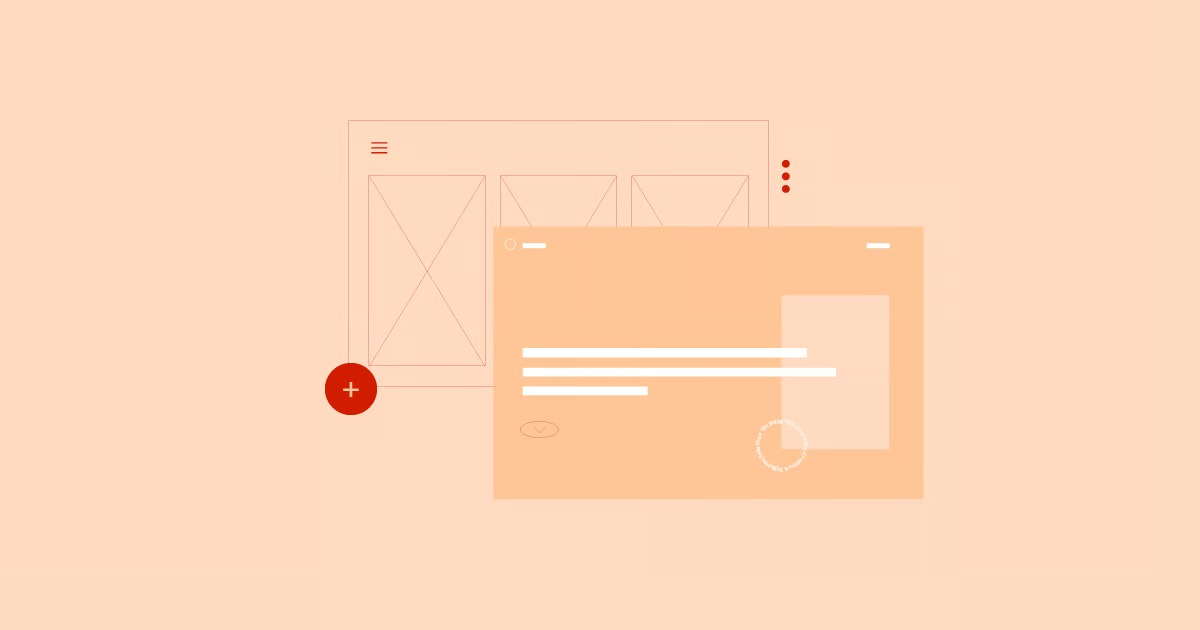Table of Contents
If you’re new to web development and feel a bit overwhelmed, don’t worry! This guide will walk you through the process of building an impressive website, even if you’re not tech-savvy.
We’ll break down the website creation process into ten manageable steps. Along the way, we’ll explain any technical terms and provide practical tips to help you create a website that truly represents you and your goals.
Let’s get started with your website journey!
Step 1: Set Your Website’s Purpose and Goals
Before diving into the technical aspects of building a website, it’s crucial to have a clear plan.
Define Your Website’s Purpose
First, consider why you want a website. Are you planning to share your travel adventures through engaging blog posts?
You could make some extra cash by selling the cool stuff you make with your own two hands or showing off your photography skills. If you’re an expert on something, you could share your knowledge and help others learn. Or, you could offer your services to people who need them.
Having a well-defined purpose will guide every decision you make during the website creation process. It will influence your design choices, content strategy, and the features you include. A clear purpose acts as a compass, keeping you on track and ensuring your website effectively serves its intended function.
Identify Your Target Audience
Once you’ve clarified your website’s purpose, think about who you’re creating it for. Who are your ideal visitors? Consider their age range, interests, tech-savviness, and what they might be looking for when they visit your site.
Understanding your target audience helps you tailor your content, design, and overall user experience to their specific needs and preferences. For example, if you’re creating a cooking website for busy parents, focus on quick, family-friendly recipes and include meal-planning tools. On the other hand, a website for tech enthusiasts might feature in-depth product reviews and the latest industry news.
Set SMART Goals
With a clear purpose and audience in mind, it’s time to set specific goals for your website. To make your goals more effective, use the SMART framework:
- Specific: Don’t just say “get more website visitors.” Be specific, like “increase website visitors by 20% in the next 3 months.”
- Measurable: Make sure you can track your progress. Choose goals you can measure over time.
- Achievable: Set goals that you can realistically accomplish with your resources. Don’t be too ambitious.
- Relevant: Make sure your goals align with your website’s purpose and your overall business or personal goals.
- Time-bound: Give yourself a deadline. Having a timeframe will help you stay focused and motivated.
Examples of Website Goals
To help you brainstorm, here are some common website goals:
- Generate leads: Attract potential customers and gather their contact information through signup forms or email subscriptions.
- Increase online sales: Boost your e-commerce performance by setting specific sales targets.
- Build brand awareness: Expand your reach and establish a strong online presence for your brand.
- Educate and inform: Provide valuable resources and information to your visitors, establishing yourself as an authority in your field.
- Create a community: Develop a space where like-minded individuals can connect, share ideas, and engage with your content.
Remember, it’s perfectly normal for your goals to evolve as your website grows and your needs change. The secret to success is to have a plan and be open to changing it as you learn more and gain more experience.
This thoughtful preparation will guide your decisions throughout the website creation process and help ensure your site’s success.
Grow Your Sales
- Incredibly Fast Store
- Sales Optimization
- Enterprise-Grade Security
- 24/7 Expert Service

- Incredibly Fast Store
- Sales Optimization
- Enterprise-Grade Security
- 24/7 Expert Service
- Prompt your Code & Add Custom Code, HTML, or CSS with ease
- Generate or edit with AI for Tailored Images
- Use Copilot for predictive stylized container layouts

- Prompt your Code & Add Custom Code, HTML, or CSS with ease
- Generate or edit with AI for Tailored Images
- Use Copilot for predictive stylized container layouts
- Craft or Translate Content at Lightning Speed
Top-Performing Website
- Super-Fast Websites
- Enterprise-Grade Security
- Any Site, Every Business
- 24/7 Expert Service

Top-Performing Website
- Super-Fast Websites
- Enterprise-Grade Security
- Any Site, Every Business
- 24/7 Expert Service
- Drag & Drop Website Builder, No Code Required
- Over 100 Widgets, for Every Purpose
- Professional Design Features for Pixel Perfect Design

- Drag & Drop Website Builder, No Code Required
- Over 100 Widgets, for Every Purpose
- Professional Design Features for Pixel Perfect Design
- Marketing & eCommerce Features to Increase Conversion
- Ensure Reliable Email Delivery for Your Website
- Simple Setup, No SMTP Configuration Needed
- Centralized Email Insights for Better Tracking

- Ensure Reliable Email Delivery for Your Website
- Simple Setup, No SMTP Configuration Needed
- Centralized Email Insights for Better Tracking

- Ensure Reliable Email Delivery for Your Website
- Simple Setup, No SMTP Configuration Needed
- Centralized Email Insights for Better Tracking
Step 2: Pick a Domain Name
Now that you’ve set your website’s goals, it’s time to choose a domain name. This is like picking a name for your new business or pet – it should be catchy, relevant, and show who you are!
What’s a Domain Name?
A domain name is simply your website’s address on the internet. It’s what people type into their browsers to find you. Think of it as the sign on your online shop. A good domain name is:
- Easy to remember
- Related to what your website is about
- It helps build your brand
How to Come Up With a Domain Name
- Brainstorm ideas: Write down words or phrases that describe your website.
- Check if they’re available: Use domain search tools to see if someone else already has the name you want.
Tips for Choosing a Great Domain Name
When picking a domain name, keep these things in mind:
- Keep it short and simple: Long names take a lot of work to remember and type.
- Make it relevant: Your domain should give people a hint about what your site is about.
- Use your brand name: If you have a brand, try to use it in your domain.
- Avoid hyphens and numbers: These can make your domain look spammy.
- Pick the right ending: .com is the most common, but there are others like .org or .net. Choose one that fits your site’s purpose.
How to Register Your Domain Name
Once you’ve found a domain name you like, you need to register it. There are many companies that sell domain names, each with different prices and features. Do some research to find one that works for you.
Tip: Some web hosting companies give you a free domain name when you buy their hosting. This can save you money and make things easier. For example, Elementor’s WordPress Hosting includes a free domain name for the first year, which is great for beginners.
Step 3: Choose a Web Hosting Provider
Okay, so now that you’ve got a domain name, you need to find a spot for your website to crash—we call this web hosting. Think of it like renting a little corner on the Internet where you can store all your website’s stuff.
What is Web Hosting?
Web hosting is a service that stores your website’s files on a computer called a server. This makes your site available for people to visit online. There are different types of hosting:
- Shared Hosting: Your site shares a server with other websites. It’s cheap but can be slower.
- VPS Hosting: Your site gets its own part of a server. It’s faster than shared hosting.
- Dedicated Hosting: Your site gets its own entire server. It’s the fastest but most expensive option.
- Cloud Hosting: Your site is hosted on many connected servers. It’s good for sites that get different amounts of visitors at different times.
What to Look for in a Web Host
When choosing a web host, think about these things:
- Uptime: How often is your site working and available? Look for 99.9% or higher.
- Speed: How fast your site loads. Faster is better for visitors and search engines.
- Security: Features that keep your site safe, like SSL certificates and firewalls.
- Support: Help when you need it. 24/7 support is best.
- Room to grow: As your site gets bigger, can your hosting grow with it?
Some Good Web Hosting Companies
Here are a few hosting companies to check out:
- Bluehost: Good for beginners, with cheap plans and easy-to-use tools.
- SiteGround: Known for fast sites and helpful support.
- Hostinger: Cheap with decent features.
- WP Engine: Focused on WordPress sites, with good speed and security.
- Kinsta: High-quality hosting for WordPress, but more expensive.
Elementor’s WordPress Hosting: A Special Option
If you’re using Elementor to build your site, their WordPress Hosting is worth looking at. It’s made just for Elementor websites and offers:
- Fast servers from Google Cloud
- Cloudflare CDN to make your site load quickly anywhere in the world
- Strong security features
- Automatic backups and easy site moving
- Help whenever you need it
Elementor Hosting makes it easy to get started so you can focus on building your site.
Step 4: Pick a Content Management System (CMS)
Now that you have your domain and hosting, it’s time to choose the software that will run your website. This is called a Content Management System, or CMS for short.
What’s a CMS?
A CMS is a tool that helps you make and manage your website without needing to know how to code. It gives you an easy way to:
- Create web pages
- Write blog posts
- Add pictures
- Change your site’s look
It’s like having a toolkit that makes building and fixing up your website much easier.
Popular CMS Options
There are many CMS options out there. Let’s look at three popular ones:
1. WordPress
WordPress is a free and open-source content management system (CMS) that’s super popular, powering over 40% of all websites. It’s like the boss of website building, giving you all the tools you need to create a killer site. WordPress is known for its flexibility, and the crazy amount of add-ons (called plugins) you can use to make your site do pretty much anything you can imagine.
Pros of WordPress:
- Very flexible and customizable
- There are tons of design options through themes and plugins
- Large community for support and resources
- Great for SEO with the right plugins
- Excellent for e-commerce with WooCommerce plugin
Cons of WordPress:
- It can have a steeper learning curve for beginners
- Requires separate hosting and domain purchase
- Regular updates and maintenance needed
2. Wix
Wix is a website builder that’s known for being very user-friendly. You can design your site by dragging and dropping elements where you want them.
Pros of Wix:
- Very easy to use, great for beginners
- All-in-one solution with hosting included
- Good selection of templates for various industries
Cons of Wix:
- Less flexible than WordPress for customization
- It can be more expensive in the long run
- Limited options for moving your site to another platform
3. Squarespace
Squarespace is famous for its beautiful, polished designs. It’s a good choice if you want a professional-looking site quickly.
Pros of Squarespace:
- Stunning, professional templates
- Easy to use for beginners
- All-in-one solution with hosting included
- Good for portfolios and small businesses
Cons of Squarespace:
- It is less flexible than WordPress
- Fewer third-party integrations
- It can be more expensive than basic WordPress setups
Why WordPress is Great for Beginners
While all these options have their strengths, WordPress stands out for new website owners:
- User-friendly: Especially with tools like Elementor that make design easier.
- Flexible: Your website can grow with you as your needs change.
- Community support: There’s a big community to help you when you get stuck.
- Cost-effective: WordPress itself is free; you just pay for hosting.
Setting Up WordPress
Most hosting companies make it easy to install WordPress. Just log in to your hosting account and look for a “WordPress Installer” or similar tool. Click a few buttons, and you’ll have WordPress ready to go in minutes.
WordPress + Elementor: A Great Team
WordPress is powerful on its own, but adding Elementor makes it even better. Elementor is a tool that lets you design your website by dragging and dropping elements where you want them. You don’t need to know any code to make a great-looking site with Elementor.
In the next few steps, we’ll discuss how to use Elementor to build your site. For now, just know that it’s a great tool for beginners and pros alike.
Step 5: Choose and Customize Your Website’s Look
Your website’s theme is like its outfit. It sets the overall style and feel, showing visitors what your brand is all about.
What’s a Theme?
A theme is a pre-made design for your website. It decides how your site looks, including its layout, colors, and fonts. Using a theme is like starting with a blueprint – it saves you time and effort when making your site look good.
Picking the Right Theme
With so many themes to choose from, it can take time to decide. Here are some tips to help you pick:
- Match your purpose: Choose a theme that fits your website’s purpose. For example, a simple theme might work well for a photo gallery, while a colorful one could be great for a kids’ learning site.
- Show your brand: Pick a theme that matches your brand’s style. The colors and overall look appeal to the people you want to reach.
- Make it easy to use: Go for a theme that’s simple to navigate and works well on phones. If your site is hard to use, people might leave.
- Look for ways to change it: Make sure you can adjust things like colors, fonts, and layouts to make the theme your own.
- Check what others say: Read reviews to see if other people found the theme easy to use and if they got help when they needed it.
Making Your Theme Your Own with Elementor
After you pick a theme, you can change it to fit your needs. This is where Elementor really shines. Elementor lets you change almost everything about your theme without needing to know how to code. You can easily move things around, change colors and fonts, and create unique layouts that match what you want.
Let’s say you’re making a blog. With Elementor, you can:
- Add an eye-catching top section with a great background image and a message that makes people want to act.
- Create a nice-looking blog layout with pictures, short snippets of text, and clear ways to move around.
- Design a unique side section with links to social media, a place to sign up for emails, and related posts.
- Change your footer to include contact info, copyright notices, and links to important pages.
Elementor has many tools and design pieces. With just a few clicks, you can add sliding image galleries, customer reviews, social media feeds, and more.
Elementor’s Theme Builder
If you want even more control over how your website looks, Elementor has a powerful Theme Builder. This tool lets you create custom headers, footers, and page layouts. It’s like having a master key to your website’s design, letting you make a truly unique site.
Step 6: Make Key Pages and Add Great Content
Now that your website has its basic structure, it’s time to add the important pages and fill them with interesting content. This is like furnishing and decorating your new home – you want it to be both useful and welcoming!
The Main Parts of Your Website
Every website needs a few key pages to give visitors important information:
- Home page: This is the first thing people see when they visit your site. Make it count! It should clearly show what your website is about, have eye-catching pictures, and clear, short messages.
- About Us: Tell your story here. Share info about your brand, what you’re trying to do, what’s important to you, and who’s on your team. This helps people trust you and feel connected to your brand.
- Contact: Make it easy for people to reach you. Include a form they can fill out, your email address, phone number, and links to your social media.
- Services or Products: If you’re selling something, show what you offer here. Include clear descriptions, pictures, and prices.
- Blog: A blog is a great way to share useful information, keep people interested, and help your site show up in search results.
Depending on your website’s purpose, you might also need other pages, such as a portfolio, customer reviews, frequently asked questions, or a calendar of events.
Creating Interesting Content
Content is king on websites! It’s what keeps people coming back and encourages them to take action. When you’re creating content, focus on these important points:
- Know who you’re talking to: Write in a way that connects with the people you want to reach. Use words they understand and talk about things they care about.
- Be clear and to the point: Avoid fancy words or extra fluff. Get to the main idea quickly and use simple language.
- Give people something useful: Offer helpful information, new ideas, or entertainment that your visitors will enjoy.
- Use pictures and videos: Break up long sections of text with images, videos, and information graphics.
- Tell stories: Grab people’s attention with stories that connect with them on an emotional level.
- Check for mistakes: Typos and grammar errors can make your website look unprofessional.
Making Your Site Look Good with Pictures and Videos
A good picture can say a lot, and visuals make your website more appealing and keep people interested. Here are some tips for using images and videos well:
- Use high-quality visuals: Blurry or pixelated images will make your website look amateur. Use clear, high-resolution images and videos that relate to your content.
- Make them web-friendly: Large image files can slow down your website. Use tools to make your image files smaller without making them look worse.
- Add descriptions: Describe your images and videos for people who can’t see them and to help your site show up in search results.
- Tell a visual story: Use visuals to add to your written content and create a more engaging experience for your visitors.
Elementor’s AI-Powered Content Creation
Creating good content can take a lot of time, but Elementor’s AI features can help. With Elementor AI, you can:
- Write text: Create headlines, paragraphs, and calls to action with just a few prompts.
- Make images: Generate unique visuals based on text descriptions.
- Improve existing content: Change the tone, translate into different languages, and fix grammar and spelling errors.
Elementor AI is like having a creative assistant helping you make great content quickly and efficiently.
Step 7: Help People Find Your Website (SEO)
You’ve built a great website. It looks good, and the content is excellent. But how do people find it? That’s where Search Engine Optimization, or SEO, comes in.
Getting Found Online
Think of search engines like Google as big libraries. When someone searches for something, the search engine tries to find the most helpful web pages to show them. SEO is about making sure your website’s pages show up at the top of the search results for the words and phrases your target audience is using.
Why does this matter? Most people only look at the first page of search results. If your website is there, you’re getting all the potential visitors. Good SEO helps more people find your website.
Tips for Better SEO
Here are some things you can do right away to improve your SEO:
- Research keywords: Before you create content, find out what words and phrases your target audience is searching for. You can use free or paid tools to help with this.
- Improve page titles and descriptions: Each page on your website should have a unique title that includes your target keywords. The description is the short text that appears under your page title in search results. Make it interesting and informative.
- Use headings wisely: Headings (H1, H2, H3, etc.) help organize your content. They make it easier for people and search engines to understand. Include relevant keywords in your headings, but do just what is necessary.
- Create good content: Search engines prefer content that’s informative, engaging, and relevant to what people are searching for. Focus on creating content that’s valuable to your audience.
- Link between pages: Include links to other relevant pages on your website. This helps search engines find and index all your content.
Technical SEO Stuff
While the tips above focus on individual pages, technical SEO deals with how your whole website is set up and how well it works. Here are some important technical SEO things to think about:
- Website speed: A fast website is better for users and SEO. Make your images smaller, use caching [a way to store data for faster future access], and choose a good hosting provider.
- Mobile-friendly: Most people browse the web on their phones. Make sure your website looks good and works well on small screens.
- Site structure: Organize your website’s content in a way that makes sense. This will make it easy for users and search engines to navigate.
How Elementor Helps with SEO
Elementor is built with SEO in mind. It creates clean code and helps your website load quickly, which can help your site rank higher in search results. Elementor also makes it easy to add things like meta descriptions and optimize headings, which are important for SEO.
Step 8: Make Your Website Work Well on Mobile Devices
We use our phones for almost everything these days. Think about it – how often do you use your phone to look at websites compared to your computer? Probably a lot! In fact, over 60% of all website visits now come from mobile devices.
Why Mobile Matters
This shift to mobile browsing is a big deal for website design. If your site looks good or works well on a smartphone or tablet, you might gain a lot of visitors. That’s where responsive design comes in.
What is Responsive Design?
Responsive design is like magic—it automatically adjusts your website to fit different screen sizes. This means your site will look great whether someone is looking at it on a big computer monitor, a laptop, a tablet, or a smartphone.
How does it work? It uses flexible layouts, images, and special CSS rules [instructions that tell the browser how to display your content]. These techniques allow your website to resize, move things around, and even hide or show different parts depending on the screen size.
Check Your Website on Different Devices
Make sure to assume your website works well on all devices. Test it on different screens to make sure it looks good and works well everywhere. You can use tools in your web browser to see how your site looks on different screen sizes. Even better, try looking at your site on real phones and tablets to see how it feels to use.
How Elementor Helps with Mobile Design
Elementor makes it easy to create websites that look good on all devices. Its visual editor lets you see how your website will look on different screen sizes as you build it. You can even set custom breakpoints [screen sizes where your layout changes] to fine-tune how things look on specific devices.
With Elementor, you can:
- Change how wide the columns are and how much space is between them for smaller screens.
- Hide or show specific parts of your site based on screen size.
- Change font sizes and styles to make text easier to read on mobile devices.
- Make images load faster on mobile connections.
Using these features, you can ensure that your website looks its best, no matter what device people use to visit it.
Step 9: Make Your Website Easy to Use (UX)
Your website is taking shape. Now, it’s time to focus on the details that make it fun and easy to use. Think of UX (User Experience) as making your online home welcoming. You want visitors to feel comfortable and excited to look around!
A Pleasant Visit for Everyone
UX covers everything about how people use your website. It’s about making their visit smooth and easy. When people enjoy using your site, they stay longer, engage more, and are more likely to do what you want them to do (like buy something or sign up for your newsletter).
Easy Navigation and Clear Layout
Imagine going to a new city without any signs or maps. It would be frustrating. The same goes for your website. Clear navigation and a simple layout help visitors find what they want and explore your site easily.
Here’s how to make your site easy to use:
- Keep it simple: Avoid using too many menu items or crowded pages. Focus on the most important things.
- Use clear labels: Make sure your menu items and links clearly show what they lead to, and avoid using confusing words.
- Add a search bar: If your site is large, a search bar can help people find specific information quickly.
- Group-related content: Put similar things together and use headings to break up long text.
- Use white space: Don’t cram too much onto one page. Empty space helps make your site easier to read and use.
Fast Loading Times
Nobody likes waiting for slow websites. Studies show that if your page takes just one second longer to load, people get frustrated and might leave. Try to make your website load in less than three seconds.
Here’s how to speed up your site:
- Make images smaller: Compress images without making them look bad.
- Use caching: This stores some data in the visitor’s browser so the site loads faster next time.
- Reduce file requests: Cut down on the number of files your website needs to load.
- Choose good hosting: A good hosting company will help your website run faster.
Make Your Site Work for Everyone
Web accessibility means making sure everyone can use your website, including people with disabilities. This is not only the right thing to do, but it can also help more people find and use your site.
Here are some basic tips for accessibility:
- Describe images: Add text descriptions for images so screen readers can explain them to visually impaired users.
- Use good color contrast: Make sure the text stands out from the background for people with visual impairments.
- Write clearly: Avoid jargon and complicated sentences.
- Make your site keyboard-friendly: Let people use your site with just a keyboard, not a mouse.
- Add captions to videos: This helps people with hearing impairments enjoy your video content.
How Elementor Helps with Performance
Elementor is built to help you create fast and accessible websites. It offers several features to make your website work better:
- It creates clean, efficient code that loads quickly.
- It only loads images and videos when they’re visible on the screen, which speeds up initial loading.
- It helps you optimize your CSS and JavaScript files for faster loading.
- It includes built-in accessibility features to make your site work for everyone.
Step 10: Launch, Keep It Running, and Grow
Congratulations! You’ve reached the final step. It’s time to show your website to the world and watch it grow.
The Big Day: Launching Your Website
Launching your website is exciting, but make sure everything is ready first. Here’s a checklist to help:
- Check everything: Look for errors and test all links, buttons, and forms.
- Make it fast: Run a speed test and fix anything that’s slowing down your site.
- Set up tracking: Install Google Analytics or another tool to see how many people visit your site.
- Help search engines find you: Submit your sitemap [a list of your website’s pages] to search engines.
- Tell people about it: Share your website on social media and email your contacts.
Once you’ve done all this, take a deep breath and hit “publish.” Your website is now live!
Keeping Your Website Healthy
Launching your website is just the start. To keep it running smoothly and safely, you need to:
- Update everything: Keep your CMS, themes, and plugins up to date.
- Make backups: Regularly save copies of your website’s files and database.
- Check for security issues: Use security tools and look for problems regularly.
- Fix broken links: Check for and fix any links that don’t work.
- Keep content fresh: Update your content regularly to keep it interesting and relevant.
Getting People to Visit Your Site
Building a website is one thing; getting people to visit is another. Here are some ways to bring in visitors:
- Use social media: Share your content on social platforms and talk with your audience.
- Try email marketing: Build a mailing list and send regular updates.
- Create valuable content: Make stuff people want to read and share.
- Optimize for search engines (SEO): Help your site show up in search results.
- Consider paid ads: You should run ads on search engines or social media.
Keep Improving Your Website
Your website should keep growing and changing. Monitor your analytics, ask visitors for feedback, and make changes to improve. Try new types of content, different designs, and new marketing strategies. The key is to stay curious, learn from your visitors, and always work on improving your site.
Wrapping Up
We’ve gone through the whole process of building a website from scratch, covering everything from setting your goals to making your site easy to use and find online. It’s been quite a journey!
Main Points to Remember
Let’s go over the ten steps we’ve covered:
- Set Your Goals
- Choose a Domain Name
- Pick a Web Host
- Choose a CMS
- Pick and Customize a Theme
- Create Pages and Add Content
- Optimize for Search Engines (SEO)
- Make Your Site Mobile-Friendly
- Improve User Experience (UX)
- Launch and Grow Your Site
Each of these steps is important for making your website successful. Remember, building a website is an ongoing process. It takes time, creativity, and a willingness to learn and adapt.
You Can Do It!
Don’t be afraid to try new things and make mistakes. The great thing about making websites is that you can shape your online presence exactly how you want. With the right tools, you can create amazing results.
So go ahead and start creating! Let your passion shine through your website. People are waiting to see what you have to offer.
Ready to Start?
If you’re ready to turn your website ideas into reality, Elementor can help. It offers tools for every step of the process, from designing your site to creating content and optimizing performance. Elementor makes it easy to build a great website, even if you’re not a tech expert.
Check out Elementor’s features today and start building the website you’ve always wanted!
Looking for fresh content?
By entering your email, you agree to receive Elementor emails, including marketing emails,
and agree to our Terms & Conditions and Privacy Policy.