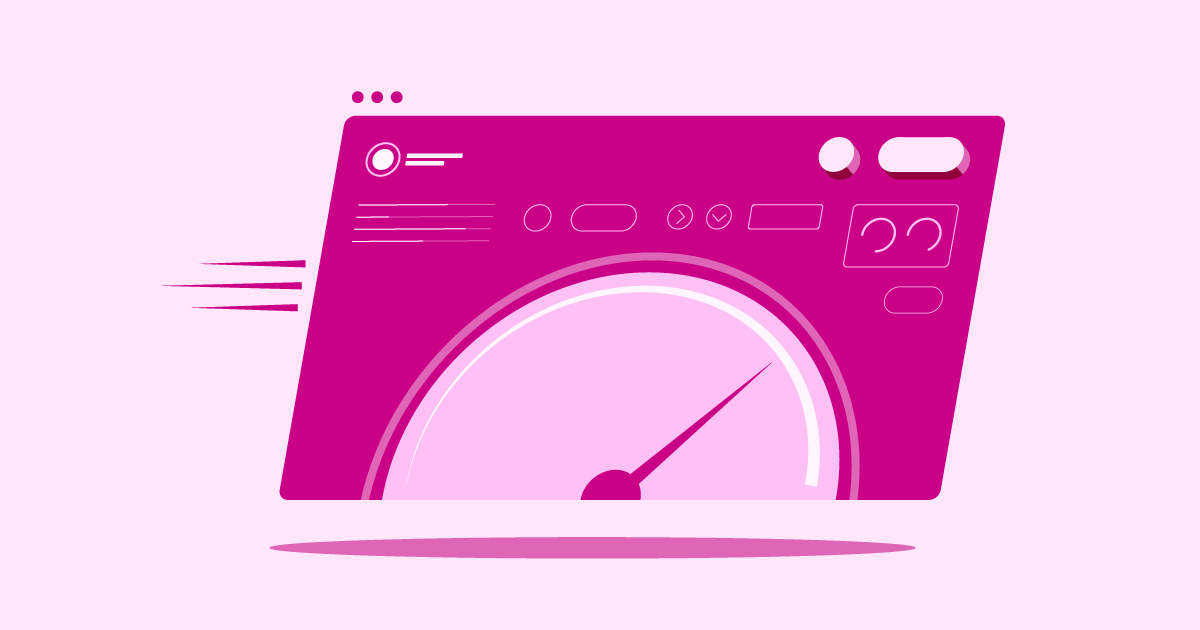Table of Contents
Whatever your reason, exploring alternatives is a smart move. The world of website builders in 2026 is packed with great choices, each with unique strengths. This article dives into seven of the best Webflow alternatives. We want to help you find the perfect fit for your next website project. Let’s look closely at what makes each platform stand out, paying special attention to how solutions like Elementor offer a complete package for building amazing websites on WordPress.
Top 7 Webflow Website Builder Alternatives in 2026
Choosing a website builder is a big decision. It affects how your site looks, how fast it runs, and how easily you can update it. Let’s examine the top platforms giving Webflow a run for its money in 2026.
1. Elementor Website Builder: The Leading WordPress Website Platform (For Beginners, Advanced Users, and E-commerce)
Elementor is more than just a page builder; it’s a complete website building platform designed for WordPress. This connection to WordPress is its superpower. It uses the flexibility and strength of the world’s most popular Content Management System (WordPress) and adds an easy-to-use, visual drag-and-drop editor right on top.
What truly sets Elementor apart is its incredible reach and the complete ecosystem it offers. An astounding 18 million websites run on Elementor – that’s roughly 11% of the entire internet! This massive adoption isn’t just a number; it means:
- Proven Trust: Millions trust Elementor for their online presence.
- Huge Community: Get help, share tips, and find resources easily.
- Vast Resources: Countless tutorials, add-ons, and templates are available.
- Maturity & Stability: It’s a well-tested, reliable platform.
Elementor offers a powerful package when you combine the core Elementor plugin with Elementor Hosting and Elementor AI. This trio works together seamlessly, providing design freedom, optimized performance, and smart AI assistance.
Who is it for?
Elementor serves a remarkably wide audience. Beginners love the visual editor and the ready-made template kits. You can build professional sites without writing any code. Advanced users and web agencies choose Elementor for its deep customization options, powerful Theme Builder, and ability to create complex, dynamic websites. Need an online store? Elementor works perfectly with WooCommerce, the top e-commerce plugin for WordPress. Together, they create scalable, feature-rich online shops.
Key Strengths:
- Market Leader: With 18 million active installs, it’s a dominant force in web creation.
- Complete Solution: The plugin, optimized hosting, and AI features form a cohesive platform.
- Visual Drag-and-Drop: Build and edit visually. See your changes instantly – WYSIWYG (What You See Is What You Get).
- Full Website Building: Design everything visually – headers, footers, blog templates, product pages, 404 pages, and more. Break free from theme limitations.
- Extensive Widgets: Includes countless built-in widgets (text, images, forms, sliders, etc.). Plus, a huge market of third-party add-ons extends possibilities infinitely.
- Template Kits & Blocks: Use professionally designed full website kits to start fast, or insert pre-made sections (blocks) anywhere.
- Theme Builder: Create custom templates for any part of your WordPress site.
- WooCommerce Builder: Visually design your online store’s product pages, shop layout, and checkout flow.
- Responsive Controls: Easily adjust designs for perfect viewing on desktops, tablets, and phones.
- Integrated AI: Elementor AI helps write content, translate text, generate custom HTML/CSS, create images, and even build page layouts from descriptions.
- Performance Focus: Elementor is committed to clean code and fast loading times, with features like optimized asset loading. Elementor Hosting further boosts speed with server-level optimization.
- WordPress Ecosystem Power: Leverage tens of thousands of WordPress plugins for any feature imaginable – SEO, forms, memberships, LMS, and more.
- Optimized Hosting Option: Elementor Hosting provides managed WordPress hosting fine-tuned for Elementor sites, handling security, backups, caching, and updates.
Why it’s a Strong Webflow Alternative
Elementor matches Webflow’s design flexibility through its visual editor, granular controls, and custom code options. But its integration with WordPress gives it a massive advantage in extensibility (plugins!), content management, and community support. It serves a broader audience, from DIYers to large agencies. Its e-commerce strength via WooCommerce is hard to beat. Crucially, with Elementor and WordPress, you own your data and have complete hosting freedom, avoiding the platform lock-in common with SaaS solutions. The sheer size of its user base proves its reliability and popularity.
Elementor provides a leading, flexible, and user-friendly platform to build nearly any website within the powerful WordPress framework. Its visual builder, huge feature set, integrated AI, market leadership (18 million sites!), and the option for optimized Elementor Hosting make it an incredibly versatile and compelling alternative to Webflow.
2. WordPress (with Block Editor/Themes/Other Builders)
Elementor shines within WordPress, but WordPress itself, even using just the native Block Editor (Gutenberg) and a good theme, is a formidable alternative. You can also pair WordPress with other themes or builders if Elementor isn’t your choice.
Who is it for?
Users wanting total control, ownership, and the ability to customize every aspect. Ideal for developers, content-heavy sites (blogs, news portals), and anyone wanting full access to the WordPress plugin universe.
Key Strengths:
- Open Source & Self-Hosted: Complete control over files and data. You choose where to host your site.
- Massive Plugin Ecosystem: Access 60,000+ plugins for SEO, security, forms, e-commerce (WooCommerce), memberships, etc. Functionality is virtually limitless.
- Content Management Power: Excellent for managing large libraries of content, especially blogs.
- Block Editor (Gutenberg): WordPress’s built-in editor keeps improving, allowing complex layouts without always needing a separate builder.
- Theme Flexibility: Thousands of free and premium themes fit any niche. Many modern themes offer extensive customization.
Why it’s a Strong Webflow Alternative
WordPress offers ultimate freedom. Unlike integrated platforms, you choose your hosting, theme, and plugins. This can be cost-effective and avoids vendor lock-in. For sites focused heavily on content publishing, WordPress’s core strength as a CMS is a major plus.
WordPress provides unmatched flexibility and control as an open-source platform. It requires managing hosting and potentially combining tools, but it’s incredibly powerful and scalable.
3. Squarespace
Squarespace is famous for its sleek templates and straightforward user experience, often attracting creatives and small businesses.
Who is it for?
Beginners, artists, photographers, restaurants, and small businesses who value beautiful design and simplicity over deep technical customization.
Key Strengths:
- Gorgeous Templates: Known for high-quality, professional designs right out of the box.
- All-in-One Simplicity: Hosting, domains, templates, e-commerce, and marketing tools are bundled together.
- User-Friendly: Generally considered very easy to learn and use, great for non-techies.
- Solid E-commerce: Built-in tools work well for selling products or services for many small to medium businesses.
Why it’s a Strong Webflow Alternative
Squarespace has a much gentler learning curve than Webflow. If you need a beautiful site online fast and don’t require complex interactions or integrations, Squarespace is simpler. Its all-in-one nature removes hosting headaches.
Squarespace excels at beautiful, easy-to-use websites within a closed, all-in-one system. It’s less flexible than Elementor or Webflow but quicker for launching simpler sites.
4. Wix
Wix is another major player, popular for its simple drag-and-drop editing and a broad range of built-in features.
Who is it for?
Small businesses, freelancers, artists, and beginners looking for an easy builder with lots of features included. Wix ADI (Artificial Design Intelligence) can even create a starting website for you.
Key Strengths:
- Flexible Drag-and-Drop: Place elements visually on the page (though care is needed for responsive structure).
- Wix ADI: Answer questions, and Wix generates a personalized website draft.
- App Market: Offers numerous apps to add functions like booking, forms, events, etc.
- Large Template Selection: Hundreds of templates for various industries.
Why it’s a Strong Webflow Alternative
Wix prioritizes ease of use above all, especially with ADI. While Webflow targets design professionals, Wix appeals to beginners and small business owners needing a website quickly. Its App Market offers convenient built-in solutions.
Wix offers extreme ease of use and many features within its platform. Great for beginners, but potentially more limiting for complex designs or future migration compared to Elementor/WordPress.
5. Shopify
Shopify isn’t just a website builder; it’s an e-commerce platform first and foremost. It includes tools to build your online storefront, but selling is its core focus.
Who is it for?
Businesses whose primary goal is selling products online. Suitable for small startups up to very large enterprises needing powerful, scalable e-commerce tools.
Key Strengths:
- E-commerce Leader: Unmatched built-in features for products, inventory, payments, shipping, taxes, and marketing tools specifically for selling.
- Highly Scalable: Handles stores of any size effectively.
- E-commerce App Store: Huge selection of apps specifically designed to boost sales and manage online stores.
- Point of Sale (POS): Integrates online sales with physical retail stores smoothly.
Why it’s a Strong Webflow Alternative
If selling online is your main objective, Shopify is often the superior choice over Webflow’s e-commerce features or general builders. While others can sell, Shopify specializes in it, offering deeper, more integrated selling tools.
Shopify is the top choice for dedicated online stores. Its website building is secondary to commerce features but sufficient for creating effective storefronts. Choose this if selling is your priority.
6. Framer
is a design-focused platform often seen as a direct Webflow competitor. It originated as a prototyping tool and grew into a website builder.
Who is it for?
Designers, agencies, and teams wanting advanced visual design tools, sophisticated animations, interactions, and a workflow similar to design software like Figma.
Key Strengths:
- Design Tool Roots: Offers powerful controls for design, interactions, and animations.
- Component-Based Workflow: Build reusable design elements for consistency.
- Collaboration Focus: Designed with team workflows in mind.
- Performance: Generally produces clean code, leading to fast websites.
Why it’s a Strong Webflow Alternative
Framer directly challenges Webflow in terms of design power and interaction capabilities. Some designers prefer its interface or approach. It’s a strong SaaS alternative focused on advanced visual development.
Framer is a potent, design-centric Webflow alternative, appealing to designers seeking cutting-edge interaction and animation tools in a web platform.
7. Dorik
Dorik is a user-friendly, no-code website builder known for its affordability.
Who is it for?
Startups, small businesses, freelancers, and individuals needing an affordable and easy way to create landing pages, simple websites, or basic membership sites without coding.
Key Strengths:
- Affordable Pricing: Offers competitive pricing tiers, often including generous free or low-cost options.
- Simple Interface: Easy-to-understand drag-and-drop editor.
- Good Templates: Provides a solid selection of modern website templates.
- Built-in Features: Includes basic blogging, memberships, and integrations without needing many extras for simple sites.
Why it’s a Strong Webflow Alternative
Dorik lowers the barrier to entry significantly compared to Webflow, both in cost and complexity. If you need a professional site but don’t require Webflow’s intricate design power, Dorik is a cost-effective choice.
Dorik is a straightforward, budget-friendly no-code builder, great for landing pages and simpler sites. It focuses on ease of use and value.
Criteria for Selecting the Best Alternatives
Choosing the right platform means balancing several factors. What matters most can change from project to project. Here are the key criteria used to evaluate these Webflow alternatives:
Ease of Use
How fast can you start building effectively?
- Intuitive Interfaces: Is the builder logical? Are tools easy to find? Visual editors like Elementor are often praised for this.
- Learning Resources: Are there helpful tutorials, guides, or docs? AI onboarding can also help. Platforms like Elementor, Wix, and Squarespace provide strong support for learners.
Customization and Design Flexibility
Can you create the exact look and feel you envision?
- Templates and Themes: Good starting points are vital. Squarespace offers polished templates. Elementor provides fully customizable Kits and a Theme Builder, giving you complete control over WordPress theme elements.
- Fine-Grained Control: Can you easily adjust fonts, colors, spacing, layouts? Advanced tools might offer custom CSS, interactions, and animations (Webflow, Framer, Elementor).
- Branding: Can you implement unique branding beyond the basics? Elementor allows deep customization.
AI Capabilities
Artificial intelligence is changing web design workflows.
- Content Generation/Refinement: AI can assist with writing text (Elementor AI).
- Design Suggestions/Automation: Some tools offer AI layout ideas. Elementor AI can generate container layouts from text prompts and create custom code or images.
- Efficiency: AI tools aim to speed up the design and content creation process significantly.
Pricing and Value for Money
What’s the real cost versus the benefit?
- Free Plans/Trials: Crucial for testing. Most platforms offer some way to try before buying.
- Transparent Pricing: Are costs clear? Avoid hidden fees. Compare SaaS monthly/annual fees (Wix, Squarespace, Shopify, Framer, Dorik) with the plugin + hosting model (Elementor plugin is free, Pro is paid; WordPress hosting varies). Elementor Hosting offers bundled pricing.
- Affordability: Are there good options for smaller budgets? Elementor’s free version is very capable.
SEO Capabilities
Can search engines find and rank your site effectively?
- Built-in Tools: Basics like meta titles/descriptions, alt text, and sitemaps are essential. Most platforms handle these.
- Advanced Features: Schema markup support, redirect management, robots.txt editing, and page speed optimization tools give you an edge. Elementor has performance features, and integrates perfectly with powerful WordPress SEO plugins (Yoast, Rank Math).
E-Commerce Features
Critical if you plan to sell online.
- Core Functionality: Product catalogs, secure payments, inventory tracking, order management.
- Scalability: Can the platform handle growth? Compare basic built-in stores (Wix, Squarespace) with specialized platforms (Shopify) or highly flexible integrations (Elementor + WooCommerce on WordPress).
Performance and Reliability
Your site must be fast and always available.
- Loading Speed: Fast sites offer better user experience and SEO rankings. This relies on clean code (Elementor focuses on this) and quality hosting (Elementor Hosting is optimized for speed).
- Mobile Responsiveness: Sites must look great on all devices. All modern builders provide responsive controls.
- Uptime: Platform stability is key. Look for high uptime guarantees (99.9%+).
Customer Support
Where do you turn when you have questions?
- Availability: Is support offered 24/7? Via chat, email, phone?
- Resources: Look for extensive documentation, video tutorials, and active community forums. Elementor boasts a massive, helpful community due to its large user base.
Integration Capabilities
How well does it connect with other essential tools?
- Third-Party Tools: Connect seamlessly with email marketing platforms (Mailchimp, etc.), CRMs (HubSpot, etc.), analytics (Google Analytics).
- App/Plugin Ecosystem: Platforms like Wix, Shopify, and especially WordPress (used with Elementor) offer huge libraries of extensions to add almost any functionality.
Unique Features or Standout Tools
What makes a platform special?
- AI Assistants: Elementor AI, Wix ADI.
- Specialized Tools: Booking systems (Wix), multilingual support (Elementor, WordPress plugins), advanced animations (Framer), dedicated e-commerce (Shopify).
- Complete Platform: Elementor’s combination of visual builder, theme builder, WooCommerce builder, AI, and optional optimized hosting creates a unique, comprehensive package on WordPress.
Migration Options and Scalability
Can you move easily? Can the platform grow with you?
- Migration: How easy is it to move to or away from the platform? SaaS platforms can create lock-in. WordPress (with Elementor) offers excellent portability between hosts.
- Scalability: Can it handle more traffic, content, or features later? WordPress + Elementor is highly scalable thanks to hosting choices and the vast plugin library.
Security Features
Protecting your site and users is vital.
- SSL Certificates: Essential for HTTPS encryption. Usually free via Let’s Encrypt.
- Platform Security: Regular updates, firewalls (WAFs), DDoS protection from the platform or host (Elementor Hosting includes robust security).
- User Controls: Strong passwords, multi-factor authentication options.
User Reviews and Reputation
What experience do real users have?
- Feedback: Look for positive reviews about ease of use, features, support, and reliability. Elementor’s 18 million users provide strong social proof.
- Track Record: Does the platform consistently innovate and update? Elementor has a strong history of releases.
Choosing your Webflow alternative requires weighing these criteria against your project needs. Elementor consistently performs well across the board, especially excelling in the balance of ease of use, deep customization, AI integration, scalability, and the power of the WordPress ecosystem, further enhanced by optional Elementor Hosting.
Hosting Considerations for Website Builders
Whether you choose an all-in-one SaaS platform or a self-hosted solution like WordPress with Elementor, hosting is the foundation of your website’s performance and reliability. SaaS platforms include hosting, making it simple. With WordPress, you select a hosting provider, giving you more control but also more responsibility. Elementor Hosting bridges this gap, offering managed WordPress hosting specifically optimized for Elementor sites.
Here’s what matters in hosting:
- Optimization for Speed: Great hosting means fast loading. Look for modern tech like servers with NVMe storage (faster than SSDs), effective caching (server-level, e.g., LiteSpeed), and up-to-date software. Elementor Hosting is built on Google Cloud and fine-tuned for Elementor speed.
- Assessing Your Website Needs: A simple site needs less power than a busy online store. Choose a plan matching your current needs with room to grow.
- Considering Future Growth: Will traffic surge? Will you add complex features? Pick a host that allows easy scaling (upgrading plans, moving to VPS/dedicated). Cloud infrastructure often scales best.
- Budget Constraints: Costs range from cheap shared hosting (less performance) to premium managed hosting (like Elementor Hosting, Kinsta, WP Engine – more cost, less hassle) to powerful VPS/dedicated servers.
- Importance of Reliability and Uptime: Your site must stay online. Look for hosts guaranteeing high uptime (99.9%+) and proven stability.
- Importance of 24/7 Expert Support: When issues arise, fast, knowledgeable help is essential. Look for 24/7 support via chat or phone from experts familiar with your platform (e.g., WordPress/Elementor experts for Elementor Hosting).
- User-Friendly Interface: Managing hosting (email, domains, files) should be easy. Look for clean control panels (cPanel, Plesk) or custom dashboards. Elementor Hosting provides a simplified management experience.
Hosting underpins your site’s speed, uptime, and security. Whether using bundled SaaS hosting or choosing your own for WordPress/Elementor, prioritize speed (NVMe, caching), plan for growth, align with your budget, demand reliability, and ensure expert support is available 24/7. Optimized solutions like Elementor Hosting simplify these decisions for Elementor users.
Migration Considerations
Moving a website requires careful planning, whether changing platforms or just hosts.
- Data Transfer Process: How will you move content (text, images, products)? Migrating between different SaaS builders can be very hard. Moving from Wix/Squarespace to WordPress often needs manual work or special tools. Moving WordPress sites (including Elementor sites) between hosts is generally easier using plugins or manual transfers. Elementor Core’s import/export helps move designs.
- Domain Name Management: You’ll need to update DNS records to point your domain to the new location. Timing this correctly minimizes downtime.
- Email Hosting Options: If email is tied to your old host, plan to migrate it or use a separate service (Google Workspace, Microsoft 365). Keeping email separate from website hosting is often wise.
- Avoiding Downtime During Migration: Plan carefully. Set up the new site on a temporary URL or staging area for testing. Switch DNS during off-peak hours. Many managed hosts, including Elementor Hosting, offer staging environments to clone your site, test changes, and push live safely.
Website migration involves moving data, managing domains, handling email, and minimizing downtime. Moving within the WordPress ecosystem (like changing hosts for an Elementor site) is usually simpler than switching between different platform types. Staging environments are invaluable for smooth transitions.
Optimizing Your Website on Your Chosen Builder
No matter which builder you use, optimizing for performance boosts user experience and SEO rankings.
- Performance Tuning Tips:
- Image Optimization: Compress and correctly size images before uploading. Use modern formats (WebP). Many tools automate this.
- Minimize Code: Remove unused CSS/JavaScript. Optimization plugins and builder features (Elementor has asset loading controls) can help.
- Reduce Requests: Limit external scripts, fonts, and unnecessary plugins.
- Optimize Database (WordPress): Regularly clean up revisions, drafts, spam, etc. using optimization plugins.
- Leveraging Caching and CDN:
- Caching: Stores copies of site files to serve them faster. Includes browser, page (server/plugin), and object caching. Good managed hosting like Elementor Hosting implements effective server-level caching.
- Content Delivery Network (CDN): Distributes static files (images, CSS, JS) to servers worldwide, so visitors load them from nearby locations. Improves global load times. Elementor Hosting includes a CDN.
- Cloud-Based Infrastructure Benefits: Modern hosting often uses cloud platforms (Google Cloud, AWS) for better scalability, reliability, and global reach. Elementor Hosting leverages the power of Google Cloud.
- Regular Maintenance Best Practicesinclude Keeping everything updated (core platform, themes, plugins), backing up regularly, monitoring performance and security, and removing unused items.
Optimize your site with image compression, code cleanup, caching, and a CDN. Cloud infrastructure offers advantages. Regular maintenance (updates, backups) is key. Platforms like Elementor offer performance tools, and optimized hosting like Elementor Hosting streamlines many of these tasks.
Security Best Practices for Website Builders
Website security is non-negotiable. A breach harms your reputation and users. Security is a partnership between you and your platform/host.
- SSL Certificates and HTTPS: Encrypts data transfer. Builds trust, required for SEO. Most builders/hosts offer free SSL (Let’s Encrypt). Enforce HTTPS sitewide.
- Firewall Configuration: A Web Application Firewall (WAF) blocks malicious traffic. Often included with good managed hosting (like Elementor Hosting) or security services.
- Regular Security Audits: Scan for vulnerabilities using plugins or external tools. Fix issues quickly.
- Backup and Disaster Recovery Plans: Implement automated, regular, offsite backups. Know the restore process. Elementor Hosting includes automatic backups.
- WAF, DDoS & BotNet Protection: Advanced protection against traffic floods (DDoS) and malicious bots. Usually provided at the hosting or CDN level.
- Multi-Factor Authentication (MFA): Secure logins with an extra step (app code/SMS). Use it for your site admin, hosting, and domain accounts.
- 24/7 Monitoring: Choose providers that actively monitor for threats around the clock.
- Auto Security Updates: Keep software (core, themes, plugins) updated to patch known flaws. Test updates on staging first if possible. Elementor Hosting can manage core WordPress updates.
- DB/SFTP Access Security: Use strong, unique passwords. Limit permissions.
- Dev, Stage, Prod Environments: Using separate environments for development, testing (staging), and live (production) is safest. Test changes thoroughly before going live. Elementor Hosting provides a staging environment.
- Zero Handshake TLS: Modern security feature (TLS 1.3) for faster secure connections. Look for hosts supporting current protocols.
Secure your site with SSL, WAFs, scans, and backups. Use strong passwords and MFA. Choose hosting with robust protection, monitoring, and staging environments. Keep everything updated. These practices greatly reduce risk.
The Future of Website Builders
Web creation tools are always evolving. Here’s what to expect:
- Emerging Technologies: More integration of AR/VR previews. Headless architectures (separating front-end/back-end) will grow, allowing builders like Elementor to be used flexibly within larger development stacks.
- Sustainability in Data Centers: Growing focus on environmental impact. More hosts and platforms will use green energy-based servers and promote efficiency.
- AI and Automation: AI will go deeper – driving A/B tests, automating optimizations, enabling predictive personalization, and powering smarter security. Elementor’s commitment to AI places it at the forefront of this trend.
- Increased Focus on Performance: Core Web Vitals and speed will remain critical. Builders must produce highly optimized code.
- Democratization of Advanced Features: Complex capabilities (animations, conditional logic) will become easier to implement visually in builders like Elementor.
The future points to smarter (AI), faster, greener, and more integrated website builders. Expect powerful features to become even more accessible, empowering more people to create sophisticated websites.
Conclusion
Webflow is undoubtedly a capable platform, especially for designers who embrace its methods. But it’s certainly not the only path to a great website in 2026. The “best” alternative truly hinges on your specific needs, technical skills, project aims, and budget.
For those seeking a powerful combination of design freedom, ease of use, scalability, and the unparalleled flexibility of the WordPress ecosystem, Elementor stands out as the clear leader. Its massive user base of 18 million websites speaks volumes about its reliability and the strength of its community and resources.
When you consider Elementor not just as a plugin, but as a complete solution – the core Elementor builder, integrated Elementor AI, and optional Elementor Hosting optimized for performance and security – it presents an incredibly compelling package. It successfully caters to everyone from beginners building their first site to agencies developing complex client projects and businesses scaling robust e-commerce stores with WooCommerce.
While other platforms like Squarespace or Wix offer simplicity for basic needs, Shopify excels for pure e-commerce, and Framer competes on high-end design interactions, Elementor offers the most versatile and adaptable solution for the widest range of users within the open, flexible framework of WordPress.
Carefully weigh the criteria – usability, customization, AI, cost, SEO, e-commerce, performance, support, security, and growth potential. Try out free versions or trials. By matching platform strengths to your priorities, you can confidently select the website builder that will best empower your online success. Elementor’s proven track record and comprehensive ecosystem make it a top contender for almost any project.
FAQs
Is Elementor really easier to learn than Webflow?
For most users, yes. Elementor’s visual interface is generally seen as more intuitive, especially if you have any WordPress experience. While Elementor has advanced capabilities, beginners can often create attractive, functional sites more quickly than learning Webflow’s system, which is closer to coding concepts.
What’s the main difference: Elementor (on WordPress) vs. Wix/Squarespace?
Ownership and flexibility. With Elementor on WordPress, you own your site files/data and choose your host, offering maximum freedom and avoiding platform lock-in. You also tap into the huge WordPress plugin library. Wix/Squarespace bundle everything (hosting, tools), which is simpler but gives you less control and can make moving away harder.
Do I need separate hosting for Elementor?
Yes. Elementor is a WordPress plugin, and WordPress needs hosting. You can use almost any web host that supports WordPress. Alternatively, Elementor Hosting offers a streamlined option: managed WordPress hosting specifically optimized for Elementor sites, simplifying setup, performance, and security.
How important is AI like Elementor AI in 2026?
AI is quickly becoming a major advantage. Tools like Elementor AI significantly accelerate web creation by helping write/refine content, generate custom code and images, and even build initial page layouts. While you can build without it, AI saves considerable time and opens up new creative avenues.
Can I switch from Webflow to Elementor?
Yes, but it requires rebuilding the site on WordPress using Elementor. There isn’t an automatic conversion tool. You’d set up WordPress, install Elementor, and recreate the design and content. Elementor’s visual builder, templates, and import/export features can make this faster than coding from scratch. Content migration (like blog posts) would also be needed.
Looking for fresh content?
By entering your email, you agree to receive Elementor emails, including marketing emails,
and agree to our Terms & Conditions and Privacy Policy.