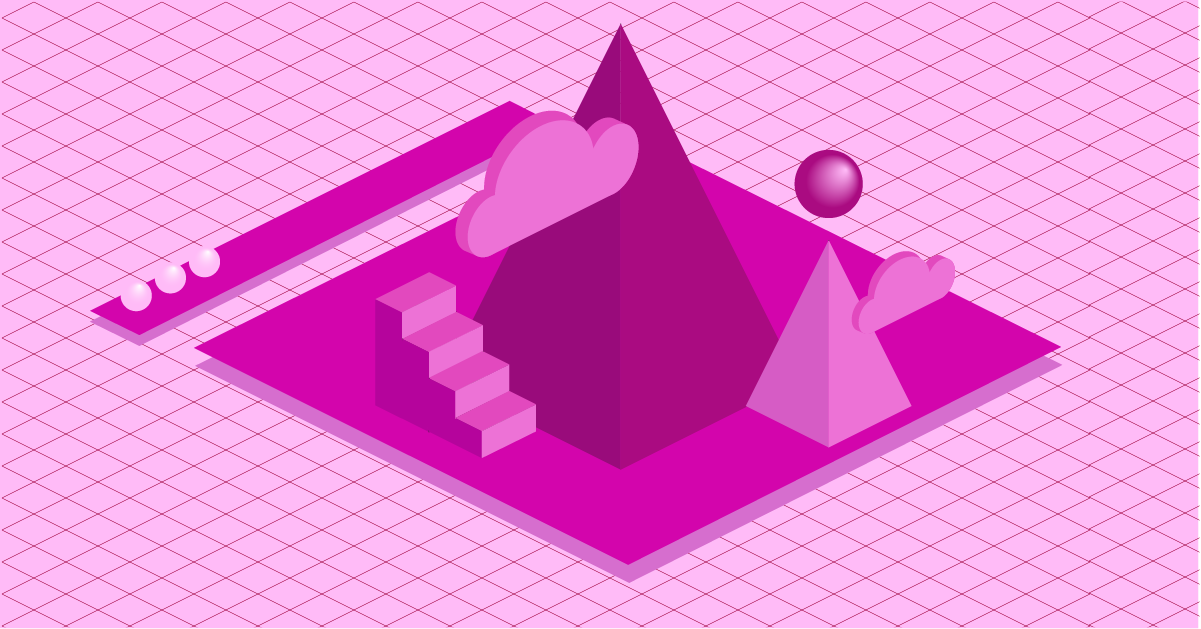Table of Contents
But what exactly goes into creating a website? Web design and development are multifaceted fields that involve the perfect blend of aesthetics, functionality, and technical expertise.
Let’s dive into the fascinating world of web design and development, exploring the key differences between design, front-end development, and back-end development.
Understanding the Fundamentals
- Web Design: The art of crafting how a website looks and feels.
- Front-end Development: Bringing the design to life in the user’s browser through code.
- Back-end Development: The behind-the-scenes magic that powers website functionality and logic.
While these aspects are distinct, a successful website hinges on their seamless collaboration. Think of it this way: website designers are the architects, front-end developers are the builders, and back-end developers are the engineers making everything work smoothly under the hood.
Web Design – The Art of User Experience
Visual Design Concepts
A website’s visual appeal has a profound impact on how visitors perceive and interact with your online presence. Key elements of visual design include:
- Color Theory: Color choices evoke emotions, define your brand, and create a visual hierarchy. Understanding color palettes, complementary colors, and how colors influence user psychology is crucial.
- Typography: The fonts you select greatly affect readability and the overall tone of your website. Explore the differences between serif and sans-serif fonts, font weights, font pairings, and how to establish a clear typographic hierarchy.
- Layout Fundamentals: The arrangement of elements like text, images, and navigation defines your website’s structure and guides the user’s eye. Principles like white space, balance, and grid systems are essential for creating organized and visually pleasing layouts.
- Using Images and Graphics: High-quality, relevant visuals break up the text, enhance storytelling, and add visual interest. Learn how to optimize images for web performance (Elementor Image Optimizer can help!) and strategically use illustrations, icons, and videos.
User Interface (UI) and User Experience (UX)
While often used interchangeably, UI and UX are distinct but intertwined aspects of web design:
- User Interface (UI): This area focuses on the visual and interactive elements users interact with, such as buttons, menus, forms, icons, and the overall page layout. UI design aims to make those interactions intuitive and visually pleasing.
- User Experience (UX): Encompasses the entirety of the user’s journey on your website. Good UX means the website is easy to navigate, helpful in fulfilling user needs, and creates a positive overall experience. UX involves thorough research, including understanding your target audience and their pain points.
Key UX Principles
- User-centered design: Websites exist for their users. Prioritize their needs, goals, and preferences at every step of the design process.
- Information Architecture: How your website’s content is organized and structured. Clear labeling, intuitive navigation, and a logical hierarchy help users find what they need.
- Accessibility: Design for everyone! Incorporate features like alternative text for images, sufficient color contrast, and keyboard navigation to make your website usable for people with disabilities.
- Usability testing: Get feedback from real users throughout the design process. Tests can reveal usability issues and pain points that might need to be noticed.
Responsive Design for All Devices
In an era where people access websites on smartphones, tablets, laptops, and even smart TVs, a website that looks great on one device but is broken on another is unacceptable. Responsive design is the solution.
- The Importance of Mobile-First Approach: With more searches happening on mobile devices than desktops, designing with smaller screens in mind from the outset is crucial. Mobile-first ensures your content and layout adapt seamlessly to smaller screen sizes, providing optimal viewing regardless of the device.
Techniques for Responsive Design
- Fluid Grids: Using percentages instead of fixed pixel widths allows content to scale proportionally across different screen sizes.
- Flexible Images: Images need to be resized according to the viewport (the visible area of the browser). Strategies like the max-width: 100% CSS property help maintain image proportions.
- Media Queries: CSS rules that apply styles based on screen width, orientation, and other device features, allowing for tailored experiences.
Web Design Tools
The world of web design offers a rich array of tools to help you bring your ideas to life:
- Graphic design software: Adobe Photoshop, Illustrator, and Sketch are popular for creating visual assets, mockups, and prototypes.
- Prototyping tools: Figma, Adobe XD, and InVision help you design interactive prototypes of your website, allowing for early user feedback and testing.
- Website Builders: Platforms like Elementor empower you with visual, drag-and-drop interfaces, pre-built templates, and design elements. The ease of use and speed make them excellent options for businesses, bloggers, and individuals new to web design.
Accessibility Considerations
The web should be accessible to everyone. Designing with accessibility in mind not only benefits users with disabilities but can also improve the overall experience for all users.
- Making websites inclusive: Design practices that address a wide range of accessibility needs, including those related to vision, hearing, motor skills, and cognitive abilities.
- Accessibility standards and guidelines: The Web Content Accessibility Guidelines (WCAG) provide a comprehensive set of recommendations for making websites more accessible.
Design techniques for accessibility
- Semantic HTML: Using the correct HTML elements (like headings, lists, and form labels) gives context and structure to your content, especially helpful for screen readers.
- Alternative text for images (alt text): Provides textual descriptions of images for visually impaired users and search engines.
- Keyboard accessibility: Ensure all interactive elements can be navigated and used with a keyboard as well as a mouse.
- Sufficient color contrast: Make sure the text has enough contrast against the background for readability.
- Captions and transcripts: Provide alternatives for audio and video content.
Accessibility Tools and Resources
- Web accessibility evaluation tools: Check your website’s compliance with accessibility standards and identify potential issues.
- Screen readers: Software that reads web content aloud, used by people with vision impairments.
- Accessibility overlays: While these automated solutions are often marketed as quick fixes, they generally can’t fully address accessibility needs. Prioritize good design practices from the start.
Front-End Development – Bringing Your Website to Life
Front-end development is the process of taking a website’s design and transforming it into a functional, interactive experience that users can see and interact with in their web browser. Let’s break down the building blocks:
The Building Blocks: HTML, CSS, JavaScript
- HTML (Hypertext Markup Language) forms the skeletal foundation of a website. It defines the content structure using elements like headings (<h1>, <h2>, etc.), paragraphs (<p>), text links (<a>), images (<img>), and more. Think of it as the blueprint of a house.
- CSS (Cascading Style Sheets): Responsible for the visual presentation of your website. With CSS, you style those HTML elements by controlling colors, fonts, layout, spacing, and more. It’s like the interior design and paint job on the house.
- JavaScript is the magic ingredient that adds interactivity and dynamic behavior to websites. It can manipulate elements on a page, respond to user actions (like clicks and form submissions), create animations, fetch data, and power web applications. Think of it as the electrical wiring and smart home system that makes things happen in the house.
The Document Object Model (DOM)
The DOM is a tree-like representation of your website’s HTML content that the browser creates. Think of it as a map of your web page’s structure.
Understanding the DOM’s role: Front-end developers primarily use JavaScript to interact with and manipulate elements within the DOM. This allows them to dynamically change the content, style, and behavior of web pages in response to user interactions.
Examples of DOM manipulation:
- Adding or removing elements from a page
- Changing the text or attributes of existing elements
- Applying new CSS styles
- Creating and responding to events like button clicks or form submissions
The power of manipulating the DOM is what allows you to build interactive and engaging web experiences.
Front-end Frameworks (React, Angular, Vue)
While you can build websites using just HTML, CSS, and vanilla JavaScript, front-end frameworks offer several advantages:
- Purpose: Front-end frameworks provide a structured way to organize your code. They introduce patterns and reusable components, making your development process faster and more efficient.
Benefits:
- Streamlined development: Ready-to-use components save you from reinventing the wheel.
- Efficient updates: Changes in data can automatically update relevant parts of the interface.
- Maintainability: Help create organized, scalable projects
- Large Communities: Offer extensive documentation, tutorials, and support.
Popular Options
- React: A component-based JavaScript library known for its flexibility and performance.
- Angular: A TypeScript-based framework offering a robust structure and comprehensive toolset, well-suited for large-scale applications.
- Vue.js is approachable and focused on progressive adoption. It can be easily integrated into existing projects and scaled up as needed.
When are frameworks beneficial? A framework can be a huge advantage for larger, more complex projects with multiple interactive elements and dynamic content. When making your choice, consider factors like project size, developer experience, and desired features.
User Interface Components
Think of UI components as the prefabricated building blocks of a modern website. They provide common, reusable elements for a consistent and streamlined user experience.
Examples of UI Components:
- Buttons: Trigger actions like form submission, navigation, or opening modals.
- Menus: Present navigation options in a structured manner (dropdown menus, navigation bars, etc.)
- Forms: Essential for collecting user input (contact forms, login forms, search fields).
- Progress Indicators: Visualize the status of a process or operation.
- Tooltips: Provide additional information on hover or click.
- Modals: Overlay windows that display additional content without leaving the current page.
Best practices for UI components:
- Consistency: Strive for a cohesive look and feel throughout your website’s UI components.
- Clarity: Ensure clear visual cues and labeling so users easily understand the purpose of each component.
- Accessibility: Design them to be usable by everyone, considering keyboard navigation, screen readers, and color contrast.
Front-end frameworks and UI libraries often come with extensive collections of pre-built, customizable components to accelerate the development process.
Responsive Design Implementation
Implementing responsive design involves CSS and other techniques to ensure your website’s content and design seamlessly adapt to different screen sizes and devices. Here’s a closer look:
- Media Queries are the heart of responsive web design. They are CSS rules that apply different styles based on the user’s screen size, orientation (landscape or portrait mode), and other device characteristics.
- Breakpoints are common screen size widths at which you adjust the layout using media queries (e.g., for desktop, tablet, and mobile).
Key Techniques for Responsive Design
- Fluid Layouts: Using percentages and flexible units instead of fixed widths allows elements to resize proportionally.
- Flexbox and Grid: CSS layout modules that provide powerful and intuitive ways to create flexible and adaptable layouts.
- Responsive Images: Utilize techniques like the srcset attribute and sizes attribute of the <img> tag to provide the browser with multiple image options and automatically serve the most appropriate image based on the screen size.
- Mobile-First Development: Design for smaller screens first, then progressively enhance the layout for larger screens using media queries.
Responsive Design Tips
- Plan your breakpoints carefully: Consider the most common device widths and your content to choose strategic breakpoints where significant layout adjustments are needed.
- Prioritize Content: Determine how your content hierarchy should shift on different screen sizes to maintain readability.
- Test on real devices: Emulators are useful, but testing on a variety of physical devices is crucial to ensure a truly responsive experience.
Debugging and Testing Tools
Creating flawless websites on the first try is nearly impossible! These tools are your best friends when it comes to finding and fixing issues lurking in your front-end code.
Browser developer tools:
- Inspect Element: Examine and modify the HTML and CSS of a page in real time. You can tweak styles, experiment with layout, and view computed styles.
- JavaScript Console: This is where you’ll see error messages, log debugging information, and interact with the DOM. Learn to use console.log for effective debugging.
- Network Tab: Inspect network requests, analyze performance bottlenecks, and check if assets (images, scripts) are loading correctly.
- Debugging Extensions: Browser extensions add even more functionality to developer tools, providing specific features and insights for debugging various aspects of your front-end code.
- Cross-browser testing: Test your website in different browsers (Chrome, Firefox, Edge, Safari, etc.) and on various operating systems to identify and address any inconsistencies. Services like BrowserStack help automate cross-browser testing.
Testing Practices
- Unit Testing: Isolates and tests individual pieces of code (like functions) to ensure they work as expected.
- End-to-End (E2E) Testing: Tests the entire flow of a website from the user’s perspective, including interactions, functionality, and visual elements.
Back-End Development – The Power Behind the Scenes
Back-end development deals with the server side of web applications. It involves programming languages, databases, and logic that make complex website functionality possible. It’s the invisible magic that powers everything from user login systems to online shopping to data analysis.
Server-Side Programming Languages (Python, PHP, etc.)
- Purpose: Back-end developers use these languages to write code that runs on a web server. This code handles tasks like processing user requests, interacting with databases, generating dynamic content, and sending appropriate responses back to the browser.
Popular choices:
- Python: Versatile and beginner-friendly with extensive libraries (Django, and Flask are popular for web development)
- PHP: Widely used for web development, known for its large community and integration with databases.
- JavaScript (Node.js): Allows the use of JavaScript on both the front-end and back-end, offering a unified development experience.
- Ruby (Ruby on Rails): Known for its developer productivity and convention-driven structure.
- Java: Robust and popular language used in enterprise-level applications.
Considerations when choosing: Factor in project requirements, developer experience, scalability needs, and community support.
Databases (MySQL, PostgreSQL)
Databases are organized systems for storing, managing, and retrieving large amounts of data. They are vital for websites that need to persist information like user profiles, product catalogs, blog posts, and much more.
Storing and retrieving website data: User information, website content, order details, transactions, and other vital data are typically stored in a database.
Types of Databases
Relational databases (SQL): Data is organized into tables with rows and columns, and relationships between tables are established using keys. Examples include MySQL, PostgreSQL, and SQL Server. They’re well-suited for structured data and complex queries.
Non-relational databases (NoSQL): Offer flexible data models and are useful for handling unstructured or semi-structured data. Popular options include MongoDB, Cassandra, and Redis.
Database Concepts
- Tables: Where data is organized into rows (records) and columns (fields).
- Primary keys: Unique identifiers for each record in a table.
- Foreign keys: Create relationships between tables
- Queries: Instructions to retrieve and manipulate data, often written in Structured Query Language (SQL).
APIs and Data Exchange
APIs (Application Programming Interfaces) provide a structured way for different software applications or components to communicate and exchange information. In web development, they facilitate interaction between the front end (what the user sees) and the back end (the data and logic).
Enabling communication between services: APIs act as a ‘contract’, defining how the front-end can request data from the back-end and the format of the data returned.
Common Use Cases:
- Retrieving data from a database: For example, fetching a list of products to display in an online store.
- Submitting forms: Sending user input (like a contact form submission) to the back-end for processing.
- Integrating with third-party services: Using weather APIs, payment gateways, or social media feeds on your website.
- REST APIs are the most common architectural style for web APIs. They rely on standard HTTP methods like GET, POST, PUT, and DELETE and offer flexibility and scalability.
API Example: Imagine a weather app. The front end might use an API to request current weather information for a specific city and then display that data in a user-friendly format.
Web Servers
These are specialized computers or software that run 24/7, listening to requests from web browsers and responding to the requested website resources.
- Handling user requests: When a user types a URL or clicks a link, their browser sends a request to the associated web server.
- Serving content: The web server retrieves the requested files (HTML, CSS, JavaScript, images, etc.) and sends them back to the user’s browser for rendering.
- Running Back-end Code: Web servers execute back-end scripts (written in languages like Python or PHP) to process data, generate dynamic content, and handle user interactions.
Popular Web Server Options
- Apache: One of the oldest and most widely used open-source web servers known for its flexibility and customization.
- Nginx is a high-performance web server popular for its speed, scalability, and ability to handle a large number of concurrent requests.
- IIS (Internet Information Services): Microsoft’s web server offering.
Considerations when choosing a web server: Project requirements, expected traffic, ease of configuration, operating system compatibility, and specific technology stack will influence your choice.
Website Security
Websites are attractive targets for cybercriminals seeking to steal sensitive data, spread malware, or disrupt operations. Robust security measures are critical to protect your website and users.
Common Threats
- DDoS attacks: Attempts to overwhelm a website with traffic, rendering it inaccessible to legitimate users.
- Hacking and vulnerabilities involve exploiting weaknesses in website code to gain unauthorized access, steal data, or install malware.
- SQL injection: Malicious code injected into database queries to manipulate data.
- Cross-site scripting (XSS): Executing malicious JavaScript code within a user’s browser.
- Malware: Harmful software such as viruses, Trojans, or ransomware that can infiltrate your website.
- Phishing: Attempts to trick users into revealing sensitive information through fraudulent websites or emails.
Security Best Practices
- Keep Software Updated: Install security patches promptly for your operating system, web server software, content management systems (like WordPress), and plugins.
- Strong Passwords: Enforce complex password policies and encourage users to create strong, unique passwords. Consider using two-factor authentication (2FA) for additional security.
- Input Validation: Sanitize user input to prevent code injection attacks like SQL injection and XSS.
- SSL Certificates: Encrypt data transmitted between the user’s browser and your server, protecting sensitive information.
- Limit File Uploads: Be careful allowing file uploads, as they can introduce vulnerabilities. Implement strict validation and secure storage for uploaded files.
- Firewalls: Use web application firewalls (WAFs) to filter and block malicious traffic.
- Regular Backups: Maintain regular backups to recover your website in case of security incidents.
- Security Monitoring: Implement monitoring systems to detect and alert you to potential security breaches.
Security with Elementor Hosting: When you choose a managed hosting solution like Elementor Hosting, many security measures (Like Cloudflare’s security layers, premium SSL, and advanced HTTP/3 support) are built-in and continuously updated, offering a significant advantage!
The Perfect Partnership – Hosting + Website Builder
Having a beautifully designed and functional website is only half the battle. To make your website accessible to the world, you need the right web hosting solution. Let’s explore why hosting matters and its relationship with website builders.
The Importance of Web Hosting
Think of web hosting as your website’s virtual real estate. A web host provides the following:
- Server space is where your website’s files (HTML, CSS, images, etc.), databases, and backend code reside.
- Resources: The computing power (CPU, RAM), bandwidth, and storage your website needs to function smoothly.
- Domain Name: A web hosting package generally includes the opportunity to register your domain name (e.g., www.yourwebsite.com), making it the address people type to reach your site.
- Uptime: Reliable web hosts strive to ensure your website is accessible 24/7, with minimal downtime.
The Website Builder Factor
Website builders empower individuals and businesses to create stunning and professional websites regardless of their technical expertise. Let’s look at their advantages:
- Ease-of-use: Drag-and-drop interfaces, visual editors, and pre-designed templates make website creation accessible to users without coding knowledge.
- Speed: Compared to traditional development, which involves coding everything from scratch, you can launch a website incredibly fast. This is ideal for getting online quickly with a new business or project.
- Design Flexibility: Modern website builders offer a wide range of customization options, allowing you to tailor your website’s look and feel extensively.
- Affordability: Website builders often come with budget-friendly subscription plans compared to hiring a professional web developer.
- Continual Innovation: Website builders are continually updated with new features, design trends, and integrations, enhancing your site’s capabilities.
Website Builder Considerations:
- Depth of Customization: Some website builders have limitations in terms of fine-grained control compared to custom coding.
- Performance Optimization: It’s crucial to choose a well-optimized builder to ensure your website loads quickly, even with the added functionality.
- Vendor Lock-in: Depending on the platform, migrating your website to a different website builder or hosting provider may present varying degrees of difficulty.
When choosing a website builder, look for ease of use, rich features, a vibrant community for support, and robust integrations (if needed for things like e-commerce or specific functionalities).
The Power of Integrated Solutions
The seamless integration of a website builder like Elementor with a thoughtfully optimized hosting platform like Elementor Hosting offers significant advantages:
- Simplified Workflow Combining the intuitive design capabilities of Elementor with the seamless management and performance of Elementor Hosting streamlines the entire process of website creation and upkeep.
- Reduced Technical Barriers, Users can enjoy a smooth experience, with technical complexities like configuring a server, optimizing performance, and managing security expertly handled for them. This allows you to focus on building a great website.
- Performance Optimization Elementor Hosting is specifically tailored to maximize the speed and security of WordPress websites built with Elementor. Google Cloud infrastructure, Cloudflare’s Enterprise CDN, and expert optimization create a powerful foundation for your website’s success.
- Streamlined Support: Integrating the website builder and hosting eliminates finger-pointing when issues arise. You have a single point of contact for both, ensuring quicker resolutions.
- Unified Updates & Compatibility: Integration ensures seamless compatibility between the website builder and hosting platform, providing a smooth experience with updates and feature releases.
Building Your Ideal Website – When to DIY and When to Seek Help
It is important to decide whether to build a website yourself using tools like Elementor or outsource the work to a professional. Let’s examine the factors to help you determine the best approach for your situation.
Assessing Your Needs
Start by asking yourself these questions:
- Project complexity: How extensive are the features and functionality you require? A simple portfolio website has different requirements than a complex e-commerce store with custom integrations.
- Timeline: How quickly do you need your website launched?
- Budget: What resources are you willing to invest in the project?
- Technical Skills: Are you comfortable learning how to use a website builder? Or are you open to coding if needed?
- Design confidence: Do you have a clear vision for your website’s design and feel comfortable making design choices?
- Website Purpose: Is this a personal project, a business website, or an online platform with complex needs? Answering this can help you weigh the importance of design, features, and performance.
Advantages of Building Your Own Site
- Full Control: You retain complete creative freedom and control over every aspect of your website’s design and functionality.
- Cost-Effective: A DIY approach with a website builder can be significantly more affordable than hiring a web developer, especially for smaller or simpler websites.
- Learning Experience: Building your own website is a great way to develop new skills and better understand web technologies.
- Flexibility: You can easily make changes or updates to your website anytime without depending on a developer’s availability. Many website builders also come with extensive plugin or extension marketplaces, so you can add new features as your needs evolve.
- Speed: With the right tools and resources, you can often build a website much faster than the back-and-forth of working with a developer.
Elementor’s Benefits: Elementor’s intuitive visual interface, extensive template library, and powerful features make it an excellent choice for a DIY web-building experience. The speed, design control, and customization options can help you realize your creative vision with minimal frustration.
When to Outsource Development
- Highly Complex Websites: If your project requires extensive custom functionality, integrations with third-party systems, or highly specialized features, the expertise of a professional developer becomes invaluable.
- Limited Time: When you have a tight deadline and lack the time to tackle the learning curve, a dedicated developer can quickly get your website up and running.
- Specific Technical Requirements: If you need custom coding (beyond what plugins or extensions can provide), specific performance optimizations, or complex database integrations, it’s often best to enlist professional help.
- Unique Branding Needs: While website builders offer customization, a professional designer can craft a completely bespoke website tailored to your brand and create a standout user experience.
- Advanced SEO or Marketing Integration: A developer with SEO knowledge can optimize your site’s technical structure and implement strategies for search engine visibility beyond what you might achieve independently. Similarly, expertise is needed for complex marketing integrations or analytics setups.
Important Note: Even if you hire a developer, choosing a user-friendly website builder like Elementor and a managed hosting solution like Elementor Hosting can streamline collaboration and make the project smoother, ensuring your site is easy to manage and update in the future.
Conclusion
Building a website that captivates users and supports your online goals has always been challenging. Web design, front-end development, and back-end development work in harmony to create dynamic, engaging experiences. Understanding these elements and choosing the right tools is vital.
Website builders like Elementor have revolutionized web development, empowering you to craft visually stunning and high-performing websites, regardless of your coding experience. When paired with a thoughtfully optimized hosting solution like Elementor Hosting, you gain a powerful foundation for online success, focusing on your content and growth.
At the same time, performance and security are expertly handled. Whether you choose a DIY approach or seek professional guidance, the tools and possibilities for an exceptional website are at your fingertips. So, what are you waiting for? Unleash your creativity and bring your website vision to life!
Looking for fresh content?
By entering your email, you agree to receive Elementor emails, including marketing emails,
and agree to our Terms & Conditions and Privacy Policy.