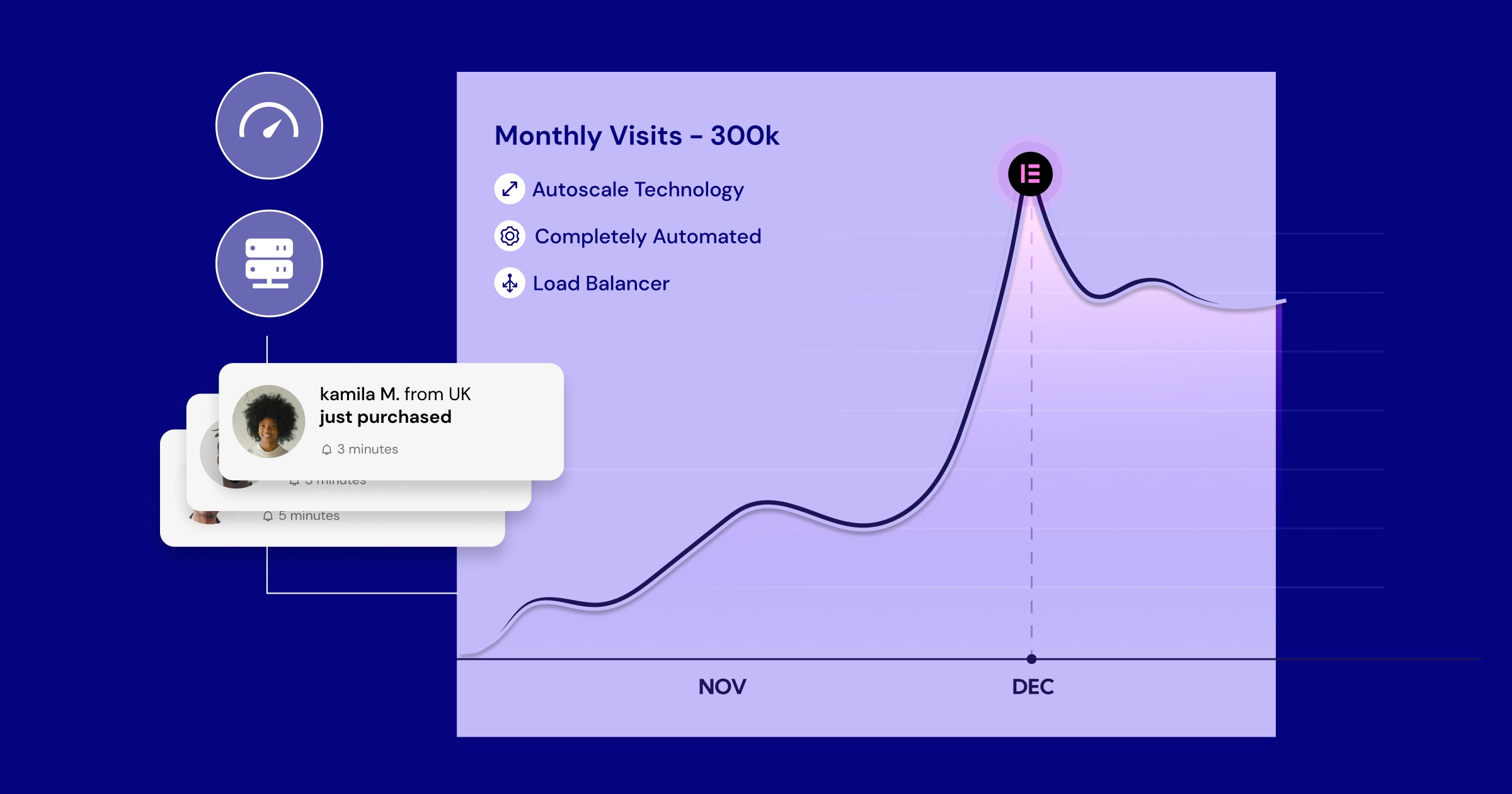Table of Contents
Choosing the right e-commerce platform or website builder is a big decision. It impacts everything from your day-to-day operations to your ability to scale. We’ll break down the key factors you need to consider and look at eight strong contenders that offer different strengths. This information will help you make an informed choice.
Top 8 Volusion Website Builder Alternatives in 2026
Finding the perfect replacement for Volusion depends heavily on your specific needs. Think about your budget, technical skill, business size, design goals, and growth plans. Here are eight excellent platforms, each offering a unique set of features and benefits:
1. Elementor Website Builder: The Flexible Powerhouse (For Beginners, Advanced Users, and E-commerce Sites)
Let’s start with a highly versatile option: Elementor. Now, Elementor isn’t a standalone hosted platform like Volusion traditionally was. Instead, it’s a powerful website builder plugin primarily designed for WordPress, the world’s most popular content management system (CMS). You can use the plugin with any hosting, or choose Elementor Hosting, which creates a more integrated, streamlined experience.
Why it stands out:
- Unmatched Design Flexibility: This is where Elementor truly shines. Its visual, drag-and-drop interface gives you incredible control over every aspect of your site’s design without needing to code. You can start with a blank canvas or use one of countless professionally designed template kits. Then, customize everything – layouts, fonts, colors, spacing, animations, you name it. This is huge if Volusion’s design limitations felt restrictive.
- WordPress Ecosystem: Building on WordPress opens up a universe of possibilities. You gain access to thousands of themes and plugins (including WooCommerce, the leading e-commerce plugin for WordPress). These let you add virtually any functionality you can imagine – advanced SEO tools, specific marketing integrations, complex forms, membership portals, and much more.
- Scalability: WordPress itself is incredibly scalable. It powers everything from small blogs to massive enterprise sites. Elementor builds on this foundation. Whether you’re just starting or handling high traffic volumes, the platform (especially when paired with robust hosting) can grow with you.
- E-commerce via WooCommerce: Elementor integrates seamlessly with WooCommerce. It provides dedicated WooCommerce widgets to visually design your product pages, archive pages, cart, and checkout process. This offers far more customization than many standard e-commerce platforms allow.
- User-Friendly for All Levels: While it offers deep customization for professionals, Elementor’s visual editor is intuitive enough for beginners to pick up quickly. A wealth of tutorials and a large, active community provide ample support.
- Elementor Hosting Option: If you want an all-in-one solution, Elementor Hosting provides managed WordPress hosting optimized specifically for Elementor. This includes features like Google Cloud Platform infrastructure, built-in caching, CDN by Cloudflare, SSL certificates, automatic backups, and dedicated support, simplifying the technical side.
- AI Capabilities: Elementor incorporates AI features like Elementor AI. This can help with content generation, image creation, and code assistance. Future tools might include AI-driven wireframing or design suggestions, helping streamline the creation process.
Elementor itself offers a free plugin and a Pro version with advanced features.
Summary: Elementor (especially combined with WordPress/WooCommerce and potentially Elementor Hosting) offers unparalleled design freedom, extensibility through plugins, and scalability. It’s an excellent choice if you felt limited by Volusion’s customization options and want a platform that can adapt to nearly any need, from simple sites to complex online stores.
2. Shopify: The E-commerce Giant
Shopify is arguably the most well-known hosted e-commerce platform. It focuses intensely on making it easy to set up and run an online store.
- Strengths: Easy to use, vast app store, robust built-in e-commerce features (inventory, payments, shipping), scalable plans, reliable hosting included. Excellent for product-focused businesses wanting a quick start.
Shopify provides several tiered monthly plans designed for businesses at different stages of growth.
Summary: A top choice for businesses primarily focused on e-commerce who prioritize simplicity and built-in features over deep design customization.
3. BigCommerce: The Feature-Rich Contender
BigCommerce is another major hosted e-commerce platform. It often competes directly with Shopify but typically targets slightly larger or more complex businesses.
- Strengths: Strong built-in feature set (reducing reliance on apps), good SEO capabilities, no transaction fees on any plan, strong B2B features, flexible APIs for developers.
Summary: Great for growing businesses needing robust built-in features, particularly B2B sellers, who want to avoid platform transaction fees.
4. Wix: The All-in-One Website Builder
Wix is a popular hosted website builder known for its ease of use and visually appealing templates. It also offers e-commerce functionality.
- Strengths: Very beginner-friendly drag-and-drop editor (Wix Editor) or AI-powered site creation (Wix ADI). Wide range of templates. App market for added functionality. Includes hosting.
Summary: A solid choice for small businesses, creatives, and restaurants needing an easy-to-use website with decent e-commerce capabilities, prioritizing speed of setup.
5. Squarespace: The Design-Focused Builder
Squarespace is another hosted website builder celebrated for its beautifully designed templates and focus on aesthetics. It also includes e-commerce features.
- Strengths: Award-winning templates, good built-in features (marketing, scheduling), relatively easy-to-use section-based editor, includes hosting. Strong for brands where visuals are key.
Summary: Ideal for businesses and individuals where visual presentation is paramount (like photographers, artists, designers, bloggers) and who need solid, integrated e-commerce.
6. WooCommerce (on WordPress): The Open-Source Powerhouse
We mentioned this with Elementor, but WooCommerce can be used with any WordPress theme and builder. It’s an open-source e-commerce plugin for WordPress.
- Strengths: Immense flexibility and customization (like WordPress itself). Huge library of extensions (add-on plugins) for specific features. No platform transaction fees (only payment processor fees apply). You fully control your data and hosting choice. Often more cost-effective in the long run.
While the core WooCommerce plugin for WordPress is free, running an online store involves other necessary costs. These typically include hosting, a domain name, and potentially premium themes or extensions for added functionality.
Summary: The best choice for those who want complete control, maximum flexibility, and are comfortable managing the technical aspects of WordPress and hosting. It pairs incredibly well with builders like Elementor.
7. Square Online: Simple E-commerce for Square Users
Square Online evolved from Weebly (which Square acquired). It integrates tightly with Square’s payment processing and Point of Sale (POS) systems.
- Strengths: Very easy setup, especially if you already use Square POS. Free plan available (though transaction fees apply). Good for restaurants (online ordering) and simple retail operations. Seamless integration with the Square ecosystem.
Summary: A convenient option for businesses already using Square for payments who need a basic online presence and ordering system quickly.
8. Shift4Shop (formerly 3dcart): The Feature-Packed Veteran
Shift4Shop is a long-standing hosted e-commerce platform. It’s known for offering a comprehensive feature set, now often with attractive pricing due to its connection with Shift4 Payments.
- Strengths: Rich built-in feature list (SEO, marketing, promotions). Often includes features that require paid apps on other platforms. Potentially very cost-effective if you use Shift4 Payments (sometimes offering free premium plans).
Summary: A potential option for businesses looking for a wide array of built-in e-commerce tools who are comfortable with its interface and potentially using Shift4 Payments.
Criteria for Selecting the Best Alternatives
Okay, that’s the lineup. But how do you actually choose? It comes down to evaluating platforms against key criteria relevant to your business. Let’s dig into those factors:
Ease of Use
This is crucial, especially if you’re not a web developer. How quickly can you get comfortable using the platform?
- Intuitive Interfaces: Look for clean dashboards and editors that make sense without extensive training. Visual drag-and-drop editors are generally easier for beginners.
- Onboarding & Support: Does the platform offer helpful tutorials, setup wizards, comprehensive guides, or even AI-powered assistance to get you started? A strong knowledge base is invaluable.
Customization and Design Flexibility
Your website’s look and feel are vital for your brand. You don’t want to be stuck in a rigid template.
- Templates and Themes: Does the platform offer a good variety of modern, professional starting points? Are they mobile-responsive right away?
- Layout Control: Can you easily change page structures, add sections, adjust columns, and position elements exactly where you want them?
- Styling Options: How much control do you have over fonts, colors, backgrounds, buttons, and other visual elements? Can you match your brand identity precisely?
- Advanced Tools: For those wanting unique designs, does the platform allow for custom CSS code? Does it have built-in advanced design features (like Elementor’s motion effects, custom positioning, or theme builder)?
AI Capabilities
Artificial intelligence is rapidly changing web design and content creation. How does the platform use AI?
- Automated Content Generation: Can AI help write product descriptions, blog post drafts, or marketing copy? (e.g., Elementor AI’s text generation).
- Design Suggestions: Does the platform offer AI-powered layout or styling recommendations?
- Image Generation/Editing: Are there tools to create or enhance images using AI? (e.g., Elementor AI’s image generation).
- Wireframing/Planning: Can AI assist in planning the initial site structure or layout? (e.g., potential future Elementor tools).
- Code Assistance: For more technical users, can AI help write or debug code snippets? (e.g., Elementor AI’s code assistant).
Pricing and Value for Money
Budget is always a factor. You need clear pricing and good value.
- Free Plans/Trials: Is there a way to test the platform thoroughly before committing financially?
- Pricing Tiers: Are the different plans clearly defined? Do you understand exactly what features are included at each level? Watch out for hidden costs like transaction fees, required apps, or bandwidth overage charges.
- Affordability: Does the platform offer cost-effective options, especially for startups or small businesses? Consider the total cost of ownership, including any necessary apps or plugins.
SEO Capabilities
Your site needs to be discoverable on search engines like Google. Built-in tools for Search Engine Optimization (SEO) are essential.
- Basic SEO Tools: Can you easily edit meta titles and descriptions, image alt text, and heading tags (H1, H2, etc.)? Is there automatic sitemap generation and access to the robots.txt file?
- Advanced Features: Does the platform support structured data (schema markup) to help achieve rich results in search? Does it prioritize fast loading speeds and offer tools for page speed optimization? (These are crucial modern SEO factors).
E-Commerce Features
If you’re selling online, the e-commerce toolkit is critical.
- Core Functionality: Does it handle product catalogs (with variants, categories), secure payment gateway integration, inventory management, order processing, and shipping options effectively?
- Scalability: Can the platform easily handle a growing number of products and orders? Does it offer features needed for larger businesses like B2B functionality, multi-currency support, or advanced reporting? Platforms like WooCommerce offer immense scalability through add-on extensions.
Performance and Reliability
A slow or unavailable website loses customers and hurts your search rankings.
- Loading Speed: Is the platform optimized for fast performance out-of-the-box? Does it use modern technologies (like efficient code, optimized images, good server infrastructure)? Is it automatically mobile-responsive?
- Uptime: Does the platform (or its recommended hosting) offer a high uptime guarantee (e.g., 99.9% or higher)? What kind of hosting infrastructure does it use (e.g., cloud-based, Content Delivery Network included)?
Customer Support
When things go wrong, or you simply get stuck, reliable support is critical.
- Availability: Can you reach support easily when you need them? Are multiple channels offered (live chat, email, phone)? Is support available 24/7, especially for urgent issues?
- Resources: Is there a comprehensive help center, clear documentation, an active community forum, or helpful video tutorials available?
Integration Capabilities
Your website doesn’t exist alone. It needs to connect with other tools you use.
- Third-Party Tools: Can you easily integrate with popular email marketing platforms (like Mailchimp, ActiveCampaign), CRM systems (like HubSpot, Salesforce), analytics tools (Google Analytics), and accounting software?
- App Marketplaces: Does the platform have an app store or plugin repository to extend functionality easily? The WordPress plugin ecosystem is a prime example, offering thousands of integrations.
Unique Features or Standout Tools
What makes the platform special or different?
- AI Assistants: Features like Elementor AI (Copilot, Image Generator, etc.) or Wix ADI can be significant time-savers during development.
- Specialized Tools: Does it offer niche features relevant to your business? Examples include built-in appointment scheduling, advanced form builders, robust multilingual support tools, or specific marketing automation capabilities.
- Design Innovation: Does the platform offer unique design capabilities, like advanced motion effects, global styling controls, or visual theme building (like Elementor Pro’s Theme Builder)?
Migration Options and Scalability
Moving from Volusion and planning for the future requires careful consideration.
- Ease of Migration: How easy is it to import your product, customer, and order data from Volusion to the new platform? Are there built-in tools or recommended services to help?
- Future Growth: Can the platform easily accommodate increased traffic, more products, or expanded functionality needs down the line without requiring a complete rebuild? Open-source platforms or those with large ecosystems (like WordPress) often excel here.
Security Features
Protecting your website and customer data is non-negotiable.
- Core Security: Does the platform provide free SSL certificates (for HTTPS encryption)? Is sensitive data encrypted? Are there measures against common online threats?
- Platform Updates: Does the provider handle security updates regularly and automatically?
- Advanced Protection: Does the platform or its hosting include features like a Web Application Firewall (WAF), DDoS mitigation, malware scanning, and bot protection? (These are often standard in quality managed hosting solutions, including Elementor Hosting).
User Reviews and Reputation
What do actual users say about their experience?
- Feedback: Look for consistent positive reviews regarding ease of use, feature set, reliability, and support quality on reputable review sites (like G2, Capterra, Trustpilot).
- Track Record: Does the platform have a history of regular updates, ongoing innovation, and stability?
Section Summary: Choosing the right Volusion alternative requires a thorough evaluation based on these criteria. Prioritize what matters most to your business – is it design freedom, e-commerce depth, ease of use, or scalability? Weighing these factors carefully will lead you to the best fit. Elementor, with its WordPress foundation, often scores highly across customization, scalability, integrations, and design freedom. Hosted platforms might prioritize all-in-one simplicity instead.
Hosting Considerations for Website Builders
When you choose a website builder, especially one like Elementor that works with WordPress, the hosting becomes a critical piece of the puzzle. Even all-in-one platforms have underlying hosting infrastructure that significantly impacts your site. Here’s what to keep in mind:
- Optimization for Speed: Good hosting isn’t just about storage space; it’s about speed. Look for hosting optimized for your chosen platform (e.g., managed WordPress hosting for Elementor/WooCommerce). Features like server-level caching, Content Delivery Networks (CDNs) (like Cloudflare), and modern hardware like servers with NVMe storage (which are significantly faster than traditional SSDs) make a huge difference in loading times. Elementor Hosting, for instance, is built on Google Cloud Platform and includes many of these performance-boosting features.
- Assessing Your Website Needs: How much traffic do you expect? How large is your site (number of pages, images, products)? Do you need specific server configurations? Basic shared hosting might be fine for a small brochure site. However, an e-commerce store or a high-traffic site needs a more robust solution (like cloud hosting or a Virtual Private Server – VPS).
- Considering Future Growth: Choose a hosting plan or provider that makes it easy to scale up your resources (CPU, RAM, storage) as your traffic and business grow. Cloud hosting environments are often ideal for this kind of flexibility.
- Budget Constraints: Hosting prices vary widely. While cheap shared hosting exists, it often comes with performance and support limitations. Managed hosting or platform-integrated hosting (like Elementor Hosting, or the hosting included with Shopify/BigCommerce) might cost more initially. But it can save time and prevent headaches later by handling maintenance, security, and optimization tasks for you.
- Importance of Reliability and Uptime: You lose money and credibility every minute your site is down. Look for hosting providers with a strong uptime guarantee (99.9% or better) and a proven track record of stability. Redundant systems and reliable infrastructure (like those used by major cloud providers) are key. Using servers with NVMe storage also contributes to faster recovery and reliability.
- Importance of 24/7 Expert Support: When hosting issues arise (and they sometimes do), you need access to knowledgeable support quickly. Look for providers offering 24/7 support through multiple channels (chat, email, phone). Ideally, support staff should be experts familiar with your platform (e.g., WordPress experts for Elementor sites).
- User-Friendly Interface: Managing your hosting (setting up email, managing domains, checking resource usage) should be straightforward. Look for intuitive control panels like cPanel, Plesk, or custom dashboards such as the My Elementor dashboard provided with Elementor Hosting.
Section Summary: Hosting is the foundation of your website’s performance, reliability, and security. Don’t treat it as an afterthought. Whether you choose an all-in-one platform with built-in hosting or pair a builder like Elementor with separate hosting (or an integrated solution like Elementor Hosting), ensure the hosting meets your needs for speed, scalability, reliability, and support. Features like NVMe storage and expert 24/7 support are strong indicators of quality hosting.
Migration Considerations
Moving from Volusion to a new platform requires careful planning to avoid disrupting your business operations.
- Data Transfer Process: This is often the biggest hurdle. How will you move your products, customer data, order history, and website content? Some platforms offer migration tools or services. Third-party migration services (like Cart2Cart) specialize in this complex process. For WordPress/WooCommerce, plugins like WP All Import can help manage data imports. Plan this process meticulously and test everything thoroughly before the final switch.
- Domain Name Management: You’ll need to point your existing domain name (your website address) to the new platform or hosting provider. Understand your domain registrar’s process for changing DNS records (like A records or CNAME records). Plan this switch carefully to minimize any potential downtime.
- Email Hosting Options: Is your business email currently hosted with Volusion? If so, you’ll need to arrange new email hosting. Some website hosting providers offer email hosting as part of their packages. Alternatively, you can use dedicated email services like Google Workspace or Microsoft 365. Ensure you have a plan in place to avoid losing important emails during the transition.
- Avoiding Downtime During Migration: Aim for minimal disruption to your live site. This might involve several steps:
- Set up and thoroughly test the new site on a temporary domain or a staging environment before making it live.
- Choose a typically low-traffic period (like late night or a weekend, depending on your business) for the final DNS switch.
- Have a clear rollback plan prepared in case major issues occur during the switchover.
- Communicate any potential brief maintenance windows clearly to your customers in advance.
Section Summary: Migration is a critical step that demands careful planning. Map out the data transfer, domain switch, and email hosting details. Thorough testing and choosing the right time for the final switchover are key to minimizing downtime and ensuring a smooth transition from Volusion.
Optimizing Your Website on Your New Platform
Once you’ve successfully migrated, the work isn’t over. Continuously optimizing your site ensures the best possible performance and user experience.
- Performance Tuning Tips:
- Image Optimization: Compress images before uploading them using tools like TinyPNG or image editing software. Use modern, efficient formats like WebP where possible. Ensure images are correctly sized for how they appear on the page (don’t upload huge images if they only display small).
- Code Minification: Reduce the file size of CSS and JavaScript files by removing unnecessary characters (spaces, comments). This is often handled automatically by caching plugins or built-in platform performance features.
- Limit Plugins/Apps: Only install and activate the plugins or apps you truly need. Too many active plugins can slow down your site, especially on WordPress. Regularly review and remove unused ones.
- Choose a Lightweight Theme: If using WordPress, start with a well-coded, performance-focused theme. Bloated themes can add unnecessary code and slow down loading times.
- Leveraging Caching and CDN:
- Caching: This process stores static versions of your pages (like HTML files, images) so they can be delivered faster to repeat visitors or subsequent page loads. Most quality hosting (including Elementor Hosting) and platforms have built-in server-level caching or support caching plugins (like WP Rocket or W3 Total Cache for WordPress).
- CDN (Content Delivery Network): A CDN stores copies of your site’s static assets (images, CSS, JavaScript) on servers located around the world. When a visitor accesses your site, assets are delivered from the server geographically closest to them. This significantly speeds up global loading times. Services like Cloudflare are often integrated into hosting plans or offered as add-ons.
- Cloud-Based Infrastructure Benefits: Platforms and hosting built on major cloud providers (like Google Cloud Platform, Amazon Web Services – AWS) benefit from their inherent scalability, reliability, global reach, and advanced security features. This often translates directly to better performance and higher uptime for your website.
- Regular Maintenance Best Practices:
- Updates: Keep your platform core (e.g., WordPress), themes, plugins, and apps updated to their latest versions. Updates often include critical security patches and performance improvements.
- Backups: Regularly back up your entire website (including files and the database). Automated daily backups provided by your host or platform are essential for peace of mind. Ensure backups are stored securely off-site.
- Database Optimization: Periodically clean up and optimize your website’s database, especially relevant for CMS platforms like WordPress. This removes old revisions, transients, and other unnecessary data that can bloat the database over time.
- Performance Monitoring: Use tools like Google PageSpeed Insights or GTmetrix regularly to check your site’s loading speed and identify potential bottlenecks or areas for improvement.
Section Summary: Optimization is an ongoing process, not a one-time task. Focus on efficient image handling, effectively using caching and CDNs, choosing reliable infrastructure, and performing regular maintenance like updates and backups. These actions will keep your site running fast and smoothly on its new platform.
Security Best Practices for Your Website Builder
Security is paramount, especially for e-commerce sites handling sensitive customer data and financial transactions. While your platform provider and hosting company handle many security aspects, you also play a vital role in keeping your site safe.
- SSL Certificates and HTTPS: This encrypts data transmitted between your website and your visitors’ browsers (look for the padlock icon). Most reputable platforms and hosts provide free SSL certificates (e.g., via Let’s Encrypt) and automatically enforce HTTPS connections. Always ensure SSL is active on your site.
- Firewall Configuration (WAF): A Web Application Firewall acts like a filter, inspecting incoming traffic and blocking malicious requests (like SQL injection attempts or cross-site scripting – XSS) before they reach your site. Many quality managed hosting solutions (including Elementor Hosting) include a WAF as standard.
- Regular Security Audits: Periodically scan your website for malware, vulnerabilities, and outdated software. Security plugins (for WordPress, like Wordfence or Sucuri Scanner) or external scanning services can help automate this process.
- Backup and Disaster Recovery Plans: These are crucial for recovering your site quickly after a security breach, server failure, or accidental data loss. Ensure automated, reliable backups are happening frequently (daily is best for active sites), stored in a secure, separate location, and that you understand the process for restoring a backup if needed.
- WAF, DDoS & BotNet Protection: Beyond a basic WAF, look for comprehensive protection against Distributed Denial of Service (DDoS) attacks (which flood your server with traffic) and malicious bot networks. Robust hosting platforms often include multi-layered protection, frequently leveraging specialized services like Cloudflare’s security features.
- Multi-Factor Authentication (MFA): Secure your logins! Use MFA (also known as two-factor authentication or 2FA) wherever possible – for your platform account, hosting control panel, and CMS admin access (like your WordPress login). This adds a significant layer of security beyond just a password.
- 24/7 Monitoring: Choose a platform or host that provides continuous, automated monitoring for security threats, suspicious activity, uptime issues, and performance degradation. Early detection is key to preventing major problems.
- Auto Security Updates: Enable automatic updates for your platform core, themes, and plugins whenever feasible and tested. This ensures critical security patches are applied promptly without manual intervention. Quality managed hosting often handles core WordPress updates automatically.
- DB/SFTP Access Security: Use strong, unique passwords for database access and file transfer protocols (like SFTP or SSH). Avoid default usernames (like ‘admin’). Limit access privileges strictly to only those individuals who absolutely need them. Change passwords regularly.
- Automatic Updates: Reiteration of the importance of timely software updates as a primary defense against known vulnerabilities.
- Dev, Stage, Prod Environments: For making significant changes, testing new features, or applying major updates, use separate development or staging environments. These are safe copies of your live site where you can work without affecting your actual customers. Once tested, changes can be pushed to the live (Production) site. Some hosting plans offer easy one-click staging site creation.
- Zero Handshake TLS: An advanced security feature associated with modern TLS protocols (like TLS 1.3). It helps speed up the initial secure connection handshake between the browser and server while maintaining strong encryption standards. Look for hosting providers that support the latest, most secure protocols.
Section Summary: Security is a shared responsibility. Leverage the security features provided by your chosen platform and hosting provider (like SSL, WAF, monitoring, automated updates). Combine this with your own best practices: use strong passwords, enable MFA, maintain regular backups, perform security scans, and use staging environments for testing updates. Features like DDoS protection and secure access protocols offered by quality hosts add significant layers of safety.
The Future of Website Builders
The technology behind website creation and management is constantly evolving. Choosing a platform that embraces innovation can give you a significant competitive edge in the long run.
- Emerging Technologies: Keep an eye on trends like headless commerce (which separates the front-end presentation layer from the back-end e-commerce engine, offering greater flexibility), Progressive Web Apps (PWAs) for delivering app-like experiences directly through a web browser, and increasingly sophisticated personalization capabilities driven by data and AI. Platforms with flexible architectures (like WordPress coupled with powerful builders) are often better positioned to adapt and integrate these newer technologies.
- Sustainability in Data Centers: The environmental impact of digital infrastructure is becoming a more prominent consideration. Look for hosting providers committed to sustainability, such as those using green energy (renewable sources like wind or solar) to power their data centers. Providers utilizing energy-efficient hardware and leveraging the sustainability initiatives of major cloud platforms (like Google Cloud, AWS) are leading the way.
- AI and Automation: Artificial intelligence will continue to play an increasingly significant role. Expect more advancements in AI-assisted design, automated content creation (like Elementor AI), AI-powered SEO optimization suggestions, deeply personalized user experiences based on behavior, and perhaps even automated A/B testing for conversion optimization. Platforms actively integrating useful AI tools will offer substantial efficiency advantages.
- Increased Integration: The future likely holds even deeper and more seamless integrations between website builders, e-commerce platforms, marketing automation tools, Customer Relationship Management (CRM) systems, and other essential business software. This will create more unified, efficient digital ecosystems for businesses.
Section Summary: The future of website building points towards more intelligent, integrated, sustainable, and flexible solutions. Platforms that actively embrace AI, offer architectural adaptability, prioritize performance, and consider their environmental impact are likely to be the leaders in the coming years. Choosing such a platform positions your business for future success.
Conclusion
Moving on from Volusion opens up a world of powerful, flexible, and modern alternatives in 2026. There’s no single “best” platform that fits everyone perfectly. The right choice hinges entirely on your unique business needs, your technical comfort level, your budget constraints, and your ambitions for growth.
If unparalleled design freedom, deep customization possibilities, and the ability to leverage the vast WordPress ecosystem are your top priorities, then Elementor (paired with WordPress/WooCommerce and potentially Elementor Hosting) presents an incredibly compelling and scalable option. It empowers both beginners and experienced professionals to build virtually any kind of website or online store imaginable.
For those prioritizing all-in-one e-commerce simplicity with robust built-in features, Shopify and BigCommerce remain strong, popular contenders, each catering to slightly different market segments. Wix and Squarespace offer excellent ease of use and stunning design aesthetics, particularly well-suited for simpler sites or businesses where visual appeal is paramount. And WooCommerce on its own provides the ultimate open-source control and flexibility for those comfortable managing the technical side.
Carefully evaluate each potential alternative against the key criteria we discussed – ease of use, customization depth, AI capabilities, pricing structure, SEO tools, e-commerce functionality, performance benchmarks, support quality, integration options, security features, and future-readiness. Pay close attention to the quality of the underlying hosting, plan your migration process meticulously, and commit to ongoing optimization and security best practices once your new site is live.
By doing your homework and choosing wisely, you can find a platform that not only replaces Volusion but also serves as a powerful engine to propel your online presence and business growth well into the future. Good luck with your decision!
FAQs
Is Elementor suitable for building a large e-commerce store?
Absolutely. When combined with WordPress and the WooCommerce plugin, Elementor provides the design flexibility and underlying scalability needed for large, high-volume online stores. WooCommerce itself powers a significant percentage of all online stores globally and can handle vast product catalogs and high order volumes. This is especially true when backed by robust, optimized hosting like Elementor Hosting or other quality managed WordPress providers. Elementor Pro’s dedicated WooCommerce Builder widgets give you granular visual control over the design of your shop pages, product layouts, cart, and checkout process, which is often more extensive than built-in platform options.
What’s the main difference between using Elementor/WordPress vs. a hosted platform like Shopify or BigCommerce?
The core difference comes down to control versus convenience. Hosted platforms (like Shopify, BigCommerce, Wix, Squarespace) offer an all-in-one package where the company manages the hosting, core software updates, security infrastructure, and provides built-in features within their specific ecosystem. This is often simpler to get started with. Elementor combined with WordPress represents an open-source approach. You have complete control over your choice of hosting, the specific features you add (via plugins), the site’s design, and you fully own your data. This offers far greater flexibility and customization potential but traditionally involves more self-management (though integrated solutions like Elementor Hosting significantly simplify the hosting and management aspects).
How important is the hosting choice when using a builder like Elementor?
It’s critically important. Since Elementor is a plugin that runs on the WordPress software, the performance, security, and reliability of your website depend heavily on the quality of your hosting provider. Poor or inadequate hosting will lead to a slow Elementor site, no matter how well you optimize the builder itself. Choosing hosting specifically optimized for WordPress and Elementor – featuring modern hardware like NVMe storage, server-level caching, an integrated CDN, robust security measures, and knowledgeable expert support (like that offered by Elementor Hosting) – makes a massive difference in user experience, SEO rankings, and overall site success.
Can I easily migrate my products and customers from Volusion to one of these alternatives?
The ease of migration varies depending on the platform you choose and the complexity of your Volusion store. Moving to hosted platforms like Shopify or BigCommerce often involves using their built-in import tools or dedicated third-party migration services (which usually have associated costs). Migrating to WordPress/WooCommerce typically involves using specialized import plugins (like WP All Import combined with its WooCommerce add-on) or engaging migration services. It requires careful planning, data mapping, and thorough testing to ensure product details, customer information, order history, and SEO rankings transfer correctly. It’s rarely a simple one-click process, so you should factor the potential complexity and cost of migration into your decision-making.
Looking for fresh content?
By entering your email, you agree to receive Elementor emails, including marketing emails,
and agree to our Terms & Conditions and Privacy Policy.