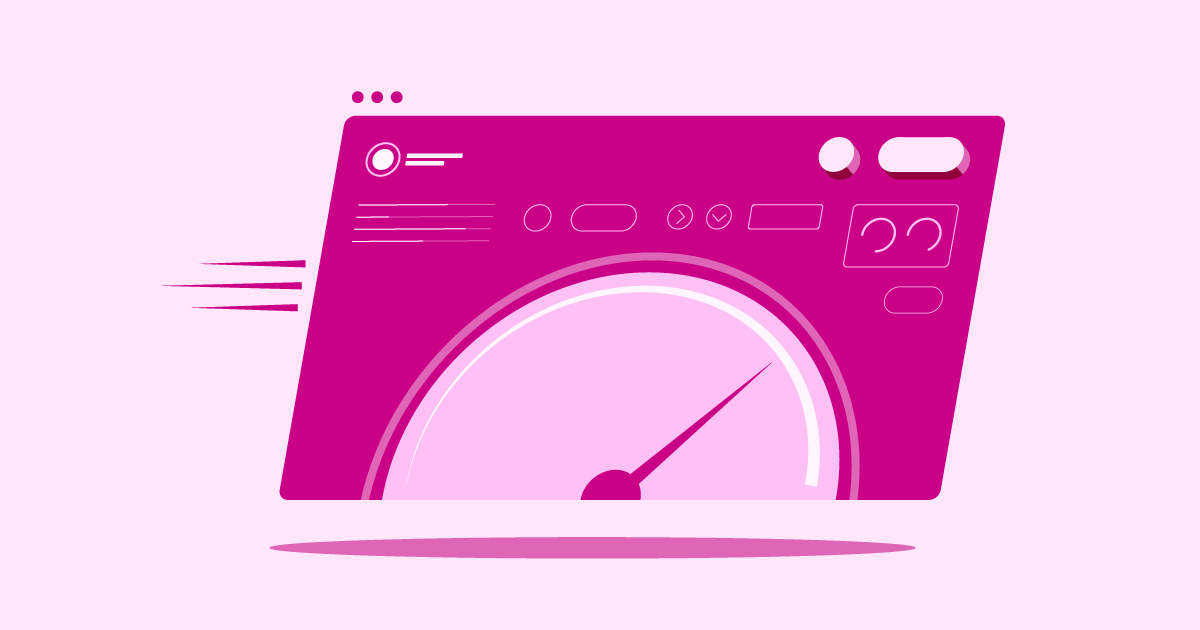Table of Contents
Building a great website in 2026 involves more than just a page builder. Your site’s foundation – its hosting – plays a massive role in speed, security, and overall success. Sticking with an older builder on slow hosting can hold you back.
This guide explores top alternatives, focusing on powerful hosting environments. These platforms provide the features and performance needed for today’s web builders. Let’s find the perfect setup to replace your Visual Composer setup and elevate your website.
Top Hosting Environments for Modern WordPress Sites in 2026
Choosing the right environment is key when moving on from tools like Visual Composer. You need a solid foundation that supports modern builders and delivers speed and reliability. Here are excellent hosting options to consider, starting with a solution designed for seamless integration.
1. Elementor Hosting: The Integrated WordPress Solution
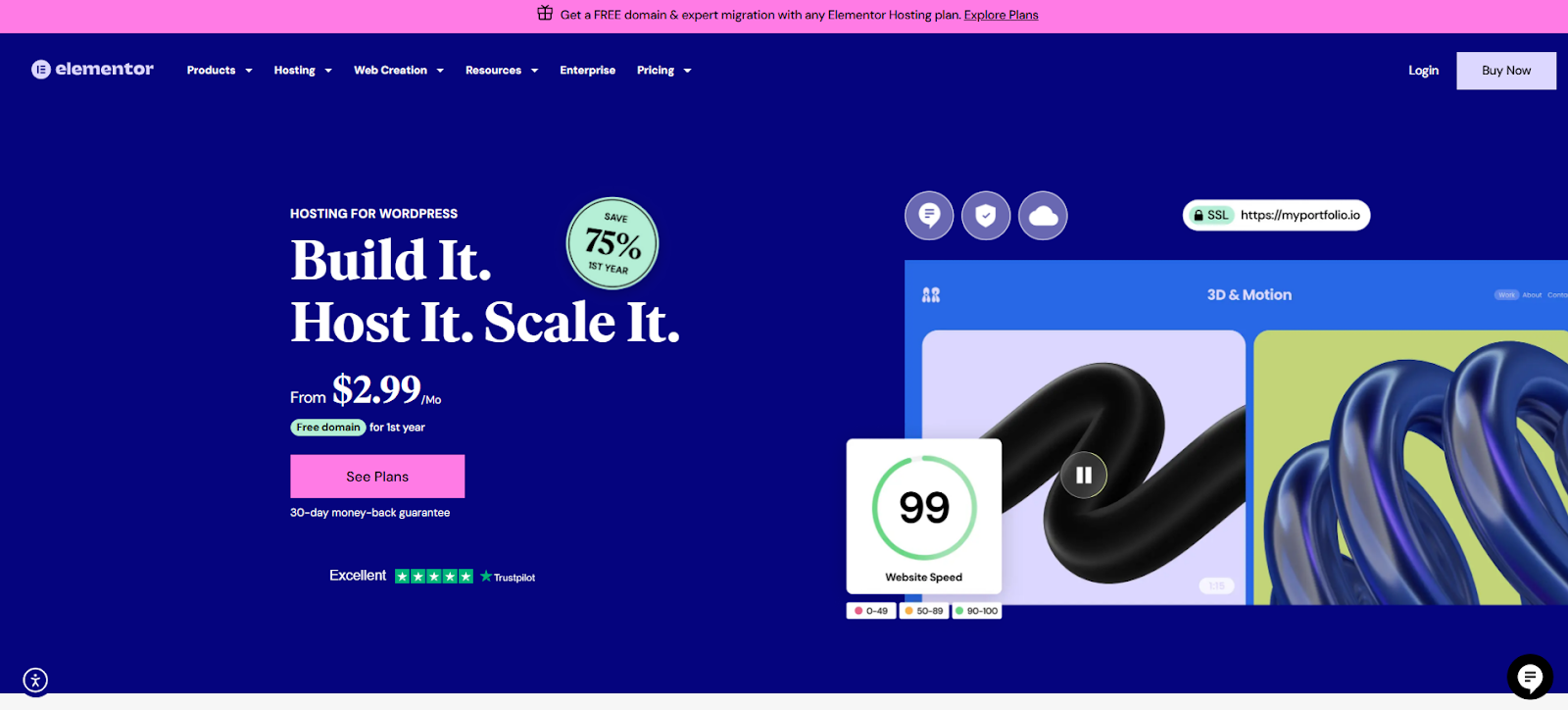
Elementor Hosting isn’t just another hosting provider. It’s a comprehensive platform built by the same team behind the Elementor page builder. This creates a unique, optimized environment specifically designed for building and managing WordPress websites, particularly those using Elementor.
Think of it as a one-stop shop for creating high-performing, secure websites with less hassle. It runs on the powerful Google Cloud Platform (GCP), leveraging its top-tier infrastructure for speed and reliability. This foundation ensures your site can handle traffic and load quickly for visitors worldwide. Elementor Hosting Features:
- Managed WordPress Hosting: Takes care of the technical backend stuff – server management, security configurations, core WordPress updates – so you can focus on design and content.
- Google Cloud Platform (GCP) Infrastructure: This infrastructure utilizes GCP’s premium-tier network and C2 virtual machines (on applicable plans) for excellent performance and low latency.
- Integrated Elementor Builder: All Elementor Hosting plans include Elementor Core, which provides the foundational tools to build your website. Elementor Pro, which offers advanced features like the Theme Builder, WooCommerce tools, and more, is not included with Elementor Hosting and must be purchased separately.
- Cloudflare Enterprise CDN: Provides premium Content Delivery Network services to cache your site’s assets (images, CSS, JS) on servers globally, drastically speeding up load times for international visitors.
- Advanced Caching: Multiple layers of caching (page caching and object caching, where applicable) are built into further optimize site speed.
- Automatic Daily Backups: Your site is backed up automatically every day, with retention periods varying by plan (from 1 day up to 30 days). One-click restores make recovery simple.
- Free SSL Certificates: Automatically installed and renewed, Let’s Encrypt SSL certificates ensure secure HTTPS connections for your site.
- Robust Security Suite: This suite includes a Web Application Firewall (WAF), DDoS protection, malware scanning, bot protection, multi-factor authentication (MFA), and 24/7 monitoring. Security updates are applied automatically.
- Staging Environment: (Available on higher plans) Create a clone of your site to test changes, updates, or new plugins safely before pushing them live.
- Auto-Scaling Technology: Built to handle unexpected traffic surges automatically without manual intervention, ensuring your site stays available during peak times.
- Unified Support: Get expert help for hosting, WordPress, and the Elementor builder all in one place, available 24/7 via chat or ticket. Priority support is available on higher tiers.
- User-Friendly Dashboard: A clean, integrated dashboard simplifies managing your hosting, website, backups, and support.
- File Manager & SFTP Access: Provides tools for direct file management when needed.
Elementor Hosting Pricing:
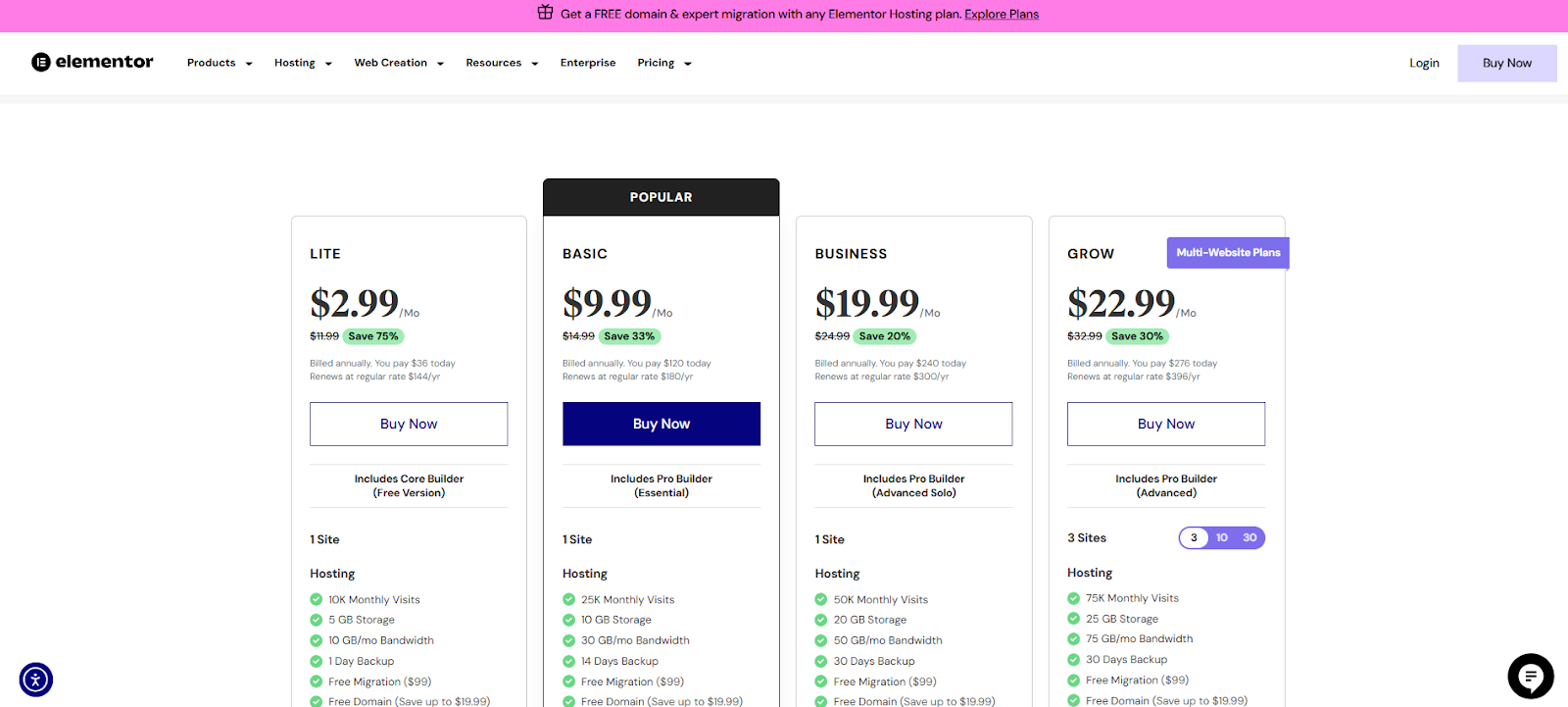
Elementor Hosting offers various plans, each including Elementor Core. Elementor Pro is available as a separate purchase. Here’s a summary of the options (annual billing):
- Lite: $2.99/month for one site, 10K visits, 5 GB storage.
- Basic: $9.99/month for one site, 25K visits, 10 GB storage.
- Business: $19.99/month for one site, 50K visits, 20 GB storage.
- Grow: $22.99/month for up to three sites, 75K visits, 25 GB storage.
All plans include a 30-day money-back guarantee, free migration, a free domain (first year), premium SSL, and enterprise-level CDN. Support levels differ across plans.
Who is Elementor Hosting Best For?
Elementor Hosting is ideal for:
- Users committed to the Elementor page builder who want a perfectly optimized and integrated environment.
- Freelancers, agencies, and businesses looking for an all-in-one solution that simplifies website creation and management.
- Anyone prioritizing performance, security, and unified support without needing deep technical expertise.
- Users migrating from Visual Composer who want a modern builder and robust hosting rolled into one package.
It significantly streamlines the workflow, avoids compatibility issues between builder and host, and provides support for everything. If Elementor is your builder of choice, it’s a compelling package.
2. Kinsta: Premium Managed WordPress Performance
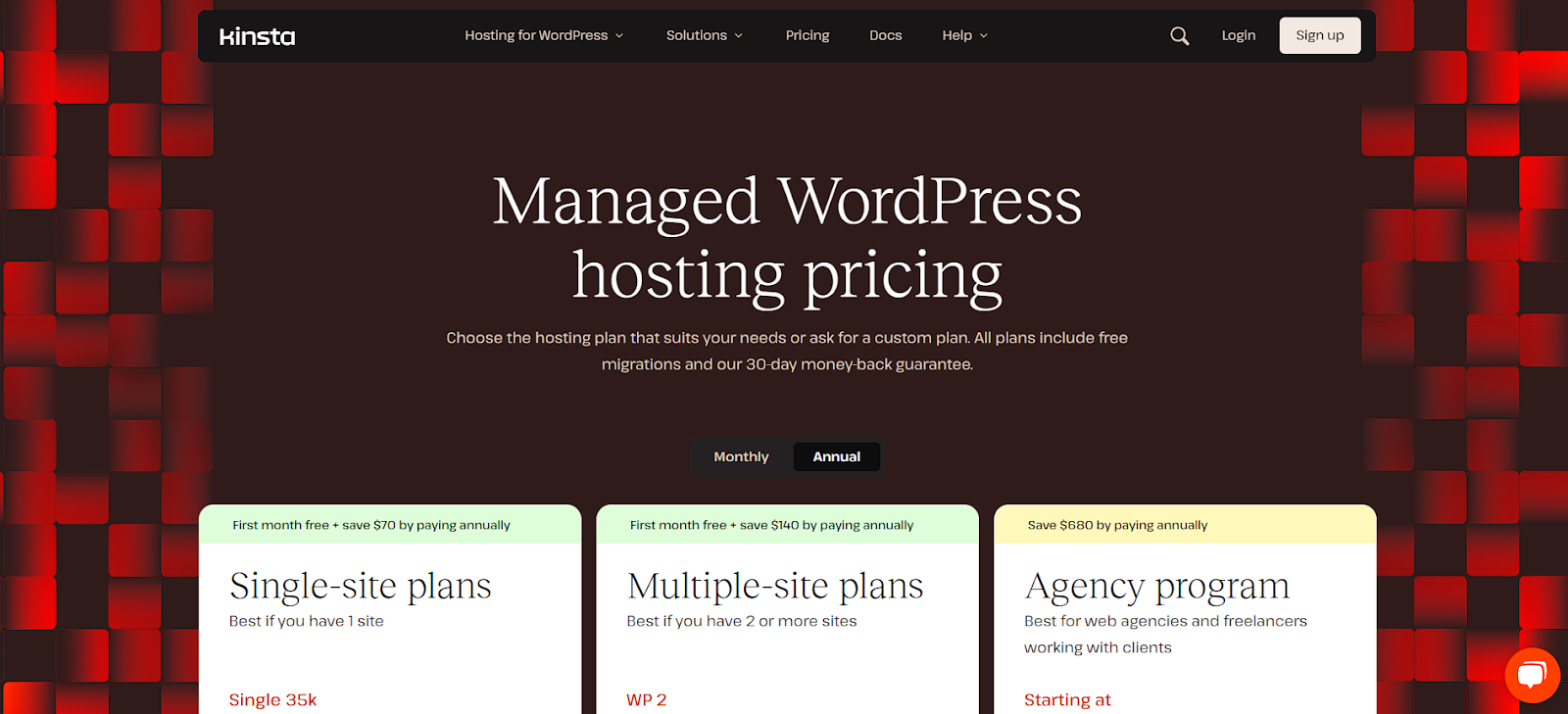
Kinsta is a well-respected name in the premium managed WordPress hosting space. They cater to users who demand top-tier performance, robust security, and expert support. Like Elementor Hosting, Kinsta utilizes the Google Cloud Platform’s premium tier network and their fastest C2 compute-optimized VMs across all plans, ensuring excellent speed and reliability.
They are known for their custom-built hosting dashboard, MyKinsta, which is powerful yet user-friendly. Kinsta focuses purely on WordPress hosting, optimizing every layer of their stack for the platform.
Kinsta Features:
- Google Cloud Platform (GCP) Power: Leverages GCP’s premium network and C2 VMs for high-speed performance globally. It offers 35 data center locations from which to choose.
- MyKinsta Dashboard: A custom, intuitive dashboard for site management, analytics, backups, staging, and tool access.
- Speed-Focused Architecture: It uses Nginx, the latest PHP versions (e.g., PHP 8.x), LXD containers, MariaDB, and compute-optimized VMs.
- High-Performance CDN: Integrates with Cloudflare, providing a free CDN with enterprise-level features (like firewall and DDoS protection) on all plans, covering over 275+ PoPs.
- Robust Caching: Multiple layers of caching, including server-level page caching and options for object caching (Redis add-on available).
- Automatic Daily Backups: Daily backups are standard, with retention periods varying by plan (14-30 days). Manual backups and downloadable backups are also available. Optional hourly backups can be added.
- Security Focus: Enterprise-level firewall via Cloudflare integration, DDoS protection, free Let’s Encrypt SSL certificates with auto-renewal, hardware firewalls, continuous monitoring, malware removal guarantee.
- Free Staging Environments: A one-click staging environment is available for every site on all plans. Premium staging add-ons are available for more complex workflows.
- Expert WordPress Support: 24/7 support via chat (Intercom system) staffed by WordPress experts and engineers. Known for fast and knowledgeable responses. No phone support.
- Developer Tools: SSH access, Git integration, WP-CLI available on all plans.
- Kinsta APM: Free access to their custom Application Performance Monitoring tool helps identify performance bottlenecks within WordPress (plugins, themes, database queries).
- Free Migrations: This service offers unlimited free basic migrations from many popular hosts (like WP Engine, Flywheel, and SiteGround). Premium migration services are available for complex moves.
Kinsta Pricing:
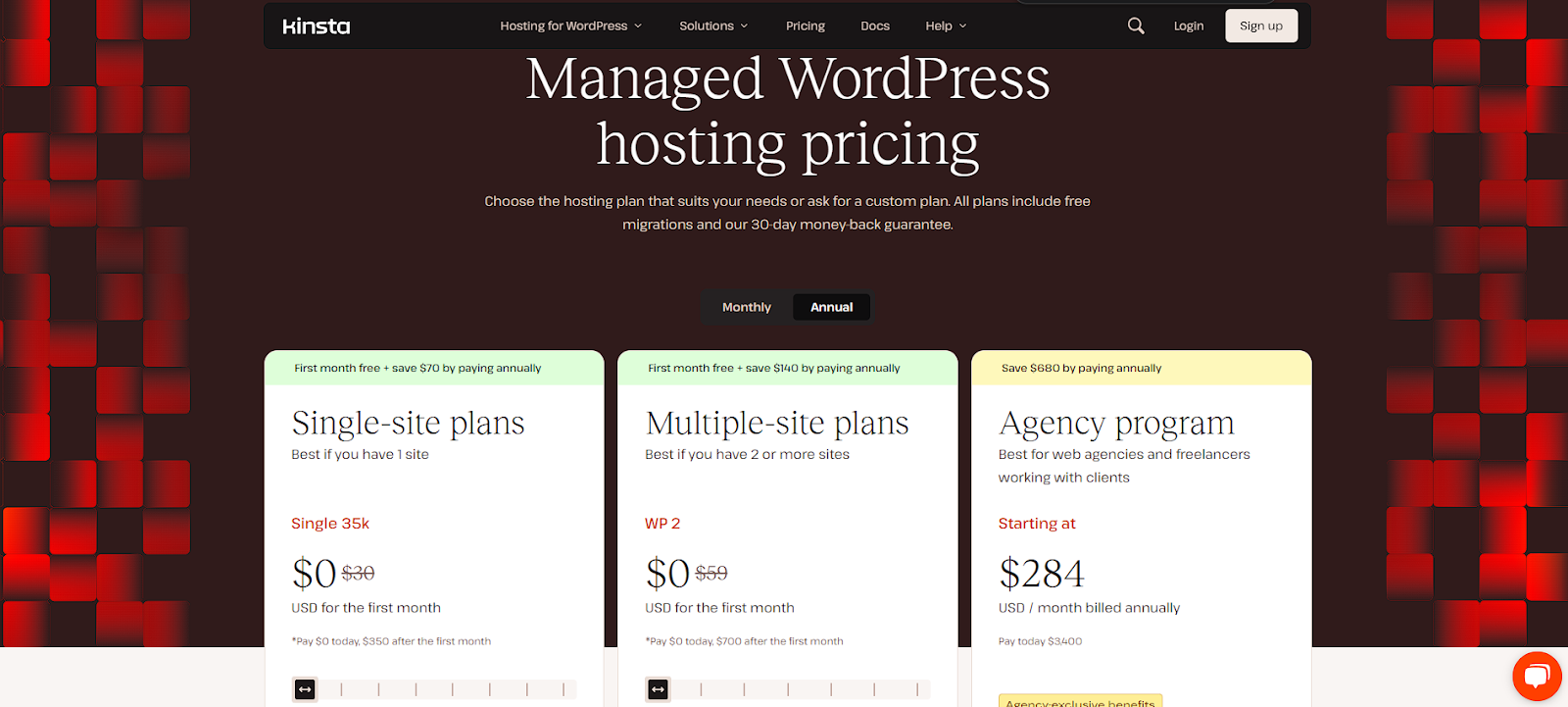
Kinsta positions itself as a premium provider, and its pricing reflects that. Plans are primarily based on the number of WordPress installs, monthly visits, disk space (SSD), and CDN bandwidth.
- Single-site plans: These are best for one site and start at $30/month. They include one WordPress install, 35,000 monthly visits, and 10GB storage.
- Multiple-site plans: Beginning at $59/month, these are ideal for two or more sites and include 2 WordPress installs, 70,000 monthly visits, and 20GB storage.
All plans include free migrations and a 30-day money-back guarantee.
Who is Kinsta Best For?
Kinsta is an excellent choice for:
- Businesses, agencies, and high-traffic websites that prioritize speed, reliability, and security above all else.
- Users who need a powerful, managed environment but still want developer-friendly tools like SSH and Git.
- Those who appreciate a clean, efficient custom dashboard (MyKinsta) and expert WordPress support.
- Users moving from Visual Composer who run resource-intensive sites and need top performance for a modern builder like Elementor.
3. WP Engine: Veteran Managed WordPress Expertise
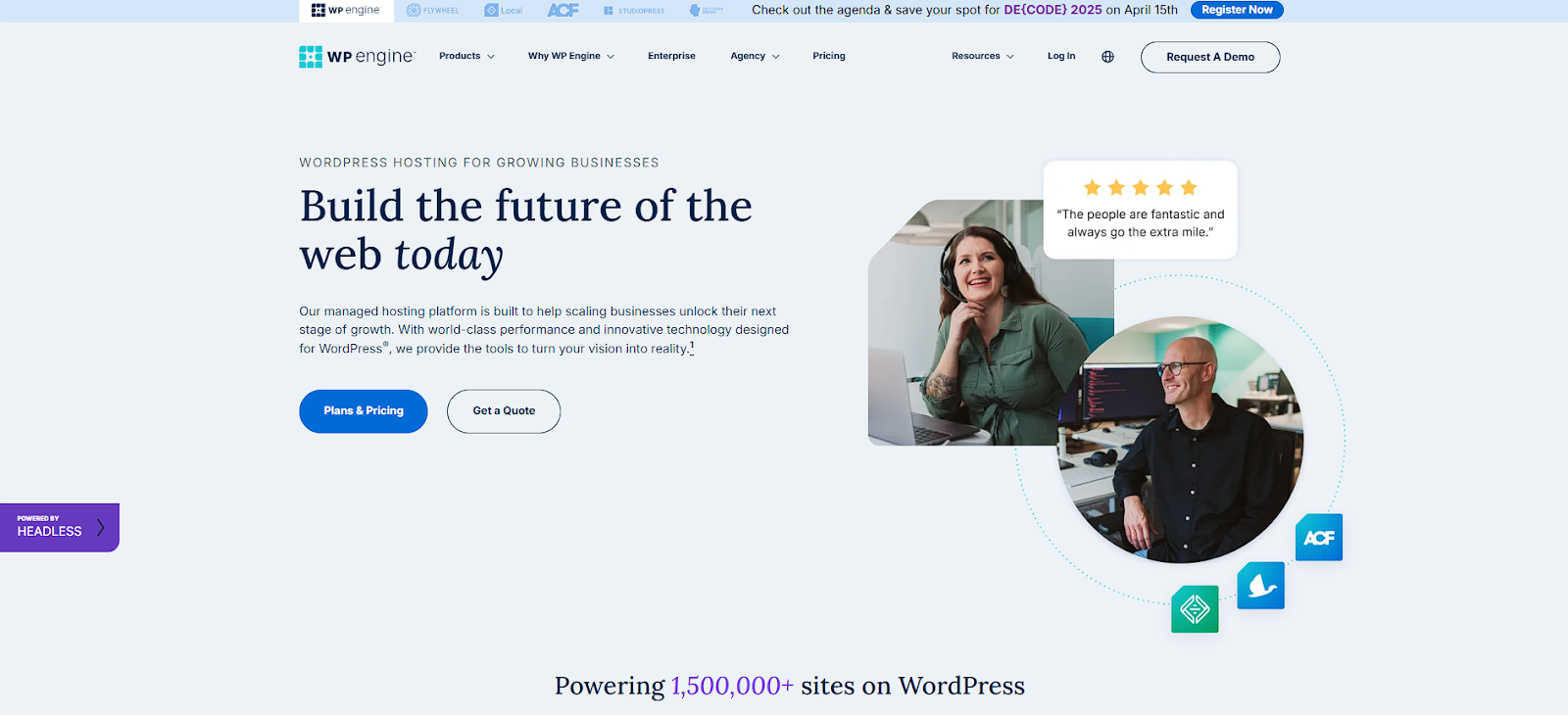
WP Engine is arguably one of the most well-known names in managed WordPress hosting. They’ve been around for over a decade and have built a reputation for providing a robust, secure, and scalable platform tailored specifically for WordPress websites. They cater to a wide range of users, from small businesses to large enterprises.
WP Engine emphasizes performance, security, and developer workflow tools. Its plans also include premium StudioPress Genesis themes.
WP Engine Features:
- Optimized WordPress Stack: Fine-tuned server environment for WordPress speed and security. Utilizes technologies like Nginx and specific caching configurations.
- EverCache® Technology: Proprietary caching system designed to serve pages quickly and reduce server load. Includes page, object, and CDN caching layers.
- Global CDN: Includes a Content Delivery Network integrated with MaxCDN (now StackPath) or Cloudflare depending on the plan/setup, improving global load times.
- Google Cloud & AWS Infrastructure: This offering offers hosting infrastructure powered by leading cloud providers for reliability and scalability. Higher-tier plans may offer specific server types (like C2 VMs).
- Premium WordPress Themes: Includes access to the Genesis Framework and over 35 premium StudioPress themes (a significant value).
- Automated Daily Backups: This feature automatically performs daily backups, with easy one-click restores available from the user portal. Manual backups can also be triggered.
- Robust Security: Managed WAF, DDoS mitigation, free Let’s Encrypt SSL certificates (auto-renewing), threat detection, malware scanning, and remediation services. They actively block certain plugins known for security risks.
- Staging Environments: Provides separate Development, Staging, and Production environments for robust testing and deployment workflows on most plans.
- Developer Tools: SSH Gateway access, Git integration, WP-CLI, and site deployment tools.
- 24/7 Expert Support: Award-winning support available via live chat (all plans) and phone (higher plans) from WordPress experts.
- Free Automated Migrations: Offers a free automated migration plugin for easily moving your WordPress site to their platform.
- Performance Analytics: Tools like Page Performance monitoring within the user portal help analyze and improve site speed.
WP Engine Pricing:

WP Engine offers several tiers of managed WordPress hosting, plus custom solutions. Pricing is generally considered premium but includes many valuable features.
WP Engine offers a range of managed WordPress hosting plans with varying starting prices per month. Here’s a quick look:
- Startup: From $25/month
- Essential: From $50/month (annual billing)
- Professional: From $50/month
- Growth: From $96/month
- Scale: From $242/month
- Core: From $400/month
Keep in mind that prices increase based on the number of sites, monthly visits, storage space, and bandwidth. Custom pricing is available for Enterprise plans upon contact.
Who is WP Engine Best For?
WP Engine is a great fit for:
- Businesses, agencies, developers, and marketers who need a highly reliable, secure, and scalable WordPress platform.
- Users who value integrated developer workflows (Dev/Stage/Prod environments, Git).
- Those who want access to the premium Genesis Framework and StudioPress themes.
- Users migrating complex or mission-critical sites from Visual Composer who need enterprise-grade stability and support.
4. SiteGround: Feature-Rich Hosting with Great Value
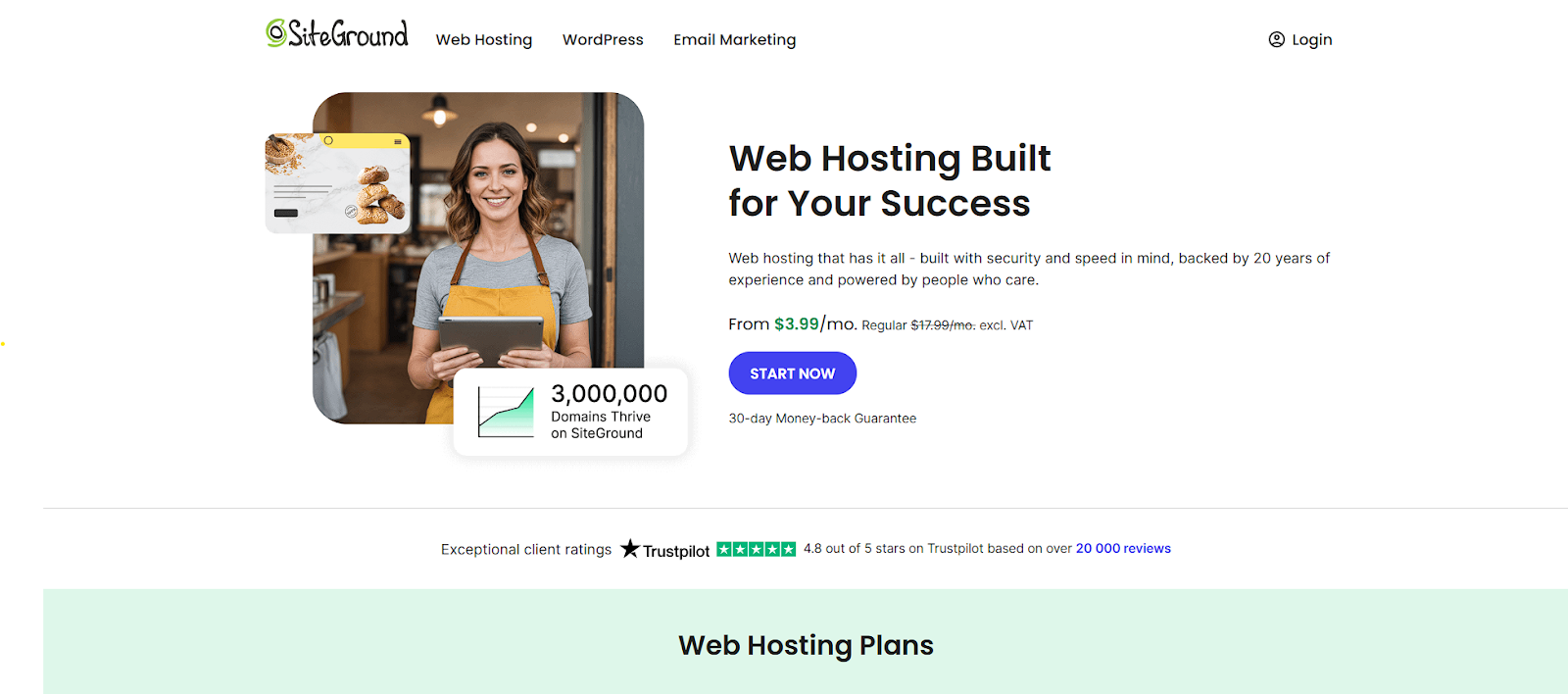
SiteGround is a popular hosting provider known for offering a good balance between performance, features, and affordability. They are officially recommended by WordPress.org and have built a strong reputation for reliable service and excellent customer support. They use Google Cloud Platform infrastructure and have developed their own suite of performance and management tools.
They offer various hosting types, but their managed WordPress plans are particularly well-regarded. They provide many premium features even on lower-cost tiers.
SiteGround Features:
- Google Cloud Platform Infrastructure: This service utilizes GCP for fast and reliable hosting, with SSD storage standard on all plans. Multiple data center locations are available (US, Europe, Asia, Australia).
- Custom Site Tools Dashboard: Replaced cPanel with their own modern, intuitive Site Tools control panel for managing sites, domains, security, and backups.
- SuperCacher Technology: SiteGround’s proprietary caching system with multiple levels: Nginx Direct Delivery (static content), Dynamic Cache (full-page caching for WordPress), and Memcached (database query results).
- Free CDN Integration: Offers a free Cloudflare CDN integration that is easily activated from the Site Tools dashboard.
- Managed WordPress Features: Auto-updates for WordPress core and plugins, easy WordPress starter wizard, staging tool (GrowBig plans and up).
- Robust Security: Free Let’s Encrypt SSL certificates, custom Web Application Firewall (WAF), AI anti-bot system to block malicious traffic, daily backups with 30-day retention and easy restore.
- Free Email Hosting: Allows you to create unlimited free email accounts using your domain name.
- Developer Tools: SSH access, WP-CLI, and Git integration are available on higher plans (GoGeek).
- Ultrafast PHP: Offers custom PHP setups for improved performance compared to standard PHP implementations.
- Excellent Support: Highly-rated 24/7 support via live chat, phone, and helpdesk tickets, known for quick and helpful responses. Extensive knowledge base.
- Collaboration Tools: Ability to add collaborators to your site management panel (GoGeek plan).
SiteGround Pricing:
SiteGround offers a selection of three hosting packages designed to meet the needs of different websites. Here’s a quick look at what each plan provides:
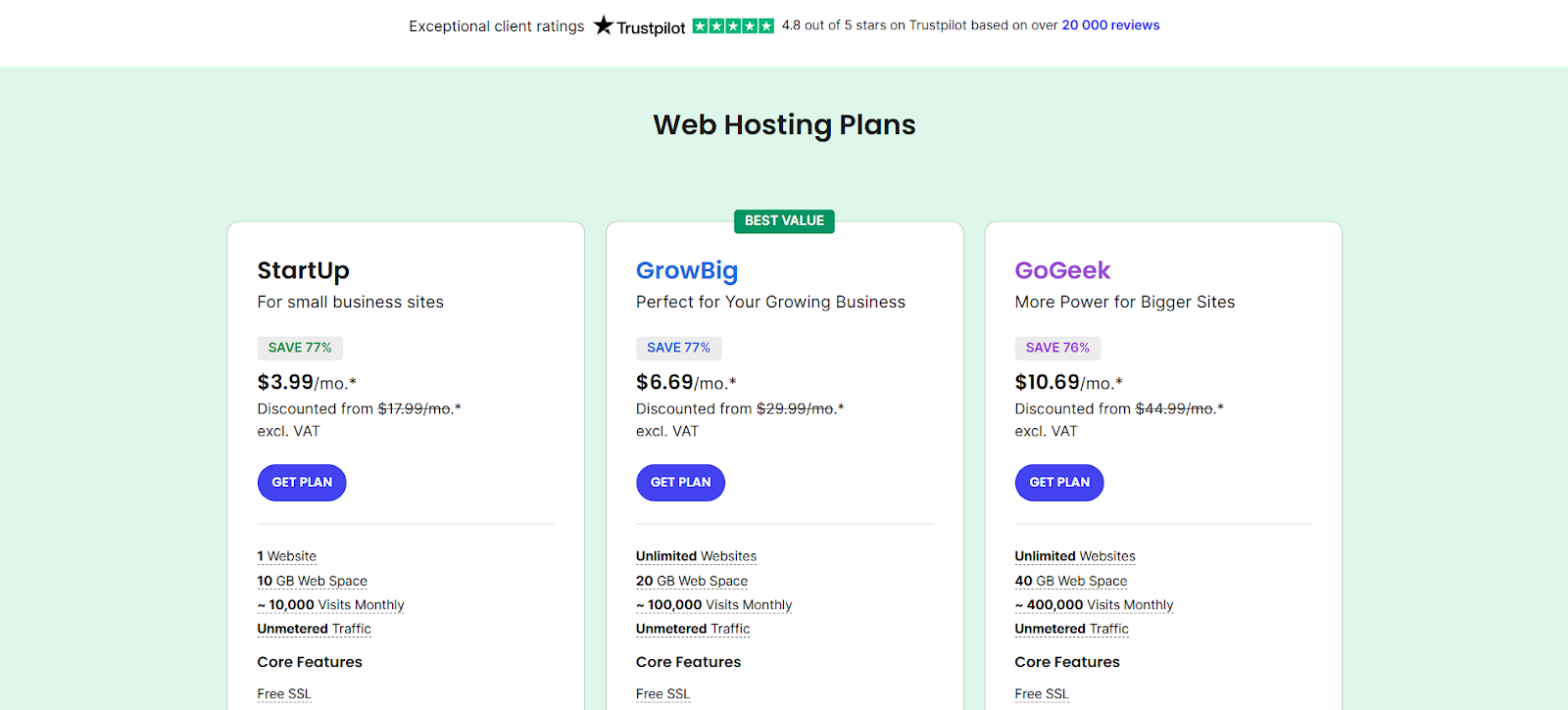
- StartUp: This introductory plan costs $3.99 per month for the first year (after which it renews at $17.99 month). It’s designed for a single website, provides 10 GB of storage, and is suitable for approximately 10,000 monthly visitors. Notable features include complimentary SSL, email accounts, a content delivery network (CDN), automatic daily backups, and built-in caching.
- GrowBig: Priced at $6.69 per month for the initial year (then $29.99 per month), this option supports an unlimited number of websites and offers 20 GB of storage. It can accommodate around 100,000 monthly visits. In addition to all the features of the StartUp plan, you also get on-demand backup creation and a staging environment for testing.
- GoGeek: This plan, which costs $10.69 per month for the first year (and $44.99 per month thereafter), allows for unlimited websites and includes 40 GB of storage space. It’s built to handle roughly 400,000 monthly visits. This plan includes all the benefits of the GrowBig plan, along with features like staging with Git integration, white-label capabilities for clients, and priority support.
Please note that the special pricing is for the first 12 months of service. All SiteGround plans include unlimited traffic and a 30-day money-back guarantee.
Who is SiteGround Best For?
SiteGround is an excellent option for:
- Beginners, small businesses, and bloggers looking for reliable, feature-rich WordPress hosting at an affordable introductory price.
- Users who value an easy-to-use custom control panel (Site Tools) and top-notch customer support.
- Those needing staging environments and advanced caching without paying premium prices (GrowBig/GoGeek plans).
- Elementor users migrating from Visual Composer who want a solid performance foundation and good support without breaking the bank initially.
5. Cloudways: Flexible Cloud Hosting Management
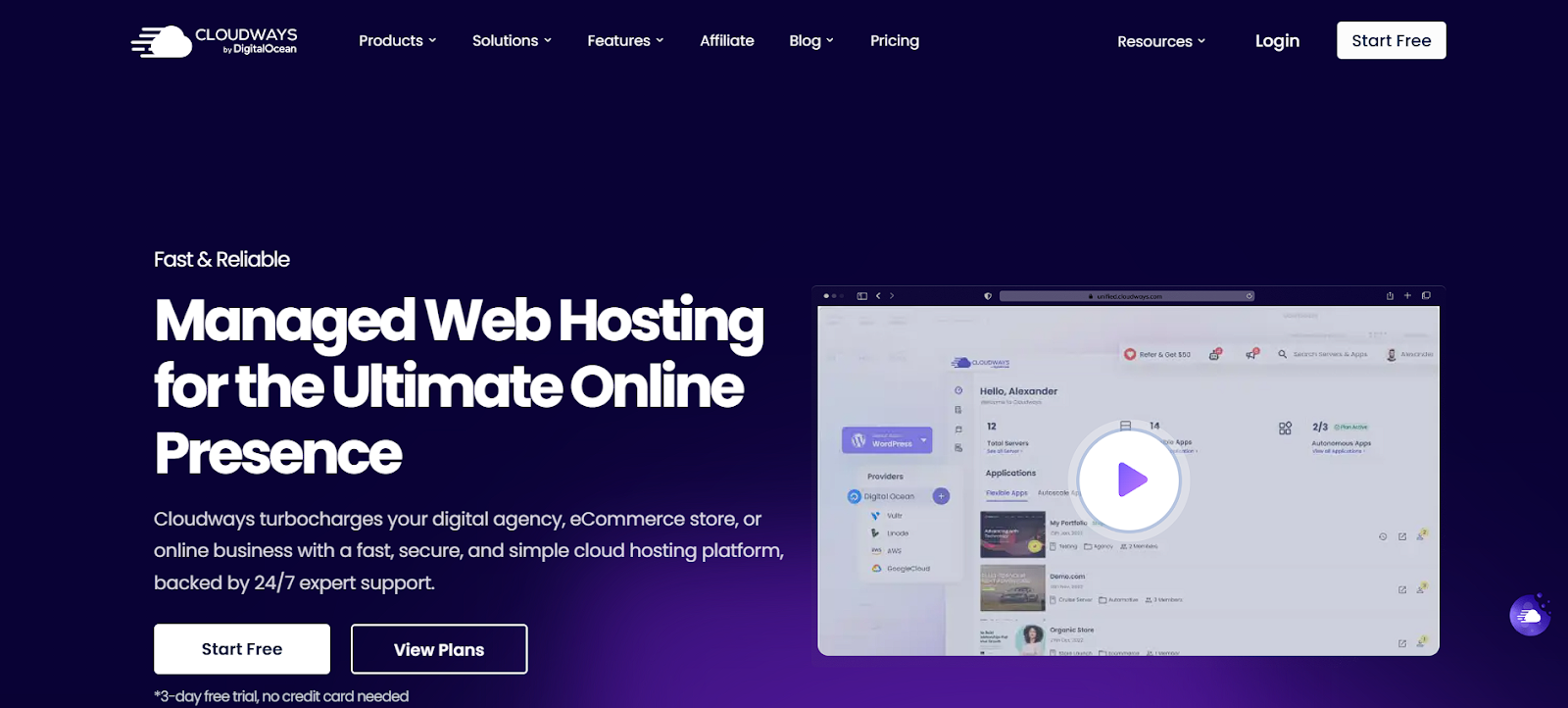
Cloudways offers a unique approach to managed hosting. Instead of owning its own data centers, it provides a management platform that lets you launch and manage servers from top cloud infrastructure providers like DigitalOcean, Vultr, Linode, Amazon Web Services (AWS), and Google Cloud Platform (GCP).
This gives you incredible flexibility and scalability, combined with Cloudways’ optimization stack and support. It’s a middle ground between fully managed hosts and managing your own cloud server.
Cloudways Features:
- Choice of Cloud Providers: Select servers from DigitalOcean, Vultr, Linode, AWS, or GCP, choosing the provider and data center location that best suits your needs.
- Managed Platform: Cloudways handles server setup, security patching, OS updates, and provides a user-friendly platform for managing applications (WordPress, Magento, PHP apps, etc.).
- Performance Stack (ThunderStack): Optimized stack including Nginx, Apache, Memcached, Varnish, Redis (optional), latest PHP versions, and MariaDB for speed.
- CloudwaysCDN: Their own integrated CDN service (powered by StackPath/Cloudflare depending on setup) available as an affordable add-on.
- Free SSL Certificates: Easy one-click installation of free Let’s Encrypt SSL certificates.
- Automated Backups: Configure automated server backups with customizable frequency (hourly to weekly) and retention periods. On-demand backups also available.
- Security Features: Dedicated firewalls at the OS level, bot protection, regular security patching, optional security add-ons.
- Staging Environments: One-click staging environments for easy testing and deployment on all plans.
- 24/7 Expert Support: Support available via live chat and ticketing system. Focuses primarily on platform and server issues; deep application-level support may vary. Premium support add-ons available.
- Pay-As-You-Go Pricing: Flexible pricing based on the chosen cloud provider and server resources (RAM, CPU, storage, bandwidth). Billed monthly or hourly.
- Server Scalability: Easily scale server resources (RAM, CPU, storage) up or down as needed directly from the Cloudways platform.
- Team Collaboration Features: Add team members with specific access permissions.
- Free Migration: Offers one free website migration for new customers. Additional migrations are available for a fee.
Cloudways Pricing:
Cloudways provides adaptable pricing for its managed cloud hosting services. Below is a summary of their plans utilizing DigitalOcean’s premium infrastructure:
- DO1GB Plan: This option, priced at $14 per month, includes 1 GB of RAM, a single-core processor, 25 GB of storage, and 1 TB of data transfer.
- DO2GB Plan: For $28 monthly, you’ll receive 2 GB of RAM, a single-core processor, 50 GB of storage, and 2 TB of bandwidth.
- DO4GB Plan: This plan costs $54 per month and offers 4 GB of RAM, a dual-core processor, 80 GB of storage, and 4 TB of bandwidth.
- DO8GB Plan: At $99 per month, this option provides 8 GB of RAM, a quad-core processor, 160 GB of storage, and 5 TB of bandwidth.
Cloudways also offers a no-cost trial period, round-the-clock customer support, an integrated firewall for security, complimentary SSL certificates, and a free object cache pro feature.
Who is Cloudways Best For?
Cloudways is a great choice for:
- Developers, agencies, and experienced users who want the power and flexibility of cloud hosting without the complexity of managing the server infrastructure themselves.
- Users needing scalability and the ability to choose specific cloud providers or data center locations.
- Those running multiple applications (not just WordPress) on the same server.
- Performance-focused users migrating from Visual Composer who are comfortable with a slightly more technical platform than traditional managed hosts.
6. Bluehost: Accessible Managed WordPress Options
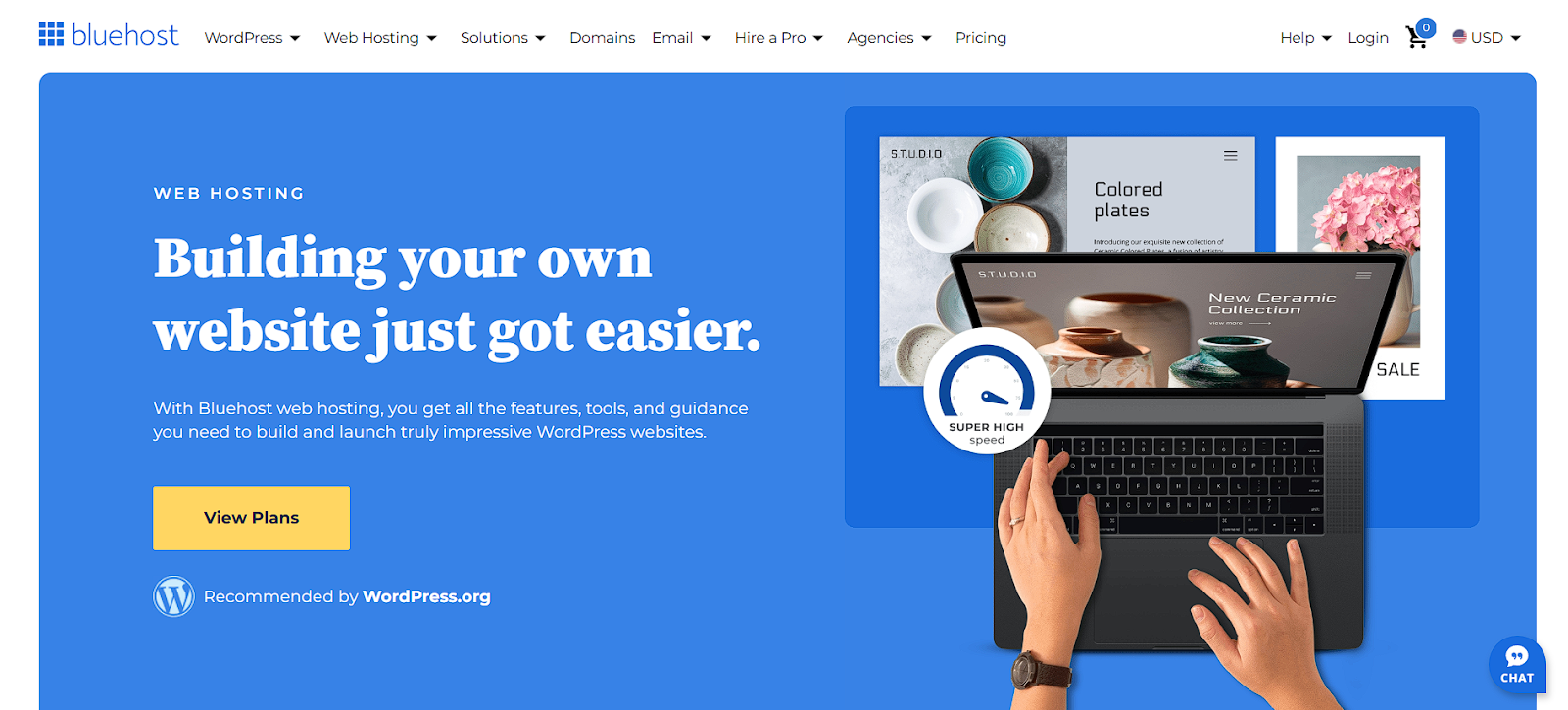
Bluehost is one of the most widely recognized names in web hosting. It is particularly popular among beginners and those starting with WordPress and is also officially recommended by WordPress.org. While known for its affordable shared hosting, Bluehost also offers Managed WordPress plans designed for better performance, security, and ease of use compared to basic shared options.
Their newer Managed WordPress plans leverage cloud infrastructure and include tools aimed at simplifying WordPress management, including AI-powered site creation.
Bluehost Managed WordPress Features:
- Managed Cloud Infrastructure: Built on reliable cloud hosting for better performance and scalability than traditional shared hosting. Includes multi-layer caching (Object Caching, Static Content Caching).
- Bluehost WonderSuite: This suite includes AI tools for website creation, helping users build a professional site quickly without deep design skills. It also offers smart content suggestions and a simplified WordPress interface.
- Enhanced Performance: Optimized specifically for WordPress, promising faster load times compared to their shared plans. Some plans may utilize NVMe storage.
- Free Domain Name: Usually includes a free domain name for the first year.
- Free CDN: Integrates with Cloudflare CDN for improved global performance.
- Free SSL Certificate: Provides free Let’s Encrypt SSL for secure connections.
- Automatic WordPress Updates: Keeps WordPress core, themes, and plugins updated automatically (can be configured).
- Daily Backups: Most managed plans include automatic daily backups (e.g., CodeGuard Basic free for the first year on Choice Plus).
- Security Features: Includes malware scanning (basic scanning free, removal often requires add-on like SiteLock), DDoS protection, Web Application Firewall (WAF). Domain Privacy often free for the first year.
- Staging Environment: Usually included on higher-tier managed plans for testing.
- 24/7 Support: Offers support via phone and live chat. Quality can sometimes be variable compared to premium managed hosts.
- Marketing Tools: Often includes Google Ads credits and other marketing tools.
Bluehost Managed WordPress Pricing:
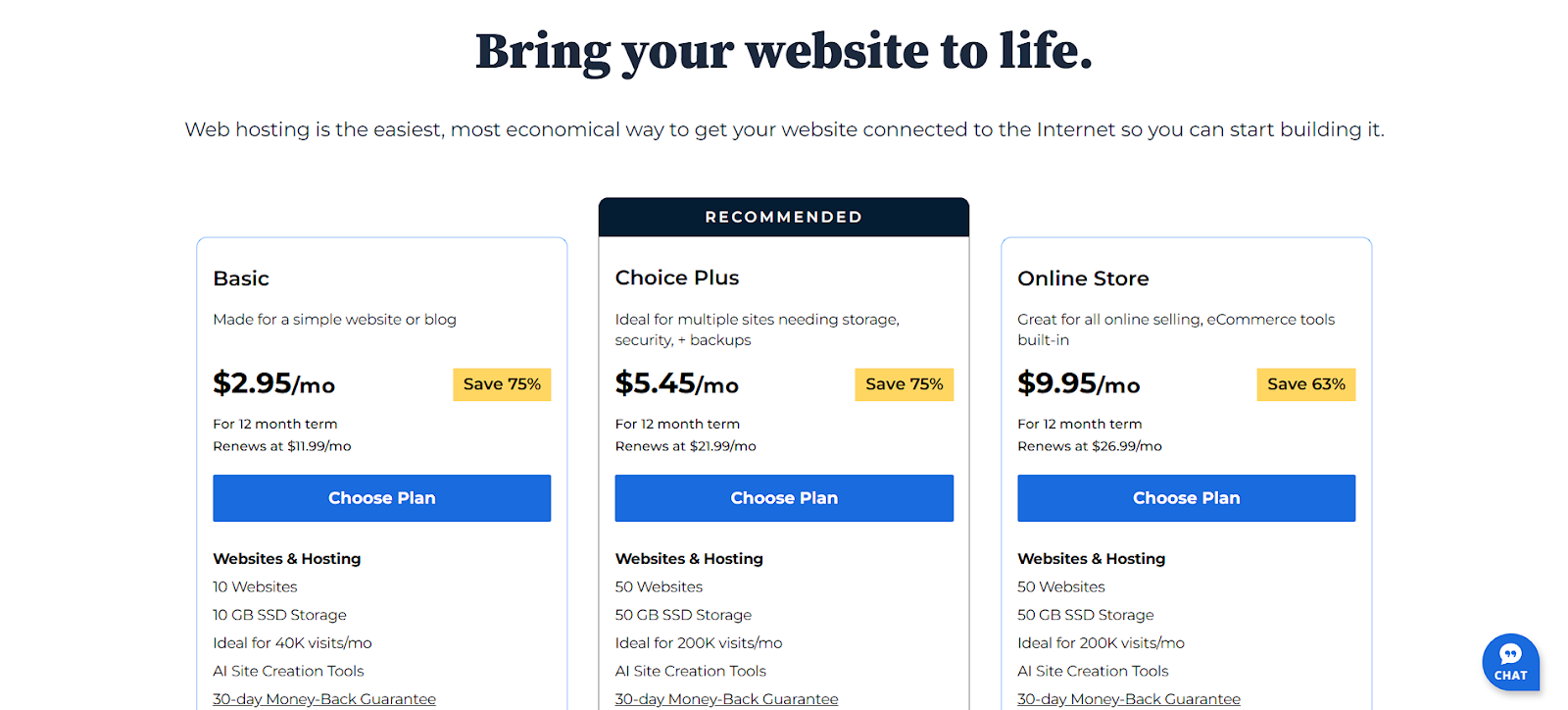
Bluehost offers a selection of four web hosting packages with different features, all available on a 12-month contract:
- BASIC Plan: This entry-level option, which starts at a monthly rate of $2.95, is designed to support a single website and includes fundamental features.
- PLUS Plan: For a monthly price of $4.95, this plan allows you to host multiple websites, provides increased storage capacity, and supports more website visits.
- CHOICE PLUS Plan: Recommended by Bluehost and priced at $5.45 per month, this plan supports hosting multiple websites and includes additional features focused on privacy and security.
- PRO Plan: At a monthly cost of $13.95, this top-tier plan offers the most extensive resources for users who need to host multiple websites and require enhanced performance capabilities.
Who is Bluehost Managed WordPress Best For?
Bluehost’s Managed WordPress plans are suitable for:
- Beginners and small businesses who want a step up from basic shared hosting with better performance and WordPress-specific features.
- Users attracted by low introductory prices and the inclusion of a free domain name.
- Those interested in using AI tools (WonderSuite) to help build their website.
- Users migrating simpler sites from Visual Composer who prioritize ease of use and affordability for the initial term.
7. DreamHost DreamPress: Optimized WordPress on the Cloud
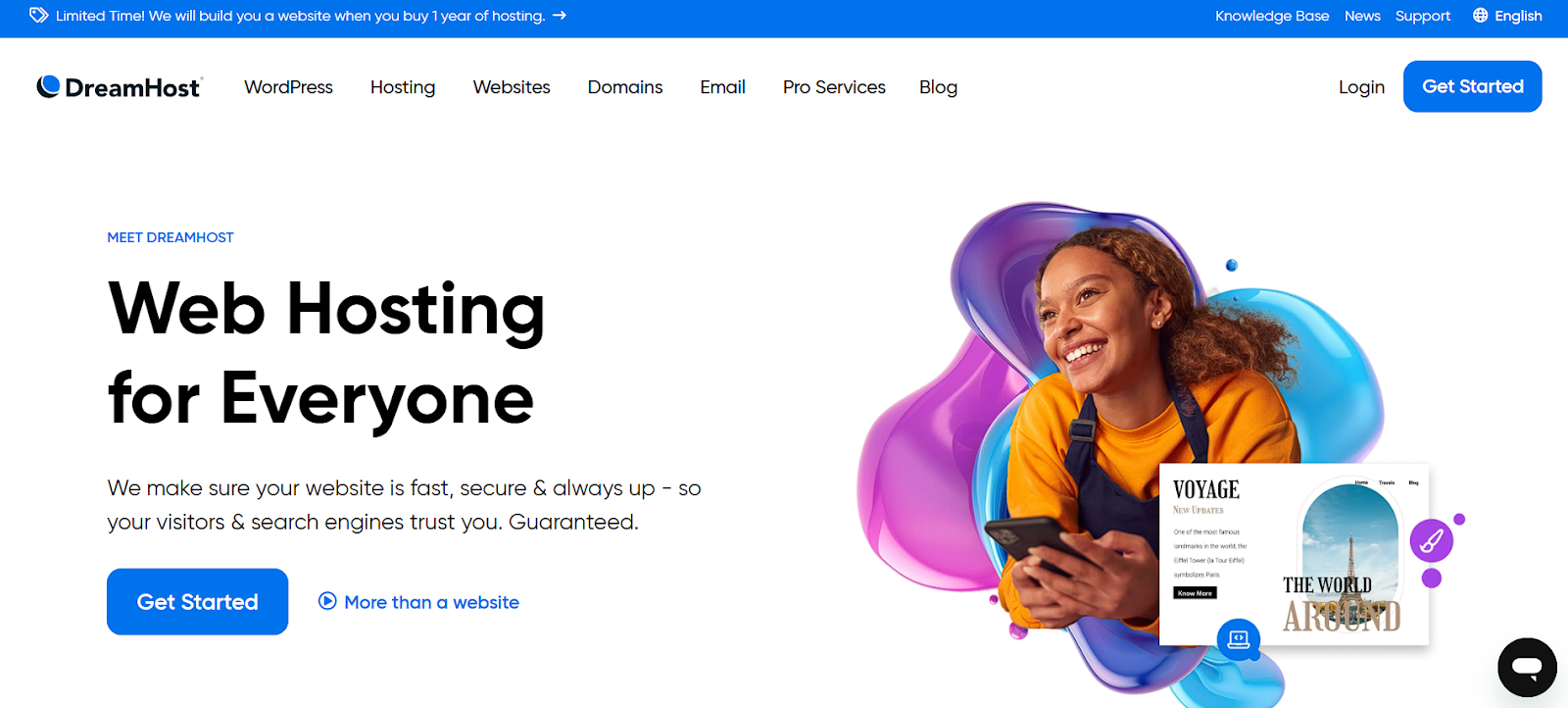
DreamHost is another long-standing and reputable hosting provider, known for its commitment to open source, strong uptime guarantee (100% in their terms), and generous policies (like a 97-day money-back guarantee on shared hosting). They offer various hosting types, with DreamPress being their premium managed WordPress solution.
DreamPress runs on DreamHost’s own cloud infrastructure (DreamCompute) and is optimized specifically for WordPress performance and security, offering a significant step up from their standard shared WordPress hosting.
DreamHost DreamPress Features:
- Cloud-Based Infrastructure: Hosted on DreamHost’s scalable cloud servers (VPS-based) for better performance and resource isolation than shared hosting.
- Optimized WordPress Stack: This is a server environment tuned for WordPress, including built-in server caching (Varnish, Memcached, OPcache).
- Automatic WordPress Updates: Handles WordPress core updates automatically.
- Free Domain Name: Includes a free domain registration for the first year on annual plans.
- Free SSL Certificate: Pre-installed Let’s Encrypt SSL certificate for HTTPS.
- Automatic Daily Backups: Provides automated daily backups with easy one-click restores. On-demand backups also available.
- Robust Security: Includes basic firewall rules and server monitoring. Higher DreamPress plans may offer more advanced security features like Jetpack Professional integration.
- Staging Environment: Built-in 1-click staging environment to test changes safely.
- Unlimited Bandwidth/Traffic: DreamPress plans do not meter bandwidth or charge for traffic overages (subject to acceptable use policy).
- SSD Storage: Utilizes fast Solid State Drives for storage.
- WP Website Builder: Includes access to their drag-and-drop website builder tool.
- Expert WordPress Support: Offers specialized WordPress support via tickets/email 24/7. Live chat support is available during specific hours but is generally well-regarded. Priority support available on higher plans.
- Free Automated Migration: Includes a free plugin for migrating your existing WordPress site.
DreamHost DreamPress Pricing:
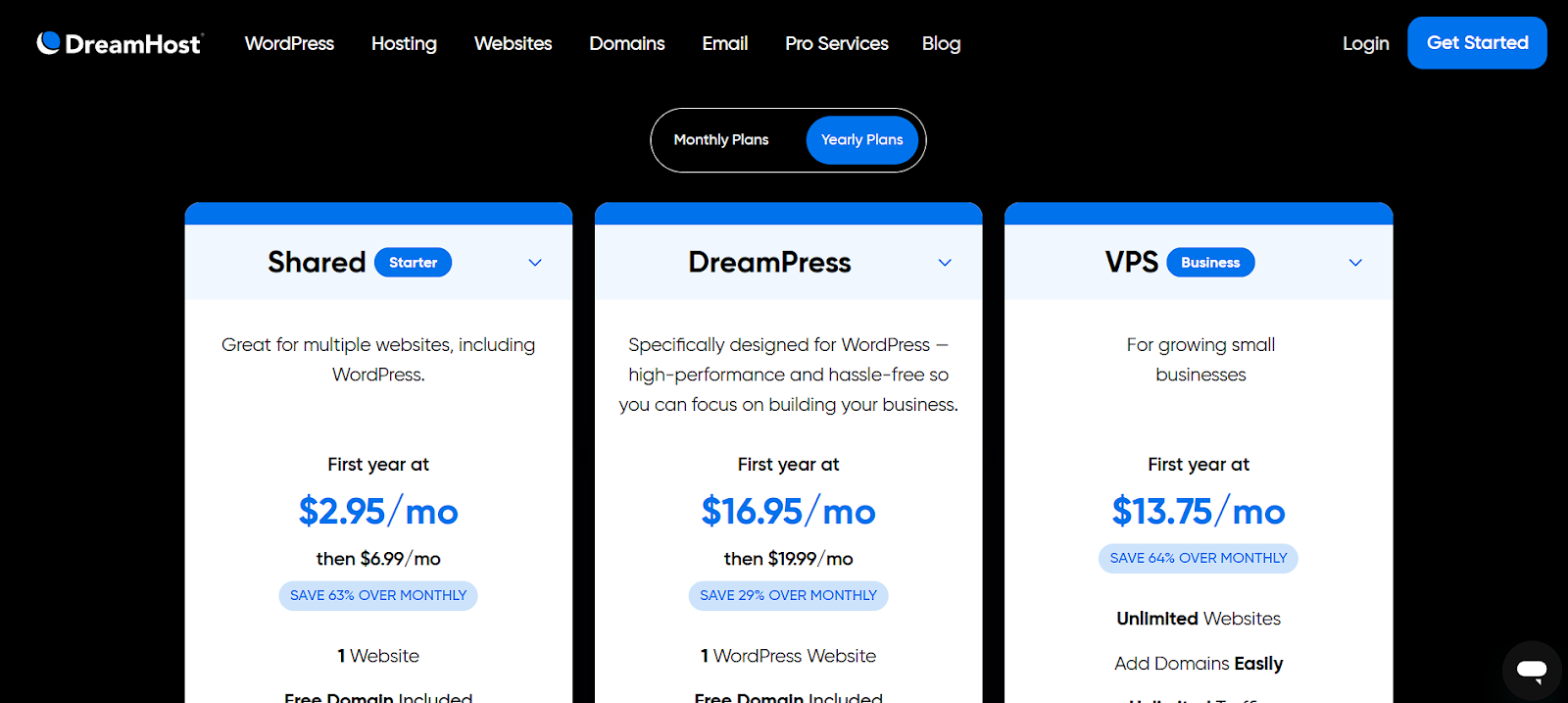
DreamHost provides two main hosting packages with yearly billing.
- The Shared Starter plan is available for an initial price of $2.95 per month for the first year and $6.99 per month after that. This plan is designed for a single website and includes unlimited website traffic, a complimentary domain name, and essential hosting features.
- Their managed WordPress hosting plan, DreamPress, costs $16.95 per month for the first year, with the price increasing to $19.99 per month upon renewal. This plan supports one WordPress website and is optimized for high performance, suitable for approximately 100,000 monthly visitors. It also offers increased storage and advanced WordPress-specific features, along with dedicated customer support.
Who is DreamHost DreamPress Best For?
DreamPress is a solid choice for:
- WordPress users looking for a reliable managed hosting solution with strong performance and a focus on stability.
- Those who appreciate DreamHost’s commitment to open source and customer-friendly policies (like the long money-back guarantee, though it might differ for DreamPress vs. shared).
- Users needing unmetered bandwidth and generous storage allocations.
- Individuals and businesses migrating from Visual Composer who want a straightforward, powerful managed WordPress environment without the higher costs of some premium competitors.
Choosing the Right Hosting Alternative for Your Needs
Selecting the ideal hosting platform involves careful consideration of your specific website requirements and priorities. Let’s explore the key factors that should influence your decision.
Optimization for WordPress and WooCommerce
If your website is built with WordPress or if you plan to run an e-commerce store using WooCommerce, it’s crucial to choose a hosting provider that offers specific optimizations for these platforms.
This often includes server configurations, caching mechanisms, and security measures tailored to WordPress and WooCommerce’s unique needs. Providers like WP Engine, SiteGround, and Kinsta are particularly known for their WordPress-centric approach.
Assessing Your Website Needs
Before you start comparing hosting plans, take a moment to assess your current and anticipated website needs thoroughly.
Consider factors like the expected traffic volume, the amount of storage space you’ll require for your files and database, and the level of technical resources your website will consume. A simple blog will have different requirements than a high-traffic e-commerce site or a membership platform.
Considering Future Growth
It’s wise to choose a hosting provider that offers scalability, allowing your hosting plan to grow alongside your website. Look for providers that offer easy upgrades to higher-tier plans or even more advanced hosting solutions like VPS or dedicated servers. Cloud-based hosting platforms like Cloudways and Kinsta are often excellent choices for scalability.
Budget Constraints
Your budget will undoubtedly play a significant role in your hosting decision. Hosting plans vary widely in price, from a few dollars per month for basic shared hosting to hundreds of dollars per month for premium managed solutions. Determine how much you’re willing to invest in hosting and then explore the options within your budget that meet your essential requirements.
Importance of Reliability and Uptime
Website downtime can have a significant negative impact on your traffic, revenue, and reputation. Therefore, choosing a hosting provider with a strong track record of reliability and high uptime is essential. Look for providers that offer an uptime guarantee (typically 99.9% or higher) and read reviews to gauge their actual performance.
Servers with NVMe Storage
NVMe (Non-Volatile Memory Express) solid-state drives (SSDs) offer significantly faster data access speeds compared to traditional SATA SSDs. Choosing a hosting provider that utilizes NVMe storage can lead to noticeable improvements in your website’s loading times and overall performance.
Importance of 24/7 Expert Support
Technical issues can arise at any time, so having access to reliable and responsive customer support is crucial. Look for hosting providers that offer 24/7 support through multiple channels, such as live chat, phone, and email. Ideally, the support team should be knowledgeable about WordPress and able to assist with technical issues related to your hosting environment.
User-Friendly Interface
A user-friendly control panel can make managing your hosting account and website much easier, especially for those who are less technically inclined. Many hosting providers offer intuitive control panels like cPanel or Plesk, while others, like Elementor Hosting and WP Engine, have their own custom-designed interfaces.
Migration Considerations
Moving your website from one hosting provider to another can seem daunting, but with careful planning, the process can be relatively smooth. Here are some key considerations for website migration.
Data Transfer Process
The core of any website migration is the transfer of your website’s files and database to the new hosting server. Many hosting providers offer assistance with this process, sometimes even providing free migration services. Understand the steps involved in the data transfer and whether your new host will handle it for you or if you’ll need to do it manually.
Domain Name Management
You’ll need to ensure that your domain name is pointing to the new hosting server. This typically involves updating the DNS (Domain Name System) records at your domain registrar. Your new hosting provider should provide you with the necessary DNS information.
Email Hosting Options
Consider your email hosting needs. Some hosting providers include email hosting as part of their plans, while others might require you to use a separate email hosting service. Ensure you have a plan for migrating your email accounts and data if necessary.
Avoiding Downtime During Migration
Minimizing downtime during the migration process is crucial to avoid disrupting your website visitors. Techniques like cloning your website to the new server and then switching over the DNS records at a strategic time can help reduce downtime.
One-Click Migration
Some hosting providers offer one-click migration tools that simplify the process of moving your WordPress website. These tools often automate the transfer of files, databases, and even DNS updates in some cases. Check if your new host offers such a feature.
Optimizing Your Website on New Hosting
Once your website is successfully migrated to the new hosting platform, there are several steps you can take to optimize its performance.
Performance Tuning Tips
Take advantage of any performance optimization features offered by your new hosting provider, such as built-in caching mechanisms. You can also further optimize your WordPress website by using caching plugins, optimizing images, and minifying CSS and JavaScript files.
Leveraging Caching and CDN
Caching helps to store static versions of your website, allowing them to load faster for subsequent visitors. A Content Delivery Network (CDN) distributes your website’s files across multiple servers worldwide, reducing the distance data needs to travel to reach users, further improving loading times.
Cloud-Based Infrastructure Benefits
If you’ve chosen a hosting provider that utilizes cloud-based infrastructure, you can often benefit from improved scalability, reliability, and performance compared to traditional shared hosting. Cloud hosting allows resources to be scaled up or down as needed, providing greater flexibility.
Regular Maintenance Best Practices
Regular website maintenance is essential for optimal performance and security. This includes keeping your WordPress core, themes, and plugins updated, regularly backing up your website, and monitoring its performance.
Security Best Practices for Web Hosting
Security is a paramount concern for any website owner. Choosing a hosting provider with robust security measures and implementing your own security best practices are crucial for protecting your website and data.
SSL Certificates and HTTPS
An SSL (Secure Sockets Layer) certificate encrypts the communication between your website and your visitors’ browsers, protecting sensitive data. Ensure your hosting provider offers free or easy installation of SSL certificates and that your website is using HTTPS.
Firewall Configuration
A firewall acts as a barrier between your website and potentially malicious traffic. Many hosting providers have firewalls in place at the server level. Consider using a web application firewall (WAF) for an additional layer of protection.
Regular Security Audits
It is essential to regularly audit your website for security vulnerabilities. This can involve using security scanning tools and keeping your software up to date.
Backup and Disaster Recovery Plans
Regular website backups are crucial in case of data loss due to hardware failure, security breaches, or other unforeseen events. Ensure your hosting provider offers automatic backups or implement your own backup solution. Have a disaster recovery plan in place to quickly restore your website if necessary.
WAF, DDoS & BotNet Protection
Advanced security features like a Web Application Firewall (WAF), protection against Distributed Denial of Service (DDoS) attacks, and BotNet protection can help safeguard your website from sophisticated threats. Check if your hosting provider offers these features.
Multi-Factor Authentication
Enable multi-factor authentication (MFA) for your hosting account and WordPress admin area to add an extra layer of security and prevent unauthorized access.
24/7 Monitoring
Choose a hosting provider that offers 24/7 monitoring of its servers to detect and respond promptly to potential issues or security threats.
Auto Security Updates
Ensure that your hosting provider automatically applies security updates to their servers and consider enabling automatic updates for your WordPress core, themes, and plugins.
DB/SFTP Access
Secure access to your database (DB) and server files via SFTP (Secure File Transfer Protocol) is essential for managing your website. Ensure your hosting provider offers these secure access methods.
Automatic Updates
As mentioned earlier, automatic updates for WordPress and its components are crucial for maintaining security and stability.
Dev, Stage, Prod Environments
Having separate development (dev), staging, and production (prod) environments allows you to test changes and new features in a safe environment before deploying them to your live website. Check if your hosting provider offers staging environments.
Zero Handshake TLS
Zero Handshake TLS (Transport Layer Security) is a newer technology that can help speed up secure connections to your website. While not all hosting providers offer this yet, it’s a feature to consider for enhanced performance.
Conclusion
Choosing the right hosting platform is a critical decision that can significantly impact your website’s performance, security, and overall success.
By carefully evaluating your needs, considering the features and pricing of different providers, and understanding the importance of factors like reliability, support, and security, you can make an informed choice that sets your WordPress website up for success in 2026 and beyond.
Remember that while visual builders like Elementor offer incredible design flexibility, the foundation of a fast and reliable website lies in the quality of its hosting.
FAQs
- What is managed WordPress hosting? Managed WordPress hosting is a type of hosting service specifically optimized for WordPress websites. It typically includes features like automatic updates, backups, enhanced security, and WordPress-specific support.
- Do I need managed WordPress hosting? While not strictly necessary, managed WordPress hosting can offer significant benefits in terms of performance, security, and ease of use, especially for those who are not highly technical.
- What is the difference between shared hosting and managed WordPress hosting? Shared hosting is a more basic and often cheaper form of hosting where multiple websites share resources on a single server. Managed WordPress hosting is more specialized and offers features and support tailored specifically for WordPress.
- How much storage space and bandwidth do I need? The amount of storage and bandwidth you need depends on the size of your website, the number of visitors you expect, and the type of content you host (e.g., images, videos). Start with a plan that meets your current needs and allows for future growth.
- What should I do if I experience issues with my hosting? Contact your hosting provider’s support team immediately. They should be able to assist you with technical issues related to your hosting environment.
Looking for fresh content?
By entering your email, you agree to receive Elementor emails, including marketing emails,
and agree to our Terms & Conditions and Privacy Policy.