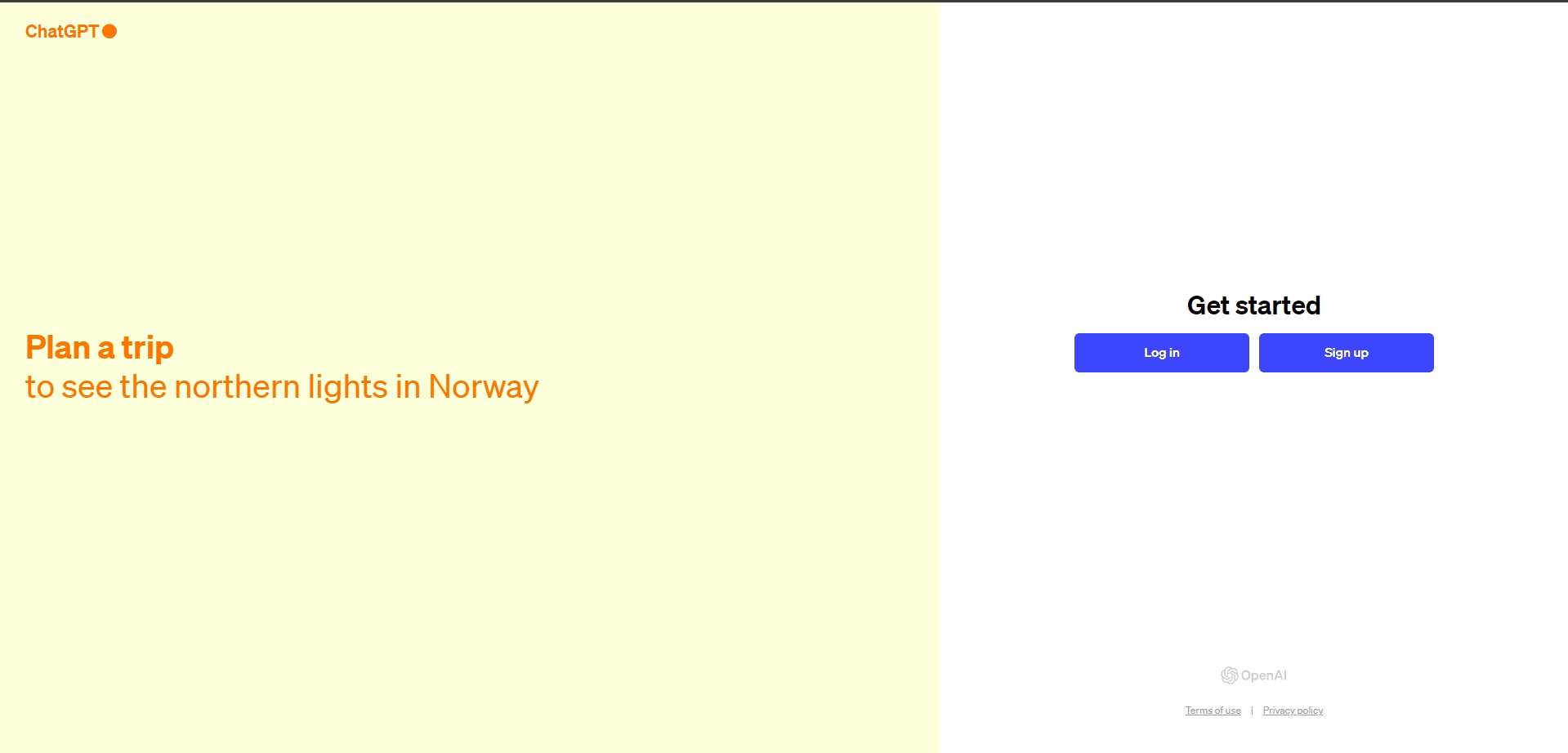Table of Contents
Here’s a snapshot of ChatGPT’s meteoric rise:
- User Base: ChatGPT boasts over 180 million monthly users as of March 2024.
- Market Impact: ChatGPT is projected to generate an estimated $1 billion in revenue in 2024, highlighting its rapid commercialization.
- Global Reach: Nearly 15% of ChatGPT’s users are based in the US, with India following closely. The platform is accessible in over 160 countries worldwide.
- Engagement: The average user spends close to four hours per session on ChatGPT, demonstrating its captivating nature.
This ultimate guide aims to unlock ChatGPT’s full potential for both beginners and those looking to delve deeper into its capabilities. We’ll cover everything from getting started with the basics to advanced techniques, real-world applications, and ethical considerations. Our goal is to make you a ChatGPT power user!
Who Should Read This Guide?
- Is anyone interested in exploring the frontiers of artificial intelligence?
- Content creators seeking a tool to spark inspiration and overcome writer’s block.
- Researchers are looking for a way to summarize complex information.
- Those wanting to streamline tasks and improve personal productivity.
What You’ll Learn
- How do you set up an OpenAI account and access ChatGPT?
- The art of crafting effective prompts to get the most out of the AI model.
- Using ChatGPT for content creation, research, brainstorming, and more.
- Advanced techniques, customization options (as they become available), and integration with other tools.
- Ethical use of ChatGPT and understanding its limitations.
Let’s dive in!
Getting Started with ChatGPT
What is ChatGPT?
ChatGPT is a large language model (LLM) chatbot developed by OpenAI, a leading artificial intelligence research organization. It’s part of the GPT-3 family of models, renowned for their ability to communicate and generate human-like text in response to a wide range of prompts and questions. Think of ChatGPT as a super-smart AI assistant capable of carrying on conversations, writing different types of creative content, and providing summaries of factual topics.
Key Features
- Informational: ChatGPT can access and process massive amounts of text data, enabling it to answer your questions in a comprehensive and informative way, even if they are open-ended, challenging, or strange.
- Creative: It can generate different creative text formats, such as poems, code, scripts, musical pieces, emails, and letters. It will try its best to fulfill all your requirements.
- Adaptive: ChatGPT learns and adapts as you interact with it, improving its ability to tailor responses to your preferences over time.
Creating an OpenAI Account
Here’s how to get started with using ChatGPT:
- Visit the OpenAI website: Go to https://openai.com/.
- Click on “Sign Up” to create a new OpenAI account by providing your email address and creating a password.
- Verify your email: You’ll receive a verification link in your email. Click the link to activate your account.
- Access ChatGPT: Once verified, you can find the ChatGPT interface on the OpenAI website or directly at https://chat.openai.com/chat.
While the basic ChatGPT access (GPT-3.5 Turbo) is currently free, OpenAI has introduced a subscription plan called ChatGPT Plus for priority access and other benefits, which we’ll discuss later.
Understanding the Interface
Once you’ve accessed ChatGPT, you’ll encounter a clean and straightforward interface. Here’s a breakdown of the key elements:
- Text input field: This is where you type your prompts, questions, or instructions for ChatGPT.
- Response area: ChatGPT’s generated responses will appear here in real time.
- History sidebar (optional): The left-hand sidebar contains your previous conversations, which can be accessed for reference or to continue a previous thread.
- Regenerate Response button: If you’re not satisfied with the initial output, hit ‘Regenerate Response’ for an alternative take.
- Thumbs up/Thumbs down: Provide feedback to help ChatGPT learn and improve.
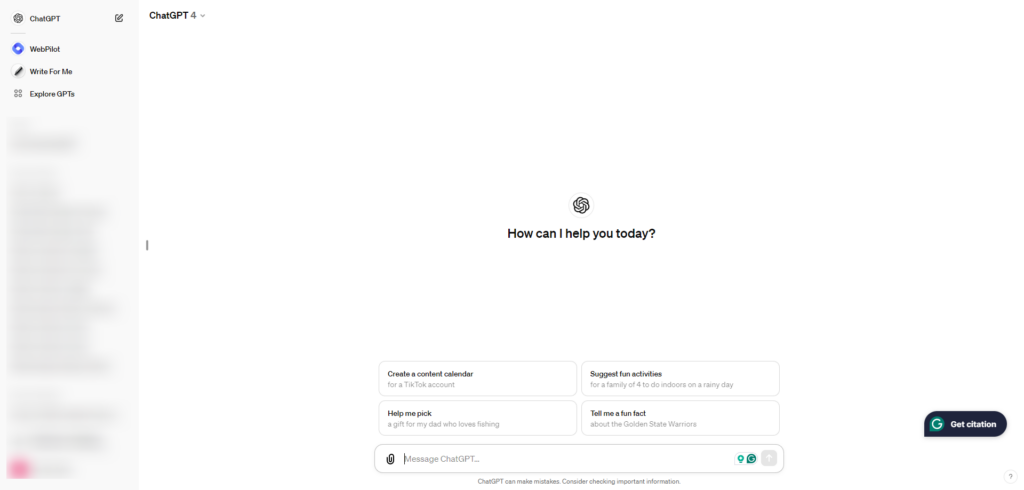
ChatGPT Models: GPT-3.5 Turbo vs. GPT-4
ChatGPT offers different underlying language models, each with its strengths:
- GPT-3.5 Turbo: This is the default model powering the free version of ChatGPT. It’s incredibly versatile and provides the foundation for ChatGPT’s capabilities.
- GPT-4: This newer model (available with ChatGPT Plus) is even more advanced and is known for improved creativity, factual accuracy, and reasoning abilities.
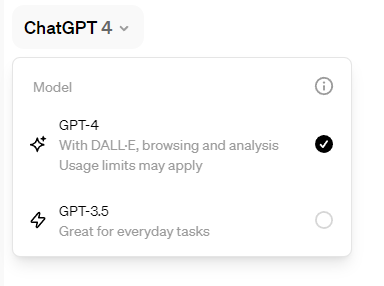
ChatGPT Plus:
OpenAI’s subscription plan provides the following advantages:
- Priority access during peak times: Avoid delays when ChatGPT is in high demand.
- Faster response speeds: Get your responses even quicker, especially for complex requests.
- Early access to new features: Be the first to try out the latest ChatGPT advancements.
The Importance of Well-Crafted Prompts
How you phrase your prompts significantly influences the quality and relevance of ChatGPT’s responses. Think of prompts as the keys that unlock ChatGPT’s full potential. Here are a few tips to keep in mind:
- Be specific: Avoid vague or overly broad questions. The more focused your prompt, the better ChatGPT can understand your intent.
- Provide context: If necessary, give some background information to help ChatGPT tailor its response.
- Experiment: Be bold and play around with different wording and phrasing to see how it affects the output.
Mastering ChatGPT Interactions
Basic Prompts and Responses
Let’s start by exploring some simple ways you can interact with ChatGPT:
Asking Questions: ChatGPT can access and process vast amounts of information. Try asking factual questions, even complex ones, and see how it responds.
- Example: “What is the capital of France?”
- Example: “Explain Einstein’s theory of relativity in simple terms.”
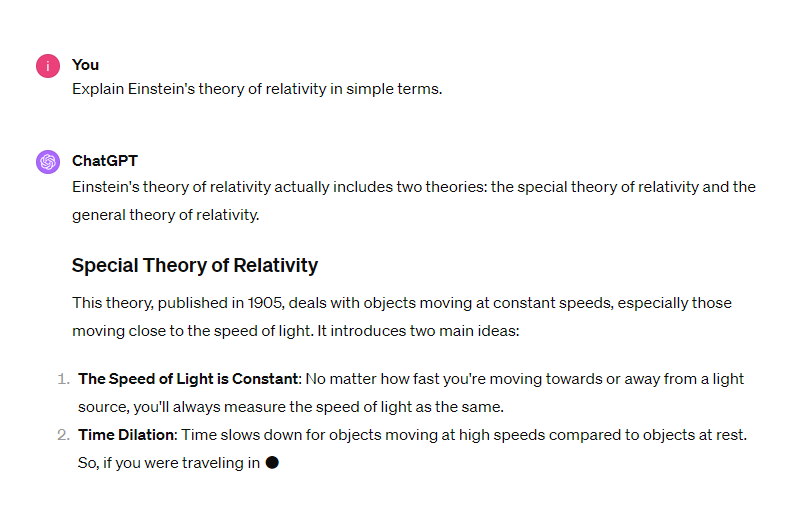
Getting Definitions: If you encounter an unfamiliar word or concept, ask ChatGPT for a definition.
- Example: “Define existentialism.”
Requesting Summaries: Need a concise summary of a topic? ChatGPT can break down complex subjects into easy-to-understand summaries.
- Example: “Summarize the key events of World War II.”
Making Requests: Give ChatGPT specific instructions to see what it generates.
- Example: “Write a haiku about a cat.”
- Example: “Translate this paragraph into Spanish.”
Tips:
- Keep it conversational: You don’t need to be overly formal.
- Start with simple requests: Build up to more complex interactions as you get comfortable.
Editing and Refining Prompts
Often, the first response you get from ChatGPT may be different from what you had in mind. Here’s where editing your prompts comes in:
- Rephrase your question: Try wording your original prompt differently to see if it generates a more relevant result.
- Add more details: Give ChatGPT additional context or refine your request to be more specific.
- Change the tone: Do you want a factual response, something more creative, or perhaps a humorous take? Adjust the language of your prompt to influence the style of the output.
Example:
- Original prompt: “Write a poem”
- Edited prompt: “Write a funny limerick about a programmer who loves coffee.”
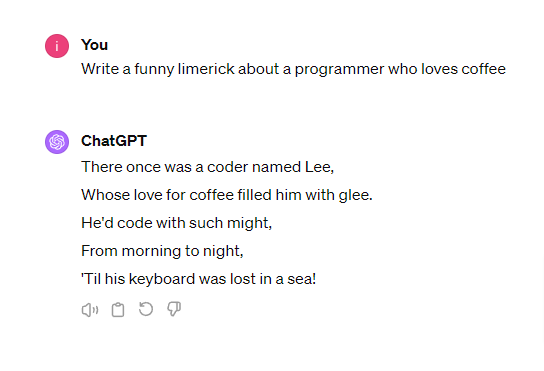
By carefully editing your prompts, you guide ChatGPT towards producing responses that better align with your needs.
Asking Follow-up Questions
One of the strengths of ChatGPT is its ability to engage in ongoing conversations. Treat your interactions like a dialogue and ask follow-up questions to delve deeper into a topic. Here’s how:
Request elaboration: If a ChatGPT response sparks your curiosity, ask it to expand on a specific point.
- Example: “Can you tell me more about that?”
Seek alternative perspectives: Ask for a different angle or contrasting viewpoint on a subject.
- Example: “What’s the opposing argument to this?”
Get recommendations: ChatGPT can provide suggestions based on your interests.
- Example: “I enjoyed this poem. Can you recommend similar ones?”
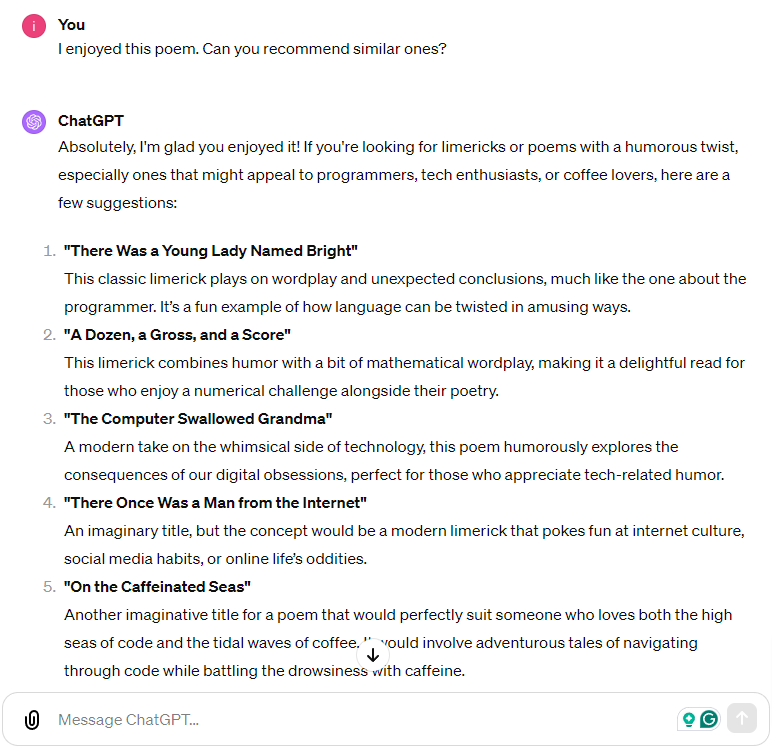
By asking follow-up questions, you turn a simple exchange into a more in-depth and informative conversation.
Regenerating Responses
Sometimes, ChatGPT’s initial response might miss the mark, or you might want to see another option. That’s where the “Regenerate Response” button comes in handy.
Here are a few reasons to use this feature:
- Exploring Alternatives: Get multiple perspectives on a topic or discover different creative approaches.
- Addressing Misunderstandings: If ChatGPT misinterpreted your prompt, regeneration can offer a fresh start.
- Experimentation: Sometimes, it’s fun to see how ChatGPT will respond differently to the same prompt.
Important: Use this feature sparingly. Try editing your prompts for refinement before constantly hitting regenerate.
Examples of Effective Prompts
To help you understand the variety of prompts ChatGPT can handle, let’s explore some examples across different use cases:
Content Creation
- “Write a blog post about the benefits of meditation for stress reduction.”
- “Write a catchy email subject line for a sale on winter clothing.”
- “Come up with a list of creative story ideas for a children’s book.”
- “Generate code for a simple JavaScript calculator.”
Research and Information
- “Summarize the latest scientific discoveries in astrophysics.”
- “Compare and contrast the different economic systems in the European Union.”
- “Who painted the Mona Lisa? Provide some background on the artist.”
- “Explain the concept of quantum entanglement in layman’s terms.”
Creative and Fun
- “Write a song about a robot who falls in love with a human.”
- “Tell me a joke about a programmer.”
- “Describe a dream you had in the style of a classic fairy tale.”
- “Develop a workout routine I can do at home with no equipment.”
Tips for Great Prompts
Be clear and specific: The more focused your prompt, the better ChatGPT can tailor its response.
Use action words: Start prompts with verbs like “write,” “explain,” “generate,” “translate,” etc.
Experiment with different styles: Play with formal vs. informal tones specific instructions vs. open-ended requests.
These are just a starting point – the possibilities are endless!
Addressing Limitations
It’s essential to be aware that ChatGPT, despite its impressive abilities, has certain limitations to keep in mind:
- Hallucinations: Occasionally, ChatGPT may fabricate information or provide responses that sound plausible but are inaccurate. Always fact-check important information, especially when using it for research purposes.
- Biases: Like any large language model, ChatGPT can reflect biases present in the data it’s trained on. Be mindful of this potential in its responses, especially when engaging with sensitive topics.
- Lack of Common Sense: While ChatGPT excels at processing information and following instructions, it needs real-world understanding or common-sense reasoning like a human.
- Dependence on Prompt Quality: The quality of your prompts significantly impacts the quality of responses you’ll receive. A poorly worded or vague prompt can lead to unsatisfactory results.
OpenAI is actively working to address these limitations, and ChatGPT continues to improve over time. By being aware of these, you can manage your expectations and use ChatGPT more effectively.
ChatGPT for Content Creation
Generating Different Text Formats
One of ChatGPT’s most useful features is its ability to generate various text formats. Here’s an overview of the possibilities:
- Articles and Blog Posts: ChatGPT can write comprehensive articles, provide outlines, or offer different sections for blog posts on a wide range of topics.
- Creative Writing: Poems, short stories, scripts, dialogue – tap into ChatGPT’s creative side to experiment with different literary forms.
- Code: ChatGPT can generate basic code snippets and assist with coding tasks, particularly for common languages like Python, HTML, and CSS.
- Emails and Letters: Draft professional emails, formal letters, or even friendly correspondence with ChatGPT’s help.
- Marketing Copy: Need catchy slogans, product descriptions, or social media posts? ChatGPT can be your brainstorming buddy.
Tips:
- Provide clear instructions: Specify the desired format, length, tone of voice, and any specific requirements you have.
- Think of it as a collaboration: ChatGPT is a fantastic tool, but your input and editing are still essential for polished final content.
Brainstorming and Ideation
Whether you’re facing writer’s block or need fresh inspiration, ChatGPT is an excellent brainstorming partner. Here’s how to use it effectively:
- Topic exploration: If you have a vague idea, ask ChatGPT for related concepts, angles, or keywords to expand upon.
- Overcoming creative blocks: Describe your writer’s block predicament and let ChatGPT suggest solutions or provide unexpected prompts to jolt your creativity.
- Generating unique angles: Ask ChatGPT to suggest unconventional perspectives or counterarguments on a topic to add depth to your content.
- Title and headline generation: Get a list of potential attention-grabbing titles or headlines for your article or blog post.
Example: If you’re stuck writing about “time management,” ChatGPT could provide ideas for subtopics, offer productivity tips, or suggest framing it as a personal story.
Translation Abilities
ChatGPT can translate between numerous languages, making it a valuable tool for breaking down language barriers and reaching a wider audience with your content. Here’s how to utilize this feature:
- Translating full texts: Provide ChatGPT with a passage of text in one language and specify the desired output language. OpenAI continually updates the list of languages ChatGPT supports, so be sure to check for the latest.
- Accuracy considerations: While ChatGPT’s translation quality is often impressive, it’s essential to be aware of potential limitations. For critical translations or highly nuanced texts, it’s wise to supplement with a professional human translator or language expert for review.
- Unlocking global content: ChatGPT can help translate research articles, news from different countries, or even social media posts, expanding your access to information beyond your primary language.
Example: You could translate an English-language blog post into Spanish to expand your readership. Or, you could translate a Chinese product review to understand consumer feedback better.
Tip: Be as specific as possible about the language variants you need (e.g., Mexican Spanish vs. European Spanish).
Research Assistance and Summarization
ChatGPT’s ability to process vast amounts of information makes it a helpful tool for research tasks. Here’s how you can leverage it:
- Summarizing complex topics: If you need help with a dense research paper or technical concept, ask ChatGPT to provide a simplified summary in plain language.
- Gathering information: ChatGPT can search and compile information from various sources (remember to cross-check for accuracy, though!). Ask for summaries of historical events, scientific concepts, or current affairs.
- Finding diverse perspectives: Explore different viewpoints on a topic by asking ChatGPT for contrasting arguments or alternative theories.
- Quick fact-checking: While you should rely on something other than it as a primary source, ChatGPT can be useful for quickly confirming basic facts or dates during your research process.
Always critically evaluate the information provided by ChatGPT. Use it as a starting point for your research and verify crucial information with reputable sources.
Example: If you’re researching the impact of artificial intelligence on the job market, you could ask ChatGPT for summaries of relevant studies, key arguments for and against potential job displacement, and predictions from experts in the field.
Creative Writing and Role-playing
Tap into ChatGPT’s imaginative side for storytelling, character development, and even for pure entertainment. Here’s how:
- Plot development: Need help with where to take your story next? ChatGPT can suggest plot twists and unexpected conflicts or introduce new characters to spice things up.
- Character creation: Have ChatGPT generate detailed character profiles with backstories, personality quirks, and motivations to help you develop well-rounded characters.
- Dialogue generation: Craft engaging conversations between characters in your story or script. ChatGPT can help keep the dialogue flowing naturally.
- World-building: Describe the setting of your fictional world, and ChatGPT can offer details or expand on specific aspects to make it richer.
- Interactive role-playing: Embark on a text-based game in the style of a choose-your-own-adventure, where ChatGPT takes on various roles and responds to your decisions.
ChatGPT serves as a creative springboard. Use its output as inspiration, and let your own imagination take the lead!
Overcoming Writer’s Block
We’ve all faced that dreaded feeling when words won’t come. Here’s how ChatGPT can help you break through those creative barriers:
- Freewriting prompts: Forget about crafting perfect prose; ask ChatGPT for random, off-the-wall prompts to spark your writing flow and get the ideas going.
- “What if” scenarios: Introduce an unexpected twist or a “what if” scenario to jolt your story in a new direction.
- Changing perspectives: Have ChatGPT generate a passage from the viewpoint of a different character in your work or from the opposite viewpoint of an argument you’re presenting. This can help you break out of a rut.
- Just start writing: Sometimes, the hardest part is starting. Tell ChatGPT, “Start me off with the first sentence of a blog post about…” and see where it leads.
Tip: Don’t be afraid to experiment! The wackier and more unexpected ChatGPT’s suggestions, the better they might be for getting you unstuck.
Fact-checking and Verification
While ChatGPT is impressive, it’s essential to remember that it can sometimes provide incorrect or misleading information. Here’s why fact-checking is crucial:
- Avoid Spreading Misinformation: Even well-intentioned use of incorrect information can have negative consequences. Always verify facts, especially for important topics.
- Maintaining Credibility: Your reputation as a content creator depends on the accuracy of your work. Fact-checking demonstrates your commitment to providing trustworthy content.
- Upholding Journalistic Standards: If you’re using ChatGPT for research related to news or reporting, rigorous fact-checking is an ethical obligation.
- Limitations of LLMs: Large language models like ChatGPT are trained on vast amounts of text data. However, they can misinterpret information or perpetuate biases present in that data.
Best Practices:
- Consult reputable sources: Cross-reference information from ChatGPT with established websites, scholarly articles, or fact-checking organizations.
- Be especially thorough with sensitive topics: Exercise extra caution when ChatGPT generates content related to science, health, history, or current events.
Advanced Techniques and Customization
ChatGPT and Voice Commands
While the primary way to interact with ChatGPT is through text input, there’s growing potential for voice command capabilities. This opens up exciting possibilities:
- Hands-free interaction: Control ChatGPT using your voice, which can be helpful in situations where typing is inconvenient.
- Accessibility: Voice commands could make ChatGPT even more accessible to users with disabilities, expanding its usability.
- Integration with smart devices: Imagine using voice commands through your smart speaker or smart home system to ask ChatGPT questions, get summaries, or even control smart devices.
Voice command functionalities with ChatGPT are still under development and may have limitations. However, it’s a promising area for future advancements!
Integrating with DALL-E for Image Generation
Combining ChatGPT’s text abilities with DALL-E’s image-generation skills unlocks a whole new realm of possibilities. Here’s how they can work together:
- Illustrate your text: Ask ChatGPT to write a story or poem and then have DALL-E generate accompanying visuals, bringing your ideas to life.
- Concept visualization: Describe an abstract idea or complex concept and have DALL-E create a visual representation to aid in understanding.
- Creative brainstorming: Use DALL-E’s images as a springboard for new ideas and let ChatGPT help you build stories or concepts around them.
- Unique content creation: Generate one-of-a-kind blog posts, articles, or social media posts with custom text and bespoke images.
While there is no direct in-app integration between ChatGPT and DALL-E yet, you can easily switch between the two platforms and use their outputs in tandem.
Connecting ChatGPT with Other Apps (Zapier)
Zapier is a powerful automation platform that lets you connect various apps and services. Integrating ChatGPT with Zapier opens up a vast range of possibilities:
- Drafting emails from prompts: Automatically create email drafts based on instructions or summaries you provide to ChatGPT. Great for streamlining communication tasks.
- Content summaries: Have ChatGPT summarize long articles or research papers and have the summaries automatically sent to your notes app or email for easy review.
- Social media management: Use ChatGPT to generate social media post ideas and schedule them through Zapier for publication at optimal times.
- Customer service automation: Set up Zapier triggers based on common customer queries and have ChatGPT provide initial responses or gather relevant information.
- The possibilities are endless! Zapier supports thousands of apps, with the potential to create custom workflows to suit your specific productivity needs.
Example: You could create a Zap that sends a weekly news digest. Have ChatGPT summarize top news articles and have Zapier format them into an email, sending it to your inbox automatically.
Managing Your Data
It’s important to understand how ChatGPT handles your conversations and what controls you have over your data.
- Chat history: ChatGPT typically stores your conversation history. This can be useful for revisiting previous threads or reminding them of earlier conversations.
- Privacy settings: OpenAI offers options to delete individual conversations or your entire chat history.
- Data for Model Improvement: Your interactions with ChatGPT may be used anonymously to help improve the model and its responses for everyone.
- Limitations of Deletion: It’s crucial to remember that even after deletion, traces of your data might exist in backups or remain within the model itself in anonymized form.
Best Practices:
- Be mindful of sensitive information: Avoid sharing personal details, passwords, or confidential information with ChatGPT.
- Review and delete your history: Regularly check your chat history and delete conversations you no longer need to retain.
- Understand how OpenAI uses your data: For the most up-to-date information on how your data is handled, check OpenAI’s privacy policy.
Future of ChatGPT: Memory and Customization
One of the most anticipated advancements for ChatGPT is the development of enhanced memory capabilities and deeper customization options. Here’s what this could mean:
- Persistent Conversations: Imagine ChatGPT remembering your preferences, previous conversations, and specific information you’ve provided, enabling more personalized and context-aware interactions.
- Tailored responses: ChatGPT could adapt its tone, vocabulary, and style of output based on your individual needs and communication patterns.
- Fact-based Memory: ChatGPT’s ability to store and retrieve factual information reliably would elevate its ability to be a true assistant.
- User Profiles: Create user profiles within ChatGPT, allowing it to switch seamlessly between different conversational styles or areas of expertise depending on who it’s interacting with.
This level of customization has the potential to revolutionize how we interact with AI, making these models feel less like general tools and more like personalized assistants integrated into our work and lives.
Ethical Considerations and Responsible Use
As ChatGPT becomes more sophisticated, it’s vital to address the ethical implications of its use. Here are key areas to consider:
- Bias Mitigation: Work actively to identify and address biases that may be present in the data ChatGPT is trained on. This is crucial to avoid perpetuating harmful stereotypes or discriminatory outputs.
- Avoiding Misuse: Be mindful that ChatGPT can generate misleading, harmful, or deceptive content. It’s the user’s responsibility to use the tool for good and not spread misinformation.
- Transparency: Users should understand ChatGPT’s limitations and avoid presenting its output as undisputed fact. They should always acknowledge its role as an AI language model.
- Respect for human creativity: While ChatGPT is an excellent aid, it’s essential not to misrepresent its output as original human-created work. Avoid plagiarism and give proper credit.
- Evolving Landscape: The ethical considerations surrounding AI are constantly evolving. It’s crucial to stay updated on best practices and engage in ongoing dialogues about the responsible use of AI tools.
ChatGPT Plus: Benefits and Use Cases
Overview of Features
ChatGPT Plus, OpenAI’s subscription-based plan, offers several advantages over the free version:
- Priority Access: Subscribers avoid delays or being unable to use ChatGPT during periods of peak demand. This ensures reliability, especially for time-sensitive tasks.
- Faster Response Times: ChatGPT Plus prioritizes speedier responses, leading to a more seamless and efficient conversational flow.
- Early Access to New Features: Subscribers get to experiment with the latest ChatGPT advancements and features before they are rolled out to everyone.
When to Consider Upgrading
ChatGPT Plus is particularly beneficial for:
- Heavy Users: If you regularly rely on ChatGPT for content creation, research, or productivity tasks, uninterrupted access and faster responses can significantly boost your workflow.
- Businesses: For businesses using ChatGPT in customer service, content generation, or automation tasks, priority access is essential to handle high volumes of inquiries without delays.
- Time-Sensitive Work: If you have tight deadlines or work in a fast-paced environment where quick information gathering or content generation is needed, ChatGPT Plus’s speed advantage can be a significant asset.
Even if you’re not a subscriber, the free version of ChatGPT remains incredibly powerful. Based on your individual needs, weigh the potential benefits against the cost of the subscription.
Real-World Applications
Education
ChatGPT has the potential to be a transformative tool in the world of education. Here’s how:
- Personalized Learning: ChatGPT could tailor explanations and adjust the complexity of concepts based on a student’s individual learning pace and knowledge gaps.
- Practice and Feedback: Students could use ChatGPT to practice for tests, get instant feedback on their writing, or clarify complex topics outside of classroom hours.
- Language Learning: ChatGPT can be a conversational partner for language learners, providing opportunities to practice in an engaging and low-pressure environment.
- Research Support: Students can utilize ChatGPT to summarize research papers or find relevant sources for assignments quickly.
ChatGPT should supplement human teachers under the guidance of educators, not replace them.
Business and Productivity
- Customer Service: ChatGPT can handle basic customer inquiries, provide product information, or resolve common issues, freeing up human agents for more complex tasks. It offers 24/7 availability to support customers around the clock.
- Report generation: Save time by having ChatGPT compile data summaries, industry trends, or meeting notes, which will provide a foundation for further analysis or report writing.
- Marketing and Sales: ChatGPT can assist with drafting email campaigns, personalizing product recommendations, generating social media content ideas, or aiding with market research.
- Internal Communication: Streamline internal workflows by using ChatGPT to draft meeting summaries, company announcements, or training materials.
- Data Analysis Support: While not a full-fledged data analysis tool, ChatGPT can assist in preliminary data exploration and summarizing datasets to support human experts.
Key Considerations for Businesses:
- Integration with existing systems: Explore how ChatGPT could connect with CRMs, helpdesk software, or marketing tools to maximize its value within a business environment.
- Customization (Future Potential): The ability to train ChatGPT on company-specific knowledge and terminology would tailor it to specific business needs and workflows.
Example: A marketing team could use ChatGPT to generate multiple ad copy variations and A/B test with a target audience to see which performs best.
Personal Use
- Entertainment: ChatGPT can be a fun conversational partner, play text-based games, tell stories, or challenge you with creative riddles. It’s a great way to fight boredom or spark your imagination.
- Self-improvement: Use ChatGPT as a brainstorming buddy to set personal goals, overcome challenges, and explore new ideas for self-growth.
- Life-logging: If journaling is a practice you have, ChatGPT can become a non-judgemental space to document your thoughts and reflections. (Remember to consider sensitive personal data.)
- Language Learning Practice: Supplement formal language learning with informal conversations with ChatGPT. It can adjust its language level to match yours, making it a valuable tool for practice.
- Creative Hobby Support: Whether you’re exploring new crafts, recipes, or DIY projects, ChatGPT can offer instructions, troubleshoot potential challenges, or help plan a new hobby.
Example: If you’re stuck on planning a vacation, ChatGPT could provide destination suggestions, highlight potential itineraries, or find exciting activities based on your interests.
Troubleshooting and Common Errors
It’s natural to encounter occasional hiccups with ChatGPT. Here are some common issues and potential solutions:
- Misunderstanding your intent: If ChatGPT’s response is different from what you expected, try rephrasing your prompt, providing additional context, or breaking down complex questions into smaller parts.
- Factual inaccuracies: Remember, ChatGPT can sometimes make mistakes. Always fact-check important information, especially with sensitive topics. If you spot an error, highlight it for ChatGPT to help with its learning.
- Off-topic Responses: If ChatGPT drifts away from the subject, gently guide it back by refocusing your prompts and asking more targeted questions.
- Technical Glitches: In rare cases, you may encounter freezing or error messages. Refreshing the page, clearing your browser cache, or trying again later usually resolves these issues.
OpenAI is constantly working on improving ChatGPT. Your feedback on specific issues or incorrect outputs is valuable in improving the model.
Conclusion
ChatGPT marks a significant leap forward in conversational AI. Its ability to generate text, translate languages, answer your questions informatively, and spark creativity makes it a powerful tool with wide-ranging applications. Throughout this guide, we’ve explored:
- The fundamentals of interacting with ChatGPT: From understanding the interface to crafting effective prompts and regenerating responses.
- Diverse use cases: Content creation, research assistance, brainstorming, creative projects, and more.
- Advanced techniques and the future of customization: We touched upon voice commands, DALL-E integration, and the potential impact of enhanced memory capabilities.
- Ethical considerations: Emphasizing the importance of fact-checking, avoiding misuse, and understanding the limitations of the model.
ChatGPT is just the beginning. As AI models become more sophisticated, we can expect them to play an increasingly significant role in how we work, learn, and interact with the world. Embracing tools like ChatGPT responsibly, staying informed, and being adaptable will be key to maximizing their benefits.
Looking for fresh content?
By entering your email, you agree to receive Elementor emails, including marketing emails,
and agree to our Terms & Conditions and Privacy Policy.