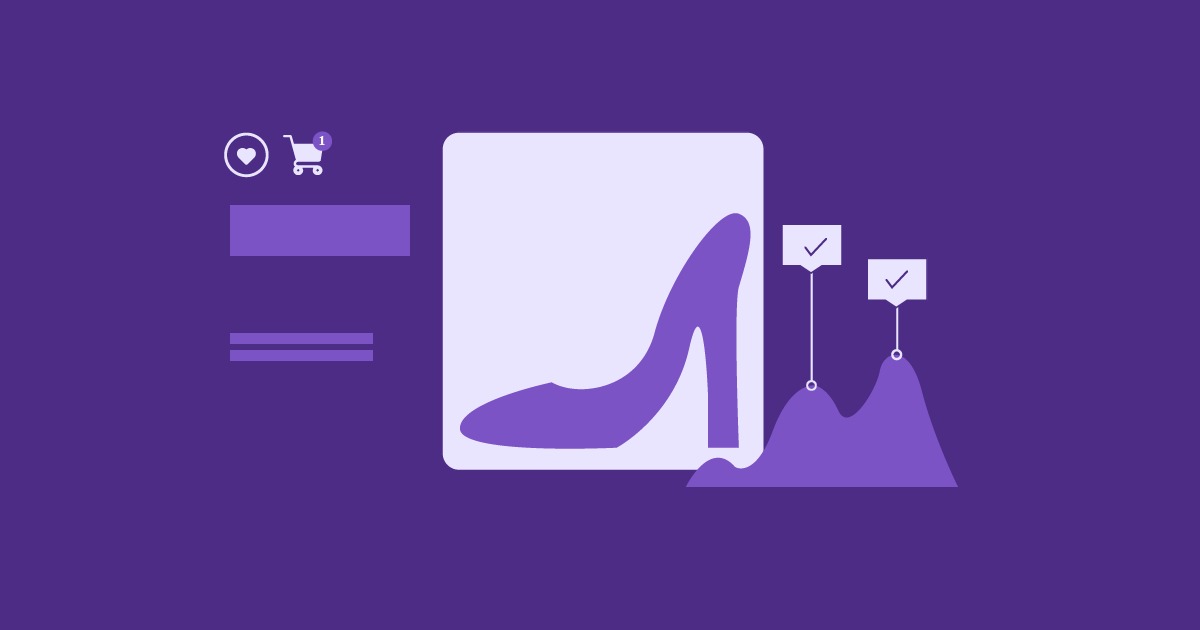Table of Contents
But there’s a trick: it takes more than just posting your items to be successful. Especially for beginners, navigating the Marketplace can be confusing. How do you create listings that stand out? How do you price things right? And how do you deal with buyers to ensure smooth transactions? These questions can be tough and might even lead to missed sales and frustration.
No worries, though! This guide will help you through each step of selling on Facebook Marketplace, from setting up your profile to making a sale. You’ll get insider tips and learn best practices. We’ll even show you how Elementor’s website-building tools can boost your Marketplace success. By the end, you’ll have the know-how and confidence to turn your unwanted items into cash and become a Marketplace pro.
Setting Up Your Profile
Your journey starts with a great profile. Think of it as your online shop – a welcoming space that makes buyers feel comfortable.
1. Creating a Facebook Profile
If you’re new to Facebook, you’ll first need to create a profile. Don’t worry; it’s easy. Just give your name, email address, and a few other details. Keep it real! Use your actual name and a clear profile picture so people trust you.
2. Optimizing Your Profile for Selling
Once your profile is set up, it’s time to make it seller-friendly:
- Profile Picture: Choose a friendly photo of yourself. If you don’t like being in photos, a picture of your pet or a nice landscape works, too.
- Cover Photo: Pick an image that shows off your personality or the kinds of things you sell.
- About Section: Briefly describe yourself and what you sell. Mention any related experience or interests to connect with buyers.
- Location: Make sure your location is correct so buyers know if you’re nearby.
Elementor Tip: Use Elementor’s Image Editor to create a professional-looking profile picture. This tool lets you crop, resize, and add filters to your photos.
Grow Your Sales
- Incredibly Fast Store
- Sales Optimization
- Enterprise-Grade Security
- 24/7 Expert Service

- Incredibly Fast Store
- Sales Optimization
- Enterprise-Grade Security
- 24/7 Expert Service
- Prompt your Code & Add Custom Code, HTML, or CSS with ease
- Generate or edit with AI for Tailored Images
- Use Copilot for predictive stylized container layouts

- Prompt your Code & Add Custom Code, HTML, or CSS with ease
- Generate or edit with AI for Tailored Images
- Use Copilot for predictive stylized container layouts
- Craft or Translate Content at Lightning Speed
Top-Performing Website
- Super-Fast Websites
- Enterprise-Grade Security
- Any Site, Every Business
- 24/7 Expert Service

Top-Performing Website
- Super-Fast Websites
- Enterprise-Grade Security
- Any Site, Every Business
- 24/7 Expert Service
- Drag & Drop Website Builder, No Code Required
- Over 100 Widgets, for Every Purpose
- Professional Design Features for Pixel Perfect Design

- Drag & Drop Website Builder, No Code Required
- Over 100 Widgets, for Every Purpose
- Professional Design Features for Pixel Perfect Design
- Marketing & eCommerce Features to Increase Conversion
- Ensure Reliable Email Delivery for Your Website
- Simple Setup, No SMTP Configuration Needed
- Centralized Email Insights for Better Tracking

- Ensure Reliable Email Delivery for Your Website
- Simple Setup, No SMTP Configuration Needed
- Centralized Email Insights for Better Tracking

- Ensure Reliable Email Delivery for Your Website
- Simple Setup, No SMTP Configuration Needed
- Centralized Email Insights for Better Tracking
Understanding the Rules
Before you start listing, it’s important to understand Facebook Marketplace’s rules. These rules keep the Marketplace safe and fair for everyone. If you ignore them, your listings might get taken down, or your account could be suspended.
What You Can’t Sell
Facebook Marketplace has a strict list of prohibited items. Some of these include:
- Illegal items (drugs, weapons)
- Fake goods
- Animals
- Adult products
- Recalled items
- Alcohol and tobacco
- Dangerous materials
Make sure to check the full list before you start selling.
Your Responsibilities as a Seller
- Describe your items accurately.
- Provide clear photos.
- Set fair prices.
- Respond to questions quickly.
- Ship items on time (if you’re shipping).
- Provide excellent customer service.
Following these responsibilities builds trust with buyers and makes sure everyone has a good experience.
What Happens if There’s a Disagreement?
If you have a disagreement with a buyer, Facebook Marketplace has a resolution center. This lets you communicate with the buyer and try to find a solution. If you can’t agree, Facebook can help.
Community Standards
Like the rest of Facebook, Marketplace has community standards that everyone must follow. These rules prohibit hate speech, harassment, discrimination, and other harmful behavior.
Elementor Tip: If you sell frequently, think about creating a seller policy page on your website (if you have one). This page can outline your terms and conditions, shipping policies, and return procedures. Elementor offers a Legal Page Template that you can easily customize.
Creating Listings That Sell
Now that your profile is ready, it’s time to create listings that make people want to buy your items.
Taking Great Photos
Photos are super important on Facebook Marketplace. They’re the first thing people see and can make a big difference in whether you make a sale. Here are some tips for taking great photos:
- Natural Lighting: Take photos in natural light whenever you can. This will make your items look their best.
- Multiple Angles: Take photos from different angles so buyers can see the whole item.
- Clean Background: Use a clean background to keep the focus on your product.
- Show Details: Highlight any unique features or imperfections.
Elementor Tip: If you use Elementor to build a website, you can optimize your product photos with Elementor’s Image Optimizer. This tool makes your images smaller without making them look bad, so they load quickly.
Writing Engaging Titles and Descriptions
Your title and description are like your sales pitch. They should be clear, concise, and interesting.
- Title: Use keywords that buyers might search for and mention the brand, model, or any special features.
- Description: Highlight the key benefits and features of your item. Be honest about its condition, and include dimensions if relevant.
- Call to action: Encourage buyers to contact you.
Elementor Tip: Need help writing? Elementor’s AI Copilot can help you create catchy titles and descriptions based on your product details.
Pricing Your Items
Setting the right price is important. You want to attract buyers but also get a fair price. Here’s how to find the right balance:
- Research: Check similar listings on Marketplace to see what others are charging.
- Condition: Consider the condition of your item. Is it new, used, or somewhere in between?
- Demand: If an item is popular, you can charge a bit more.
- Negotiation: Be open to negotiating the price.
Pro Tip: It’s okay to start with a slightly higher price and then lower it if you don’t get any offers.
Picking the Right Categories and Tags
Facebook Marketplace uses categories and tags to help buyers find what they’re looking for. Choose the best category for your item, and add a few descriptive tags. For example, if you’re selling an old leather jacket, you might pick “Clothing & Accessories” as the category and add tags like “leather jacket,” “vintage,” and “men’s fashion.”
By correctly categorizing and tagging your items, more people will see them.
Talking to Buyers and Making Deals
Once your listings are up, get ready to talk to potential buyers! Knowing how to communicate and negotiate is key to making sales and building good relationships.
Answer Quickly
When someone is interested in your item, answer them as soon as you can. A quick reply shows you’re serious about selling and keeps the buyer interested. Answer their questions honestly and completely, giving them any extra information they need.
Negotiate Like a Pro
It’s normal for buyers to offer less than your asking price. Before you start discussing the price, decide on the lowest price you’ll accept. This will help you stay on track and avoid making quick decisions you might regret.
Always be polite and professional when negotiating. If you can’t agree on a price, don’t be afraid to walk away. There are plenty of other buyers out there!
Handling Offers
If you get an offer you don’t like, you can counteroffer with a higher price. Be reasonable and explain why you think your price is fair. If the buyer doesn’t accept your counteroffer, you can try negotiating more or just say no.
Remember: Negotiation is about finding a solution where both you and the buyer are happy.
Stay Professional
Even if things get a little tense, always stay professional. Don’t get into arguments or say anything personal. Your goal is to sell your item, not to win a fight.
Elementor Tip: If you find yourself answering the same questions repeatedly, create a quick response library using Elementor’s Global Widget. This lets you save pre-written answers that you can easily use in your conversations, saving you time and keeping your communication consistent.
Making the Sale
You’ve found a buyer and agreed on a price—congrats! Now, it’s time to finish the transaction. This means accepting payment, arranging delivery or pickup, and marking your item as sold.
Accepting Payments Safely
Facebook Marketplace suggests using its built-in checkout feature for secure transactions. This lets buyers pay with a credit or debit card, and Facebook holds the money until the buyer confirms they received the item in good condition.
If you’d rather accept cash, meet the buyer in a safe public place. Only share personal information like your home address once you feel comfortable with the buyer.
Arranging Pickup or Shipping
If you’re selling locally, agree on a convenient time and place to meet. If you’re shipping the item, use a reliable carrier and give the buyer a tracking number. Make sure to include shipping costs when you set your price.
Elementor Tip: If you sell on your website, Elementor’s WooCommerce Builder lets you easily add shipping calculators. This will show buyers accurate shipping costs upfront.
Finishing the Sale
Once the sale is complete, mark your item as sold on Facebook Marketplace. This will prevent other buyers from contacting you and help you keep track of your sales.
Leave Feedback
After the sale, leave feedback for the buyer. This helps other sellers know if they’re trustworthy. The buyer can also leave feedback for you. Good reviews can improve your reputation and bring in more buyers.
Building a Good Reputation
Your reputation is really important on Facebook Marketplace. A good reputation attracts more buyers, facilitates sales, and even allows you to charge higher prices.
Provide Great Customer Service
Treat your buyers well. Answer questions quickly, be honest about your items, and do your best to ensure they have a good experience. If any problems come up, deal with them quickly and professionally.
Handle Negative Feedback Well
Even great sellers sometimes get negative feedback. If this happens, don’t take it personally. Respond calmly and professionally, acknowledging the buyer’s concerns and trying to find a solution.
How you handle negative feedback shows a lot about you as a seller. A thoughtful response can turn a bad experience into a good one.
Build a Loyal Following
Happy customers are more likely to buy from you again and tell others about you. Think about offering repeat customers discounts or special deals. You can also create a Facebook Page or group to stay connected with your customers.
Building a loyal customer base takes time, but it’s worth it. By focusing on customer satisfaction and providing excellent service, you can build a successful business on Facebook Marketplace.
Building Your Own Online Store with Elementor
If you’re serious about selling on Facebook Marketplace, why not take it a step further and create your own online store? This gives you more control over your brand and how you interact with customers. Plus, it lets you reach more people outside of Facebook.
Elementor’s WooCommerce Builder is a great tool for building an awesome online store without knowing how to code. You can choose from different templates and customize them to match your brand. You can also add cool features like product reviews, wishlists, and discounts.
Having your own store has some perks compared to just selling on Facebook Marketplace:
- Branding: You can create a unique look for your brand that helps you stand out.
- Customization: You have complete control over how your store looks and feels.
- Features: You can add features that aren’t available on Facebook Marketplace.
- Reach: Promoting your store on social media, search engines, and other platforms can help you reach more people.
Connect Your Facebook Marketplace Listings
If you already have a website built with Elementor, you can easily add your Facebook Marketplace listings to your product pages. This lets customers buy your items directly from your website, giving you more control over the sale and customer information.
Elementor Tip: To make the most of your sales, make sure your store is designed well and runs smoothly. Elementor has tools to help you do this, including:
- Responsive design ensures that your store looks good on all devices (phones, tablets, computers).
- Page speed optimization: This makes your pages load quickly so you don’t lose customers.
- Call-to-action buttons: These buttons clearly tell customers what to do next, like “Buy Now” or “Add to Cart.”
Troubleshooting and FAQs
Even if you’re well-prepared, you might encounter some obstacles. This section will cover some common issues and frequently asked questions to help you out.
Handling Disputes
Disputes can occur for various reasons, such as a buyer not receiving an item, an item not being as described, or a disagreement about payment. If this happens, try talking to the buyer calmly to find a solution. If you can’t fix it yourself, you can contact Facebook Marketplace Support.
Pro Tip: Always keep a record of your conversations with buyers, including messages and payment receipts. This will come in handy if you need Facebook’s help with a dispute.
Dealing with Scammers
Unfortunately, scammers exist on all online platforms, including Facebook Marketplace. Be careful of deals that seem too good to be true, don’t click on strange links, and never give your personal information to someone you don’t trust.
If someone is a scammer, report them to Facebook Marketplace right away.
Technical Problems
Sometimes, you might have technical issues with Facebook Marketplace, like listings not showing up or messages not sending. If this happens, try restarting the app or clearing your browser’s cache. You can also check Facebook’s Help Center for solutions or contact their support team.
FAQs
- How do I change my location on Facebook Marketplace? You can change it by updating your Facebook profile settings.
- Can I sell to buyers in other countries? Yes, but you’ll need to consider shipping costs and possible customs fees.
- What if a buyer doesn’t pay? If a buyer doesn’t pay after you’ve agreed on a price, you can cancel the transaction and relist your item.
- Can I leave negative feedback for a buyer? Yes, but only if they’ve caused a real problem.
By being ready for possible problems and knowing where to find help, you can overcome anything and keep selling successfully on Facebook Marketplace.
Wrapping Up
You’ve now learned the keys to selling successfully on Facebook Marketplace! By mastering how to create great listings, interact with buyers, and ensure safe transactions, you’ll be well on your way to making money from your unwanted items or even starting your own online business.
Remember that building a good reputation as a seller takes time and effort. Focus on providing excellent customer service, answering questions quickly, and handling any issues professionally. Use the advanced strategies we talked about to reach more people and make more sales.
And don’t forget about Elementor! From improving your product photos to creating a professional online store, Elementor has tools to help you sell more easily and improve your brand. Whether you’re a casual seller or hoping to become an entrepreneur, Elementor can help you reach your goals on Facebook Marketplace and beyond.
Now it’s time to get started! List your items, connect with buyers, and watch your sales grow. The world of Facebook Marketplace is waiting for you, and with the knowledge and tools you’ve gained from this guide, you’re ready to succeed!
Looking for fresh content?
By entering your email, you agree to receive Elementor emails, including marketing emails,
and agree to our Terms & Conditions and Privacy Policy.