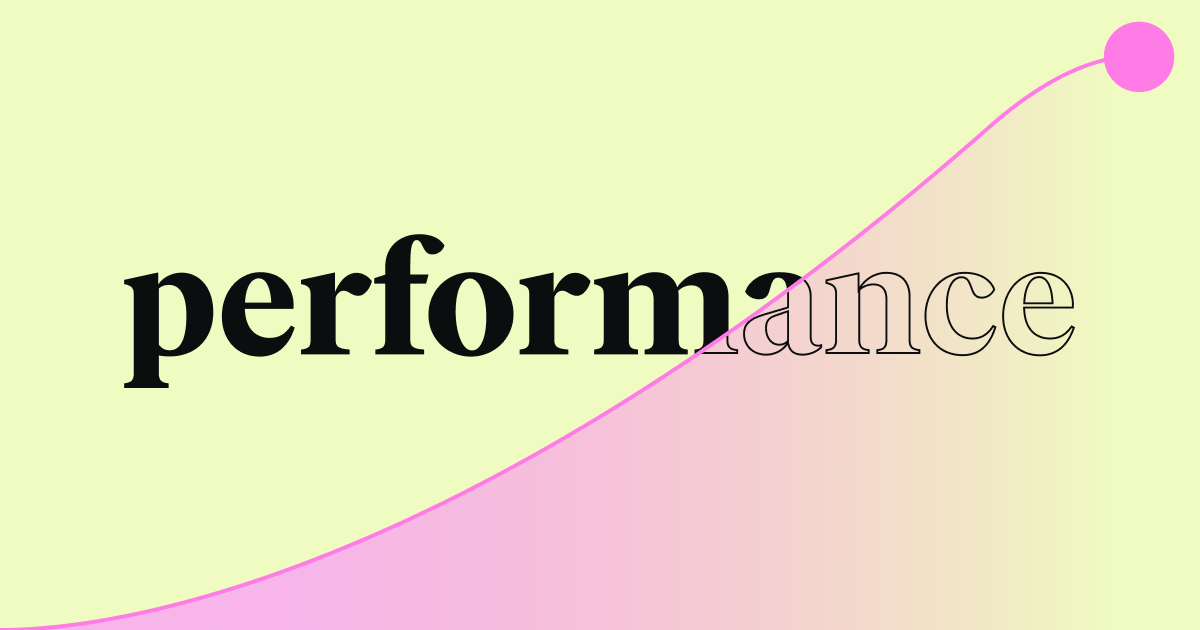Table of Contents
This article looks at eight solid alternatives to Tilda Publishing available in 2026. We’ll help you find the perfect match for your next web project. Let’s jump in and explore the options.
Top 8 Tilda Publishing Website Builder Alternatives in 2026
Choosing a website builder is a big step. It affects how easy it is to create your site, what it looks like, how fast it runs, and how well it helps you reach your goals. These goals might be sharing info, selling items, or building an online community. Here are eight good alternatives to Tilda, each with its own strengths.
1. Elementor Website Builder: The Best Website Builder (For Beginners, Advanced, and E-commerce Sites)
Elementor really stands out among website builders for one key reason: it’s mainly a plugin for WordPress, the most popular Content Management System (CMS) globally. This difference is important. Elementor isn’t a closed, all-in-one system. Instead, it uses the power and flexibility of WordPress and adds an easy-to-use drag-and-drop visual editor.
Why does this matter?
Think of WordPress as a super strong foundation. Elementor is the advanced toolkit you use to build exactly what you imagine on that foundation. This mix offers unmatched flexibility.
Market Presence and Trust: The numbers speak for themselves. Elementor runs over 18 million websites. That’s about 12.1% of the whole internet. This isn’t just about popularity. It shows a huge, active community, lots of third-party help (plugins and themes made just for Elementor), and a level of real-world use and improvement that’s tough to beat. When millions of people depend on a tool, it says a lot about its dependability and power. Elementor’s market share is significantly larger than most other visual builders, showing its wide acceptance and happy users.
Core Strengths:
- Visual Drag-and-Drop Editor: Elementor’s interface is where the action is. You see changes happen live as you make them. You can drag elements (like text blocks, pictures, buttons, forms) onto your page and style them precisely without needing code.
- Large Widget Library: It includes tons of widgets for almost anything you can think of – sliders, customer reviews, price charts, social media links, countdown clocks, and much more.
- Theme Builder: This is a real advantage. Elementor doesn’t just design pages; it lets you visually design every part of your WordPress site. This includes headers, footers, blog post layouts, archive pages (like category pages), and even custom 404 error pages. You get total design control over the whole user experience.
- WooCommerce Builder: If you’re setting up an online shop, Elementor works closely with WooCommerce (the standard e-commerce plugin for WordPress). You can visually design product pages, shop pages, checkout flows, and more. This helps create a unique shopping experience that fits your brand.
- Responsive Design Controls: Elementor makes it simple to adjust how your site looks on computers, tablets, and phones. You can change layouts, sizes, and even hide or show certain elements depending on the device viewing the site.
- Templates and Kits: Get started fast with professionally made templates. Or, import full website kits that come with multiple pages, pop-ups, and theme settings already set up.
The Elementor Ecosystem: More Than Just the Plugin
Elementor has grown beyond being just a plugin. It now offers a more complete package:
- Elementor Hosting: Elementor knows website speed and security are vital. So, it now offers managed WordPress hosting made specifically for Elementor sites. This isn’t just basic hosting; it’s fine-tuned to make Elementor sites load quickly and run smoothly. It often includes features like built-in caching, a Content Delivery Network (CDN) like Cloudflare, automatic backups, free SSL certificates, and strong security protections. Getting your builder and hosting from the same place makes support easier and guarantees they work well together.
- Elementor AI: Built right into the editor, Elementor AI helps you break through creative blocks and create content faster. It can write text for you, suggest custom code (CSS and HTML), and even create images from your descriptions. This AI acts like a helper, letting you build more quickly without leaving the editor. Tools like the AI site planner can even help outline your website from the beginning.
Who is Elementor For?
- Beginners: The visual editor is easy to grasp, making it usable even if you’ve never built a site. The huge community and many tutorials offer plenty of help.
- Designers & Agencies: The deep customization choices, Theme Builder, and ability to make reusable templates make it a great tool for professionals building sites for clients.
- Advanced Users: Since it’s built on WordPress, you still have full access to the underlying code. You also have access to the giant WordPress plugin library for special features.
- E-commerce Businesses: The special WooCommerce Builder lets you create highly customized online stores.
Summary: Elementor’s power comes from mixing easy visual design, deep customization options (thanks to WordPress), and a growing system that includes optimized hosting and AI tools. Its huge user numbers show its reliability and the wealth of resources available. It’s a flexible choice suitable for many projects, from simple blogs to complex online stores.
2. Wix: The User-Friendly All-Rounder
Wix is often noted for its simplicity and ease of use. This makes it a go-to choice for beginners and small businesses looking for an all-in-one platform where hosting is included.
Key Strengths:
- Extremely easy-to-use drag-and-drop editor.
- Optional ADI (Artificial Design Intelligence) for rapid site creation.
- Large template library covering many industries.
- App Market for adding extra features like bookings or forums.
- All-in-one platform including hosting.
Who is it for?
Wix is best suited for beginners, small business owners, restaurants, artists, and anyone who prioritizes getting a website online quickly and easily, without needing deep technical knowledge or extensive customization. If speed and simplicity are your top concerns, Wix is a strong contender.
Summary: Wix shines in user-friendliness, offering a fast way for non-technical users to create professional-looking websites. It’s an excellent choice for straightforward projects where ease of use is paramount.
3. Squarespace: The Design-Focused Choice
Squarespace is known for its beautiful, well-chosen templates and strong focus on design. Like Wix, it’s an all-in-one platform with hosting built-in, appealing to those who value aesthetics.
Key Strengths:
- Award-winning, professional template designs.
- Strong built-in features for blogging and portfolios.
- Solid e-commerce capabilities, especially for physical products and services.
- Good integration with marketing tools like email campaigns.
- Relatively easy-to-use section-based editor.
Who is it for?
Squarespace is ideal for creatives, photographers, bloggers, restaurants, designers, and small to medium-sized online stores who value a highly polished, professional look right out of the box and prefer an all-in-one solution.
Summary: Squarespace is a great pick if visual appeal and high-quality design templates are your main concerns. It combines this with solid built-in tools for blogging and selling online within an easy-to-manage platform.
4. Webflow: The Designer’s Powerhouse
Webflow fills the space between visual website builders and traditional coding, offering amazing design flexibility and control. It essentially lets you work with HTML, CSS, and JavaScript visually, requiring integrated hosting.
Key Strengths:
- Highly sophisticated visual editor mirroring front-end development concepts.
- Advanced tools for creating complex interactions and animations.
- Built-in CMS for managing dynamic content like blogs or portfolios easily.
- Clean code output, which can be beneficial for performance.
- Ability to export code on higher plans (though hosting is usually integrated).
Who is it for?
Webflow is best suited for web designers, agencies, and tech-savvy users who demand pixel-perfect control and want to build bespoke websites with complex animations and interactions, without necessarily writing code from scratch. It requires a good understanding of web design principles.
Summary: Webflow gives unmatched visual design control, making it perfect for custom websites with sophisticated interactions. However, its power comes with a steeper learning curve best suited for design professionals.
5. Shopify: The E-commerce King
While other builders let you sell online, Shopify is made specifically for e-commerce. It’s a full platform focused completely on creating, managing, and growing online stores.
Key Strengths:
- Robust and scalable platform designed purely for selling online.
- Comprehensive product and inventory management features.
- Secure, integrated payment processing.
- Extensive App Store with tools for marketing, shipping, customer service, etc.
- Point-of-Sale (POS) options for integrating online and physical retail.
Who is it for?
Shopify is the go-to platform for businesses primarily focused on selling products online, ranging from small startups testing the waters to large, high-volume enterprises needing a reliable and scalable e-commerce solution.
Summary: If selling online is the core purpose of your website, Shopify provides a powerful, feature-rich, and scalable platform designed just for that. Its focus makes it a leader in the e-commerce space.
6. WordPress.com: The Hosted WordPress Option
It’s key to know the difference between WordPress.com and self-hosted WordPress.org (which Elementor uses). WordPress.com is a hosted, managed service that makes using the popular WordPress software simpler by handling the technical backend.
Key Strengths:
- Simplifies using WordPress by managing hosting, security, and updates.
- Offers a range of plans, including a free starting point.
- Provides access to WordPress themes (and plugins on higher plans).
- Familiar WordPress interface for those accustomed to it.
Who is it for?
WordPress.com is suitable for bloggers, freelancers, and small businesses who want to use WordPress but prefer not to manage their own hosting environment and technical maintenance. It offers a more hands-off approach.
Summary: WordPress.com offers an easier, managed way into the WordPress world, handling the technical aspects for you. However, this convenience often comes with trade-offs in flexibility and control compared to a self-hosted setup.
7. Framer: The Interactive Design Tool Turned Builder
Framer began as a tool for making prototypes and has grown into a web builder focused on interactive design and smooth workflows between designers and developers, offering integrated hosting.
Key Strengths:
- Interface similar to popular design tools (Figma, Sketch), easing the transition for designers.
- Powerful tools for creating sophisticated interactions and animations.
- Reusable interactive components for efficient design systems.
- Direct import capability from Figma designs.
- Built-in CMS and integrated hosting solution.
Who is it for?
Framer is ideal for product designers, UX/UI designers, design agencies, and teams looking to build highly interactive websites, landing pages, or prototypes, especially those already working within design tools like Figma.
Summary: Framer excels at creating highly interactive and polished websites, bridging the gap between design and development effectively. It particularly appeals to designers wanting to bring dynamic prototypes to life online.
8. Bubble: The No-Code Application Builder
Bubble goes beyond typical website building; it’s a no-code platform for creating fully working web applications with complex logic and database interactions.
Key Strengths:
- Visual programming interface for building complex workflows without code.
- Integrated database management capabilities.
- Allows creation of user account systems, marketplaces, dashboards, etc.
- Extensive API integration options to connect with other services.
- High degree of functional flexibility.
Who is it for?
Bubble targets entrepreneurs, startups, developers, and businesses needing to build custom web applications—like SaaS products, internal tools, social networks, or marketplaces—rather than just standard informational websites or simple online stores.
Summary: If your goal is to build a custom web application with unique logic and data handling without coding, Bubble offers unparalleled power. However, it’s a complex tool designed for application development, not simple website creation.
Criteria for Selecting the Best Alternatives
Choosing the right Tilda alternative is more than just picking from a list. You need to match the platform’s features to your specific needs. Let’s look at the key things to think about:
Ease of Use
How fast can you learn the platform and start building your site?
- Intuitive Interfaces: Look for clean designs, clear menus, and drag-and-drop features if you’re new. Does the editor make sense?
- Learning Resources: Check for good documentation, video tutorials, guides, and active community forums. Platforms like Elementor gain a lot from the huge WordPress support community.
- AI-Powered Onboarding: Some newer tools use AI to help with setup. They might suggest layouts or features based on your goals. Elementor’s AI can help with content and code right away.
Customization and Design Flexibility
Can you make the website look exactly the way you want?
- Template Range and Quality: Does the platform offer a good selection of modern, professional templates? Are they easy to change?
- Layout Control: Can you easily change spacing, alignment, columns, and sections? Can you control element positions precisely? Elementor’s ability to visually control margins, padding, and placement is a major plus.
- Font and Color Management: Look for simple ways to set site-wide fonts and colors to keep your brand look consistent.
- Advanced Design Tools: For unique branding, think about features like adding custom CSS, using shape dividers, blend modes, and motion effects. Elementor’s Theme Builder gives amazing control over global site parts like headers and footers.
AI Capabilities
Artificial intelligence is quickly changing web development. How does the platform use it?
- Automated Content Generation: Tools like Elementor AI can write headlines, paragraphs, or product details based on your prompts. This saves a lot of time.
- Design Suggestions: Some AI tools look at your content and suggest layouts, color schemes, or font choices.
- AI-Assisted Coding: AI can create CSS or HTML code snippets for specific styles or layouts, so you don’t have to code manually. Elementor AI offers this feature.
- Wireframing and Planning: AI can help plan your site’s structure (like Elementor’s AI Site Planner) based on what you need.
Pricing and Value for Money
Does the cost match the features and fit your budget?
- Free Plans or Trials: A free version or trial is key for testing before you buy. Elementor has a strong free version that lets you build working websites without paying upfront.
- Transparent Pricing: Are the different price levels explained clearly? Do you know exactly what features come with each plan? Avoid platforms with surprise costs.
- Scalability: Think about costs as your site grows. Does the price stay fair as you need more features, storage, or bandwidth? With Elementor (a WordPress plugin), you can scale hosting separately. Elementor Hosting offers clear price tiers.
- Value Proposition: Does the platform give a good mix of features, performance, support, and ease of use for its price?
SEO Capabilities
Can search engines easily find and rank your site?
- Built-in SEO Tools: Basic needs include being able to edit page titles, meta descriptions, image alt text, and URL addresses (slugs).
- Sitemaps and Robots.txt: Does the platform automatically create XML sitemaps? Can you customize the robots.txt file? WordPress (and thus Elementor) handles this well, often with help from specific SEO plugins.
- Schema Markup: Advanced SEO uses schema markup (structured data) to help search engines understand your content better. Some builders include schema features. Platforms like Elementor use WordPress SEO plugins (like Yoast SEO or Rank Math) for detailed schema control.
- Page Speed Optimization: Faster sites rank higher. Does the builder create clean code? Does it offer tools to optimize images, shrink code size (minification), and use caching? Elementor Hosting is built for speed.
E-commerce Features
If you plan to sell online, does the platform meet your needs?
- Product Catalogs: How easy is it to add and manage products, options (like size or color), and categories?
- Payment Gateways: Does it connect with popular, secure payment services (Stripe, PayPal, etc.)?
- Inventory Management: Can it track stock levels and manage the order process?
- Customization: Can you change the look of product pages, shopping carts, and checkout steps? Elementor’s WooCommerce Builder is excellent for this.
- Scalability: Can the platform handle more products and orders as you grow? Does it offer tools for marketing, discounts, and recovering abandoned carts?
Performance and Reliability
Will your website load fast and stay online?
- Loading Times: Fast loading is vital for users and SEO. This relies on clean code, optimized images, caching, and good hosting. Elementor, combined with optimized hosting like Elementor Hosting, performs very well.
- Mobile Responsiveness: Websites must look and work perfectly on all devices. Check the platform’s tools for responsive design. Elementor gives fine control over mobile and tablet views.
- Uptime Guarantee: Look for hosting providers (whether included or separate, like Elementor Hosting) that promise high uptime (e.g., 99.9%). This means your site will rarely be offline.
- Robust Hosting Infrastructure: Does the hosting use modern tech like SSDs (or even faster NVMe storage, which Elementor Hosting uses), Content Delivery Networks (CDNs), and scalable cloud systems?
Customer Support
Can you get help when you run into trouble?
- Availability: Is help available 24/7? How can you reach them (live chat, email, phone)? Elementor Hosting typically provides 24/7 expert support.
- Resource Center: Look for detailed guides, knowledge bases, FAQs, and video tutorials.
- Community Forums: Active user groups (like the huge one around Elementor and WordPress) can be very helpful for getting support from other users and finding answers to common questions.
Integration Capabilities
Does the platform connect well with other tools you rely on?
- Third-Party Tools: Check for easy connections with email marketing services (Mailchimp, ConvertKit), CRM systems (HubSpot, Salesforce), analytics tools (Google Analytics), and social media. WordPress, Elementor’s base, connects with almost everything.
- App Marketplaces or Plugin Ecosystems: Platforms like Wix, Shopify, and especially WordPress (with its huge plugin directory) have marketplaces to add more features. Elementor directly benefits from the WordPress plugin world.
Unique Features or Standout Tools
Does the platform offer anything special that makes it different?
- AI-Driven Assistants: Tools like Elementor’s AI Copilot or Site Planner provide unique ways to work.
- Specialized Features: Some platforms are strong in certain areas, like multi-language site support, advanced animation tools (Webflow, Framer), membership site features, or booking systems. Elementor’s Theme Builder is a standout feature for complete site design control.
Migration Options and Scalability
Can you move your site easily? Can the platform grow with your needs?
- Migrating To the Platform: How easy is it to move an existing site? WordPress has many migration tools, making moving to WordPress/Elementor fairly simple.
- Migrating Away: Think about being locked in. With platforms like Elementor (on WordPress), you own your content and can switch themes or builders more easily than with closed, all-in-one platforms.
- Scalability: Will the platform support more traffic, content, or features (like e-commerce or memberships) later? The WordPress/Elementor setup is very scalable, mainly limited by your hosting plan.
Security Features
Are your website and customer data kept safe?
- SSL Certificates: Vital for encrypting data (HTTPS). Most good builders and hosts (including Elementor Hosting) offer free SSL certificates.
- Data Encryption: Make sure the platform protects sensitive user data while it’s being sent and while it’s stored.
- Regular Updates: The platform and related software (like WordPress and plugins) should be updated often to fix security holes. Managed solutions like Elementor Hosting often handle core updates automatically.
- Protection Against Threats: Look for features like firewalls (WAF – Web Application Firewall), DDoS attack protection, and malware scanning. Elementor Hosting often includes these.
User Reviews and Reputation
What do current users think?
- Feedback Analysis: Check reviews on sites like G2, Capterra, or Trustpilot. Note comments on ease of use, feature reliability, and customer support quality.
- Track Record: Does the platform have a history of steady updates, new ideas, and listening to user feedback? Elementor has shown ongoing development and added new features over the years.
Section Summary: Choosing an alternative means looking deeper than just the features. Think about how easy it is for you to use, if it gives you the design freedom you need, its price structure, SEO potential, speed, support, and very importantly, its security. AI features are becoming more important for efficiency. It’s also smart to think about future growth and how easy it might be to move your site later. Elementor often does well in these areas because of its flexibility, ecosystem, and strong WordPress base.
Hosting Considerations for Website Builders
Your website builder is just one piece of the puzzle. Where your website actually lives – its hosting – is equally vital for success. Some builders (like Wix, Squarespace) include hosting. Others (like Elementor on WordPress) give you more options. Understanding hosting is important.
- Optimization for Speed: Hosting isn’t all the same. Good hosting is optimized for the platform you use. For instance, Elementor Hosting is set up specifically to make Elementor sites run fast. This involves server caching, using the latest PHP versions, and using tech like NVMe storage. NVMe is much faster than older SSDs, meaning your site files and database load quicker.
- Assessing Your Website Needs: A simple blog needs different hosting than a busy online store. Think about how many visitors you expect, how much storage you need (for images, videos, files), and any special server requirements.
- Considering Future Growth: Pick a hosting plan that can grow. Can you easily add more resources (CPU, RAM, storage) as your site gets bigger, without a difficult move? Cloud-based hosting often scales better.
- Budget Constraints: Hosting costs vary widely, from cheap shared plans to expensive dedicated servers. Managed WordPress hosting (like Elementor Hosting) often gives a good mix of performance, support, and cost, made just for WordPress sites.
- Importance of Reliability and Uptime: Your site must be available. Look for hosts that promise high uptime (99.9% or better) and have a history of stability. If your site is down, you lose visitors and possibly money.
- Importance of 24/7 Expert Support: When problems pop up (and they sometimes do), fast and knowledgeable help is essential. Look for hosting companies offering 24/7 support from experts who know your platform (e.g., WordPress experts for Elementor sites). Elementor Hosting highlights this expert support.
- User-Friendly Interface: Managing your hosting (setting up email, handling domains, checking usage) should be simple. Look for easy-to-use control panels like cPanel, Plesk, or custom dashboards made for simplicity.
Section Summary: Hosting is the base for your website’s speed, reliability, and security. Whether it comes with your builder or you choose it separately, focus on speed optimization (like NVMe storage), ability to scale, reliability (uptime), expert 24/7 support, and an easy-to-use interface. Solutions like Elementor Hosting aim to provide an optimized setup specifically for Elementor websites, making this key decision simpler.
Migration Considerations
Moving an existing website from one platform (like Tilda) to another, or even just changing hosts, needs careful planning.
- Data Transfer Process: How will you move your content (pages, posts, images, products)? Some platforms have import tools. But often, you’ll need to do manual work or use special migration plugins or services, especially when moving between different kinds of builders. Moving to WordPress often gives you more tool choices because it’s an open system.
- Domain Name Management: You’ll have to point your existing domain name (your www address) to the new hosting server. This means changing DNS (Domain Name System) settings with your domain provider. It’s usually simple but must be done right to avoid problems.
- Email Hosting Options: If your current host also handles your custom domain email (like [email protected]), you need a plan for email when you move. Some new hosts offer email, or you might use a separate service like Google Workspace or Microsoft 365. Make sure email continues smoothly.
- Avoiding Downtime During Migration: Good planning can limit downtime. Often, you can build the new site on a temporary address or a staging area provided by the host. When it’s ready, you update the DNS settings to point your main domain to the new site. This usually means little or no noticeable downtime for visitors.
Section Summary: Moving a website involves transferring data, pointing your domain, sorting out email hosting, and most importantly, planning well to avoid downtime. Platforms built on open systems like WordPress can sometimes offer more flexibility and tools for migration than closed, proprietary systems.
Optimizing Your Website on Your Chosen Builder
Getting your website online is just the start. Ongoing optimization makes sure it runs well, ranks high in search results, and gives visitors a great experience.
- Performance Tuning Tips:
- Image Optimization: Use tools (often built-in or through plugins) to make images smaller without losing quality. Use modern formats like WebP.
- Code Minification: Make CSS and JavaScript files smaller by removing unneeded characters (often done by caching plugins or hosting features).
- Database Optimization: Regularly clean your website’s database (especially important for CMS like WordPress) to remove old versions, spam comments, and other clutter.
- Leveraging Caching and CDN:
- Caching: Saves static copies of your pages so they load faster for returning visitors. This can be browser caching or server-side caching (often managed by your host or specific plugins). Elementor Hosting includes advanced caching.
- Content Delivery Network (CDN): Stores copies of your site’s static files (images, CSS, JS) on servers worldwide. Visitors load these files from the nearest server, making load times much faster globally. Cloudflare (often included with hosts like Elementor Hosting) is a popular CDN.
- Cloud-Based Infrastructure Benefits: Hosting on cloud platforms (like Google Cloud, AWS) usually offers better scalability (easily handles traffic spikes), reliability (less likely to go down), and performance than traditional single-server hosting. Elementor Hosting uses Google Cloud infrastructure.
- Regular Maintenance Best Practices:
- Updates: Keep your builder, theme, plugins (if you use them), and main platform (like WordPress) updated to the latest versions for security and new features.
- Backups: Regularly back up your entire website (files and database). Automatic backups from hosts like Elementor Hosting are crucial.
- Monitoring: Use services to watch your site’s uptime and get alerts if it goes down. Performance monitoring helps find speed issues.
Section Summary: Optimization is ongoing. Focus on speed tuning (images, code), use caching and CDNs well, take advantage of strong cloud hosting, and practice regular maintenance like updates and backups. Optimized hosting environments, like Elementor Hosting, often handle many of these tasks for you.
Security Best Practices for Website Builders
Website security cannot be ignored. A security breach can ruin your reputation, hurt your users, and cause major data loss.
- SSL Certificates and HTTPS: Makes sure data sent between your site and visitors is scrambled (encrypted). This is essential for trust and SEO. Most good builders/hosts provide free SSL (Let’s Encrypt). Elementor Hosting includes this.
- Web Application Firewall (WAF): Acts like a guard, blocking bad traffic (like hacking attempts) before it reaches your site. Often provided by security plugins or premium hosting (like Elementor Hosting’s Cloudflare feature).
- DDoS & BotNet Protection: DDoS attacks try to take your site offline by flooding it with traffic. Botnets are networks of hacked computers used for attacks. Good hosts offer protection against these. Elementor Hosting’s system includes these protections.
- Regular Security Audits: Occasionally check your website for weaknesses using security tools or plugins.
- Backup and Disaster Recovery Plans: Have reliable, automatic backups saved somewhere else. Know how to quickly restore your site if something bad happens. Elementor Hosting provides automated daily backups.
- Multi-Factor Authentication (MFA): Adds an extra security step to your login (like a code from your phone). Use it for your builder account, hosting account, and CMS admin login (like WordPress).
- 24/7 Monitoring: Security isn’t just about stopping attacks; it’s also about spotting them. Hosting providers often watch server activity for strange patterns. Elementor Hosting includes this monitoring.
- Auto Security Updates: When possible, turn on automatic updates for small security fixes for your main platform and plugins. Managed hosting often takes care of core platform updates.
- Secure DB/SFTP Access: Use strong, unique passwords for database and file transfer (use SFTP, not plain FTP) access. Limit who can access what.
- Automatic Updates: As noted, keep everything updated. Security holes are often found in old software.
- Dev, Stage, Prod Environments: For big changes, use development or staging areas (copies of your live site). Some hosts offer these (including some Elementor Hosting plans). This lets you test updates or new features safely before putting them on your live production site.
- Zero Handshake TLS: An advanced security feature (part of TLS 1.3, often turned on by services like Cloudflare) that speeds up secure connections for people who have visited your site before.
Section Summary: Security needs many layers. Use SSL, WAFs, DDoS protection, regular backups, strong passwords with MFA, and keep everything updated. Pick a builder and host (like Elementor Hosting) that makes security a priority and provides tools like monitoring, secure access, and maybe staging areas.
The Future of Website Builders
The world of web development never stops changing. What’s coming next for website builders?
- Emerging Technologies: Expect closer ties with WebAssembly for faster performance, more advanced headless CMS options (keeping content management separate from how it’s displayed), and maybe more use of decentralized web ideas.
- Sustainability in Data Centers: People are focusing more on environmental impact. Look for hosting providers (like Elementor Hosting, using Google Cloud) that promise to use renewable energy and run energy-saving green energy-based servers.
- AI and Automation: AI will likely become even more integrated. Think about AI suggesting design changes based on conversion data, automatically optimizing images and code for speed, creating entire site layouts from detailed descriptions, or even automating A/B testing. Elementor AI is already heading this way.
- Increased Personalization: Builders might offer better tools to customize website experiences for different visitors based on their actions, location, or past visits.
- Collaboration Features: Tools that let designers, developers, and content creators work together in real-time right inside the builder will likely become more standard.
Section Summary: The future suggests smarter, faster, more eco-friendly, and more connected website builders. AI will be key for automating work and boosting creativity. Sustainability and teamwork will also become more important. Platforms that adopt these trends, like Elementor with its AI features and use of efficient cloud hosting, are ready for the future.
Conclusion
Choosing a website builder in 2026 means looking beyond just the drag-and-drop screen. While Tilda gives you a solid block-based method, alternatives like Elementor offer a potent mix of flexibility, design power, and room to grow. This is especially true when you use its WordPress base and its ecosystem, including Elementor Hosting and Elementor AI.
When you compare options, think about the points we covered: ease of use versus design control, built-in AI tools, clear pricing, strong SEO and e-commerce features, dependable speed from quality hosting (look for NVMe, CDNs), helpful support, and thorough security. Also, consider how easy it is to migrate and if the platform can handle future growth.
Platforms like Wix and Squarespace provide simplicity and great designs right away. Webflow and Framer serve designers who need detailed control. Shopify leads in e-commerce. WordPress.com offers a simpler WordPress path, while Bubble lets you build whole web applications.
In the end, the “best” alternative depends on your specific project needs, your comfort level with technology, and your plans for the future. However, for a choice that balances ease of use with deep customization, benefits from a huge community and plugin world, and offers a complete package with optimized hosting and AI tools, Elementor stands out. It’s a compelling and flexible option for many users – from total beginners to experienced pros. Its large market share, running nearly 11% of the web, highlights its proven ability and the widespread trust it has earned.
FAQs
Is Elementor suitable for someone who has never built a website before?
Yes, definitely. While Elementor is very powerful, its visual drag-and-drop editor makes it quite easy for beginners to pick up. The huge number of online tutorials, available templates, and the large community offer great support for learning. Choosing Elementor Hosting can also make the initial technical setup easier.
What’s more important: the website builder itself or the hosting?
Both are extremely important and rely on each other. A fantastic builder on slow, unreliable hosting will lead to a poor website experience. Likewise, great hosting can’t fix a website built badly. Ideally, you want a strong builder and hosting that’s optimized for it. This is why integrated solutions like Elementor Hosting, specifically tuned for Elementor’s performance and security, are advantageous.
How difficult is it to migrate a website from a platform like Tilda to Elementor/WordPress?
The difficulty varies. Moving from a closed system like Tilda usually means rebuilding pages manually in Elementor, although you can copy and paste content like text and images. There generally isn’t a direct “import” button between very different builders. However, WordPress has many plugins and tools that can sometimes help import content from certain platforms or common formats (like CSV files for products). Careful planning is the key to a smooth migration.
How significantly does AI (like Elementor AI) actually speed up website development?
AI can save considerable time. Elementor AI, for example, can generate draft text (like headlines or paragraphs) in just seconds. It can create basic CSS or HTML code for custom tweaks, and even generate images to use as placeholders or final assets. This speeds up creating content and helps overcome writer’s block or small coding challenges. It lets builders focus more on the overall design and strategy. Tools like AI Site Planners can also make the initial site outlining process faster.
Looking for fresh content?
By entering your email, you agree to receive Elementor emails, including marketing emails,
and agree to our Terms & Conditions and Privacy Policy.