Table of Contents
Choosing the right website builder is a big decision. You need a platform that meets your current needs and can also grow with your vision. Strikingly is popular for its simplicity, especially for creating single-page websites quickly. But what happens when your needs expand? You might find yourself wanting more design control, advanced features, or better performance. If that sounds familiar, you’re likely searching for alternatives.
This guide explores seven strong contenders in 2026. We’ll help you find the perfect fit, whether you’re launching your first site or scaling an existing online presence. Let’s dive in and see what options can take your website further.
Top 7 Strikingly Website Builder Alternatives in 2026
Finding the right tool truly depends on your specific goals. Do you need absolute design freedom? Powerful e-commerce tools? Or is top-notch performance your main focus? Here are seven alternatives to Strikingly, each offering a distinct approach to website creation.
1. Elementor Website Builder: The Leading Choice for Flexibility and Power (For Beginners, Advanced Users, and Ecommerce Sites)
Let’s talk about Elementor. While Strikingly focuses on simplicity, Elementor operates on a different level, offering vastly more scope and potential. It works as the leading website builder plugin within the WordPress ecosystem – the platform that powers a massive portion of the entire web. This foundation in WordPress gives you incredible flexibility and access to countless tools.
In fact, Elementor’s popularity speaks volumes: it powers over 18 million websites. That huge number reflects its ability to meet diverse needs, from simple blogs to complex online stores.
Elementor’s core strength is its visual drag-and-drop editor. What does this mean for you? You see exactly what your page looks like as you build it. You drag elements like text, images, buttons, and forms directly onto your canvas and arrange them visually. This method feels natural for beginners yet provides the deep control that experienced designers demand. You aren’t confined to rigid templates; you can fine-tune almost every detail.
But Elementor is more than just a plugin. When you combine the builder with Elementor Hosting and Elementor AI, you get a complete, integrated ecosystem designed for success.
Key Highlights of the Elementor Ecosystem:
- Visual Design Freedom: Take control of layouts, spacing, fonts, colors, and more with pixel-level precision. Achieve unique designs that perfectly match your brand.
- Extensive Widget Library: Elementor includes dozens of built-in widgets for sliders, forms, testimonials, price tables, social feeds, and much more. Need something unique? A vast marketplace of third-party add-ons offers even more specialized widgets.
- Theme Builder (Elementor Core): This is a game-changer. Go beyond page content to visually design your entire website’s framework: header, footer, blog post templates, archive pages, search results page, and even your 404 error page. This offers unparalleled control over site structure and branding.
- WooCommerce Builder (Elementor Core): Planning an online store? Elementor integrates smoothly with WooCommerce (WordPress’s top e-commerce plugin). Visually design product pages, shop layouts, and checkout flows to create a unique shopping experience without touching code.
- Responsive Editing: Easily preview and customize your designs for desktops, tablets, and mobile devices independently. Ensure your site looks and works perfectly on every screen.
- Performance Features: The plugin includes built-in optimizations like smart asset loading. Elementor Hosting further enhances speed with server-level caching, a global CDN, and NVMe SSDs.
- Integrated Elementor AI: Speed up your workflow dramatically. Generate text content, create unique images from prompts, write custom CSS or code snippets, and even structure your entire site using AI – all directly within the Elementor editor.
- Optimized Elementor Hosting: This managed hosting solution is built specifically for Elementor websites. Running on the Google Cloud Platform, it provides a secure, high-performance foundation with automatic updates, daily backups, free SSL, built-in security features, and expert support that knows Elementor inside and out. It handles the technical complexities, freeing you to focus on creation.
Elementor’s combined offering suits a vast audience. Beginners value the visual editor and the simplified setup with Elementor Hosting. Designers thrive with the granular control and Theme Builder. Businesses benefit from the scalability, robust e-commerce tools (via WooCommerce), AI assistance, and the limitless possibilities of the WordPress plugin ecosystem. If Strikingly feels too restrictive, the Elementor ecosystem provides a powerful, scalable, and integrated path forward, trusted by millions.
Elementor shines with its powerful visual editor, deep customization via Theme Builder, strong e-commerce integration, and the flexibility of WordPress. Combined with integrated Elementor Hosting and Elementor AI, it forms a complete, high-performance ecosystem trusted by over 18 million websites.
2. Wix
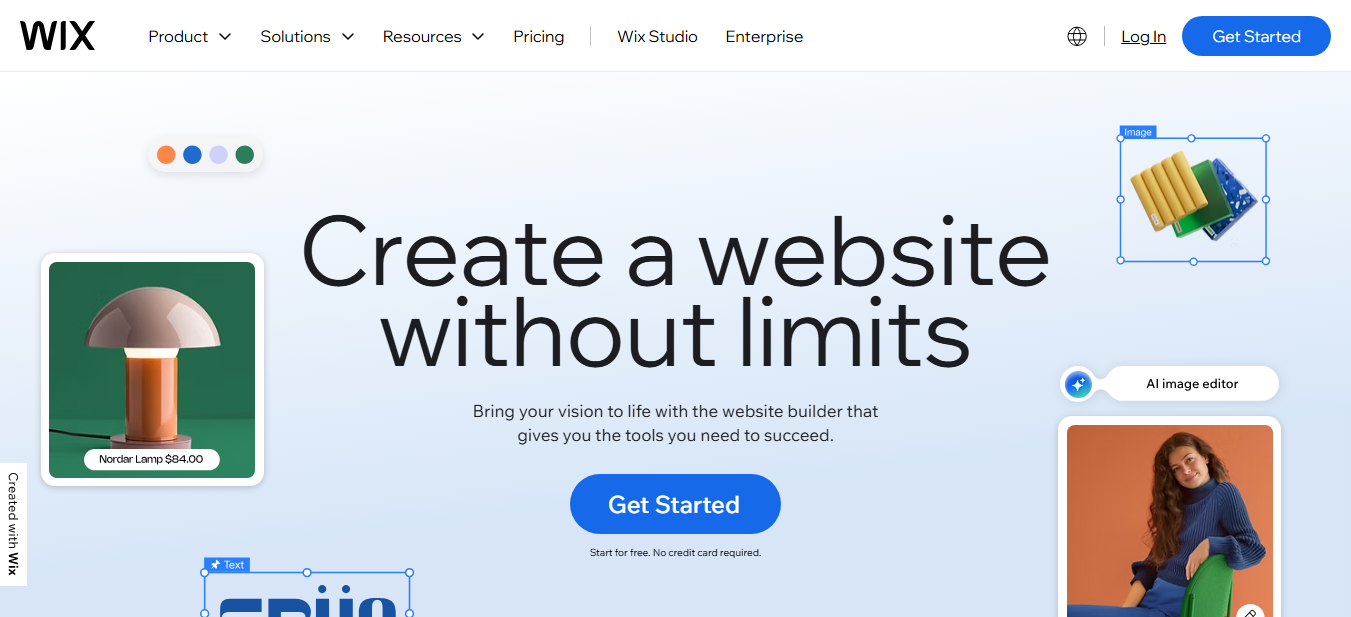
Wix is another very popular website builder, well-regarded for its ease of use and huge selection of templates. It’s an all-in-one platform, meaning hosting is part of the package. Wix features a drag-and-drop editor that gives you a lot of freedom to place elements anywhere on the page.
Strengths
Very user-friendly interface, large template library helps get started quickly, extensive App Market adds functions like booking systems or forums, AI tools (Wix ADI) can generate a basic site based on your answers to questions.
Considerations
While flexible, the freeform editor requires careful attention to ensure designs look good on all devices. Switching templates after starting often means rebuilding your site content. E-commerce features are capable but can become costly as your store grows compared to dedicated platforms.
Wix is a strong choice for beginners and small businesses seeking an easy-to-use, all-inclusive solution with plenty of design options and app integrations.
3. Squarespace

Squarespace is often chosen for its beautifully designed templates and strong focus on aesthetics. Like Wix, it’s an all-in-one platform providing hosting, templates, and core features together. Squarespace uses a more structured, section-based editor compared to Wix’s freeform approach.
Strengths
Offers stunning template designs right away, great for visually focused websites (portfolios, photographers, restaurants), solid built-in tools for blogging, e-commerce, scheduling, and email campaigns. Known for reliable performance.
Considerations
The structured editor provides less pixel-perfect control over element placement than Elementor or Wix. Customization possibilities are often tied more closely to the capabilities of the chosen template. The feature set, while strong, isn’t as expandable through third-party apps as Wix or the WordPress/Elementor ecosystem.
Squarespace excels for users who prioritize sophisticated design and need a reliable, curated platform with excellent built-in features, especially for visual brands.
4. Shopify
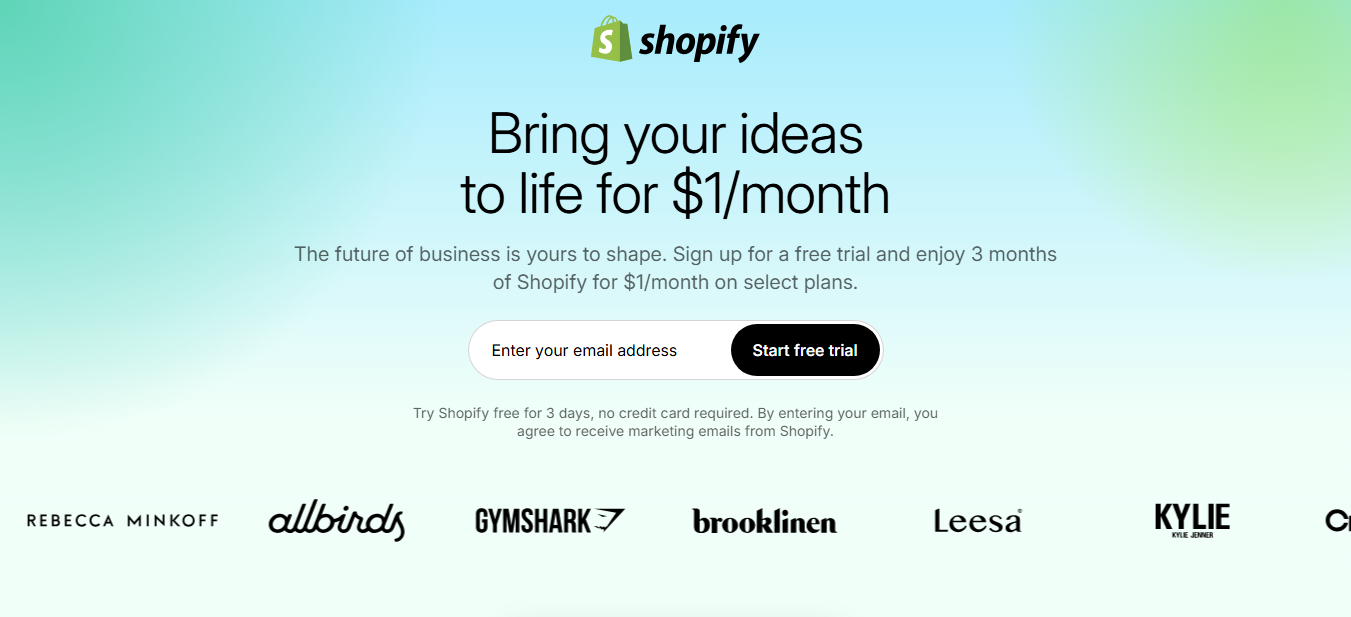
If your main goal is selling products online, Shopify is a leading force in e-commerce. It’s a platform built specifically for creating and scaling online stores. While it includes website-building features, its heart and soul is commerce.
Strengths
Exceptionally powerful e-commerce tools (inventory, payments, shipping, marketing, abandoned cart recovery), vast App Store focused on sales and growth, scalable infrastructure built for high-traffic stores, options for integrating with physical store (POS) systems.
Considerations
Website design customization can be more limiting or require knowledge of Shopify’s templating language (Liquid) compared to visual builders like Elementor. Generally more expensive than typical website builders, especially once you add necessary apps. Less ideal if your primary focus is content or blogging without a major sales component.
Shopify is the preferred choice for serious online businesses, offering unmatched e-commerce functionality, scalability, and a huge ecosystem of sales-focused apps.
5. Webflow
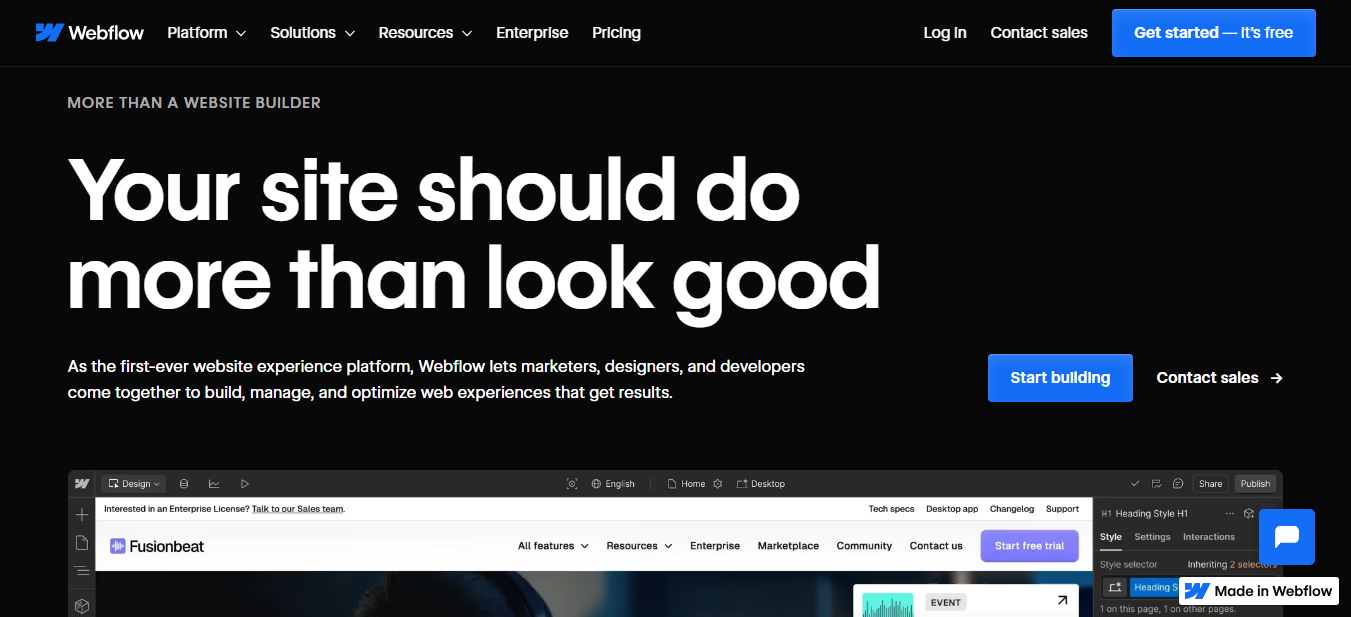
Webflow appeals to designers and developers who demand maximum design control within a visual interface. It skillfully blends visual design tools with direct access to the underlying code (HTML, CSS, JavaScript), providing immense flexibility. It also includes hosting and a Content Management System (CMS).
Strengths
Extremely powerful visual design canvas that generates clean, semantic code. Excellent control over complex interactions and animations. Robust CMS features for managing sophisticated content structures. High-performance hosting is included. Enables the creation of truly custom, professional websites.
Considerations
Comes with a significantly steeper learning curve than Strikingly, Wix, or Squarespace. It’s more like mastering professional design software combined with web development principles. Pricing can become costly, particularly for sites needing high traffic capacity or advanced CMS features.
Webflow is best suited for professional designers, developers, and agencies who need granular design control, custom interactions, and powerful CMS capabilities, and are willing to invest time in learning its advanced toolset.
6. WordPress.com
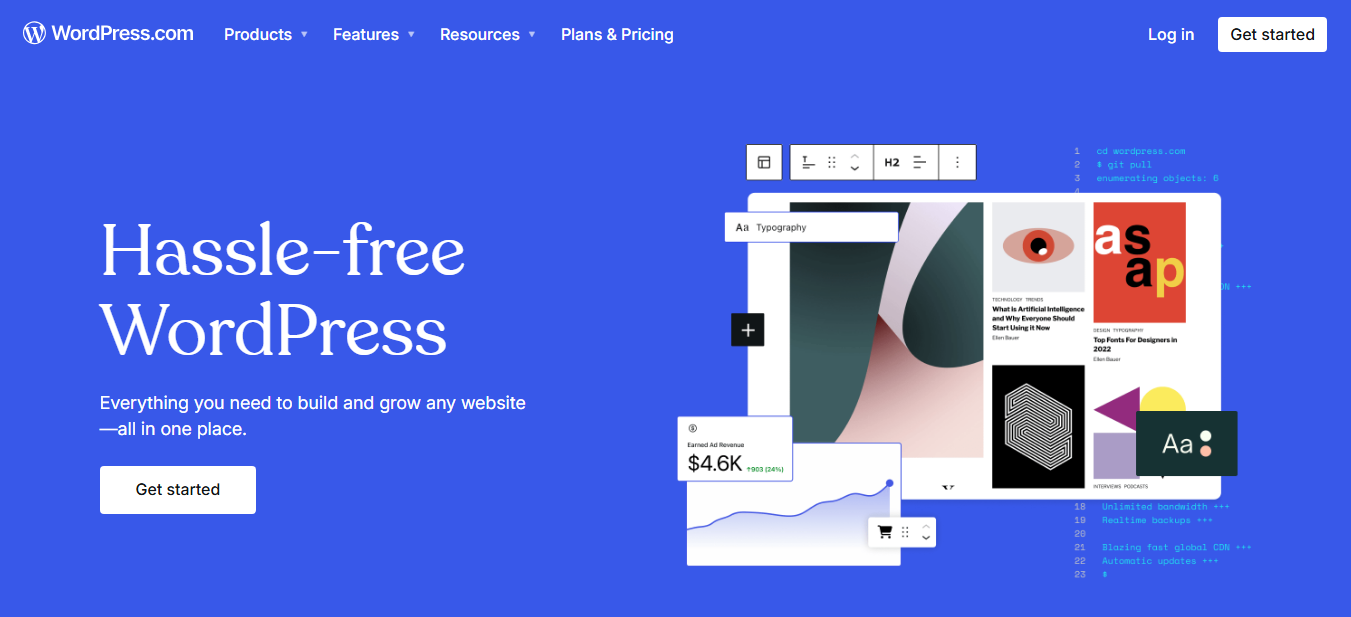
This is the hosted, commercial version of WordPress, different from the self-hosted WordPress.org software that Elementor runs on. WordPress.com provides a simplified, all-in-one WordPress experience with managed hosting, security, and backups included in its plans.
Strengths
Easier setup and less technical maintenance than self-hosted WordPress. Managed environment takes care of hosting, security, and core updates. Access to many WordPress themes and some plugins (depending on your plan tier). Developed by the co-founder of WordPress. Good platform for blogging and content sites.
Considerations
Offers less flexibility and control than self-hosted WordPress combined with a builder like Elementor. Your choice of plugins and themes is restricted, especially on lower-priced plans. Customization options might feel limited compared to Elementor’s Theme Builder. Can become expensive if you need features like advanced e-commerce or unrestricted plugin access.
WordPress.com offers a simpler, managed path to using WordPress, suitable for bloggers or businesses wanting WordPress features without handling hosting themselves, but accepting limitations on customization and flexibility.
7. GoDaddy Website Builder
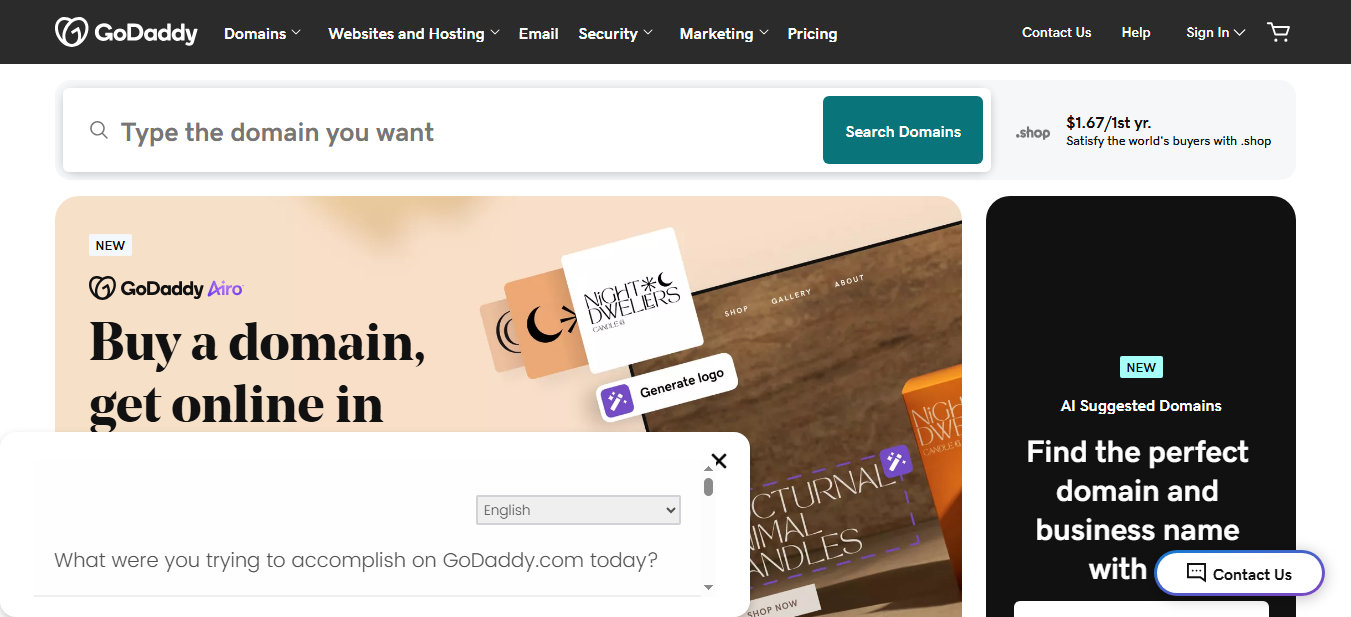
GoDaddy, famous for domain names and hosting, also provides its own website builder. It’s designed for maximum simplicity and speed, aiming to get small businesses online very quickly. It integrates smoothly with GoDaddy’s other offerings like email marketing and domain management.
- Strengths: Extremely easy to use, very fast setup process, integrates seamlessly with other GoDaddy products, includes a decent set of tools for small businesses (online appointments, basic e-commerce, contact forms), provides basic marketing tools.
- Considerations: Design customization options are generally more restricted than platforms like Elementor, Wix, or Squarespace. It’s geared towards simpler websites; creating highly unique designs or complex functionality can be difficult. Fewer third-party integrations compared to platforms with large app marketplaces.
GoDaddy Website Builder is a straightforward, quick option for small businesses needing a basic online presence, especially if they already use GoDaddy for domains or email.
Criteria for Selecting the Best Alternatives
Choosing the right Strikingly alternative means carefully weighing several factors. What’s perfect for one project might not suit another. Let’s break down the key things you should look at:
Ease of Use
How quickly can you learn and feel comfortable using the platform? This is vital, particularly if you’re not a web professional.
- Intuitive Interfaces: Look for clean dashboards and editors where tools make sense. Visual, drag-and-drop editors are often easiest for beginners. Can you find features without getting lost in menus? Elementor’s editor is widely praised for its clarity.
- Onboarding & Support: Does the builder offer helpful startup guides, video tutorials, or detailed documentation? Some platforms now use AI assistants for onboarding. A strong knowledge base and community forums (like Elementor’s large, active community) are invaluable resources.
A good platform should feel intuitive quickly, with plenty of help available through tutorials, documentation, and community support to ease the learning process.
Customization and Design Flexibility
Your website is your digital storefront. It needs to look professional and uniquely yours.
- Templates and Themes: Does the builder offer a good selection of starting designs? Are they modern and high-quality? More importantly, how much can you change them to fit your brand?
- Layout Control: Can you easily adjust spacing, alignment, columns, and element positioning? Fine-grained control, like Elementor’s ability to adjust margins and padding visually, gives you maximum design freedom.
- Branding Elements: How easy is it to apply your brand’s fonts (including custom uploads), colors (global settings save time), and logo consistently across the site?
- Advanced Tools: For truly custom sites, look for features like the ability to add custom CSS, create sophisticated interactions or animations, or design core theme parts (header, footer, etc.) – a key strength of Elementor’s Theme Builder.
The best alternatives let you break free from template limitations and create a website that perfectly reflects your brand through deep customization options.
AI Capabilities
Artificial intelligence is rapidly transforming website building, helping you work faster and smarter.
- Content Generation: AI tools, like Elementor AI, can help draft website copy, blog posts, or product descriptions based on your prompts, right inside the editor.
- Design Assistance: Some AI can analyze your content and suggest suitable layout options, color palettes, or font pairings.
- Image Generation/Editing: AI can create unique images from text descriptions (part of Elementor AI) or help enhance your existing photos.
- Wireframing/Structure: More advanced AI, like Elementor AI’s Site Planner, can help map out your site structure or generate initial layouts based on your industry and goals.
- Code Generation: AI assistants (like Elementor AI) can generate custom HTML, CSS, or JavaScript snippets, tackling tasks that previously required manual coding knowledge.
Integrated AI features, like those in Elementor AI, act as powerful assistants, speeding up content creation, design choices, image sourcing, site planning, and even coding tasks.
Pricing and Value for Money
What does the platform cost, and what do you get in return? Pricing models differ greatly.
- Free Plans/Trials: Can you try before you buy? Free plans suit very basic needs, while free trials let you test premium features. Elementor offers a powerful free version of its plugin.
- Transparent Tiers: Are the paid plans clearly explained? Do you know exactly what features are included at each level? Avoid platforms with lots of confusing add-ons or hidden fees.
- Affordability & Scalability: Consider the total cost over time. Does the price match the features offered? An affordable starting point with options to scale up is often best. Elementor’s model (free plugin, optional Pro version, optional Hosting) allows you to pay only for what you need.
Look for clear, transparent pricing that provides good value. The ability to test the platform and scale your investment as your site grows is crucial.
SEO Capabilities
For people to find your website via search engines like Google, you need good Search Engine Optimization tools.
- Basic SEO Tools: You absolutely need control over page titles, meta descriptions, image alt text, and URL slugs. Generating sitemaps and editing robots.txt should also be standard.
- Advanced Features: Look for extras like schema markup integration (helps search engines understand your content better), tools for managing redirects, and features focused on improving page speed, a critical ranking factor. The WordPress/Elementor ecosystem offers access to powerful dedicated SEO plugins (like Yoast SEO, Rank Math).
Effective built-in SEO tools, plus the ability to integrate advanced SEO solutions, are essential for driving organic traffic to your site.
E-Commerce Features
If you plan to sell anything online, carefully check the platform’s commerce tools.
- Core Functionality: Does it support product catalogs, secure payment options (Stripe, PayPal, etc.), inventory management, and order tracking?
- Scalability: Can the platform grow with your business? Does it offer features for larger stores, like customer accounts, coupons, diverse shipping options, and automated tax calculations? Elementor’s WooCommerce Builder lets you deeply customize your store within the powerful WordPress e-commerce framework.
- Marketing Tools: Are there built-in tools or easy integrations for things like recovering abandoned carts, email marketing campaigns, and customer reviews?
For online sales, ensure the platform provides robust, scalable e-commerce features, from basic setup to advanced marketing and management tools.
Performance and Reliability
A slow or offline website drives visitors away and harms your reputation and search ranking.
- Loading Speed: How fast do pages built on the platform load? This relies on efficient code from the builder and quality hosting. Look for platforms optimized for speed. Elementor focuses on clean code, and Elementor Hosting provides an optimized infrastructure (NVMe storage, CDN, caching).
- Mobile Responsiveness: Designs must automatically adapt to look and function perfectly on all screen sizes. Most modern builders handle this, but check how easy it is to fine-tune mobile views. Elementor offers detailed responsive controls.
- Uptime Guarantee: Does the hosting (if included or chosen separately) promise high availability (e.g., 99.9% uptime)? Reliable hosting is critical. Cloud platforms like Google Cloud (used by Elementor Hosting) offer excellent reliability.
- Hosting Infrastructure: Modern features like NVMe storage (much faster than older SSDs) and integrated Content Delivery Networks (CDNs) significantly boost speed and reliability.
Fast loading speeds, flawless mobile performance, and high uptime are essential for user satisfaction, SEO, and overall business success. Quality hosting is key.
Customer Support
When you encounter problems, responsive and knowledgeable support is invaluable.
- Availability: Can you get help when you need it (ideally 24/7)? What support channels are offered (live chat, email, phone)? Quick response times matter.
- Resources: Look beyond direct support. Is there a comprehensive knowledge base, active community forums, video tutorials, and clear documentation? Elementor boasts a large global community and extensive online resources.
- Expertise: Does the support team deeply understand the platform? Specialized support, like the Elementor Hosting team’s focus on Elementor sites, can resolve issues much faster and more effectively.
Choose a platform with reliable, accessible, and expert customer support, backed by strong self-help resources and an active community.
Integration Capabilities
Your website builder needs to connect smoothly with other tools you rely on.
- Third-Party Tools: Can you easily integrate with email marketing services (Mailchimp, ActiveCampaign), CRMs (HubSpot), analytics platforms (Google Analytics), or social media tools?
- App Marketplaces/Plugins: Does the platform offer an app store or plugin repository to extend functionality? Wix and Shopify have large app stores. Elementor users benefit from the enormous WordPress plugin library, offering solutions for almost any need.
- API Access: For advanced users, does the platform provide API access to build custom integrations?
Seamless integration with other business tools enhances your website’s power and streamlines your marketing and operational workflows.
Unique Features or Standout Tools
Sometimes, special features can tip the scales.
- AI-Driven Tools: As highlighted, integrated AI for content, design, code, and planning (Elementor AI) is a major advantage, saving time and boosting creativity.
- Specialized Features: Look for tools tailored to your niche, like advanced booking systems, membership site functions, powerful multilingual tools, or specific industry templates. Elementor’s Theme Builder and WooCommerce Builder provide unique capabilities within WordPress.
- Workflow Enhancements: Features like global styles (apply changes site-wide), reusable templates or sections, and collaboration tools can significantly speed up your design process.
Unique platform features, especially those leveraging AI, catering to specific needs, or improving workflow efficiency, can provide significant value.
Migration Options and Scalability
Think about your future. Can the platform adapt as you grow? Can you move your site if needed?
- Ease of Migration (In): How hard is it to bring an existing website to this platform? Some offer migration tools or services. Moving to Elementor within WordPress is relatively simple if you already use WordPress. Elementor Hosting offers free migration services.
- Ease of Migration (Out): Can you easily export your content if you decide to switch platforms later? Open-source platforms like WordPress (which Elementor uses) generally make exporting data easier than proprietary closed systems.
- Scalability: Can the platform handle significant increases in traffic, content volume, or feature complexity? Platforms built on robust, scalable infrastructure (like WordPress/Elementor on quality hosting like Elementor Hosting) are well-equipped for growth.
Select a platform that meets today’s needs but also offers the flexibility to grow, scale, and potentially migrate your data in the future without excessive difficulty.
Security Features
Protecting your website data and your visitors’ information is absolutely critical.
- SSL Certificates: Is a free SSL certificate provided to enable secure HTTPS connections? This builds trust and is essential for SEO. Most reputable builders and hosts (including Elementor Hosting) offer this standard.
- Data Protection: What measures are in place for data encryption and compliance with privacy regulations (like GDPR)?
- Threat Protection: Does the platform or its recommended hosting guard against common attacks like malware, DDoS, and login attempts? A Web Application Firewall (WAF) is crucial. Elementor Hosting includes robust security layers like a WAF.
- Updates & Maintenance: Does the platform manage core updates? How easy is it to keep everything else (themes, plugins) updated? Regular, automated backups are also vital. Managed solutions like Elementor Hosting often handle many security updates.
Strong security is non-negotiable. Look for free SSL, robust threat protection (WAF, DDoS mitigation), regular updates, automated backups, and secure login options.
User Reviews and Reputation
What experiences are other users having?
- Feedback: Check reviews on independent sites (G2, Capterra, Trustpilot). Look for consistent comments on usability, features, support quality, and overall value.
- Track Record: Does the platform have a history of reliability, innovation, and listening to its users? Elementor’s huge user base (18 million sites) and continuous development indicate a strong track record.
Real user reviews and a platform’s established reputation offer valuable insights into its long-term reliability and customer satisfaction.
Hosting Considerations for Website Builders
Hosting is the engine that powers your website. Even the best-designed site will suffer with poor hosting. Some builders bundle hosting (Wix, Squarespace), while others, like the Elementor plugin, require separate hosting – though integrated options like Elementor Hosting streamline this.
Optimization for Speed
Site speed impacts user experience and SEO rankings. Good hosting is built for speed. This involves:
- Using fast server hardware like NVMe storage (significantly faster than traditional SSDs).
- Implementing smart server-level caching.
- Providing a Content Delivery Network (CDN) to serve assets quickly worldwide.
- Fine-tuning server software (like web servers and PHP for WordPress).
- Elementor Hosting is specifically optimized for Elementor performance, including these critical speed elements.
Assessing Your Website Needs
What kind of website are you building?
- A simple informational site has different hosting needs than a busy blog or a large online store.
- Estimate your expected traffic, storage space requirements (for images, videos), and any special software needs.
Considering Future Growth
Choose hosting that allows you to scale up easily.
- Can you upgrade your hosting plan smoothly if your traffic explodes?
- Does the provider offer solutions for more complex sites or growing e-commerce operations? Managed hosting often simplifies scaling.
Budget Constraints
Hosting prices vary greatly.
- Basic shared hosting is cheap but often slow and less reliable.
- Managed WordPress hosting (like Elementor Hosting, Kinsta, WP Engine) costs more but provides significant value through performance optimization, enhanced security, expert support, and management tools, especially for business-critical sites.
- Factor hosting costs into your budget, remembering that an integrated solution like Elementor Hosting bundles optimization and support.
Importance of Reliability and Uptime
Your website must be accessible.
- Look for providers offering high uptime guarantees (99.9% is a common benchmark).
- Check reviews for real-world reliability feedback. Downtime equals lost opportunities. Reputable hosts use redundant infrastructure (like Google Cloud, used by Elementor Hosting) to maximize uptime.
Servers with NVMe Storage
As mentioned, NVMe storage provides a noticeable speed boost over older SSDs. Choosing a host that uses NVMe, like Elementor Hosting, contributes directly to faster page load times.
Importance of 24/7 Expert Support
Hosting problems don’t keep business hours.
- Access to 24/7 support is essential.
- Look for expert support – technicians who understand the specific platform (like WordPress and Elementor) can resolve issues much more effectively than generic support. Live chat often offers the fastest help. Elementor Hosting provides this specialized support.
User-Friendly Interface
Managing your hosting should be straightforward.
- A clean, intuitive control panel or dashboard (like the My Elementor dashboard used for Elementor Hosting) makes managing domains, emails (if included), backups, and settings much easier.
Hosting is fundamental. Prioritize providers optimized for speed (NVMe, CDN, caching), reliability (uptime), security, and scalability. Ensure they offer expert 24/7 support and an easy-to-use management interface. Integrated solutions like Elementor Hosting simplify this by optimizing specifically for the Elementor plugin.
Migration Considerations
Moving your website from a platform like Strikingly to a new one, such as Elementor on WordPress, needs planning.
Data Transfer Process
How will your content move over?
- Manual Copy/Paste: Possible for very small sites, but slow and error-prone.
- Export/Import Tools: Some platforms allow exporting content (like blog posts). WordPress has good import tools. However, moving between fundamentally different builders often requires manual rebuilding of pages.
- Migration Plugins/Services: For WordPress, migration plugins (like Duplicator) can clone sites. Many hosting providers, including Elementor Hosting, offer migration services (often free) to help move your existing site or set up a new WordPress installation smoothly.
Domain Name Management
Your web address needs to point to the new site’s location.
- You’ll update DNS records at your domain registrar (where you bought the domain name) to point to your new hosting server.
- This change usually takes a few hours to spread across the internet.
Email Hosting Options
If Strikingly handles your email, you’ll need a new solution.
- Website hosting doesn’t always include email.
- You might use email services from your domain registrar, a dedicated provider (Google Workspace, Microsoft 365), or check if your new host offers email accounts.
- Plan this carefully to avoid email disruption.
Avoiding Downtime During Migration
A smooth switch is the goal.
- Build on Temporary/Staging: Create your new site using a temporary URL or a staging environment (provided by hosts like Elementor Hosting). This lets you build without affecting your live site.
- Test Thoroughly: Before going live, check every aspect of the new site on the staging/temporary location.
- Schedule DNS Change: Make the switch (update DNS) during a period of low traffic, if possible.
- Monitor After Launch: Keep a close eye on the site immediately after the switch to catch any unexpected issues.
Successful migration involves planning data transfer (often rebuilding page layouts), managing your domain name update, arranging email hosting, and minimizing downtime by building and testing on a staging site before the final switch. Migration services can significantly ease this process.
Optimizing Your Website on a Website Builder
Launching your site is just the beginning. Ongoing optimization keeps it fast and effective.
Performance Tuning Tips
- Optimize Images: Compress images before uploading. Use modern formats like WebP. Set image dimensions correctly. Elementor has controls to help with image loading.
- Minimize Requests: Reduce the number of external scripts, CSS files, and plugins if they aren’t essential.
- Optimize Fonts: Limit font families and weights. Consider hosting fonts locally.
- Code Cleanup: Ensure any custom code is efficient. Elementor aims for clean output.
Leveraging Caching and CDN
These dramatically improve loading speed.
- Caching: Stores temporary copies of your site’s files/pages for faster delivery. Quality hosting (Elementor Hosting included) provides server-level caching. WordPress users can also use caching plugins.
- Content Delivery Network (CDN): Distributes copies of static assets (images, CSS, JavaScript) to servers globally. Visitors load files from the nearest server, reducing delay. A CDN is included with Elementor Hosting.
Cloud-Based Infrastructure Benefits
Hosting on major cloud platforms (like Google Cloud, used by Elementor Hosting) brings advantages:
- Scalability: Handle traffic surges smoothly.
- Reliability: Benefit from vast, redundant networks.
- Global Reach: Faster loading for international visitors.
Regular Maintenance Best Practices
Keep your site secure and running smoothly.
- Updates: Regularly update the core platform (WordPress), your builder (Elementor), themes, and plugins. Managed hosting like Elementor Hosting often handles core WordPress and security updates.
- Backups: Ensure automated daily backups are running and stored securely offsite. Know the restore process. Elementor Hosting includes automated backups.
- Performance Monitoring: Regularly check your site speed with tools like Google PageSpeed Insights.
- Link Checking: Fix broken links for better user experience and SEO.
Continuous optimization means tuning images and fonts, using caching and CDNs effectively, leveraging robust cloud hosting, and performing regular maintenance like updates and backups for peak performance and health.
Security Best Practices for Website Builders
Website security is not a feature; it’s a necessity. This applies to all platforms, including WordPress/Elementor sites.
- SSL Certificates and HTTPS: Encrypts data transfer between visitors and your site. Essential for trust, SEO, and security. Reputable hosts like Elementor Hosting provide free SSL certificates. Ensure HTTPS is always used.
- Firewall Configuration (WAF): A Web Application Firewall blocks malicious traffic before it even reaches your website. This is a critical security layer, often included in managed hosting packages like Elementor Hosting.
- Regular Security Audits: Scan your site periodically for malware and vulnerabilities using security plugins (for WordPress) or specialized services.
- Backup and Disaster Recovery Plans: Automated, regular backups stored separately from your server are crucial. Have a clear plan for restoring your site if needed. Elementor Hosting provides automated daily backups.
- WAF, DDoS & BotNet Protection: Beyond a basic firewall, look for protection against large-scale Distributed Denial of Service (DDoS) attacks and networks of malicious bots. Quality hosting includes these defenses.
- Multi-Factor Authentication (MFA): Secure your logins by requiring a second verification step (like a code from an app). Use MFA for your website admin and hosting accounts.
- 24/7 Monitoring: Good hosts constantly monitor their servers and network for security threats and performance issues.
- Auto Security Updates: Platforms or hosts that automatically apply security patches for core software (like WordPress itself) close known vulnerabilities faster. Elementor Hosting helps manage these updates. (You still need to manage theme/plugin updates).
- DB/SFTP Access Control: Limit who has direct database (DB) or Secure File Transfer Protocol (SFTP) access. Use strong, unique passwords and restrict file permissions.
- Automatic Updates: Enable auto-updates for the core platform and critical security patches where available. For WordPress themes/plugins, consider auto-updates carefully, ideally testing them in a staging environment first.
- Dev, Stage, Prod Environments: Using separate environments for Development, Staging (testing), and Production (your live site) is a professional best practice. Test all changes in staging before applying them live. Elementor Hosting includes staging environments.
- Zero Handshake TLS: An advanced protocol (part of TLS 1.3) that speeds up secure connection times for returning visitors. Look for hosts supporting the latest security protocols.
Comprehensive website security involves multiple layers: mandatory SSL/HTTPS, a strong WAF, regular updates and backups, robust login protection (MFA), DDoS/bot mitigation, secure file access, constant monitoring, and using staging environments for safe testing and updates. Managed hosting solutions like Elementor Hosting bundle many of these essential security features.
The Future of Website Builders
Website creation tools are always evolving. What trends are shaping the future?
Emerging Technologies in Website Builders
- Headless CMS & API-First: Separating the front-end presentation layer from back-end content management offers greater flexibility. Content is delivered via APIs to websites, apps, or other digital channels. Builders are increasingly adopting these approaches.
- WebAssembly (WASM): Enables running code written in languages beyond JavaScript directly in the browser, potentially leading to faster, more powerful web applications and builder interfaces.
- Progressive Web Apps (PWAs): Allowing websites to offer app-like features such as offline access and push notifications. Builders are simplifying PWA creation.
Sustainability in Data Centers
The environmental impact of digital infrastructure is gaining attention.
- Green Energy: More hosting providers are committing to powering data centers with renewable energy sources. Google Cloud (used by Elementor Hosting) is a leader in this area.
- Energy Efficiency: Optimizing hardware and operations to minimize electricity consumption.
AI and Automation
Artificial intelligence will play an even larger role.
- Smarter Design & Content: AI providing more sophisticated layout suggestions, automated A/B testing, and deeper content optimization analysis.
- Automated Workflows: AI handling routine tasks like SEO checks, accessibility audits, or even predictive personalization based on user behavior.
- No-Code/Low-Code Evolution: AI enabling users to build increasingly complex features using natural language prompts, further lowering the barrier to creation. Elementor AI’s current capabilities point in this direction.
The future of website building looks more intelligent (AI-driven), flexible (headless/API), performant (WASM), sustainable (green hosting), and capable (advanced PWA and low-code features).
Conclusion
Moving beyond Strikingly in 2026 means exploring a diverse market of powerful website creation tools. If Strikingly’s simplicity now feels like a limitation, platforms built for greater flexibility and power stand out. Elementor, as the leading website builder plugin for WordPress, offers unmatched design freedom, customization depth, and functional possibilities, especially when viewed as part of a complete ecosystem.
This ecosystem combines the core Elementor plugin (trusted by over 18 million websites), the optimized Elementor Hosting environment, and the integrated Elementor AI assistant, providing a seamless, powerful, and scalable solution.
While alternatives like Wix and Squarespace offer user-friendly all-in-one experiences, Shopify excels for pure e-commerce, Webflow caters to professional designers, WordPress.com provides managed WordPress, and GoDaddy offers rapid basic site creation, the Elementor package delivers a unique blend of advantages:
- The visual control and Theme Builder for truly custom designs.
- The power and flexibility of the open-source WordPress platform.
- The workflow acceleration provided by Elementor AI.
- The peace of mind and performance boost from optimized Elementor Hosting.
Carefully consider the criteria we’ve covered: ease of use, customization needs, AI integration, budget, SEO potential, e-commerce requirements, performance, support, security, and future scalability. Think about hosting and migration.
Ultimately, the “best” alternative aligns with your specific goals and comfort level. For users seeking a platform that combines deep creative control with robust features, scalability, AI assistance, and the support of a massive community and ecosystem, the Elementor platform (Plugin + Hosting + AI) presents a compelling, industry-leading choice ready to handle nearly any web project you can imagine. Explore your options, utilize free trials where possible, and select the platform that empowers your vision.
FAQs
Is Elementor hard to learn coming from Strikingly?
Elementor offers more features, so there’s more to learn. However, its visual drag-and-drop interface is intuitive. Many beginners pick it up quickly, aided by extensive tutorials. Using the complete package with Elementor Hosting simplifies the technical setup, letting you focus on mastering the builder.
Can I easily migrate my Strikingly site to Elementor?
Direct automatic migration isn’t feasible due to platform differences. You’ll typically rebuild your page layouts using Elementor within WordPress, copying over text and images. Migration services, like the free one offered with Elementor Hosting, can significantly help by setting up WordPress and assisting with transferring existing content where possible.
Does Elementor require separate hosting?
Yes, Elementor is a plugin that runs on WordPress, which needs hosting. However, Elementor Hosting provides a fully integrated solution where hosting is included and specifically optimized for Elementor websites, offering performance, security, and support advantages over generic hosting.
How do Elementor’s AI features help?
Elementor AI is integrated directly into the builder to speed up your work. It can write or refine text, generate unique images from prompts, help plan your site structure, and even write custom CSS or code snippets, saving time and enhancing creativity.
Is the Elementor ecosystem good for large websites or online stores?
Absolutely. The combination of Elementor’s design flexibility (including Theme Builder and WooCommerce Builder), the power of WordPress, and scalable, optimized hosting like Elementor Hosting makes it highly suitable for large, complex websites and successful e-commerce stores. Its adoption by over 18 million websites demonstrates its capability.
Looking for fresh content?
By entering your email, you agree to receive Elementor emails, including marketing emails,
and agree to our Terms & Conditions and Privacy Policy.





