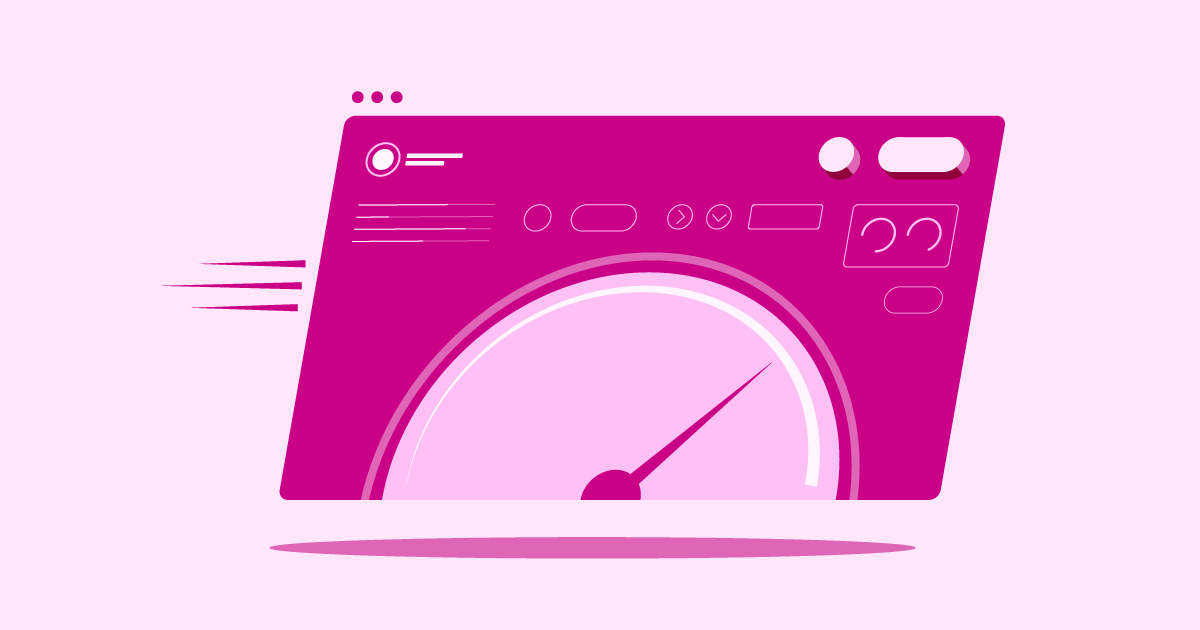Table of Contents
This isn’t about knocking Square Online. It serves its purpose well for a specific audience. However, the web platform landscape is vast, and numerous powerful options exist. If you feel constrained or simply curious about what else is out there, you’ve come to the right place. We’ll explore seven strong alternatives to Square Online in 2026, helping you find the perfect fit for your website needs. Whether you’re a beginner needing simplicity, an advanced user demanding control, or focused purely on e-commerce, there’s likely a better fit waiting. Let’s dive in.
Top 7 Square Online Website Builder Alternatives in 2026
Choosing a website builder is a significant decision. It impacts your design capabilities, scalability, and overall online strategy. Square Online offers convenience, especially for existing Square users. Yet, many businesses find they need more power or flexibility as they evolve. Here are seven noteworthy alternatives, each with its own strengths:
1. Elementor: The Versatile Powerhouse (For Beginners, Advanced Users, and E-commerce)
Alright, let’s talk about Elementor. As someone working in web development, you see tools constantly evolving. Elementor has made a significant mark. In fact, an incredible 18 million websites currently run on Elementor, representing roughly 11% of the entire internet. That kind of adoption speaks volumes about its capabilities and reliability.
At its core, Elementor is a WordPress plugin. But thinking of it just as a plugin misses the bigger picture. When combined with its ecosystem – particularly Elementor Hosting and Elementor AI – it transforms into a complete website building platform. Why does it top this list as a Square Online alternative? Unmatched flexibility, deep control, and a vast ecosystem.
Think of it like this: Square Online provides a curated set of tools for a specific job, mainly simple e-commerce linked to Square payments. Elementor, within the WordPress framework, offers a massive digital workshop. You get the tools to build virtually anything you can imagine, from simple brochures to complex web applications.
Who is Elementor For?
- Beginners: Absolutely. Despite its power, Elementor’s visual, drag-and-drop interface makes website creation surprisingly accessible. You see your changes happen live on the screen. Yes, there’s a learning curve for advanced features, but countless tutorials, pre-made templates (Kits), and a huge community make getting started smooth. You don’t need coding skills to build a professional site.
- Advanced Users & Professionals: This is where Elementor truly flexes its muscles. Developers and designers gain granular control over every aspect. You can easily add custom CSS, integrate dynamic content for sophisticated listings, build custom post types, and leverage thousands of widgets. The Theme Builder lets you visually design headers, footers, archive pages, and single post templates – tasks that once required significant coding.
- E-commerce Sites: Elementor integrates seamlessly with WooCommerce, the leading e-commerce plugin for WordPress. This powerful combination lets you build highly customized online stores. Using Elementor’s dedicated WooCommerce Builder widgets, you can visually design product pages, checkout flows, and shop archives, offering far more design freedom than most dedicated e-commerce platforms allow. You’re not confined to rigid layouts.
Key Strengths:
- Widespread Trust: Powering over 18 million websites demonstrates its stability and effectiveness.
- Unmatched Design Flexibility: From pixel-level adjustments to site-wide global settings (colors, fonts), you have complete command over the look and feel. Excellent responsive design tools ensure sites adapt beautifully to all devices.
- Extensibility via WordPress: The WordPress plugin ecosystem is unparalleled. Need specialized functionality like advanced forms, SEO tools (like Yoast or Rank Math), or specific integrations? There’s almost certainly a plugin for it.
- Dynamic Content Capabilities: Display custom fields, user data, or post information anywhere. Ideal for portfolios, directories, membership sites, and data-rich applications.
- Integrated AI Tools: Elementor AI is built directly into the editor workflow. It assists with generating text, writing custom CSS or code snippets, and creating unique images, significantly speeding up the design and content process.
- Optimized Hosting Option: While Elementor works with most quality WordPress hosts, Elementor Hosting offers a significant advantage. It’s a managed hosting solution built on the Google Cloud Platform, specifically tuned for Elementor. It includes features like NVMe storage, free SSL, a CDN by Cloudflare, automatic backups, and expert WordPress support, effectively removing the technical hurdles of self-hosting and providing performance often exceeding all-in-one builders.
- Vibrant Community & Resources: A massive global community provides endless support through forums, tutorials, social media groups, and a marketplace full of third-party add-ons and templates.
- No Platform Lock-In: Because Elementor builds on WordPress, you retain ownership of your content and site structure. You can switch hosting providers or even themes without losing your core data – a crucial advantage over closed platforms.
Potential Considerations:
- Requires WordPress: Elementor needs a WordPress installation. While Elementor Hosting simplifies this immensely, it’s still based on the WordPress framework, which differs from self-contained builders. However, this foundation is also its strength, offering unmatched extensibility.
- Learning Curve for Mastery: Basic usage is intuitive, but fully utilizing advanced tools like the Theme Builder, Loop Builder, or dynamic content requires some learning investment.
Elementor stands out for its power, flexibility, scalability, and vast user base. It serves everyone from first-time website owners to large agencies. Its visual builder, deep customization, seamless WooCommerce integration, and the option of a fully optimized platform (Plugin + Hosting + AI) make it a compelling choice for anyone seeking more than what basic builders offer. The freedom offered by its WordPress foundation ensures long-term viability.
2. Shopify: The E-commerce Giant
If your website’s main purpose is selling products online, Shopify demands serious consideration. It’s a hosted e-commerce platform, meticulously designed for online retail from the start.
Who is Shopify For?
- Dedicated E-commerce Businesses: From small ventures launching their first product to large-scale enterprises needing robust solutions (Shopify Plus).
- Businesses Seeking E-commerce Simplicity: As a fully hosted platform, Shopify manages the technical infrastructure (hosting, security, software updates), allowing merchants to concentrate on products, sales, and marketing.
Key Strengths:
- Comprehensive E-commerce Features: Offers built-in tools for inventory management, secure payment processing (multiple gateways), integrated shipping options, abandoned cart recovery, and detailed analytics – all optimized for conversion.
- Extensive App Store: A large marketplace provides apps to add specialized functions like customer loyalty programs, advanced reporting, subscription management, or sophisticated marketing automation.
- Scalability: Shopify offers various plans designed to grow with a business, including enterprise-level solutions for high-volume sellers.
- User-Friendly (for E-commerce Tasks): Adding products, managing inventory, fulfilling orders, and handling payments are generally straightforward processes within the Shopify dashboard.
Potential Considerations:
- Design Customization Can Be Limiting: While Shopify themes (especially with Online Store 2.0) offer customization, achieving truly unique layouts or complex designs often requires editing theme code (Liquid) or hiring specialized developers. It generally offers less visual design freedom than Elementor.
- Transaction Fees: If you don’t use Shopify Payments, Shopify charges transaction fees on sales, in addition to the monthly subscription cost.
- Focus is E-commerce: While you can create informational pages and a blog, Shopify’s primary strength isn’t general website building or advanced content management compared to platforms built on WordPress.
Shopify is a dominant force in e-commerce. If your primary objective is selling online and you prefer an all-in-one, hosted solution specifically geared towards commerce, it’s a top-tier choice. Its main trade-off is potentially less design flexibility for non-product parts of your site compared to Elementor.
3. Wix: The User-Friendly All-Rounder
Wix enjoys immense popularity, largely driven by its marketing focus on ease of use. It’s an all-in-one hosted website builder designed to make web creation accessible for everyone, regardless of technical skill.
Who is Wix For?
- Absolute Beginners: Wix’s main editor (Wix Editor) uses a very visual drag-and-drop approach. Additionally, Wix ADI (Artificial Design Intelligence) can auto-generate a basic website after you answer some questions.
- Small Businesses & Simple Portfolios: Ideal for quickly creating attractive brochure websites, online portfolios, or sites for local service businesses.
Key Strengths:
- Simplicity: Often cited as one of the easiest platforms to get started with. The visual editor feels intuitive for many new users.
- Wide Template Selection: Provides a very large library of modern-looking templates covering many industries and styles.
- App Market: Includes an App Market to add extra features like online booking tools, forums, event management, or basic e-commerce capabilities.
- All-Inclusive: Hosting, basic security, and the website builder tools are bundled into the monthly subscription fee.
Potential Considerations:
- Platform Lock-in: Moving a website away from Wix to another platform (like WordPress) is extremely difficult and typically requires a complete manual rebuild. This lack of data portability is a significant drawback for long-term flexibility.
- Depth of Customization: While the editor allows placing elements freely, making deep structural changes or implementing highly custom functionality can be restrictive compared to platforms like Elementor/WordPress. You operate within Wix’s framework.
- Scalability Questions: While Wix has made improvements, very complex sites with high traffic demands or extensive databases might encounter performance limitations compared to robust solutions built on scalable platforms like WordPress with optimized hosting.
- E-commerce Costs/Features: Wix E-commerce plans can become relatively costly as your store grows, and the depth of features might not match dedicated platforms like Shopify or WooCommerce.
Wix shines in user-friendliness for beginners and enables rapid creation of stylish websites. However, potential users must weigh the ease of entry against the significant platform lock-in and possible constraints on deep customization and future scalability.
4. Squarespace: The Design-Focused Choice
Squarespace has carved out a niche based on elegant templates and a strong emphasis on design aesthetics. It’s another all-in-one hosted platform, popular among creatives, bloggers, and businesses where visual presentation is key.
Who is Squarespace For?
- Creatives & Visual Portfolios: Photographers, designers, artists, and architects often choose Squarespace for its clean, minimalist, and image-centric templates.
- Bloggers: Provides solid, integrated blogging tools within a visually appealing framework.
- Small Businesses Valuing Polish: Companies wanting a sophisticated, professional online look without needing deep, granular customization.
Key Strengths:
- Beautiful Templates: Renowned for high-quality, professionally designed templates that provide a polished look right away.
- Relatively Easy to Use: Employs a section-based editor that is generally considered user-friendly once the approach is understood, though different from Wix’s freeform drag-and-drop.
- Integrated Feature Set: Includes built-in tools for blogging, basic e-commerce, appointment scheduling (Squarespace Scheduling), and email marketing campaigns, creating a cohesive ecosystem.
- Reliable Infrastructure: As an all-in-one platform, Squarespace manages the hosting, security, and updates.
Potential Considerations:
- Structured Customization: Customization largely occurs within the predefined structure of the chosen template and Squarespace’s block system. While flexible within these bounds, it’s less of a “blank slate” than Elementor and may require CSS for more advanced tweaks.
- Smaller Extension Ecosystem: Compared to the vast plugin libraries of WordPress/Elementor or the Shopify App Store, Squarespace offers fewer third-party integrations and add-ons.
- E-commerce Scalability: While capable for small to medium stores, its e-commerce features are generally less extensive than those found on dedicated platforms like Shopify or when using Elementor with WooCommerce.
Squarespace is an excellent option if design quality and curated aesthetics are top priorities, and you value an integrated, easy-to-manage platform. It excels for portfolios and visually focused websites but provides less ultimate flexibility and extensibility compared to Elementor/WordPress.
5. WordPress.com (Hosted): The Simpler WordPress Entry
It’s vital to differentiate WordPress.com (a commercial, hosted service) from WordPress.org (the free, open-source software that Elementor requires for self-hosted or specialized hosting like Elementor Hosting). WordPress.com offers a simplified, managed way to use the WordPress platform without managing your own hosting or technical maintenance.
Who is WordPress.com For?
- Bloggers: It originated as a blogging platform and remains a very strong choice for bloggers.
- Users Seeking WordPress Without Technical Overhead: Provides the familiar WordPress interface and many features within a managed, hosted environment.
- Users Planning to Scale Gradually: Higher-tier paid plans unlock more features, including plugin installation (potentially Elementor, although full functionality might require specific plans), theme customization, and removal of WordPress.com branding.
Key Strengths:
- Managed Hosting Environment: WordPress.com handles server management, security, backups, and core software updates.
- Built on WordPress: Offers the well-known WordPress dashboard and access to many core features (depending on the plan).
- Scalable Plans: Provides a spectrum of plans, from free (with significant limitations) up to business and e-commerce tiers offering more capabilities.
Potential Considerations:
- Plan-Based Limitations: Free and lower-cost plans heavily restrict storage space, monetization options, plugin installations, theme choices/customization, and enforce WordPress.com branding. Achieving the full flexibility often associated with WordPress (and Elementor) requires subscribing to more expensive plans.
- Less Control Than Self-Hosted: You lack the root access and server-level control available with self-hosted WordPress (whether on standard hosting or specialized platforms like Elementor Hosting).
- Potential Confusion: The naming similarity between WordPress.com (hosted service) and WordPress.org (software) frequently confuses new users.
WordPress.com serves as a gentle introduction to the WordPress platform within a managed, hosted package. It’s excellent for bloggers and those wanting WordPress features without the technical responsibilities of self-hosting. However, unlocking the true power and customization potential, especially for use with versatile tools like Elementor, typically necessitates higher-tier plans or transitioning to a self-hosted/specialized hosting setup.
6. Webflow: The Designer/Developer Hybrid
Webflow caters to a more technically skilled audience, particularly web designers and front-end developers who desire fine-grained visual control over design and interactions, effectively translating visual design into clean code without writing it all manually.
Who is Webflow For?
- Professional Web Designers: Offers sophisticated visual tools that map directly to clean, semantic HTML, CSS, and basic JavaScript.
- Developers Preferring a Visual Workflow: Enables building complex layouts, animations, and interactions visually, potentially accelerating development time for certain tasks.
- Design Agencies: A popular choice for creating highly customized client websites.
Key Strengths:
- Advanced Visual Design Control: Provides perhaps the most granular visual control over styling, positioning, interactions, and animations among website builders, outputting high-quality code.
- Integrated High-Performance Hosting: Offers managed hosting specifically optimized for sites built with Webflow.
- Built-in CMS: Includes a flexible Content Management System for handling dynamic content like blog posts, portfolio items, or team members.
Potential Considerations:
- Steeper Learning Curve: Generally considered more complex to master than Elementor’s visual builder, Wix, or Squarespace, especially for users without a background in design principles or web development concepts.
- Complex Pricing: The pricing structure can be confusing and potentially expensive, involving separate costs for Account Plans (access to features) and Site Plans (hosting, traffic limits). E-commerce functionality adds further costs.
- Limited Plugin/App Ecosystem: Does not have the vast plugin library found in the WordPress ecosystem. Extending functionality often relies on custom code integrations or third-party automation tools like Zapier.
Webflow is a potent tool for skilled designers and developers, offering deep visual control and generating clean code. It effectively bridges visual design and front-end development but presents a steeper learning curve and potentially higher overall cost than many alternatives.
7. GoDaddy Website Builder: The Simple Integrated Option
GoDaddy, primarily known for domain registration and traditional web hosting, also provides its own basic, integrated website builder. It’s engineered for maximum simplicity, targeting beginners and existing GoDaddy customers.
Who is GoDaddy Website Builder For?
- Absolute Beginners Seeking Speed: Designed for extreme ease of use to get a fundamental online presence established very quickly.
- Existing GoDaddy Customers: Offers convenience for users already invested in the GoDaddy ecosystem for domains, email, or other services.
- Micro Businesses or Personal Sites: Suitable for creating very simple informational sites or online brochures.
Key Strengths:
- Utmost Simplicity: Extremely easy to use, employing pre-designed sections and straightforward layout options.
- Rapid Setup: Possible to publish a basic website in a very short amount of time.
- Integration with GoDaddy Services: Connects easily with other GoDaddy products like GoDaddy Email Marketing or Online Appointments.
Potential Considerations:
- Highly Limited Customization: Offers the least design flexibility among the prominent builders listed here. Users work within quite rigid templates and section constraints.
- Very Basic Features: Lacks the advanced functionalities, deep integrations, and scalability found in more robust platforms. E-commerce capabilities are rudimentary.
- Scalability Concerns: While adequate for simple sites, performance and feature depth may not scale effectively for more complex requirements or significant traffic growth.
The GoDaddy Website Builder prioritizes simplicity and setup speed for the most basic website needs. It serves as an entry-level tool, convenient mainly for existing GoDaddy users, but falls significantly short in customization, features, and scalability compared to platforms like Elementor, Shopify, or even Wix and Squarespace.
Criteria for Selecting the Best Alternatives
Choosing the right Square Online alternative involves more than just comparing feature lists. You need to evaluate platforms based on criteria that matter to your unique situation. Here’s a breakdown of key factors:
- Ease of Use:
- Intuitive Interface: How quickly can you navigate the builder? Look for logical workflows. Visual, drag-and-drop editors (like Elementor’s) are often preferred.
- Learning Resources: Are there tutorials, guides, or AI tools (like Elementor AI) to help you start and learn? A strong knowledge base and active community forums are vital.
- Customization and Design Flexibility:
- Beyond Templates: Can you modify templates extensively or build from scratch? Look for control over layout, spacing, typography, and colors.
- Granular Control: Can you adjust every detail? Platforms like Elementor allow fine-tuning elements, sections, and global styles for unique branding. Consider if you need tools like a Theme Builder for full site customization.
- AI Capabilities:
- Workflow Integration: How seamlessly does AI fit into the building process? Does it assist with content (text, code generation), image creation, or layout suggestions directly within the editor (like Elementor AI)?
- Practical Assistance: Does AI automate tedious tasks or help overcome creative blocks effectively?
- Pricing and Value for Money:
- Trial Options: Is there a free version (like Elementor’s core plugin) or trial period?
- Transparent Costs: Are pricing tiers clear about included features? Watch for hidden fees (e.g., transaction fees, add-on costs). Consider the Total Cost of Ownership.
- Long-Term Value: Does the price reflect the features, flexibility, and scalability offered? Elementor Core, for instance, offers extensive features for its price point, especially considering the underlying WordPress flexibility.
- SEO Capabilities:
- On-Page SEO Tools: Can you easily edit titles, meta descriptions, alt text, and URLs?
- Technical SEO: Does it support sitemaps, robots.txt editing, and schema markup? WordPress-based platforms like Elementor excel here, often using powerful dedicated SEO plugins.
- Performance: Fast loading speed is key for SEO. Does the builder generate clean code, and does the recommended hosting prioritize speed?
- E-Commerce Features:
- Core Selling Tools: Does it handle products (variations, inventory), payments, shipping, and taxes effectively?
- Scalability & Advanced Needs: Can it grow with your business? Does it offer features like abandoned cart recovery, discounts, or robust reporting? Elementor + WooCommerce is highly scalable.
- Store Customization: Can you fully customize the look of your shop, product pages, and checkout?
- Performance and Reliability:
- Speed Optimization: Does the builder facilitate creating fast websites? Does the hosting infrastructure use modern tech (NVMe, CDN, optimized caching)? Solutions like Elementor Hosting are built specifically for this.
- Mobile Responsiveness: Are tools provided to easily create sites that work perfectly on all devices?
- Uptime Guarantee: Does the hosting promise high availability (e.g., 99.9%)?
- Customer Support:
- Accessibility: Is expert help available when needed (24/7 chat, email, phone)?
- Quality of Support: Is the support team knowledgeable about the specific platform (e.g., WordPress/Elementor experts for Elementor Hosting)?
- Self-Help Resources: Are there extensive docs, tutorials, and community forums? Elementor’s huge community is a significant support asset.
- Integration Capabilities:
- Connecting Business Tools: Can you link to email marketing platforms, CRMs, analytics, etc.?
- Extensibility: Is there an app store or plugin ecosystem (like WordPress’s) to add almost any functionality imaginable? Elementor leverages this ecosystem fully.
- Unique Features or Standout Tools:
- Advanced Builders: Tools like Elementor’s Theme Builder, Loop Builder, or AI features that go beyond basic page editing.
- Niche Functionality: Built-in or easily integrated tools for bookings, memberships, multilingual sites, etc.
- Migration Options and Scalability:
- Data Portability: Can you easily move your site away from the platform if needed? Open platforms like WordPress (used by Elementor) offer freedom, while closed platforms create lock-in.
- Growth Potential: Can the platform handle significant increases in traffic, content, and features without performance degradation or needing a rebuild?
- Security Features:
- Foundational Security: Free SSL, server-level protection, regular patching (especially important in managed hosting like Elementor Hosting).
- Advanced Protection: WAF, DDoS mitigation, malware scanning, secure login options (MFA).
- User Reviews and Reputation:
- Community Feedback: What do real users say on review sites? Look for consistent feedback on usability, features, and support.
- Platform Maturity: Does the builder have a strong track record of updates, innovation, and stability? Elementor’s massive user base (18 million sites) indicates proven reliability.
Evaluating platforms using these criteria helps you look beyond marketing claims and choose a solution that truly fits your technical comfort level, business goals, and future aspirations.
Hosting Considerations for Website Builders
Your website builder creates the site, but hosting provides its online home. The link between builder and hosting is vital for speed, security, and manageability. Some builders (Wix, Squarespace, Shopify, WordPress.com) bundle hosting. Others, like Elementor (used with WordPress.org), traditionally need separate hosting. However, integrated solutions like Elementor Hosting now bridge this gap, offering a streamlined experience.
Here’s why hosting choices are critical:
- Optimization for Speed: Slow sites lose visitors and rank lower in search. Quality hosting utilizes fast NVMe storage (much quicker than older SSDs), optimized server software (e.g., LiteSpeed), server-level caching, and Content Delivery Networks (CDNs). An integrated solution like Elementor Hosting is pre-configured and optimized specifically for Elementor/WordPress performance, taking the guesswork out.
- Matching Needs: Hosting requirements differ. A blog needs less power than a busy online store. Consider traffic, storage, and specific features (like e-commerce readiness).
- Future Growth: Choose hosting that scales. Can you easily upgrade resources as your site grows? Cloud-based infrastructure (like the Google Cloud Platform used by Elementor Hosting) provides excellent, flexible scalability.
- Budget: Costs range from cheap shared hosting (often slow, limited resources) to expensive dedicated servers. Managed WordPress hosting (like Elementor Hosting) offers a balance: optimized performance, security, and support without requiring server management expertise.
- Reliability and Uptime: Your site must be accessible. Look for providers with high uptime guarantees (99.9%+) and proven stability. Downtime equals lost opportunities.
- Servers with NVMe Storage: This newer storage technology offers significantly faster data read/write speeds compared to traditional SSDs, leading to quicker page loads and database queries – a key performance feature offered by quality hosts like Elementor Hosting.
- Importance of 24/7 Expert Support: When issues arise, fast, knowledgeable support is essential. Look for 24/7 availability via multiple channels. Ideally, support should be expert in your specific platform (e.g., Elementor Hosting provides support from specialists familiar with Elementor and WordPress).
- User-Friendly Management: Your hosting control panel should make managing domains, emails, backups, and site settings straightforward.
When using Elementor, you can choose almost any reputable WordPress host. However, opting for Elementor Hosting provides a cohesive, optimized environment designed by the same team behind the builder. It simplifies setup, guarantees performance tuning, includes premium security features, and offers expert support, effectively delivering the benefits of an all-in-one platform combined with the power of Elementor and WordPress.
Hosting is foundational. Prioritize speed (NVMe, CDN, caching), reliability (uptime), scalability, robust security, and expert support. Whether bundled or separate, ensure your hosting choice complements your website builder. Optimized, integrated solutions like Elementor Hosting can significantly boost performance and simplify management for Elementor users.
Migration Considerations
Moving your website from one platform or host to another can seem complex, but careful planning makes it manageable. Key considerations include:
- Data Transfer Strategy: How will you move content (pages, posts, images), user data, products, and settings?
- Between Closed Platforms (e.g., Wix to Squarespace): Often requires manually rebuilding most of the site. Limited export/import tools usually exist.
- To WordPress/Elementor: More feasible. Tools exist to import content from various platforms (Blogger, Wix, Squarespace – though results vary). E-commerce data migration often needs specialized plugins/services. Elementor’s site settings can be exported/imported.
- Within WordPress (Host Change/Theme Swap): Typically the easiest. Content resides in the WordPress database. Use migration plugins (like Duplicator) or tools from hosts like Elementor Hosting. Your Elementor designs and settings move with the WordPress site. The openness of WordPress makes migration much simpler than leaving a locked-in platform.
- Domain Name Pointing: You’ll need to update your domain’s DNS settings (usually nameservers) at your registrar to point to the new hosting location. Allow time for these changes to propagate globally (can take hours, sometimes up to 48).
- Email Hosting: If your email is tied to your old provider, arrange new email hosting (either with the new host or a third-party like Google Workspace) and plan the switch to avoid losing emails. Back up important messages beforehand.
- Minimizing Downtime:
- Use Staging: Build and thoroughly test the migrated site on a temporary URL or staging environment before making the final switch. Good hosts like Elementor Hosting offer easy-to-use staging environments.
- Schedule Wisely: Execute the final DNS change during a period of low website traffic.
- Post-Migration Checks: After the switch, meticulously test all pages, forms, links, e-commerce functions, and user accounts.
Migration success hinges on planning. Understand the data transfer process, manage domain and email transitions carefully, and leverage staging environments to test thoroughly and minimize live site disruption. The open nature of platforms like WordPress (used by Elementor) generally provides significantly more migration flexibility compared to closed, proprietary builders.
Optimizing Your Website on Your Chosen Builder
Launching your site is just the beginning. Continuous optimization ensures it remains fast, user-friendly, and effective for SEO. These best practices apply broadly:
- Performance Tuning Essentials:
- Smart Image Optimization: Compress images before uploading. Use appropriate dimensions and modern formats (WebP). Utilize lazy loading for offscreen images. WordPress plugins or built-in host features can automate this.
- Reduce HTTP Requests: Minimize the number of files (scripts, styles, images) the browser needs to load. Combine files where possible.
- Minify Code: Shrink CSS and JavaScript file sizes by removing unnecessary characters. Caching plugins or performance optimization tools often handle this.
- Prioritize Critical Rendering Path: Ensure essential above-the-fold content loads instantly. Defer non-critical scripts.
- Leveraging Caching and CDN Effectively:
- Caching: Store temporary copies of site files to serve repeat visitors faster (browser caching) and reduce server load (server-side caching). Essential for speed. Managed hosting like Elementor Hosting includes sophisticated, pre-configured server-side caching.
- Content Delivery Network (CDN): Distribute static assets (images, CSS, JS) across global servers. Visitors load files from the nearest server, reducing latency. Premium hosts like Elementor Hosting integrate a high-quality CDN (Cloudflare) automatically.
- Benefits of Cloud-Based Infrastructure: Hosting on scalable cloud platforms (like Google Cloud, AWS) often provides superior reliability, easier resource scaling, and better global performance compared to traditional single-server setups. Elementor Hosting leverages the power of Google Cloud.
- Routine Maintenance Habits:
- Keep Everything Updated: Regularly update your builder, theme, plugins (especially on WordPress), and underlying server software for security and features.
- Reliable Backups: Implement automated daily backups stored off-site. Ensure you know the restoration process. Elementor Hosting includes automated backups.
- Monitor Performance: Regularly test site speed using tools like Google PageSpeed Insights and address bottlenecks.
- Fix Broken Links: Use checkers periodically to find and fix broken internal or external links.
Optimization is ongoing. Focus on images, leverage caching and CDNs, minimize code bloat, and perform regular maintenance (updates, backups). Choosing a builder and hosting environment designed for performance (like Elementor on Elementor Hosting) provides a strong foundation.
Security Best Practices for Your Website
Website security is paramount. A breach can ruin your reputation, expose data, and cause costly downtime. Security involves both your platform/host and your own practices.
- SSL Certificates (HTTPS): Encrypts data transfer. Essential for user trust, data protection, and SEO. Reputable hosts and builders provide free SSL certificates. Ensure HTTPS is always active.
- Web Application Firewall (WAF): Filters malicious traffic before it hits your site. Often included in premium managed hosting plans (Elementor Hosting includes a WAF via Cloudflare).
- Regular Security Scanning: Use security plugins (like Wordfence for WordPress) or services to scan for malware and vulnerabilities.
- Robust Backup & Recovery: Essential for recovering from hacks or failures. Automated, frequent, off-site backups are key. Know the restore procedure.
- DDoS & Bot Protection: Mitigation against traffic floods and malicious bots. Often provided by quality CDNs and hosting platforms (like Elementor Hosting).
- Strong Credentials & Multi-Factor Authentication (MFA): Use complex, unique passwords everywhere (admin, hosting, database, SFTP). Enable MFA (2FA) on all logins for a critical extra security layer.
- 24/7 Security Monitoring: Your host should monitor server and network security continuously. Elementor Hosting provides this active monitoring.
- Managed Updates & Patching: Choose hosts that handle timely security updates for server software and potentially the core application (like WordPress). You still need to update themes/plugins.
- Secure File & Database Access: Limit direct access. Use secure protocols (SFTP/SSH). Grant permissions sparingly.
- Use Staging Environments: Test updates and changes on a staging site (provided by Elementor Hosting) before applying them to your live site to prevent introducing vulnerabilities or errors.
- Zero Handshake TLS: Advanced feature speeding up secure connections for return visitors, often enabled by modern CDNs/hosting.
Employ layers of security: strong passwords/MFA, SSL, WAF, regular updates, backups, scans, and monitoring. Choose a security-conscious hosting provider. Managed solutions like Elementor Hosting incorporate many essential security measures automatically, simplifying protection for users.
The Future of Website Builders
The landscape of web creation tools is dynamic. Understanding future trends helps you choose a platform poised for longevity.
- Deeper AI Integration: AI will move beyond content assistance (like Elementor AI) to potentially automate A/B testing, personalize user experiences dynamically, predict effective design choices, and streamline complex workflows.
- Sustainability Focus: Expect increased demand for green hosting – data centers using renewable energy and efficient hardware. Providers prioritizing sustainability (like Google Cloud, the foundation of Elementor Hosting) will gain favor.
- Automation Everywhere: AI and smarter platforms will automate more routine tasks: performance optimization based on traffic, security monitoring and response, potentially even basic content updates or layout adjustments.
- Headless and Composable Architectures: More technical approaches separating frontend (visuals) and backend (content) will gain traction for complex projects needing multi-channel delivery. Builders may offer better integration with these models.
- Performance & User Experience Obsession: Google’s Core Web Vitals and user experience metrics will continue to push builders and hosts towards generating highly optimized code and providing tools for easy performance tuning.
- Accessibility as Standard: Designing for all users (WCAG compliance) will become baseline. Builders will likely incorporate more robust, built-in accessibility checks and features. Elementor is actively working on improving accessibility features.
The future promises smarter, faster, more automated, sustainable, and inclusive website building. Platforms embracing AI, prioritizing performance and user experience, focusing on sustainability, and adapting to new architectures (while improving accessibility) – like Elementor – are well-positioned for what’s next.
Conclusion
Moving beyond Square Online often stems from a need for greater design freedom, more advanced features, or better scalability. As we’ve explored, the 2026 landscape offers diverse and powerful alternatives.
Elementor, powering an astounding 18 million websites, stands out. While technically a WordPress plugin, when paired with Elementor Hosting and Elementor AI, it forms a comprehensive and flexible platform. It masterfully balances ease of use for beginners with the deep control professionals demand, excels in e-commerce via WooCommerce, and crucially, avoids platform lock-in thanks to its open-source WordPress foundation.
Other platforms serve different needs well: Shopify for large-scale, dedicated e-commerce; Wix and Squarespace for user-friendliness and template design within all-in-one packages (but with lock-in concerns); WordPress.com as a simpler WordPress entry; Webflow for design/dev professionals; and GoDaddy’s builder for absolute basic needs.
The “best” choice hinges on your unique requirements. Evaluate candidates against key criteria: ease of use, design control, AI integration, true cost, SEO prowess, e-commerce depth, performance, support quality, integrations, security robustness, and long-term scalability. Remember the vital role of hosting – whether bundled or chosen separately (like the optimized Elementor Hosting solution), ensure it delivers the speed, reliability, and expert support you need.
Choosing a new platform is an investment in your online future. Research thoroughly, consider trial options (like Elementor’s free version), and select the solution that empowers you not just for today, but for sustainable growth tomorrow.
FAQs
What’s the main difference between Elementor and simple builders like Square Online or GoDaddy?
The primary difference is flexibility, control, and scalability. Simple builders offer speed and ease for basic sites but limit customization significantly. Elementor, built on WordPress, provides deep design control, extensive functionality via plugins, and the ability to build almost any type of site (blogs, business sites, complex stores, portfolios, etc.). Powering 18 million sites, it’s proven for diverse needs and scales far better.
Is Elementor suitable for beginners if it’s so powerful?
Yes. Despite its professional capabilities, Elementor’s visual drag-and-drop editor is intuitive for basic site building. Beginners can achieve professional results using pre-made templates (Kits) without coding. While mastering advanced features takes time, getting started is straightforward, aided by vast community resources and integrated tools like Elementor AI for content assistance.
Do I always need separate hosting for these alternatives?
No. Wix, Squarespace, Shopify, WordPress.com, Webflow, and GoDaddy Builder are all-in-one platforms including hosting. Elementor, as a WordPress plugin, traditionally requires separate hosting. However, Elementor Hosting offers a bundled solution: premium, managed hosting optimized specifically for Elementor by the Elementor team. This gives you the power of Elementor/WordPress with the convenience and performance tuning often associated with all-in-one platforms.
How important are AI capabilities in a website builder now?
AI is increasingly valuable. While not essential for basic building yet, integrated AI (like Elementor AI within the editor) significantly boosts efficiency and creativity. It helps with writing text, generating code/CSS, creating images, and overcoming design blocks. As AI evolves, it will become more central to smart, fast web development, making it a key factor for future-proofing your platform choice.
Can I easily switch away from these builders if my needs change again?
This varies greatly. Migrating away from closed platforms (Wix, Squarespace, etc.) is notoriously difficult and often requires rebuilding from scratch due to platform lock-in. Elementor, built on open-source WordPress, offers excellent data portability. You can easily change hosts (including moving to or from Elementor Hosting), switch themes, or even use different tools while keeping your core content, offering crucial long-term flexibility.
Looking for fresh content?
By entering your email, you agree to receive Elementor emails, including marketing emails,
and agree to our Terms & Conditions and Privacy Policy.