Table of Contents
Choosing the right web hosting provider is a big decision. It forms the foundation your website rests on. The right host ensures a fast, secure, and reliable site. This keeps your visitors happy and your business running smoothly. If you choose poorly, you could face slow load times, frustrating downtime, and security headaches. With many options available, how do you pick the best one for your needs? This is especially true if you’re building with WordPress and Elementor.
Let’s break down three popular choices: Elementor Hosting, SiteGround, and Namecheap. This comparison will help you decide in 2026.
SiteGround vs Namecheap vs Elementor Hosting in 2026: At a Glance
Elementor Hosting: The All-in-One Solution for WordPress Websites
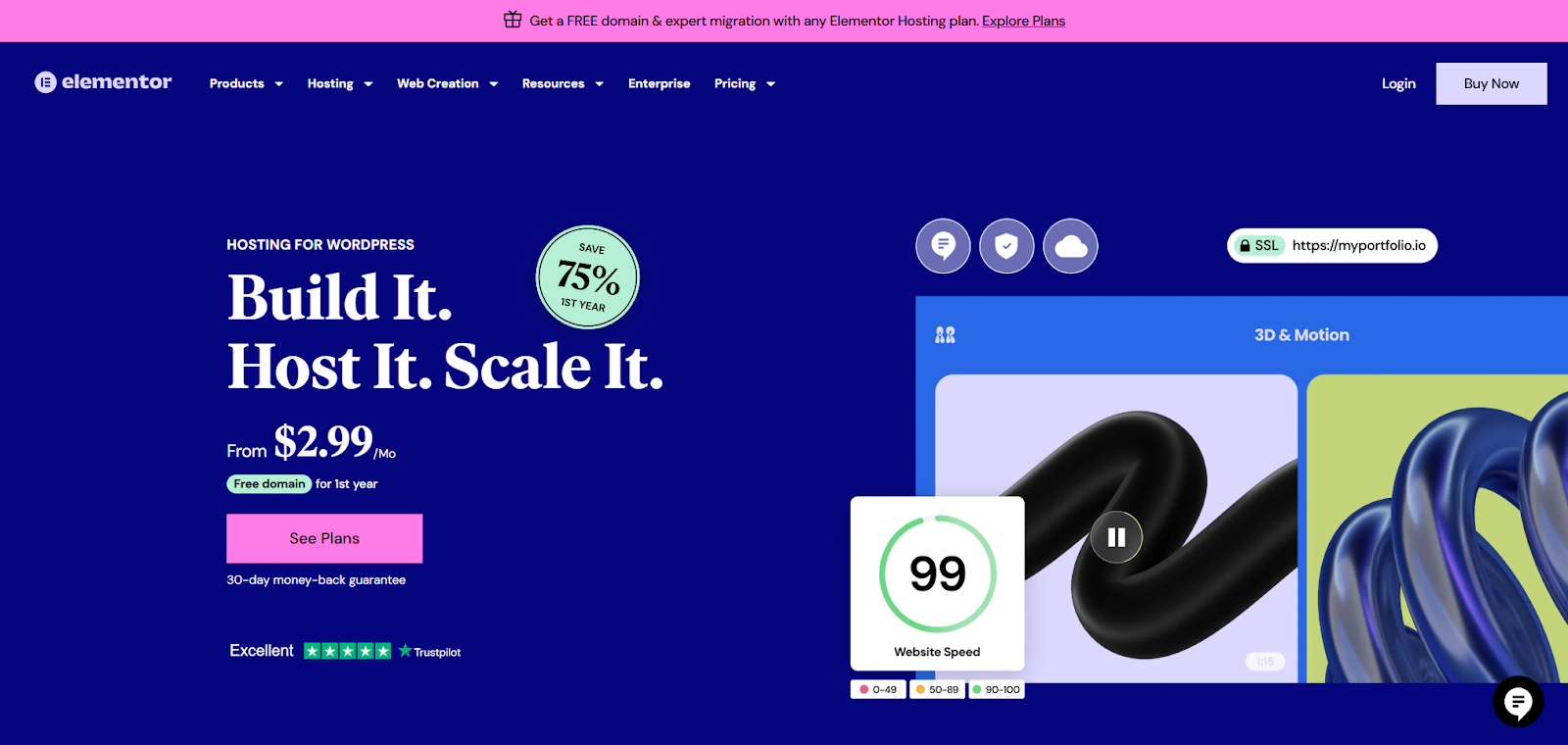
Elementor Hosting isn’t just another hosting option. It’s a platform built specifically for websites created with Elementor. Think of it as the native environment for your Elementor projects.
What You Get:
- Optimized Performance: It runs on the Google Cloud Platform’s premium tier, using powerful C2 virtual machines and NVMe SSD storage. This combination means very fast loading times and a responsive backend experience. Additionally, the integrated Cloudflare Enterprise CDN ensures your content loads quickly for visitors anywhere in the world.
- Seamless Integration: Elementor Hosting comes bundled with the Elementor Core plugin. Everything works together smoothly right out of the box. The hosting dashboard integrates within your main My Elementor account, simplifying management.
- Managed WordPress Experience: Forget manual updates and security worries. Elementor Hosting handles core WordPress updates, provides automatic daily backups (with easy restores), and includes robust security features like free SSL certificates, firewalls, and 24/7 monitoring.
- Expert Support: Need assistance? You get 24/7 support from a team that deeply understands both hosting and the Elementor builder. This is invaluable if you encounter issues where hosting and site design interact.
- Helpful Tools: Features like a one-click staging environment let you test changes safely before making them live. They also offer tools to simplify migration.
Who is it Best For?
Elementor Hosting excels for freelancers, agencies, and businesses building websites mainly with Elementor. If you value top performance, tight integration, strong security, and a single point of contact for support, this is likely your best choice. It removes the guesswork often involved in finding hosting that works well with Elementor.
Elementor Hosting offers a high-performance, secure, and seamlessly integrated environment specifically tuned for Elementor websites, backed by expert support.
SiteGround: A Popular Choice for Managed WordPress Hosting
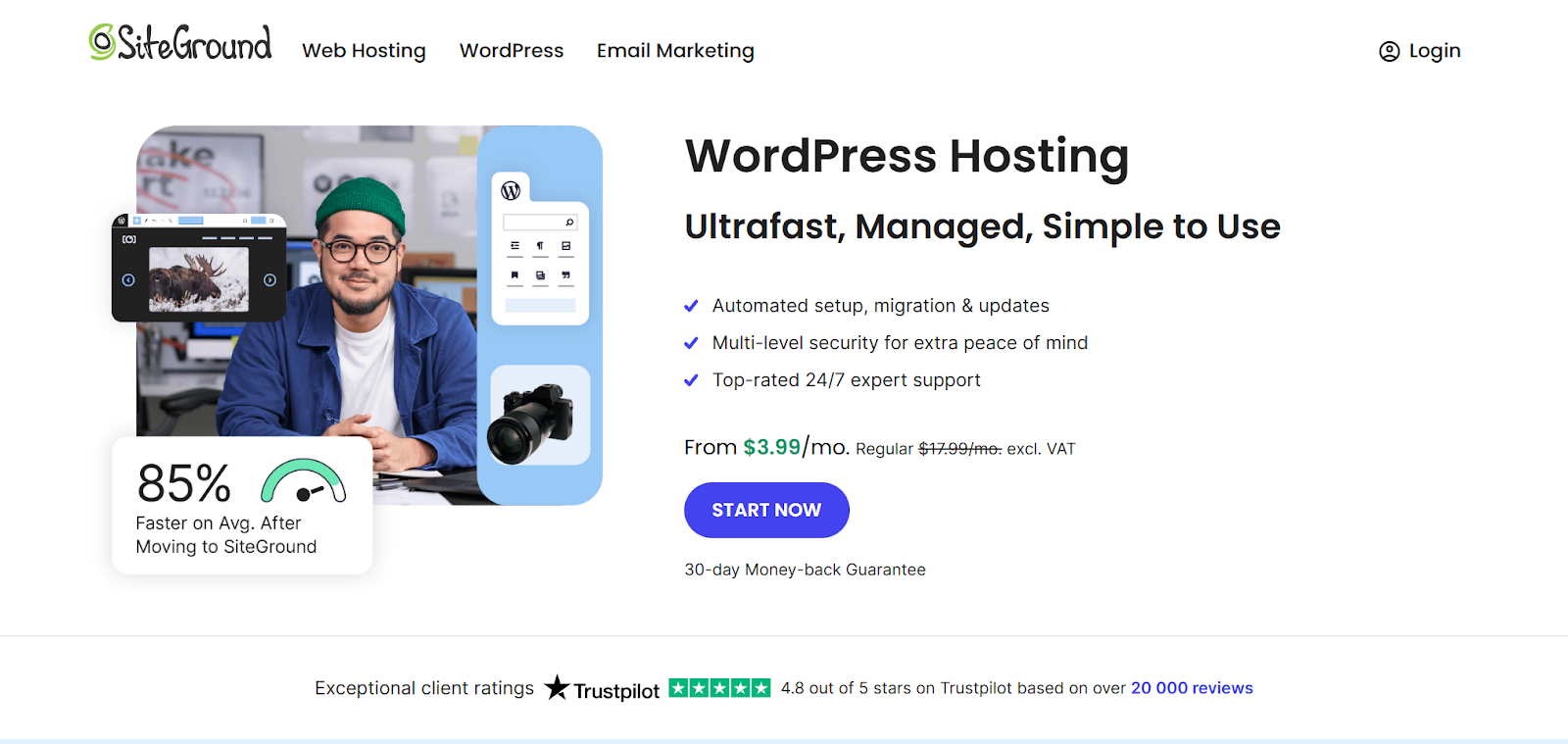
SiteGround has earned a strong reputation within the WordPress community over the years. They offer various hosting types but are particularly known for their managed WordPress plans.
What You Get:
- Solid Performance: SiteGround also uses Google Cloud Platform infrastructure and provides SSD storage. They have their own custom caching system, SuperCacher, to accelerate site delivery.
- User-Friendly Tools: Instead of the traditional cPanel, SiteGround created its own control panel called Site Tools. Many users find it modern and easy to use. They also offer tools like a WordPress Starter wizard to help quickly set up new sites.
- Managed Features: SiteGround includes features like automatic WordPress updates, daily backups, free SSL certificates, and email hosting. Higher-tier plans add staging environments and Git integration.
- Good Support: They are known for responsive 24/7 customer support available via chat, phone, and tickets. They also maintain a comprehensive knowledge base.
- Global Servers: You can choose server locations in the USA, Europe, Asia, or Australia. This helps improve loading speeds for your target audience.
Who is it Best For?
SiteGround is a solid option for users seeking reliable managed WordPress hosting with good performance and helpful tools. It suits small businesses, bloggers, and agencies wanting a step up from basic shared hosting. It’s a good fit if you don’t need the absolute highest performance tier or Elementor-specific integration.
SiteGround offers user-friendly managed WordPress hosting with good performance, helpful tools, and reliable support, built on Google Cloud infrastructure.
Namecheap: Budget-Friendly Hosting and Domain Services

began primarily as a domain registrar but has expanded significantly into web hosting. They are best known for their highly affordable hosting plans.
What You Get:
- Affordability: Namecheap’s shared hosting plans are among the most economical available. This makes it very accessible for beginners or those on a tight budget.
- Domain Services: As a major domain registrar, they simplify buying and managing domain names alongside your hosting.
- Variety of Plans: They offer everything from basic shared hosting to VPS and dedicated servers. This provides options as your site grows.
- Standard Features: Even budget plans often include unmetered bandwidth, free SSL certificates (check plan details), and access to a website builder. They typically use cPanel for shared hosting management, which is familiar to many.
- Decent Uptime: Namecheap generally offers reliable uptime. They often guarantee 100% uptime in their Service Level Agreement for shared plans, though specific compensation terms apply.
Who is it Best For?
Namecheap is ideal for beginners launching their first website or personal blogs. It also works well for small projects with limited traffic or anyone focused on minimizing costs. If you just need basic hosting to get online cheaply, Namecheap is a strong contender.
Namecheap provides very affordable hosting solutions, particularly strong for domain registration and basic shared hosting needs. This makes it great for beginners and budget-focused users.
Selecting the Best Hosting Plan for You
You’ve seen the overview. But how do you choose the right host and plan? Think about these key factors:
- Hosting Tuned for WordPress/WooCommerce: Does the host specialize in WordPress? Look for features like automatic updates, specific caching, security rules tailored for WP, and knowledgeable support. Elementor Hosting and SiteGround excel here. If you run an online store, WooCommerce optimization is vital.
- Define Your Website’s Hosting Needs: How large is your site? How much traffic do you expect now? A small blog needs less power than a busy online store or a large corporate site. Be realistic about your current needs.
- Planning Hosting for Future Site Growth: Will your traffic increase significantly? Do you plan to add complex features? Choose a host that allows easy scaling of resources (storage, RAM, CPU) without a painful migration. Cloud-based options like Elementor Hosting often scale more smoothly.
- Managing Your Web Hosting Budget Wisely: Hosting costs vary greatly. Consider both the introductory price and the renewal rate. While Namecheap is cheap initially, SiteGround’s renewals are higher. Elementor Hosting focuses on value through performance and included features. Balance cost against the performance and features you truly need.
- Why Hosting Reliability & Uptime Matter: Every minute your site is down could cost you visitors, reputation, and revenue. Look for hosts with strong uptime guarantees (99.9% is good, 99.99% is excellent) backed by reliable infrastructure (like Google Cloud). Cloud hosting often provides higher uptime due to redundancy.
- Faster Speeds with NVMe Server Storage: Storage speed directly affects site loading. NVMe SSDs are significantly faster than older SATA SSDs. Hosts using NVMe, like Elementor Hosting, offer a noticeable performance advantage, especially for dynamic sites and backend operations.
- The Value of 24/7 Expert Hosting Support: When issues arise (and they sometimes do), quick, knowledgeable support is priceless. Can you reach them easily? Do they understand WordPress and, ideally, Elementor? Test their pre-sales chat if possible. Elementor Hosting’s specialized support is a key benefit for its users.
- Need for an Easy-to-Use Control Panel: You’ll use your hosting control panel to manage files, databases, email, and more. Is it intuitive? SiteGround’s Site Tools and Elementor’s integrated dashboard prioritize ease of use, while Namecheap often uses the standard cPanel.
Choose a host by matching its strengths (WordPress optimization, performance, scalability, support, usability, price) to your specific website needs and future goals.
Key Factors for Smooth Hosting Migration
Switching hosts can seem daunting, but planning makes it easier.
- Understanding the Data Transfer Steps: This typically involves backing up your website files (WordPress core, themes, plugins, uploads) and your database. Then, upload these to the new host. Many hosts provide tools or services to assist.
- Handling Your Domain Name During Moves: You must update your domain’s DNS records (specifically the A record and possibly CNAME records) to point to the new host’s servers. Make these changes at your domain registrar (like Namecheap or wherever you bought the domain). Propagation can take a few hours up to 48 hours.
- Choosing Where to Host Your Emails: If your email currently resides with your old provider, decide whether to move it to the new host (if they offer email hosting, like SiteGround) or use a dedicated email service (like Google Workspace or Microsoft 365).
- Tips to Prevent Downtime When Migrating:
- Migrate during your site’s lowest traffic period.
- Upload and test your site on the new host before changing DNS. Use a temporary URL or modify your hosts file if possible. Elementor Hosting’s staging site is excellent for this.
- Lower your domain’s TTL (Time To Live) setting in DNS beforehand to speed up propagation (remember to raise it back later).
- Using Simple One-Click Migration Tools: Many WordPress migration plugins (like Duplicator or Migrate Guru) or host-specific tools (Elementor Hosting offers one) can automate much of the backup and transfer process, reducing potential errors.
A smooth migration involves backing up data, planning DNS changes, deciding on email hosting, minimizing downtime, and utilizing available tools.
Boosting Site Performance on New Hosting
Moving to a better host is just the beginning. Optimize further for speed:
- Actionable Performance Tuning Tactics: Use tools like Google PageSpeed Insights to find bottlenecks. Optimize images (compress them!), minify CSS/JavaScript files, and defer loading non-critical scripts.
- Using Caching & CDN for Faster Loading: Ensure server-level caching (like SiteGround’s SuperCacher or optimizations within Elementor Hosting) is active. A Content Delivery Network (CDN), such as the Cloudflare Enterprise CDN included with Elementor Hosting, stores copies of your site closer to visitors globally, drastically reducing load times.
- Gains from Cloud Infrastructure Hosting: Hosts built on robust cloud platforms (like Elementor Hosting and SiteGround on GCP) benefit from inherent scalability, reliability, and access to advanced hardware and networking.
- Essential Regular Maintenance Routines: Keep WordPress core, themes, and plugins updated. Regularly clean your database by removing old revisions and spam comments. Monitor performance periodically.
Maximize your new host’s potential through image optimization, caching, using a CDN, leveraging cloud benefits, and performing regular site maintenance.
Essential Web Hosting Security Measures
Website security is critical. Your host plays a major role, but you also have responsibilities.
- Foundational Security:
- SSL/HTTPS: Encrypts data between your site and visitors. It’s essential for trust and SEO. All reputable hosts (Elementor, SiteGround, Namecheap) offer free SSL certificates. Ensure it’s active and enforces HTTPS.
- Hosting Firewall Rules: Your host should manage server-level firewalls. Some also offer Web Application Firewalls (WAFs) for more specific protection.
- Secure Access: Use SFTP (Secure File Transfer Protocol) instead of plain FTP for file transfers. Implement strong passwords for WordPress admin, hosting accounts, and databases. Enable Multi-Factor Authentication (MFA) wherever possible.
- Proactive Defense:
- WAF, DDoS & BotNet Defense: A WAF filters malicious HTTP traffic. DDoS mitigation protects against overwhelming traffic floods. Good hosts provide layers of protection; Elementor Hosting’s Cloudflare integration offers robust defense.
- Performing Regular Security Checks: Use security plugins (like Wordfence or Sucuri) to scan for malware and vulnerabilities regularly.
- Keeping Software Safe with Auto Updates: Enable automatic updates for WordPress core, themes, and plugins when feasible. Hosts like Elementor Hosting often manage core updates. Patch known vulnerabilities quickly!
- Safety Nets:
- Backup Strategies & Disaster Recovery: Regular, reliable backups are your ultimate safety net. Ensure your host provides automatic backups (like Elementor Hosting and SiteGround) and that you can easily restore them. Consider storing your own off-site backups too.
- Importance of 24/7 Security Monitoring: Choose a host that actively monitors its network and servers for threats around the clock. Elementor Hosting emphasizes this aspect.
- Advanced Considerations:
- Using Dev/Stage/Prod Environments Safely: Staging environments (provided by Elementor Hosting and SiteGround’s higher plans) allow testing changes without affecting your live site, improving security and stability.
- Benefits of Modern TLS Security: Ensure your host supports current versions of TLS (Transport Layer Security, the successor to SSL) for the strongest encryption available.
Robust web hosting security involves multiple layers: SSL, firewalls, secure access, proactive defense (WAF, DDoS protection, scans, updates), reliable backups, constant monitoring, and safe development practices.
What’s Next for the Web Hosting Industry?
The hosting world constantly evolves. Here are a few trends to watch:
- New & Upcoming Hosting Technologies: Expect continued progress in server hardware (faster CPUs, more efficient RAM), networking, and storage technologies beyond NVMe.
- Eco-Friendly Sustainable Data Centers: Green hosting is growing. Providers increasingly use renewable energy, optimize cooling, and employ energy-efficient hardware to lessen environmental impact. Look for hosts committed to sustainability.
- AI & Automation in Hosting Management: AI is beginning to optimize server performance, predict hardware failures, enhance security threat detection, and even automate customer support.
- Cloud Dominance: Cloud hosting’s flexibility, scalability, and reliability continue to make it dominant. Major platforms like Google Cloud and AWS support many hosting services.
The future of hosting indicates faster, greener, smarter (AI-driven), and more cloud-focused solutions.
Conclusion: Making the Right Choice for Your Elementor Site
Choosing between Elementor Hosting, SiteGround, and Namecheap depends entirely on your specific needs, budget, and technical priorities.
- Namecheap offers an unbeatable entry point for those prioritizing cost above all else.
- SiteGround provides a well-regarded, feature-rich managed WordPress experience suitable for a broad range of users.
- Elementor Hosting, however, presents a compelling, optimized solution designed specifically for users building with Elementor. Its seamless integration with the builder, high-performance infrastructure (Google Cloud premium tier, NVMe storage), included Cloudflare Enterprise CDN, managed security, and expert, unified support make it a powerful choice for maximizing your Elementor website’s potential.
Ultimately, the “best” host provides the right mix of performance, reliability, security, support, and features to help your website succeed. Analyze your requirements, compare the facts, and choose the foundation that will best support your online presence in 2026 and beyond.
Looking for fresh content?
By entering your email, you agree to receive Elementor emails, including marketing emails,
and agree to our Terms & Conditions and Privacy Policy.





