Table of Contents
Choosing the right web host feels like a big decision, right? It absolutely is. Your hosting provider forms the foundation of your online presence. It impacts everything from site speed and reliability to security and scalability. For those of us building with WordPress, especially using a powerful tool like Elementor, picking a host optimized for this environment is crucial.
Let’s cut through the noise and compare three strong contenders in the hosting space for 2026: SiteGround, Liquid Web, and the integrated Elementor Hosting.
Meet the Contenders: A Quick Look
Before diving deep, let’s get a brief feel for each provider:
Elementor Hosting
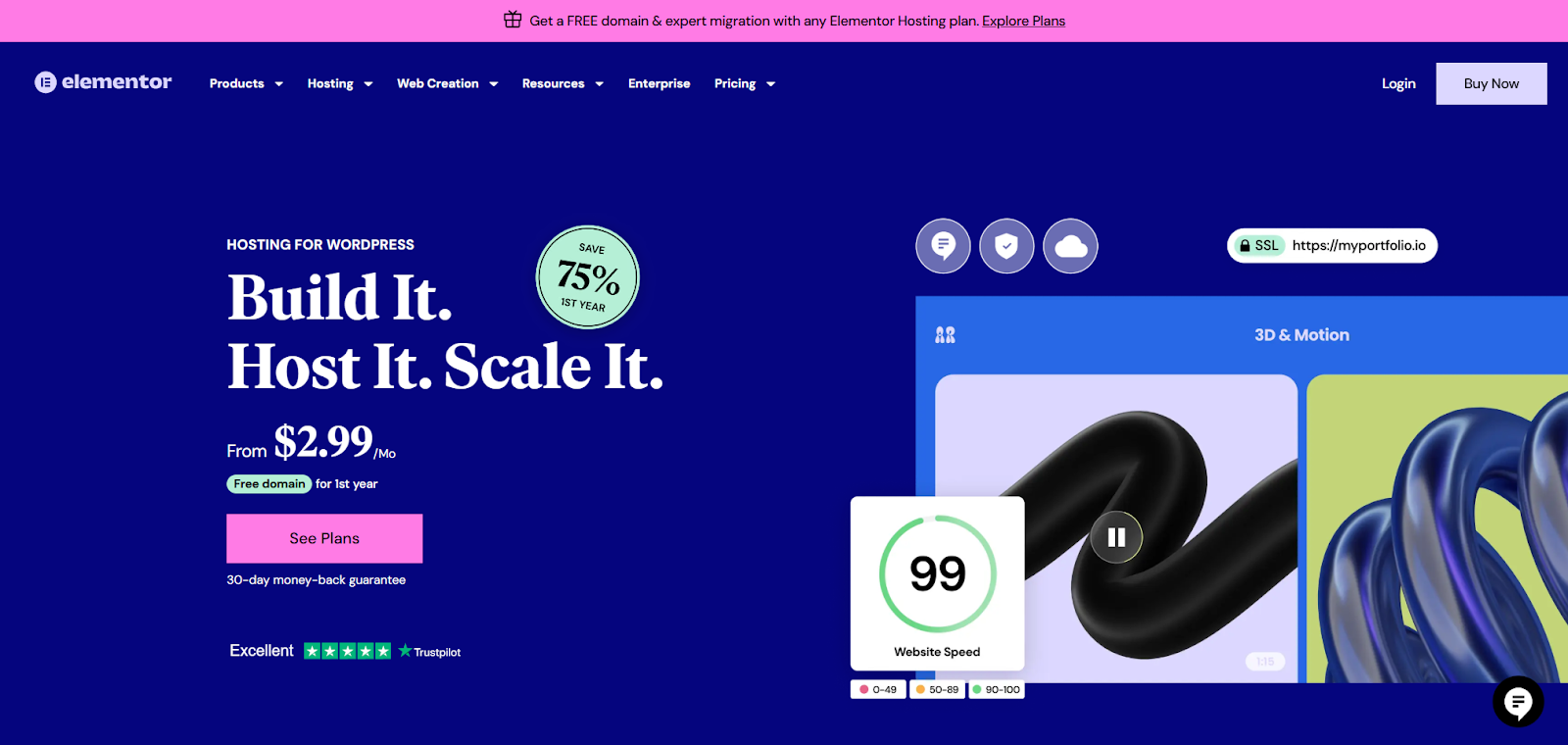
Think of this as the purpose-built solution. It’s designed from the ground up to offer a seamless experience for Elementor users. It bundles hosting and the builder’s core functionalities into one package. It runs on the robust Google Cloud Platform (GCP).
SiteGround
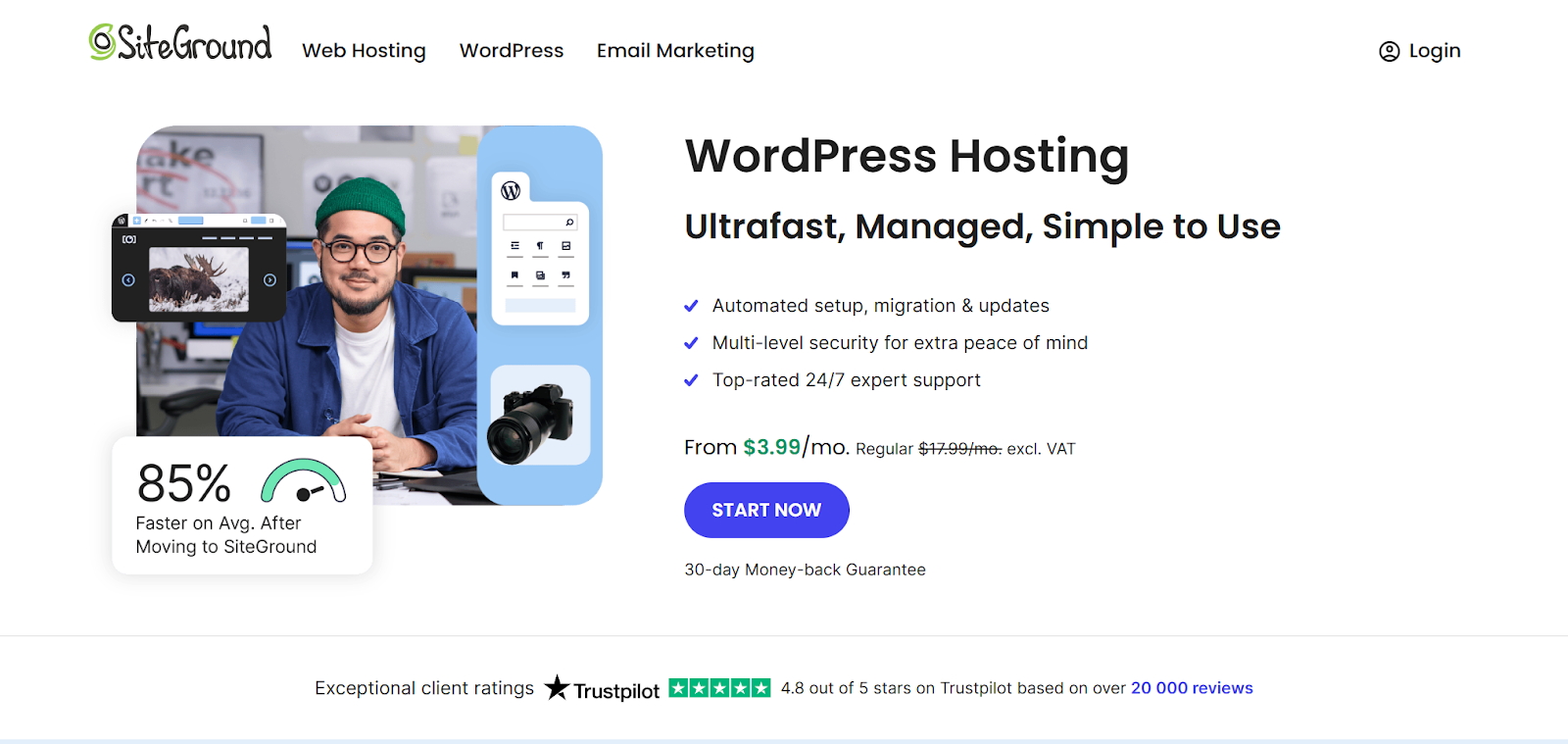
A very popular name in the WordPress hosting world, recommended by WordPress.org in the past. SiteGround is known for its user-friendly approach, strong performance on GCP, helpful support, and feature-rich plans suitable for beginners to growing businesses.
Liquid Web
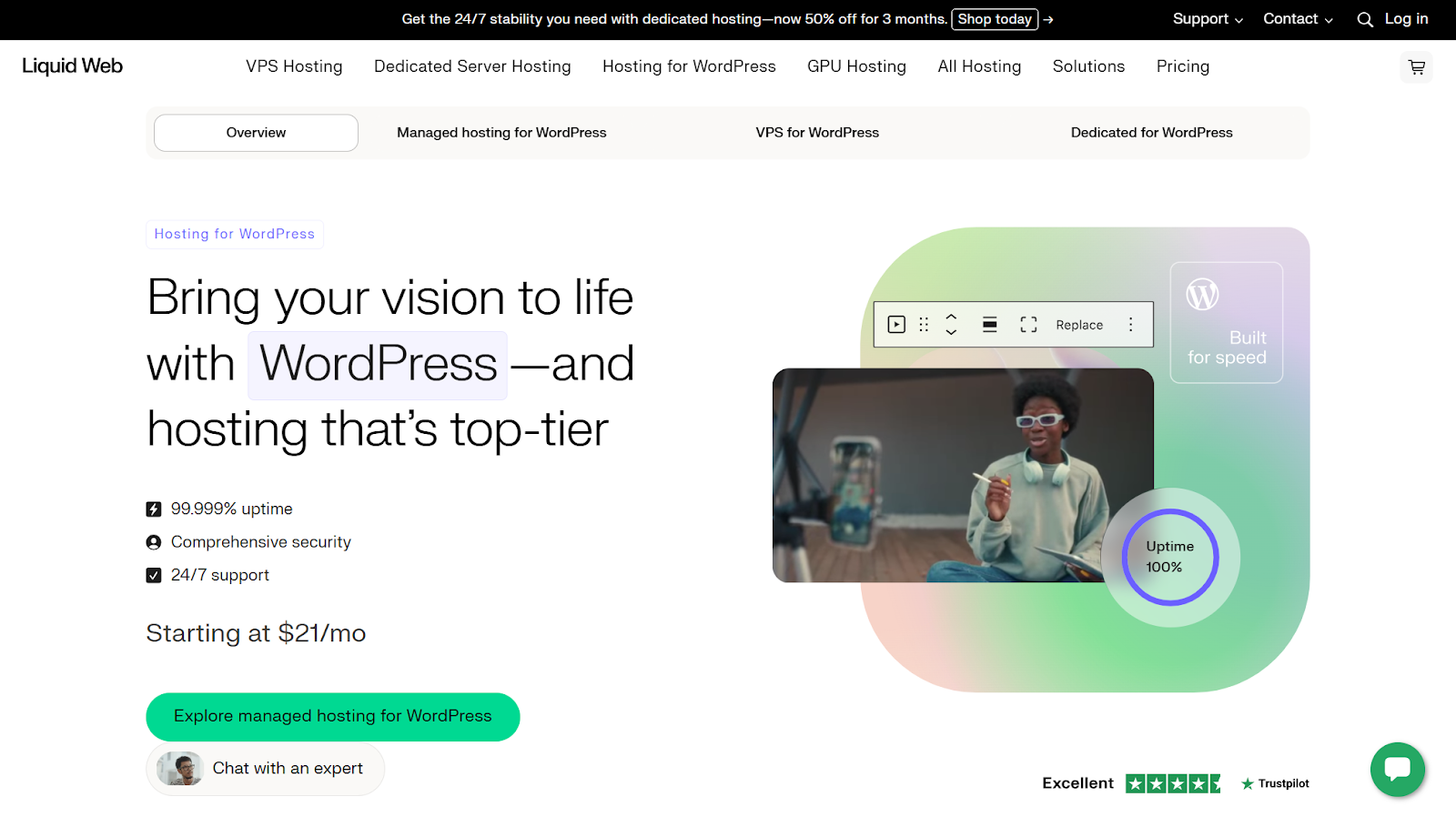
Positioned as a premium managed hosting provider, Liquid Web focuses on high-performance solutions like VPS (Virtual Private Servers), dedicated servers, and managed WordPress/WooCommerce hosting. They target businesses, agencies, and online stores needing top-tier speed, reliability, and exceptional support.
We’ve introduced Elementor Hosting (integrated Elementor experience), SiteGround (popular all-rounder), and Liquid Web (premium managed performance). The comparison table shows Elementor Hosting’s deep integration, SiteGround’s user-friendly tools, and Liquid Web’s focus on power and managed support.
Head-to-Head: Key Feature Comparison
How do these providers stack up side-by-side? This table gives a quick overview focused on aspects important for WordPress and Elementor users:
Deep Dive: Factors That Really Matter for Your Elementor Site
Features on paper are one thing; real-world impact is another. Let’s dig into the factors that directly affect your website’s success.
Hosting Tuned for WordPress/WooCommerce
Why choose managed WordPress hosting? Because it saves you time and headaches! These hosts handle technical tasks like core WordPress updates, server-level caching, and security patching. This lets you focus on designing with Elementor and growing your business.
- Elementor Hosting: Naturally, it’s built specifically for WordPress and Elementor. Servers and software are configured for optimal performance with the builder. It comes with WordPress and Elementor Core pre-installed.
- SiteGround: They heavily optimize for WordPress. Their custom SuperCacher technology significantly speeds up sites. They provide WordPress-specific tools within their Site Tools control panel, like easy staging environments (on higher plans) and update management.
- Liquid Web: Their managed WordPress and WooCommerce plans offer platform-level optimizations. They fine-tune server configurations (like Nginx or PHP workers) specifically for WordPress speed and reliability, especially under heavy load like an e-commerce store.
All three offer strong WordPress optimization. Elementor Hosting is inherently tuned, SiteGround offers excellent custom tools, and Liquid Web provides robust, managed optimization for demanding sites.
Need for Speed: Performance and Uptime
Slow websites kill conversions and hurt SEO. Fast loading times and consistent availability are non-negotiable.
- Storage Technology: Both Elementor Hosting and Liquid Web utilize NVMe SSD storage on many plans. NVMe drives connect directly to the server’s main pathway (PCIe). This offers significantly faster data access than traditional SATA SSDs used by SiteGround. While SiteGround’s SSDs are fast, NVMe provides an edge for input/output-intensive tasks and overall snappiness.
- Content Delivery Network (CDN): A CDN stores copies of your site in multiple locations globally. This speeds up load times for visitors far from your main server. Elementor Hosting includes Cloudflare’s premium CDN. SiteGround offers easy integration with the free Cloudflare CDN. Liquid Web provides CDN options, often including premium services depending on the plan.
- Uptime Guarantee: Downtime means lost visitors and revenue. Elementor Hosting and SiteGround typically offer a 99.9% uptime guarantee. Liquid Web often provides a 100% Network and Power Uptime Guarantee (SLA) on its managed plans. This reflects their focus on mission-critical reliability.
All three prioritize performance. Liquid Web and Elementor Hosting leverage faster NVMe storage. Liquid Web often has the strongest uptime guarantee, though all three are generally very reliable.
Planning Hosting for Future Site Growth (Scalability)
Your hosting needs might be modest today, but what about next year? Choose a host that can grow with you.
- Elementor Hosting & SiteGround: Scalability usually involves upgrading to a higher-tier plan with more resources (CPU, RAM, storage, bandwidth/visitor limits). The process is generally straightforward. SiteGround also offers separate Cloud Hosting plans for significant scaling needs.
- Liquid Web: Offers more granular scalability, especially with their VPS and Cloud Dedicated options. You can often adjust specific resources (CPU cores, RAM, storage) without a full plan change. This provides flexibility for unpredictable growth or traffic spikes.
Elementor Hosting and SiteGround offer easy plan upgrades. Liquid Web provides more flexible and powerful scaling options for sites anticipating major growth or resource demands.
Managing Your Web Hosting Budget Wisely
Price is always a factor. It’s essential to balance cost with the features and performance you need.
- Elementor Hosting & SiteGround: Generally offer more budget-friendly entry points. This makes them accessible for new websites or smaller businesses. Pay close attention to renewal rates, especially with SiteGround, as introductory discounts can be substantial.
- Liquid Web: Positioned as a premium service, their plans typically start at a higher price point. However, the cost reflects the included managed services, higher performance potential, and robust support. You’re paying for a higher level of management and power.
Consider the total value, not just the initial price. Elementor Hosting and SiteGround are more budget-conscious initially (watch renewals). Liquid Web commands a premium for its comprehensive managed services and performance focus.
The Value of 24/7 Expert Hosting Support
When something goes wrong (and occasionally, it will), fast, knowledgeable support is invaluable.
- Elementor Hosting: Provides 24/7 support via chat and ticketing systems. Staff are experts familiar with both hosting and Elementor itself. This integrated knowledge can be a huge plus for troubleshooting builder-specific issues.
- SiteGround: Widely praised for its 24/7 support via chat, phone, and tickets. Their team is known for being responsive and helpful with WordPress-related questions.
- Liquid Web: Famous for its “Most Helpful Humans in Hosting®” support. They offer 24/7/365 support via phone, chat, and helpdesk with rapid response time guarantees (often under a minute for phone/chat). Their support is proactive and deeply knowledgeable, especially for complex server issues.
All three offer 24/7 support. Elementor Hosting provides specialized Elementor knowledge. SiteGround is known for strong general WordPress support. Liquid Web offers premium, fast, and highly technical support.
Need for an Easy-to-Use Control Panel
Managing your hosting account – setting up email, managing domains, accessing backups – should be intuitive.
- Elementor Hosting: Uses a streamlined, custom dashboard tightly integrated with your Elementor account. It focuses on simplicity and managing your Elementor sites.
- SiteGround: Developed its own modern and user-friendly Site Tools control panel, replacing the older cPanel. It’s generally well-regarded for its clean interface and powerful features.
- Liquid Web: Uses industry-standard control panels like InterWorx, Plesk, or cPanel depending on the hosting plan. While powerful, the fully managed nature of their service means many users interact less directly with the control panel for routine maintenance.
Elementor Hosting offers maximum simplicity for Elementor users. SiteGround’s Site Tools is modern and capable. Liquid Web uses standard panels, but the managed service handles many tasks for you.
We explored key factors: WordPress optimization (all strong, EH specialized), performance (LW/EH use NVMe, LW has strong uptime SLA), scalability (LW most flexible), budget (EH/SG lower entry, LW premium value), support (all 24/7, LW premium, EH specialized), and ease of use (EH simplest, SG modern, LW managed).
Key Factors for Smooth Hosting Migration
Moving an existing website can feel daunting. Planning makes it manageable.
- Understanding the Data Transfer Steps: This usually involves backing up your current site (files and database), uploading these to the new host, and configuring the database connection.
- Handling Your Domain Name During Moves: You’ll need to update your domain’s DNS (Domain Name System) records to point to the new host’s servers. This change can take a few hours (sometimes up to 48) to fully spread worldwide.
- Choosing Where to Host Your Emails: Decide if you’ll keep email with your domain registrar, use a third-party service (like Google Workspace or Microsoft 365), or use the email services offered by your new web host. Moving email requires careful planning to avoid losing messages.
- Tips to Prevent Downtime When Migrating:
- Plan carefully: Have all steps mapped out.
- Schedule wisely: Migrate during your site’s lowest traffic periods.
- Test thoroughly: Use hosts file modifications or a temporary URL to test the site on the new server before changing DNS.
- Keep old hosting active: Don’t cancel your old hosting until you’re certain the migration is successful and DNS has fully updated.
- Using Simple Migration Tools: Many hosts offer tools or plugins to simplify the process.
- Elementor Hosting: Check their documentation for specific migration tools or recommended procedures.
- SiteGround: Offers a free WordPress Migrator plugin that automates much of the process for WordPress sites. They also offer professional migration services for a fee.
- Liquid Web: A major benefit here is their free managed migration service. Their experts handle the entire migration process for you, ensuring minimal downtime and a smooth transition.
Migration involves backing up, transferring data, updating DNS, and testing. Planning prevents downtime. Elementor Hosting likely has tools, SiteGround offers a free plugin, and Liquid Web provides free expert migrations.
Boosting Site Performance on Your New Hosting
Once migrated, fine-tune your site for maximum speed.
- Actionable Performance Tuning Tactics: Beyond hosting, optimize images. Leverage browser caching via .htaccess or plugins. Minify CSS/JavaScript (Elementor has built-in tools for this). Limit external scripts.
- Using Caching & CDN for Faster Loading: We’ve mentioned host-level caching (like SiteGround’s SuperCacher) and CDNs. Ensure these are enabled and configured correctly on your new host. Elementor also has performance features to optimize CSS and JS loading.
- Gains from Cloud Infrastructure Hosting: All three providers leverage cloud infrastructure (primarily GCP for EH and SG). This provides inherent benefits like scalability, redundancy, and access to powerful hardware like Google’s C2 compute instances used by Elementor Hosting.
- Essential Regular Maintenance Routines: Keep WordPress core, themes, and plugins updated. Regularly clean your database (remove old revisions, transients). Monitor performance using tools like Google PageSpeed Insights.
Optimize images, leverage caching (host and browser), enable your CDN, keep software updated, and clean your database to maximize performance on your new host.
Essential Web Hosting Security Measures
Protecting your website and visitor data is paramount. Your host plays a big role, but security is a shared responsibility.
- Securing Your Site with SSL and HTTPS: All three providers offer free SSL certificates (usually via Let’s Encrypt). These encrypt traffic between your site and visitors. Ensure HTTPS is enforced across your entire site.
- Using Your Hosting Firewall: A Web Application Firewall (WAF) helps block common attacks. All three hosts typically include a WAF service (some basic, some more advanced). You might have options to customize rules.
- Performing Regular Security Checks: Use security plugins (like Wordfence or Sucuri) to scan for malware and vulnerabilities. Your host also performs server-level monitoring.
- Backup Strategies & Disaster Recovery: Regular backups are your safety net. All three provide automatic backups (usually daily). Check retention periods and the ease of restoring. Consider keeping your own off-site backups too.
- Understanding WAF, DDoS & BotNet Defense: These protect against different threats. A WAF filters malicious web requests. DDoS mitigation absorbs overwhelming traffic floods. Botnet defense blocks automated malicious scripts. Your host provides varying levels of these protections.
- Adding Multi-Factor Authentication (MFA): Secure your hosting account and WordPress admin login with MFA whenever possible.
- Importance of 24/7 Security Monitoring: Good hosts constantly monitor their network for threats.
- Keeping Software Safe with Auto Updates: Managed WordPress hosts often handle core WordPress security updates automatically. You still need to manage theme and plugin updates (though some hosts offer tools for this).
- Secure Database & File Transfer Access: Use strong passwords for database users. Use SFTP/SSH instead of plain FTP. Limit access permissions.
- Relying on Automatic Security Patch Management: This is a key benefit of managed hosting. The host applies critical server-level security patches.
Security is layered. Leverage your host’s features (SSL, WAF, backups, monitoring, auto-updates). Practice good security hygiene yourself (strong passwords, MFA, updates, scans). All three providers offer robust baseline security.
What’s Next for the Web Hosting Industry?
The hosting landscape is always evolving. Keep an eye on:
- New & Upcoming Hosting Technologies: NVMe storage is becoming more standard. Serverless computing and containerization (like Docker) offer new ways to deploy applications, though they are less common in typical shared/managed WordPress hosting.
- Eco-Friendly Sustainable Data Centers: Many providers, especially those using major cloud platforms like Google Cloud, increasingly focus on using renewable energy and improving energy efficiency.
- AI & Automation in Hosting Management: AI helps predict hardware failures, optimize resource allocation, automate security responses, and improve customer support.
- Rise of Green Energy Hosting Servers: Expect more hosts to actively promote their use of renewable energy sources.
The future includes faster tech like NVMe, a greater focus on sustainability and green energy, and increased use of AI for management and security.
Conclusion: Choosing the Right Host for You
There’s no single “best” web host. The best choice depends entirely on your specific needs, technical comfort level, budget, and website goals.
- Choose Elementor Hosting if you live and breathe Elementor, value seamless integration above all else, and want a simple, optimized, all-in-one solution managed through your Elementor dashboard.
- Choose SiteGround if you need a reliable, user-friendly, and well-supported managed WordPress host with excellent performance, great features for the price, and the flexibility to handle sites from small blogs to growing businesses.
- Choose Liquid Web if your website is mission-critical, demands top-tier performance and reliability (especially for e-commerce or high traffic), and you value premium, proactive managed support handling the technical heavy lifting.
Analyze your project requirements. Consider your future growth plans. Evaluate the importance of integrated workflows versus standalone power or premium support. By carefully weighing these factors against what Elementor Hosting, SiteGround, and Liquid Web offer, you can confidently select the hosting foundation that will best empower your Elementor website’s success in 2026 and beyond.
Looking for fresh content?
By entering your email, you agree to receive Elementor emails, including marketing emails,
and agree to our Terms & Conditions and Privacy Policy.





